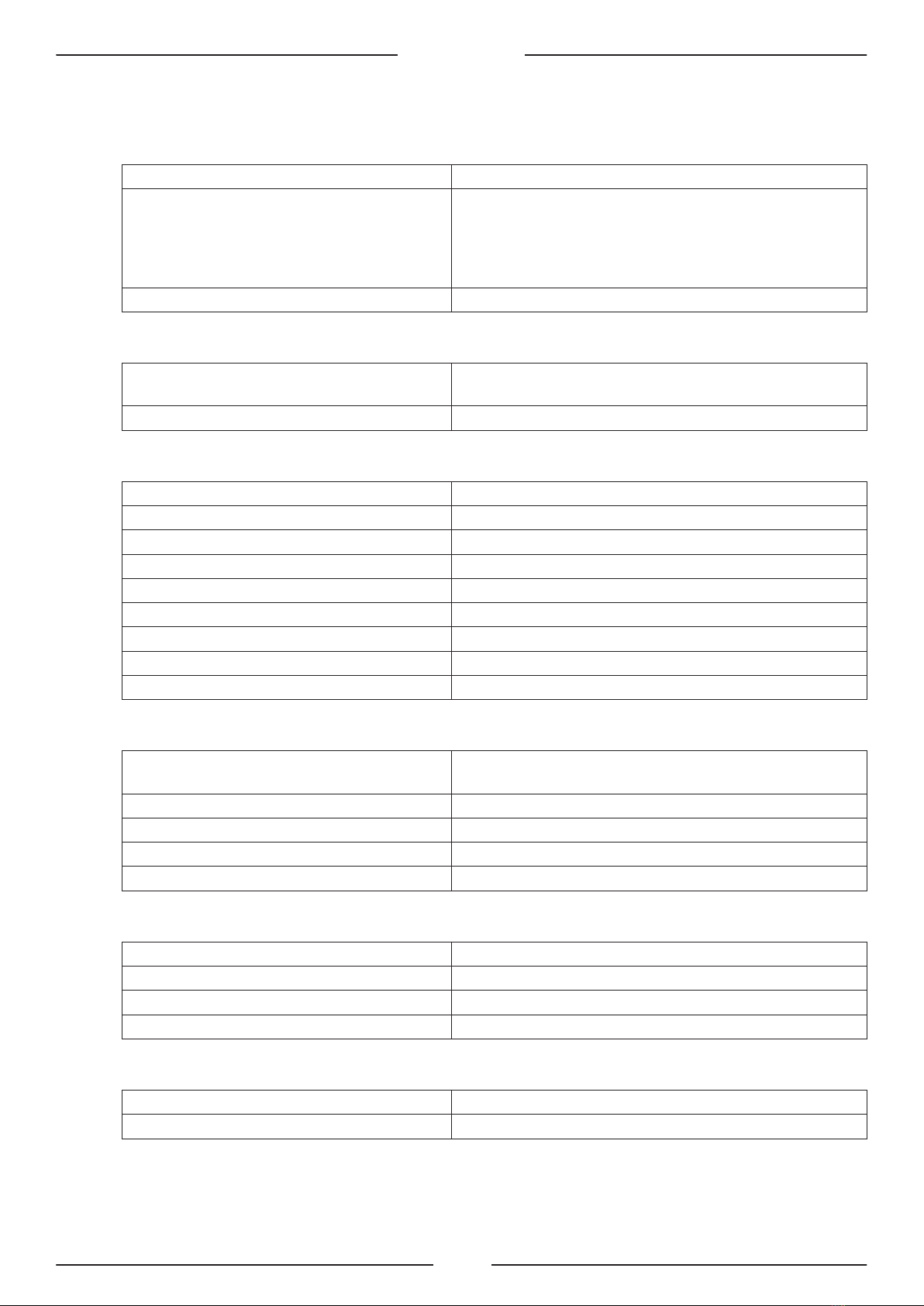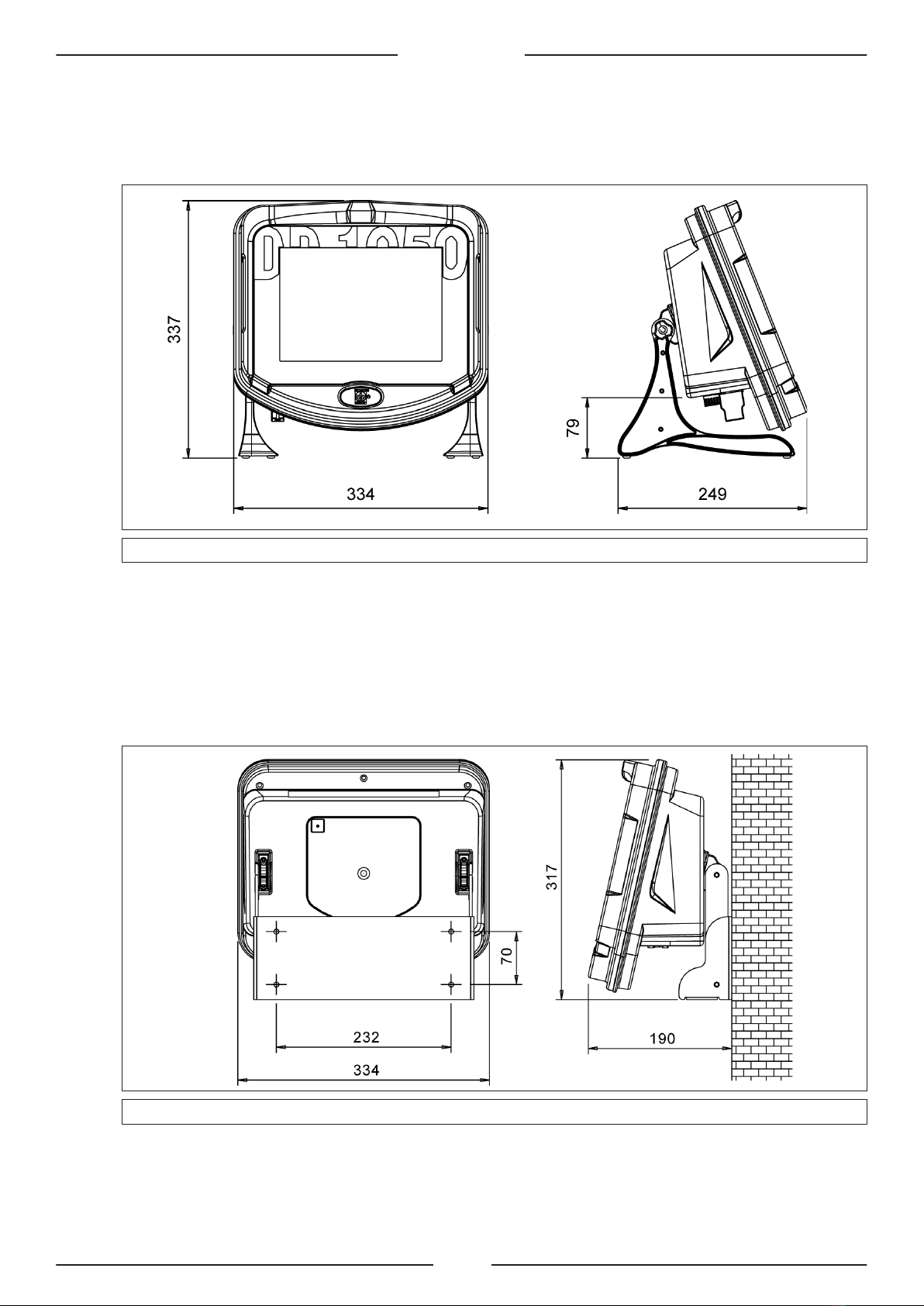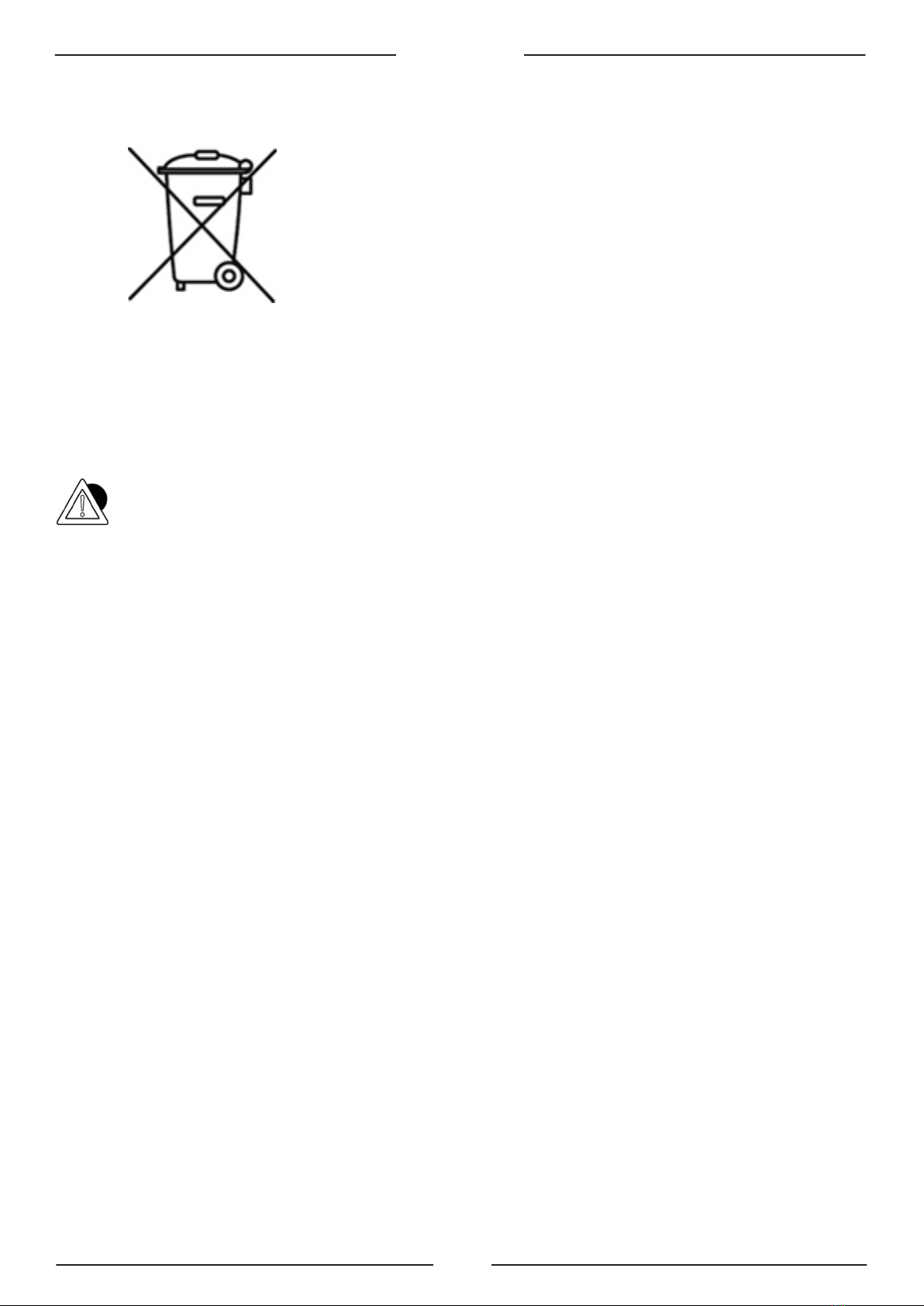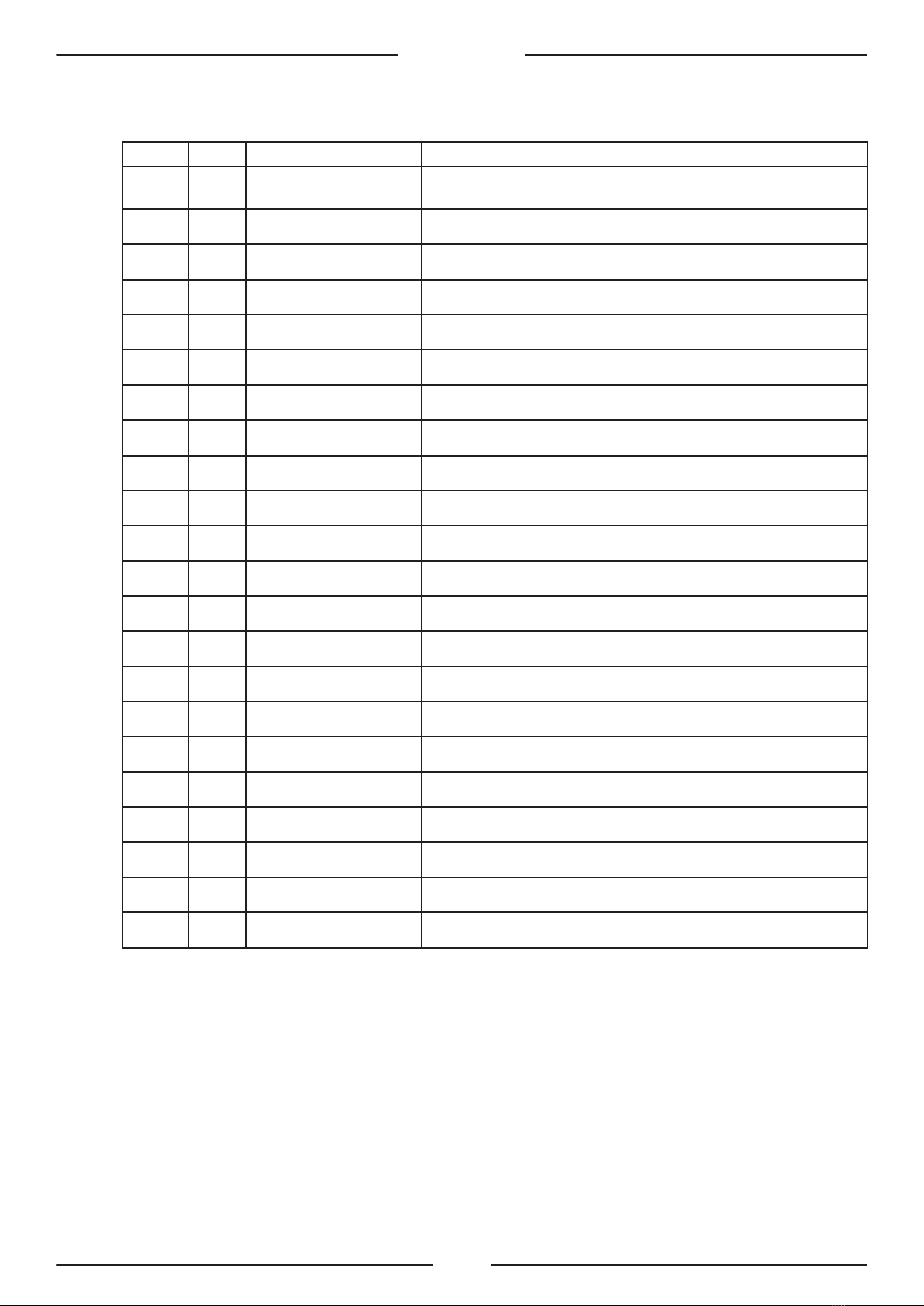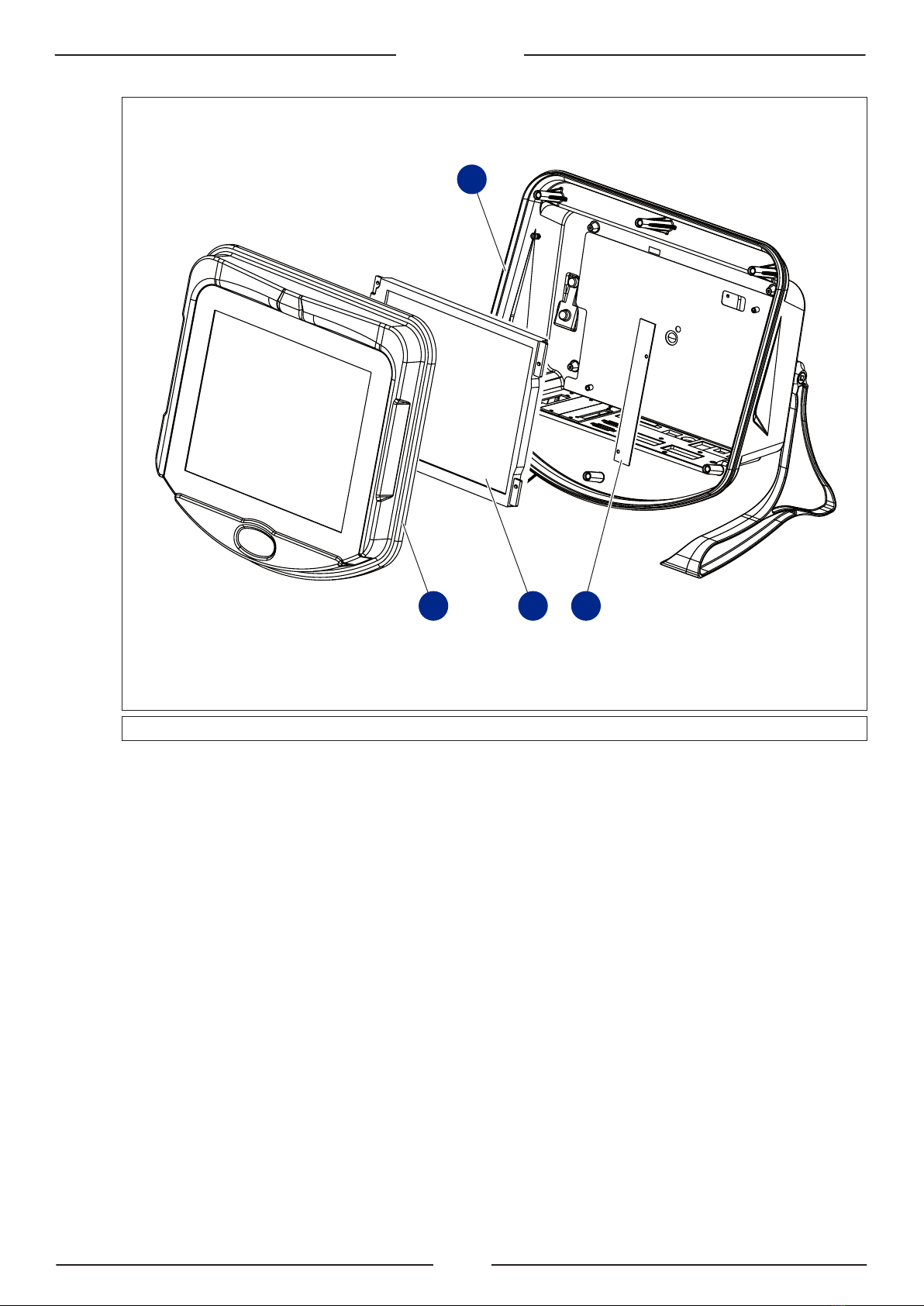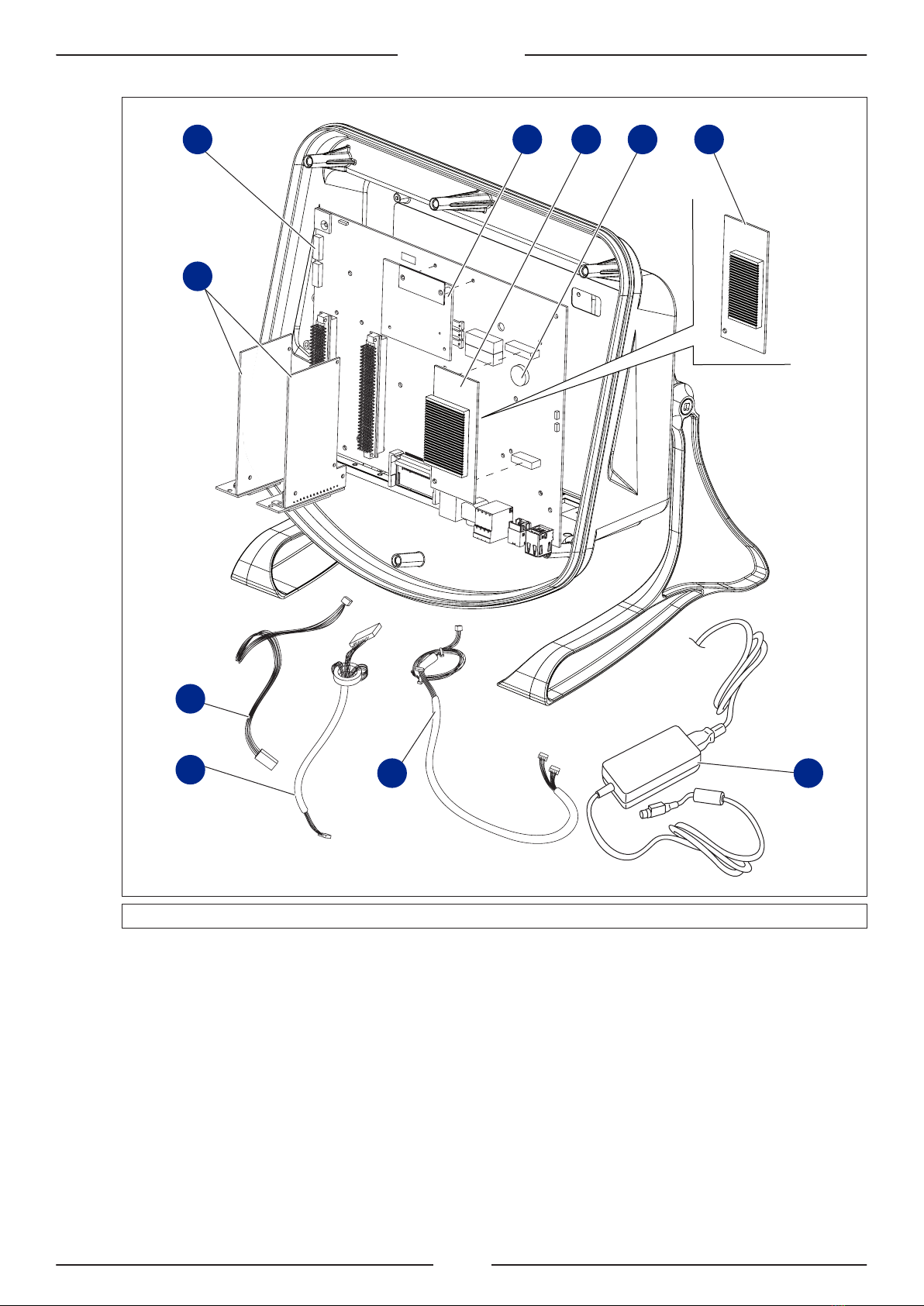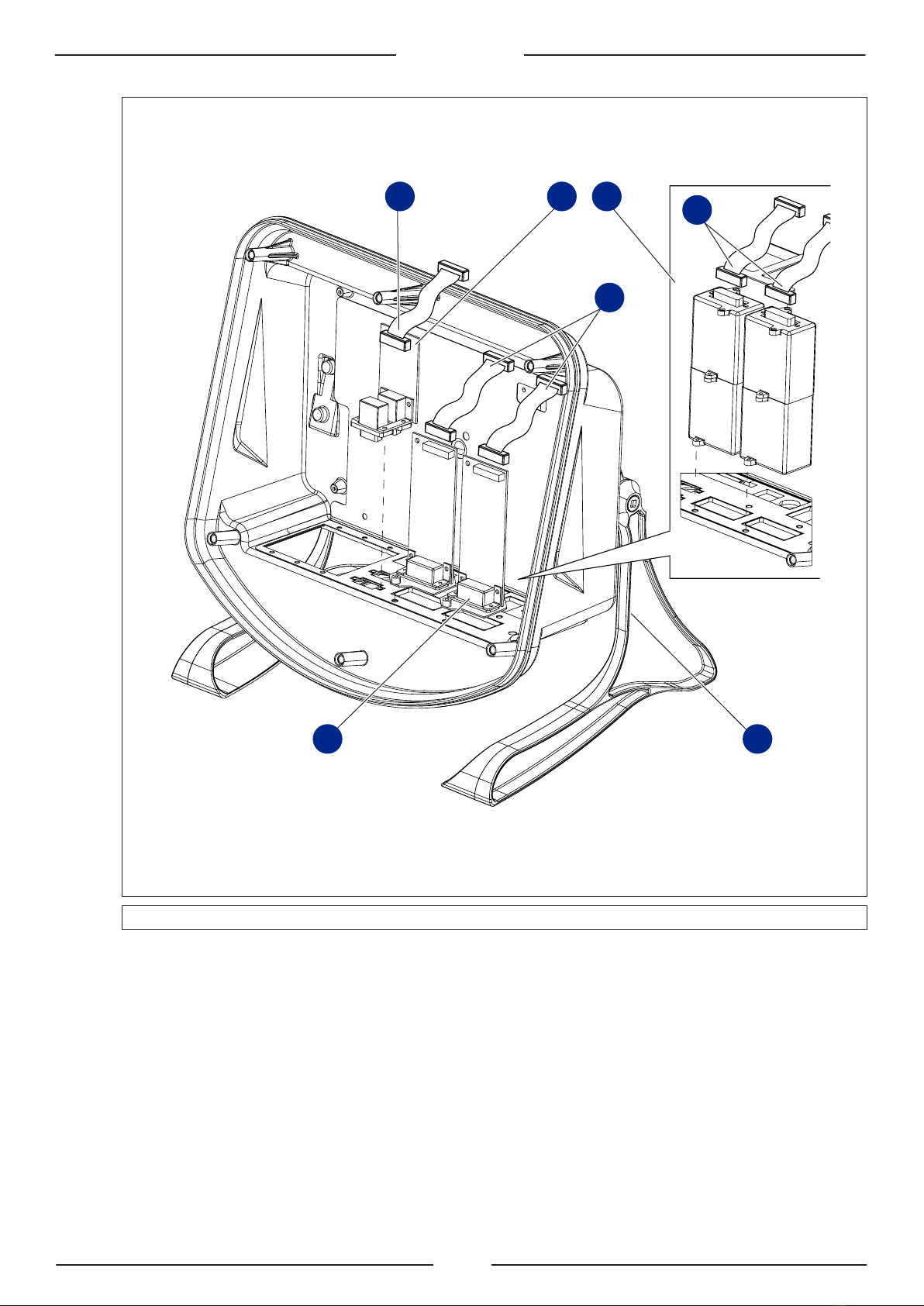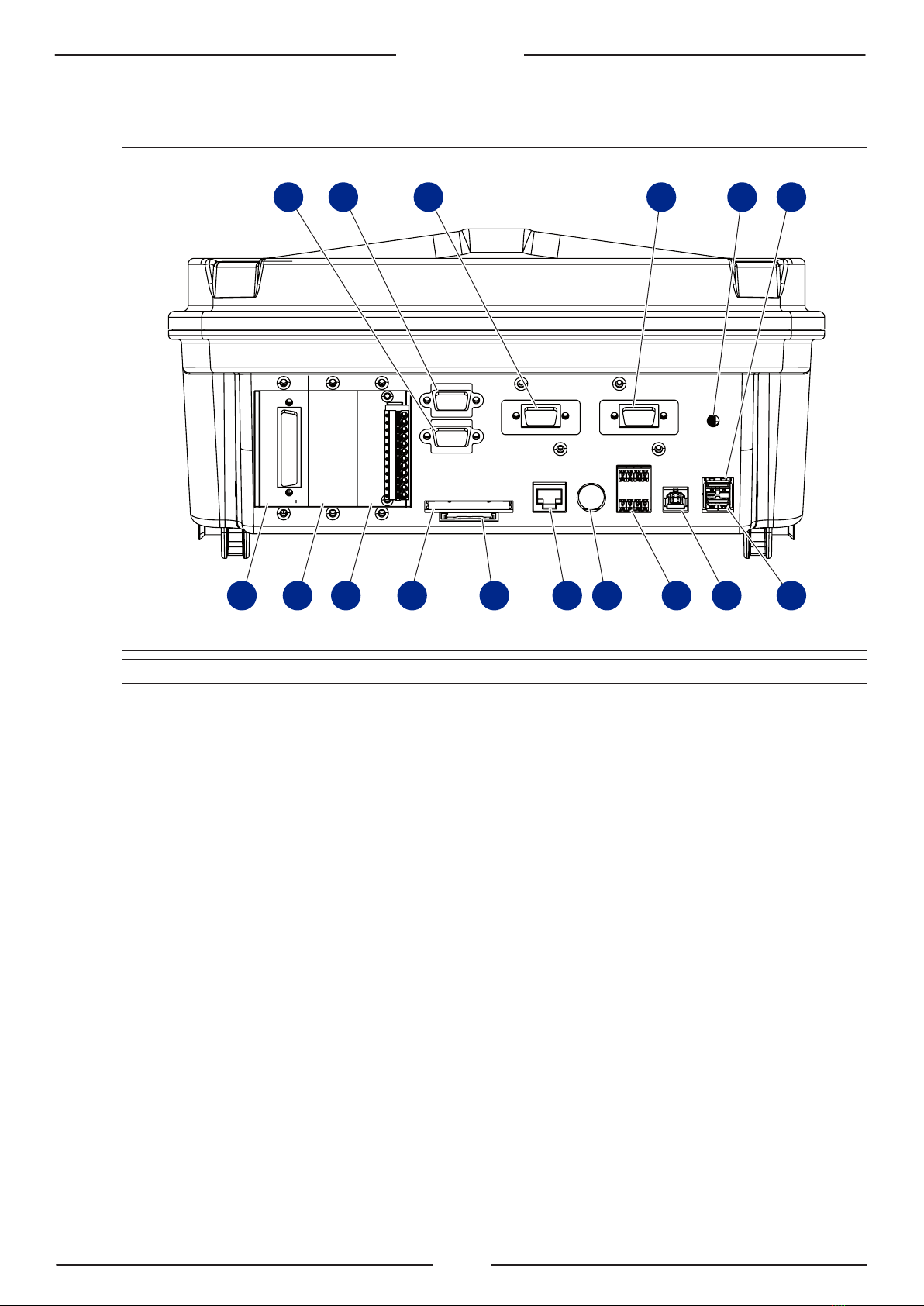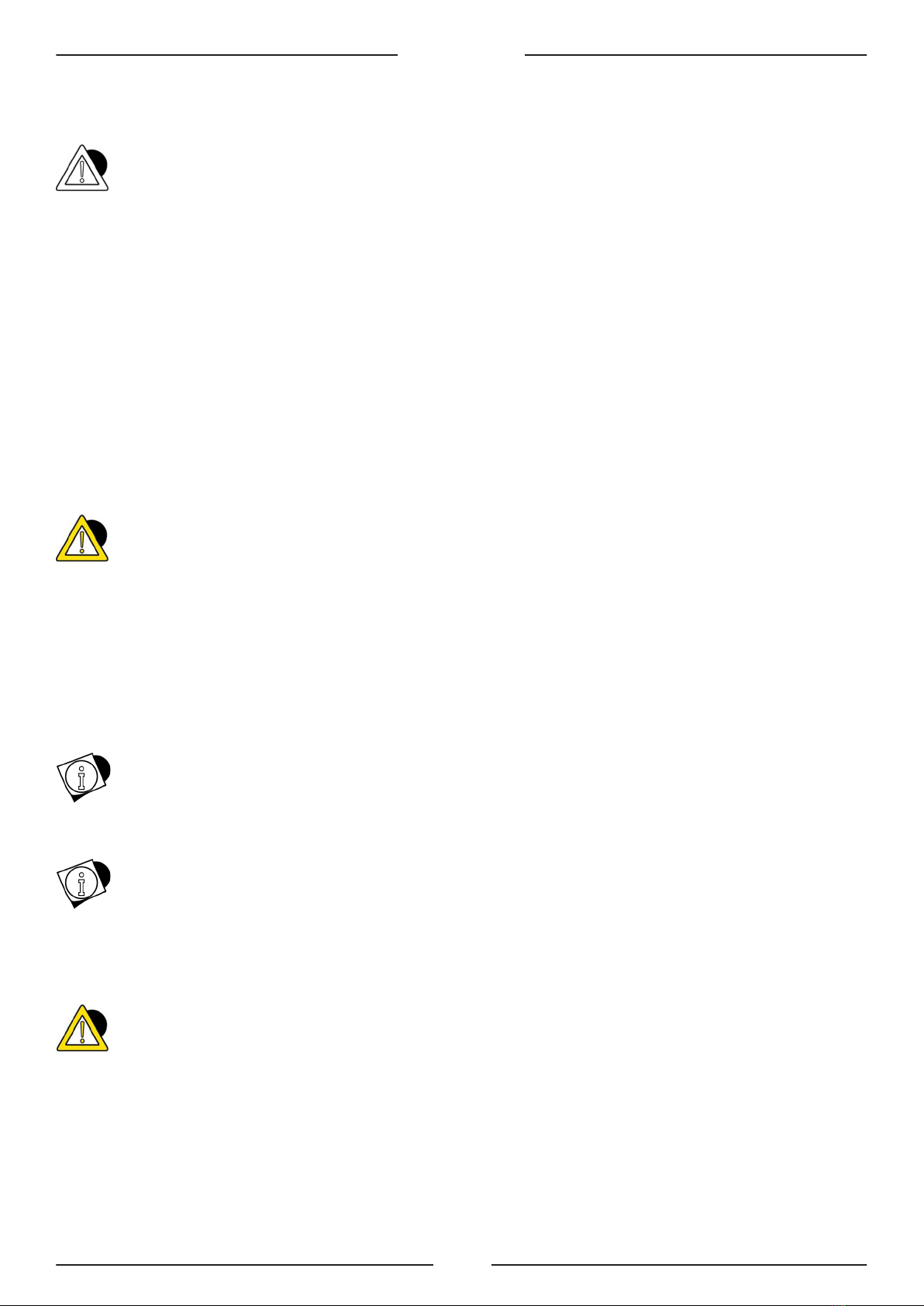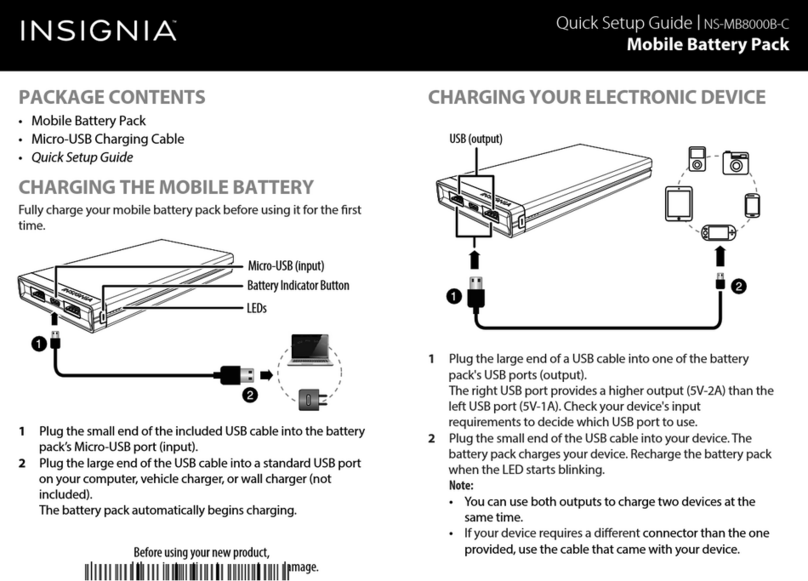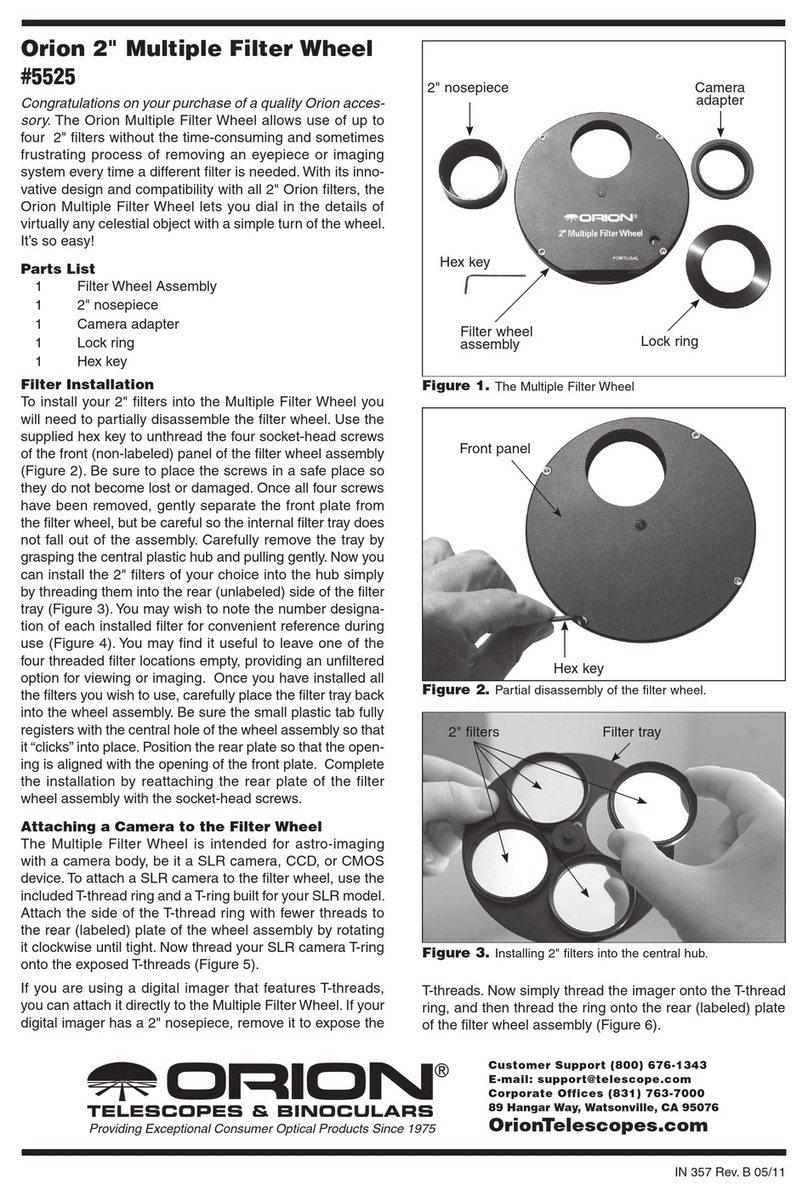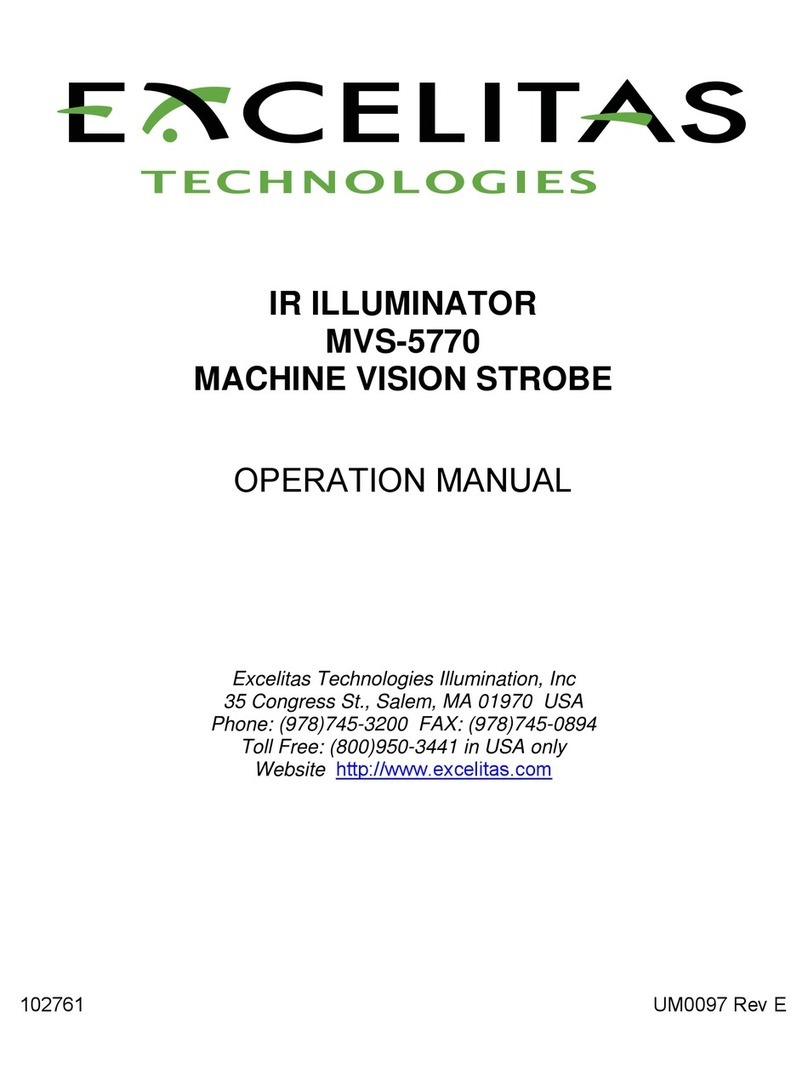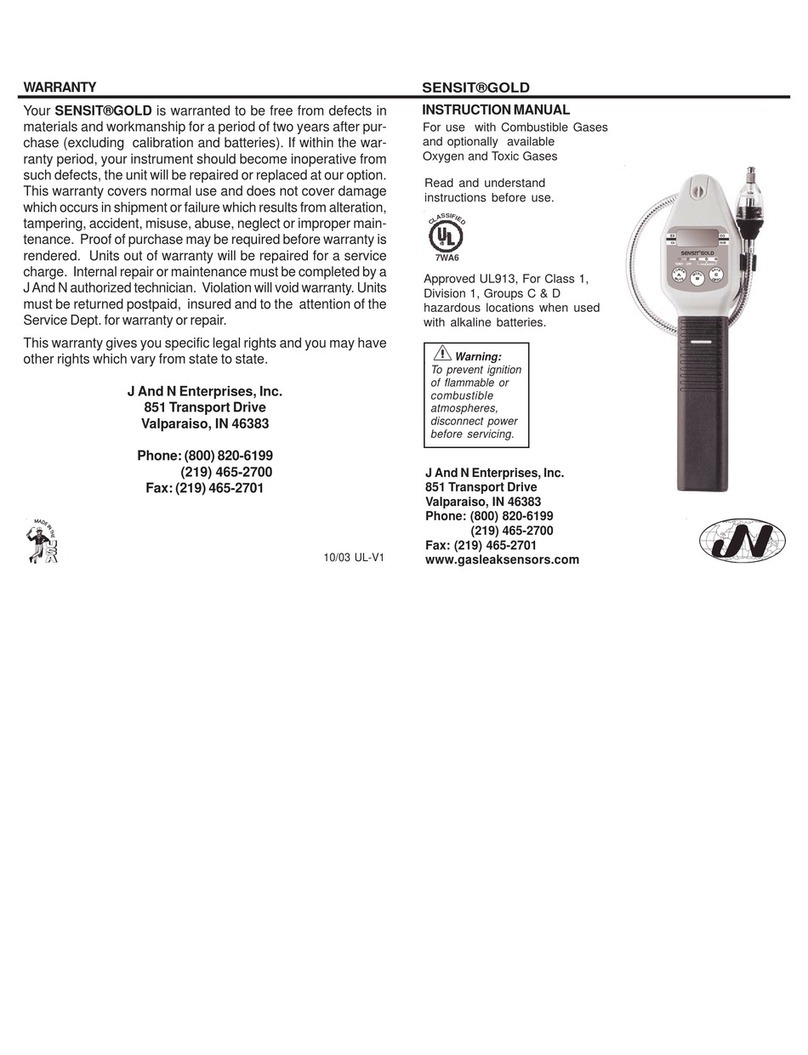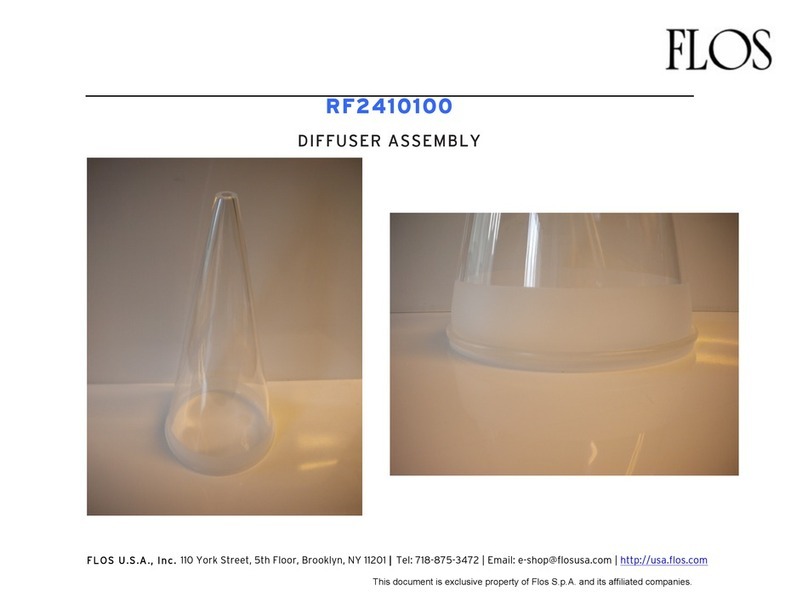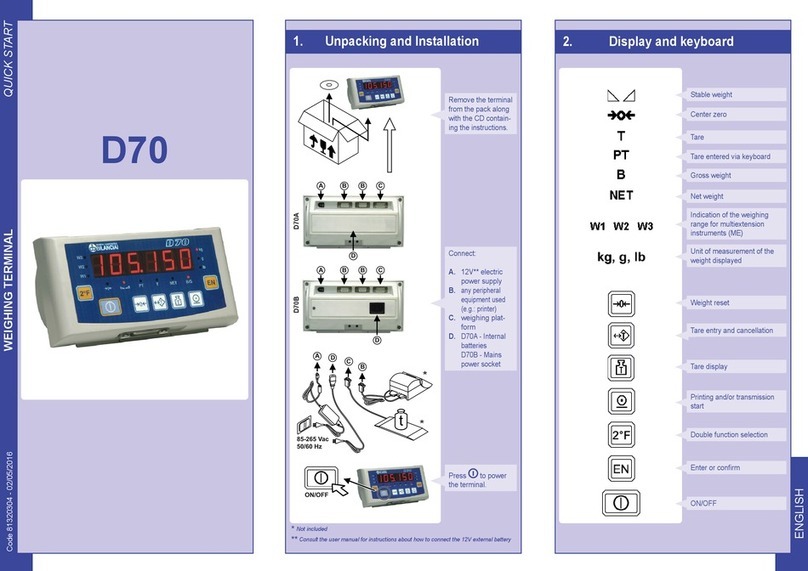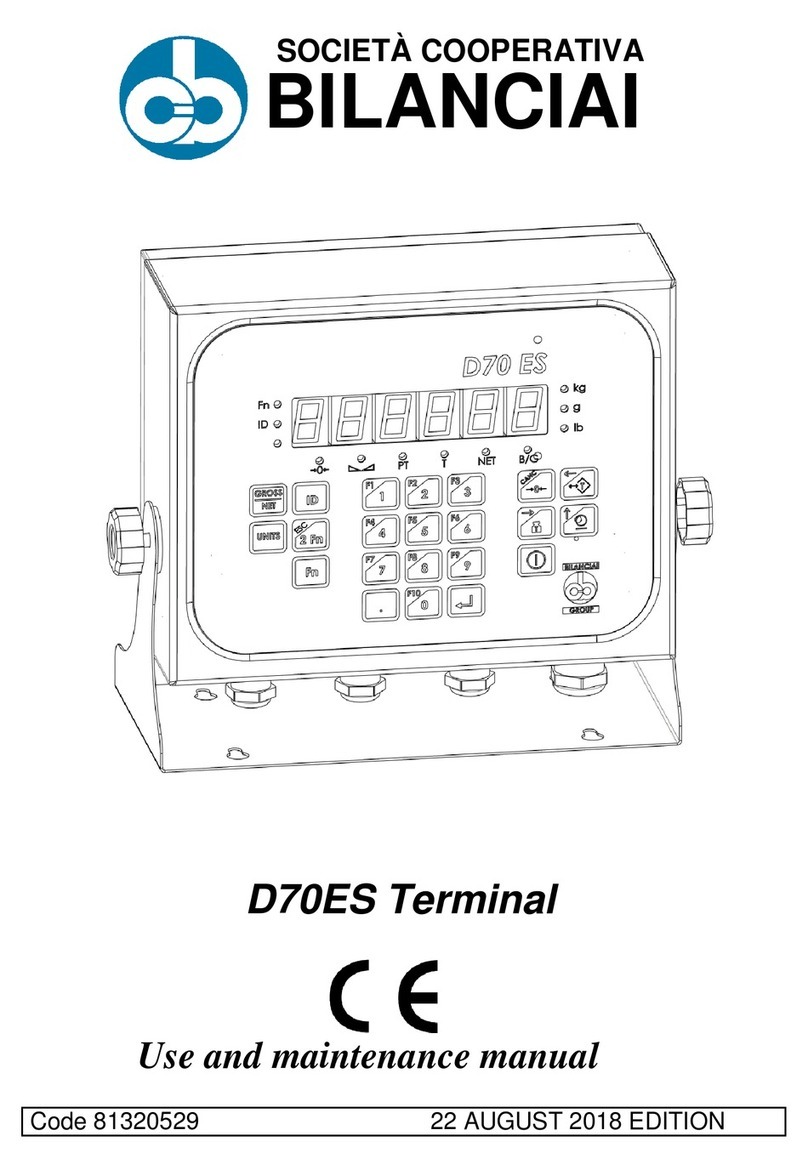3.5.5 RS485 connections ................................................................................ 26
3.6 INPUTS / OUTPUTS............................................................................... 27
3.6.1 Input connection .................................................................................... 28
3.6.2 Output connection ................................................................................. 28
4 CONTROLS, SWITCHING ON AND OFF ............................................. 29
4.1 On-off key ............................................................................................ 29
4.2 Touch screen......................................................................................... 30
4.3 External keyboard and mouse ................................................................ 30
5 USE OF THE TERMINAL ................................................................... 31
5.1 Main window for the double weighing mode ............................................. 31
5.1.1 General information ............................................................................... 31
5.1.2 Metrological keys................................................................................... 31
5.1.3 Weight indication (on the left-hand side of the weight value) ....................... 32
5.1.4 Weight indication (on the right-hand side of the weight value) ..................... 32
5.1.5 Weight indications ................................................................................. 33
5.1.6 Current data table ................................................................................. 33
5.1.7 Operation ............................................................................................. 33
5.1.8 Status bar ............................................................................................ 34
5.1.9 Menu ................................................................................................... 34
5.1.10
Reprint................................................................................................. 34
5.1.11
Logo .................................................................................................... 34
5.2 Scale Test window ............................................................................... 34
5.3 Parameter customising window .............................................................. 35
5.3.1 General information ............................................................................... 35
5.3.2 Keys .................................................................................................... 35
5.3.3 Exit key................................................................................................ 35
5.4 Archive customising window .................................................................. 36
5.4.1 General information ............................................................................... 36
5.4.2 Keys .................................................................................................... 36
5.5 Totals management window................................................................... 37
5.5.1 General information ............................................................................... 37
5.5.2 Keys .................................................................................................... 37
5.6 Weighing parameter customising window (SETUP) .................................... 37
5.6.1 General information ............................................................................... 37
5.7 Metrological info display window............................................................. 38
5.7.1 General information ............................................................................... 38
6 OPTIONAL EQUIPMENT ................................................................... 39