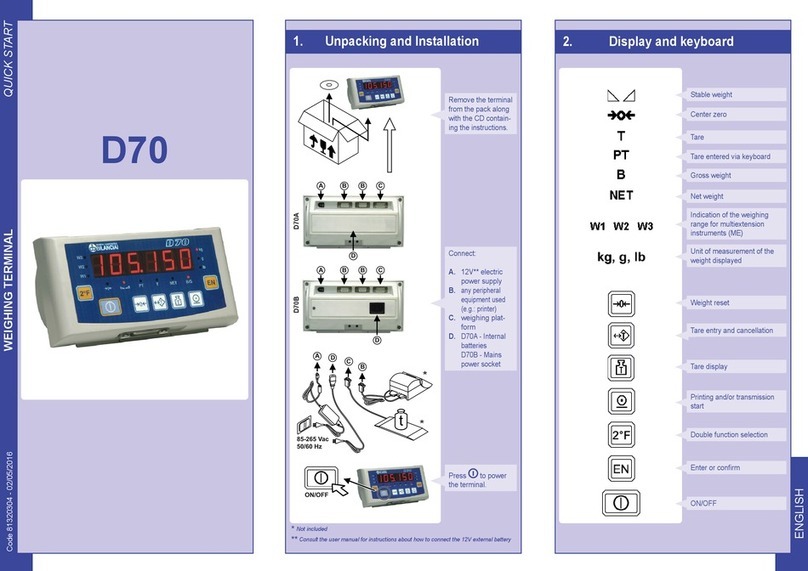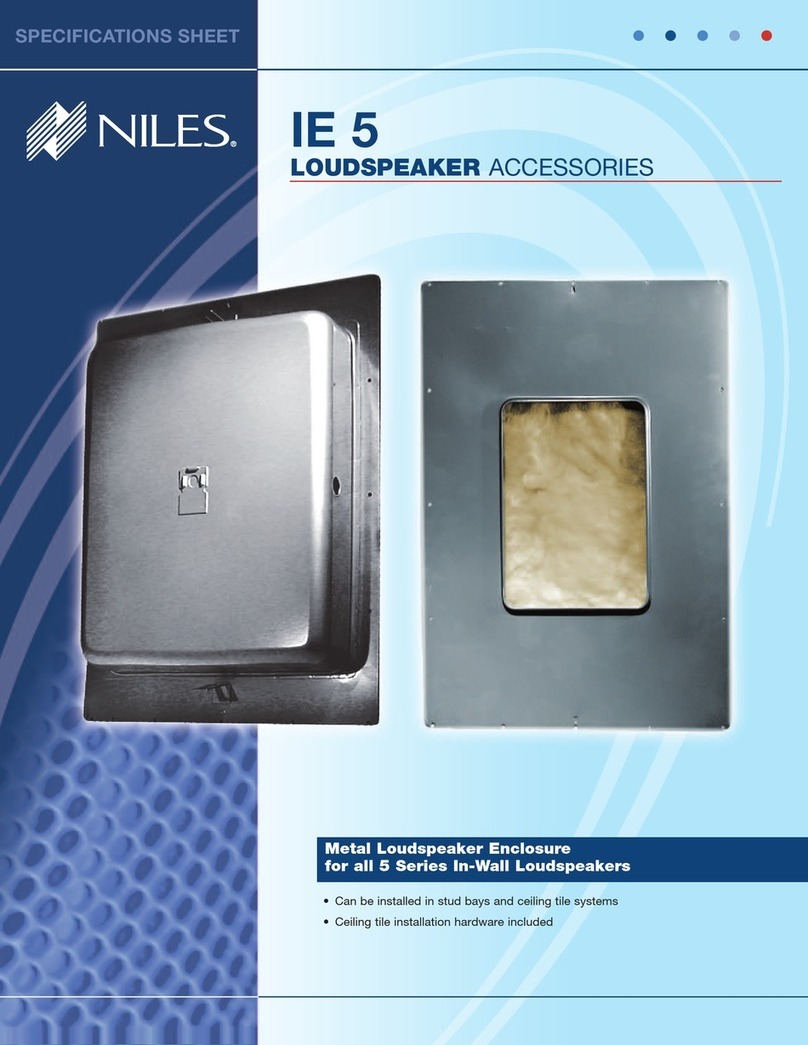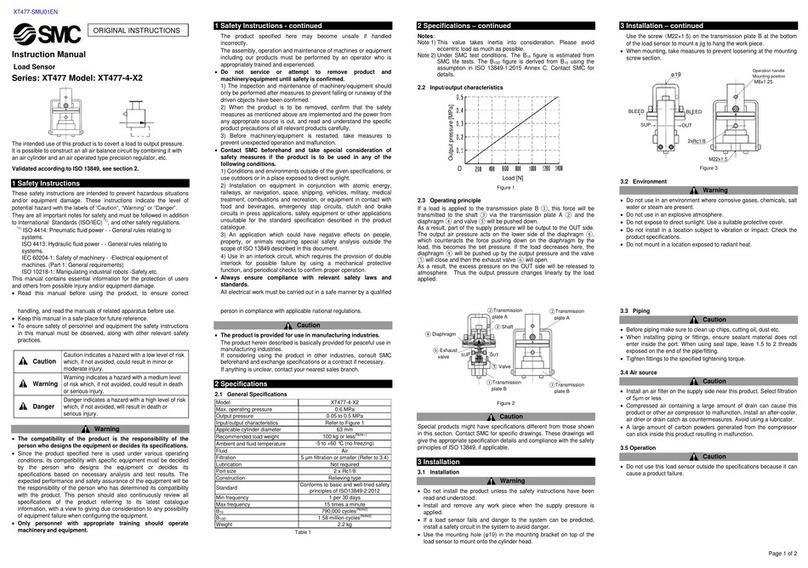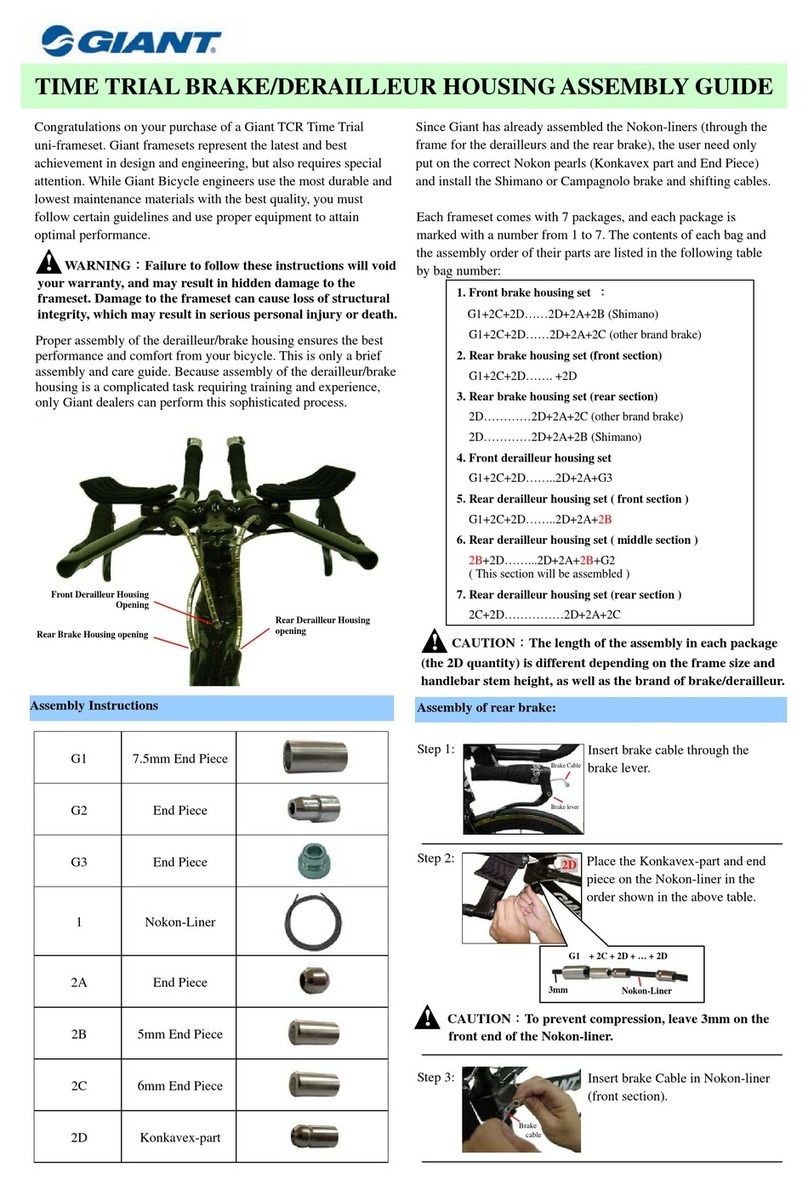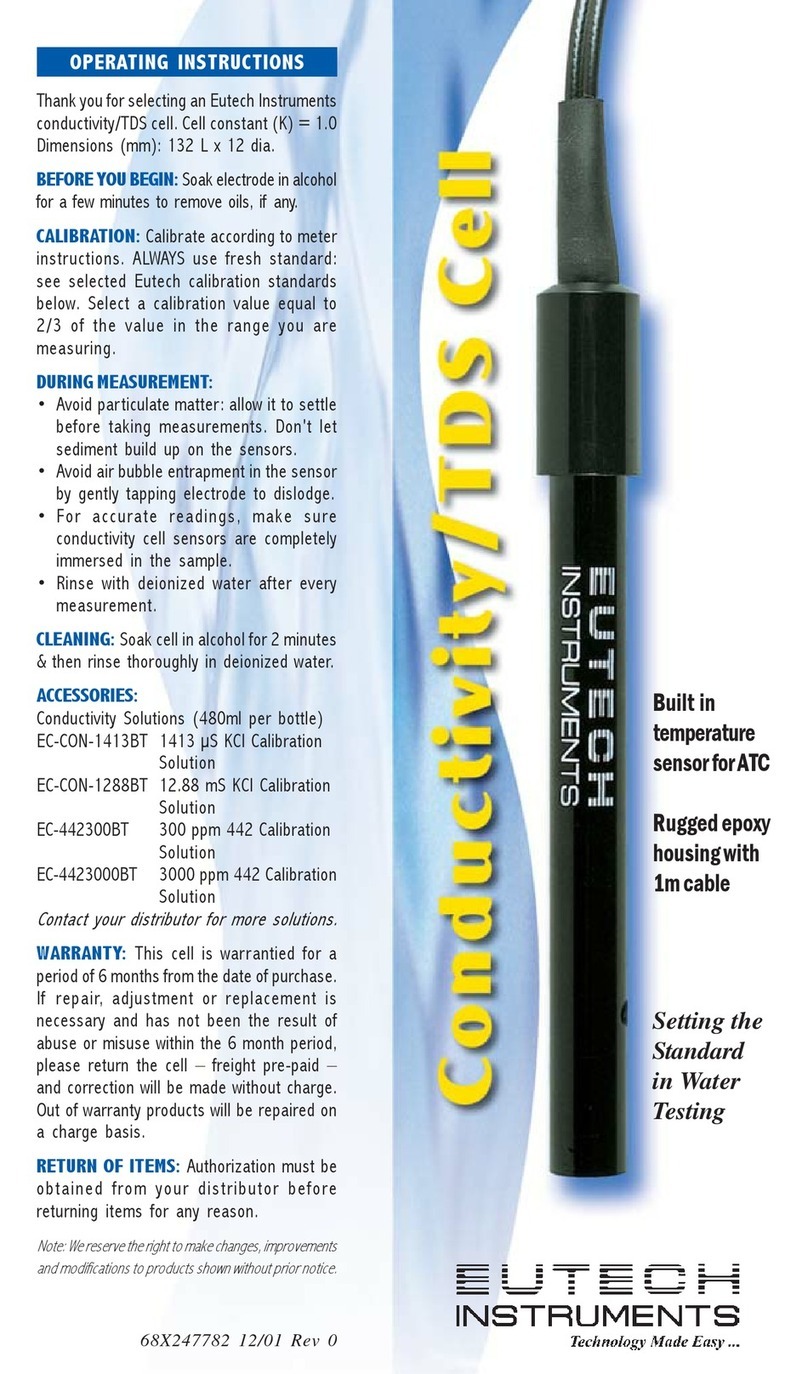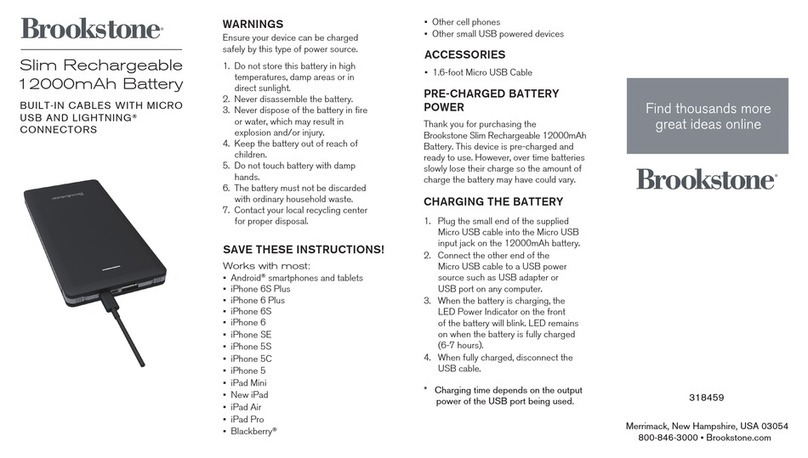Bilanciai D70ES User manual

SOCIETÀ COOPERATIVA
BILANCIAI
D70ES Terminal
Use and maintenance manual
Code 81320529 22 AUGUST 2018 EDITION


D70ES
1-3
Table of Contents
1. GENERAL INFORMATION........................................................................ 9
1.1 Declaration of conformity ...................................................................... 9
1.2 Introduction........................................................................................... 9
1.3 Symbols.............................................................................................. 11
1.4 Description of the terminal .................................................................. 12
1.5 Technical features of the terminal....................................................... 14
1.6 Overall dimensions and weight of terminal.......................................... 15
1.7 Instructions for the disposal of waste electric and electronic equipment
................................................................................................................. 16
1.8 Instructions for requesting technical assistance.................................. 17
1.9 Warranty............................................................................................. 17
2. SAFETY PRESCRIPTIONS..................................................................... 18
2.1 Prohibited use..................................................................................... 18
2.2 Regulations......................................................................................... 18
2.3 Instructions for use.............................................................................. 18
3. DELIVERY AND INSTALLATION............................................................ 20
3.1 Connecting the terminal to the electric mains...................................... 21
3.2 Connecting the terminal to the weighing platform................................ 23
3.2.1 Analogue cells connections ....................................................................... 23
3.3 D70ES serial output connection.......................................................... 24
3.3.1 COM1 Serial port connection .................................................................... 24
3.3.2 COM2 Serial port connection ....................................................................25
4. COMMANDS, INDICATIONS, SWITCHING ON AND OFF...................... 28
4.1 Display of weight and accessory signals............................................. 28

D70ES
1-4
4.2 Description of the keys........................................................................ 30
4.3 On-off key of the terminal.................................................................... 32
4.3.1 Auto shutdown.......................................................................................... 33
5. USING THE TERMINAL.......................................................................... 34
5.1 General information ............................................................................ 34
5.2 Weight reset........................................................................................ 35
5.3 Entering tare for acquisition ................................................................ 35
5.4 Tare display........................................................................................ 35
5.5 Entering tare from keyboard................................................................ 35
5.6 Tare deletion....................................................................................... 36
5.7 Gross/Net mode change..................................................................... 36
5.8 Print/transmission of weighing data..................................................... 36
5.9 Entering numerical data (Editor).......................................................... 36
5.10 Special scale settings........................................................................ 36
5.11 CPE mode operation......................................................................... 40
5.11.1 AUW Acquisition ..................................................................................... 40
5.12 Operation in Peak & Hold mode........................................................ 41
5.12.1 Peak & Hold Acquisition .......................................................................... 41
5.13 Double weighing operation mode (input weight output weight).......... 42
5.13.1 Double weighing Acquisition ................................................................... 42
5.14 Operation in MPP mode (optional).................................................... 43
5.15 Operation in extraction mode............................................................ 44
5.16 Operation in FILL/EMPTY................................................................. 45
6. OPTIONS ................................................................................................ 47

D70ES
1-5
6.1 Operation with 12VDC, 3 Amp external voltage / 12Volt DC External
Battery...................................................................................................... 47
6.2 Optional ETH 10/100 Mbps board....................................................... 48
6.3 Optional 4 input 4 output board........................................................... 49
6.4 Optional 0-10V, 0-20mA, 4-20Ma analogue output board................... 51
7. ERROR MESSAGES............................................................................... 52
8. ERROR MESSAGES CODINGS............................................................. 53
9. COMMUNICATION PROGRAMMING ON SERIAL LINES...................... 54
9.1 Symbols.............................................................................................. 54
9.2 Strings................................................................................................. 55
9.2.1 CB string (or Bilanciai) ............................................................................... 55
9.2.2 Extended String ......................................................................................... 56
9.2.3 Print string ................................................................................................ 58
9.2.4 Cma........................................................................................................... 58
9.2.5 CPE String (STRCPE)................................................................................... 59
9.2.6 ESTNUM String.......................................................................................... 61
9.3 Protocols for serial strings................................................................... 61
9.3.1 ACK-NAK protocol ..................................................................................... 61
9.3.2 Cyclical protocol ........................................................................................ 62
9.3.3 On request protocol .................................................................................. 62
9.4 Remote command protocols ............................................................... 63
9.4.1 Response to incorrect command............................................................... 64
9.4.2 Response to correct command.................................................................. 64
9.4.3 Suspending cyclical transmission............................................................... 64
9.4.4 Re-activating cyclical transmission ............................................................ 64
9.4.5 Gross weight request ................................................................................ 65

D70ES
1-6
9.4.6 Net weight request.................................................................................... 65
9.4.7 Tare transmission request......................................................................... 65
9.4.8 Scale status transmission request ............................................................. 65
9.4.9 Scale status transmission request ............................................................. 65
9.4.10 Scale reset............................................................................................... 67
9.4.11 Tare acquisition....................................................................................... 67
9.4.12 Entering a tare......................................................................................... 67
9.4.13 Deleting an entered tare ......................................................................... 67
9.4.14 General data table transmission request................................................. 68
9.4.15 General data request indicated with “n”................................................. 69
9.4.16 "y" value setting request in the general data identified by "n"................ 69
9.4.17 Net weight and scale status transmission request................................... 69
9.4.18 Net weight request in high resolution ..................................................... 69
9.4.19 Division value request ............................................................................. 70
9.4.20 Maximum capacity value request............................................................ 70
9.4.21 Internal conversion value request........................................................... 70
9.4.22 Keyboard lock.......................................................................................... 70
9.4.23 Keyboard unlock...................................................................................... 70
9.5 Remote commands with checksum..................................................... 71
9.6 Remote commands with addressing ................................................... 72
10. MPP....................................................................................................... 73
10.1 Memory capacity............................................................................... 73
10.2 Operation.......................................................................................... 74
10.3 Checking stored weight data............................................................. 74
10.4 Communication in MPP mode........................................................... 75
10.4.1 Weighing request from key with data transmission at end of operation. 75

D70ES
1-7
10.4.2 Weighing operation request from serial command with transmission at
end of operation ................................................................................................ 76
10.4.3 Weighing request from key and transmission from serial command....... 76
10.4.4 Weighing and transmission request from serial command...................... 77
10.4.5 MP and MC remote commands with checksum ...................................... 77
10.5 MPP response format ....................................................................... 77
10.5.1 STD Format.............................................................................................. 78
10.5.2 NTERM Format........................................................................................ 79
10.5.3 NMATR Format........................................................................................ 80
10.5.4 STD-DA format ........................................................................................ 81
10.5.5 NTERM-DA format................................................................................... 82
10.5.6 NMA-DA format ...................................................................................... 83
10.5.7 ABTA Parameter...................................................................................... 84
11. CUSTOMISATION.......................................................................................... 86
11.1 Introduction....................................................................................... 86
11.2 Entering parameter configuration...................................................... 86
11.2.1 Limited access (hardware seal)................................................................ 86
11.2.2 Complete access (hardware seal) ............................................................ 87
11.2.3 Access with Audit trail ............................................................................. 87
11.3 Description of menus and submenus................................................ 88
11.4 NOVRAM menu................................................................................ 89
11.4.1 CONF terminal customisation submenu .................................................. 90
11.4.2 BILAN submenu....................................................................................... 92
11.4.3 D.CAMP submenu ................................................................................... 92
11.4.4 COM1 submenu ...................................................................................... 93
11.4.5 COM2 submenu ...................................................................................... 95
11.4.6 LPT1 submenu......................................................................................... 97

D70ES
1-8
11.4.7 COM.ETH submenu ................................................................................. 98
11.4.8 LAN submenu........................................................................................ 100
11.4.9 MPP submenu ....................................................................................... 101
11.4.10 IO submenu......................................................................................... 103
11.4.11 U.ANALO Submenu ............................................................................. 106
11.4.12 Fn KEY Submenu.................................................................................. 106
11.4.13 DEV-ID submenu ................................................................................. 107

1-9
D70ES
1. GENERAL INFORMATION
1.1 Declaration of conformity
See QUICK START manual.
1.2 Introduction
✔The purpose of this manual is to instruct the operator on the prescriptions
and essential criteria for the installation, safe use and methodical
maintenance of the weighing system, using texts and figures to support
the explanations.
✔Always keep this manual at hand! Always respect the instructions
provided in this document!
✔The operating safety of the system is first of all entrusted to the operator,
who must have an in-depth knowledge of it.
✔The user is responsible for making sure that installation complies with the
relevant standards in force.
✔The appliance must only be installed by specialist personnel after having
read and understood this manual.
✔By "specialist personnel" we mean personnel who, following training
and professional experience, are expressly authorised by the "Safety
manager of the system" to perform installation, operation and
maintenance.
✔Contact the closest Assistance Centre when you encounter any fault.
✔The user or unauthorised personnel are prohibited from attempting any
disassembly, modifications or tampering with this system; this would
make the warranty immediately null and void and the Manufacturer would
not be held liable for any resulting personal harm or property damage.
✔Alterating or removing the data on the terminal's nameplates, seals or
legalisation stamps is also prohibited; therefore make sure that all the
nameplates are in place and legible, otherwise contact the After-Sales
Service.
✔The Manufacturer will not be held liable for damage resulting from
careless handling of the terminal.
✔The following information and illustrations are updated the date of issue.
✔The Manufacturer is committed to constantly improving its products, thus
possibly modifying some components of the system.

1-10
D70ES
✔All the technical information contained in this manual is the exclusive
property of the Manufacturer and must be considered reserved.
✔The reproduction and disclosure, even partial, of this manual on paper,
digital support or on the WEB without written consent from the
Manufacturer is prohibited.
✔Use of this manual for purposes other than those strictly linked to the
installation, use and maintenance of the terminal is also prohibited.
✔Some illustrations could represent the weighing system without safety
guards in order to more clearly and effectively detail operation,
adjustments etc. Do not use the system in these conditions. Only remove
these safety guards for the time strictly necessary to perform the required
repairs or maintenance, then restore them immediately.

1-11
D70ES
1.3 Symbols
The following symbols are used in the manual to call the reader's attention to
the different danger levels in the "Use and maintenance" of the instrument.
DANGER
Information or procedure which, if not carried out exactly, can
cause death or severe personal harm.
ATTENTION
Information or procedure which, if not carried out exactly, could
cause minor personal injuries or damage to the instrument.
WARNING
Information or procedure advising the operator on the ideal use
of the system to extend its life time, to avoid damage to or loss of
programming and to optimise work in compliance with metric
standards.

1-12
D70ES
1.4Description of the terminal
The D70ES model of the digital weight indicator performs extremely
accurate and reliable weighing operations.
The field of use of the D70ES version referis, above all, to the industrial
and commercial weighing sector thanks to its configuration that allows its
easy insertion on the weighing platforms.
Below are some of the features that distinguish the terminal:
✔LED display, 0,8 inches, 20 mm
✔1 x Serial Port RS232, 1 x RS232/RS422/RS485
✔Internal power supply 110-240 VAC 50-60 Hz, 12VDC external feeder
input, 3Amp
✔FIR digital filter settings
✔Stainless steel container
✔Membrane numeric keypad + 9 function keys
✔Clock, calendar
✔Control system for configuration and calibration changes
✔Max 12 analogue cells x 350 ohm (or 24 x 700 ohm) fed at 5V
✔Secondary unit of measurement
✔Approvals: OIML 4000 div (0,4 uV/div), NTEP 10.000 div (0,25 uV/div)
✔Single-range weighing, double weighing operation (weighbridge,
input/output)
✔Single weighing operation
✔Maximum weight value display
✔Programmable printing formats
✔Self-assigned RCD manual ID (memory recall)
✔Drivers supported for STB-Q3, TM295, LX300,STB-80,LP55,PLUS
printers
✔Protection rating IP66 / NEMA 4X

1-13
D70ES
AVAILABLE OPTIONS:
✔Analogue output 16 bit resolution, 0-10 VDC, 0-20mA, 4-20 mA
✔TCP/IP Ethernet port (10/100Mbps)
✔4 inputs / 4 outputs optoisolated 24 VDC 200mA
✔MPP Alibi Memory (Software enabling)
The options can be installed simultaneously.

1-14
D70ES
1.5 Technical features of the terminal
Power supply
110-240 VAC 50/60 Hz internal
Direct
12 VDC/3 A(Min. 11 V - Max. 15 V)
Maximum absorbed power
15 W
Connectable cells
up to 12 350Ω analogue cells or
to 24 700Ωanalogue cells
Minimum load cells impedance
29Ω
Load cell power supply
4.5 - 5 VDC
Internal resolution
800000 dots @ 25 conv/sec
Resolution in type-approved
version
maximum 10000 divisions
Maximum input signal
15 mV
Minimum sensitivity
0.4 µV/division
Full scale stability
< 5ppm/°C
Zero stability
< 5ppm/°C
Compensated temperature range
(-10; +40) °C
Operation temperature range
(-10; +40) °C
Protection degree
IP66 / Nema 4X
Maximum work humidity value
85% @ 40°C

1-15
D70ES
1.6 Overall dimensions and weight of terminal
Figure 1.1 - Overall dimensions (mm) of terminal
Weight:
1.3 kg

1-16
D70ES
1.7 Instructions for the disposal of waste electric and
electronic equipment
This symbol on the purchased weighing instrument
indicates that:
✔this electric or electronic appliance cannot be
disposed of as municipal solid waste;
✔it must be disposed of separately;
✔it can be returned to the distributor when purchasing a new one;
✔improper use or disposal of this appliance can cause environmental
pollution or damage to health;
✔failure to comply with the indications above is punishable according to
standards in force.
In particular:
✔the outer enclosure and the mechanical components are made of plastic
and/or metal materials;
✔there are printed circuit boards with electronic components inside the
enclosure;
✔there is a Ni-Cd or Li battery on the CPU board;
✔the electrical connections set up with insulated copper conductors;
ATTENTION
Dispose of this appliance through separate waste collection
either handing it over to the distributor or to separate waste
collection centres.

1-17
D70ES
1.8 Instructions for requesting technical assistance
In the event of an operating fault or failure requiring the intervention of
specialist technicians, contact your nearest assistant centre or contact the
manufacturer directly. To speed up problem solving, communicate the serial
number of the instrument found on the stamped plate. Also communicate
the features of the system the terminal is installed on.
1.9 Warranty
The clauses of the warranty are specified in the sales contract.

1-18
D70ES
2. SAFETY PRESCRIPTIONS
2.1 Prohibited use
The purchased instrument is a weighing system and has been designed and
manufactured as such. It is intended primarily for weighing goods.
✔It is prohibited to use the terminal without taking the necessary
precautions for its safe operation.
✔It is prohibited to use the terminal in a potentially explosive atmospheres
or in places with a risk of fire.
Any other use is only allowed if expressly authorised by the Manufacturer.
2.2 Regulations
The operating conditions of the electronic terminal for weighing instruments
are regulated by the standards in force in the country of use. Any use that
does not comply with these standards is prohibited.
2.3 Instructions for use
✔While using the appliance, strictly follow the instructions in this manual.
✔Should there be differences between the contents of this manual and your
appliance, ask your Dealer or the Manufacturer's After-Sales Assistance
for clarifications
✔Carefully follow the indications provided on the warning and danger plates
applied to the terminal.
✔Make sure that the terminal has all the covers and protective casings.
✔Check the integrity of the cables and their connection.
✔Check that the terminal is always plugged into a socket with an efficient
earth conductor, making sure that the line complies with standards in
force. Ensure that there is no difference in the potential between earth
and neutral.

1-19
D70ES
✔If the terminal needs to be connected to other devices such as computers,
disconnect them from the mains before making the connections.
✔Maintenance and/or repairs must only be carried out by authorised
personnel.
✔Always unplug the terminal and wait a few minutes before accessing its
internal parts.

1-20
D70ES
3. DELIVERY AND INSTALLATION
2 1 4 3
Figure 3.1 - Back of the D70ES terminal
Key
1. 12 VDC, 3Amp direct power supply input terminal block
2. 90-240 Vac 50/60 Hz Power supply input
3. Connection terminal block to the weighing platform
4. Connection terminal block to the serial ports
Table of contents
Other Bilanciai Accessories manuals
Popular Accessories manuals by other brands
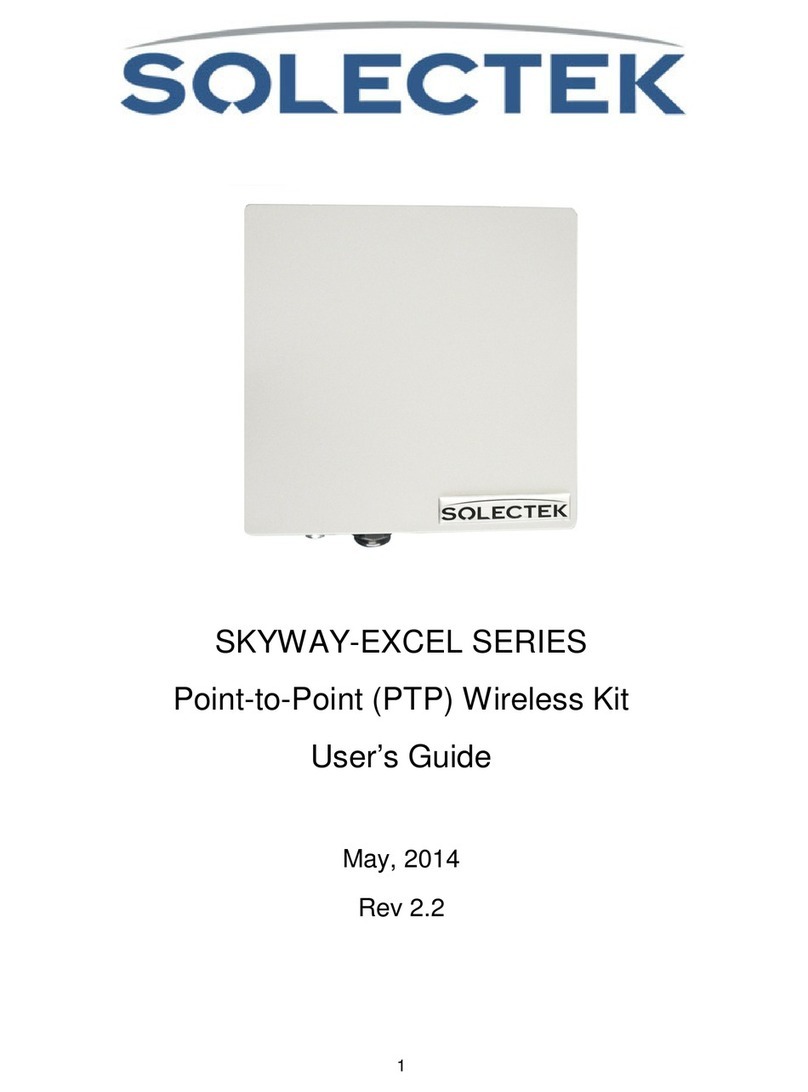
Solectek
Solectek SkyWay-Excel Series user guide
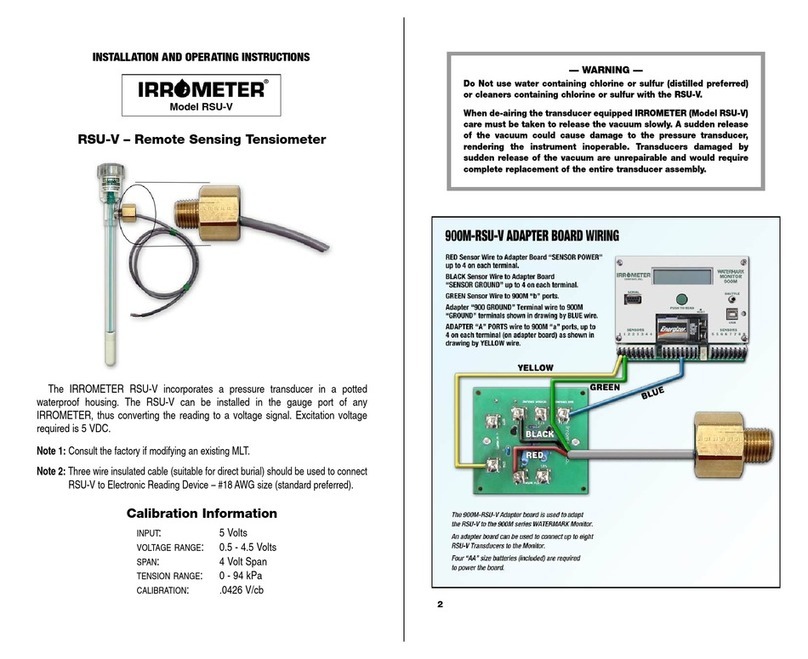
IRROMETER
IRROMETER RSU-V Installation and operating instructions

Roland
Roland TRI-Capture owner's manual

Naviter
Naviter Flytec Element Track manual

cecotec
cecotec SpiralChef 400 instruction manual

Endress+Hauser
Endress+Hauser OxyMax W COS 71 operating instructions