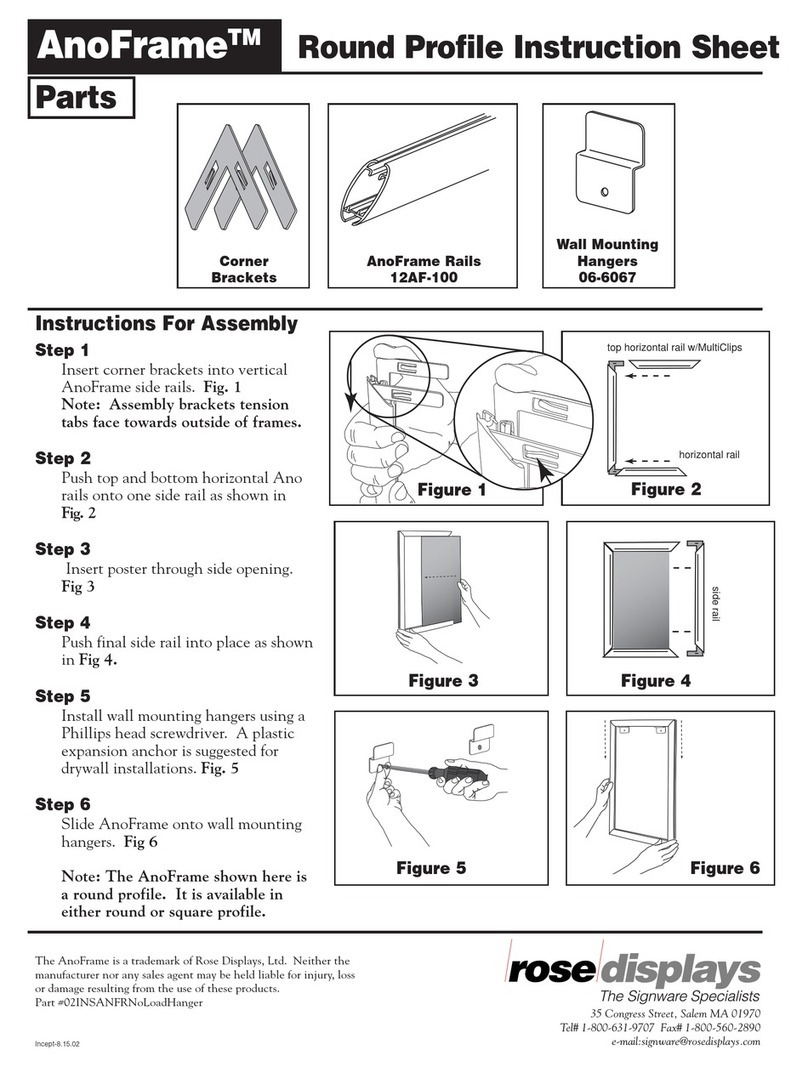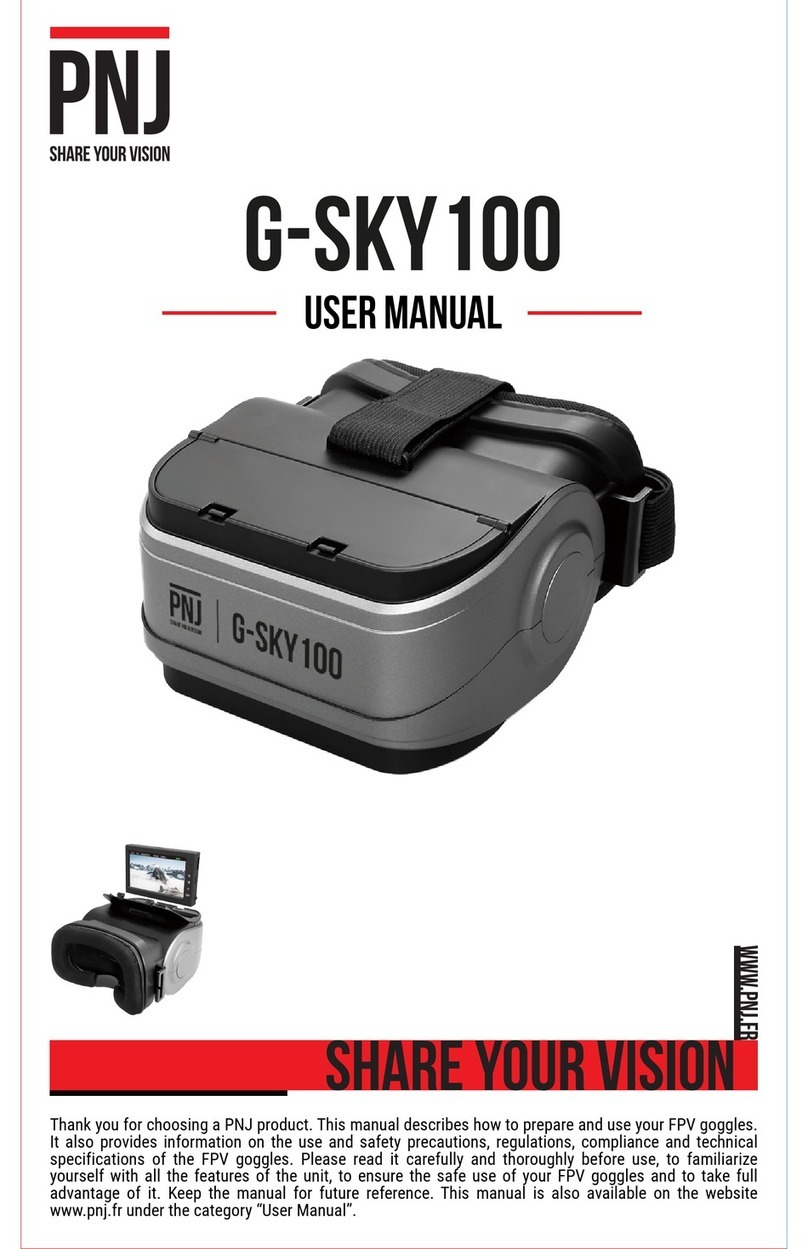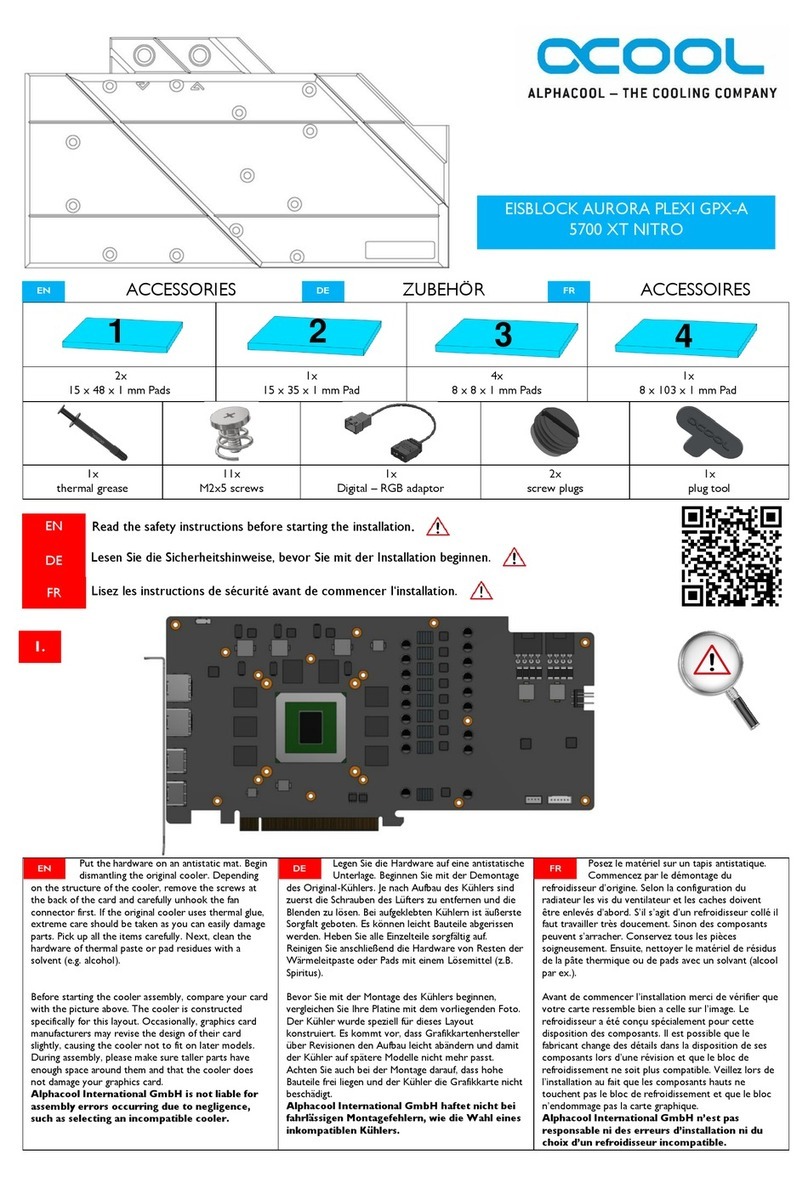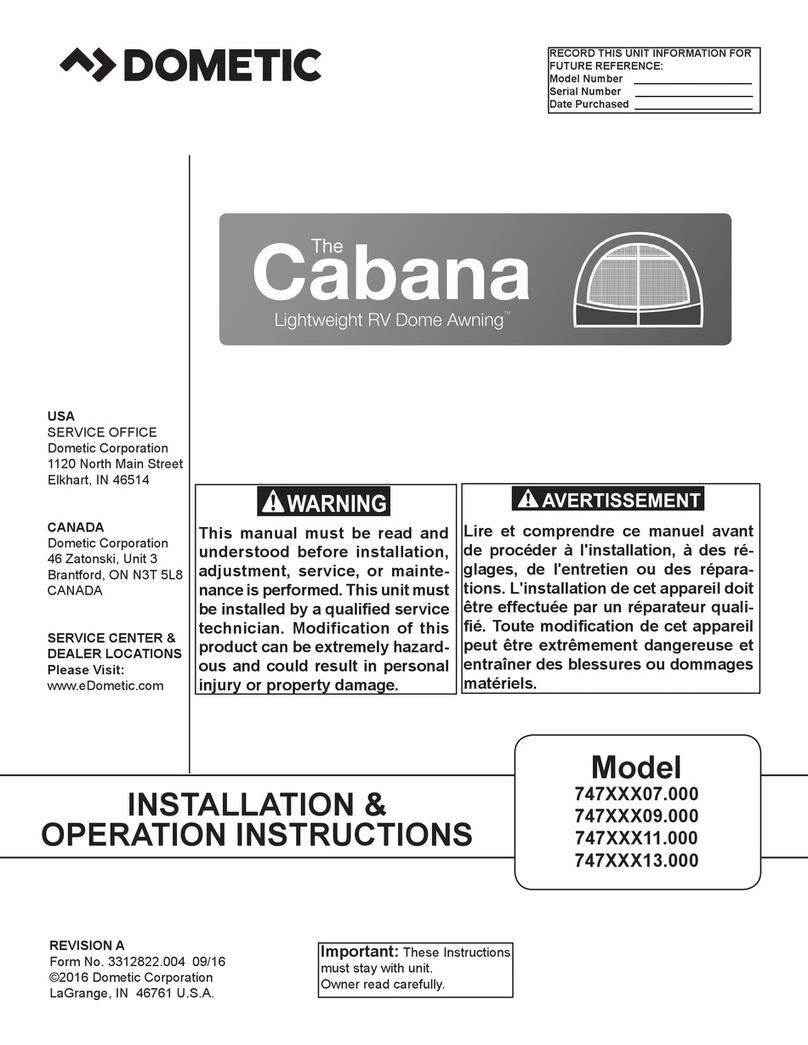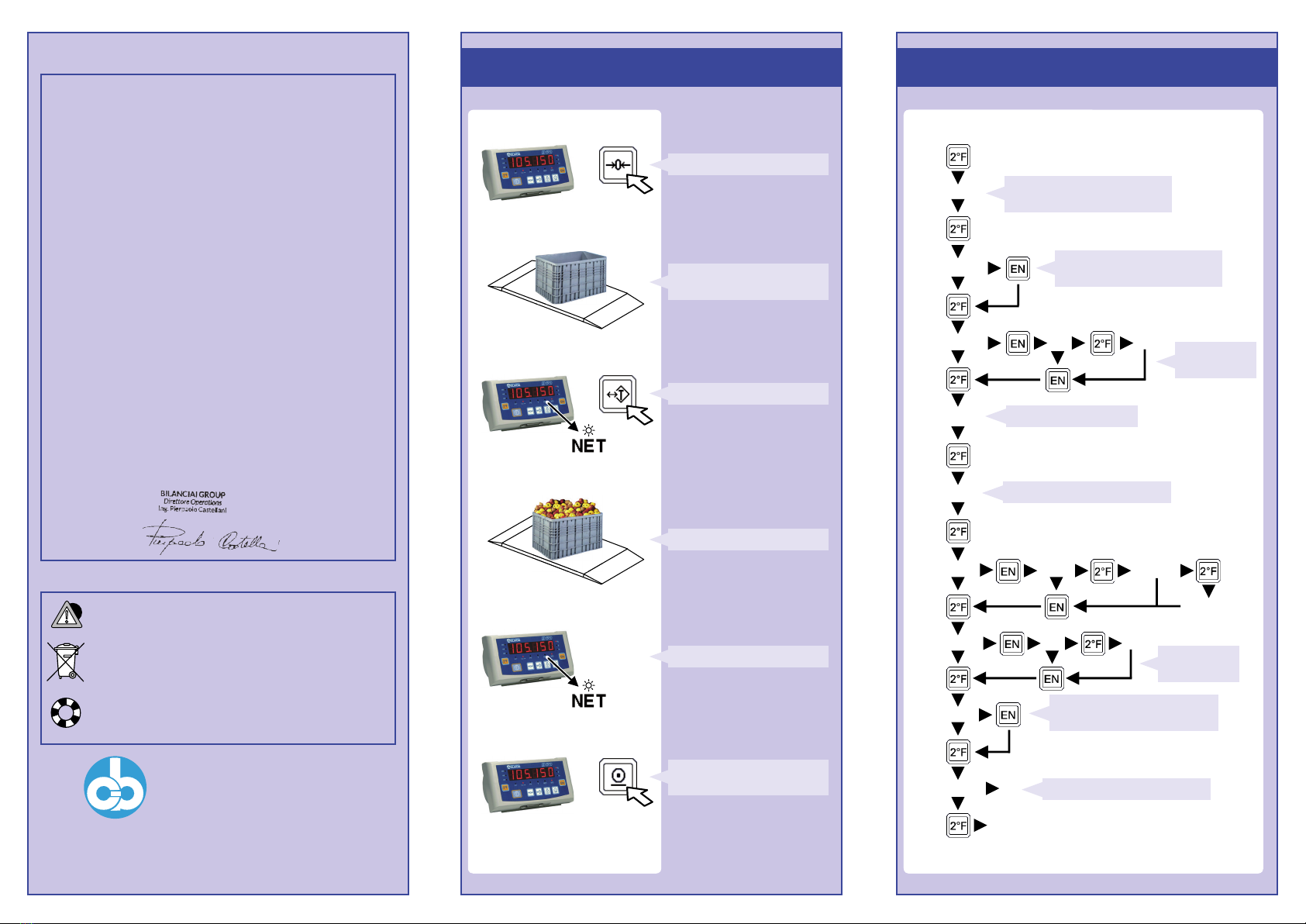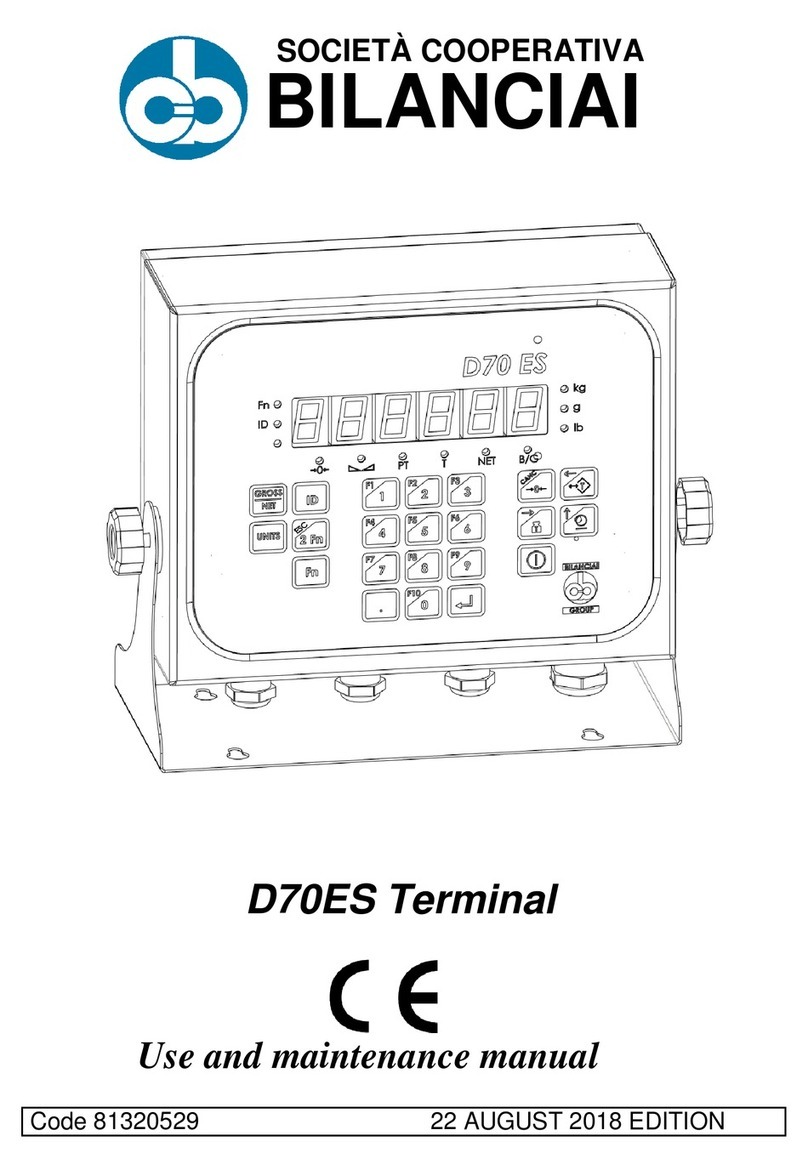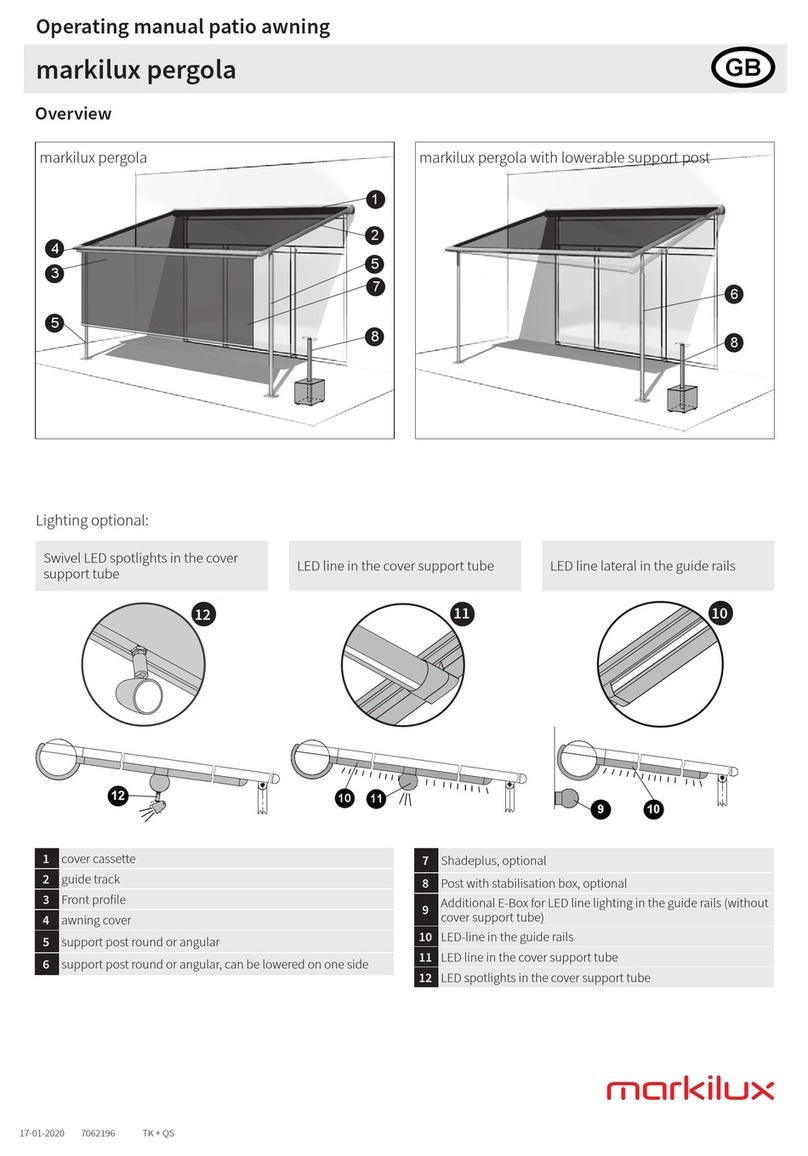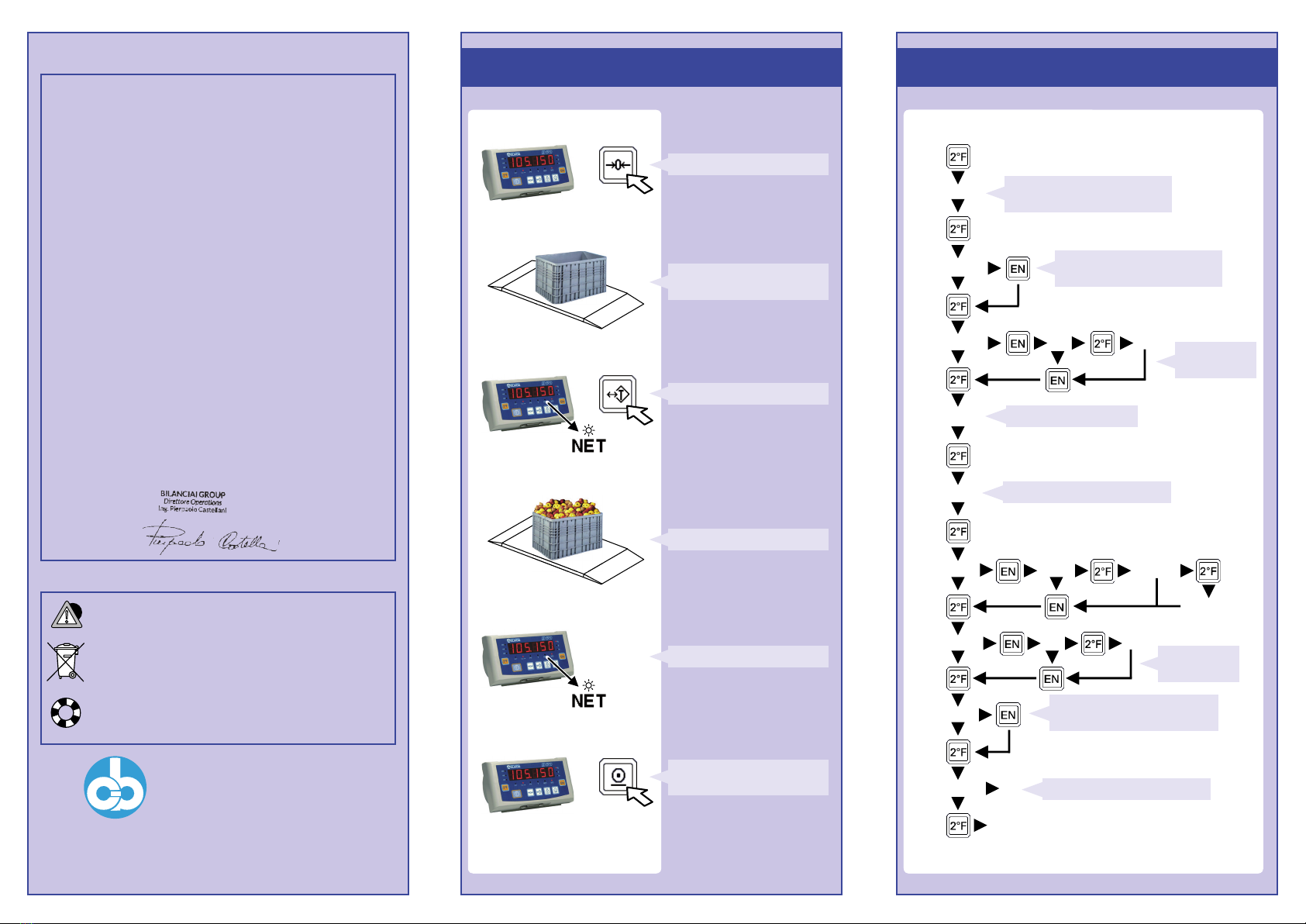
3. Weighing with tare entry 4. Setup
Società Cooperativa Bilanciai Campogalliano - 41011 Campogalliano (MO) Italy
Via S. Ferrari, 16 - Tel. +39 (0)59 893 611 - Fax +39 (0)59 527 079
Customer Assistance Service Tel. +39 (0)59 893 612 - Fax +39 (0)59 527 294
DECLARATION OF CONFORMITY
N° d70_100101
SOCIETÀ COOPERATIVA BILANCIAI A.R.L.
We: Via S. Ferrari, 16
41011 Campogalliano (MO)- Italy
declare upon our sole responsibility that
the product:
Electronic weighing terminal D70
and its optional equipment
described in this declaration, complies with the relevant harmonised
standards of the European Union
2014/30/EU (EMC) : EN 61000-6-3:2007
EN 61000-6-4 :2007
2014/35/EU (LVD) : EN60950-1:2006
2014/31/EU (NAWI) : EN 45501:1992
The terminal is also suitable for the creation of non-automatic weighing
instruments approved with the "CE Type Approval Certicate" in
conformance with the requirements of Directive 2014/31/EU (NAWI).
The product bears CE marking.
Campogalliano, this day ............................
Signed for and on behalf
of the manufacturer
WARNINGS
Do not install in places with potentially explosive gas or
dust;
•
This electrical or electronic device cannot be disposed of
as solid urban waste.
•
It must be disposed of separately.
Consult the Operration, Maintenance and Installation instruc-
tions in the CD for further information.
SOCIETÀ COOPERATIVA
BILANCIAI
Weighing Instruments and Technologies
1
2
3
4
5
6
Reset the terminal.
Load the empty container
(tare)
Acquire the tare
Load the product
Read the net weight
Print or transmit the data to
the PC
First charging
(D70A only)
Battery voltage
Display charging time
Auto-shut-
down
Enables piece counter func-
tion
(*) See user manual
n.nnnnn
WEIGHT
ISTCHG YES NO
BATV
CHGT
LIGHT HIGH LOW
YESNOAUTOFF
PIECES
AN.DATA
END
TIMER
(*)
AUW - Average unit weight
(only piece counter mode)
Return to the scale mode
(only piece counter mode)
02-05-2016