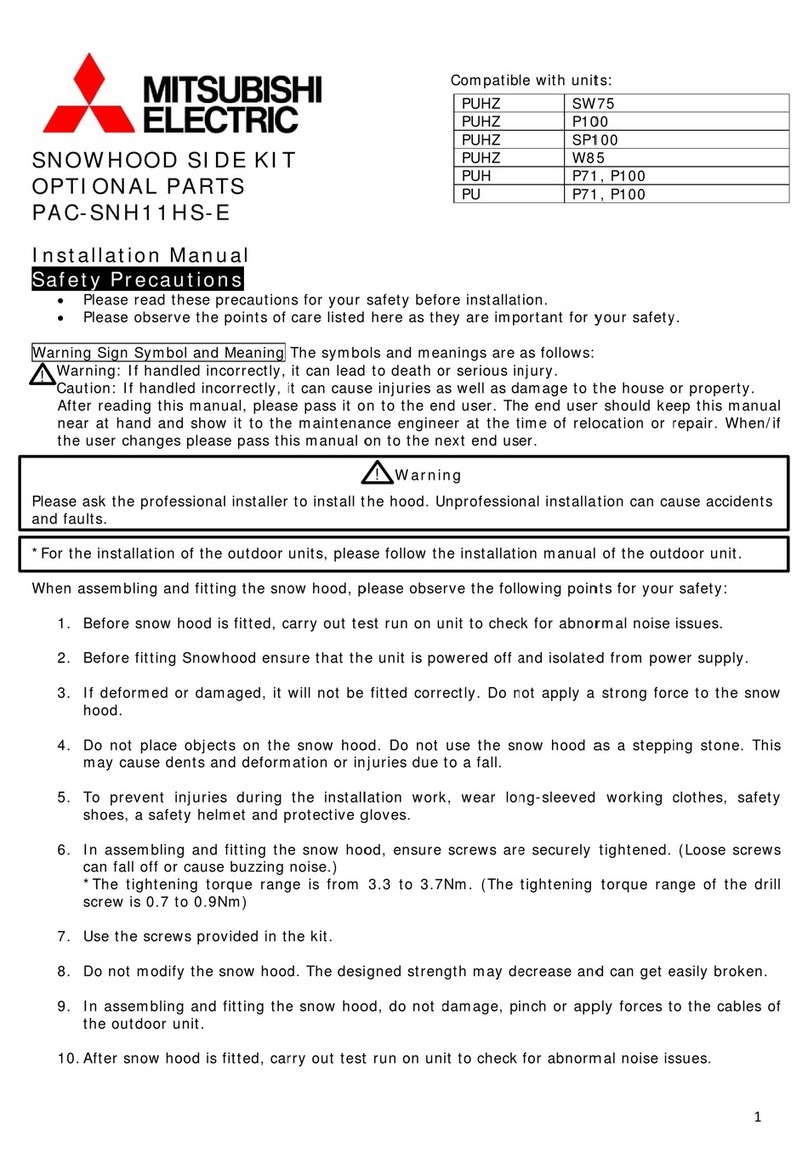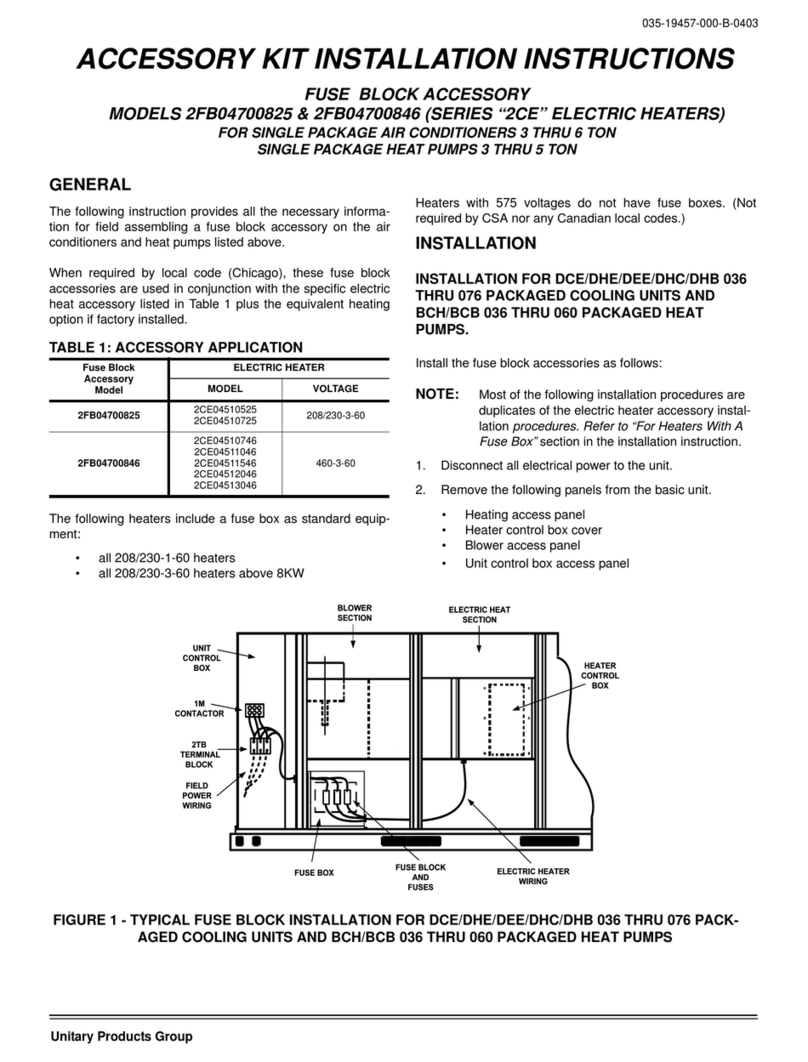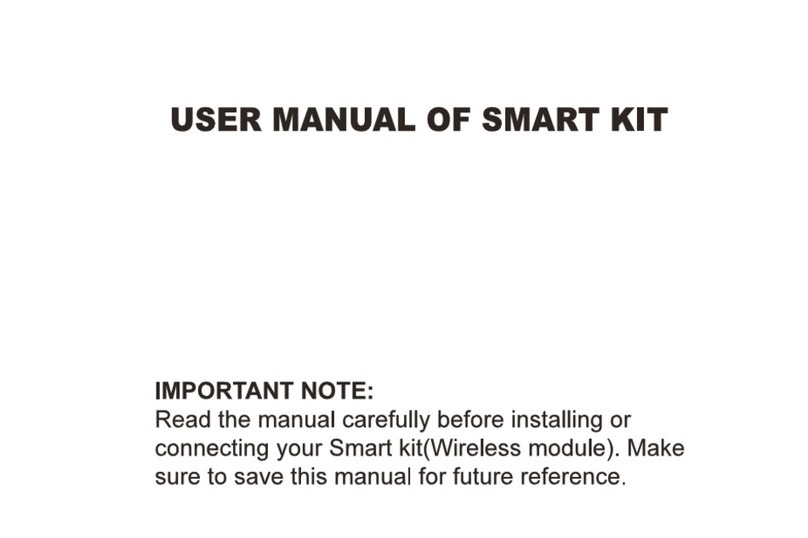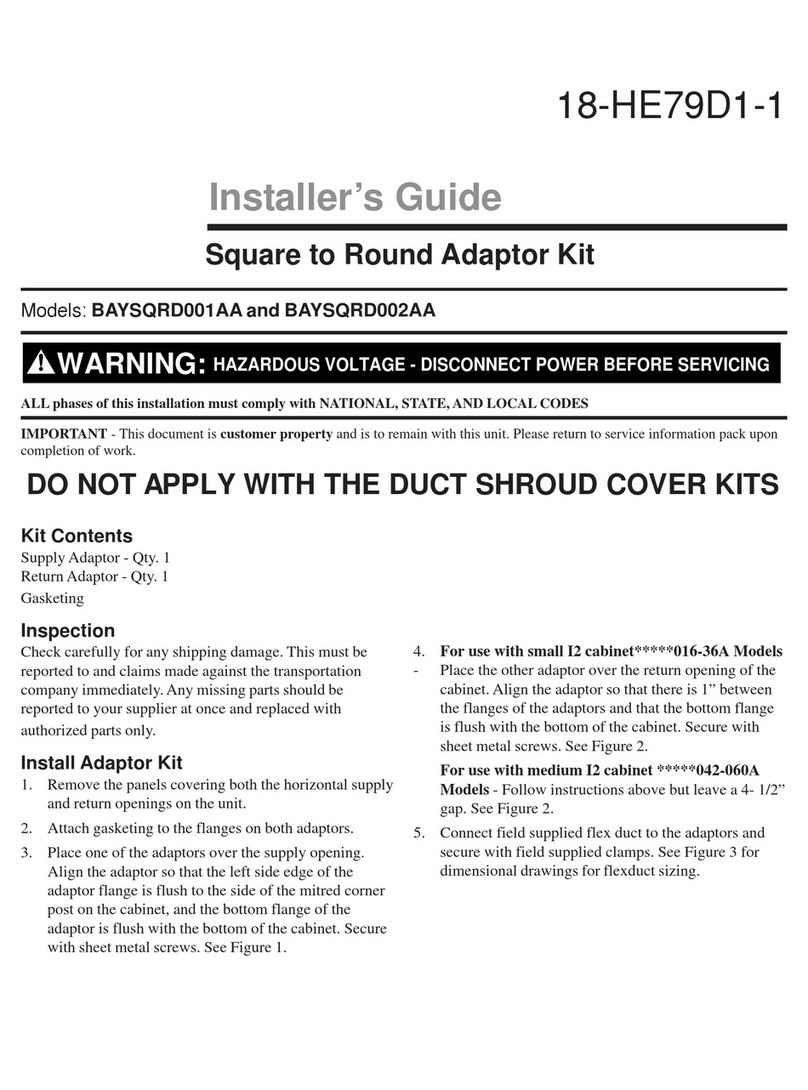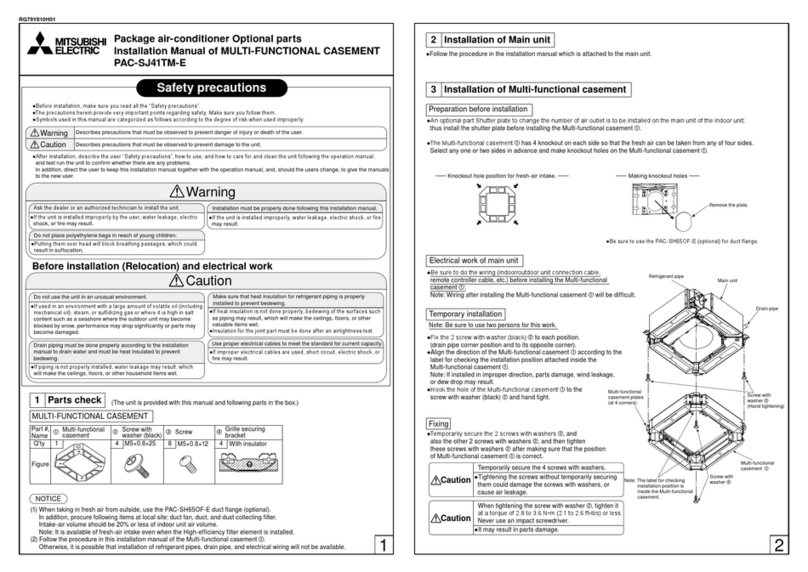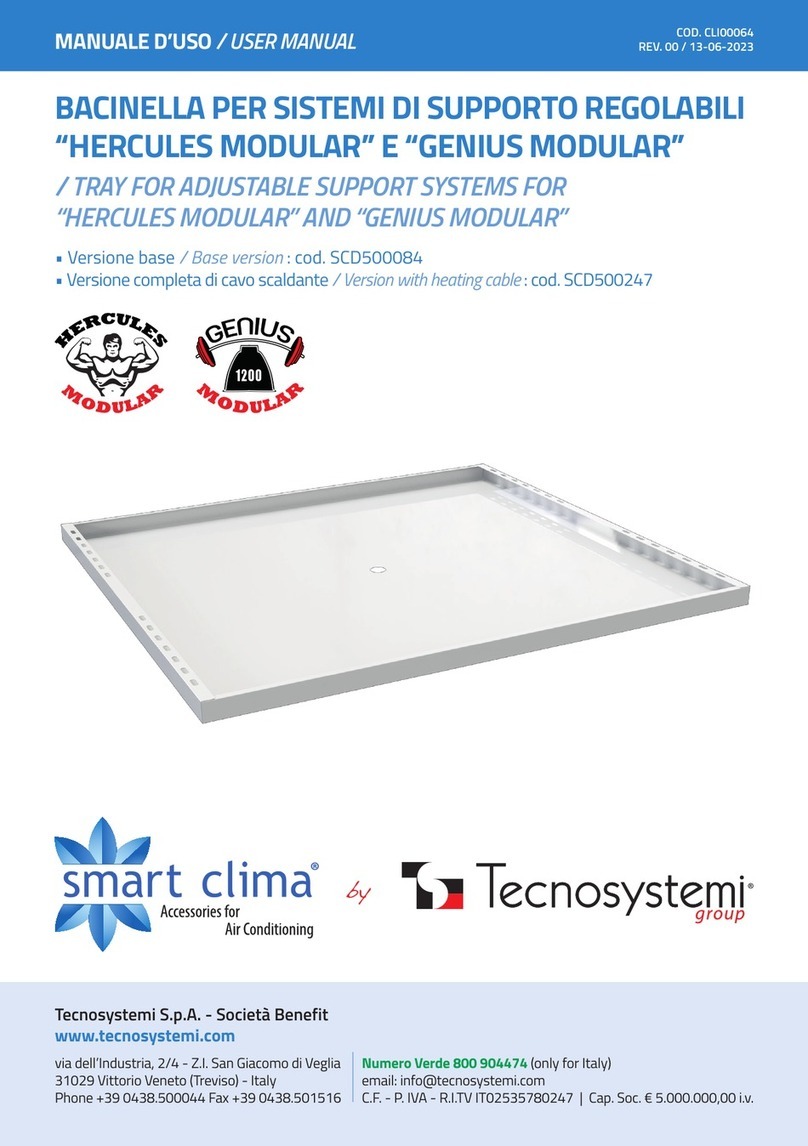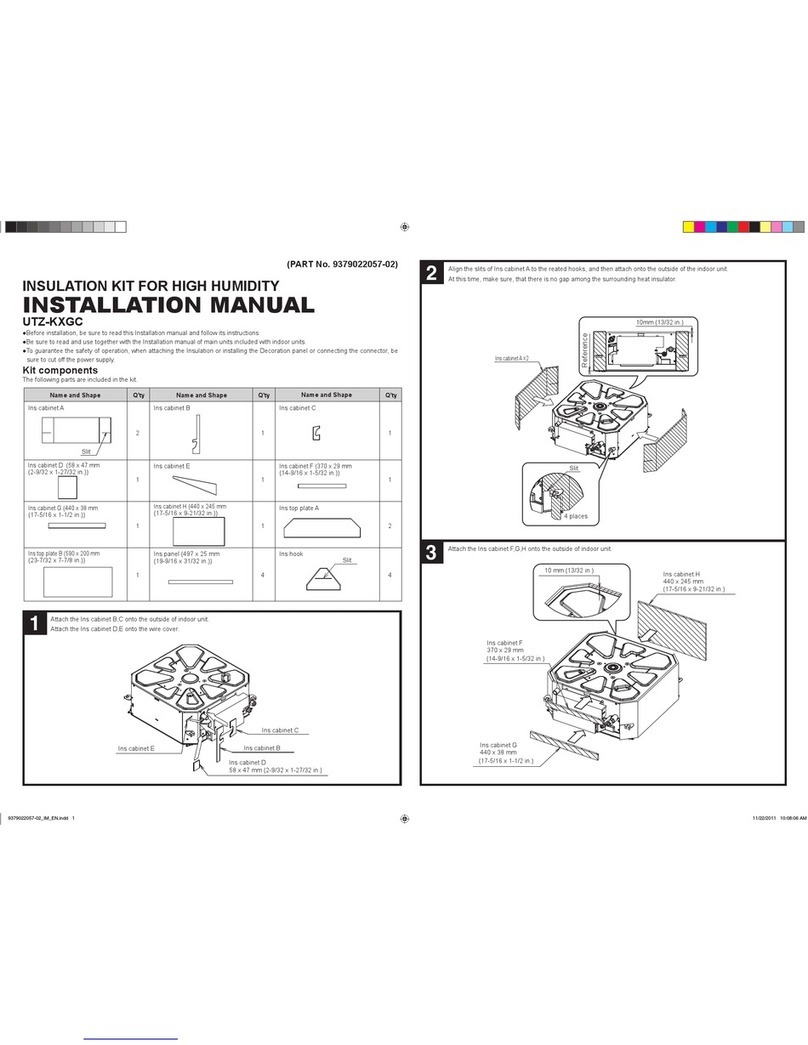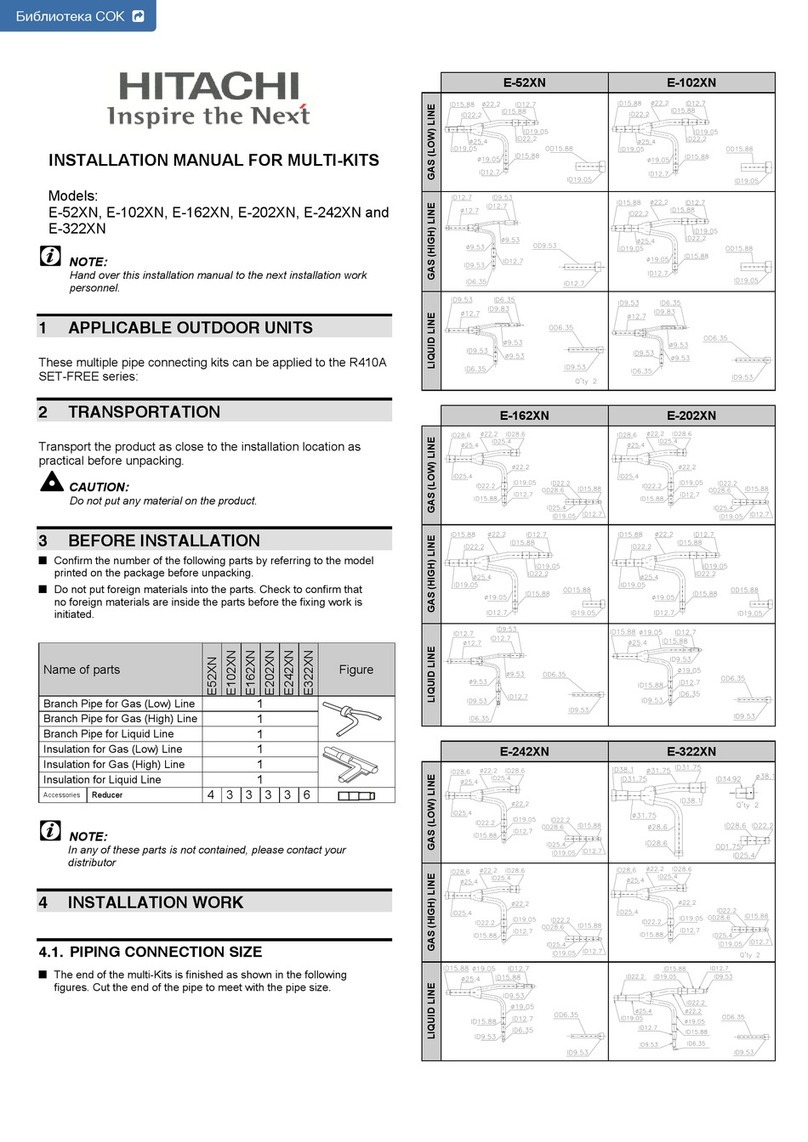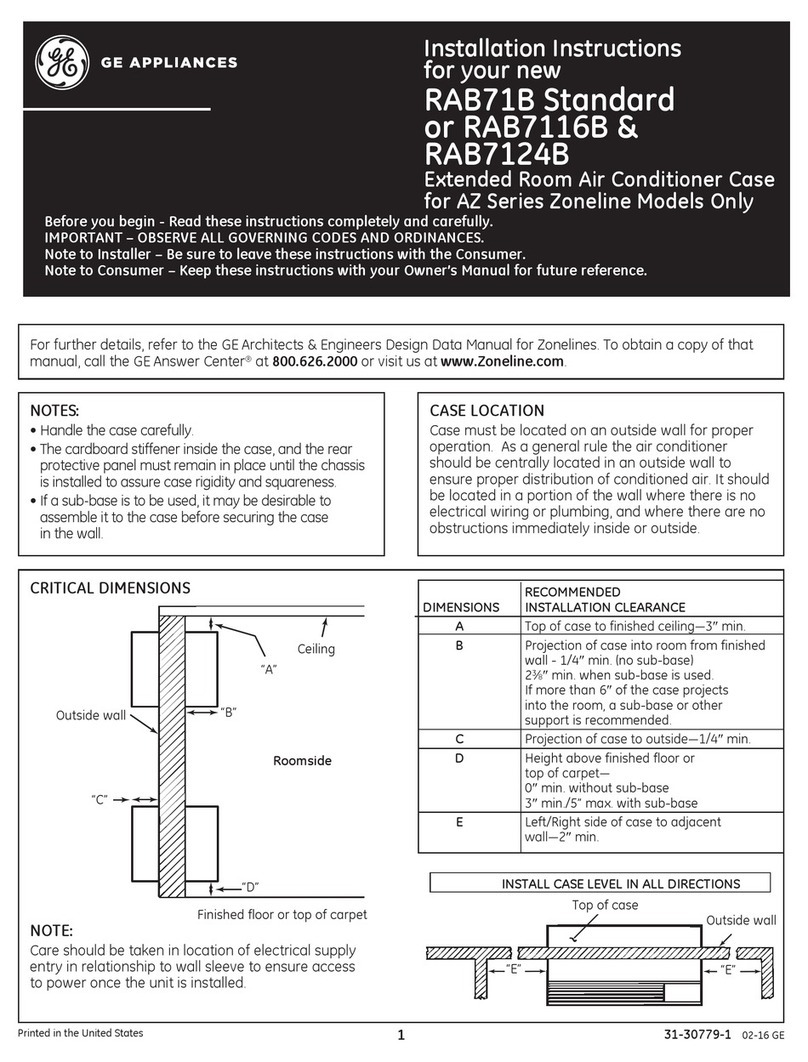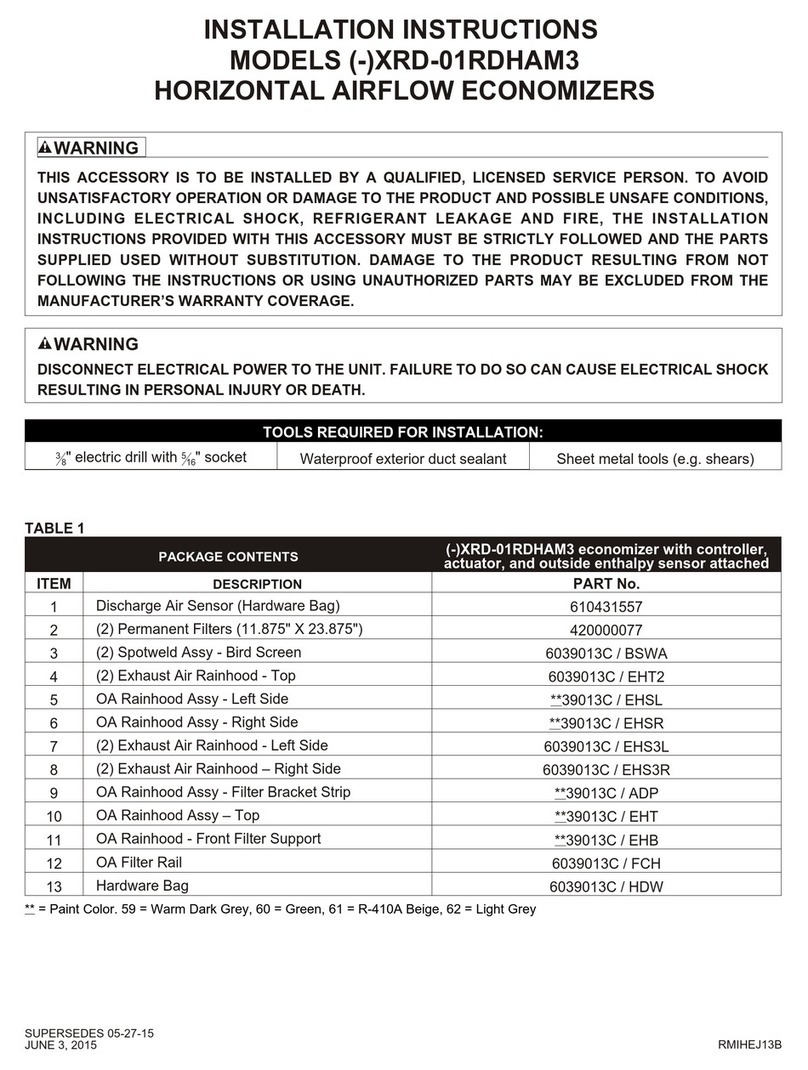7
FUNZIONI APP
La schermata mostra le funzioni attive: temperatura e percentuale umidità relativa
nell’ambiente in cui smart partner opera. Inoltre permette di agire sul controllo delle
funzioni e delle modalità d’uso del condizionatore o, con la scelta rapida, di agire sul
controllo delle funzioni più dettagliate.
Le grafiche in alto visualizzano:
- Le modalità attive: OFF(Stand-by), Cool, Dry, Wind, Heat, Auto,
- Ia temp.(°C) che si desidera nell’ambiente, e la temperatura e la percentuale di
umidità rilevati nel medesimo.
- le funzioni attive
I tasti centrali attivano/selezionano le seguenti funzioni del condizionatore:
- temperatura richiesta nell’ambiente (°C): si modifica scorrendo a destra o a sinistra.
- il tasto attiva o mette in stand-by il dispositivo collegato.
- il tasto modalità, seleziona Cool/Dry/Wind/Heat/Auto (ovviamente il dispositivo
deve disporne).
- Il tasto timer: allo scadere il condizionatore è messo a riposo. Ad ogni pressione
si seleziona: 30’ 60’, 1h30’, 2h, 3h, 4h, 5h, 6h, 7h, 8h.
- Il tasto programmazione: imposta i periodi acceso/spento di ogni giorno della
settimana. La programmazione può essere:
ì) semplice (timer on e timer off e timer on/off): si selezionano i periodi di accensione
e spegnimento per ogni giorno della settimana
ìì) avanzata (timer on/off): si selezionano i periodi di accensione e spegnimento, la
temperatura che si desidera nell’ambiente e la modalità, per ogni giorno della
settimana.
- Il tasto aziona o disattiva l’oscillazione del flusso d’aria.
- Il tasto modifica le velocità della ventola: 1, 2, 3, A (automatica).
I tasti in basso permettono di selezionare tra le funzioni semplici viste precedentemente o
le funzioni avanzate (“Impostazioni dispositivo”) di seguito descritte:
- Curve di temperatura: regola la temperatura delle fasce orarie per ogni giorno della
settimana: il condizionatore climatizza la stanza in base al valore impostato. Al di fuori
dell’orario, il condizionatore è messo in stand-by. Questa funzione ha priorità rispetto
a quella “temperatura costante”.
- Temperatura costante. Regola la temperatura per intervalli di almeno un ora e la
modalità d’uso (heat/ cool) per ogni giorno della settimana.
- Funzione “modalità sonno automatica”: Il sensore di luce analizza livello di
illuminazione nella stanza e se dalle 22:00 alle 6:00 rileva un illuminazione assente
attiva:
ì) la ventilazione
ìì) la riduzione di 2℃della temperatura impostata se è attiva la modalità “heat” e se la
temperatura della camera è superiore a 28 ℃.
ììì) l’incremento di 2°C della temperatura impostata se è attiva la modalità “cool” e se
la temperatura della camera è inferiore a 20 ℃.
- Temporizzatore: permette di impostare i timer di accensione e spegnimento.
- Imposta luminosità: permette di utilizzare colorazioni standard o personalizzate.