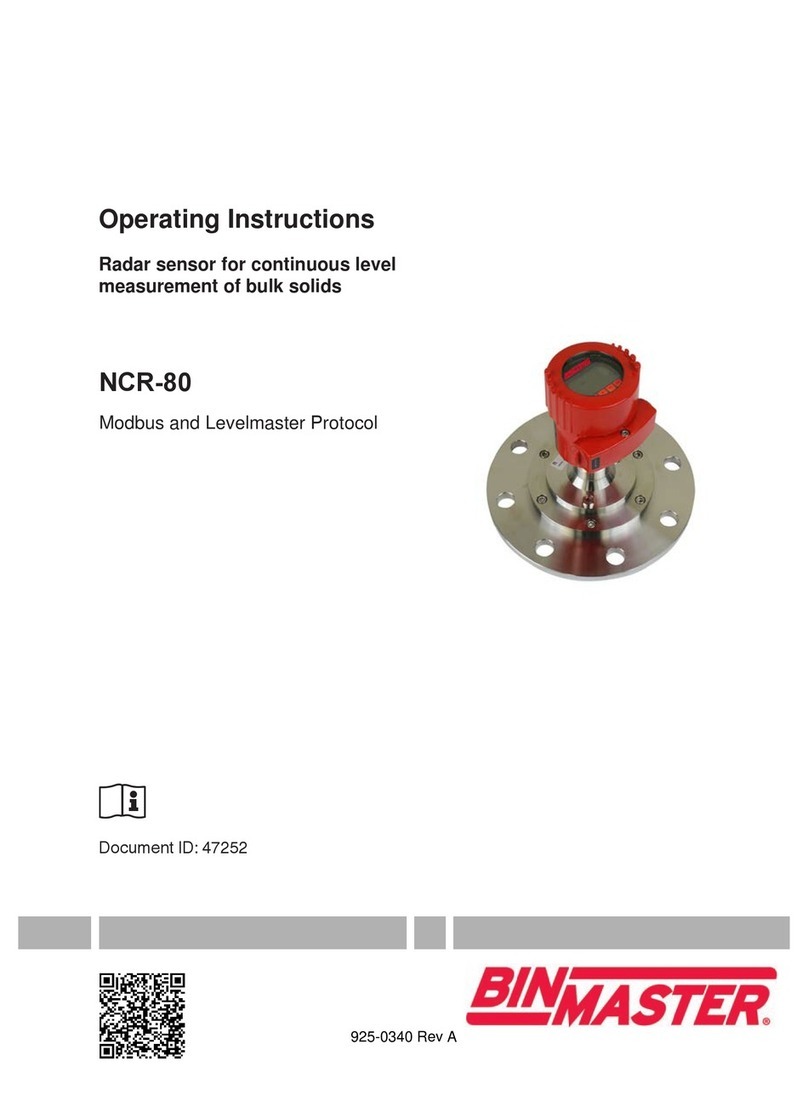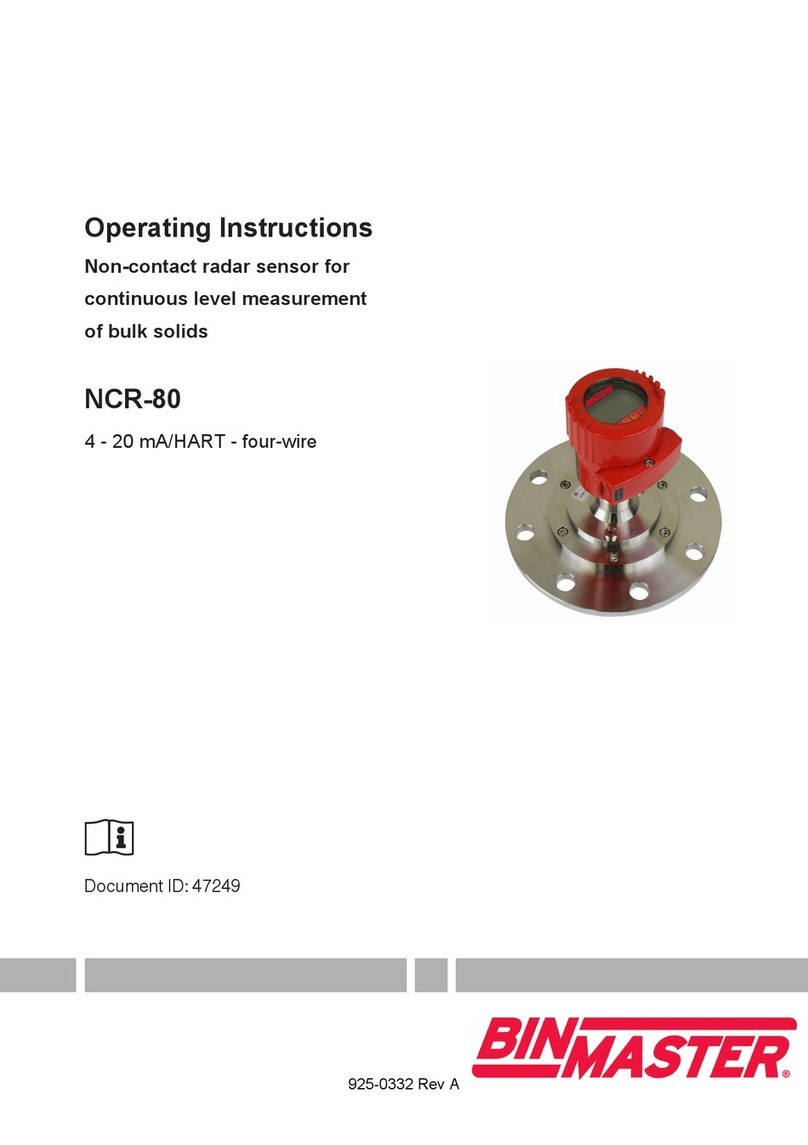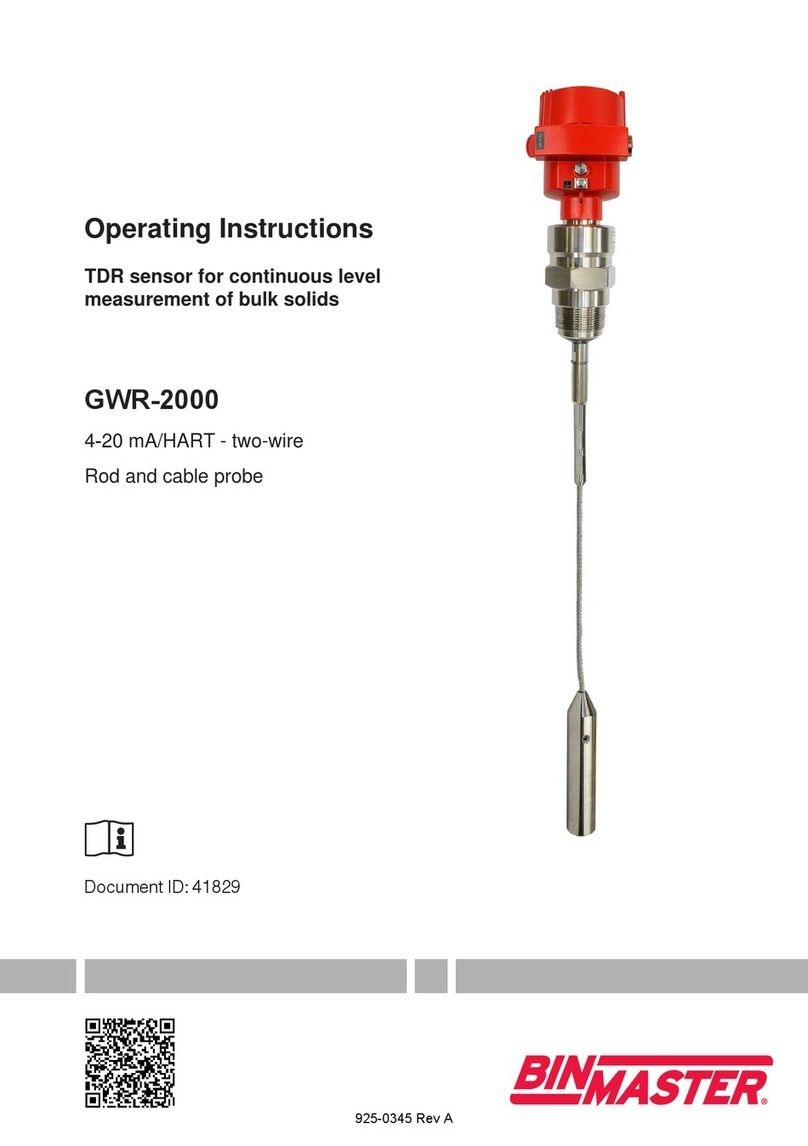Connecting to power supply
Connection
The voltage supply and signal output are connected via the springloaded terminals in the housing.
Connection to the display and adjustment module or to the interface adapter is carried out via contact pins
in the housing.
Note:
Solid wires as well as stranded wires with ferules can be inserted directly into the terminal
blocks. For stranded wires without ferules, be sure to open the terminal block fully with a
small screwdriver and insert the wires. Be careful not to allow strands to bend out of the
terminal and contact other wires or metal.
6. Check the hold of the wires in the terminals by lightly pulling on them.
7. For signal wiring, connect the cable shield wire to the internal ground on the signal wiring
connector.
8. For power wiring, connect the supply ground wire to the enclosure ground lug.
9. Tighten the compression nut of the cable glands. The seal ring must completely encircle the cables.
10.
Screw the housing cover back on.
Note:
The terminal block is pluggable and can be removed from the electronics. To do this, lift the
terminal block with a small screwdriver and pull it out. When reinserting the terminal block,
you should hear it snap in place.
Connection procedure
1. Unscrew the housing cover.
2. Loosen compression nuts of the cable
glands.
3. Remove approx. 10 cm (4 in) of the
cable mantle (signal output). Strip approx.
1 cm (0.4 in) insulation from the ends of
the individual wires.
4. Insert the cable into the sensor through
the cable entry.
5. Insert the wire ends into the terminals
according to the wiring plan.
Fig. 3: Connection steps 5 and 6
3