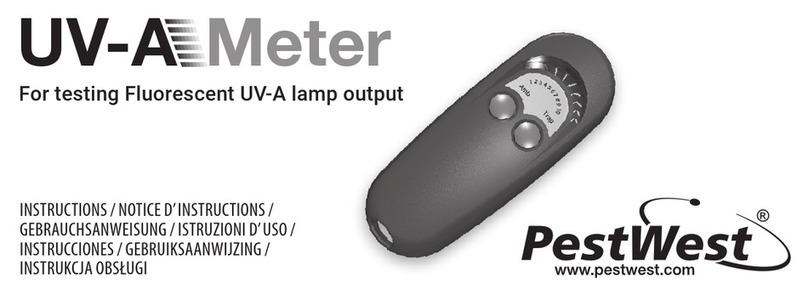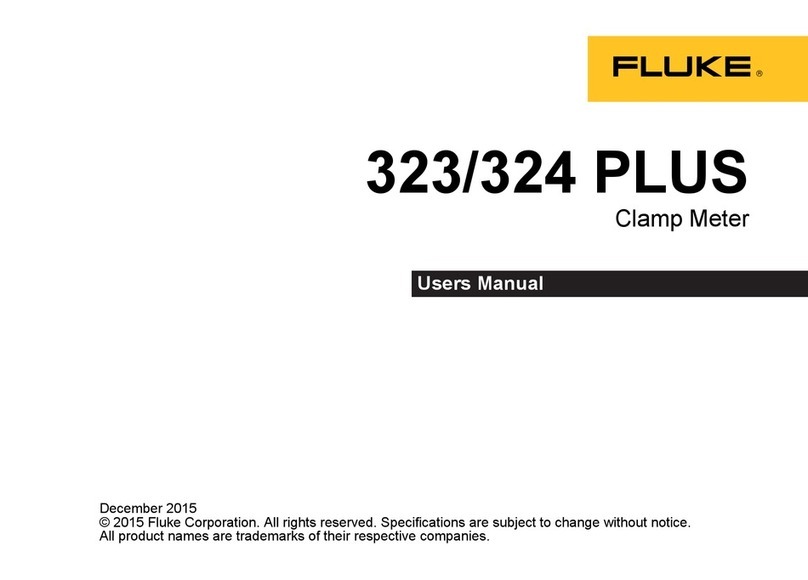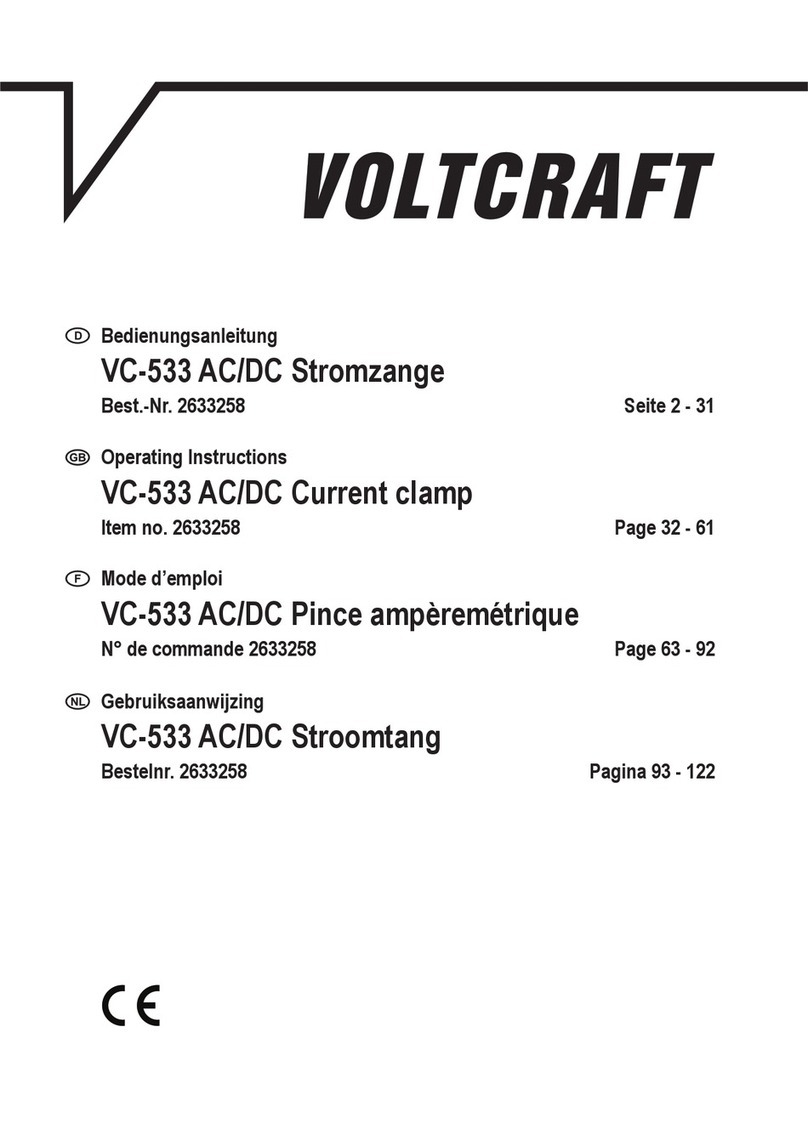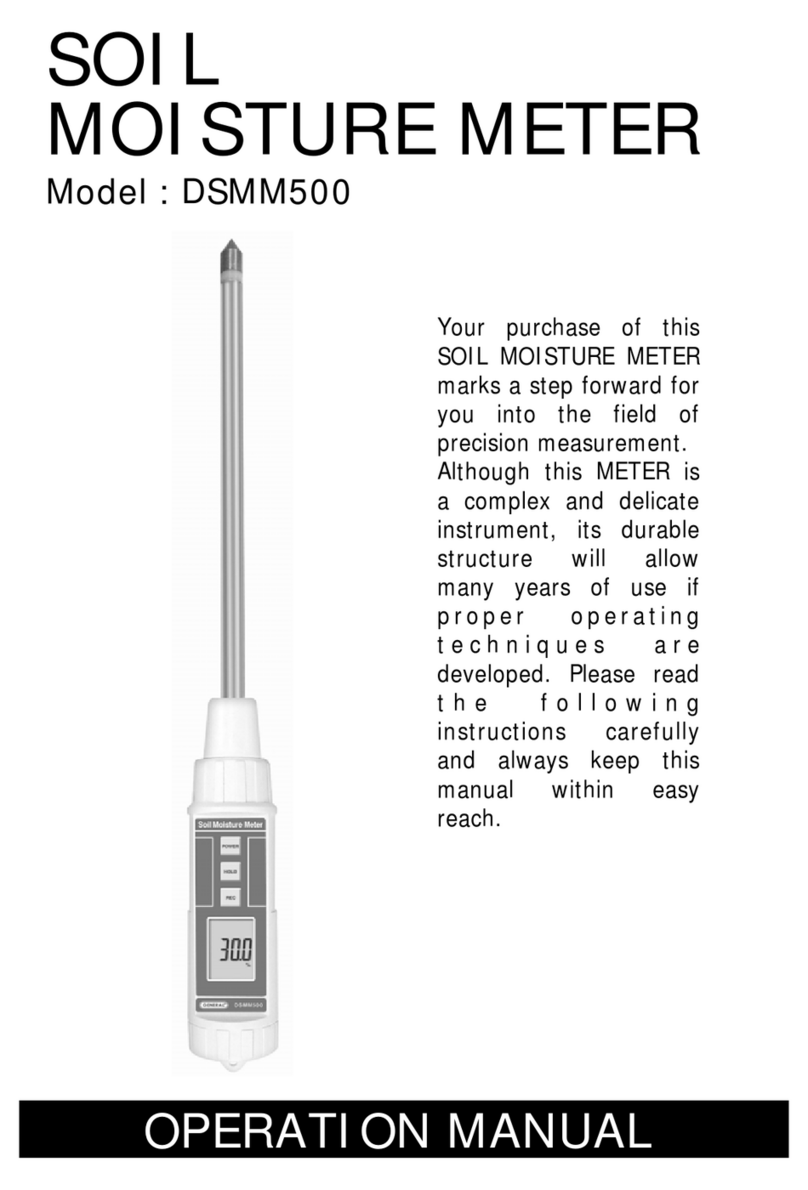Bince LS533H User manual

Dear user,
Thank you very much for purchasing LS533H rotary laser. Please read this instruction manual efore operating it.
Contents
1. Features and Functions
2. User Safety
3. Nomenclature
4. Operation guide
5. Applications
6. Self-Check and Cali ration
7. Technical Specifications
8. Maintenance
1. Features and Functions
LS533H full automatic leveling rotary laser could project visi le auto-leveling horizontal plane and project laser slope y
setting accurate grade value. It provides exact horizontal and grade preference for indoor and outdoor construction
sampling and cali ration with convenient operation and wide usage.
Features
※
360°rotating, electronic leveling, laser stop rotating and sound indication when out of range.
※
Slope scanning function could set the grade value for the axis accurately.
※
TILT mode has the unleveled alarm function, the laser head stop rotating to insure the construction accuracy when the
instrument is hit.
※
VWS mode could set the instrument to e low sensitive, to insure the relia le wild working performance.
※
LCD display with acklight illumination
※
Accuracy self-cali ration function
※
Sleep function
※
A le to connect with the tripod through the 5/8” screw thread
※
Various accessories of ela orate design can ring usage expansion
※
Rainproof and dustproof
2. Usage safety
※Laser output sign lies at the output aperture.
※
Do not stare into laser eam directly
※
Do not disassem le the instrument or attempt to perform any internal servicing. Repairs and servicing could e
performed only y authorized service centers.
※
The instrument complies with the safety classification standards of laser radiation

3. Nomenclature
4. Operation Instruction
4.1 Battery installation
a) Put 3*C alkaline atteries into the attery ox follow the marked polarity direction, and install the attery ox to the
instrument.
Install the alkaline attery ox
) Mount the rechargea le attery ox onto the instrument directly
Install the rechargea le attery ox
Handle
Laser output window Rotary head
Operation keypad
LCD display
Battery ox
Battery cover screw
5/8″ thread

4.2 Charge the rechargea le attery
Charge the rechargea le attery directly y insert the charger into the charging jack. The LED is red during the charging
process; the LED will turn green when the attery is full.
Charge the rechargea le attery ox directly
Charge the rechargea le attery ox on the instrument
Note:
a) Please charge the rechargea le attery when the attery is empty. That could extend the attery service life.
) Please charge the rechargea le attery every 2-3 months since the instrument leaving factory.
4.3 Instrument placement
a) Place the instrument on the platform directly
) Install the instrument on the tripod y the 5/8’’ screw thread

4.4 Keypad
4.5 On/off utton
a) Press ON/OFF utton, power on the instrument, LCD will display the current status.
) After powering on the instrument, it will test the volume and LCD will display the corresponding attery volume
status.
c) After powering on the instrument, it is in auto-leveling status, after the auto-leveling, the rotation speed is 600rpm.
d) After powering on the instrument, TILT mode is preparation status (TILT sym ol flash slowly), after auto-leveling, if
there is no vi ration within 30 seconds, TILT mode will activate.
e) After powering on the instrument, the grade value will display as +00.000%.
f) After powering on the instrument, if there is the remote control work with it, the status of remote controlling status will
display , if there is no remote control work with it, it will display .
4.6 Remote control channel setting utton
Press this utton to switch the remote control channel circularly(from CH2 to CHF).
Remote control(316EH)
TILT mode indication
VWS mode indication
Remote status indication
Remote channel indication
Y axis grade value
X axis grade value
Rotating speed indication
Power indication
On/off utton Channel setting utton
RM channel setting utton
ON/OFF utton
Grade axis and position selecting
utton
Grade value setting utton
TILT utton
VWS utton
LEVEL utton/
LCD light utton
Sleep utton

4.7 Grade axis and set position selection utton
a) Long-press this utton (hold more than 2 seconds), enter the X-axis grade setting mode, the X axis sym ol (+) will
flash. Then short-press this utton could move the cursor (the selected position will link). Press utton to
change the sym ol position or value
) When X axis setting is done, long-press this utton to enter the Y-axis grade setting mode, the Y axis sym ol (+) will
flash, setting method is same as X axis.
c) After Y axis grade setting is done, long-press this utton to confirm the grade setting, instrument will exit the grade
setting mode and start to work under the set grade value.
Note:
If there is no operation in 8 seconds in the grade setting mode, the instrument will confirm the current grade setting data
automatically.
4.8 TILT mode utton
TILT mode is used for keeping the construction high accuracy. When instrument is in the TILT mode, if it vi rate a litte it,
the instrument will alarm to indicate user.
a) There are 3 status in TILT mode: TILT preparation, TILT working on, TILT touching off,
) Press this utton to enter the TILT preparation status or exit TILT mode.
c) When instrument is in TILT preparation, TILT sym ol on the display will flash slowly, if there is no vi ration in 30
seconds after instrument is leveled, TILT will start to work. That sym ol on display ecomes sta le.
d) When TILT mode is working on, if the instrument vi rated, then TILT will e touched off. The laser head will stop
rotating to flash, TILT sym ol on the display flash quickly, instrument will not self-level again.
e) When the TILT mode is touched off, press TILT utton to exit TILT mode, or press utton to enter the
auto-leveling mode.
4.9 VWS mode utton
VWS mode (anti-vi ration mode) is used for keeping the construction sta le. When instrument is VWS mode, if
instrument vi rate a little it, instrument will not stop rotating and keep auto-leveling, if the vi ration is ig, instrument will
start to alarm.
a) Press this utton to enter the VWS mode or quit.
) When instrument enter the VWS mode, it will turn on the TILT mode automatically at the same time.
c) When the vi ration is ig in the VWS mode, instrument will stop rotating to flash, TILT sym ol on the display flash
quickly, instrument will not self-level again. User could press VWS utton only to exit this mode.
4.10 LEVEL/ LCD illumination utton
Short press this utton to make the instrument auto-leveling again, hold on this utton to power on/off LCD illumination
utton
4.11 Sleep utton
a) Press this utton to enter the sleep mode, instrument stop working.
) When instrument is in sleep mode, all other uttons will e invalid except utton.
c) Instrument will work in original working state after exiting the sleep mode.
4.12 Power indication
After powering on the instrument, the instrument will test the attery volume automatically, and LCD will display the
attery volume status.
Indicates the attery volume is full
Indicates the attery volume is nearly full

Indicates the attery volume is a little low
Indicates the attery volume is very low, charging is suggested.
Indicates the attery volume is empty, need charging.
During using 316EH to work with LS533H, when the instrument display , means the remote control function of
instrument is on, ut there is no matched remote control (the possi le cause is: 1) the remote control is off. 2) the
distance etween the remote control and instrument is too far----over 70m. 3) There is interference etween the remote
control and instrument. 4) The channel of instrument does not match the remote control.)
When displaying , means the communication of remote control is normal.
Note:
The attery volume sym ol on the remote control means the attery volume of remote control,
not the attery volume of instrument.
5. Self-check and cali ration
The instrument must e self-checked after using for a certain time or efore operating in a major project. If the accuracy
is found eyond tolerance, please make adjustment according to methods as follows.
5.1 X, Y axis accuracy test
a) Put a ta le 20m far away from the wall indoors and place the instrument on the ta le with the X-axis faced the wall.
) Power on the instrument, after auto-leveling, mark A on the laser line on the wall, make a vertical line along A.
c) Measure the distance H1 from the horizontal laser plane level to the platform.
d) Turn the instrument y 90° y turn, after auto-leveling, mark the point of intersection of the laser line and vertical line
as B, C, D separately.
e) Measure the maximum h among A, B, C, D, and mark the center point of two points (the distance etween them are
iggest) as O.
f) If h≤2mm, the instrument accuracy is qualified, if 2mm< h≤10mm, the accuracy is out of tolerance, please make the
accuracy cali ration y yourself, if h>10mm, the instrument accuracy is out of tolerance, please contact the distri utor
for servicing.
5.2 X, Y axis accuracy cali ration
a) In power off status, press and hold utton on the main unit, then press ON utton, keep holding utton
after power on, now LCD will display the count down(as following figure).

) From the 3
rd
seconds, LCD will display the entrance of the inner menu, if release utton now,
the instrument will enter the corresponding menu.
c) From the 3
rd
to 5
th
seconds is the entrance of the horizontal cali ration interface, release utton will make the
instrument enter horizontal cali ration. From 6
th
seconds, it is leave factory setting interface, customers do not enter this
mode.
a) Press utton on the remote control to choose the axis need to e cali rated.
) Press utton on the remote control to move the laser line up and down, until it coincide with reference
dot O.
5.3 Cali ration confirmation
When finished cali ration, press utton on the remote control to save the cali rated value.
Note:
a) Under CAL self-cali ration mode, the self-cali ration coefficient of the axis would e around 1600~2495, if the
accuracy could not meet with requirement after cali ration within this range, please contact the service center or
distri utor for service.
) After cali ration, instrument needs to e power off and re-power on, then the cali ration can e effective then.
c) While making X, Y axis cali ration, after cali rate X axis, Y axis accuracy check is necessary, and after cali rate Y
axis, X axis accuracy check is necessary, until oth X,Y axis accuracy meet the requirement, the cali ration is
finally finished.
6. Technical specifications
Item Parameter
Laser wavelength 635nm
Laser class classⅡ/Ⅲ
Output range 600m
Rotation speed 600rpm
Horizontal accuracy ±0.05mm/m
Grade accuracy ±0.4mm/m
Grade range
X axis:-10%~+10%
Y axis:-10%~+10%
Dou le axis:|X|+|Y|≤14%
Leveling range ±6°
Temperature range -10℃~+45℃
Storage temperature -20℃~+70℃
IP IP65
Power 3*C attery or Li rechargea le atteries
Size 212×168×212mm
Size 2.1Kg(with atteries)

7. Applications
8. Maintenance
The instrument should e carefully operated and properly preserved, and any violent shock or falling will
possi ly result in the damage of instrument.
Do not attempt to disassem le the instrument, and the unprofessional disassem ly will result in the damage of
instrument.
Keep the cleanness of instrument, especially the laser output window, and remove dust y the gentle operation
of soft clean cloth.
Take the atteries out when the instrument is not in use for extended time, and keep the instrument in the
carrying case when it is unused.
Waterproof design, however, please don’t make the instrument use in rainy day and wet environment as
possi le as you can.
Other Bince Measuring Instrument manuals
Popular Measuring Instrument manuals by other brands
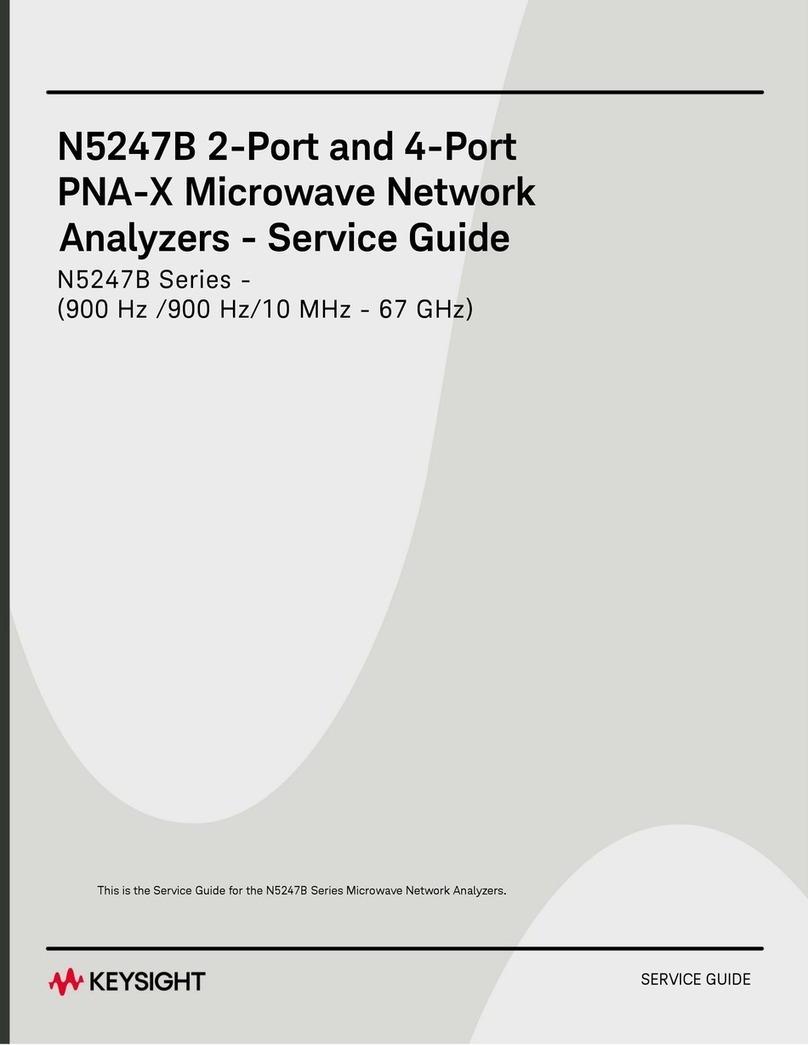
Keysight
Keysight N5247B Service guide
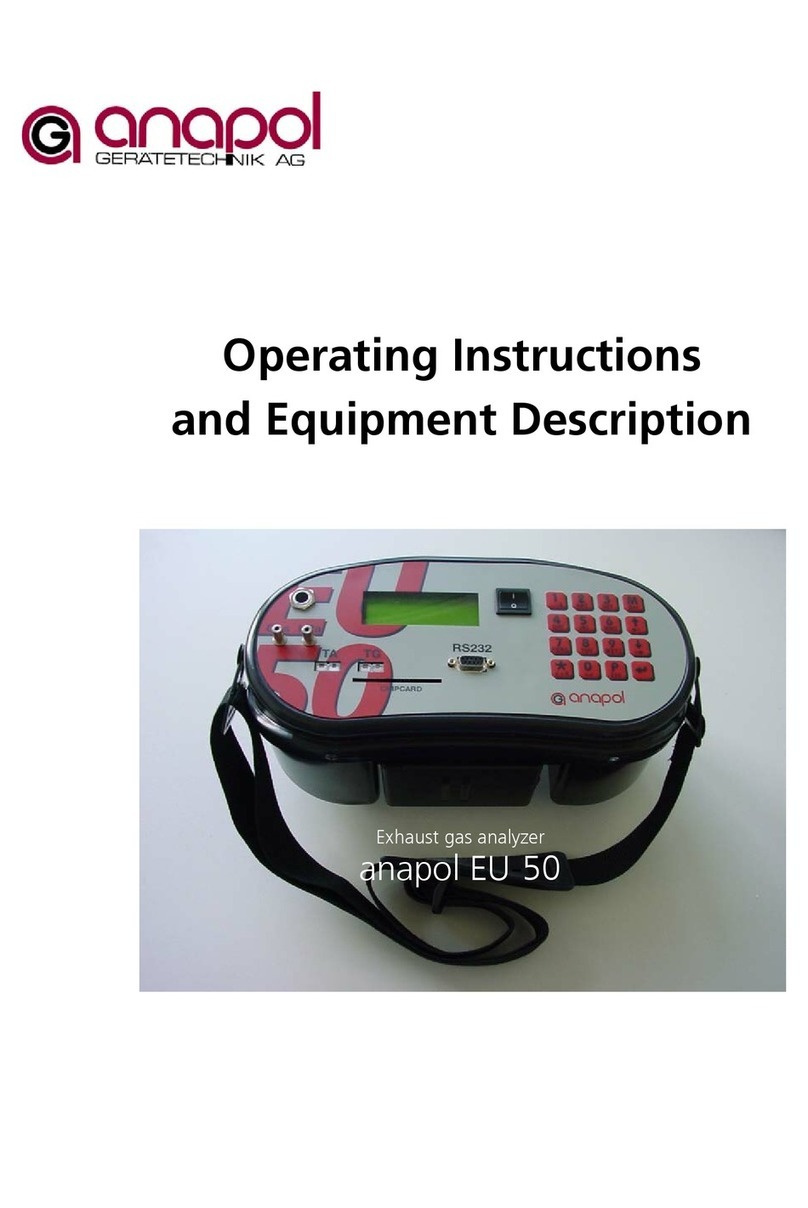
Anapol
Anapol EU-50 Operating Instructions and Equipment Description

Elma Instruments
Elma Instruments Elma 92 user manual

Milwaukee
Milwaukee MW805 MAX instruction manual

Quantronix
Quantronix CubiScan 125 Operation and technical manual
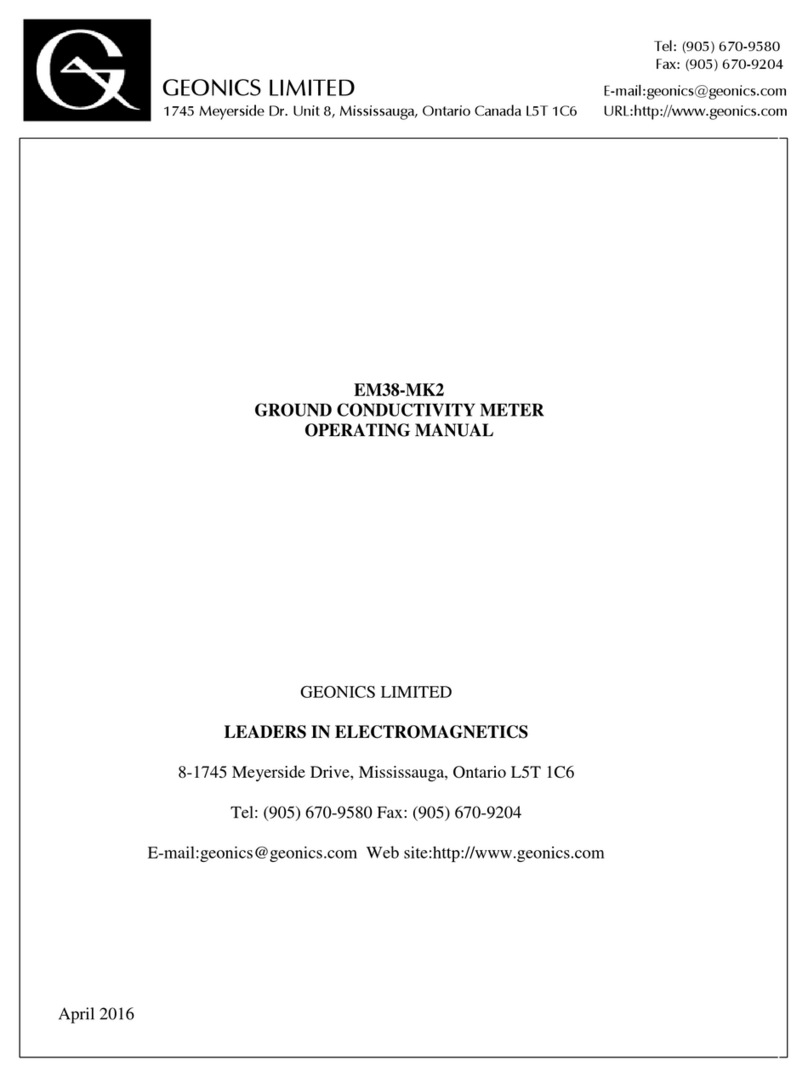
Geonics Limited
Geonics Limited EM38-MK2 operating manual