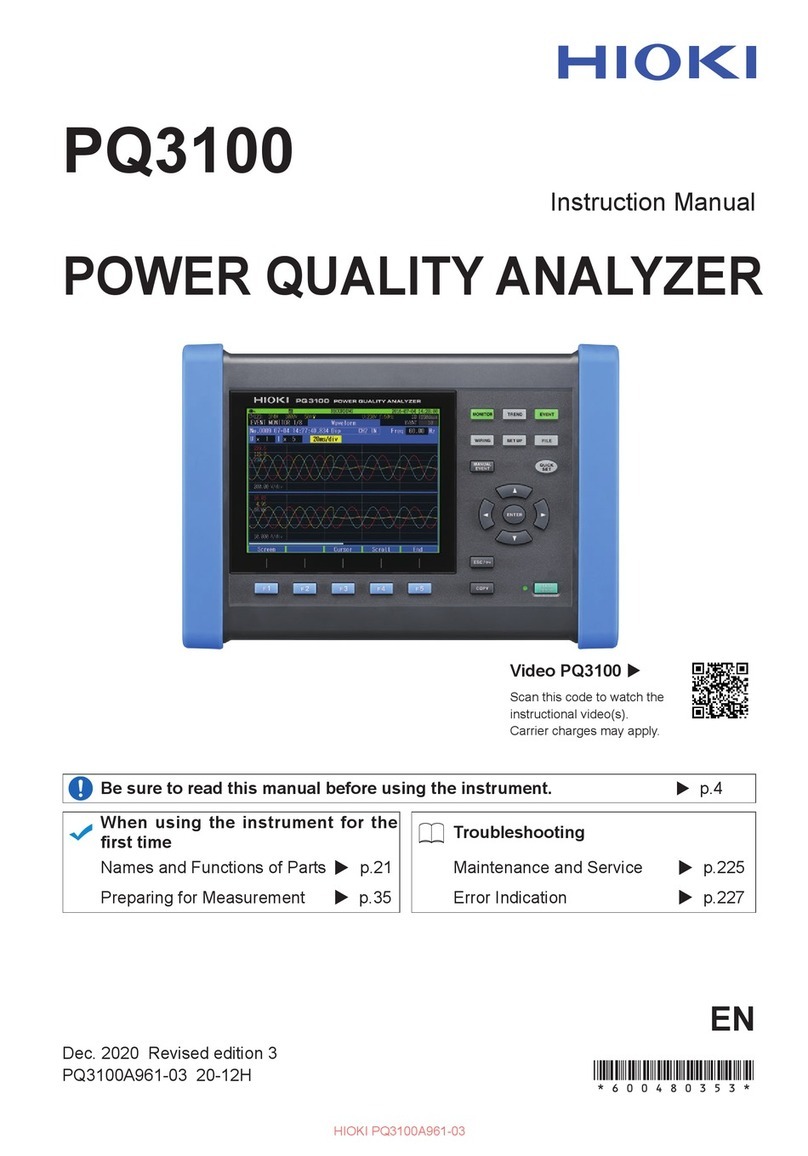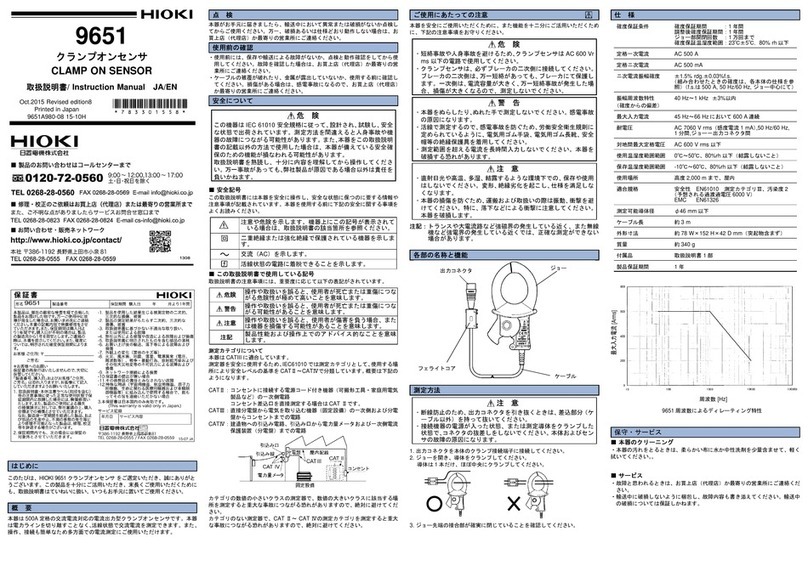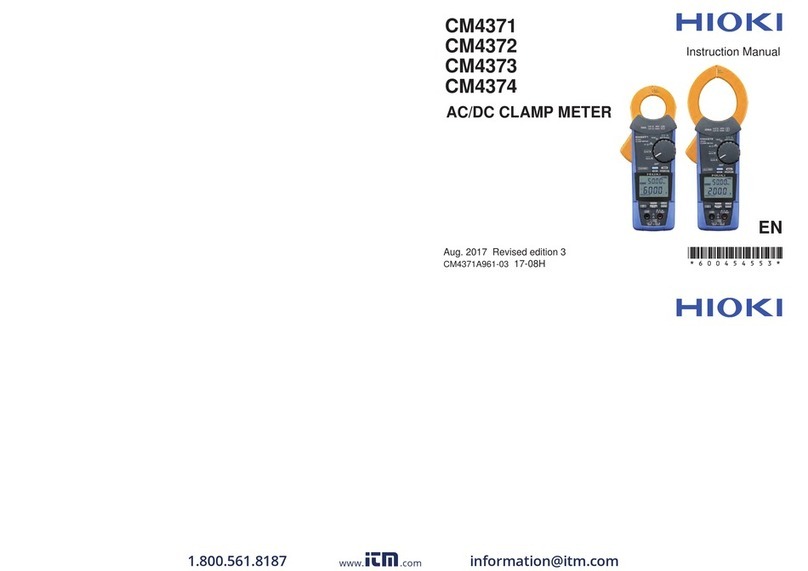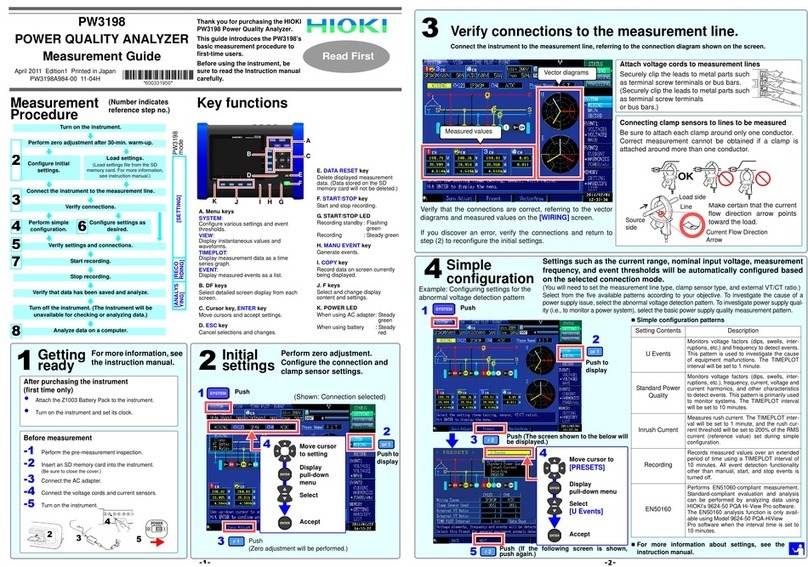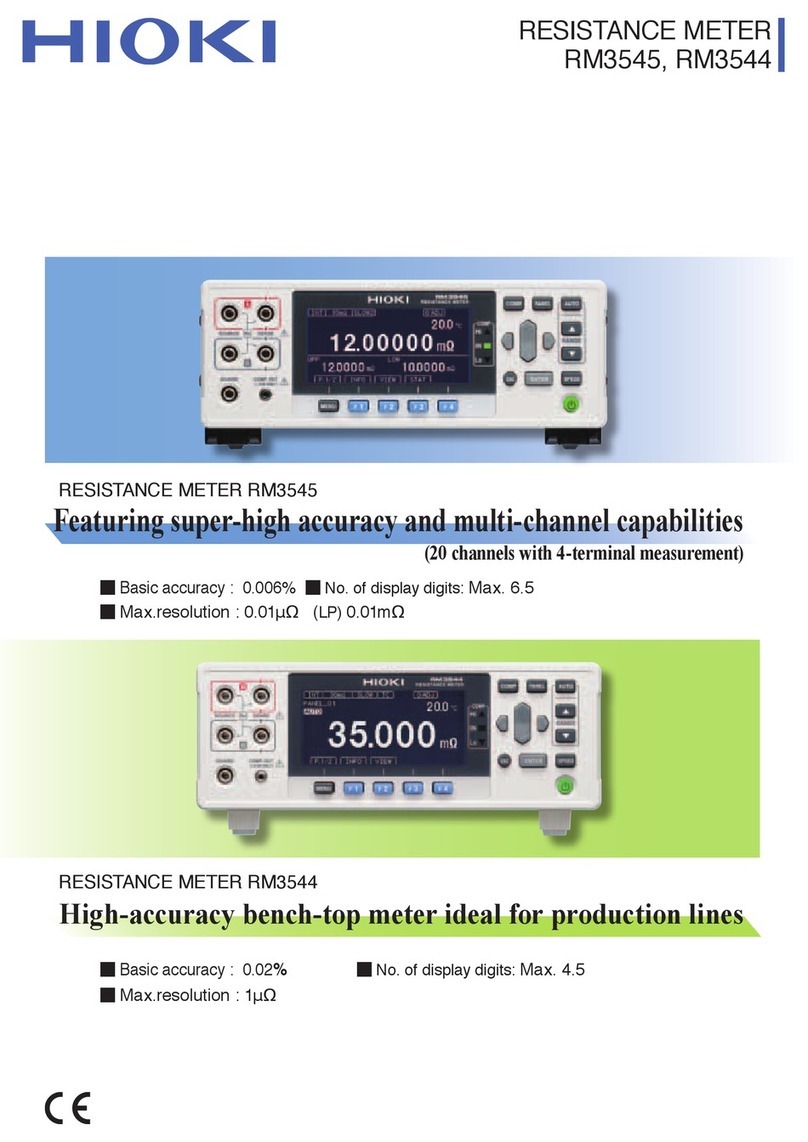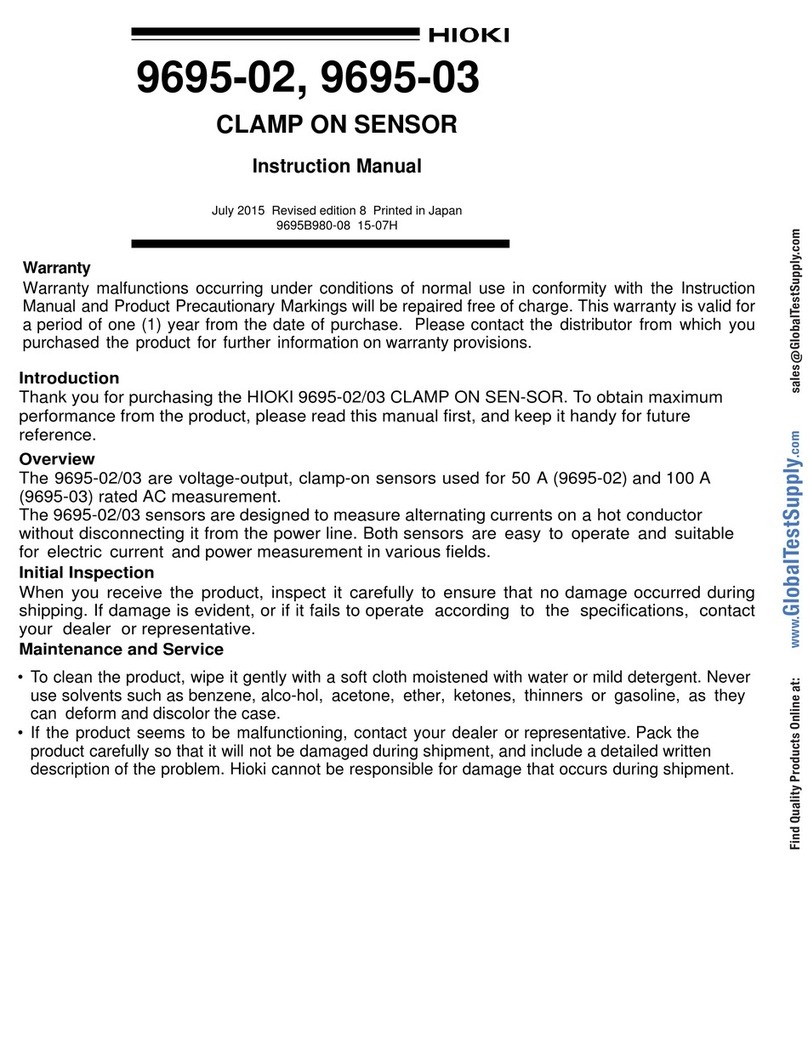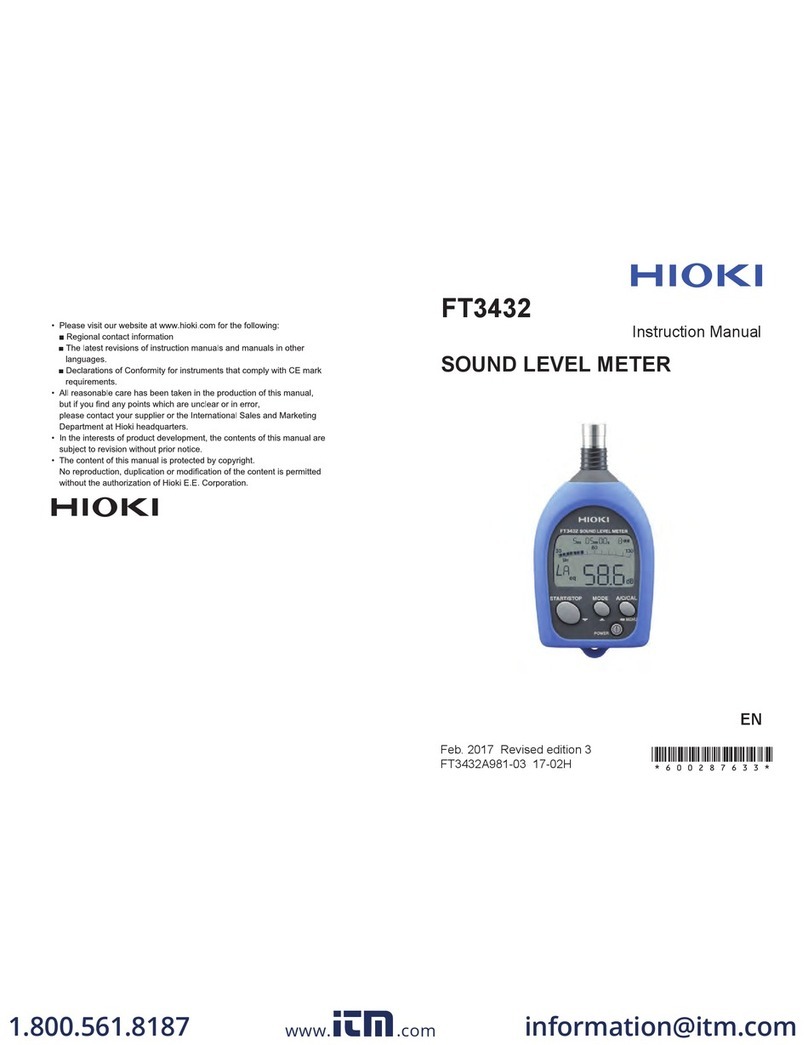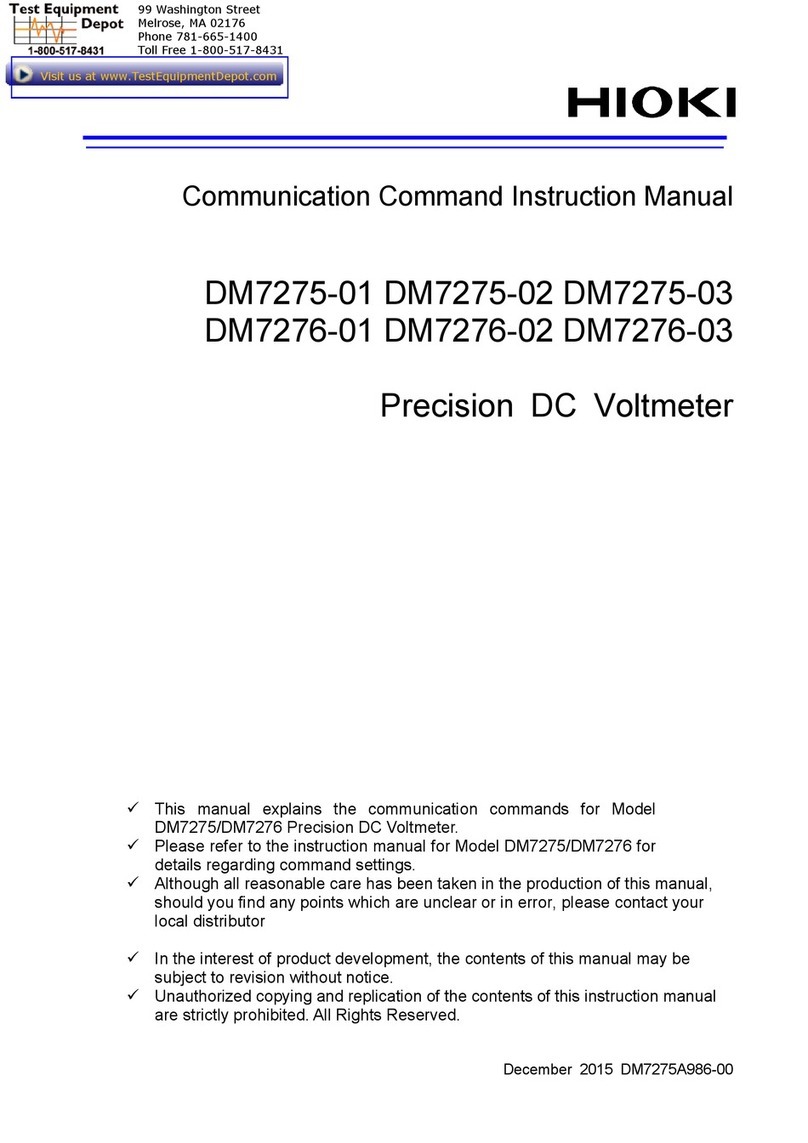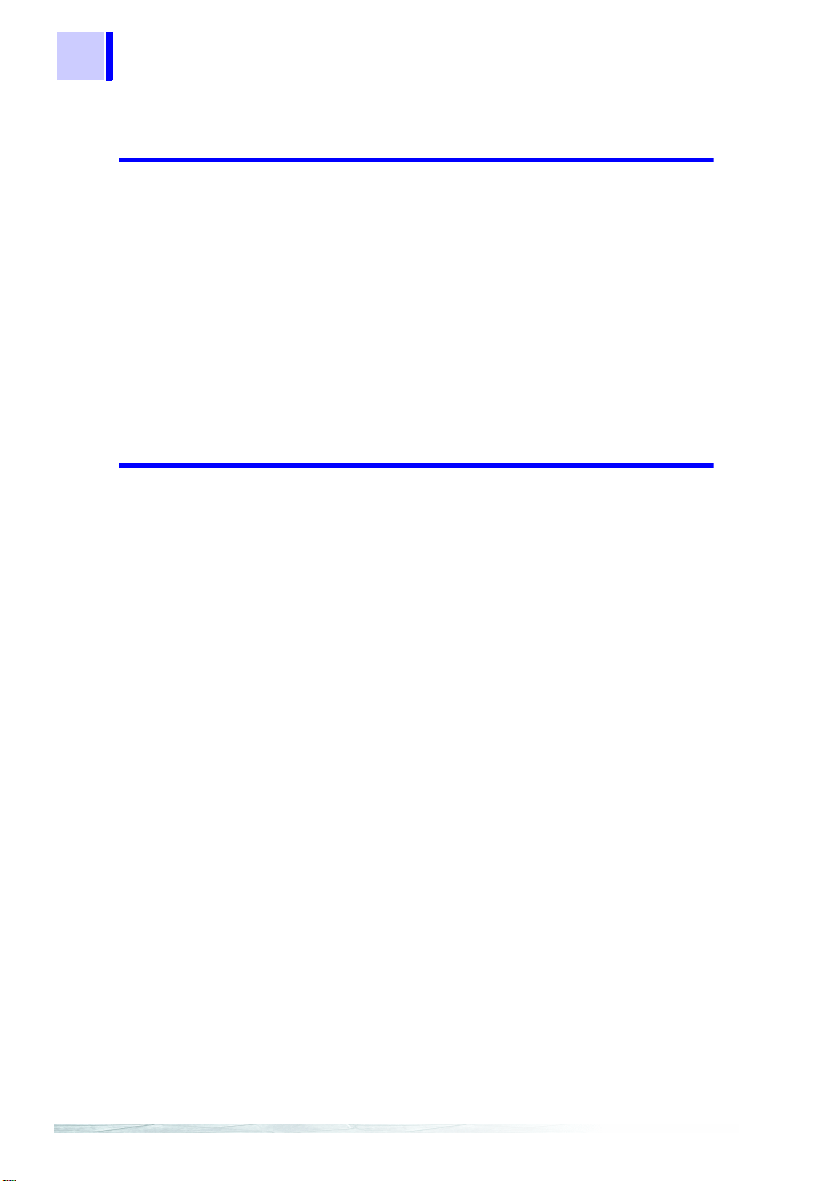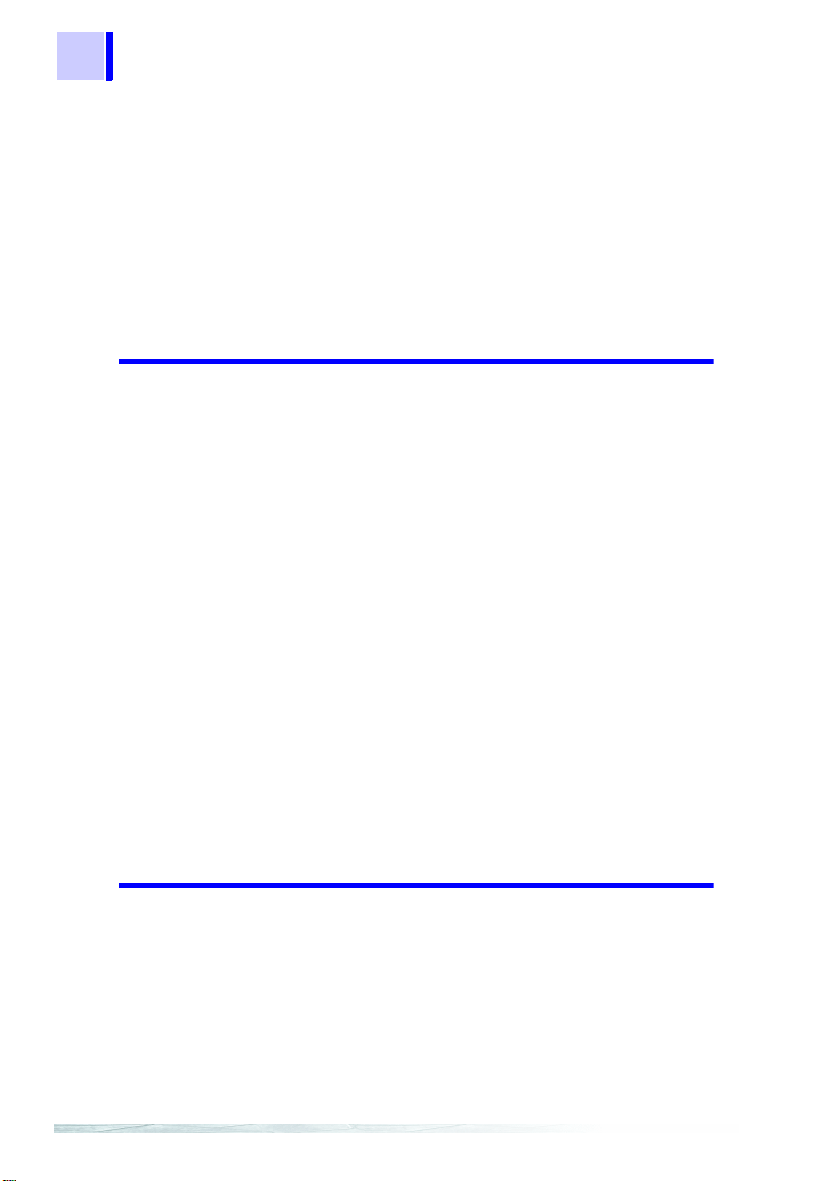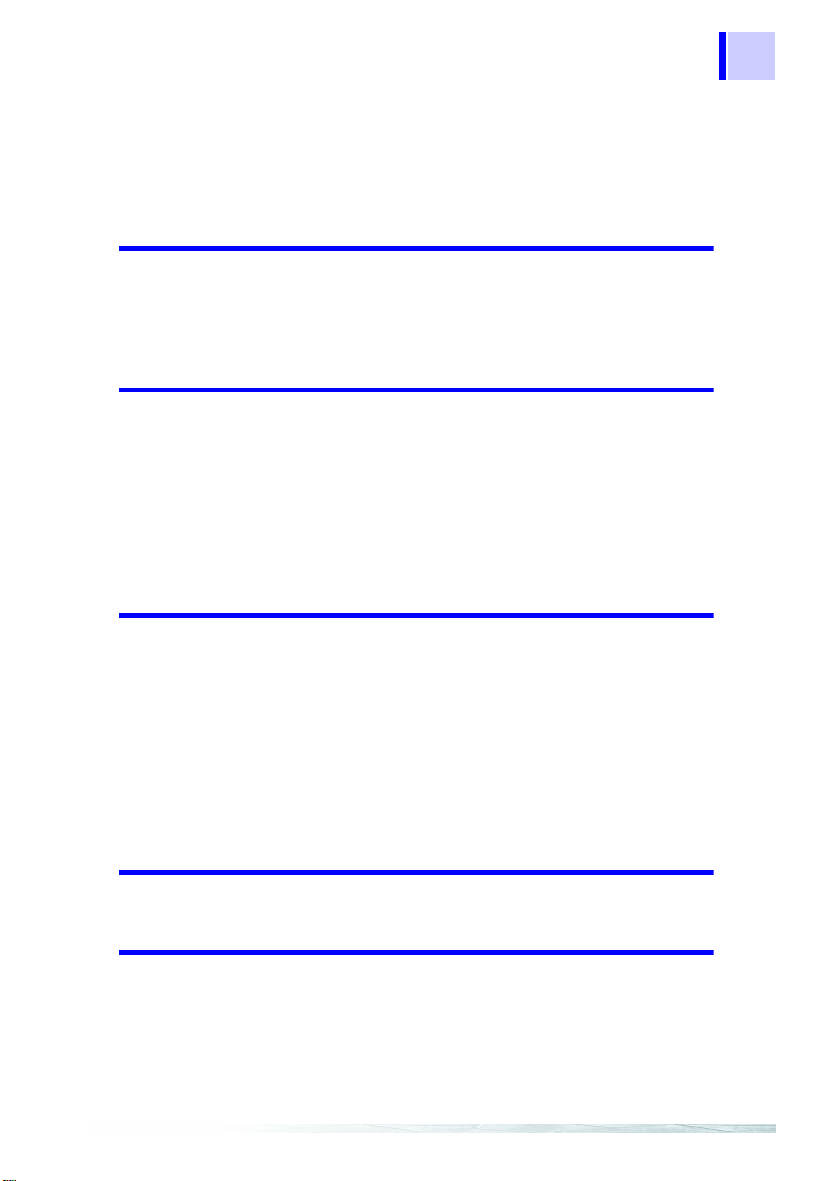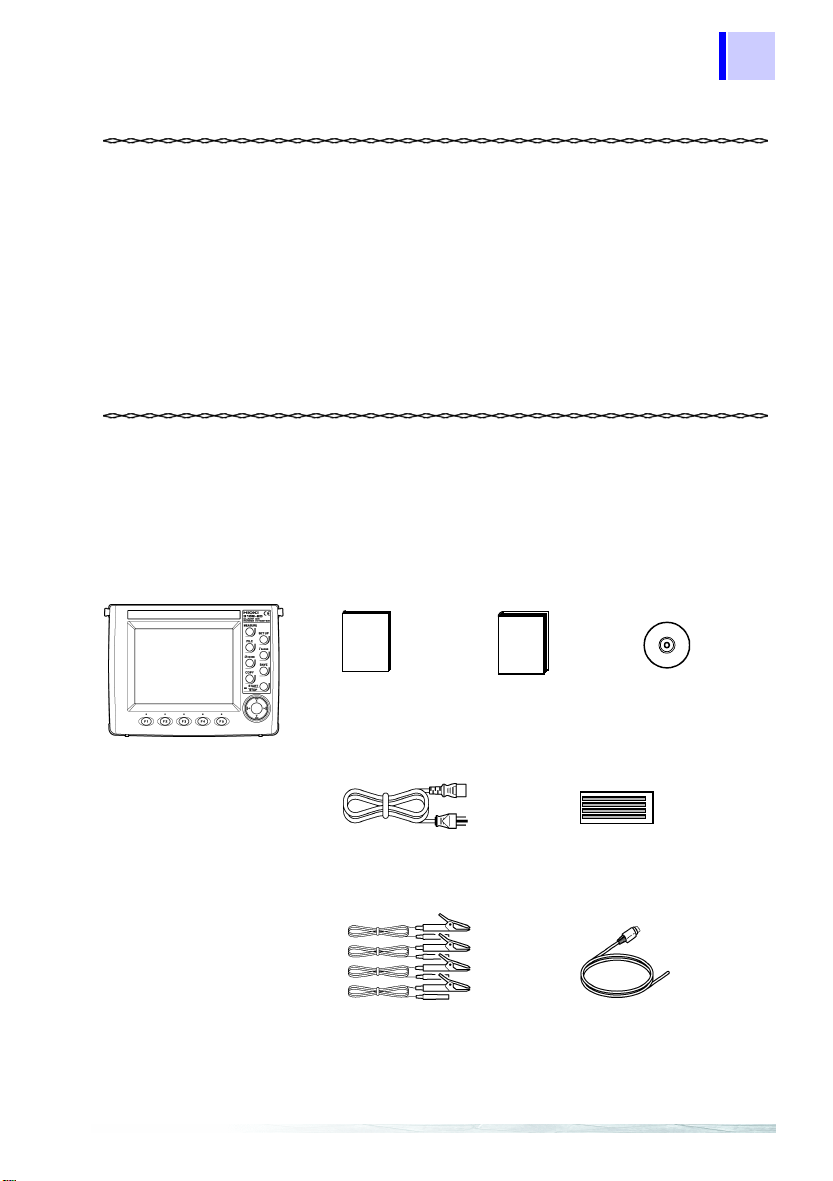iii
Contents
1
2
3
4
5
6
7
8
9
10
11
APPX
IDX
5.3.7 Setting the Medium to which the Screen is to be
Copied ...............................................................78
5.4 Setting on the Save/Print Items Setting Screen
(SAVE, PRINT ITEMS) .....................................79
5.4.1 Checking the number of output data items and
Storable Time ....................................................79
5.4.2 Setting Normal Measurement-Data Output Items
...........................................................................80
5.4.3 Setting Integrated power and Demand
Measurement-data Output Items .......................81
5.4.4 Setting Harmonic Measurement-data Output Items
...........................................................................82
5.5 Setting on the System Setting Screen ..............85
5.5.1 Setting the THD Calculation Method .................86
5.5.2 Setting the Harmonic Order for Display .............87
5.5.3 Setting the RS-232C ..........................................88
5.5.4 Setting the LCD Backlight ..................................89
5.5.5 Setting the Beep Sound ....................................90
5.5.6 Setting the ID No. ..............................................91
5.5.7 Setting the Clock ...............................................92
5.5.8 Setting the Language ........................................93
5.5.9 Displaying the Serial No. and Version ...............94
6 Measurement Method 95
6.1 Measuring the Voltage, Current, and Power
(Instantaneous Values) ....................................95
6.2 Measuring the Power of Each Phase
(Instantaneous values) .....................................97
6.3 Displaying a Waveform ....................................98
6.4 Measuring the Average, Maximum, and Minimum
Values ............................................................ 100
6.4.1 Displaying the Voltage, Current, and Power
(Average, Maximum, and Minimum Values) ....101
6.4.2 Displaying the Average, Maximum, and Minimum
Power Measurements of Each Phase .............102
6.5 Measuring Integrated power ...........................103