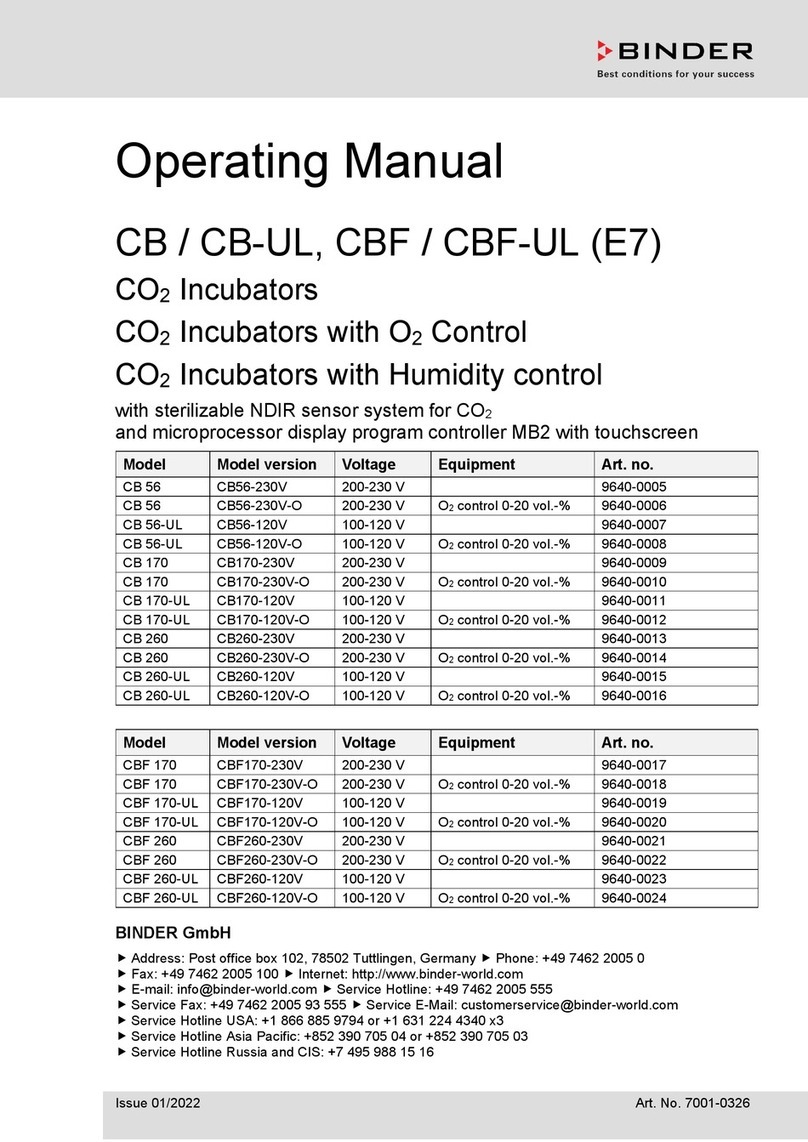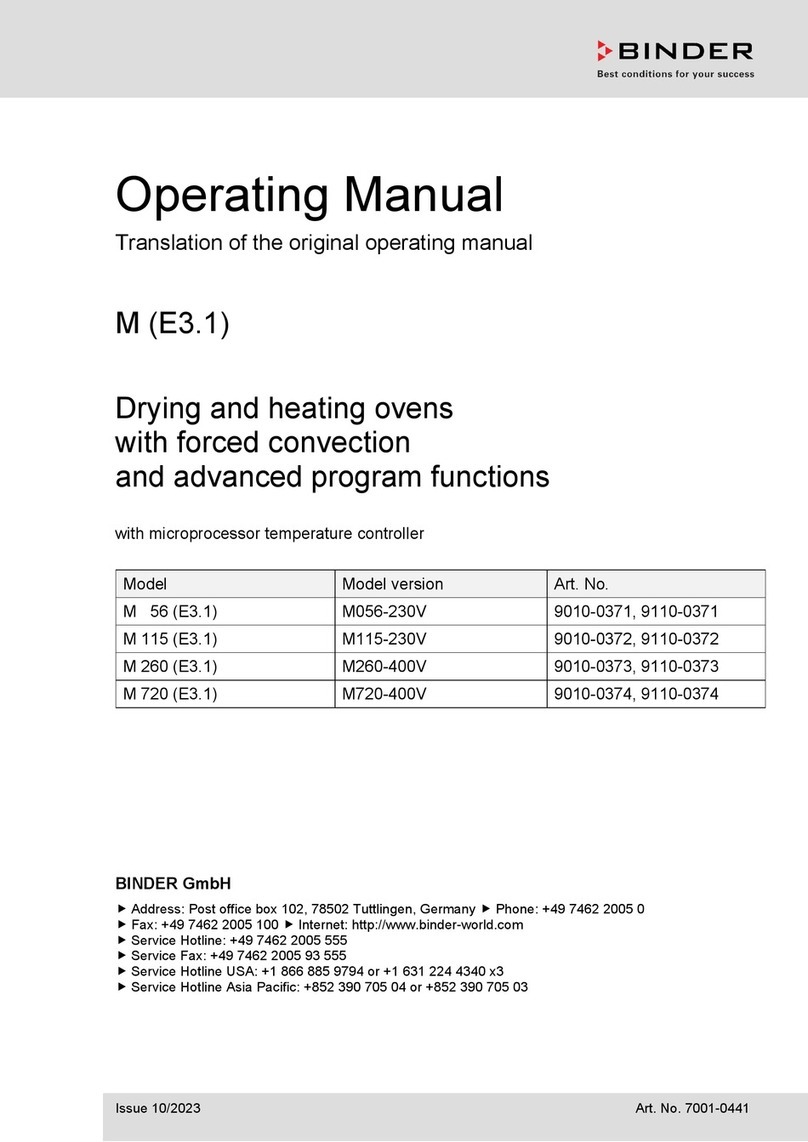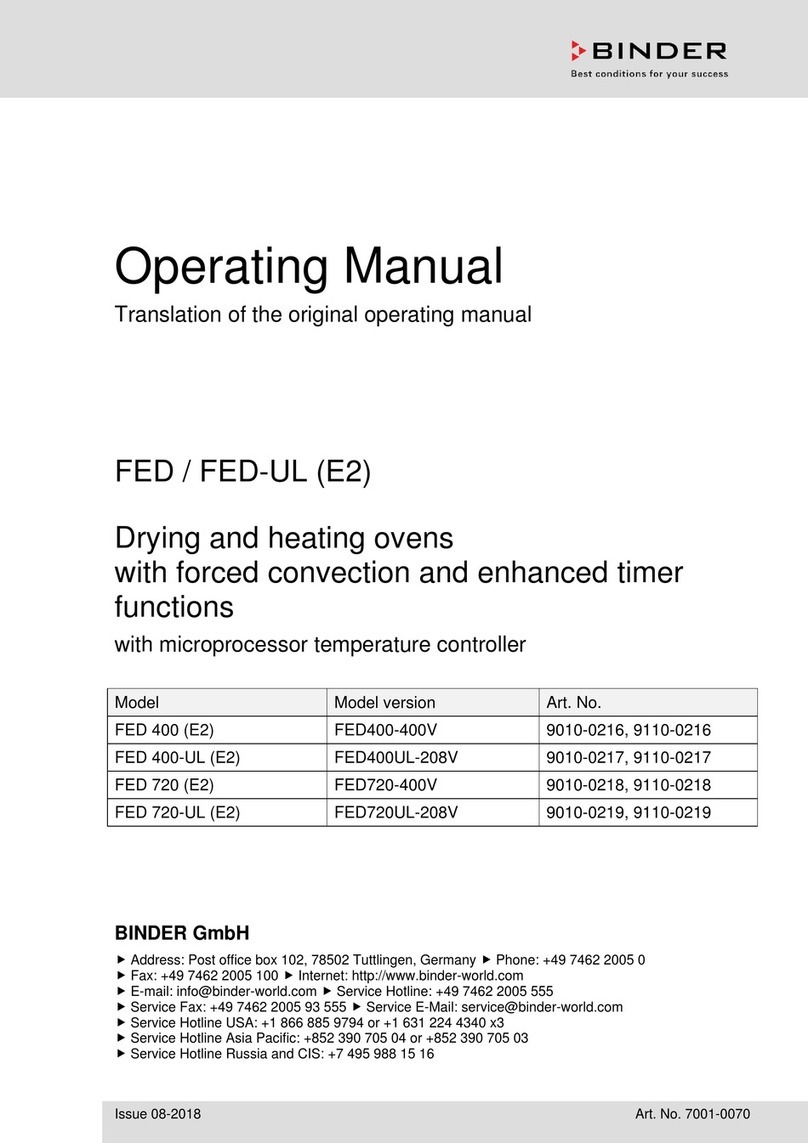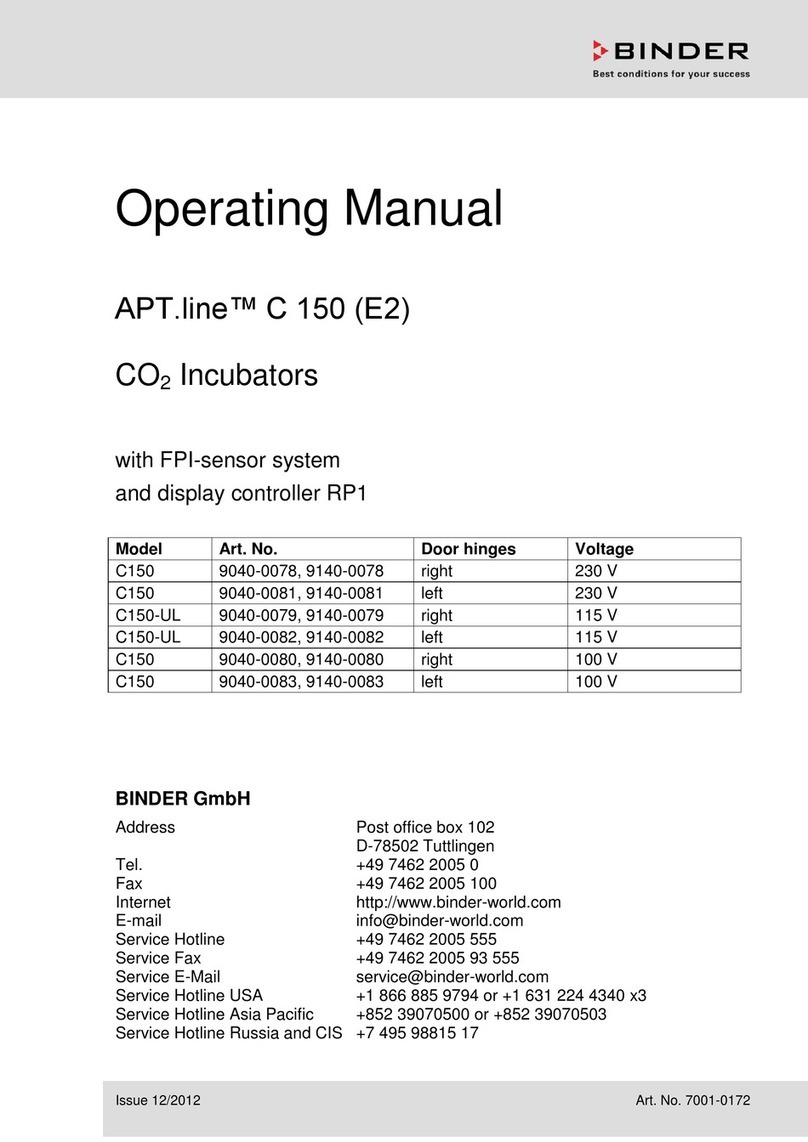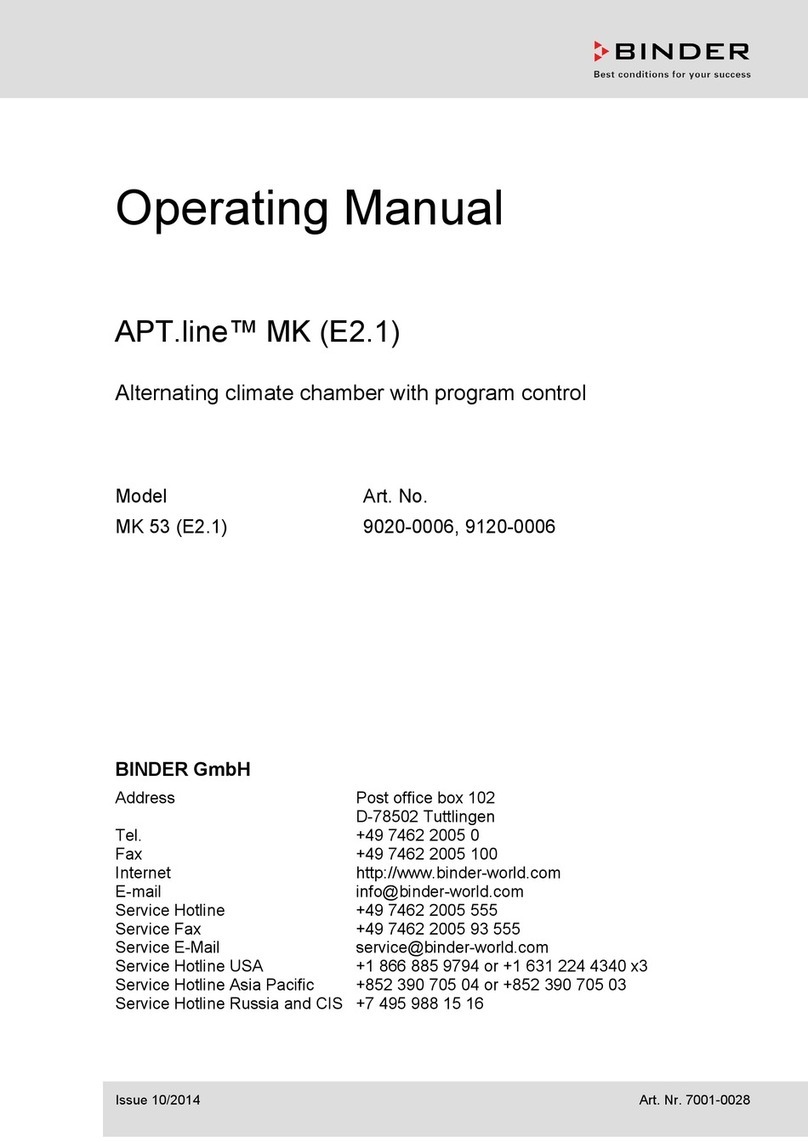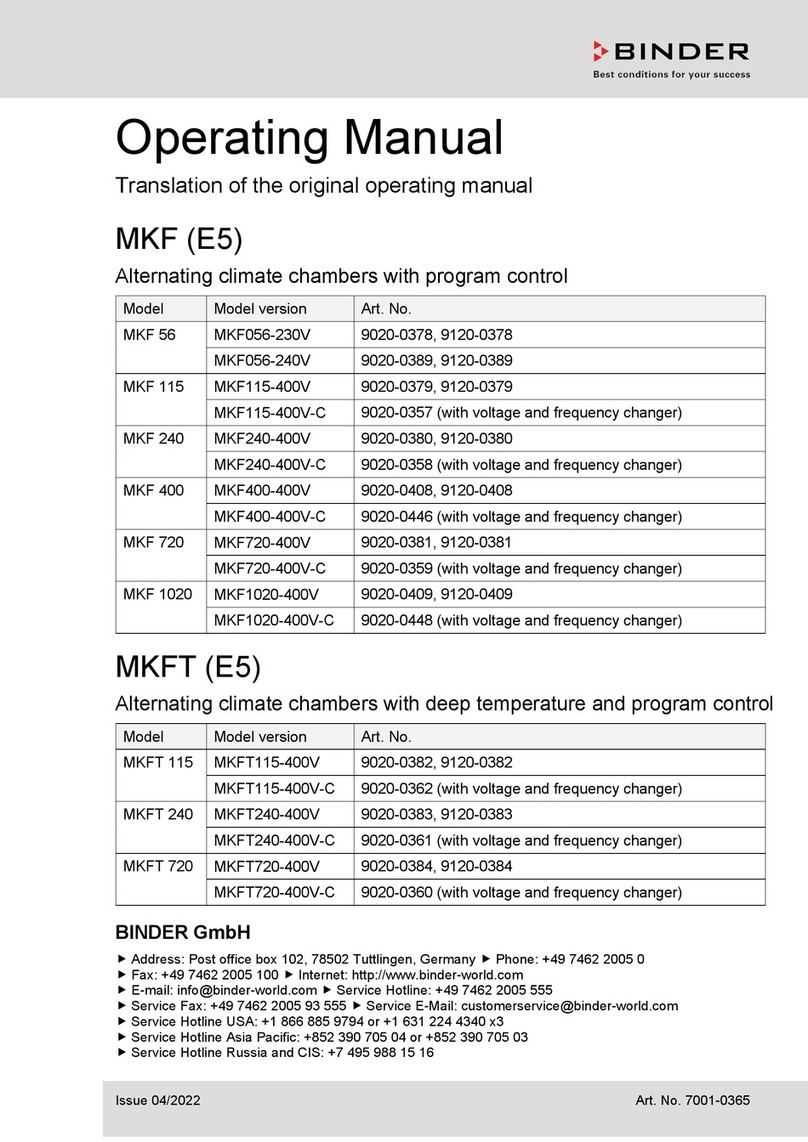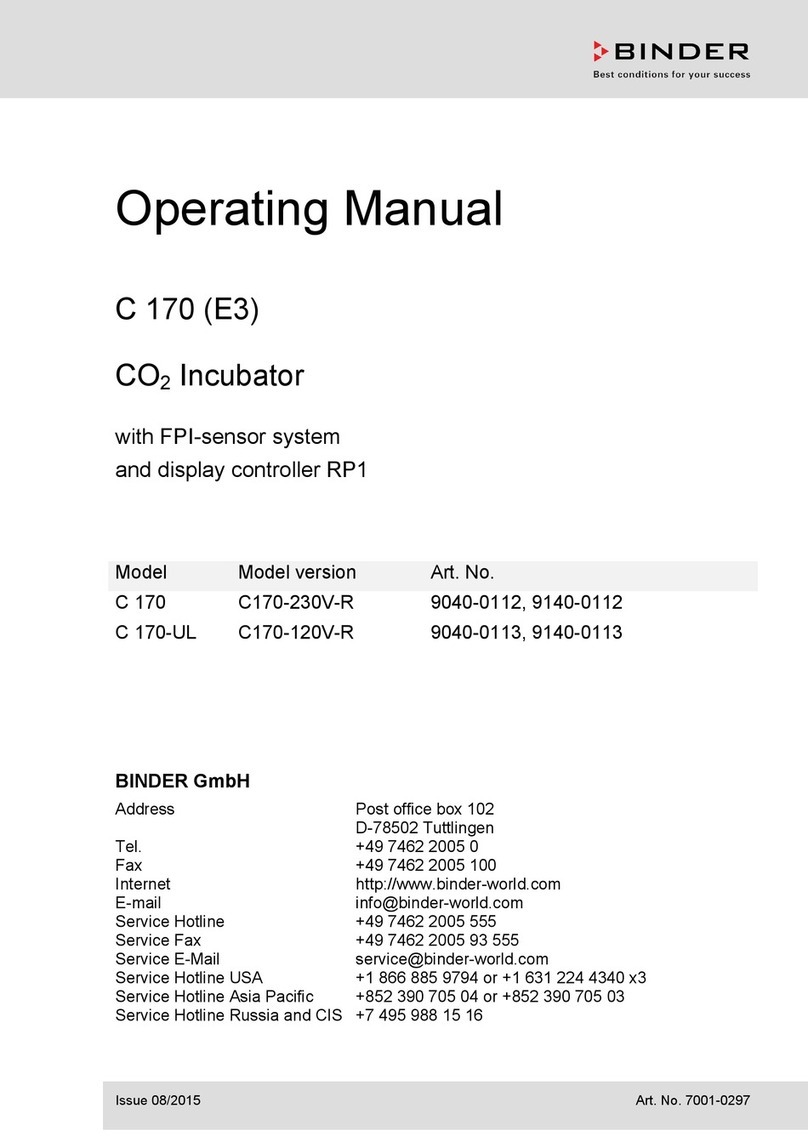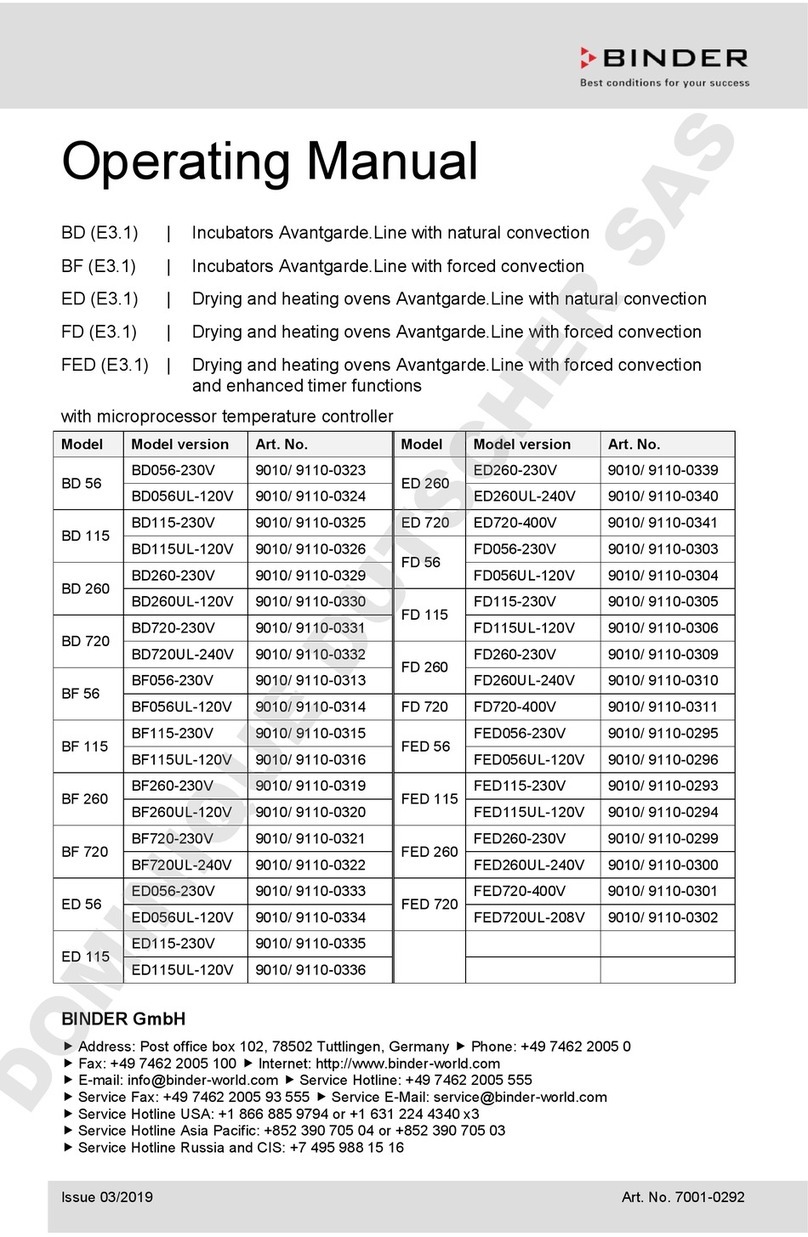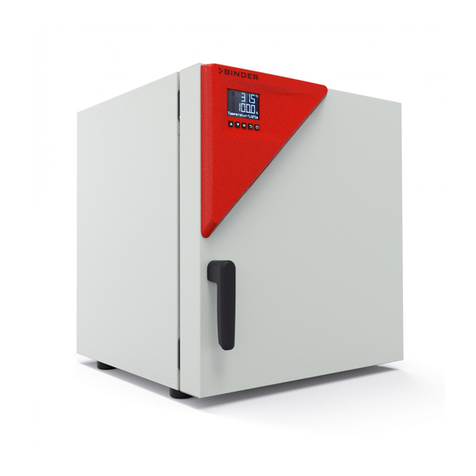CB (E6.1) 07/2017 Page 3/145
6.4 Humidity control of the Permadry™ system......................................................................................45
6.5 Turning on / off the interior socket voltage (with optional interior socket).........................................46
6.6 Performance during and after power failure......................................................................................46
6.7 Information........................................................................................................................................47
7. SETPOINT ENTRY...............................................................................................48
7.1 Setting ranges...................................................................................................................................48
7.2 Note when setting high gas concentrations......................................................................................48
7.3 Entering the setpoints via “quick menu”............................................................................................50
7.4 Entering the setpoints via general menu...........................................................................................52
8. KEY LOCK ...........................................................................................................54
8.1 Directly activating the key lock..........................................................................................................55
8.2 Automatic key lock............................................................................................................................55
8.3 Changing the password for unlocking the key lock...........................................................................57
9. GENERAL CONTROLLER SETTINGS................................................................58
9.1 Setup wizard .....................................................................................................................................59
9.2 Date and time settings ......................................................................................................................59
9.3 Selecting the menu language of the T4.12 controller.......................................................................61
9.4 Setting display brightness.................................................................................................................61
9.5 Changing the temperature unit .........................................................................................................62
9.6 Defining the data recording rate........................................................................................................62
9.7 Factory reset .....................................................................................................................................63
9.8 Network configuration .......................................................................................................................63
9.9 Display of the network configuration.................................................................................................67
9.10 RS 422 address (with optional RS 422 interface).............................................................................68
9.11 Display and entry of the device configuration – for service purpose................................................68
10. DATA TRANSFER VIA USB INTERFACE ..........................................................69
10.1 Exporting data to USB drive..............................................................................................................69
10.2 Importing data from USB drive..........................................................................................................70
11. NOTIFICATIONS AND ALARMS.........................................................................71
11.1 Notifications overview .......................................................................................................................71
11.2 Alarm messages overview................................................................................................................71
11.3 Alarm status ......................................................................................................................................73
11.4 Confirming an active “set” alarm.......................................................................................................74
11.5 Alarm configuration and overview.....................................................................................................75
11.5.1 List of active alarms................................................................................................................75
11.5.2 History – list of all alarms........................................................................................................76
11.5.3 Activating, deactivating, and testing the alarm buzzer ...........................................................77
11.5.4 Activating / deactivating all alarm functions............................................................................77
11.5.5 Setting the delay time after opening the door.........................................................................78
11.5.6 Tolerance ranges and alarm delay times ...............................................................................78
11.6 Zero-voltage relay alarm output........................................................................................................82
12. EVENT LIST.........................................................................................................83
13. GRAPHICAL DISPLAY OF THE MEASURED VALUES.....................................84
13.1 Setting the sampling rate..................................................................................................................84
13.2 Defining the display range.................................................................................................................85
13.3 Selecting the parameters..................................................................................................................86
14. TEMPERATURE SAFETY DEVICES...................................................................87
14.1 Overtemperature protective device (class 1)....................................................................................87
14.2 Overtemperature safety controller (temperature safety device class 3.1)........................................87
14.2.1 Safety controller modes..........................................................................................................87
14.2.2 Setting the safety controller....................................................................................................88