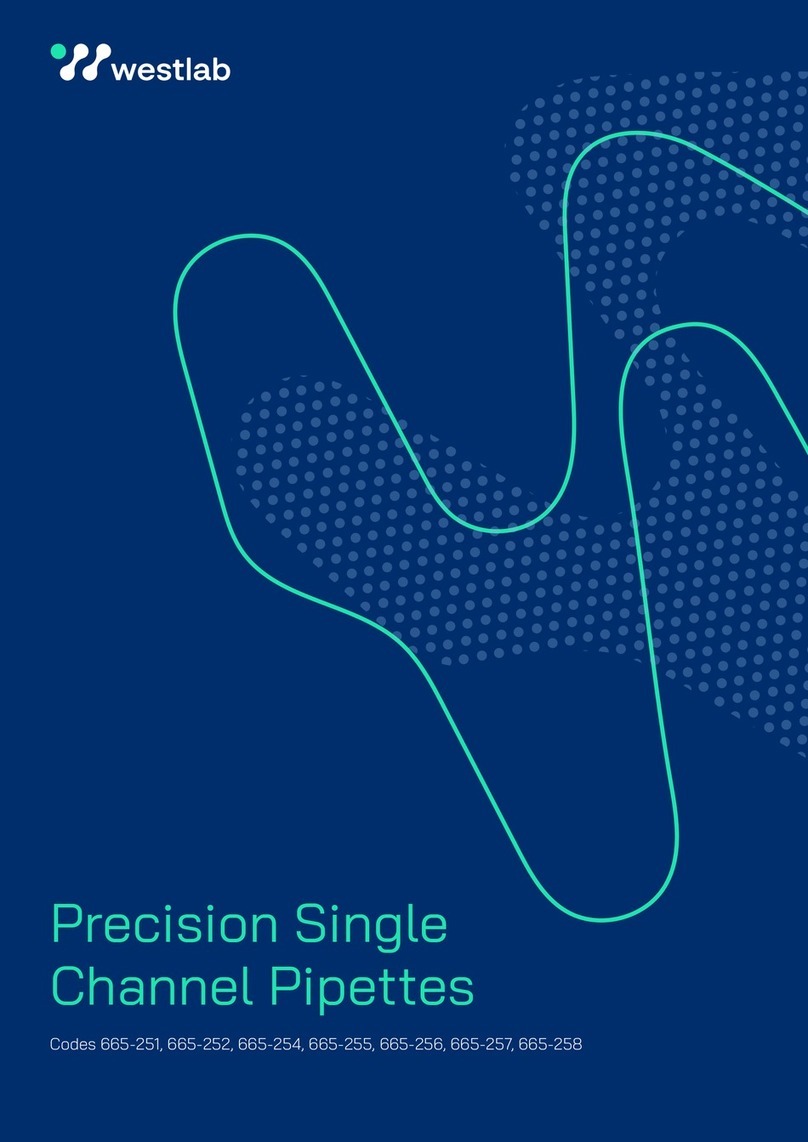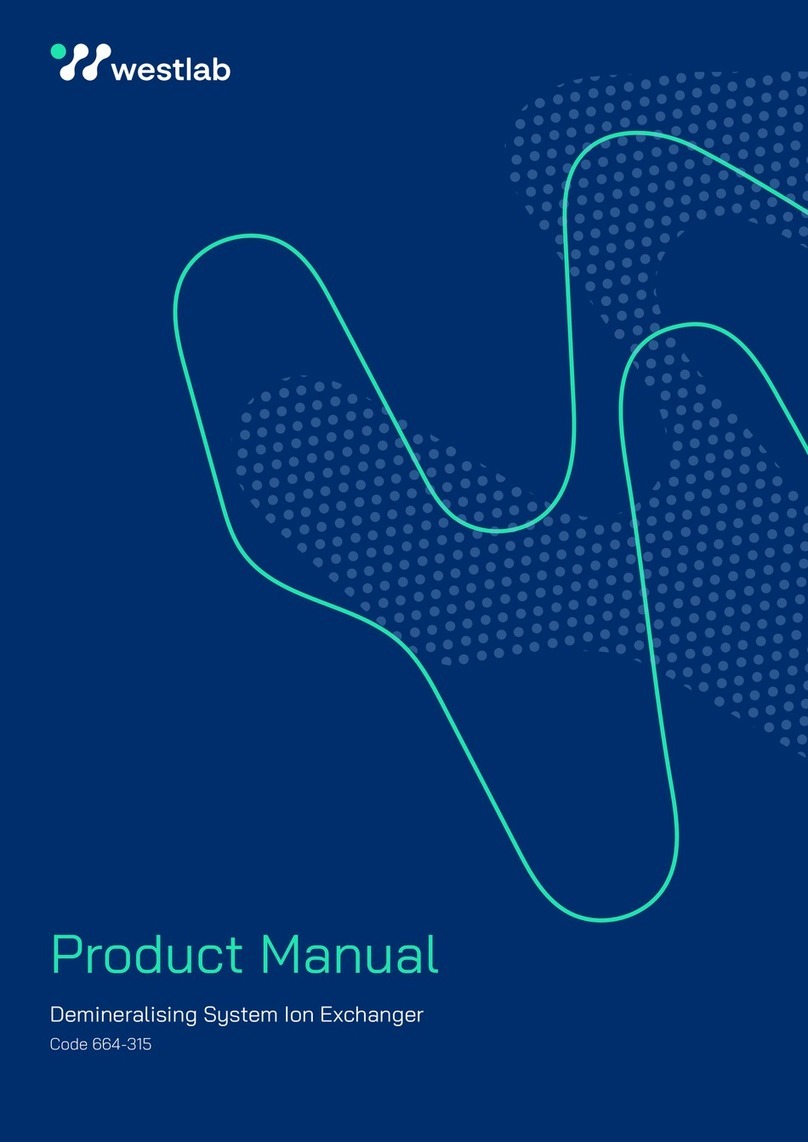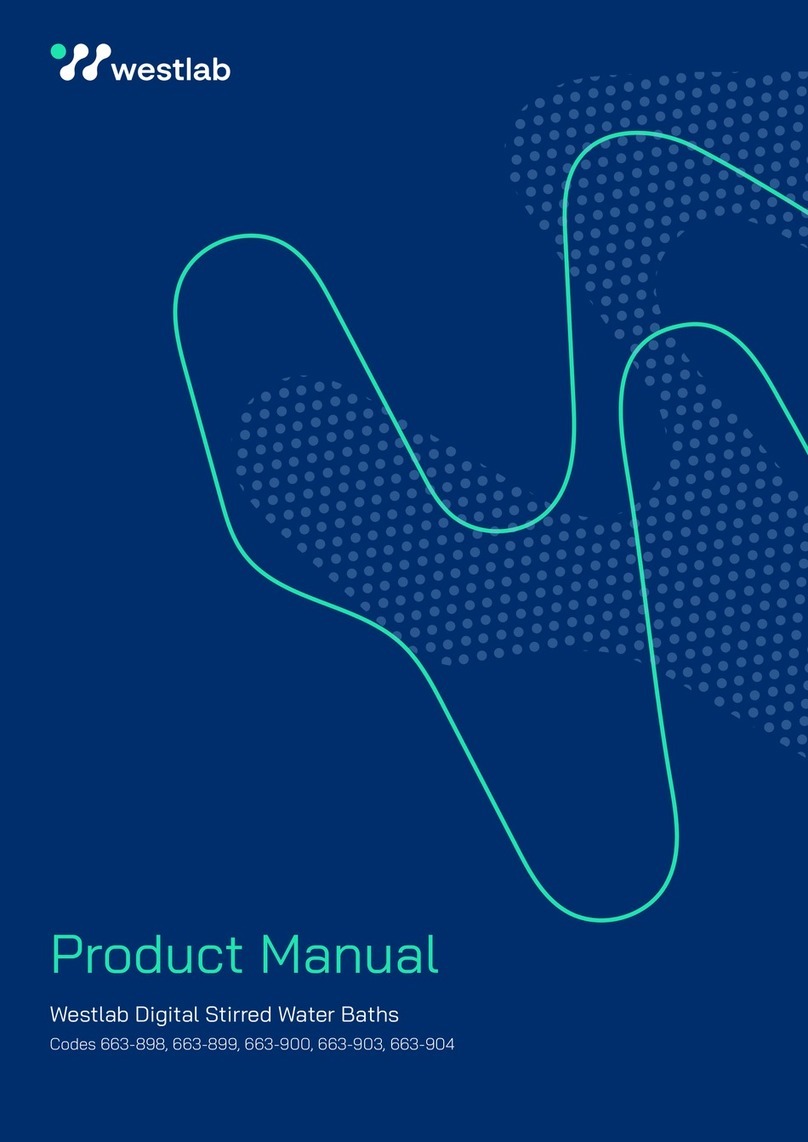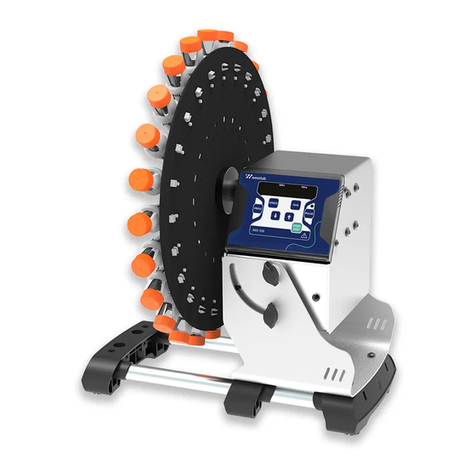8
PRODUCT MANUAL
1800 358 101
sales.au@westlab.com
www.westlab.com.au
+64 9 553 3677
sales.nz@westlab.com
www.westlab.co.nz
646 568 5391
sales.us@westlab.com
www.westlab.com
1 877 822 1455
sales.ca@westlab.com
www.westlab.com
Australia New Zealand United StatesCanada
Programmable pulse mode operation
By default, the pulse mode cycle time is 30 seconds. The user can modify the cycle
time from between 30 seconds and 90 seconds with the programmable pulse mode.
1. To program the pulse time, long press the ‘Pulse’ button to select the pulse mode
cycle time.
2. The timer will display the set cycle value. For example, ‘30’ indicates that the pulse
cycle time is set to 30 seconds.
3. Then press the ‘+/-‘ buttons to modify the cycle time between 30 seconds and
90 seconds.
Favourite mode
The favourite mode operation allows the user to save up to nine programs with
different speed and time parameters. The user can use any of these programs by
activating the favourite mode.
1. To activate the favourite mode, long press the ‘FAV’ button. Once activated, the
RPM display will blink and the show ‘F ON’.
2. Press the ‘FAV’ button again and use the ‘+/-‘ buttons to select any program from
‘F1 to F9’.
3. Once all the values are set, the display showing the program number will blink ve
times indicating that all selected values of different parameters are saved in their
respective programs.
4. Now, press the ‘Start/Stop’ button to begin operation in the favourite mode.
5. Follow the same process to set the other programs.
6. If the user wants to modify previously saved programs, rst long press the ‘FAV’
button to activate the favourite mode and then select the program that the user
wants to modify by pressing the ‘+/-‘ buttons.
7. After selecting the program, change the parameters and explained above. Once
the parameters are saved, the program will be saved automatically with the new
values after the display showing the selected program number blinks ve times.
8. To exit the favourite mode, long press the ‘FAV’ button until the display shows ‘F
OFF’ indicating that the favourite mode has been deactivated.
7. Troubleshooting
Please contact our technical support team on 1800 358 101.
8. Product Recycling
In the case that the product is to be disposed of, the relevant legal regulations are to
be observed.
ORDERING WITH
WESTLAB IS EASY
Online
www.westlab.com.au
Order online with our easy
Express Order form for fast,
secure ordering.
Phone
1800 358 101
Speak to one of our friendly,
ecient staff from
8.00am - 5.00pm (Mon/Fri)
Email
24 hours, 7 days a week
convenience.