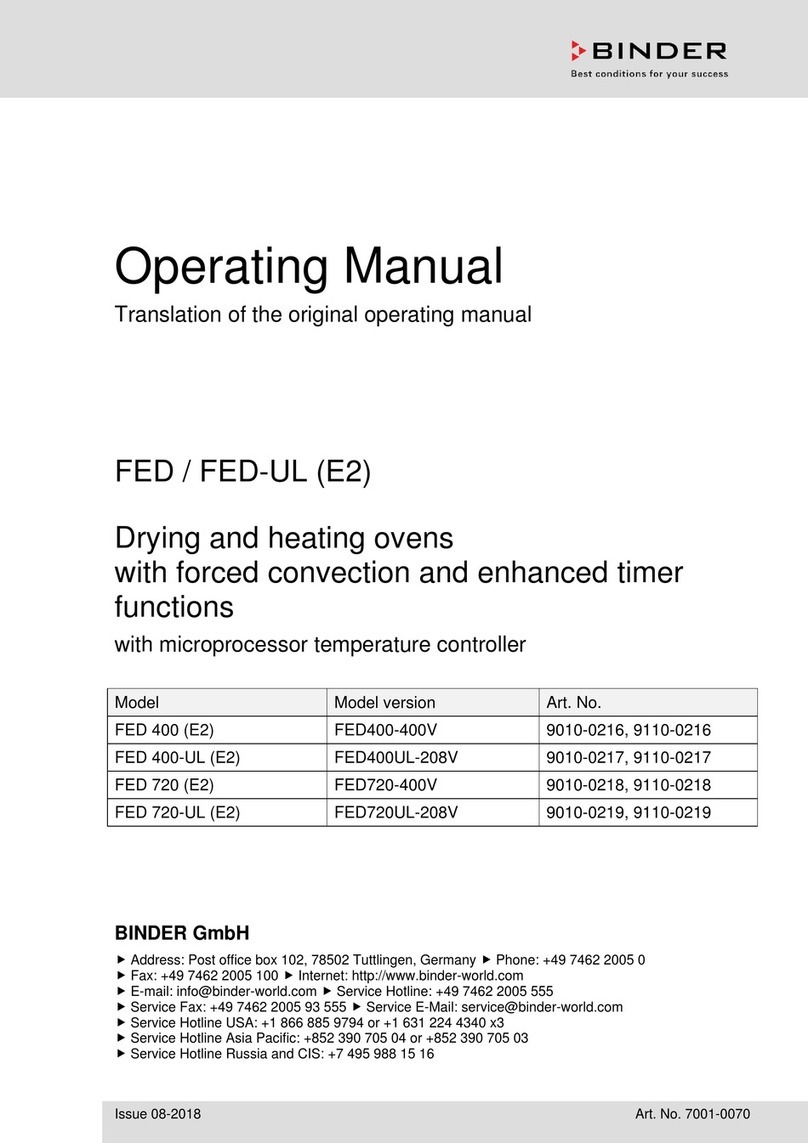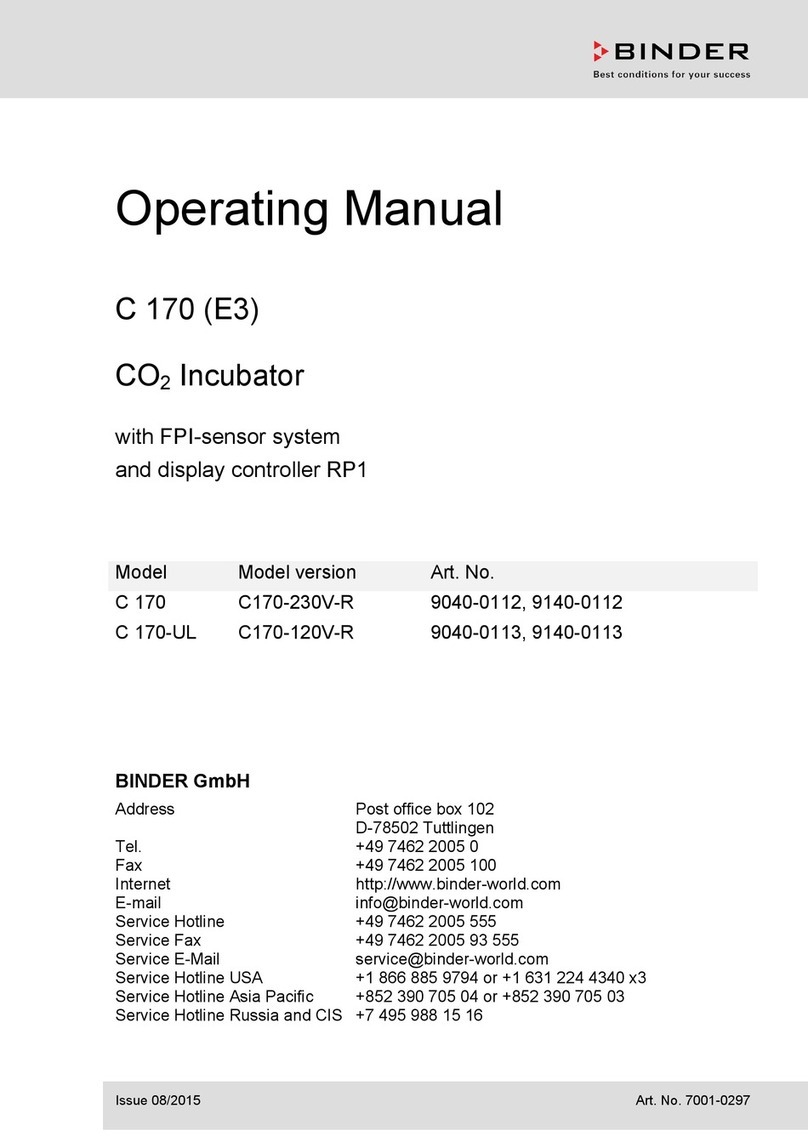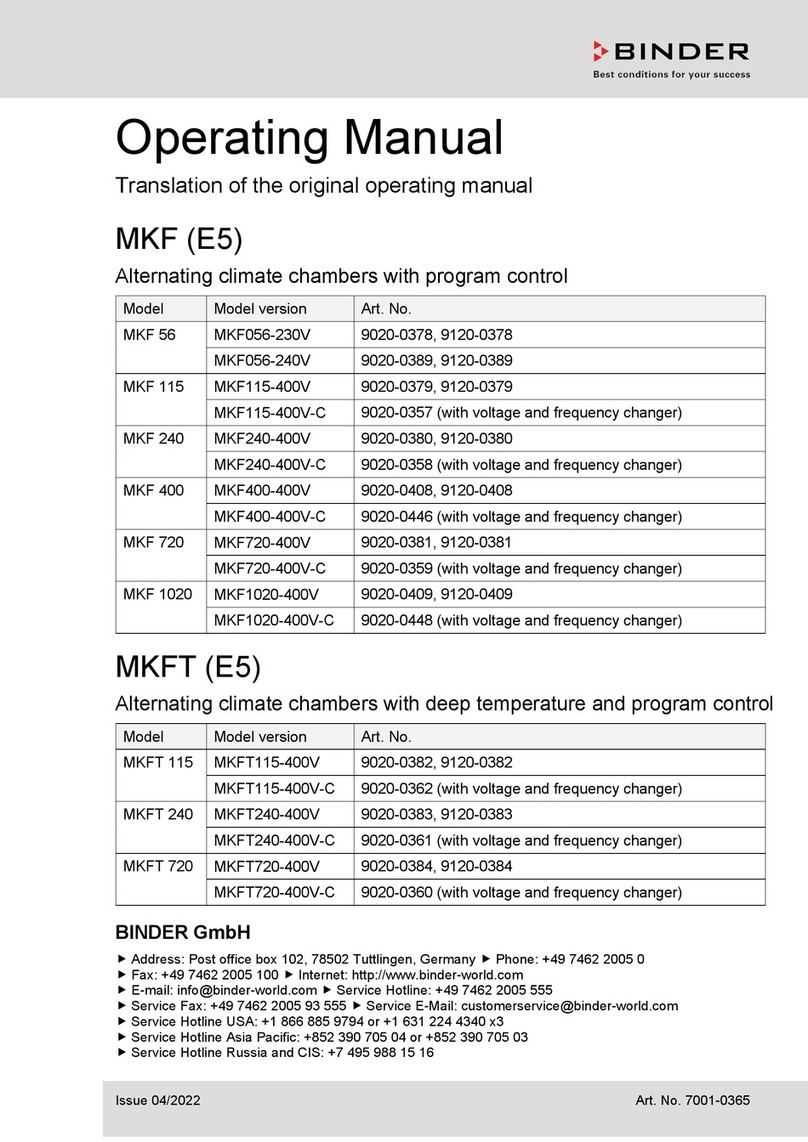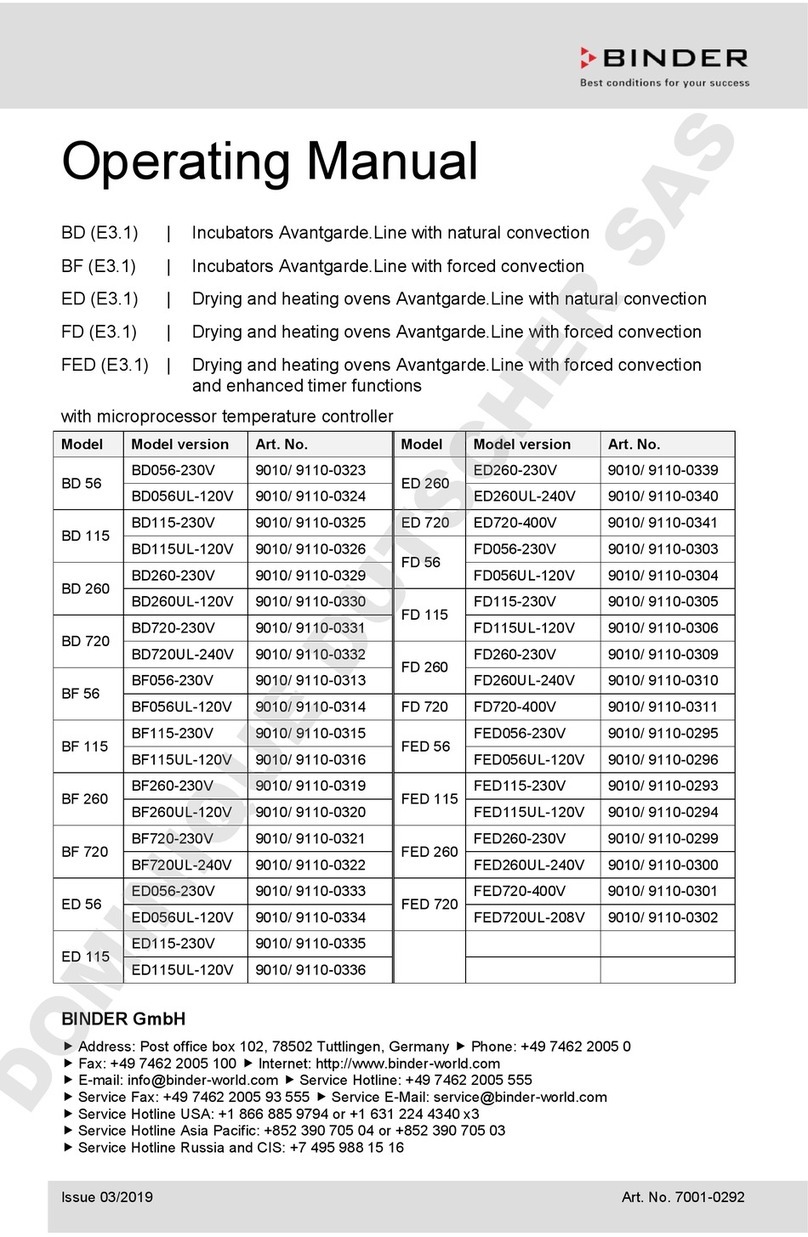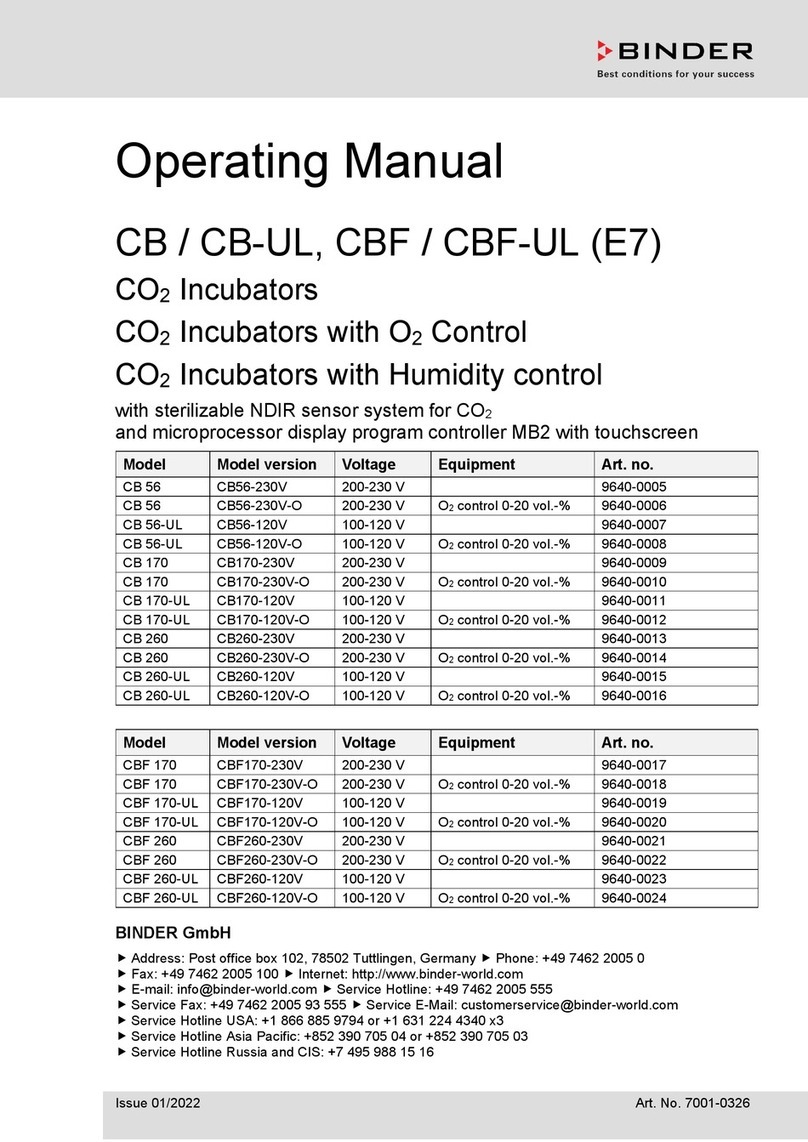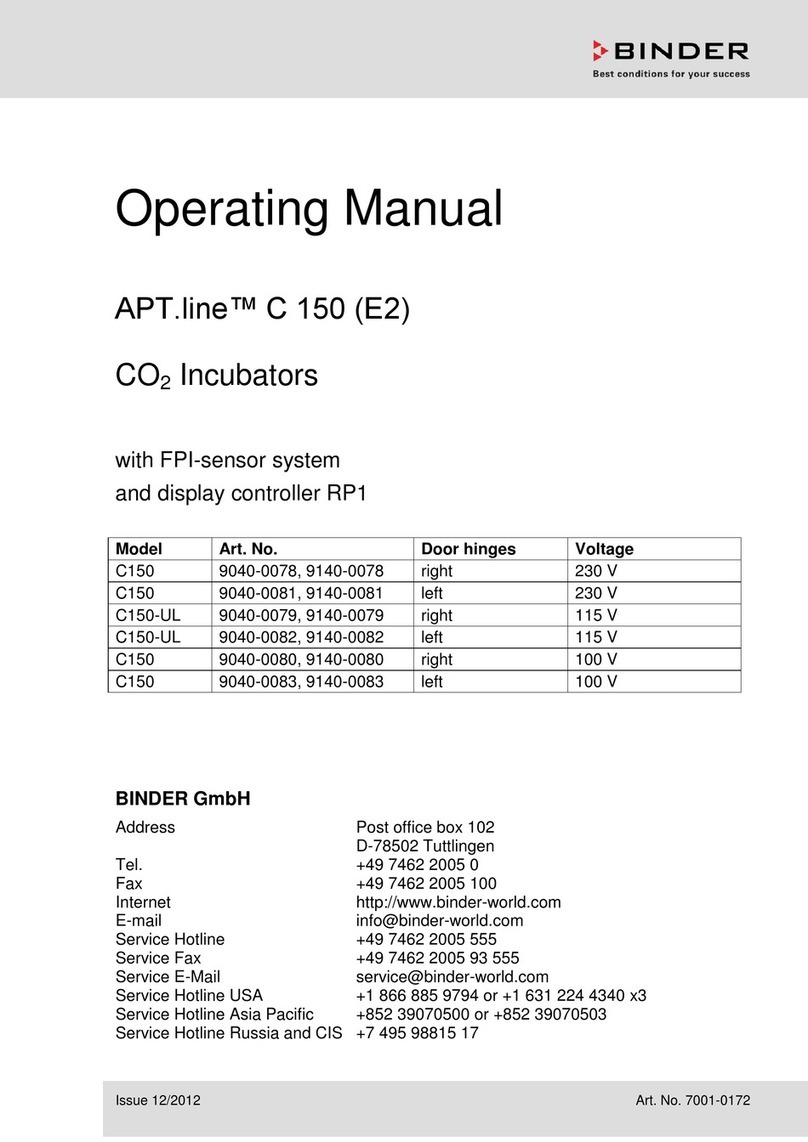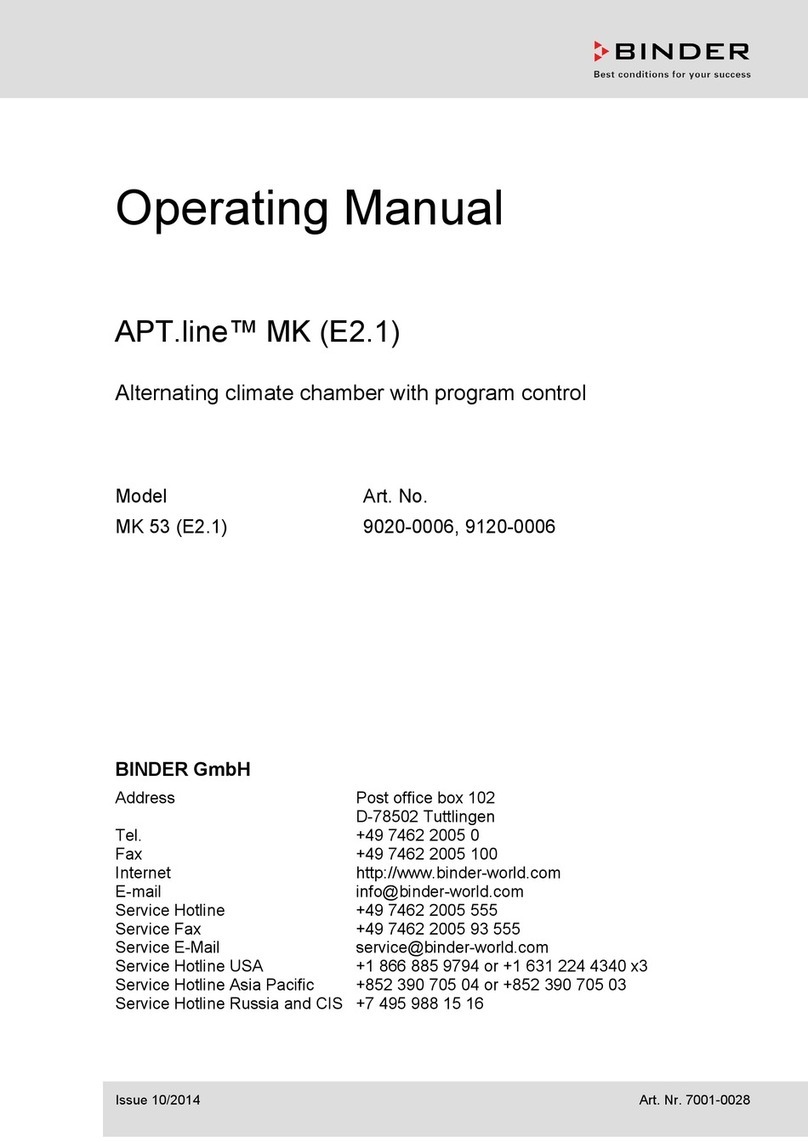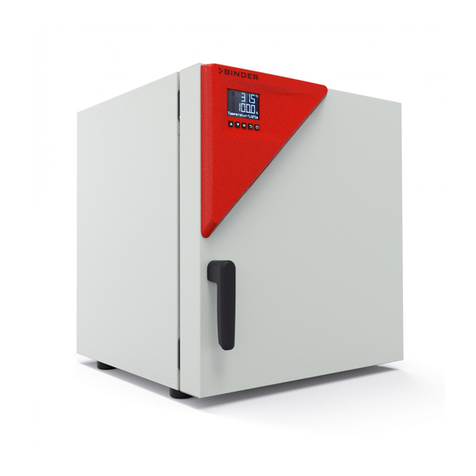M (E3.1) 1/2023 page 4/136
12. NOTIFICATION AND ALARM FUNCTIONS ........................................................ 66
12.1 Notification and alarm messages overview.......................................................................................66
12.1.1 Notifications .............................................................................................................................66
12.1.2 Alarm messages......................................................................................................................67
12.2 State of alarm....................................................................................................................................67
12.3 Resetting an alarm, list of active alarms ...........................................................................................68
12.4 Tolerance range settings...................................................................................................................68
12.5 Activating / deactivating the audible alarm (alarm buzzer) ...............................................................69
13. OVERTEMPERATURE PROTECTION ................................................................ 70
13.1 Overtemperature protective device class 1.......................................................................................70
13.1.1 Message and measures in the state of alarm .........................................................................70
13.2 Overtemperature safety controller class 2 / 3.1 ................................................................................71
13.2.1 Selecting between safety controller class 2 (temperature limiter) or class 3.1 .......................72
13.2.2 Safety controller mode.............................................................................................................72
13.2.3 Setting the safety controller.....................................................................................................73
13.2.4 Message and measures in the state of alarm .........................................................................73
13.2.5 Function check ........................................................................................................................74
13.3 Zero-voltage relay alarm contact ......................................................................................................75
14. USER MANAGEMENT......................................................................................... 76
14.1 Authorization levels and password protection...................................................................................76
14.2 Log in.................................................................................................................................................79
14.3 Log out ..............................................................................................................................................80
14.4 User change......................................................................................................................................80
14.5 Password assignment and password change...................................................................................81
14.5.1 Password change ....................................................................................................................81
14.5.2 Deleting the password for an individual authorization level ....................................................83
14.5.3 New password assignment for “service” or “admin” authorization level when the password
function was deactivated........................................................................................................................84
14.6 Activation code..................................................................................................................................85
15. GENERAL CONTROLLER SETTINGS................................................................ 86
15.1 Selecting the controller’s menu language .........................................................................................86
15.2 Setting date and time ........................................................................................................................86
15.3 Selecting the temperature unit ..........................................................................................................88
15.4 Display configuration.........................................................................................................................88
15.4.1Adapting the display parameters.............................................................................................88
15.4.2 Touchscreen calibration ..........................................................................................................89
15.5 Network and communication.............................................................................................................90
15.5.1 Ethernet ...................................................................................................................................90
15.5.1.1 Configuration .............................................................................................. 90
15.5.1.2 Display of the MAC address....................................................................... 91
15.5.2 Web server ..............................................................................................................................91
15.5.3 E-Mail.......................................................................................................................................92
15.6 USB menu: Data transfer via USB interface .....................................................................................93
16. GENERAL INFORMATION .................................................................................. 94
16.1 Service contact page.........................................................................................................................94
16.2 Current operating parameters ...........................................................................................................94
16.3 Event list............................................................................................................................................95
16.4 Technical chamber information.........................................................................................................95
17. CHART RECORDER DISPLAY ........................................................................... 96
17.1 Views.................................................................................................................................................96
17.1.1 Show and hide legend.............................................................................................................96
17.1.2 Switch between legend pages.................................................................................................96
17.1.3 Show and hide specific indications..........................................................................................97
17.1.4 History display .........................................................................................................................97
17.2 Setting the parameters....................................................................................................................100