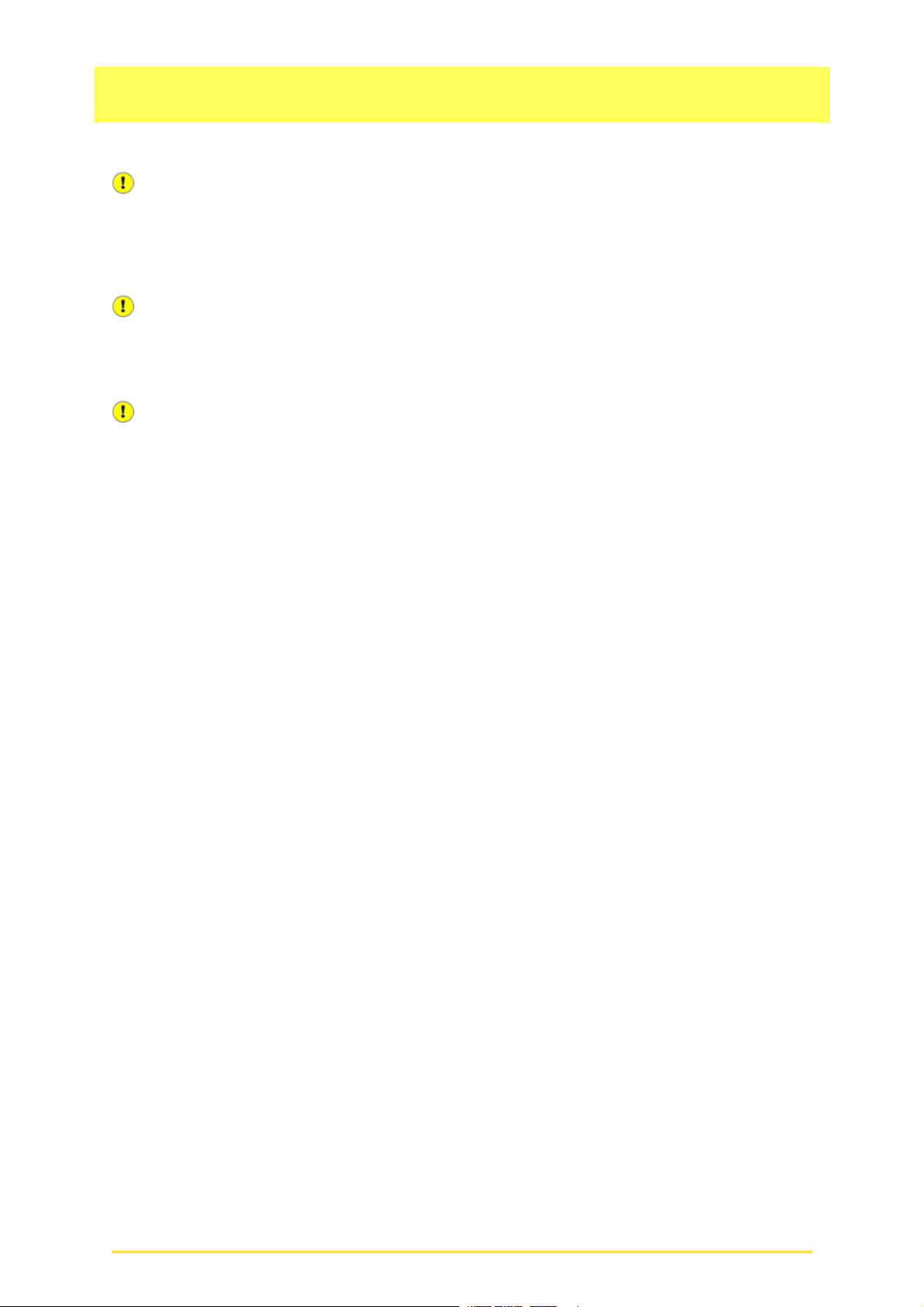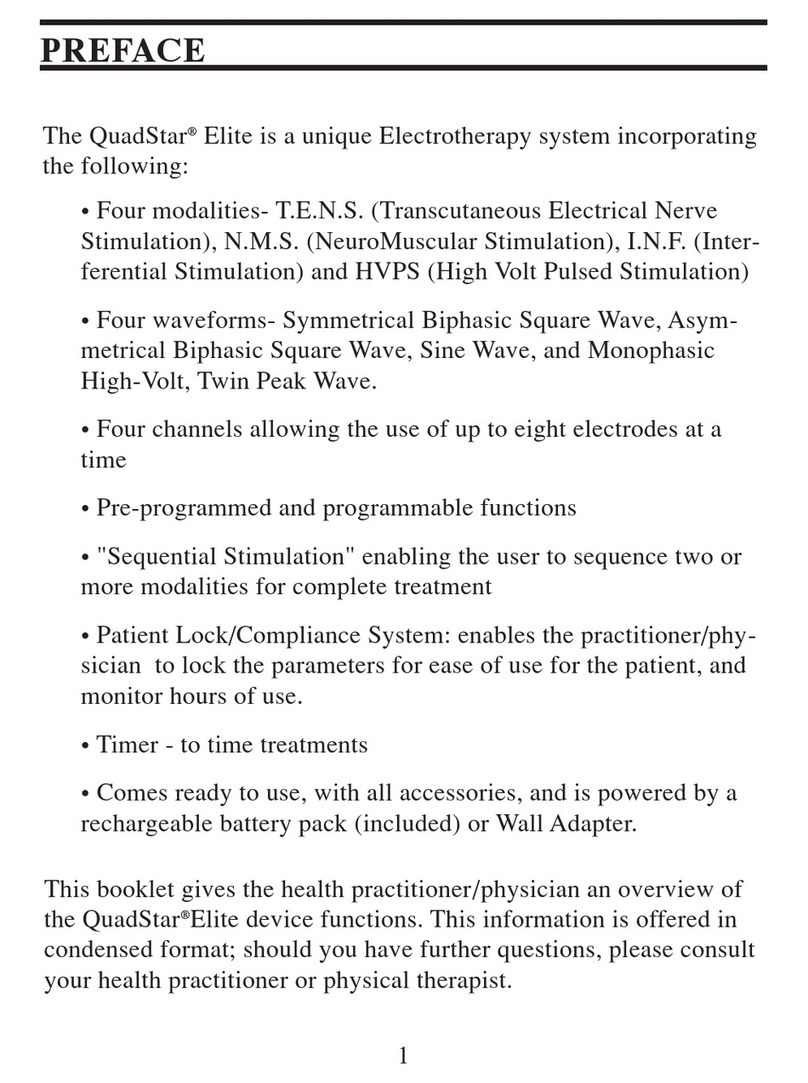Table of Contents
1. Welcome to MoleMate .....................................................................................................3
2. How SIAscans provide information on Skin Histology ........................................................4
3. Cautions and Warnings ...................................................................................................5
4. How to take a contact SIAscan ........................................................................................7
5. Correct use of the SIAscope V .........................................................................................8
5.1. SIAscan contains unusual black edges .................................................................. 8
5.2. Blotches on images ..............................................................................................8
5.3. Consecutive scans contain a similar mark or spot ...................................................8
5.4. The blood SIAscan appears patchy .......................................................................8
5.5. Colour view has a green and red areas or featureless images ................................. 8
5.6. Unusual coloured dots in the SIAscan ....................................................................9
6. Technical Details .......................................................................................................... 10
6.1. System components ........................................................................................... 10
7. Care of MoleMate system Hardware ............................................................................... 11
7.1. Use Windows to shutdown MoleMate PC ............................................................. 11
7.2. Care during operation ......................................................................................... 11
7.3. Usage conditions ................................................................................................ 11
7.4. Inappropriate conditions ...................................................................................... 11
7.5. Transport and storage ........................................................................................ 11
8. Technical specification .................................................................................................. 12
8.1. SIAscope V ........................................................................................................ 12
9. Electromagnetic Interference ......................................................................................... 13
10. Feedback ................................................................................................................... 14
11. Troubleshooting .......................................................................................................... 15
11.1. Common problems ........................................................................................... 15
12. MoleMate Warranty and Support .................................................................................. 16
13. MoleMate Extended Warranty and Support ................................................................... 17
14. Acknowledgements and Notices ................................................................................... 18
A. Revisions ..................................................................................................................... 18
2