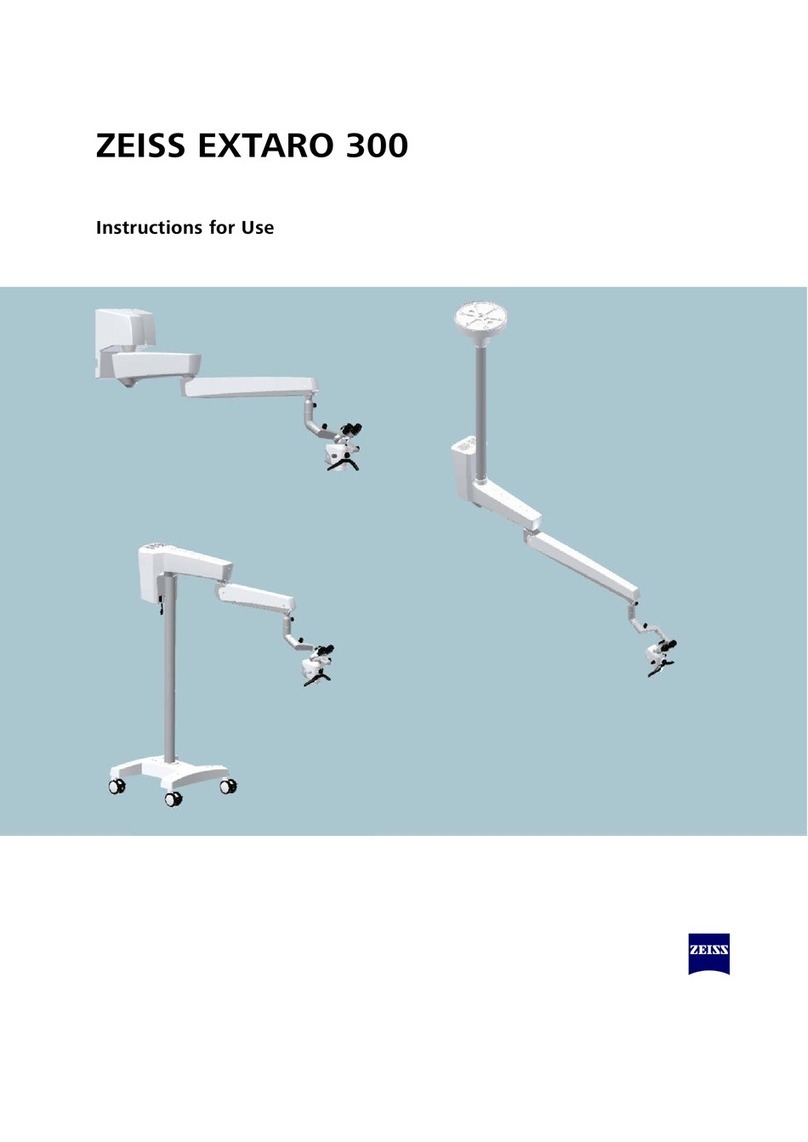bioMerieux MINI VIDAS User manual
Other bioMerieux Medical Equipment manuals
Popular Medical Equipment manuals by other brands

Otto Bock
Otto Bock 50S5 MALLEO SENSA Instructions for use
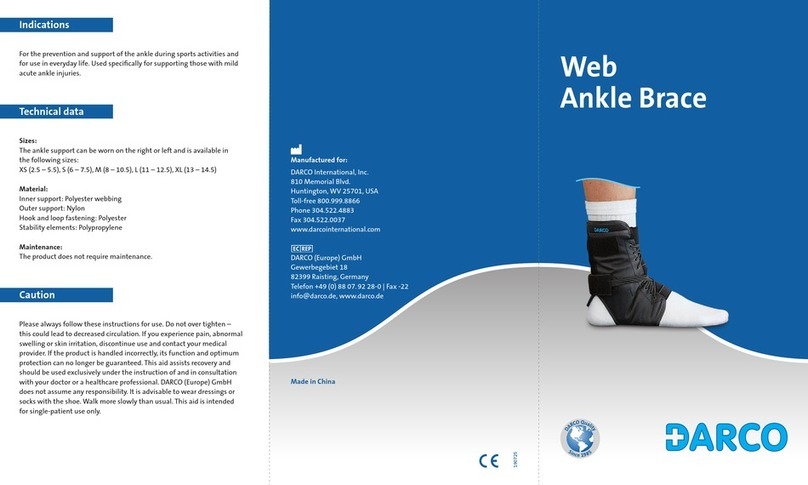
Darco
Darco Web Ankle Brace quick guide

Atmos
Atmos LC 27 operating instructions

Moretti
Moretti MOPEDIA RP180S instruction manual

ulrich medical
ulrich medical Obelisc CS 2931 Series Assembly and disassembly instructions with special cleaning instructions

Chattanooga Group
Chattanooga Group FLUIDC DHT 1480 Service manual

DeVilbiss
DeVilbiss iFill 535D Instruction guide

Cardinal Health
Cardinal Health Kangaroo Joey user guide

Sunoptic Surgical
Sunoptic Surgical Titan X300 Operator's manual

Iron Bow
Iron Bow MEDVIEW-V-10X-A01 Installation and user guide
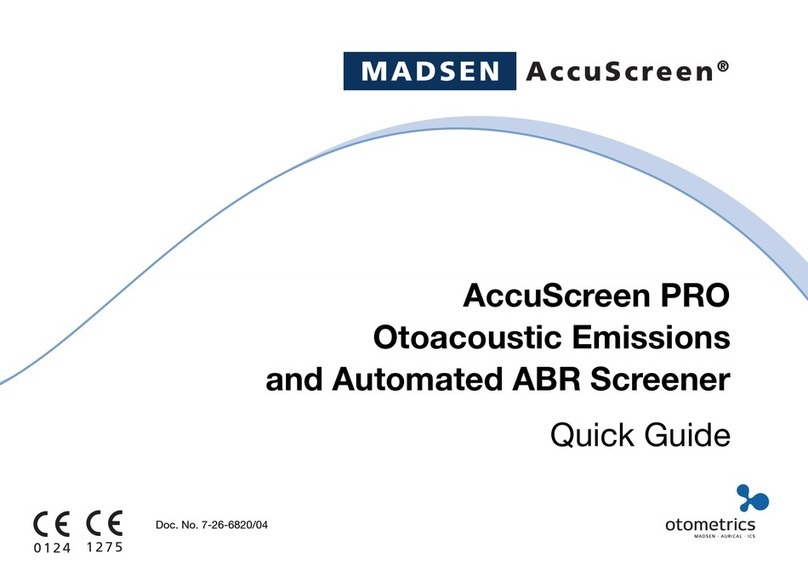
Madsen
Madsen AccuScreen PRO quick guide

Covidien
Covidien Nellcor OxiMax N-600x Operator's manual