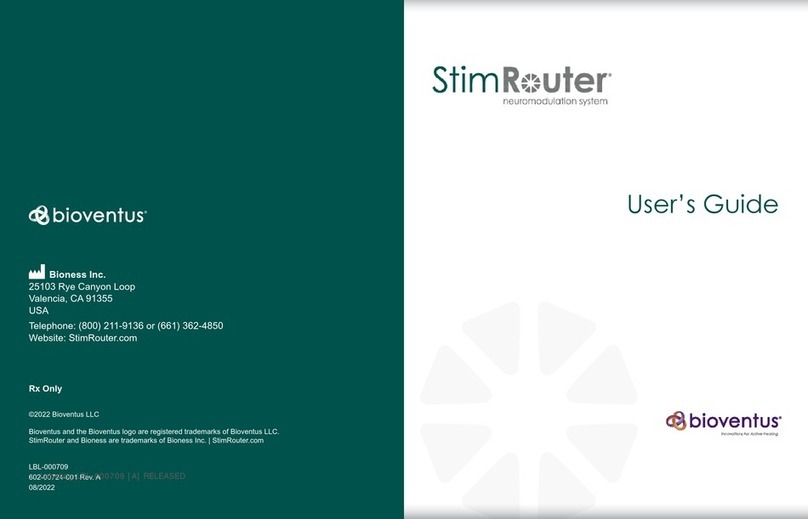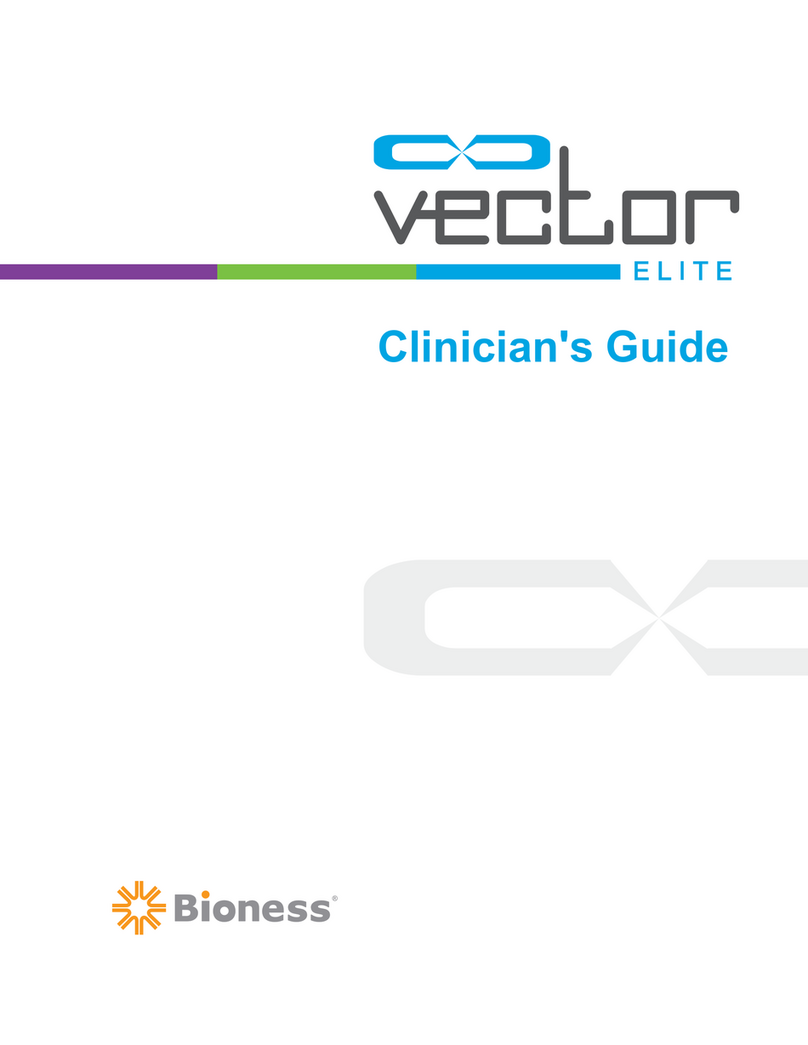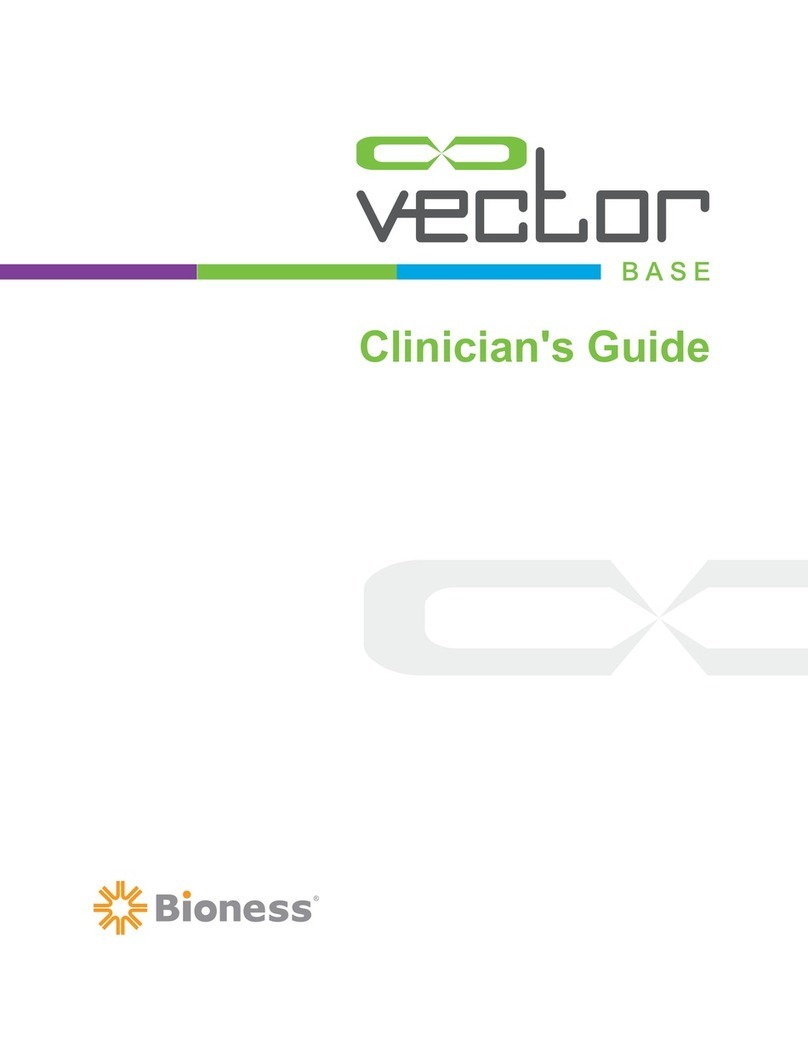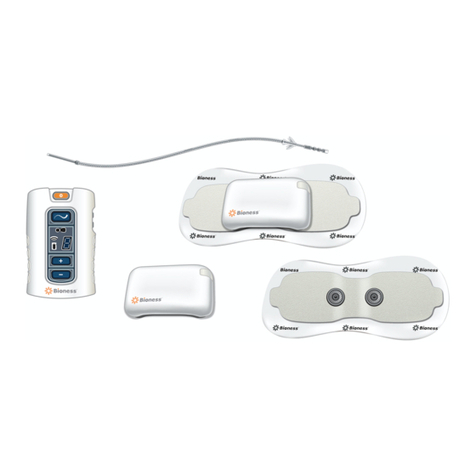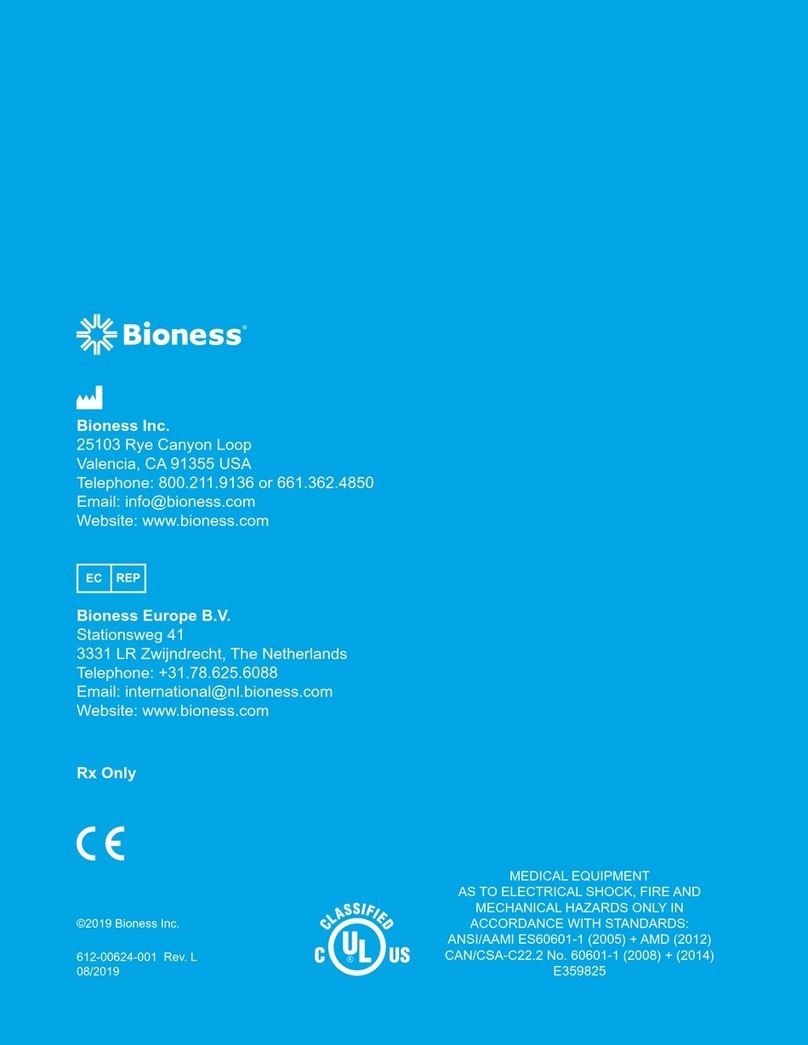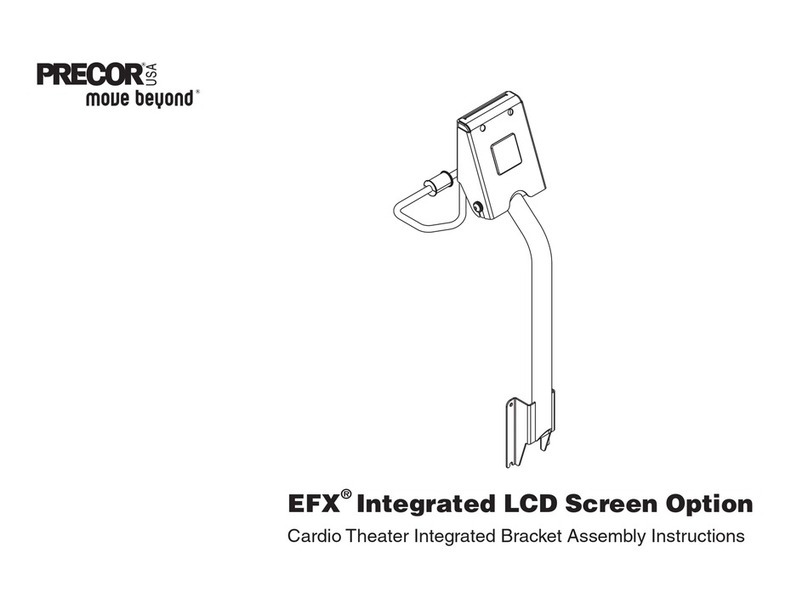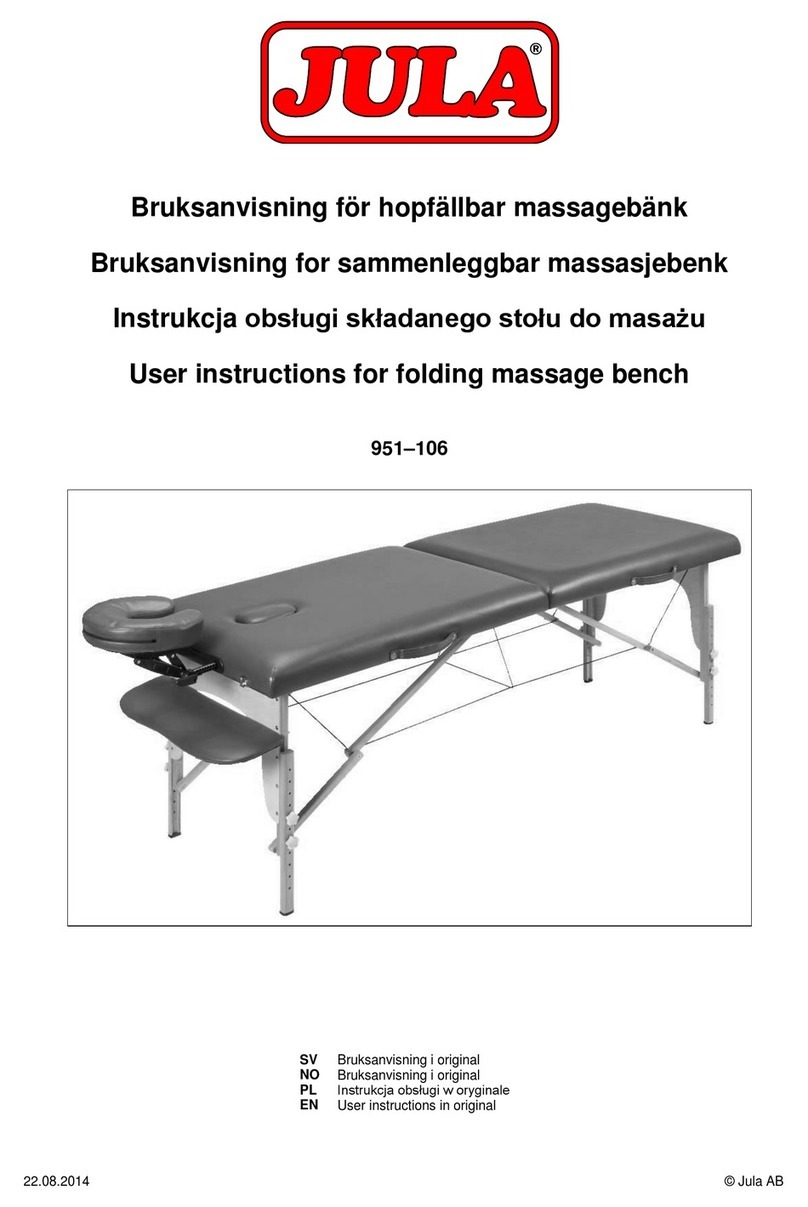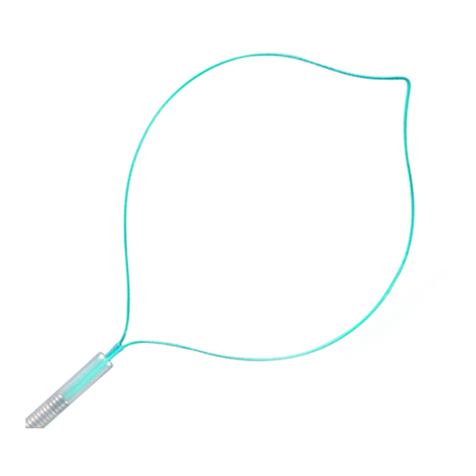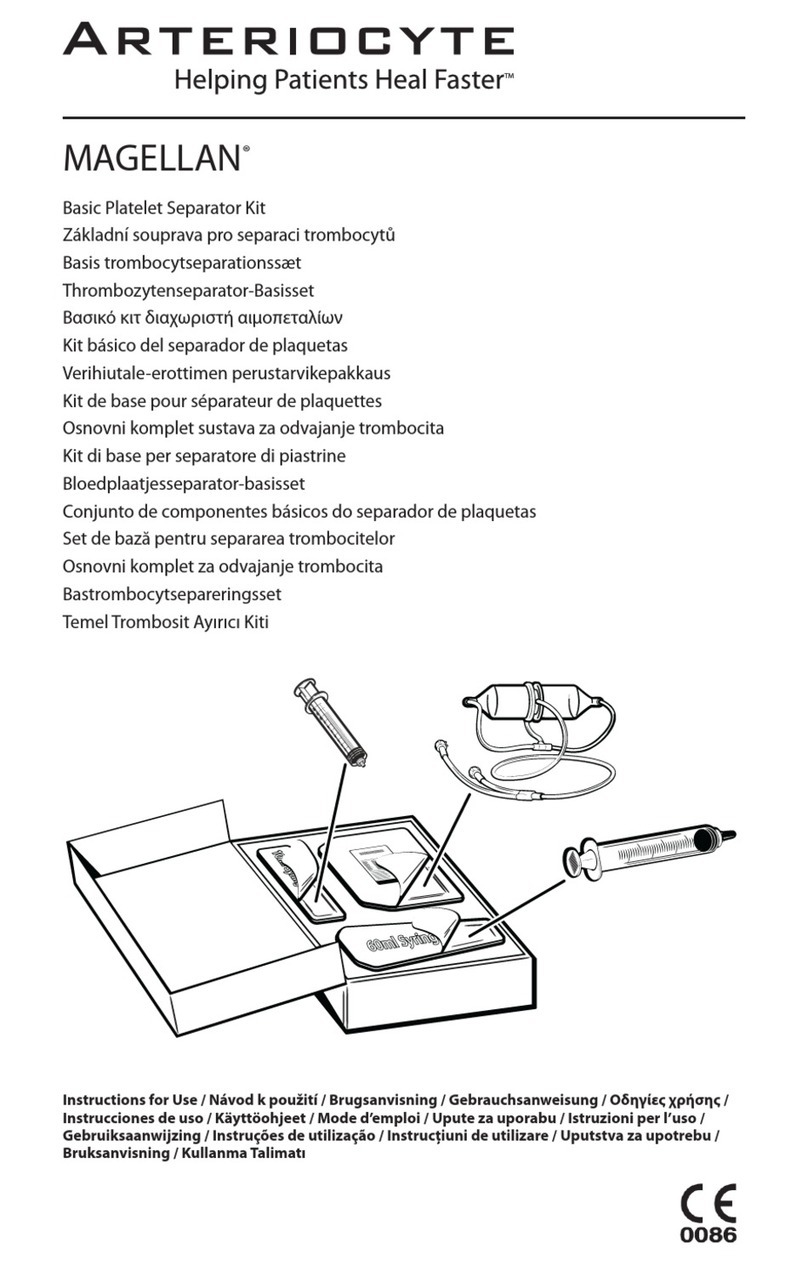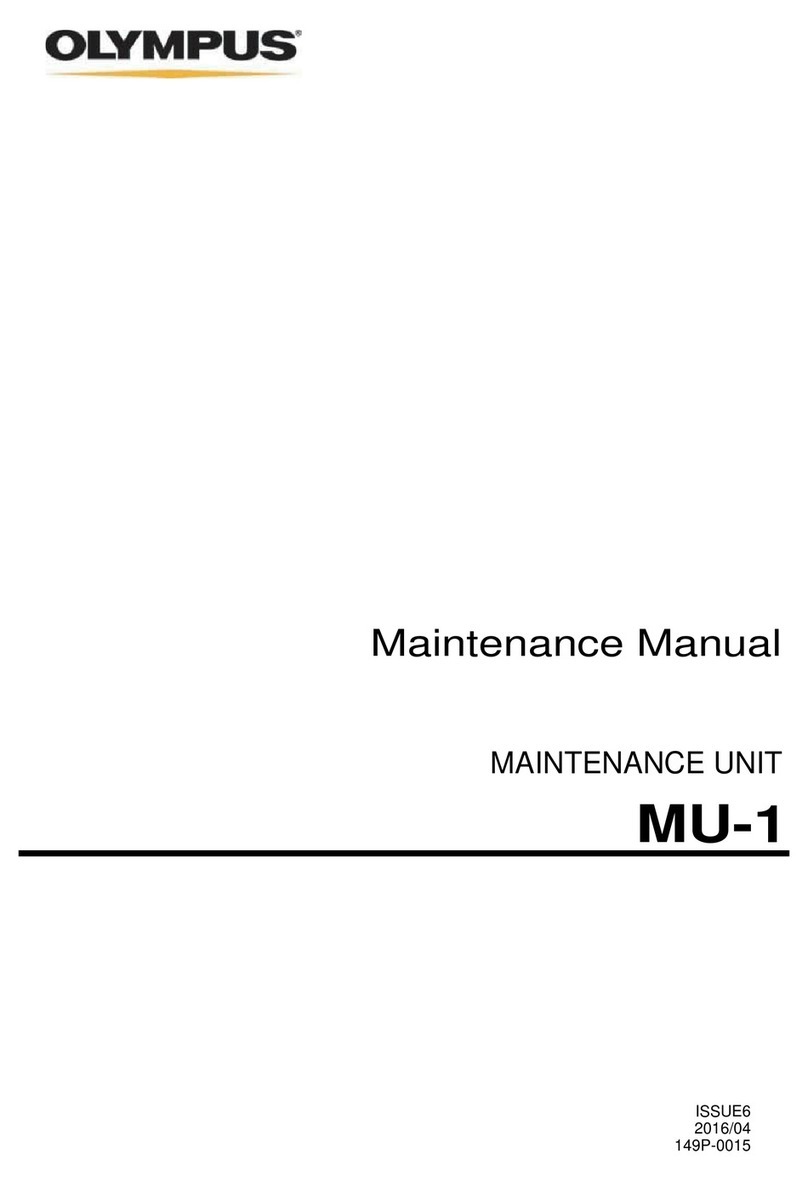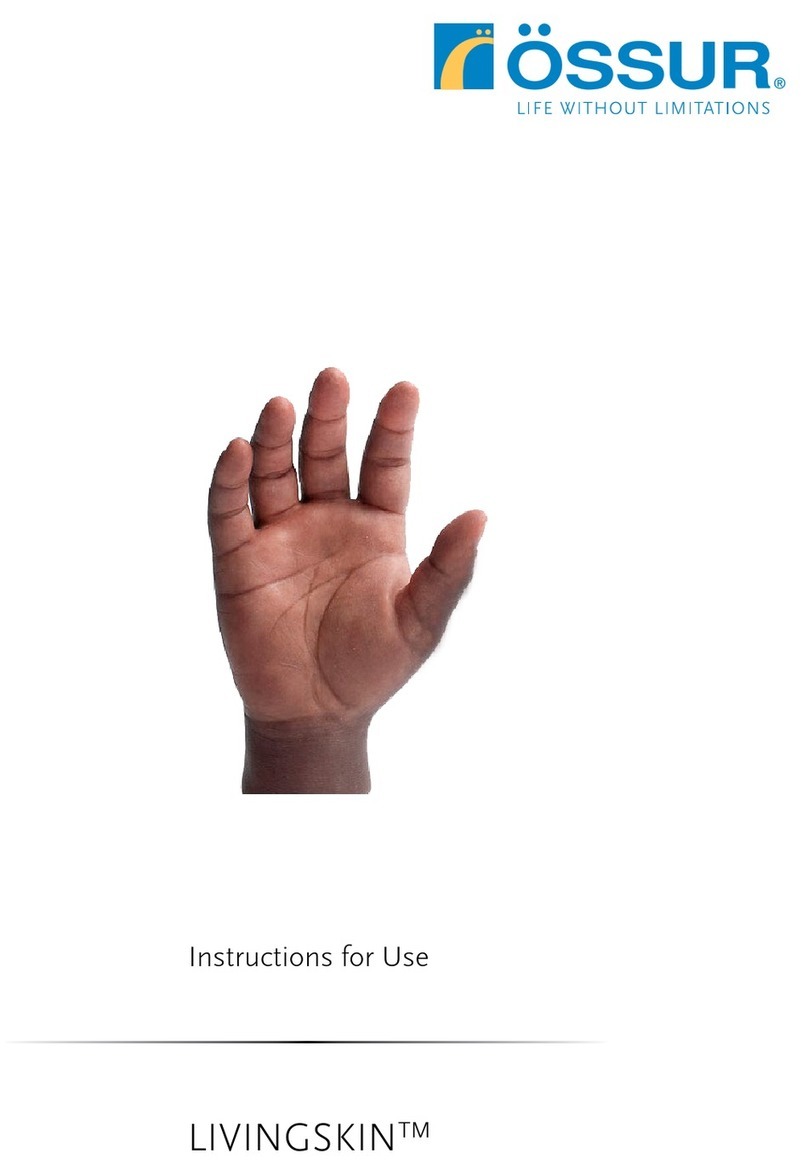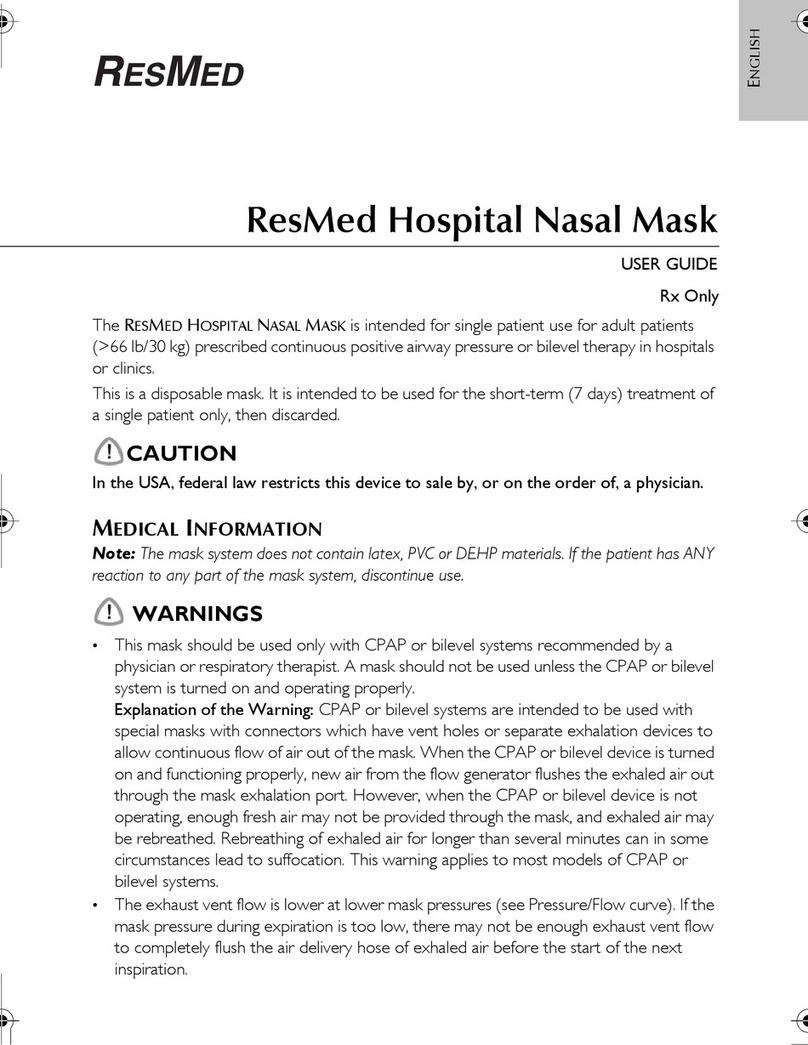1
Installation Guide
Introduction
This document outlines the installation process for the Bioness Integrated Therapy System (BITS). This guide includes a
part list, safety information, and installation instructions. Please read this installation guide including all safety information,
before starting the installation process.
Warnings and Cautions
Precautions
• Parts of the installation process require two people. Do not attempt to assemble the Bioness Integrated Therapy
System alone.
• Unauthorized modifications to the Bioness Integrated Therapy System, such as installing or uninstalling software, may
void the warranty.
• Accessing the internet or local intranet with the Bioness Integrated Therapy System will void the warranty.
• Do not alter the Windows 8 Operating System settings by adding Windows user accounts or adjusting the screen
saver or sleep timer, as this may interfere with the functioning of the software.
• Contact Bioness Client Relations Department if any component of the system is malfunctioning. Attempts to modify
the hardware will void the warranty.
• Make sure to follow the correct procedures when moving the portable display stand or adjusting the height of the
display screen.
• Always lock the wheel casters on the display stand when the system is in a stationary position.
Warnings
• Do not move the Bioness Integrated Therapy System over obstacles on the floor or over uneven or soft surfaces.
Doing so could cause the equipment to fall causing damage and/or injury.
• Do not use the Bioness Integrated Therapy System near strong electromagnetic fields (e.g. MRI).
• To avoid the potential of electrical shock do not use the Bioness Integrated Therapy System near water.
• Users of the Bioness Integrated Therapy System should exercise caution to prevent tripping hazards during the course
of therapy. Sources of such tripping hazards include power cables and the legs of the portable display stand. Please
note that some additional tripping hazards may result from use of the larger touchscreen display monitor, as patients
and users may be required to stretch farther to complete exercises.
• Stored Energy Hazard: The lift mechanism in the display stand tower is under tension and will move rapidly, on its
own, as soon as attached equipment is removed. For this reason, do not remove equipment or make adjustments to
lift tension unless the touchscreen display monitor has been moved to the highest position on the display stand tower.
Failure to follow this instructions may result in serious personal injury and/or equipment damage.
• The equipment must only be connected to an earthed MAINS socket outlet (i.e. only plug the Bioness Integrated
Therapy System into 3 pronged grounded wall outlets). Not doing so may result in an increased risk of electric shock.
• Misuse of the system could cause the unit to fall and result in injury and/or damage.
• Do not climb, sit, or lean on any part of the portable display stand, as doing so could cause the equipment to fall
causing damage and/or injury.
• Do not use unapproved devices/hardware with the Bioness Integrated Therapy System.
• Do not use unapproved accessories with the Bioness Integrated Therapy System.
• Refer to the manufacturer's instructions provided with the touchscreen display monitor for additional warnings and
safety information.