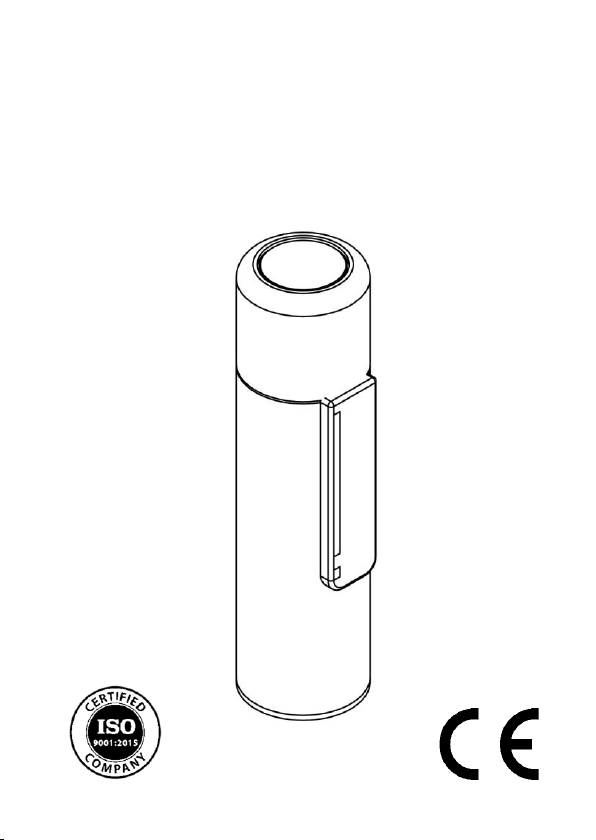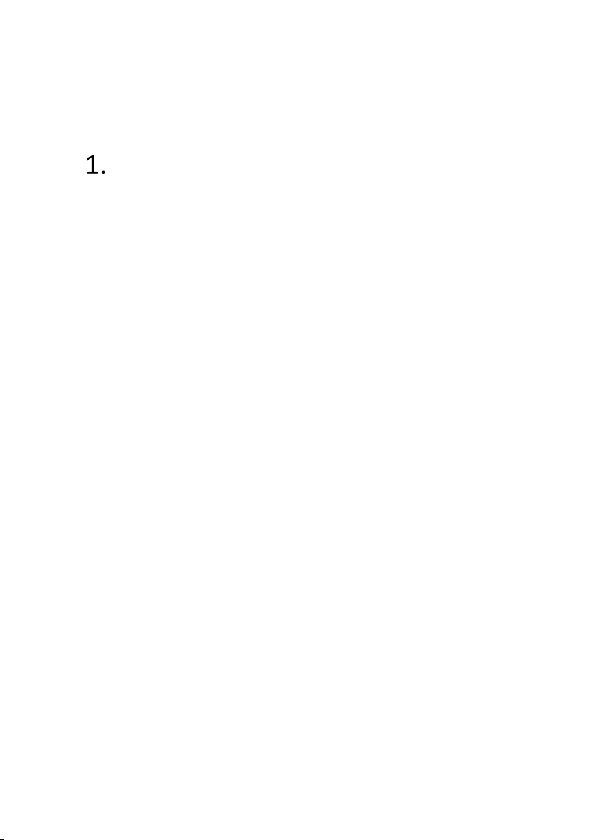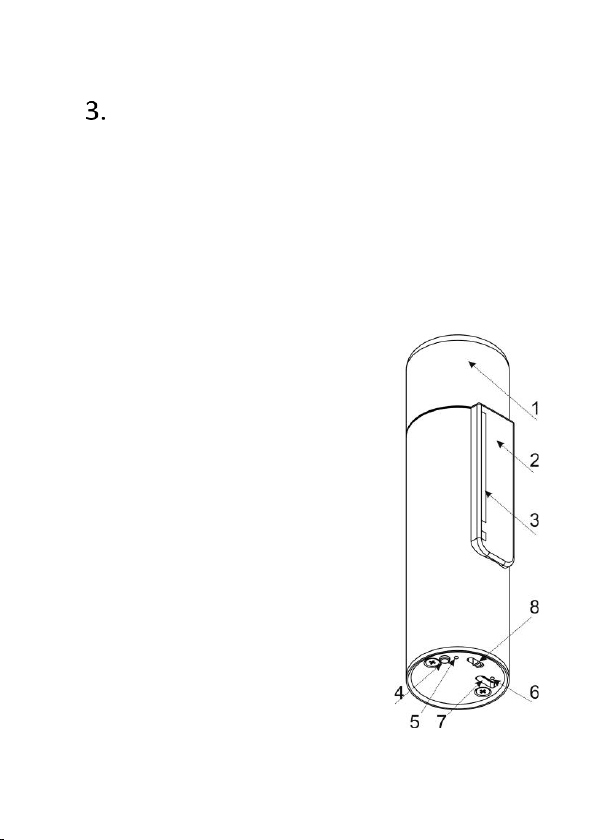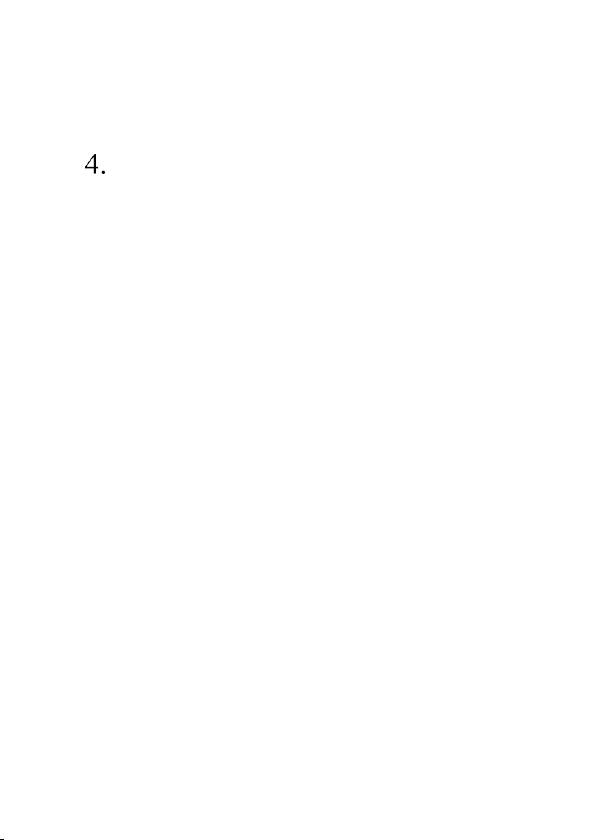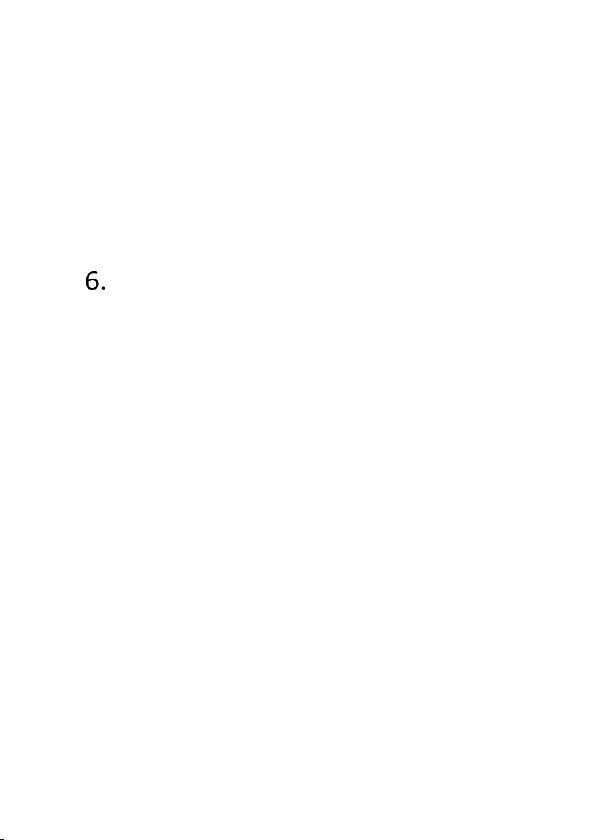Labex Inspiration UM, 15 February 2021, # 8
NOTE: During the turn-on process the device
performs quick calibration of the touch sensors. It
is important to keep the Touch Bar untouched
while switching the unit ON to avoid missing or
improper sensitivity.
Finding the sweet spot
A sweet spot is called a place on the throat area
where you feel the sound from the electrolarynx
transmits through the neck tissue and out of the
oral cavity with the most clarity.
The easiest way to find your sweet spot is by tightly
pressing the electrolarynx Top Cap in different
locations on your neck area and articulating a
single vowel while pressing on the Touch Bar.
What you are looking for is the place on your neck,
which best transmits the sound. While looking for
a sweet spot, it is crucial that you press the device
tightly against your neck tissue so the sound
transmits through the tissue and out of the oral
cavity. Take your time finding your sweet spot –
this is the most important part of learning to use