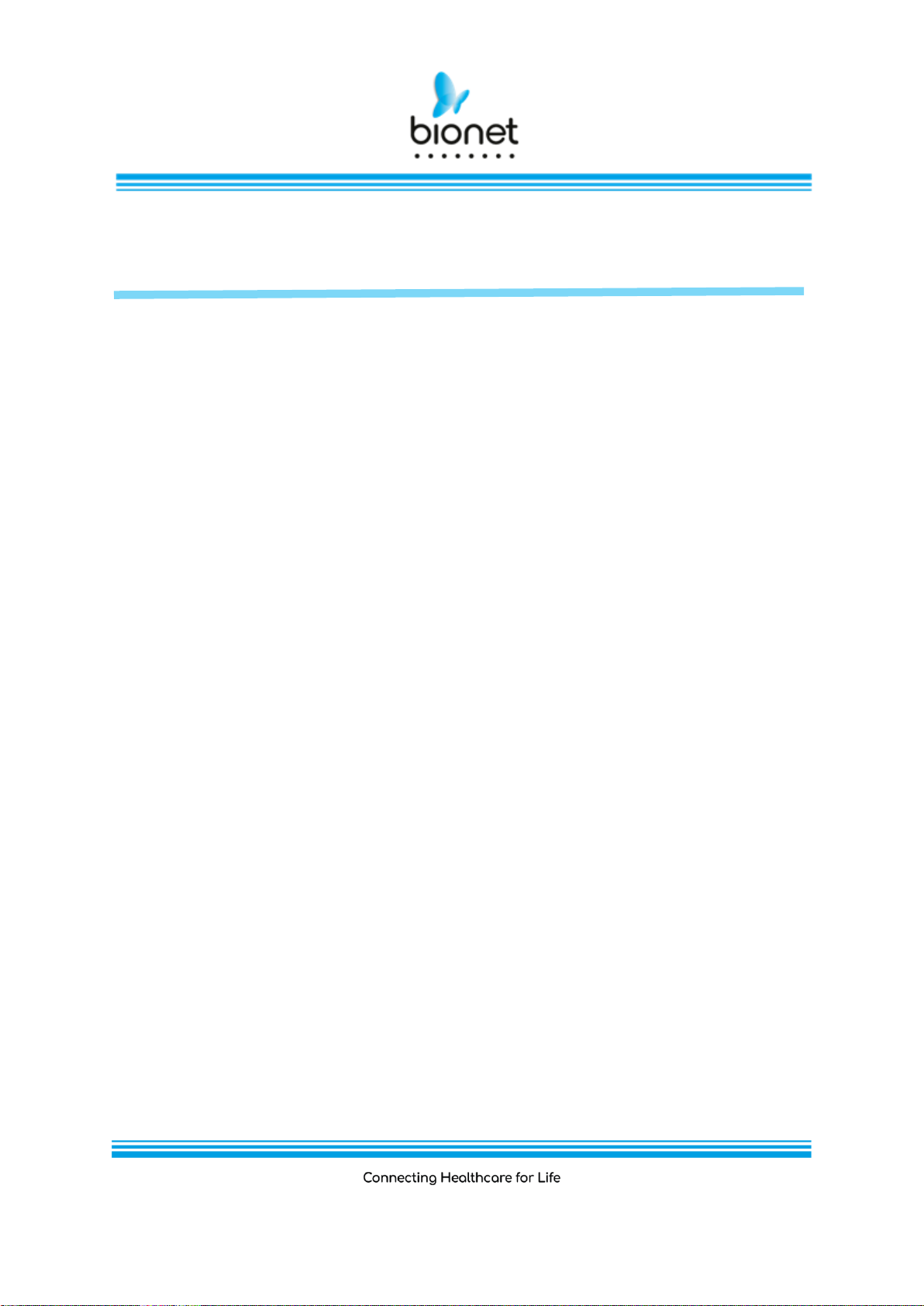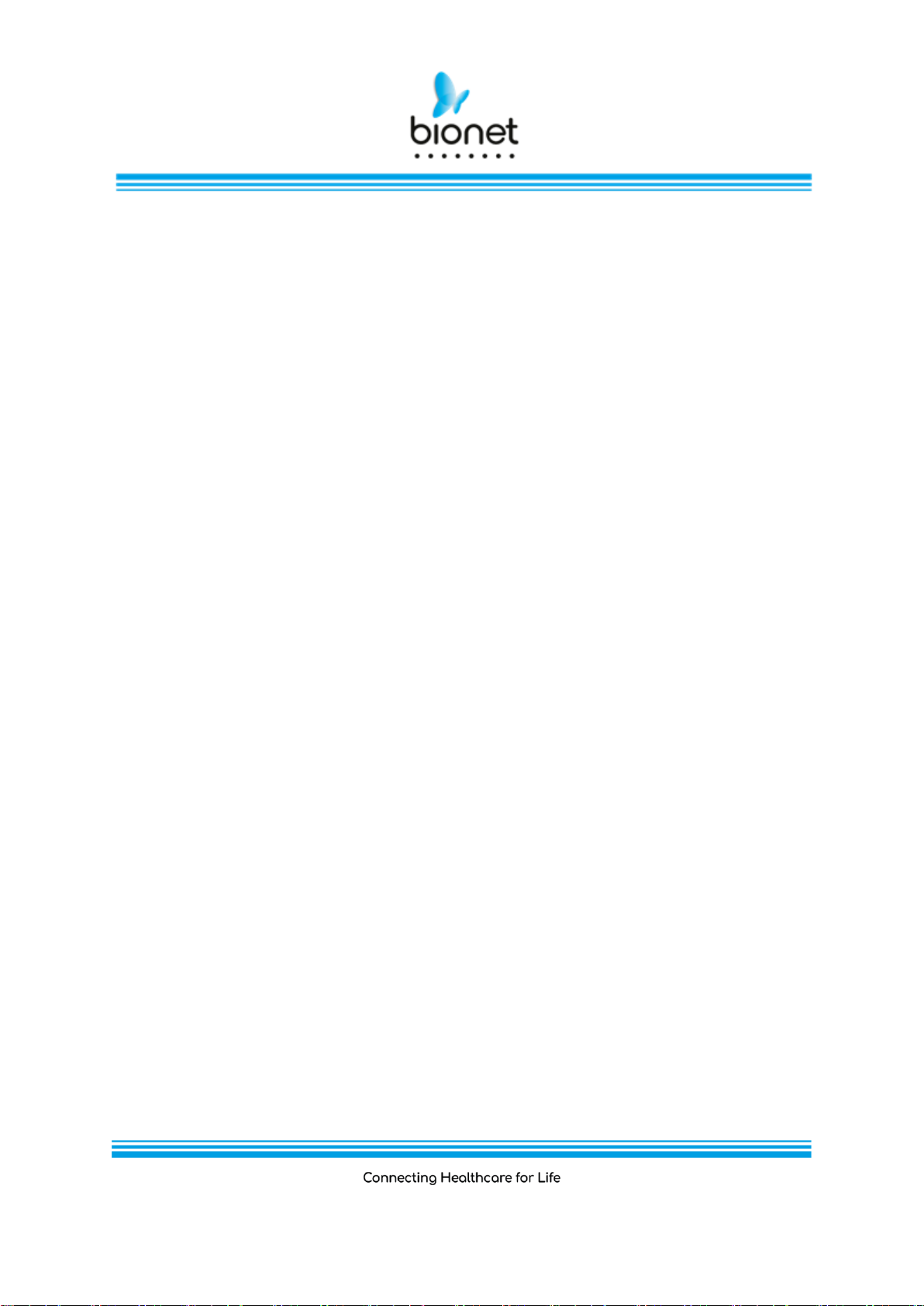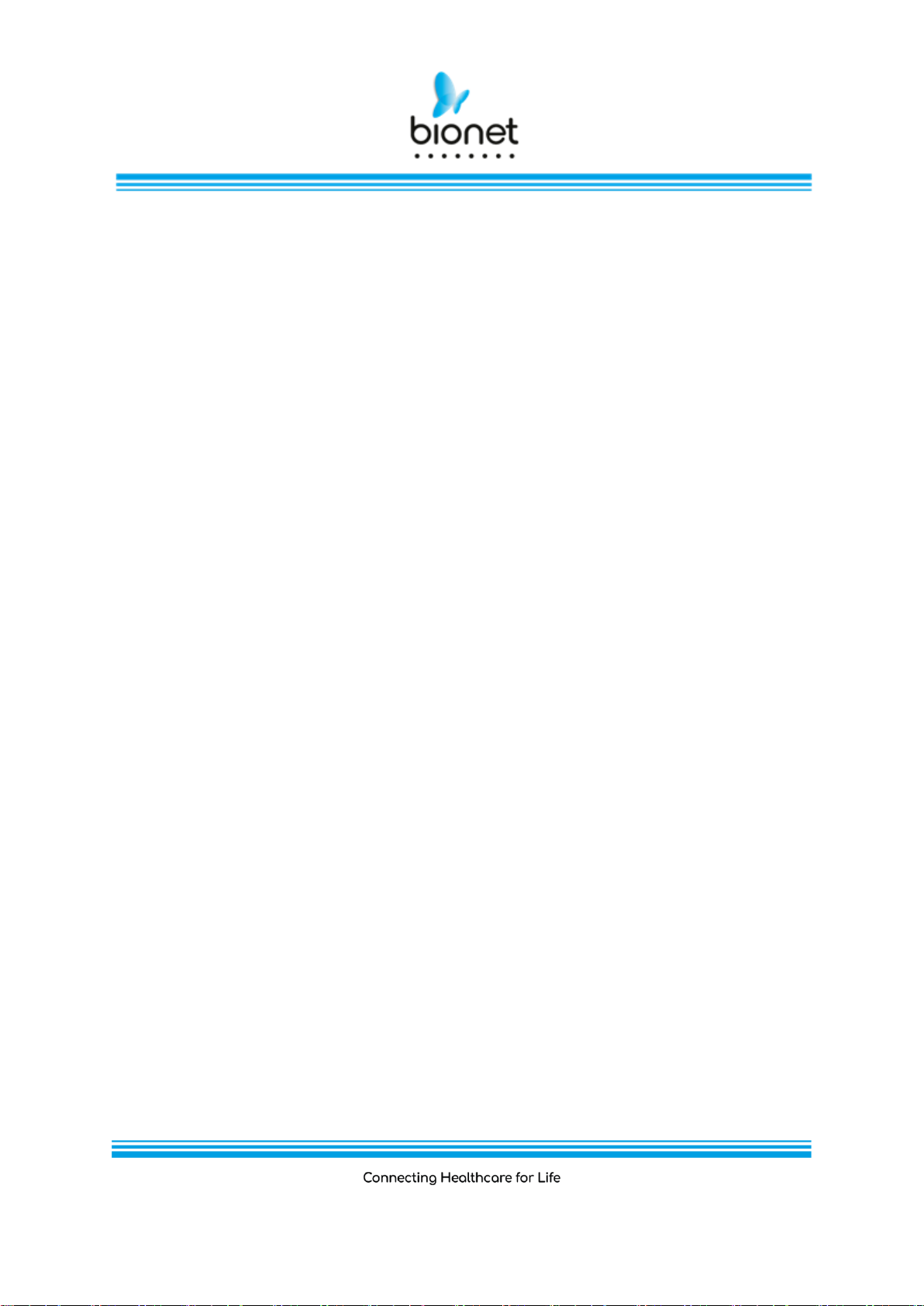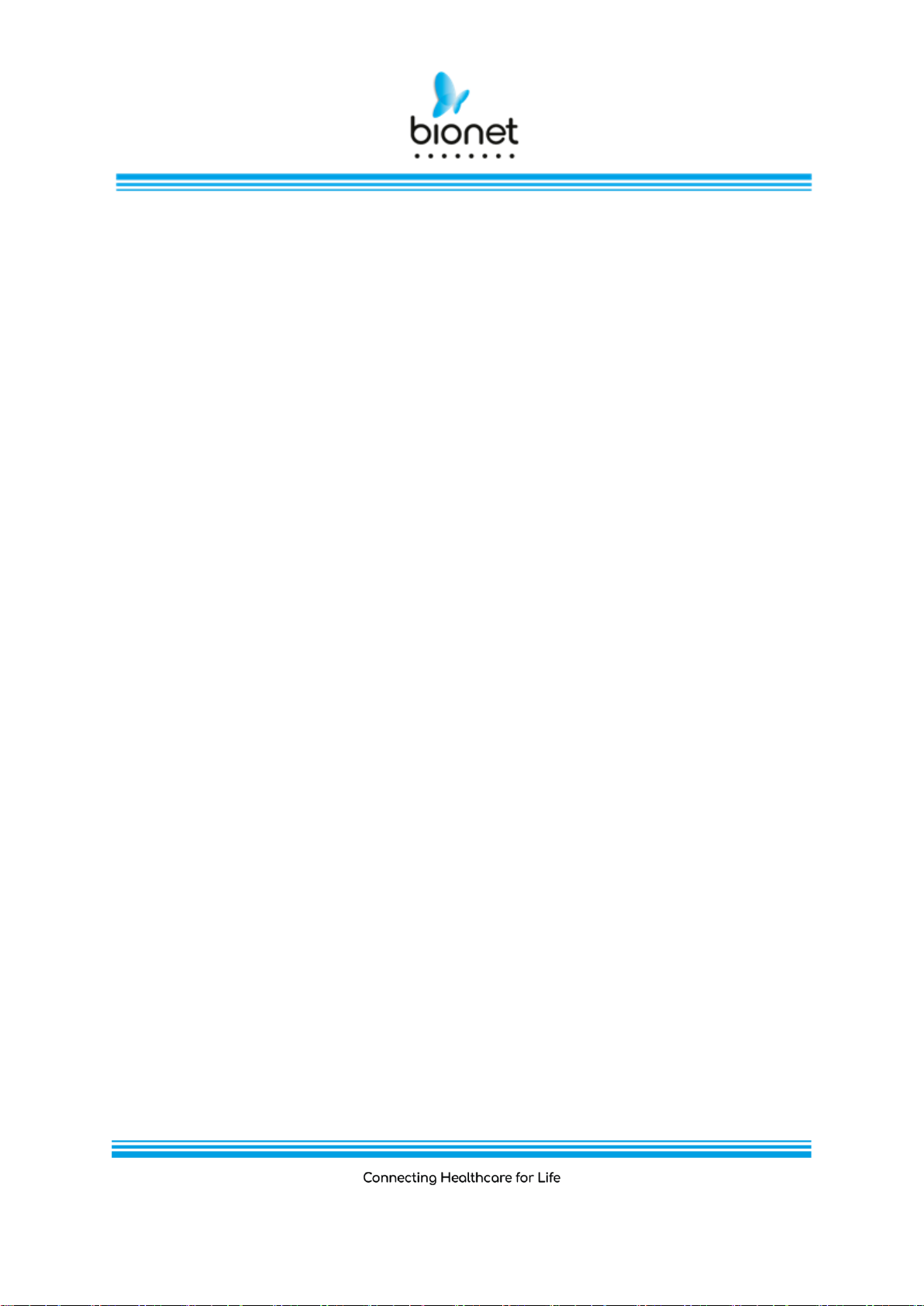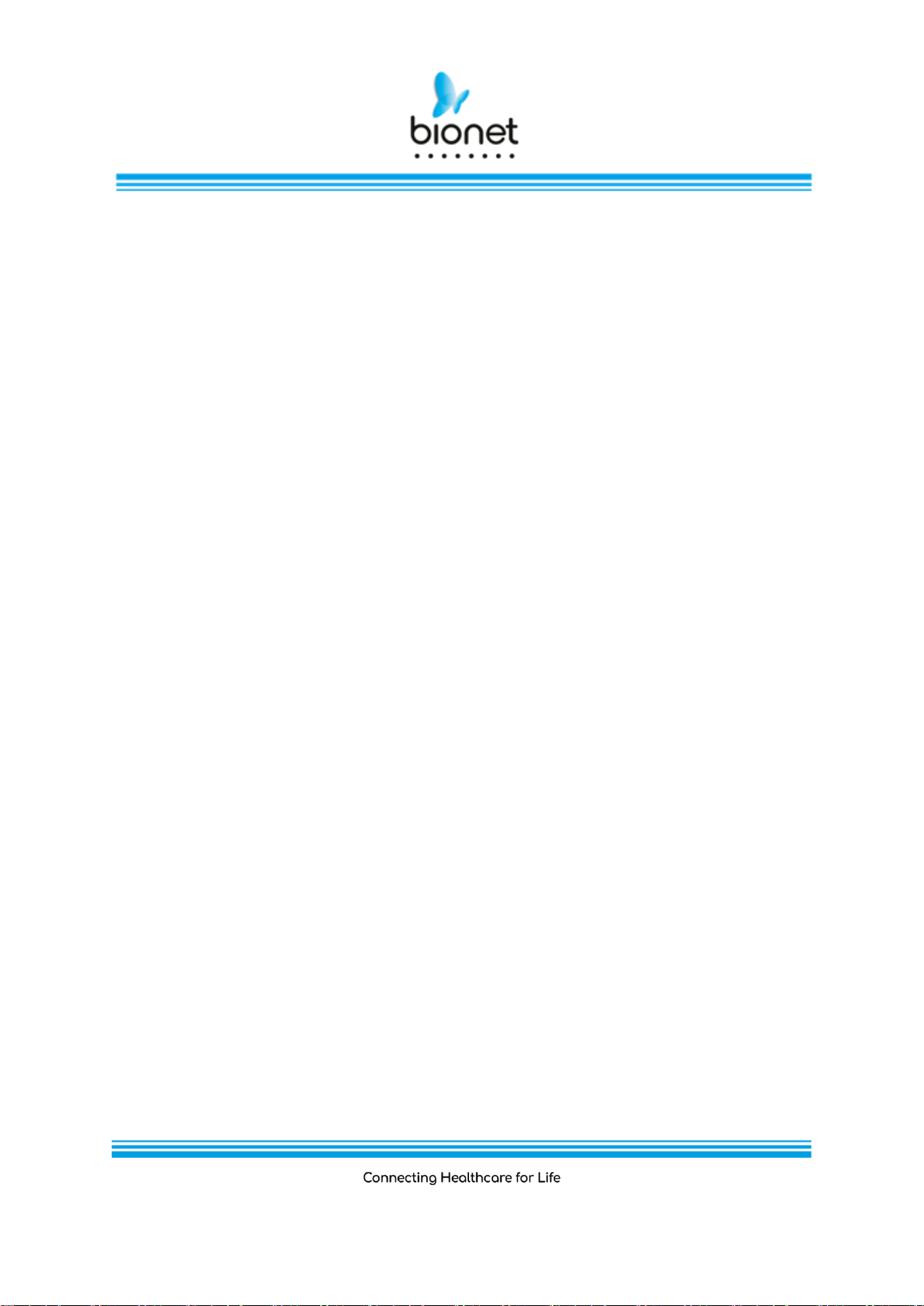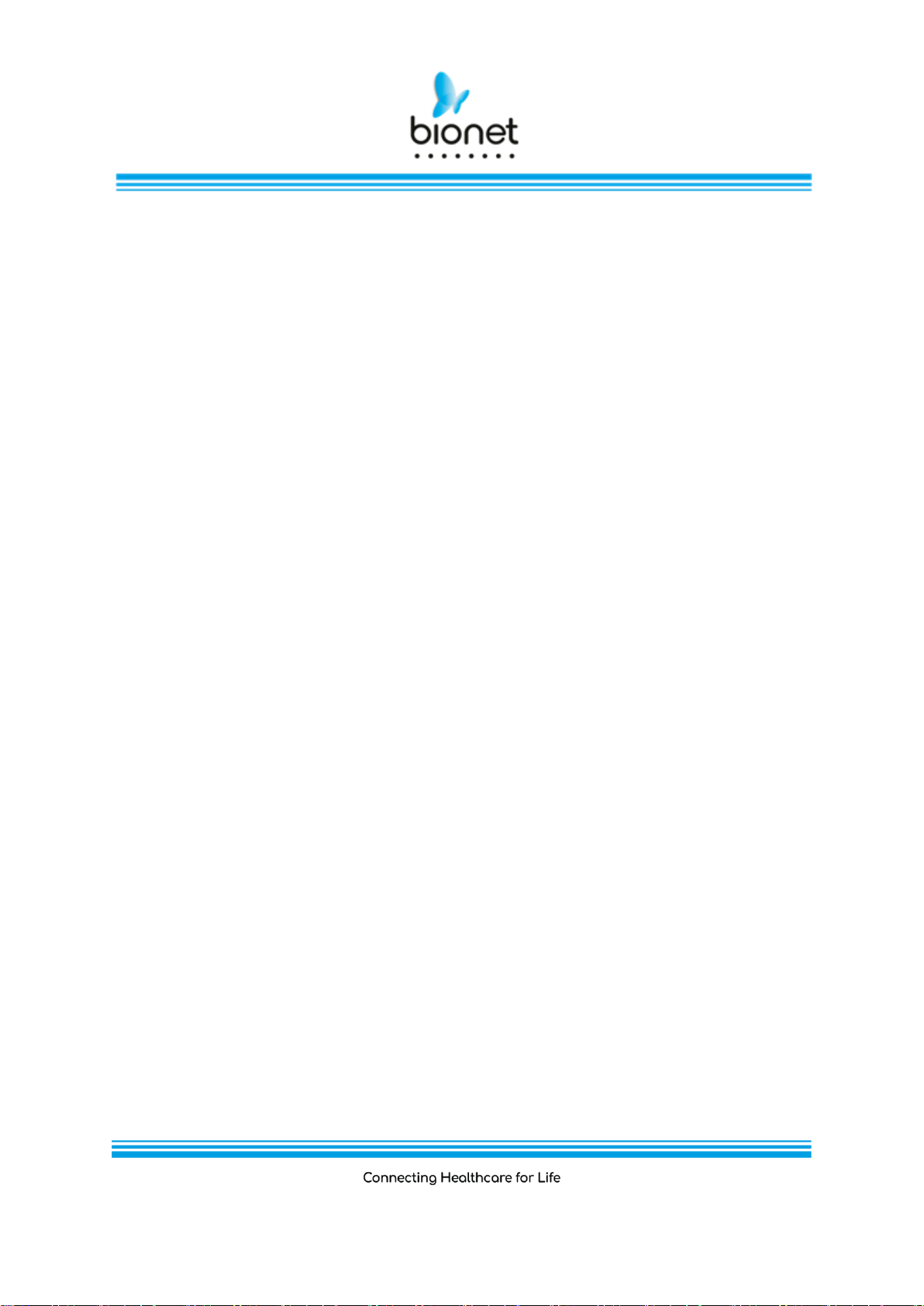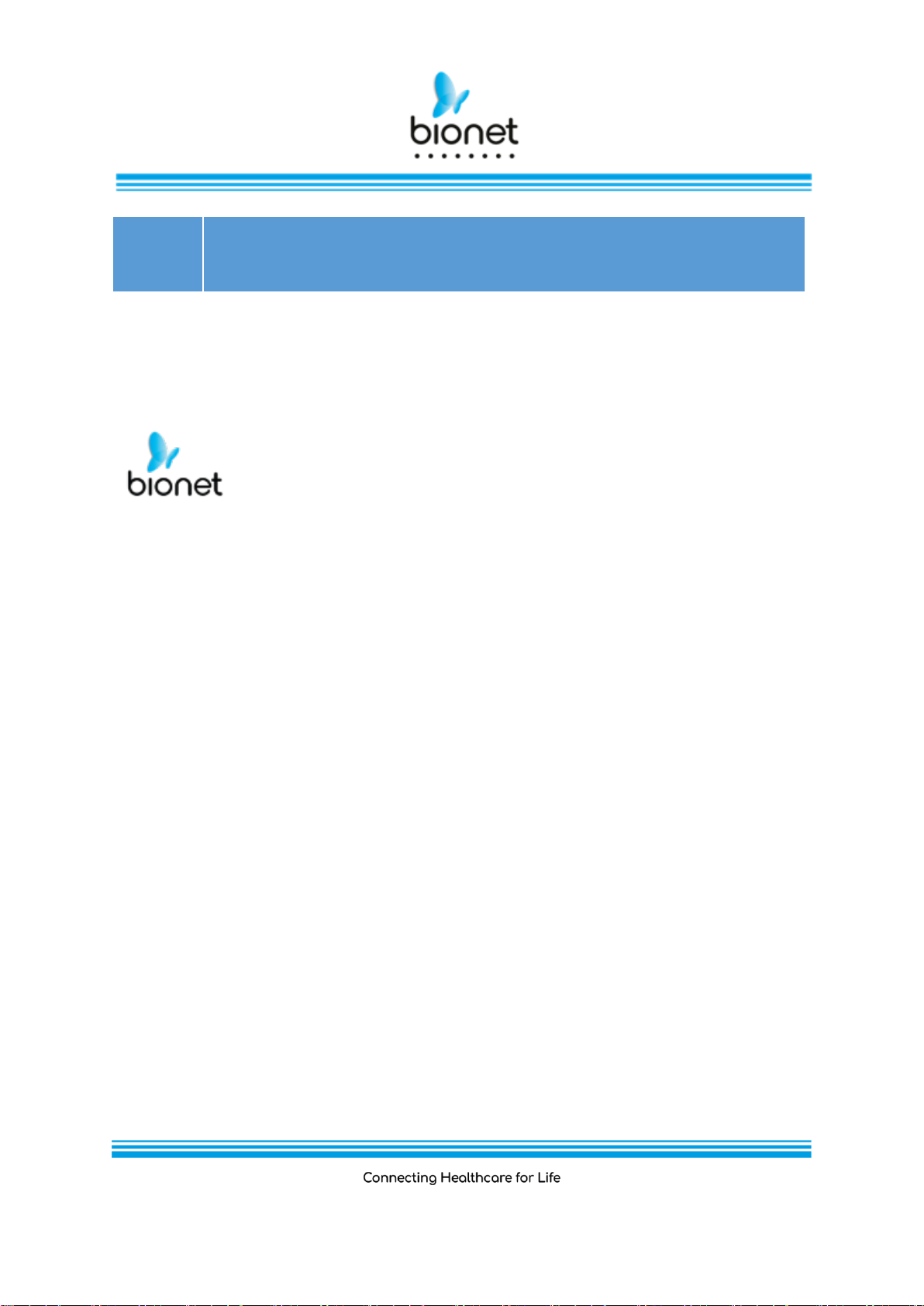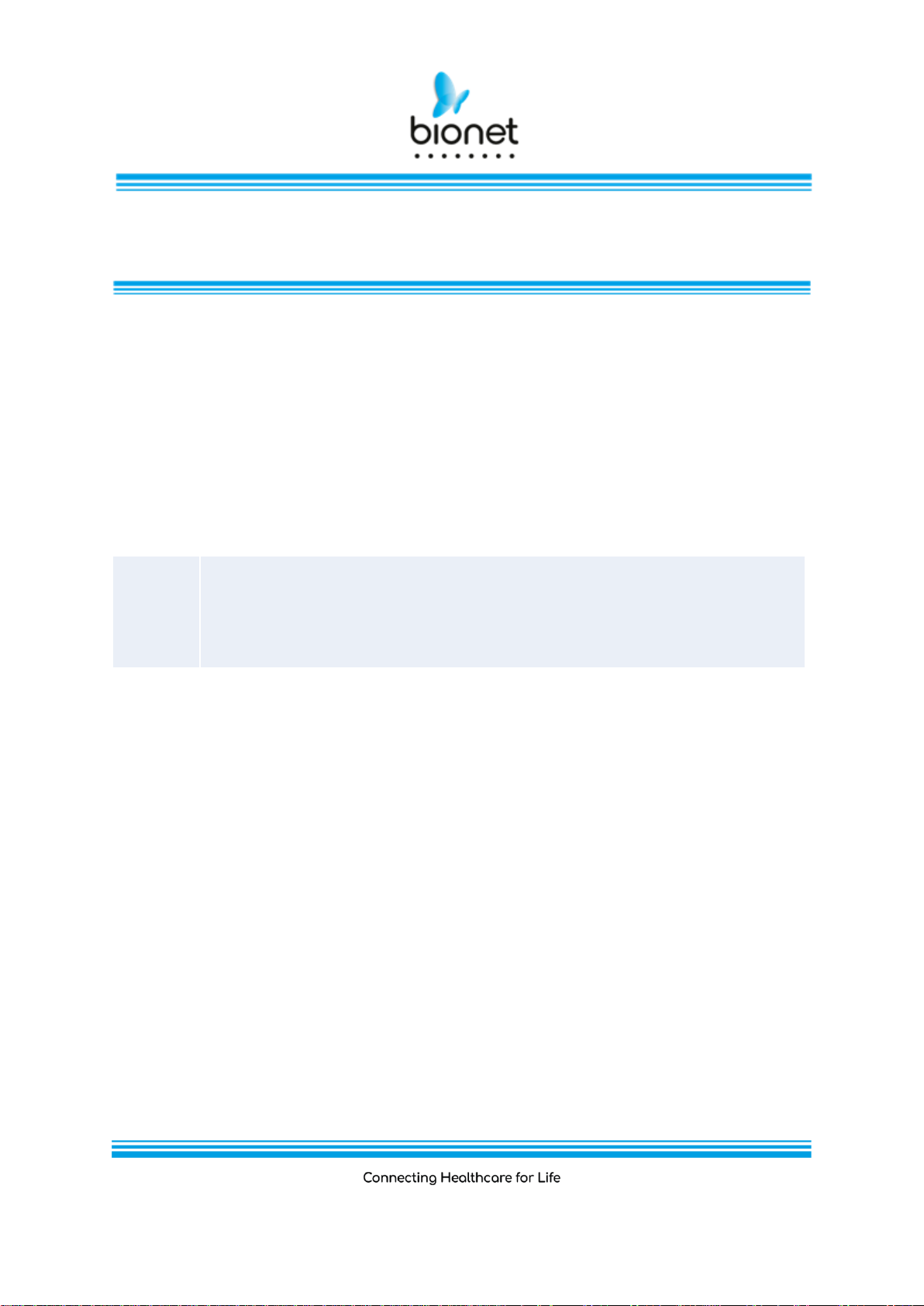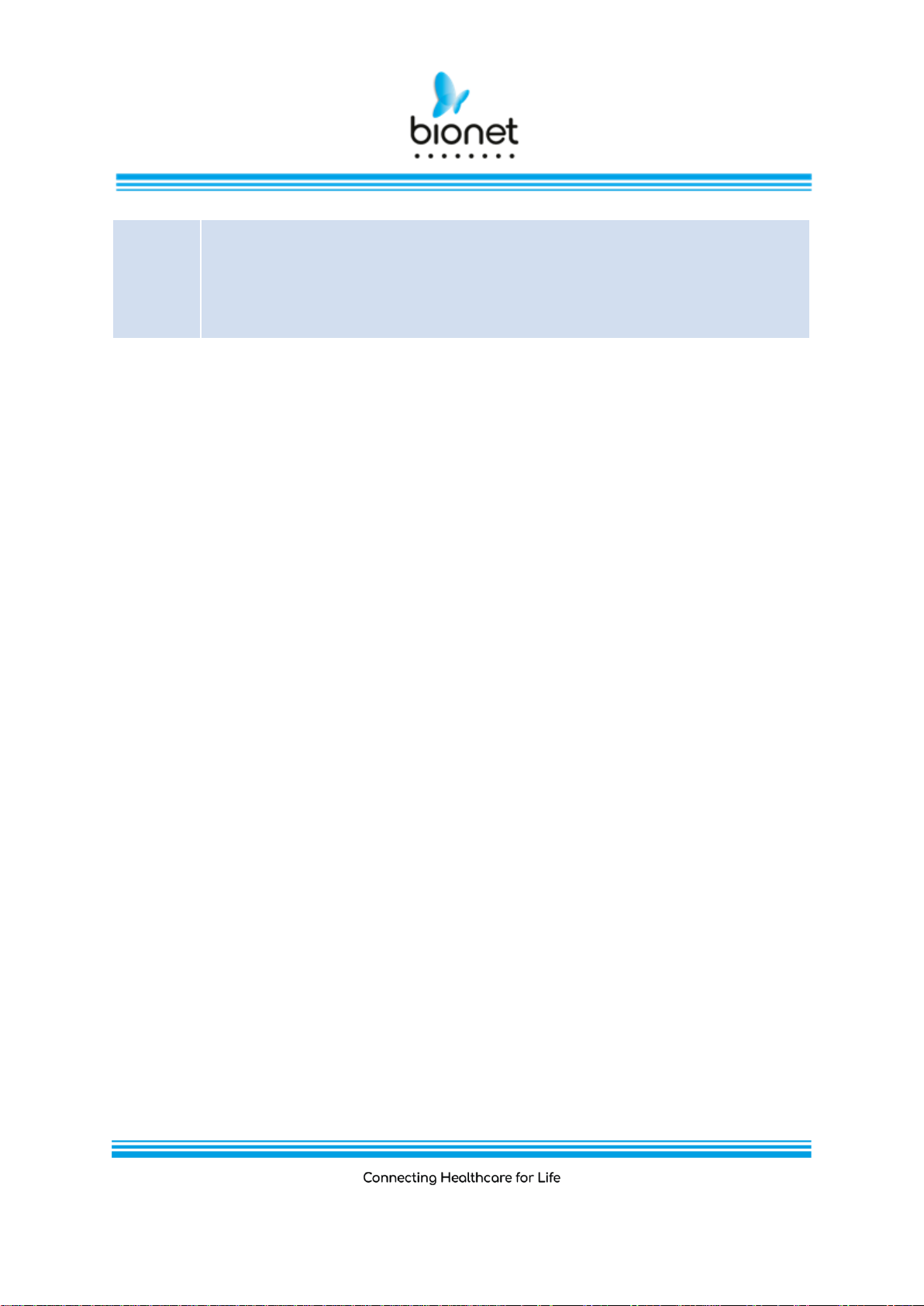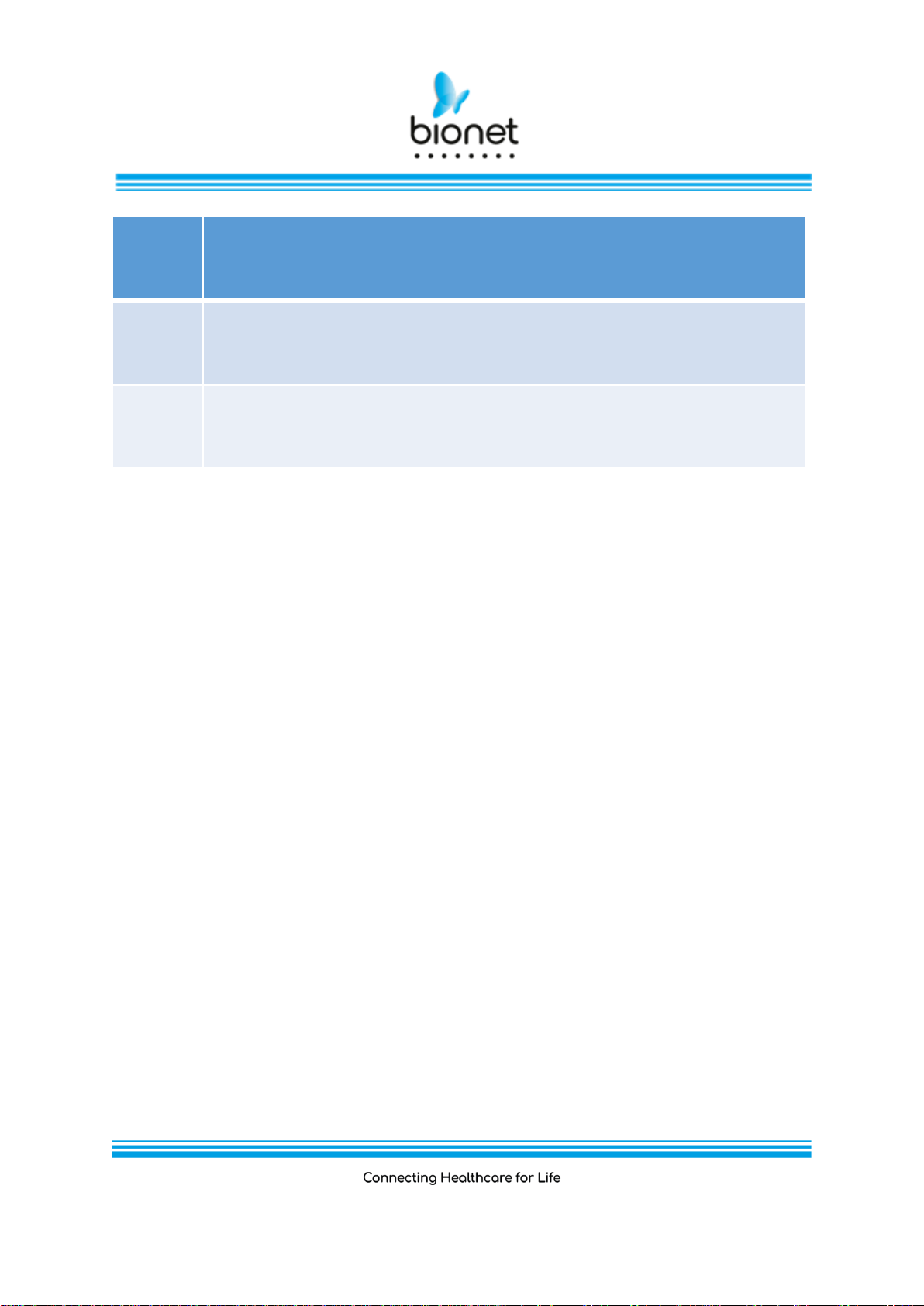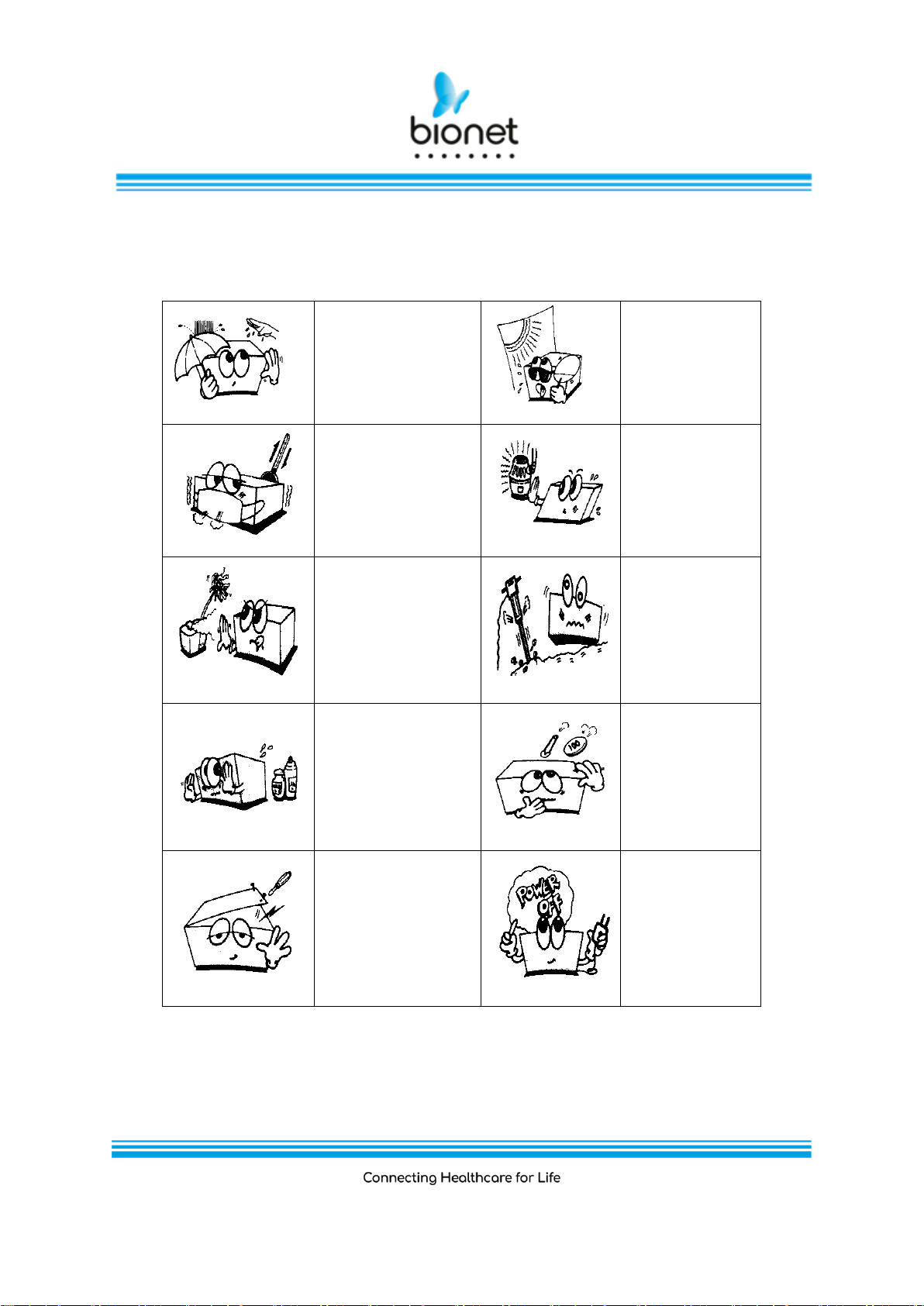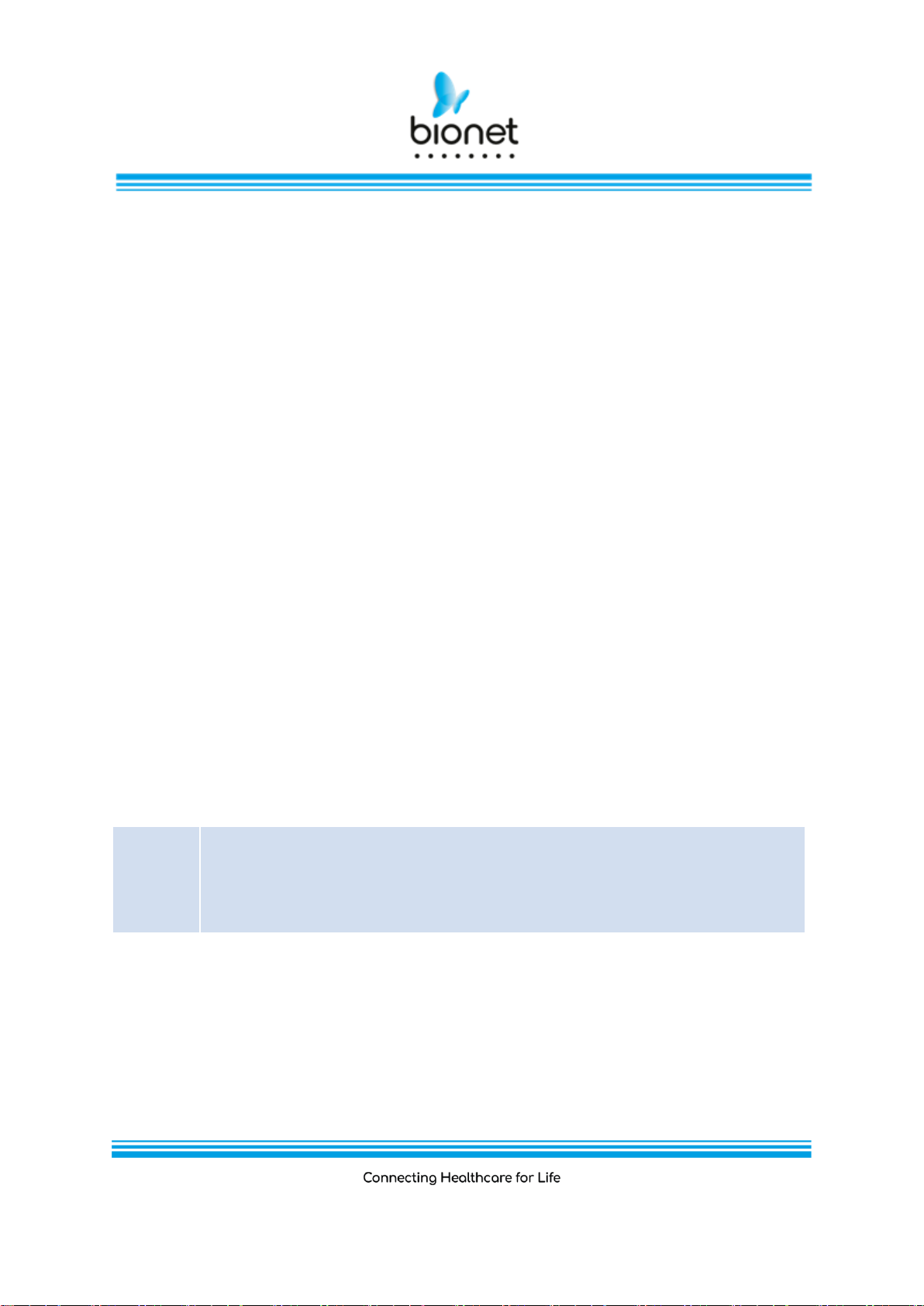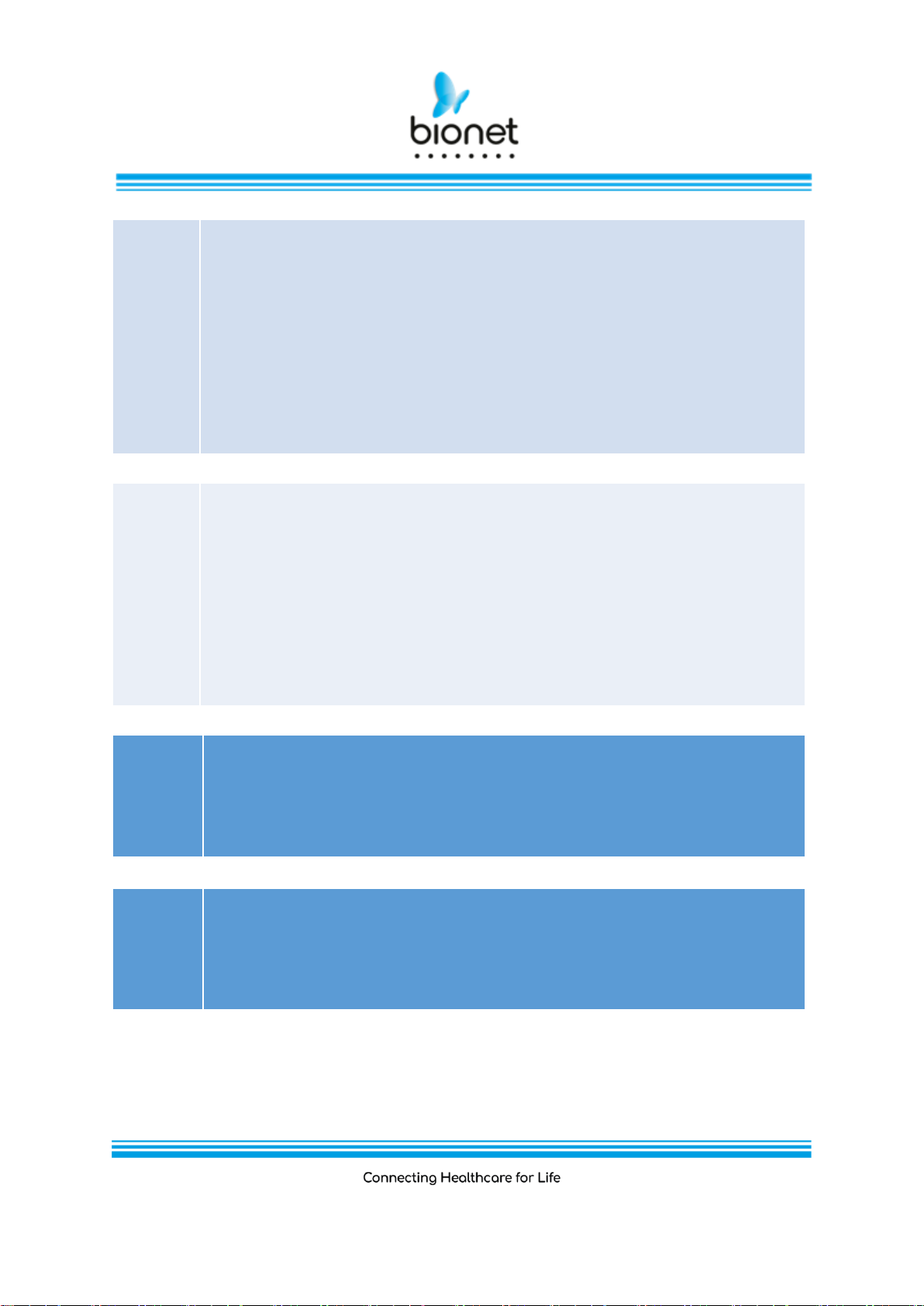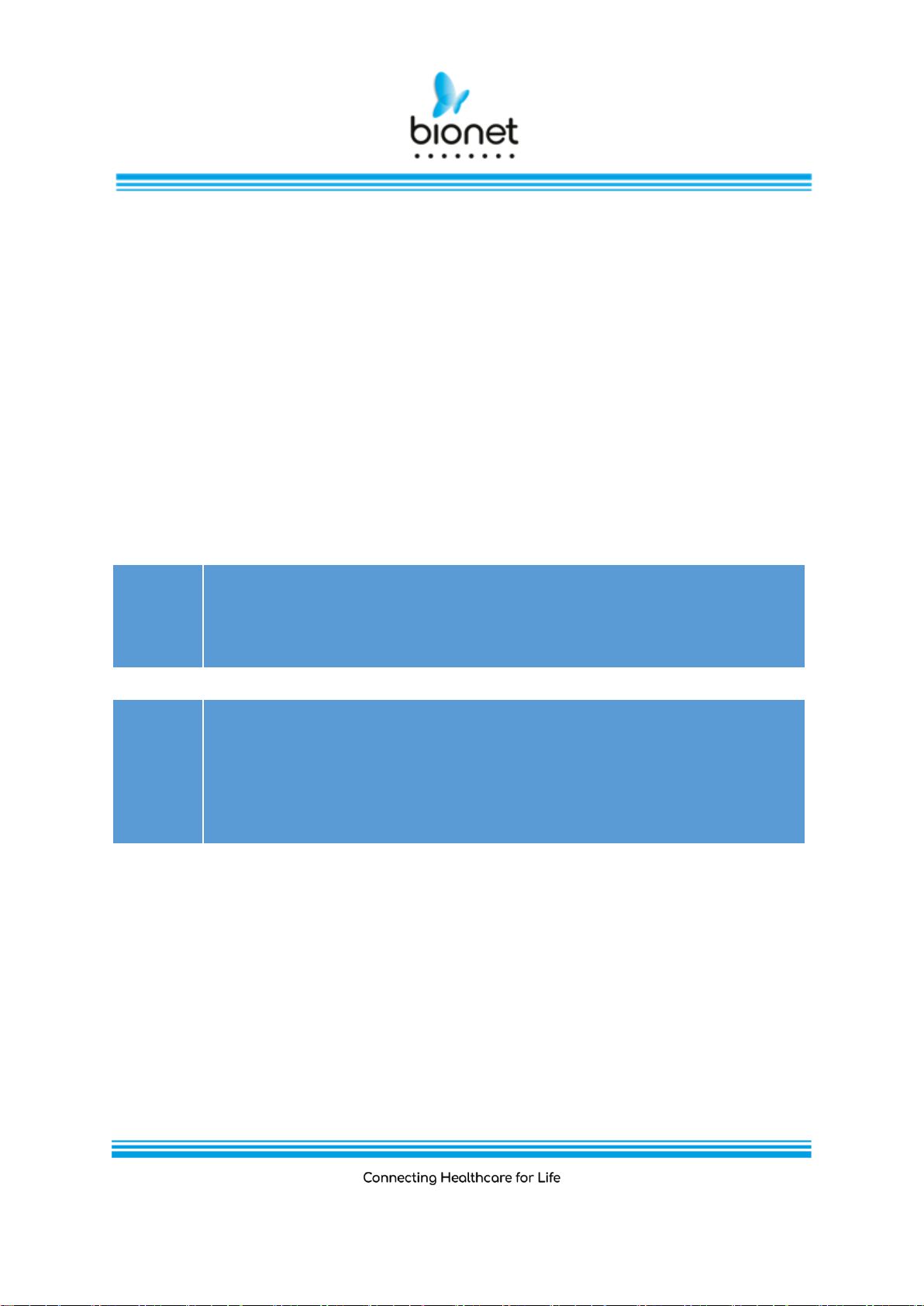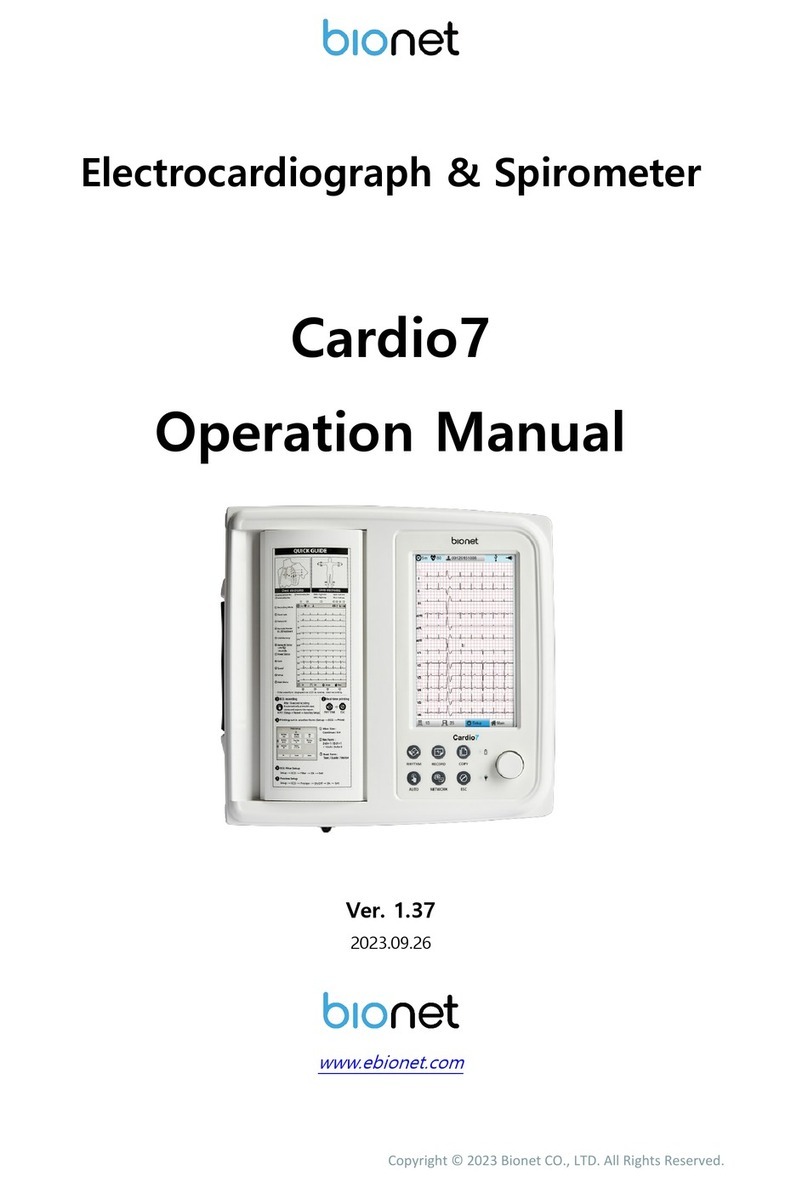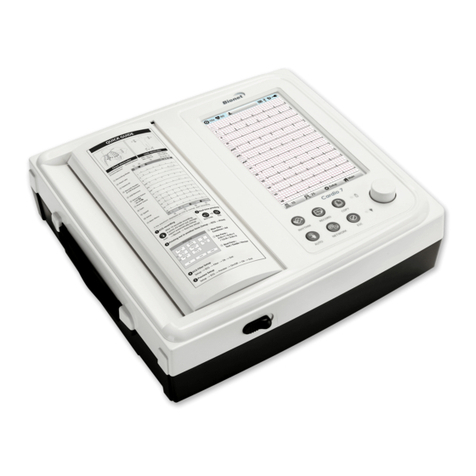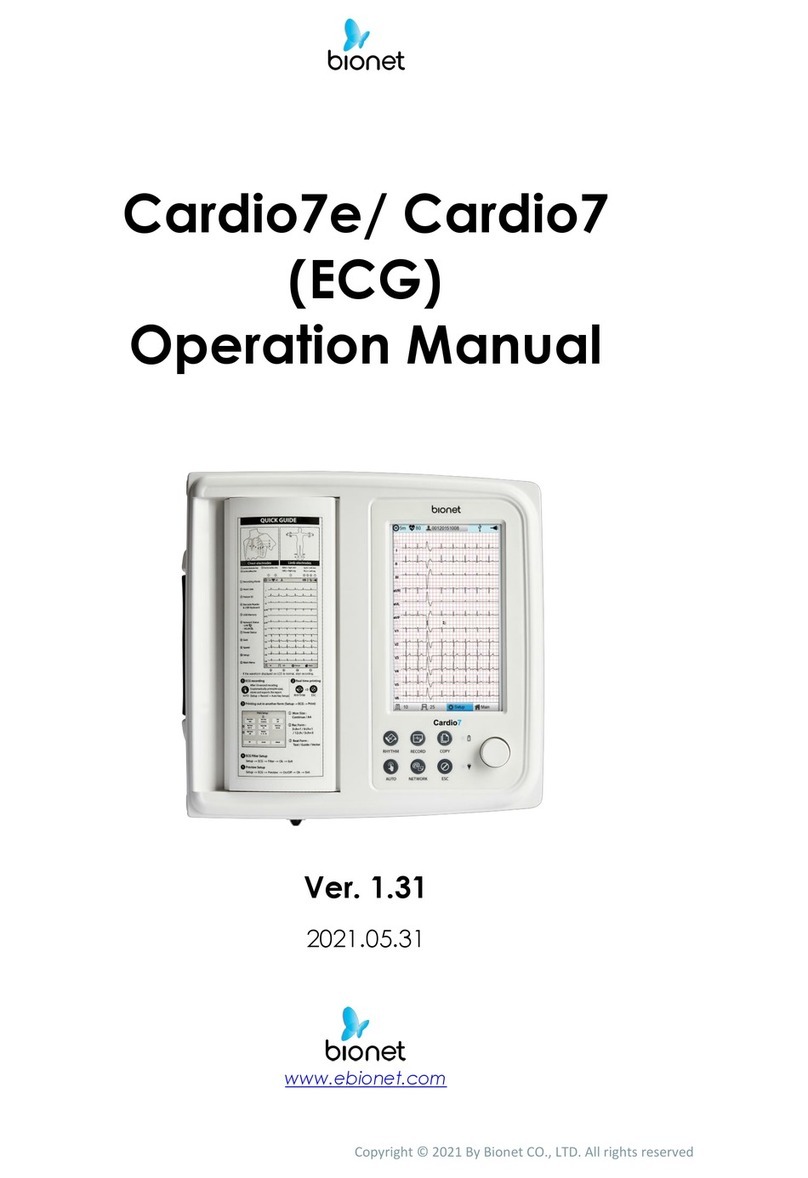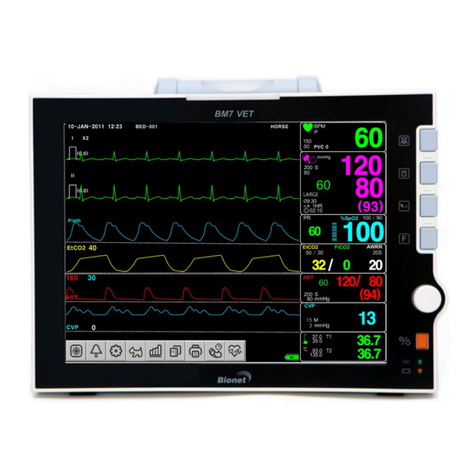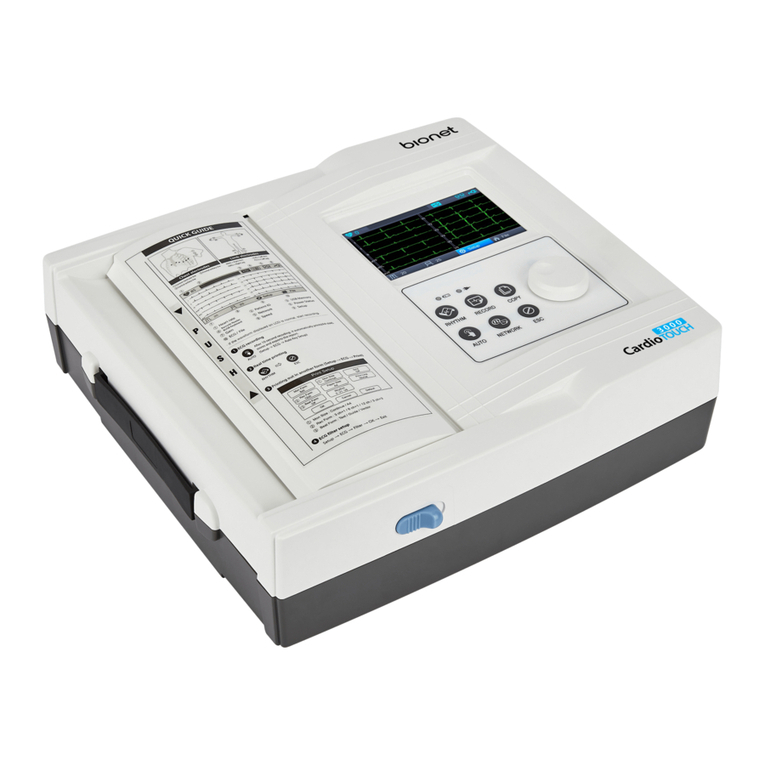Rev. 5.01 5
Arrhythmia Template...................................................................................................................... 94
Arrhythmia Settings........................................................................................................................ 95
9. Respiration ....................................................................................................................................... 97
Overview........................................................................................................................................... 97
RESP Precaution .............................................................................................................................. 97
Animal Preparation......................................................................................................................... 97
Display............................................................................................................................................... 98
Respiration settings ........................................................................................................................ 98
10. SpO2.............................................................................................................................................. 100
Overview......................................................................................................................................... 100
Precaution.......................................................................................................................................100
Animal preparation.......................................................................................................................100
Connector and Measurement Cable.......................................................................................... 102
Display............................................................................................................................................. 104
Signal and Data Validity .............................................................................................................. 105
SPO2 Settings ................................................................................................................................ 106
SpO2 Status Messages.................................................................................................................107
Cleaning ..........................................................................................................................................107
11. NIBP ..............................................................................................................................................109
Overview......................................................................................................................................... 109
Connector and Cuff ...................................................................................................................... 109
Display............................................................................................................................................. 112