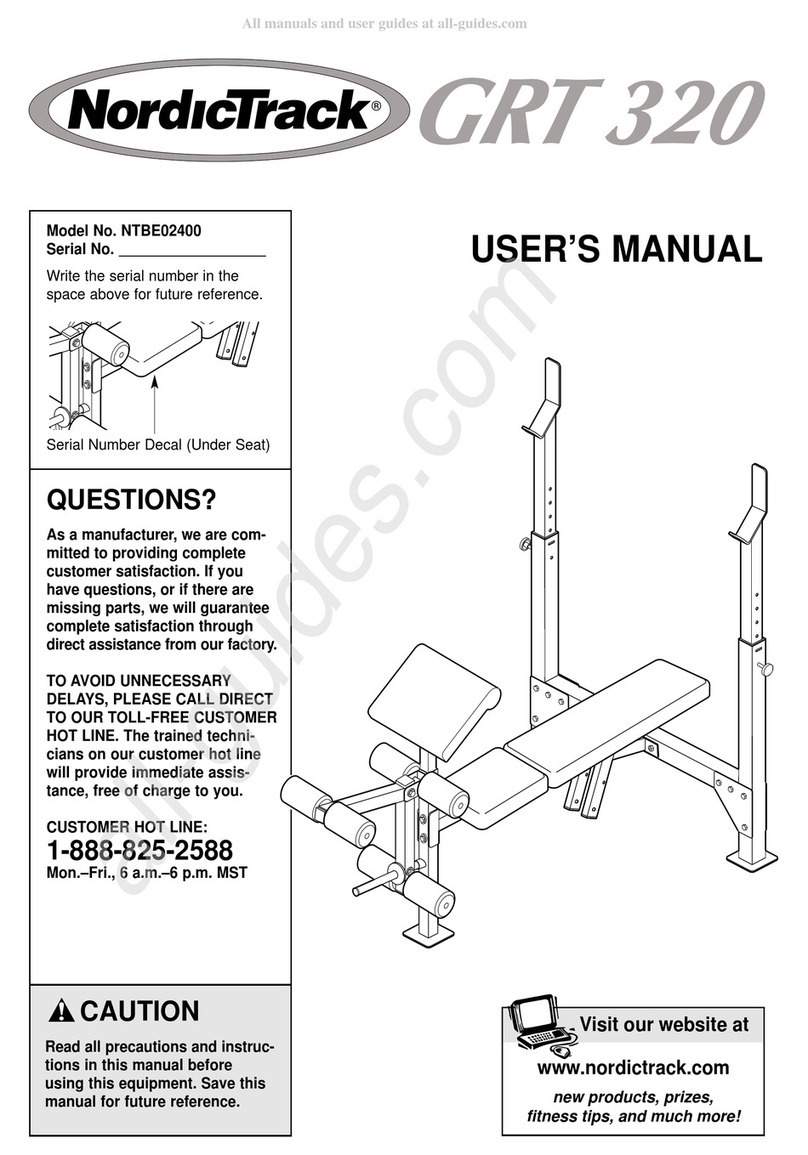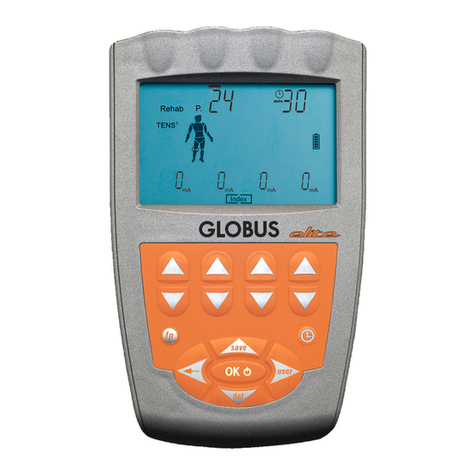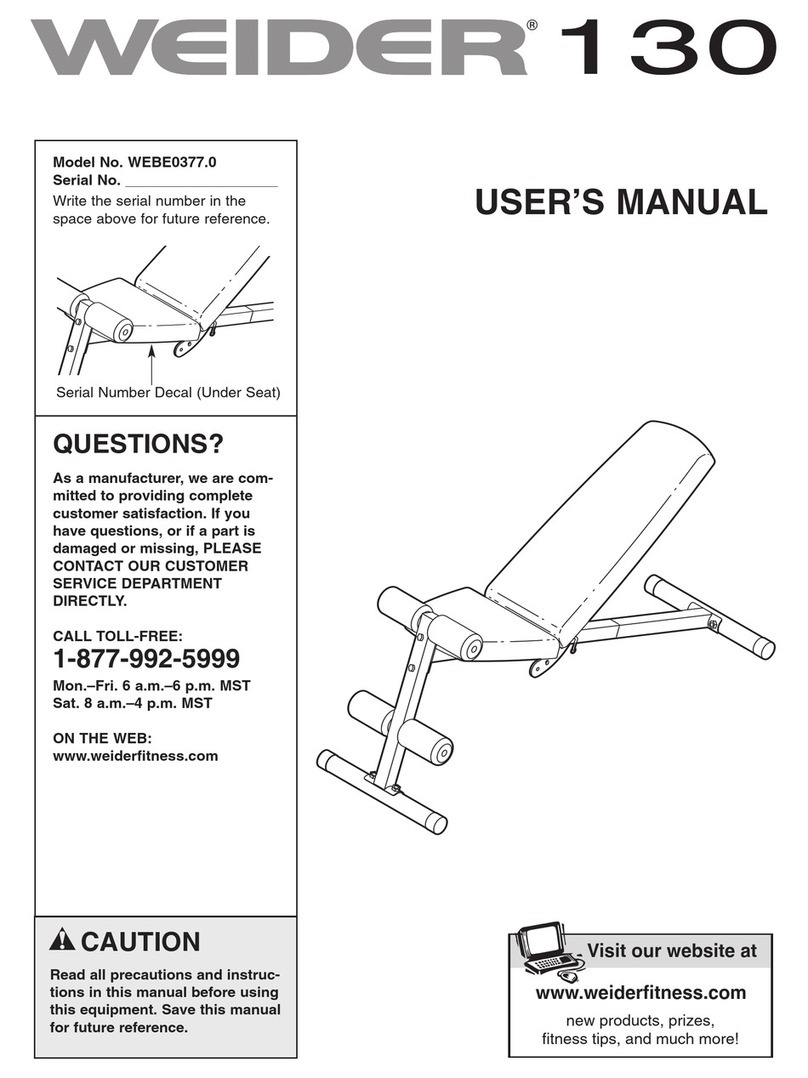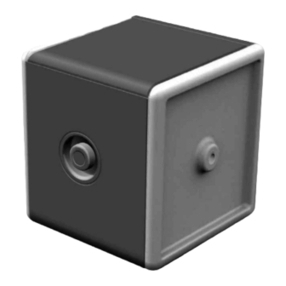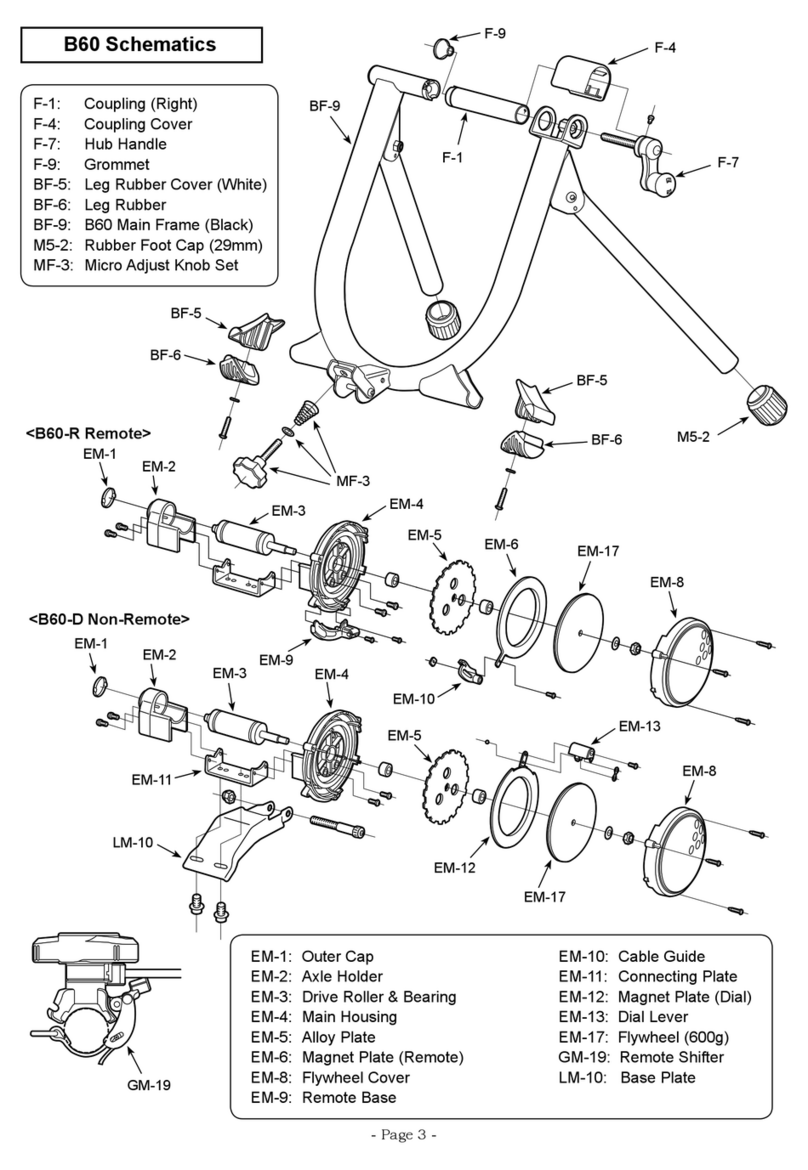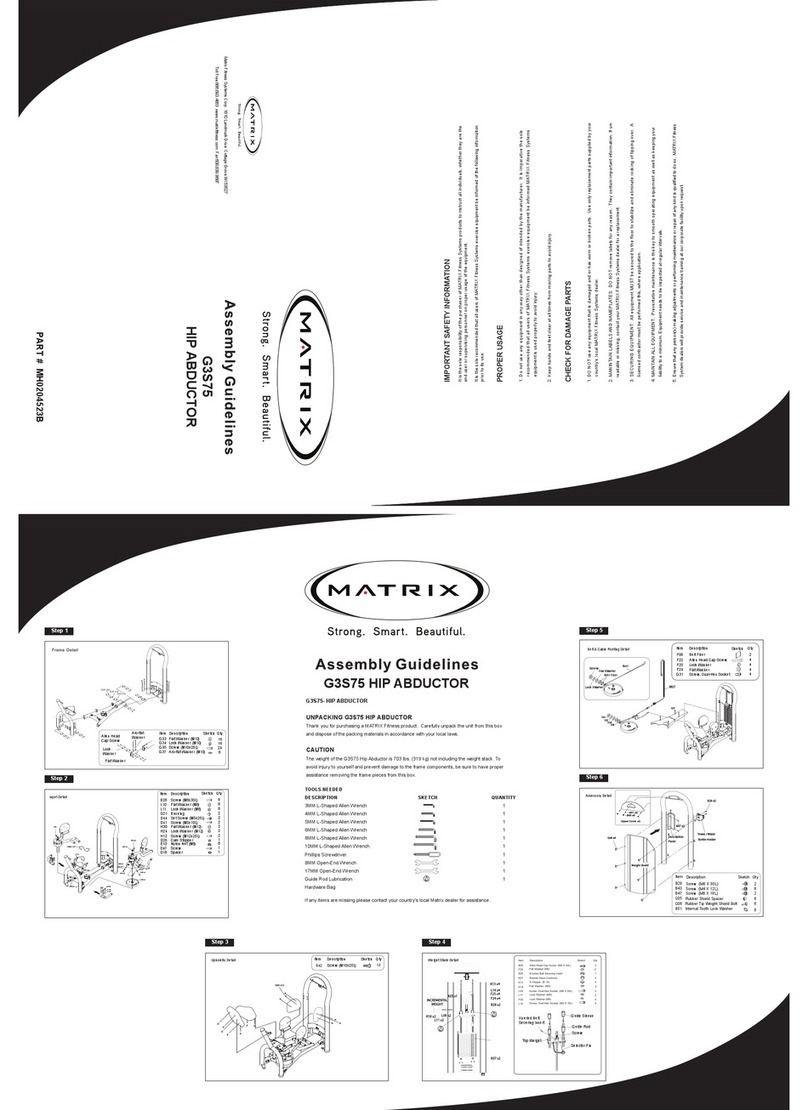BionicGym BG01 User manual

.
This page is not for printing.
USER MANUAL
Draft v 0.84_LC_EA_FDA_BT_30-11-18

3
3
Table of Contents
1. A special word of thanks!.............................................................................................3
2. Overview: Exercise happily, safely and comfortably....................................................3
3. Tips to get the most out of BionicGym ........................................................................5
4. Safety Information .......................................................................................................6
5. BionicGym –The Science ...........................................................................................10
6. In the BionicGym box.................................................................................................11
7. Getting Started...........................................................................................................15
8. Setup and First Use ....................................................................................................16
9. Download and install the App....................................................................................23
10. Auto-Stop..............................................................................................................30
11. Workout Sessions .................................................................................................30
12. Zones.....................................................................................................................30
13. Workout Programs (standard BionicGym)............................................................31
14. BionicGym Pro (and PRO+ HIIT mode)..................................................................33
15. FAQ and Troubleshooting .....................................................................................36
16. Ordering Replacement Electrodes........................................................................39
17. Support .................................................................................................................39
18. Care and Maintenance..........................................................................................40
19. Technical Information...........................................................................................41
20. TOP TIP..................................................................................................................49

3
3
1. A special word of thanks!
We believe that BionicGym will make the world a little better. Almost 20
years ago, I had a vision for a technology that could greatly improve quality
of life by making it easier for people to exercise.
I sincerely appreciate all those supported this vision over the years. Thank
you to the kind and brilliant people in hospitals, universities, space agency
and companies who helped push this technology and prove its
effectiveness. And to the many volunteers who partook in our studies.
A heartfelt thanks to my friends and family who put up with me, believed
in me and encouraged me all these years.
A huge thank you to the Indiegogo Backers of BionicGym. After trying
everything to bring this technology to market, your support made it finally
possible. Our success is your success.
About the company you’ve helped sustain:
We will try to always act in people’s best interests. We will give 10% of
disbursed, after-tax profits to charity, 10% in-kind and 10% to our staff
(exact details of how this will be done will be considered when we employ
staff!) We will concentrate on products that will improve lives.
Sincerely,
Dr Louis Crowe, Inventor & CEO
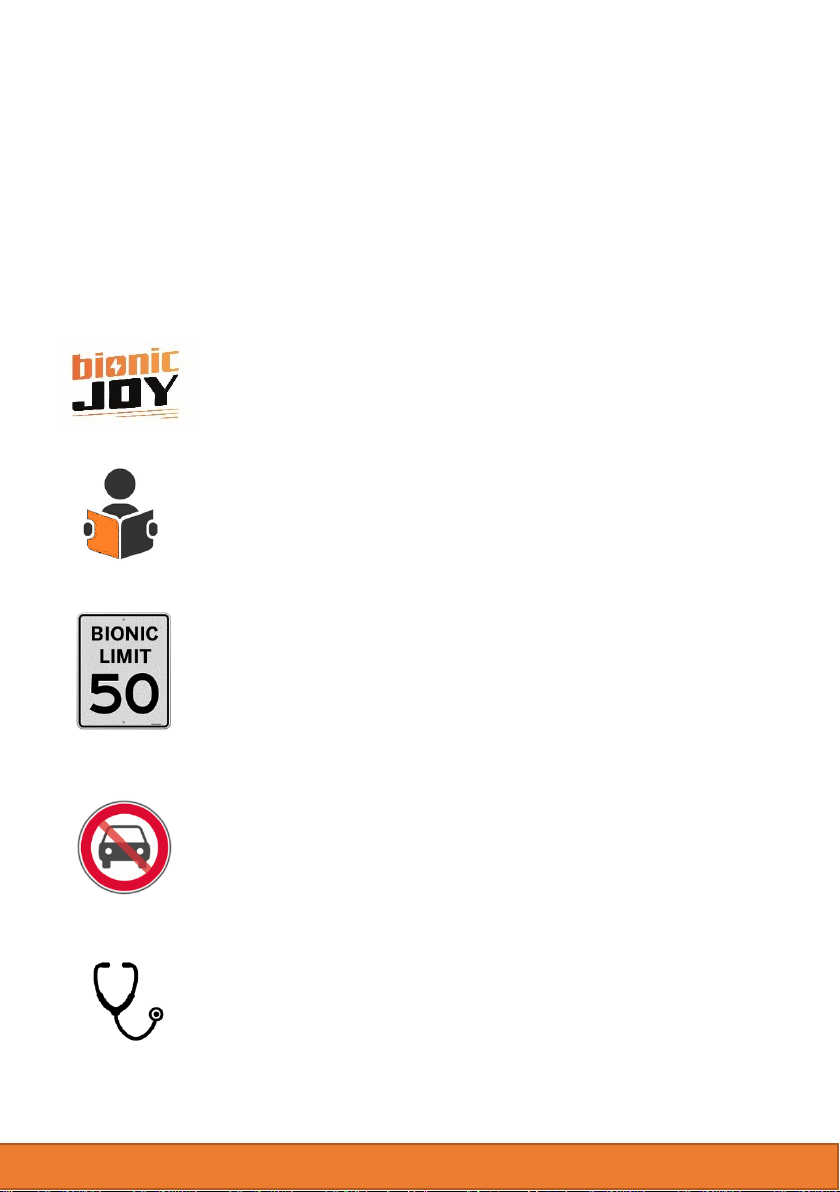
3
3
2. Overview: Exercise happily, safely and
comfortably
Congratulations!
You are one of the first owners of BionicGym –a wearable exercise
machine.
EXERCISE IS WONDERFUL! Build BionicGym into your
life; make it a habit - part of your routine. Stick with
it, love it and enjoy the benefits.
LEARN TO USE: Read this manual and watch the
video tutorials before using. Check our website and
read our email updates. These contain important
safety guidelines.
ALWAYS TRAIN WITHIN YOUR LIMITS: If you are
young, fit and completely healthy, listen to your
body. Otherwise, check with your Doctor before
engaging in vigorous exercise of any sort, including
BionicGym.
ALWAYS THINK SAFETY FIRST: BionicGym contracts
your muscles. Never use while driving, operating
machinery, on stairs or at anytime you need full
muscle control or balance. Never use under the
influence of drugs or alcohol.
MEDICAL ISSUE? If you have a medical problem or
condition, get your Doctor’s approval first. This is an
exercise device for healthy adults.
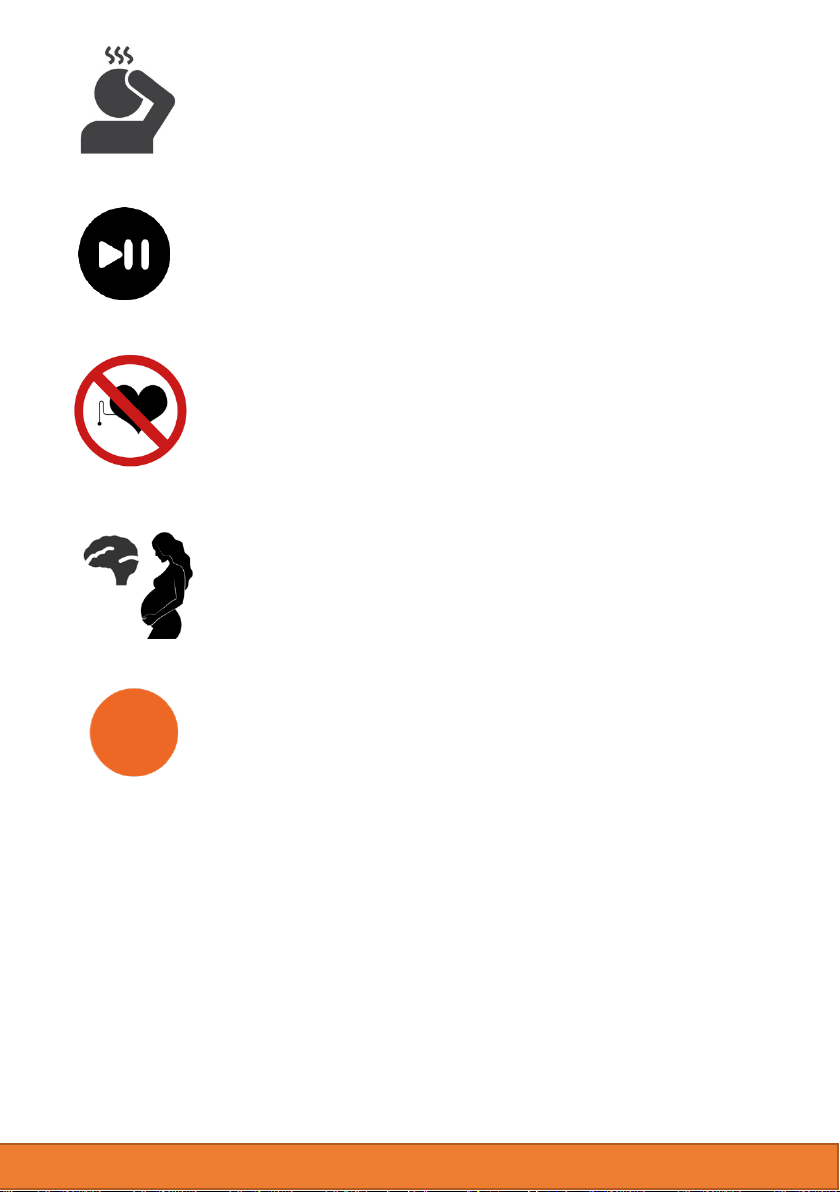
4
4
BE AWARE: As with all forms of exercise, stop
training immediately if you feel unwell in any way,
including pain, dizziness or weakness. Then call your
doctor or seek help.
AUTO-STOP OPTION: The Auto-Stop option ramps
down the intensity every few minutes. (See chapter
10).
HEART CONDITION? Do not use if you have an
implant or heart condition. Read the list of contra-
indications in this manual.
Do NOT use if you are pregnant, nursing, or if you
have epilepsy. Read the full list of contra-indications
in this manual.
STAY IN CONTROL: You can press the orange button
to Pause a session or a longer press will switch the
unit OFF (Press it until LED goes out). You can also
Pause or Stop a session via the app. In an emergency,
you could also remove the control unit from the
pocket.

5
5
3. Tips to get the most out of BionicGym
TAKE IT EASY at first: Start easy, increase gradually but
steadily (even fit bodies need to get used to it!). Start with
the Beginner Programs. Train regularly to improve. We
recommend at least three sessions per week for the first
two weeks.
ROUTINE: Get into a routine / habit and keep to it. For
example, you could set a personal rule only to watch TV at
home while using BionicGym. Reward yourself when you
work-out too (not with food if weight conscious!).
Net/TV/Game/Work:Distract yourself as you exercise
(assuming it is safe). Watch a program, play a videogame,
read or (at low levels) work on your computer.
ENJOY! Enjoy your sessions: enjoy the feelings of freshness
and the many benefits exercise brings to your life.
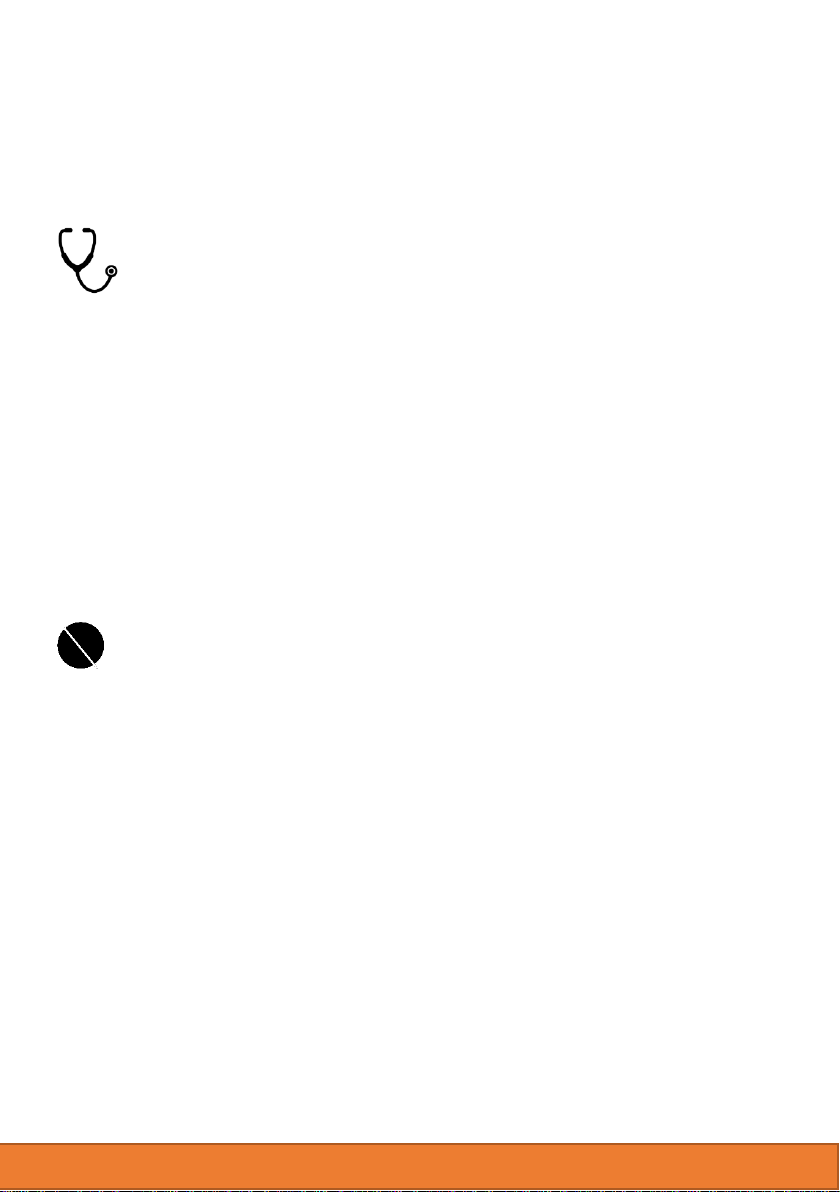
6
4. Safety Information
BionicGym is an exercise device for the healthy adults. It gives you a
workout by exercising the legs. Use in safe situations and settings.
INTENDED USE:
The BionicGym is intended to stimulate healthy muscles in order to
exercise, improve or facilitate muscle performance. It is not intended to be
used in conjunction with therapy or treatment of medical diseases or
medical conditions of any kind. None of the training programs or
operational parameters are designed to target injured or ailing muscles.
Contra-indications:
Do not use BionicGym if:
•You have an electronic implant (e.g. cardiac pacemaker or defibrillator).
Consult your doctor if you have any other heart problem prior to using.
•You are pregnant, or have given birth, or had a caesarean section within
the last three months.
•You suffer from cancer, epilepsy, or are under medical supervision for
cognitive dysfunction.
•You recently had acute trauma or subject to a surgical procedure - seek
your Doctor’s advice.
•Stimulation should not be applied over swollen, infected, or inflamed
areas or skin eruptions, e.g. phlebitis, thrombophlebitis, varicose veins,
etc.
•If you suffer from any vascular problems, including clots /DVTs.
You should ask your doctor if it is safe for you to exercise (any
exercise, including BionicGym) especially if you are injured, over
40, smoke, are obese or diabetic, have heart disease or any
potentially serious condition.
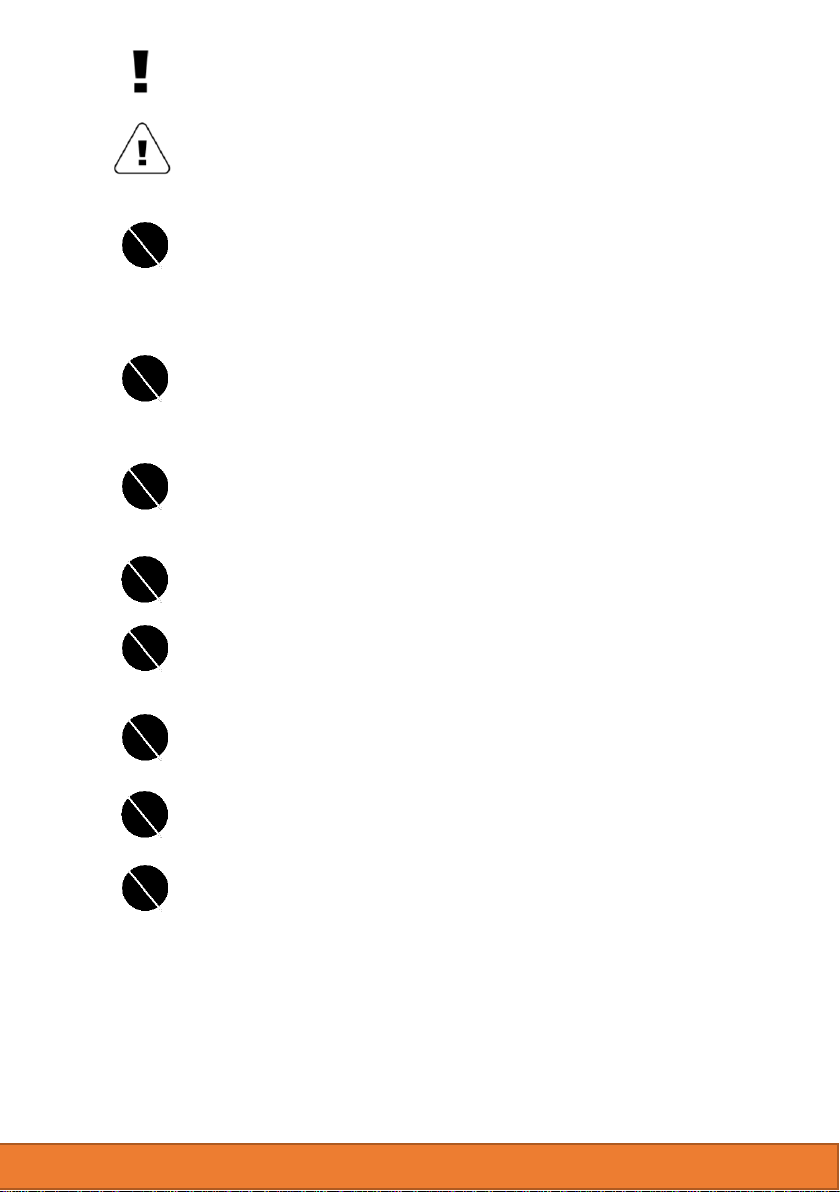
7
Warnings
The long-term effects of chronic electronic stimulation are
unknown.
Stimulation should not be applied over the carotid sinus
nerves, particularly in individuals with a known sensitivity
to the carotid sinus reflex.
Stimulation should not be applied over the neck or mouth.
Severe spasm of the neck or airway muscles may occur
and the contractions may be strong enough to close the
airway or cause difficulty in breathing.
Stimulation should not be applied near your heart in that
the introduction of electrical current into the heart may
cause cardiac arrhythmias.
Stimulation should not be applied on your head.
Stimulation should not be applied over, or in proximity to,
cancerous lesions.
Do not use in close proximity (e.g. 1m) to shortwave or
microwave therapy equipment, as this may produce
instability in the controller’s output.
Do not use if injecting drugs /medicines into your thighs.
Do not resell BionicGym or use BionicGym if you’ve
purchased a used one.

8
Precautions
Safety of powered muscle stimulators for use during pregnancy has not been
established.
Caution should be used for individuals with suspected or diagnosed heart
problems. Do not use unless your doctor recommends that it is both safe and
good for you.
Caution should be used for individuals with suspected or diagnosed epilepsy. Do
not use without your doctor’s permission.
Caution should be used in the presence of the following:
•When there is a tendency to haemorrhage (bleed) following acute trauma
or fracture.
•Following recent surgical procedures when muscle contraction may
disrupt the healing process. Do not use without your doctor’s permission.
•Over the menstruating or pregnant uterus.
•Over areas of the skin which lack normal sensation.
Some individuals may experience skin irritation or hypersensitivity due to the
electrical stimulation or electrical conductive medium.
Electrode placement and stimulation settings should be based on the guidance of
this manual.
BionicGym should be kept out of the reach of children.
BionicGym should be used only with the leads and electrodes
recommended for use by the manufacturer.
BionicGym must never be used while driving, operating machinery, or
during any activity in which involuntary muscle contractions may put
the user at undue risk of injury.
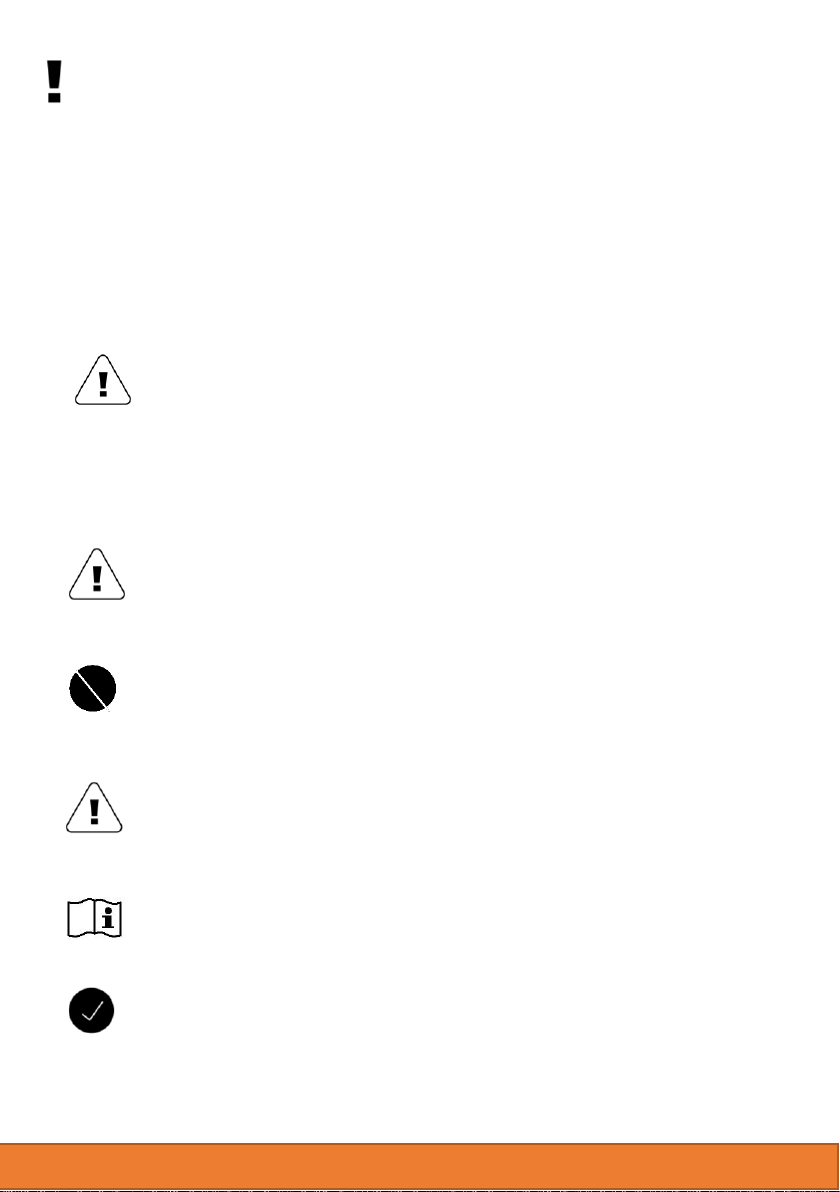
9
Adverse Reactions
Skin irritation and burns beneath the electrodes have been reported with the use
of powered muscle stimulators.
Note: It is normal for there to be mild skin redness after a stimulation session. This
should disappear within a half hour.
Important
Do not over-exert yourself when using muscle
stimulation. Any workout should not exceed your
comfort level.
Stop using the product if you are feeling light headed or
faint, have pain or breathlessness -beyond what you’d
expect with the exercise. Consult your doctor if this
happens or if in any doubt.
Do not touch the electrodes or metal studs with your
fingers while the controller is switched on / during use.
Never use BionicGym over open wounds or damaged
skin or if you have abnormal feeling. If you have a minor
nick, cut or bite you can mask that with a small band-
aid. (Only use BionicGym on clean, healthy, intact skin).
BionicGym is intended for adults (over 16 years old). If
you are 16-18 years old, you must get a parent’s or
guardian’s permission.
Always follow the guidelines, watch the tutorials and
read the whole manual before use. Only use BionicGym
as directed in this manual
ONLY use BionicGym when and where it is safe for you
and others. It contracts your muscles which you need
for balance and control. Wear flat shoes.

10
5. BionicGym –The Science
We mimic shivering! Nature’s hack.
Nature’s way of creating heat or
burning calories is to shiver. As you
get colder you shiver more intensely
but at the same rate (7-8Hz). This is
because the energy consumption is
not related to the force or tension
generated but rather the shortening
and lengthening of the muscle
fibers. What happens is that more
muscle fibers contract and relax at
this magic rate.
Impulses through the BionicGym Wraps stimulate the motor-neurons [nerves-to-
muscles] in the legs and gluteal [bum] telling them to contract repeatedly. (They
relax or lengthen by themselves). If enough muscle is actively contracting at
optimal rates they will shout out for blood to supply the oxygen and energy. Your
cardiovascular system [heart and blood vessels] works harder to deliverthis blood,
i.e. it trains. You’ll become more breathless and in time heat up – even sweat…
after all it’s nature’s way to warm up.
I, Dr Louis Crowe, have done thousands of mini-experiments to optimize the
technology. I’ve done larger studies with wonderful colleagues in universities,
hospitals, in three countries (even in zero-gravity with the European Space
Agency!). I’ve suffered and been elated with the science. Please visit our website
and read the peer-reviewed scientific publications.

11
6. In the BionicGym box
DEVICE & ACCESSORIES DESCRIPTION
The BionicGym Powered Muscle Stimulator is a portable muscular electrical stimulator
intended to deliver electrical stimulation to the thigh muscles.
BionicGym is available in Small,
Large and XL sizes.
Each BionicGym includes:
1. 1 x left thigh wrap
2. 1 x right thigh wrap
3. 1 x control unit
4. 1 x connecting cable
5. 8 x adhesive gel electrodes
6. 4 x thigh wrap extension
pieces (XL size only)
7. 1 x instructions for use
8. 1 x charging cradle
9. 1 x charger adapter
10. 1 x battery charger
On chapter 9 (‘download and
install the app’) of this manual:
1 x mobile ‘app’ (downloadable
by the user; necessary for device
use).
Each BionicGym is available in two
versions:
‘BionicGym’ (‘standard’ version),
and ‘BionicGym PRO’
BionicGym PRO allows the user
access to a greater number of
workout programs. The workout programs are accessed via folders on the mobile app
(smartphone/tablet). The user enters a PRO key during the log-in process to access the
larger suite of programs, including programs involving greater intensity.
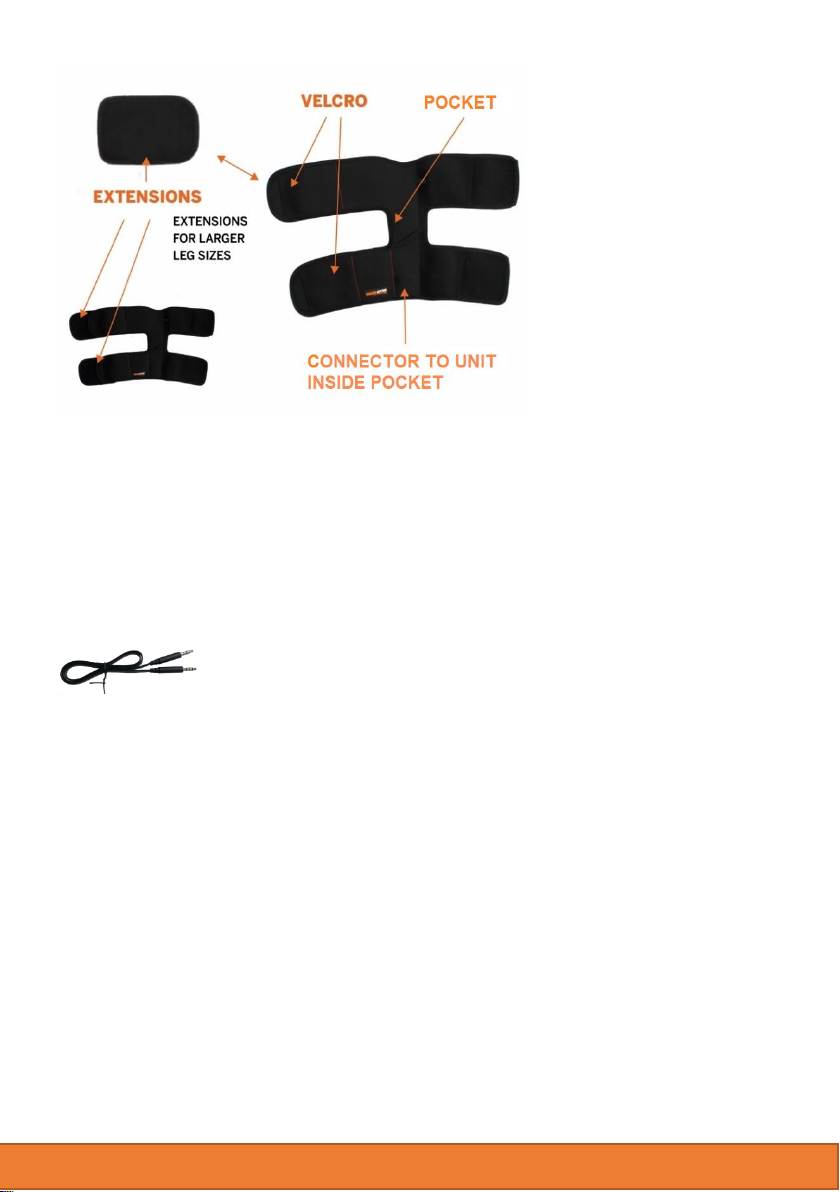
12
Thigh Wraps: one for each
leg
There are two thigh wraps
provided, one for each leg.
The wraps fit around the
thighs. The wraps are
available in two sizes: small
or large. On the right-leg
wrap there is a pocket where
the control unit is inserted.
Near the bottom of this
pocket is a dock that contains
magnets that lock the control
unit in place. On the left-leg
wrap there is a small socket where one end of the connecting cable is inserted. The other
end of the cable is connected to the control unit. If you have ordered wrap extensions you
should also have 4 of them which velcro to the wraps.
Wrap Extension Set
The wrap extension set, consisting of 4 pieces, is available for users requiring the XL size
(the ‘Large’ size is supplied together with the extension set).The wrap extensions, two per
wrap, are added onto the large wraps to extend their length to fit larger thighs.
Connecting Cable
The connecting cable is a standard cable used to connect the control
unit positioned on the right-leg wrap to the designated socket on the left-
leg wrap. The main function of the connecting cable is to have both wraps simultaneously
connected to the control unit to guarantee effective workout sessions.
BionicGym Control Unit
The Control Unit is inserted into a pocket in the BionicGym right-leg wrap. Within the
pocket is a dock part similar to the charging cradle, but with connectivity for the electrodes
rather than the charger. Electrodes of the left-leg wrap are connected by the connecting
cable to the socket on the control unit. The socket on the control unit is open circuit until
the control unit is connected to the dock within the right-leg wrap.
The right-leg wrap dock is held to the control unit by the attraction of two pairs of magnets.
These have a pull force sufficient to hold the parts together. The control unit includes an
orange button. There is an LED next to the button which is used to display the control unit
status. The button and LED are above the top of the pocket of the right-leg wrap, so they
are visible and accessible.

13
Charging Cradle
The charging cradle
mates with the control
unit before connecting it
to the charger which
then provides power to
the battery recharging
circuit within the control
unit. The charging cradle
snaps to the end of the
control unit (with
magnets).
Charger: it charges the
control unit via the
charging cradle using
local domestic mains
supply.
Charger Adaptor
The charger is supplied
with an adaptor that
matches the charger
with the mains socket
types. Align and twist
the adaptor into
position. It should snap
into place
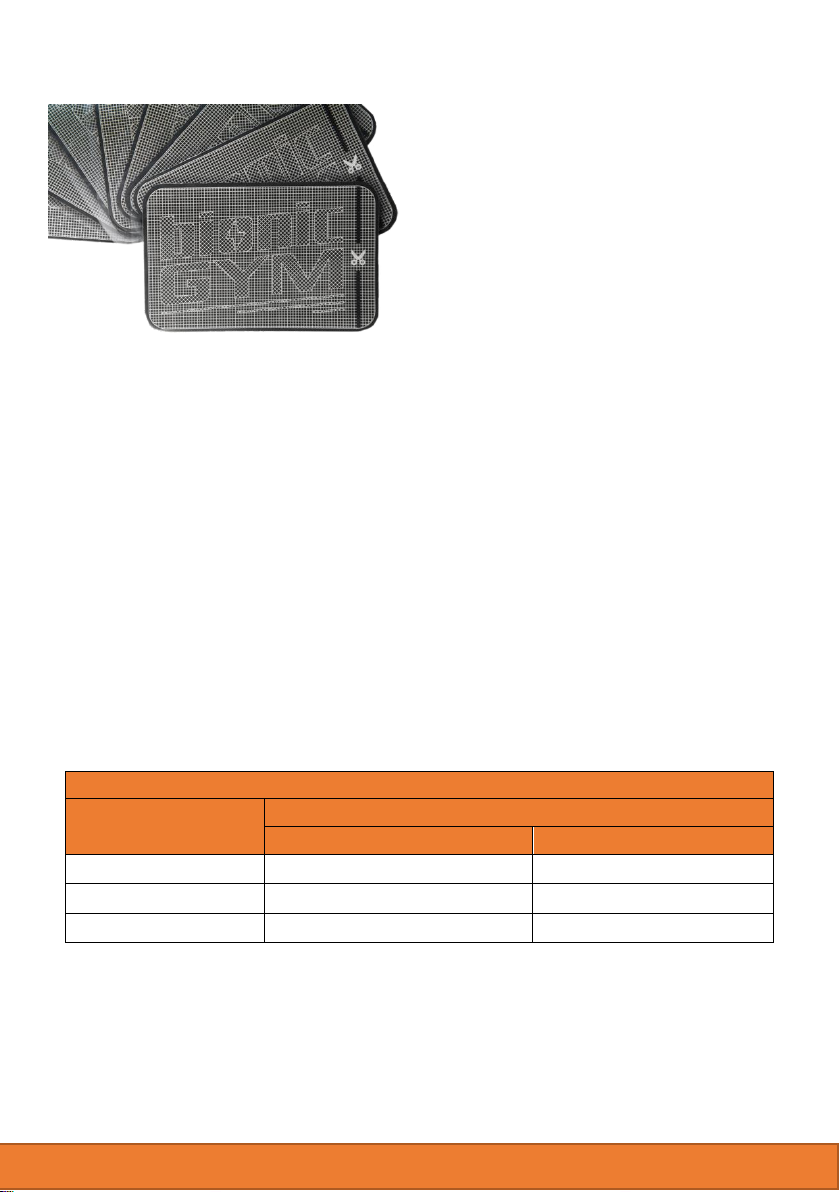
14
Electrodes
The electrodes are a key component. They
attach to the thigh wraps and deliver the
current from the control unit to the body.
The electrodes have been designed to be
comfortable to wear. In the box, you will find
a set of 8 electrodes. They are two sided: the
printed side sticks to the inside of the wrap
and the plain black side goes against the skin.
(Extra electrodes may be ordered via the App
and at bionicgym.com)
TIGH WRAP CONFIGURATIONS
Depending on the body of the user and in particular on the size of his/her legs, BionicGym
has three configurations for the thigh wraps, as measured by the upper thigh
circumference. The table below shows the configuration for each user, based on his/her
upper thigh circumference.
Thigh wrap / upper thigh circumference relationship
SIZE
Upper Thigh Circumference
Inches
cm
Small –Large
16 ½ –23 ½
42 - 60
Large –XL
21 ½ –28
55 - 72
XL + Extension
27 ½ - 33
72 - 84

15
7. Getting Started
Quick way: Install BionicGym App and watch the in-app
videos
Before using, watch the short training videos in the App (also available via links on our
website).
These videos cover:
•Safety considerations
•Using BionicGym for the first time
•How to position the electrodes correctly
–important!
•What it should feel like
•Downloading the App on your iOS or
Android device
•Tips to get the most out of your BionicGym
Don’t skip this step. Watch the videos now. From time to time, new videos will be added
so check back regularly.
Charge the Control Unit
Assemble the charger (the adaptor twists into position) then plug firmly into the cradle.
The cradle connects to the bottom of the control unit to charge. The battery takes an hour
to 80% charged, and about two hours to charge fully.
LED Status Light:
•Red Flashing: battery charging
•Alternating Blue and Red: battery charged

16
8. Setup and First Use
Have you:
1. Reviewed the safety information? And checked with your Doctor if you have any
doubts or medical issues?
2. Watched and understood the training videos?
3. Completed the Getting Started section?
If so, then you are ready to use BionicGym for the first time.
What to wear for first time use
The first time you use
BionicGym wear something
loose so you can easily
access BionicGym and press
the Power/Pause button.
Where/how to exercise
BionicGym may impair your balance or ease of movement because muscle contractions
are stimulated. This can take a while to get used to and it is important only to use
BionicGym as recommended.
The first time you use BionicGym stand beside a solid table, desk or the back of a couch
for support. Afterwards you will learn what is the best position for you.

17
Electrode Positions –important!
1. Understand where the electrodes should go:
Correct placement →comfortable, effective stimulation
2. Once you have them correctly positioned, you can leave them stuck to the garment
(until they need replacement).
HINT: THE VIDEOS EXPLAIN ELECTRODE POSITIONING WELL
In use the electrodes/gel pads should be
mid-line on the leg:
FRONT VIEW –ELECTRODES IN THE MID-LINE

18
REAR VIEW –ELECTRODES ALSO MID-LINE
This is where the electrodes should end up, MID-LINE. You will stick them onto the wraps
so that they will be correctly positioned when in use.
Correctly positioning the electrodes on the wrap
Try on the BionicGym Wraps without electrodes beforehand to determine
the correct position to place the electrodes on the wraps
Easiest to put wraps on as shown (with foot on chair).
The studs make electrical contact with the unit and the electrodes must cover them.

19
I) Pick up the right wrap. (R printed on the inside).
2) Close it around your leg so that the pocket is on the inside of the leg.
The BionicGym logo should be above the knee/towards the front. Close the upper arm of
the straps high-up the leg (say,
an inch from crease as this will
give better stimulation). Note
if you cannot close the straps
you may need a larger size or
an extension to the straps.
(Order via app or webstore).
The wraps should be tight
(gives better stimulation) but
not constricting.
3) Check where to position the electrodes. The electrodes attach to the inside of the
wrap. In use, they should be in the mid-
line of the leg (front and back). It may
help to pinch the garment at the midline
and position one electrode at a time.
4) Remove the plastic cover fully from the grid side and stick the electrode onto the
garment.
(Note, sometimes the plastic
covering the grid side is
divided in two, remove both
sides).
The electrodes must cover the
studs as they make contact
with the control unit.
The printing and bolt icons are
to help with electrode
placement.
Table of contents
Other BionicGym Fitness Equipment manuals