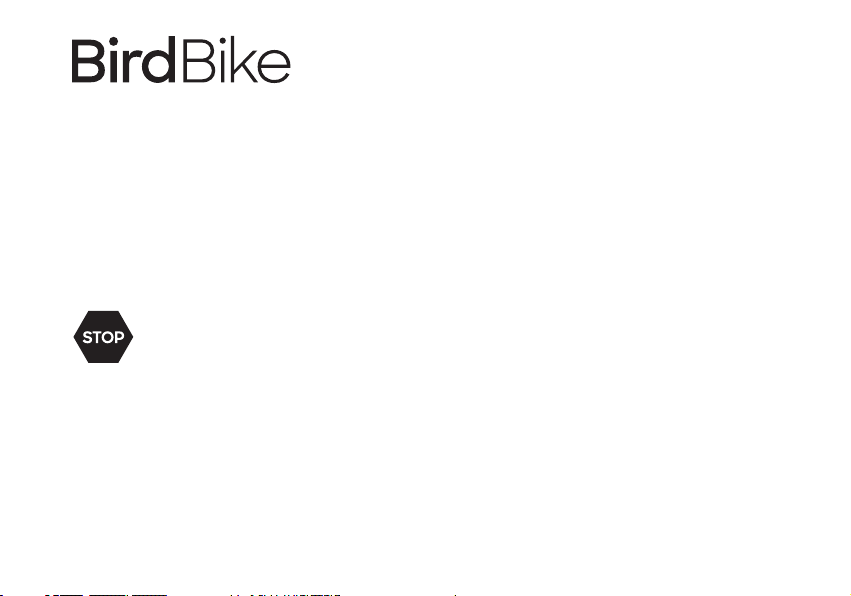
A-Frame User Manual
Please read this manual very carefully before using the
product. The manual contains important instructions for
the safe use and longevity of your bike.
If you need any type of support or warranty information
for your BirdBike, please contact the local dealer or
retailer where you purchased the product.
Model: VA00038/VA00069 (Grey), VA00037/VA00068 (Blue), VA00056/VA00070 (Black)