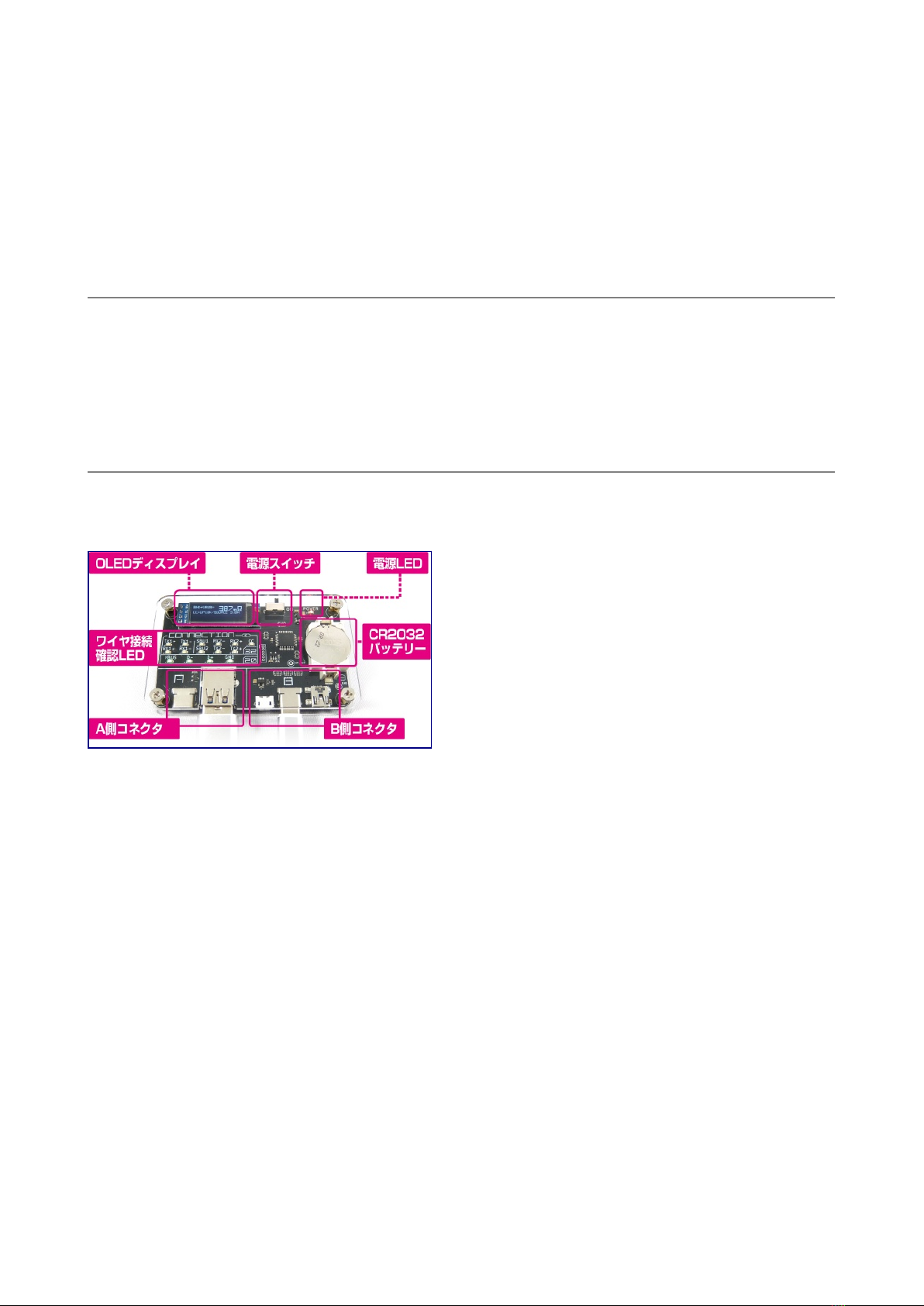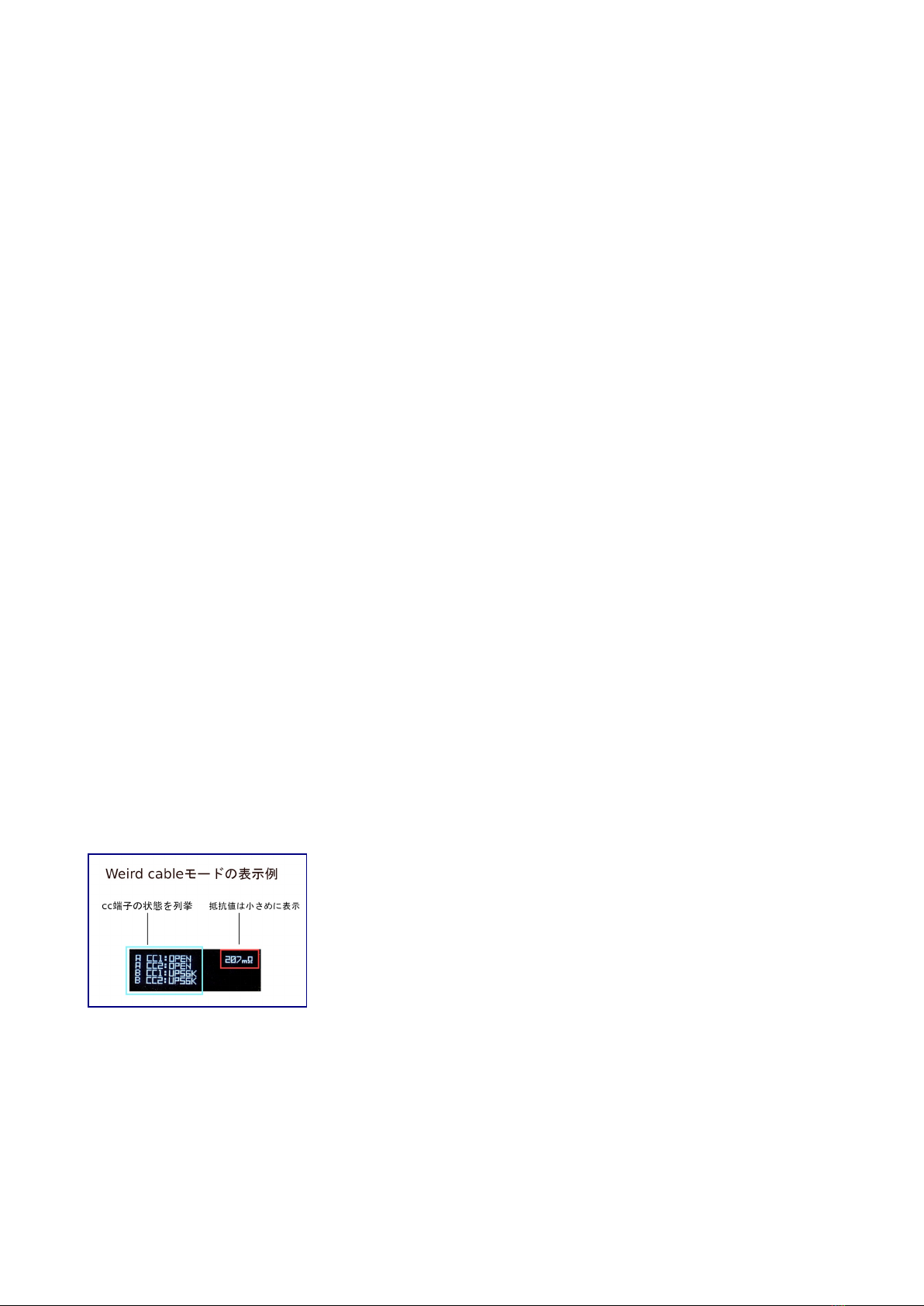•If the adapter has OTG function, "OTG ENABLE" will be displayed.
• • Cable judgment
•After turning on the power of this product, connect the connector on the A side and the
connector on the B side with a USB cable.
•If the wire is connected, the LED corresponding to "CONNECTION" will light up.
• • OLED display display
•If both the VBUS and GND of the cable connected to the A side and B side are connected,
the total resistance value of the VBUS line and GND line resistance will be displayed on the
display.
•When you connect a type C plug that has a built-in resistor inside the plug, the value of the
pull-up/pull-down resistor connected to CC and the corresponding maximum allowable
current value notified to the connected device are displayed.
•If a 10k pull-down resistor is detected, it will be judged as a MARKED cable.
O ED Explanation of display indication
[Resistance value]
This is the total resistance value of the GND line and VBUS line.
This includes USB plug-to-connector contact resistance. The unit is milliΩ and the accuracy is
±15%.
The measurement limit is 1100mΩ, above which "HIGH" is displayed.
[UP10K/SOURCE 3.0A]
It has a 10kΩ resistor connected between VBUS-CC in the C plug.
Make the USB device think the host is capable of supplying 3A current.
A cable with a resistor of this resistance value in the plug is out of the USB standard.
[UP22K/SOURCE 1.5A]
It has a 22kΩ resistor connected between VBUS and CC in the C plug.
Make the USB device think the host is capable of supplying 1.5A current.
A cable with a resistor of this resistance value in the plug is out of the USB standard.
[UP56K/SOURCE 0.5A]
It has a 56kΩ resistor connected between VBUS and CC in the C plug.
Make the USB device think the host is capable of supplying 0.5A current.
This value is the only connector built-in pull-up resistor allowed by the USB standard.