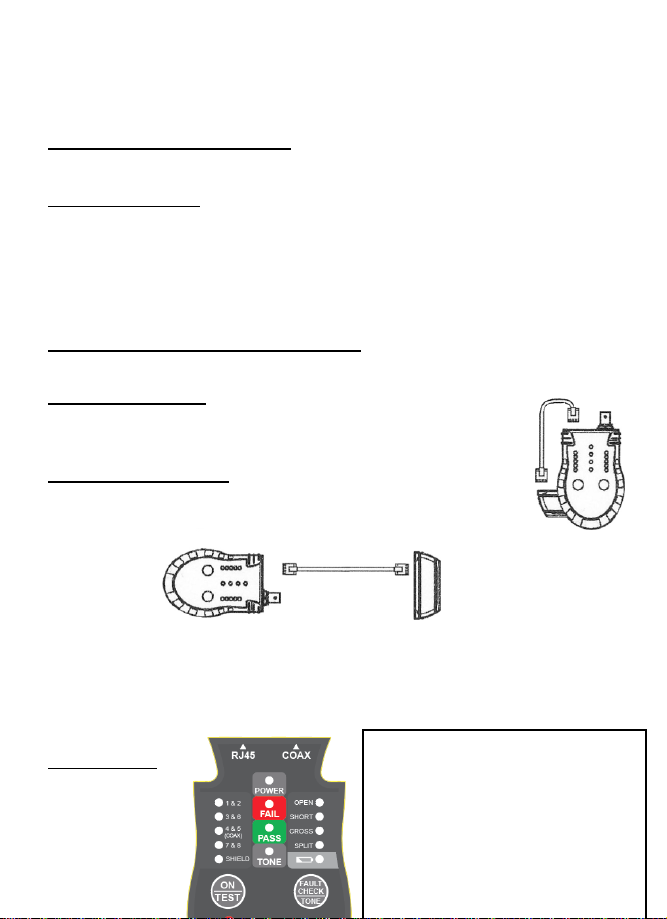Tone is used to locate a cable’s far end. A tone is placed on the cable’s
“near end” by the CTX200 Main unit. The probe locates the tone at the far
end of the cable. NOTE: Requires
Connecting cables to the Tester
Plug the cable into the tester’s Main unit.
Power ON and Tone:
Press the ON button. Hold the TONE button for 7 secs to turn ON the tone.
Press the TONE button repeatedly to select the pair you wish to tone. The
tone is loudest when you select the entire cable (including the shield).
Connecting the Cable Tester
Testing patch cables
Slide Remote Connector out from base of Pocket CAT, then connect one end of the cable
to the Remote Connector, and the other end to the Pocket CAT.
Testing installed cables
Slide Remote Connector out from base of Pocket CAT, then connect the far end of the
cable to the Remote Connector, and the other end to the Pocket CAT. NOTE: The Remote
Connector for COAX testing is located in the pouch..
Faceplate OPEN: A wire is disconnected.
SHORT: A wire makes contact with
another wire.
CROSS (REVERSAL): a twisted pair
gets flipped on one side of the cable