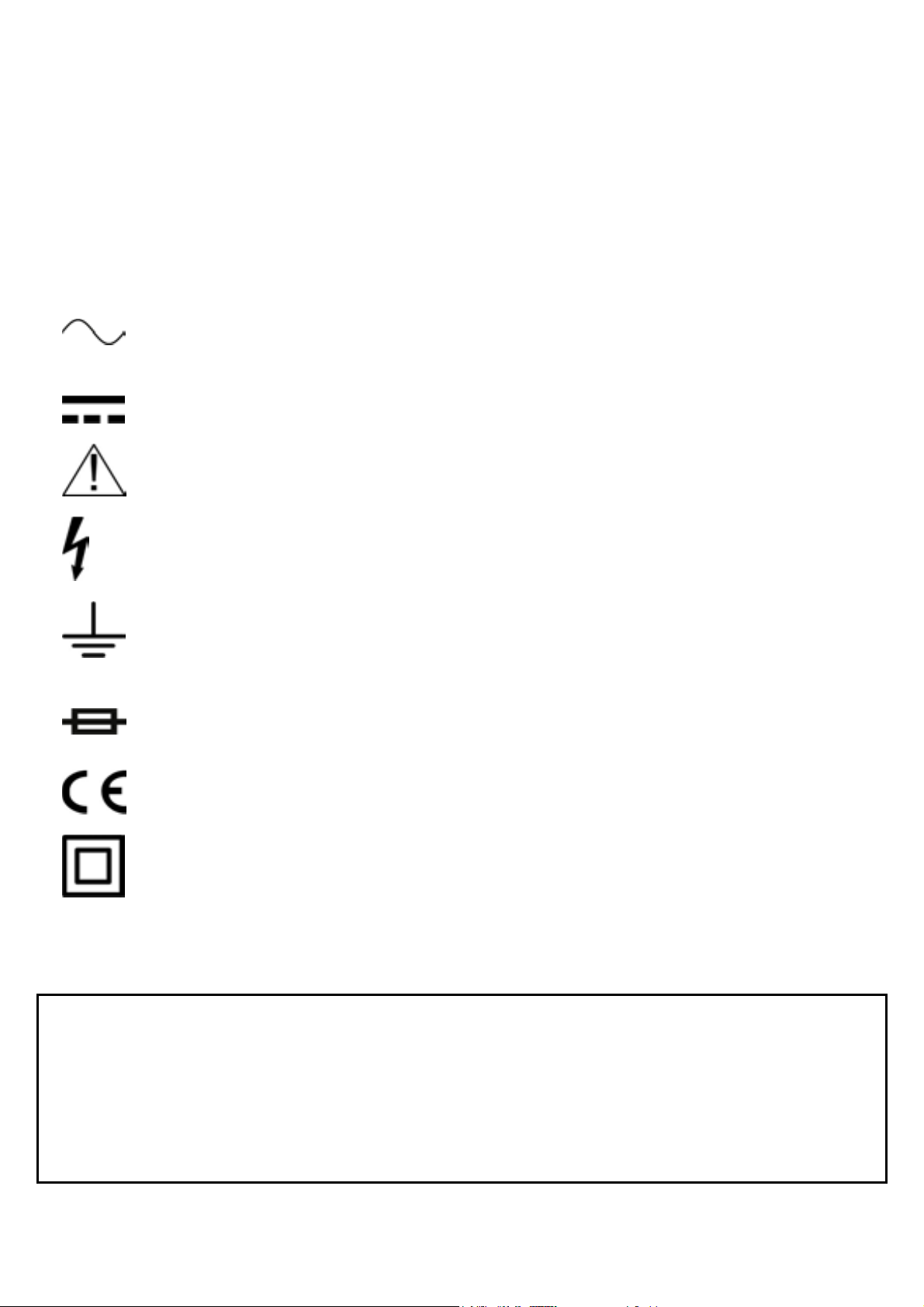ALGEMENE BESCHRIJVING
Deze digitale clampmeter is ontworpen voor gebruik door technici,
elektriciens, onderhoudsmonteurs en hobbyisten. Door toepassing
van digitale technieken geeft de meter nauwkeurige meetresultaten
en is deze onderhoudsvrij. De meter werkt 150 tot 200 uur op een
standaard 9 volt blokbatterij. De meter is geschikt voor meting van
wisselspanning tot 750 volt, gelijkspanning tot 1000 volt en
uitsluitend wisselstroom tot 1000 ampère. Tevens zijn er
weerstandmetingen mogelijk en in het 200 ohm weerstandsbereik
wordt een goede doorverbinding met een helder geluidssignaal
aangegeven (doorbeltest)
TECHNISCHE GEGEVENS EN BEREIKEN
Wisselstroom 200A en 1000A
Wisselspanning 750 V maximaal
Gelijkspanning 1000 V maximaal
Weerstandsmeting 200 Ohm en 20 kOhm
Doorverbindingtest < 50 Ohm met geluidssignaal
De display geeft een duidelijke en betrouwbare aanwijzing van de
betreffende meting. De decimale punt wordt automatisch op de
juiste plaats gezet en een negatieve meetwaarde bij het meten van
een gelijkspanning wordt met een minteken aangegeven. Is de
gemeten spanning of stroom groter dan het ingestelde bereik dan
wordt het cijfer 1 (een) zichtbaar in de display. Ook is voorzien in
een indicatie van de batterijconditie.
SPECIFICATIES
De nauwkeurigheid van de meter is afhankelijk van een
regelmatige ijking en de gebruikstemperatuur. Bij het opstellen van
onderstaande specificaties is er vanuit gegaan dat de meter 1 x per
jaar wordt geijkt en dat de gebruikstemperatuur ligt tussen 18 en 28
graden Celsius met een relatieve vochtigheid van max. 80%.