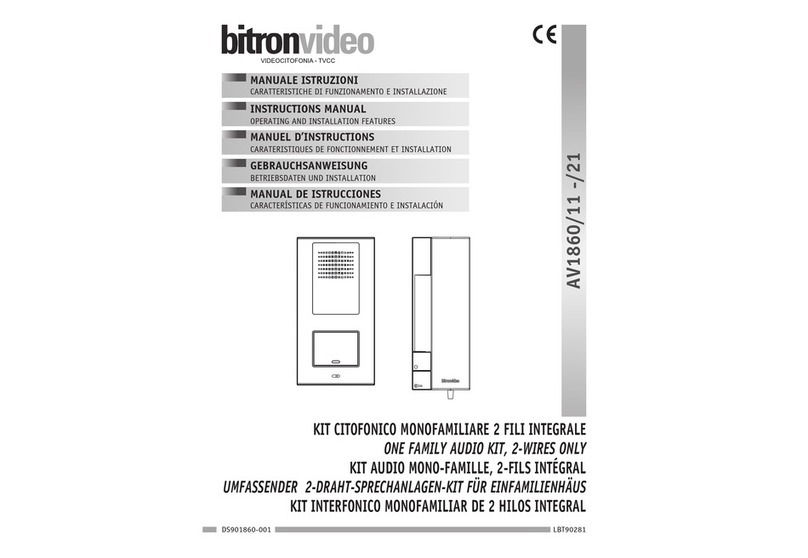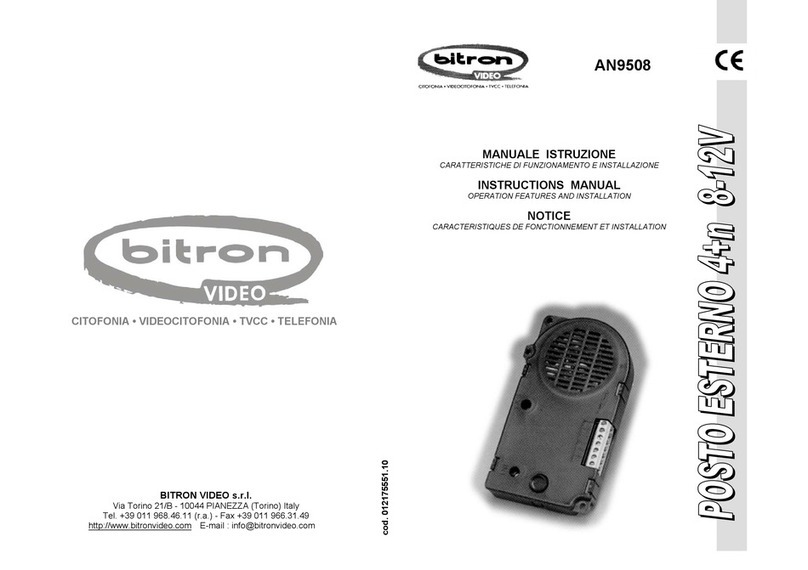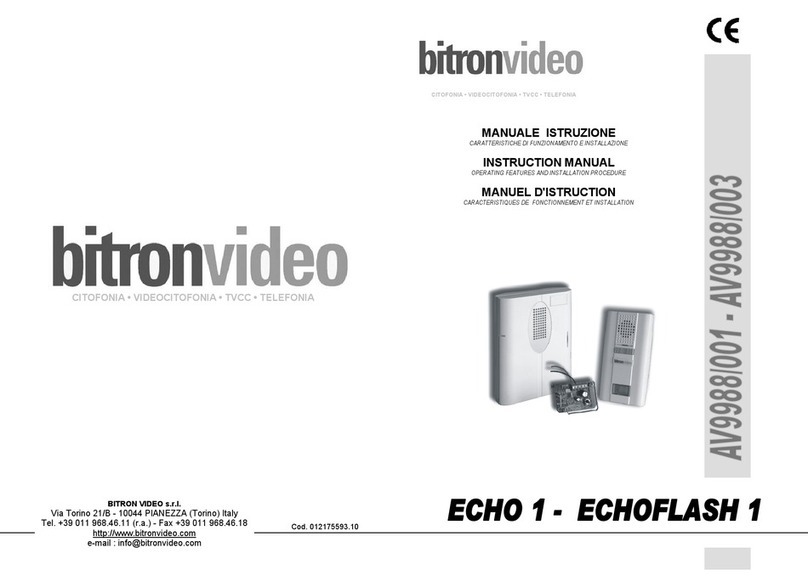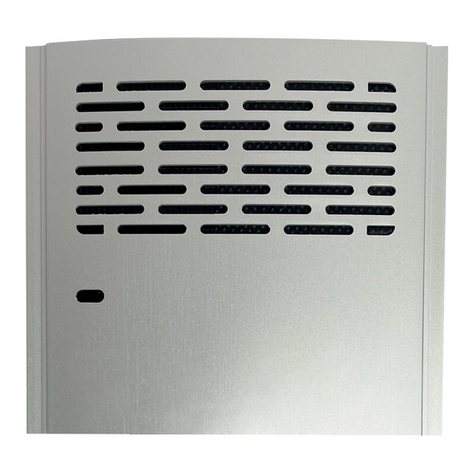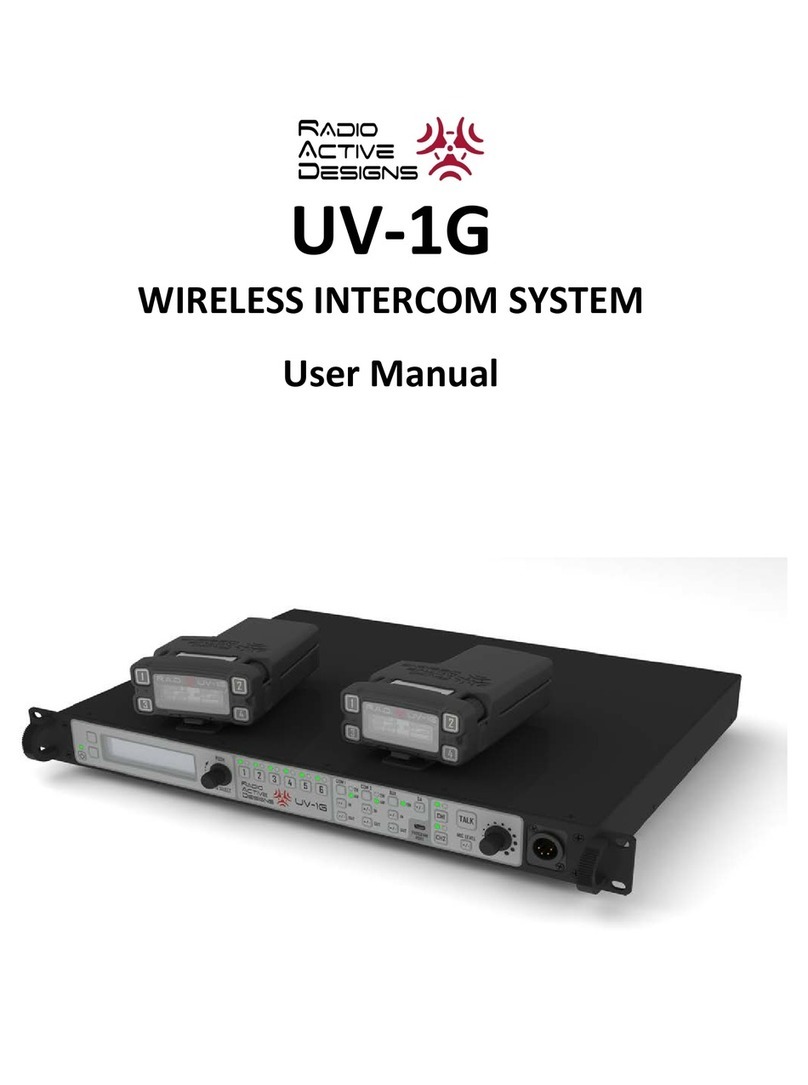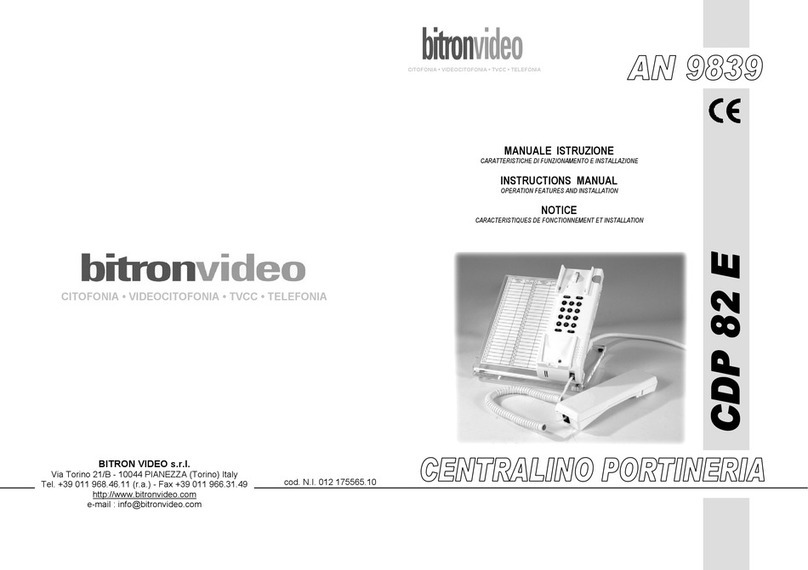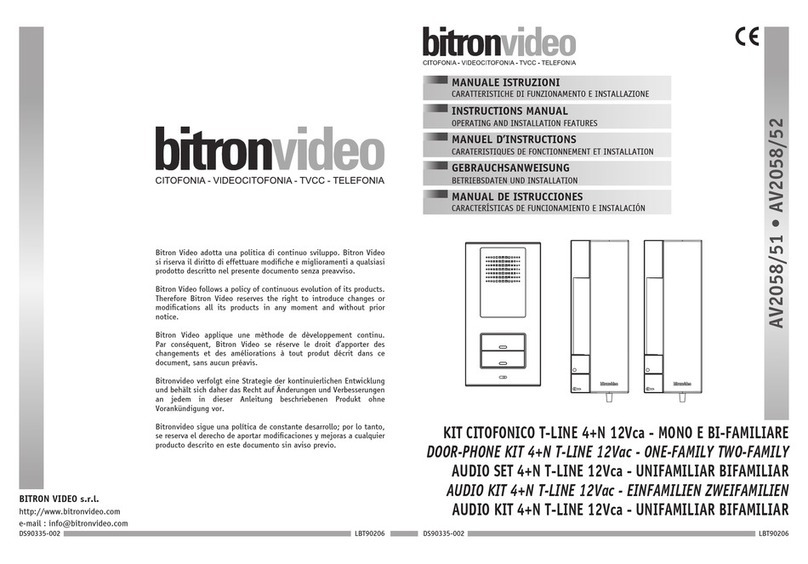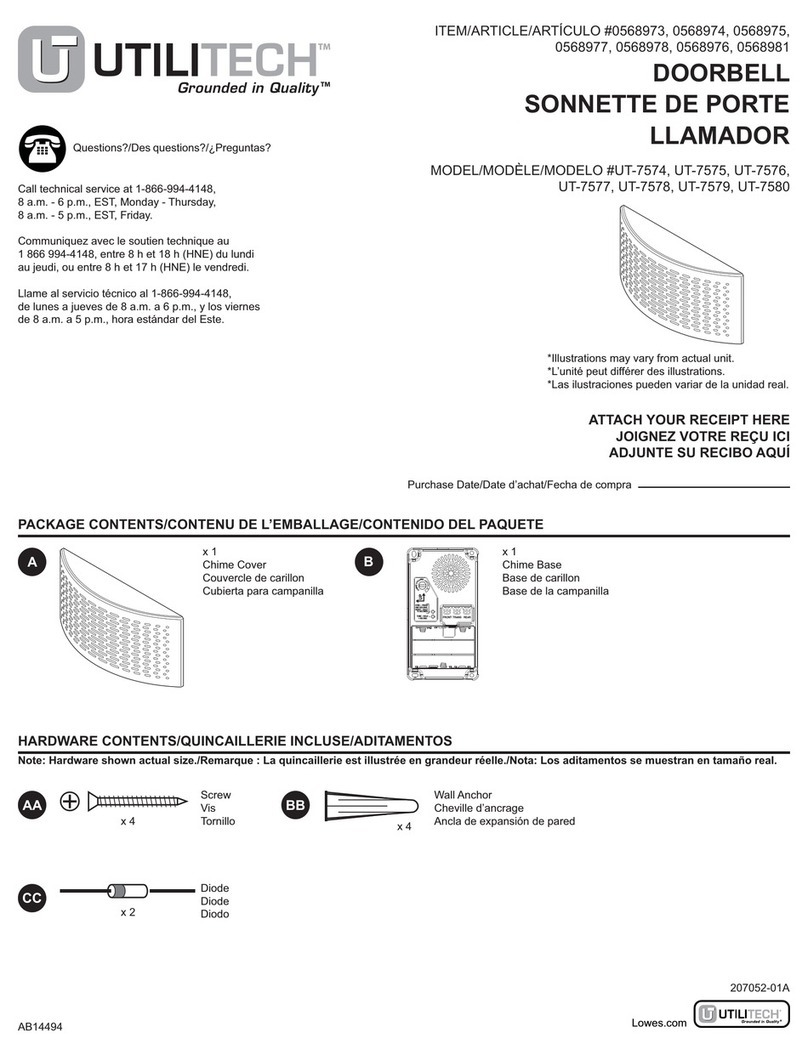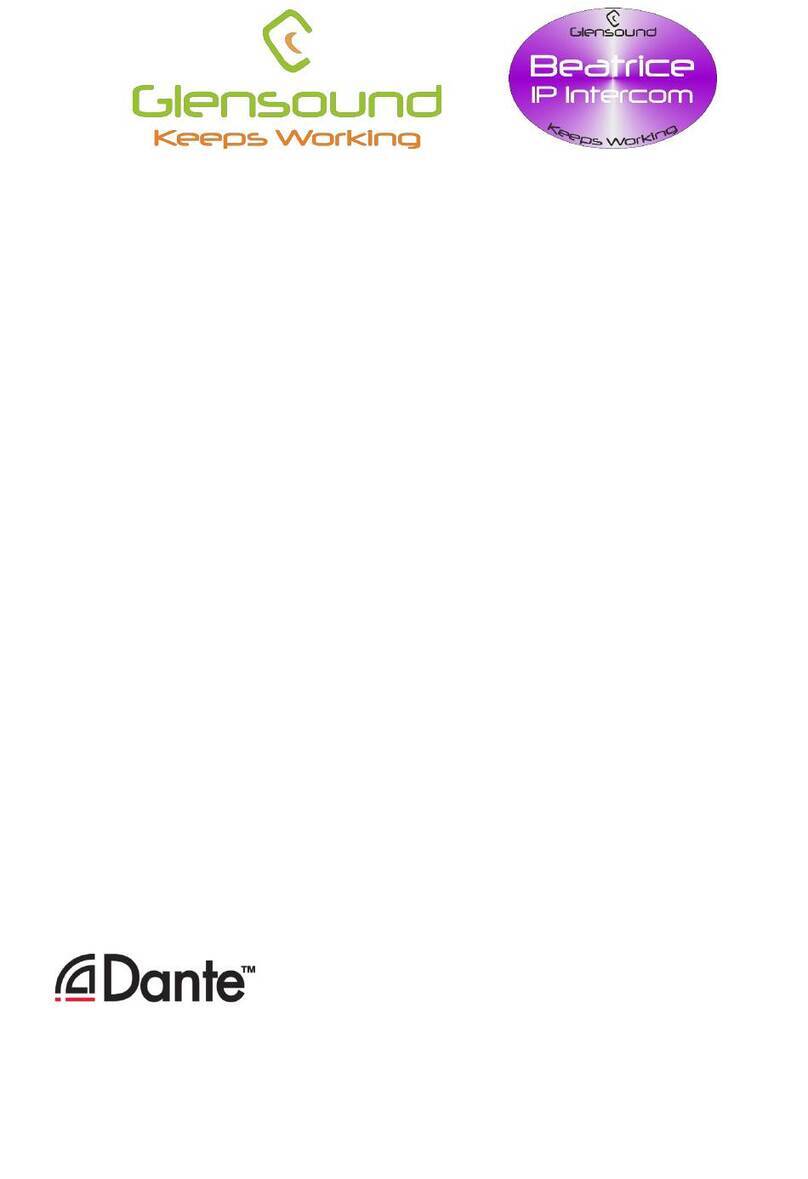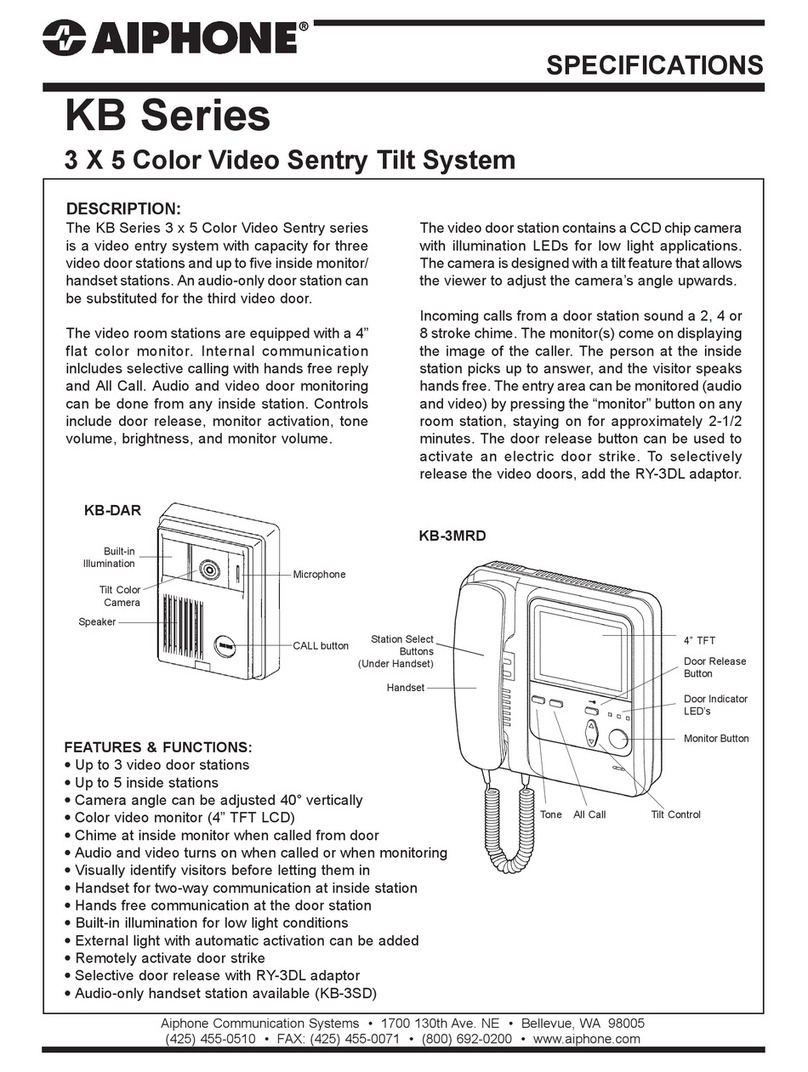18 DS901423-001 DS901423-001 19
PERFORMANCES
RÉCEPTION DES APPELS ET FONCTION ‘RENVOI VIDEO’
Lors de la réception d’un appel, le poste interne de l’utilisateur sonne avec la tonalité configurée selon sa
provenance:
Depuis le poste externe principal
Depuis le poste externe secondaire
Intercom
A l’étage
Depuis la centrale
Après réception d’un appel de vidéophone ou d’interphone, il est toujours possible de piloter l’activation de la
serrure électrique du poste externe, sans qu’il soit nécessaire de décrocher le combiné.
Si l’appartement comporte plusieurs postes internes en parallèle, les postes internes sonnent en séquence. Si
l’appel provient d’un poste externe vidéophone, le poste interne 0 de l’utilisateur pilote également l’allumage
de l’écran. Dans ce cas, durant le temps d’attente de décrochage (60 secondes à compter de l’appel avant le
décrochage du combiné), les autres internes peuvent allumer leur écran à travers l’actionnement de la touche
d’auto-insertion B(fonction ‘renvoi vidéo’), jusqu’au décrochage d’un des combinés de l’utilisateur appelé.
Si l’image est déjà présente, la pression de la touche Bpermet de sélectionner les caméras éventuelles de
contrôle du seul poste appelant.
Après le décrochage, l’image ne sera affichée que sur le poste interne qui a décroché.
L’image de la caméra sera donc toujours présente sur un seul écran à la fois.
FONCTION D’AUTO-INSERTION
Si le poste interne est au repos et raccroché, il est possible d’effectuer une auto-insertion sur les postes
externes en appuyant sur la touche B. En appuyant à plusieurs reprises sur la touche il est possible d’afficher
cycliquement les caméras de surveillance, les caméras des postes externes principaux présentes dans le système
et celles des postes externes secondaires de la colonne d’appartenance.
En décrochant le combiné, l’utilisateur entre en communication audio et vidéo avec le poste externe sélectionné
à ce moment-là. L’utilisateur peut aussi à tout moment ouvrir la porte du poste externe sélectionné.
ENVOI DES APPELS INTERCOM
Après avoir programmé une touche pour la fonction intercom, décrocher le combiné et appuyer sur la touche.
Les cas suivants peuvent se présenter, en fonction de l’état du poste interne appelant:
Poste interne libre: le poste interne appelant émet une tonalité de confirmation (2 bip) et le poste interne
appelé sonne. Quand l’appelé décroche le combiné, les deux postes entrent en communication.
Poste interne occupé: le poste interne émet une tonalité de dissuasion (4 bip en succession rapide).
Raccrocher le combiné et retenter plus tard.
FONCTION APPEL A L’ETAGE
Le poste interne est doté d’une paire de bornes (P) pour le branchement de la touche d’appel à l’étage. Lors
de l’actionnement de la touche, le poste interne émet la sonnerie programmée durant 3 secondes (différente
de celle pour les autres appels). Si l’utilisateur comporte plusieurs postes internes en parallèle, brancher cette
touche uniquement sur le poste interne. Les postes internes sonneront en séquence.
SONNERIE SUPPLEMENTAIRE
Les postes internes sont munis d’une paire de bornes (S+, S-) pour le raccordement d’une sonnerie supplémentaire
ou d’un relais. Cette sonnerie est pilotée simultanément à l’émission d’une quelconque tonalité d’appel.
•
•
•
•
•
•
•
FONCTIONS DES TOUCHES
ÉTAT
TOUCHE
REPOS ET
RACCROCHÉ ATTENTE
DÉCROCHAGE
(réception appel)
PHONIE
ACTIVE REPOS ET
DÉCROCHÉ
TOUCHE A Défilement
mémoire vidéo Fonction spéciale
1Fonction
spéciale 1 Appel intercom 1 programmable
(implicite: non programmé)
TOUCHE B Auto-insertion Renvoi vidéo Aucune
fonction Appel intercom 2 programmable
(implicite: appel à centrale)
TOUCHE Ouvre-porte
sortie des
voiture
Ouvre-porte
sortie des
voiture
Ouvre-porte
sortie des
voiture
Appel intercom 3 programmable
(implicite: non programmé)
Touche du module
additionnel 1÷5
AV1407/051
Fonction
spéciale
2 ÷ 6
Fonction
spéciale
2 ÷ 6
Fonction
spéciale
2 ÷ 6
Appel intercom 4 ÷ 8
programmable
(implicite: non programmé)
Ouvre-porte
passage
piéton
Ouvre-porte
passage piéton Ouvre-porte
passage piéton Ouvre-porte
passage piéton
(Module
additionnel
AV1407/051)
Fonction
ouvre-porte
automatique
Fonction
ouvre-porte
automatique
Fonction
ouvre-porte
automatique
Fonction
ouvre-porte automatique
La touche 6 du module d’addition touches n’est pas utilisée.
PROGRAMMATIONS FACULTATIVES POUR LES PRESTATIONS
SUPPLEMENTAIRES
Après avoir vérifié le fonctionnement de base du système, il est nécessaire d’exécuter les opérations de
programmation si les prestations suivantes sont requise.
FONCTION INTERCOM
Dans le système B-Twin, les touches A, B, des postes internes ou les touches à partir d’1 jusqu’à 5 du module
additionnel AV1407/051 peuvent être programmées pour la fonction d’appel intercom.
Une touche peut être programmée pour appeler un autre utilisateur de la colonne ou pour appeler un autre
poste interne en parallèle. Dans le premier cas, tous les codes internes de l’utilisateur appelé sonnent, dans le
deuxième cas ne sonne que le code interne qui a été configuré lors de la programmation.
FONCTION INTERCOM ENTRE UTILISATEURS
– Se rendre auprès du poste interne à programmer en tant que poste appelant (poste interne A).
– Décrocher le combiné tout en maintenant la touche appuyée. Le poste interne A émet une tonalité pour
indiquer l’accès en mode programmation.
A
B
BEEP
A
2
1