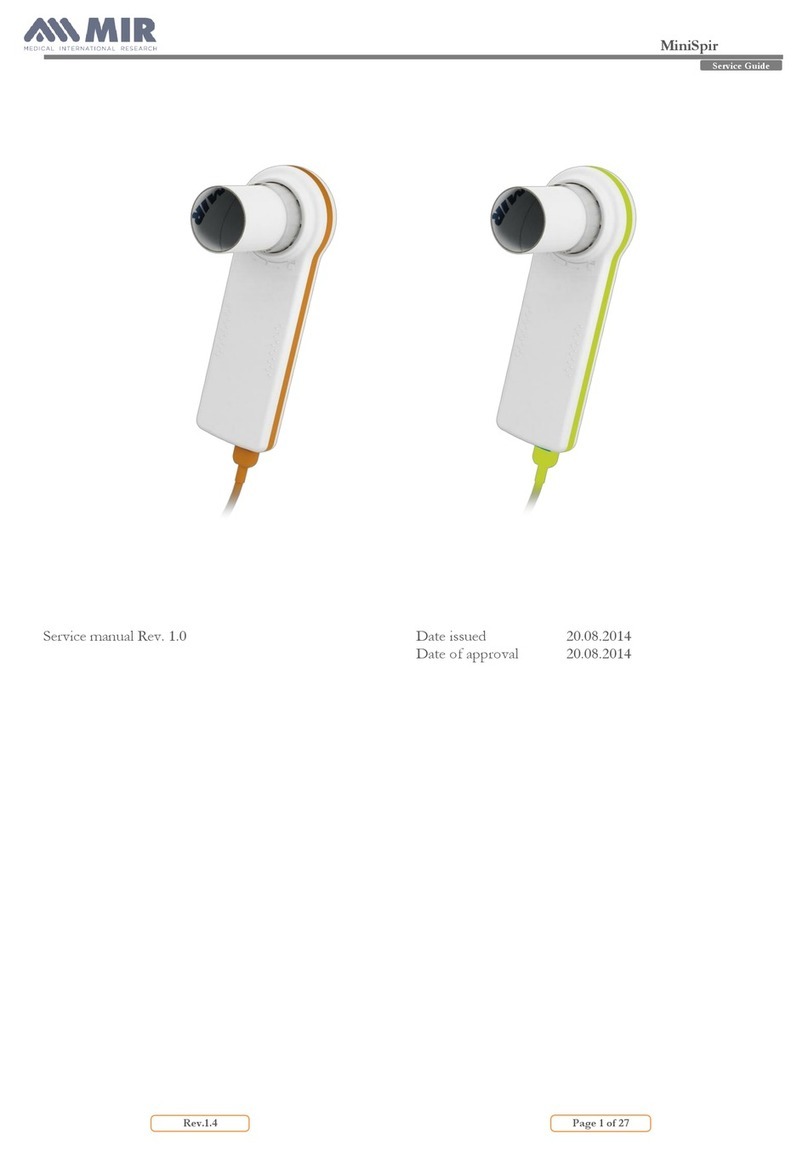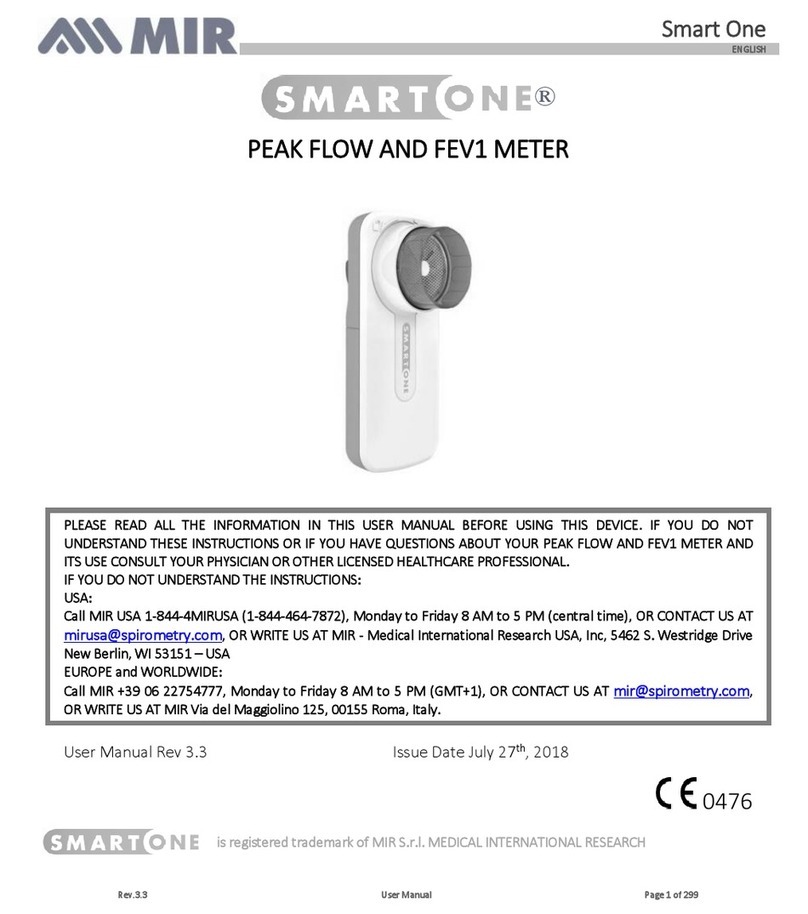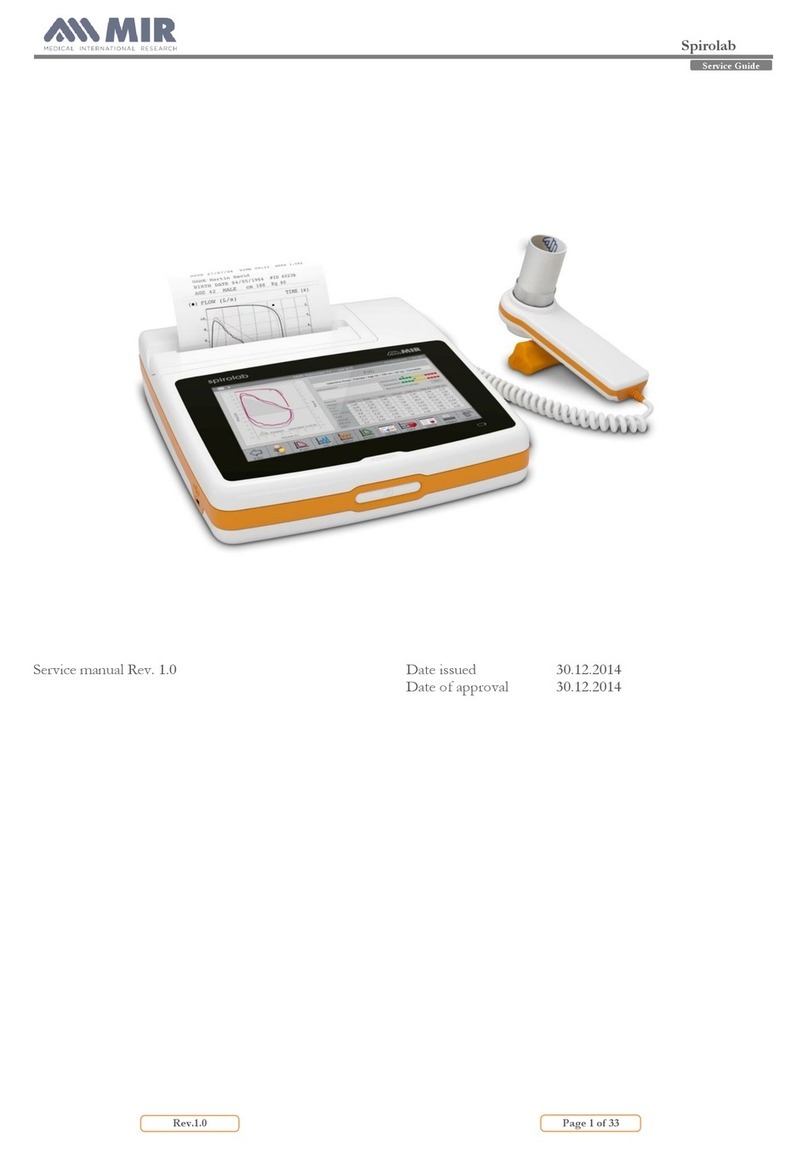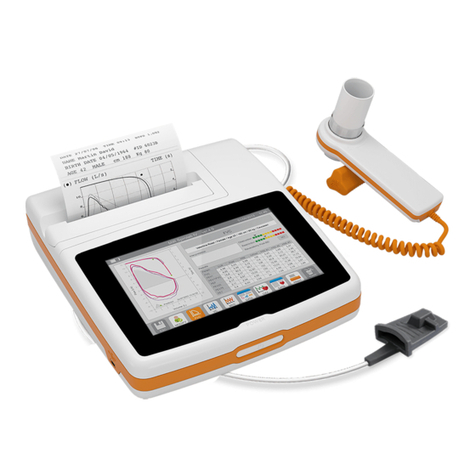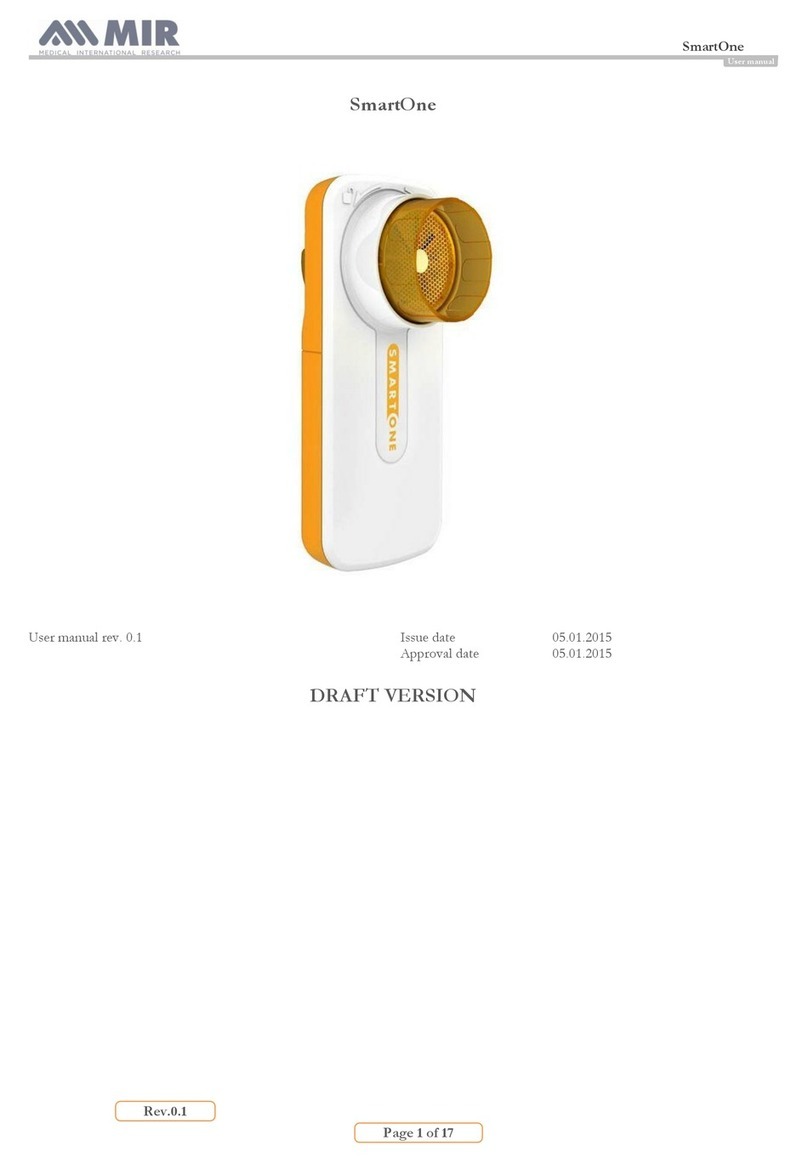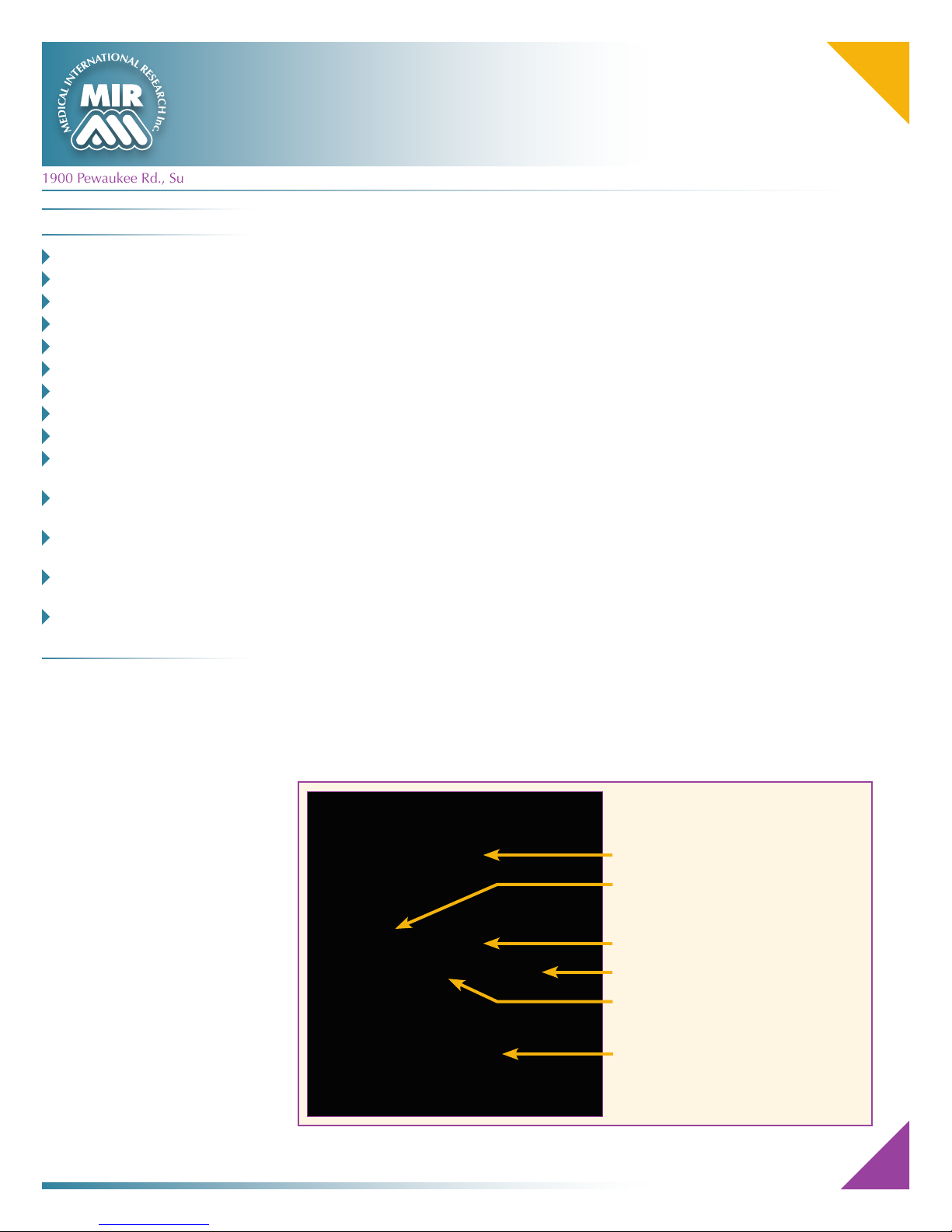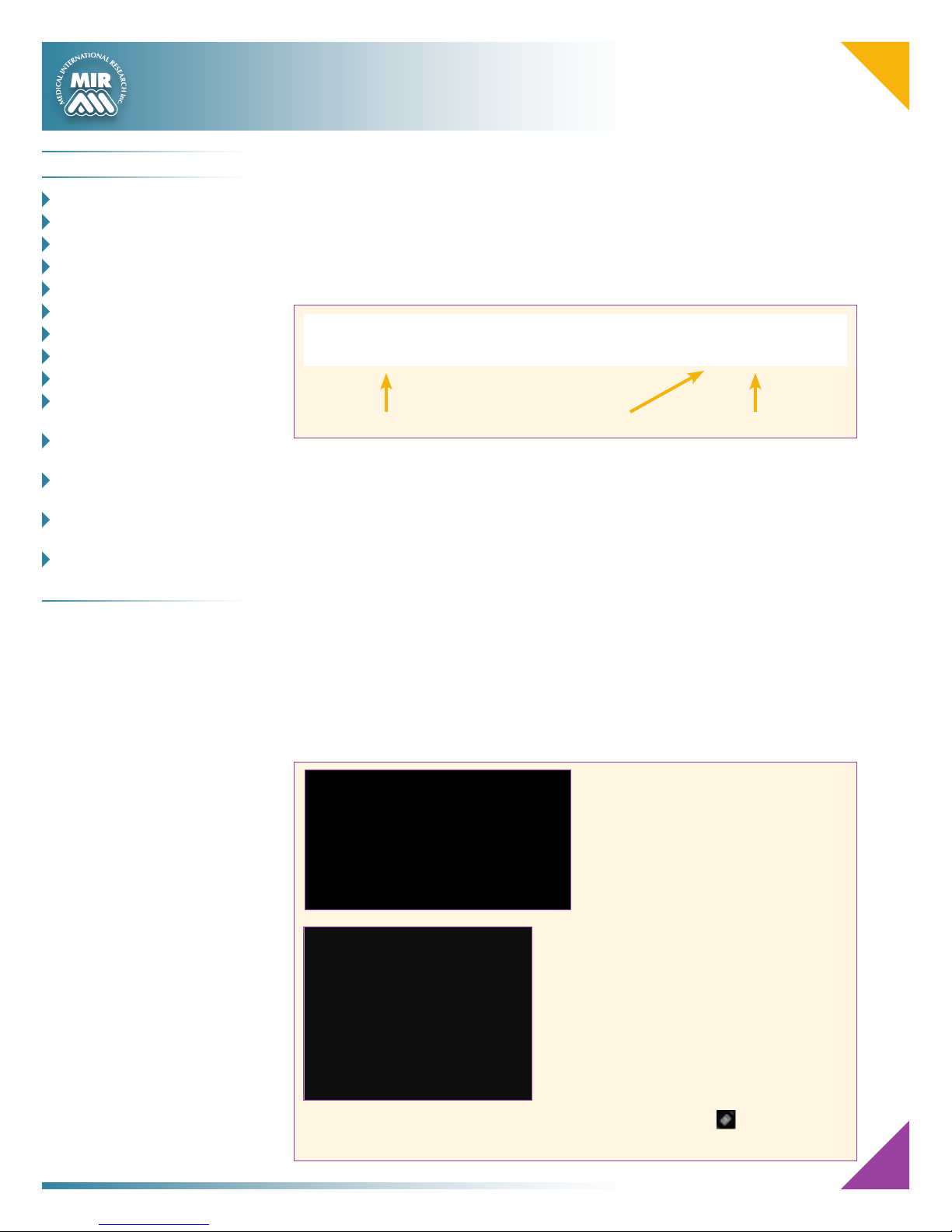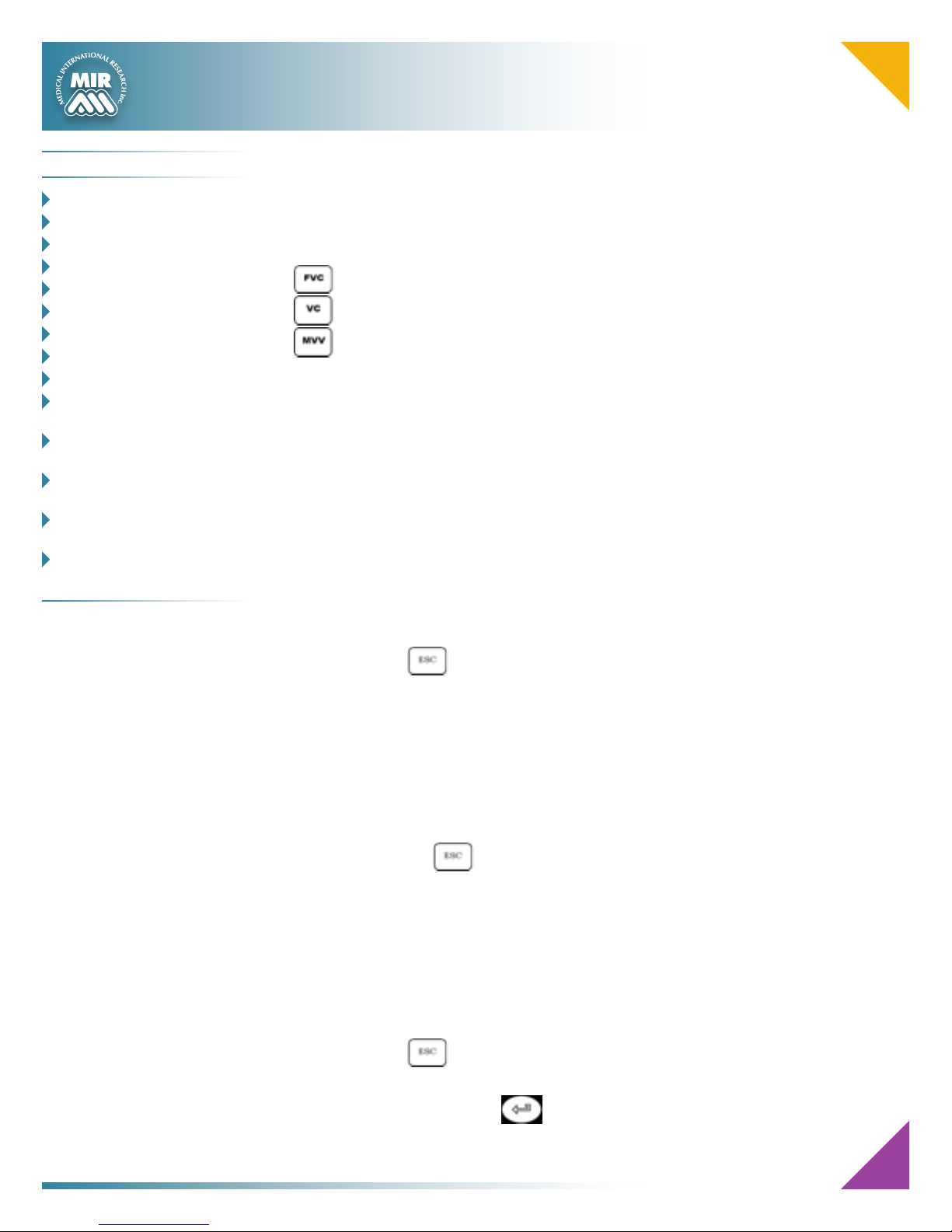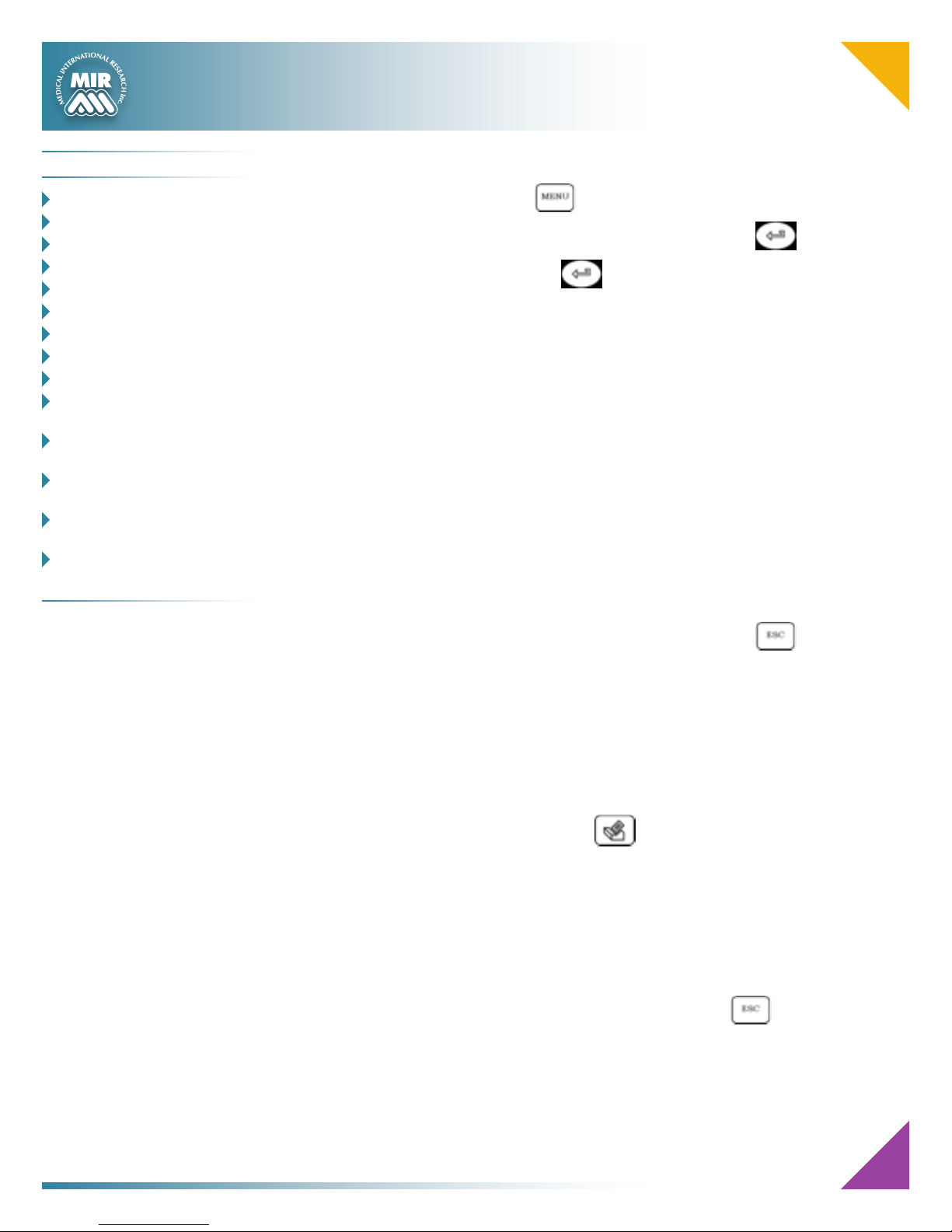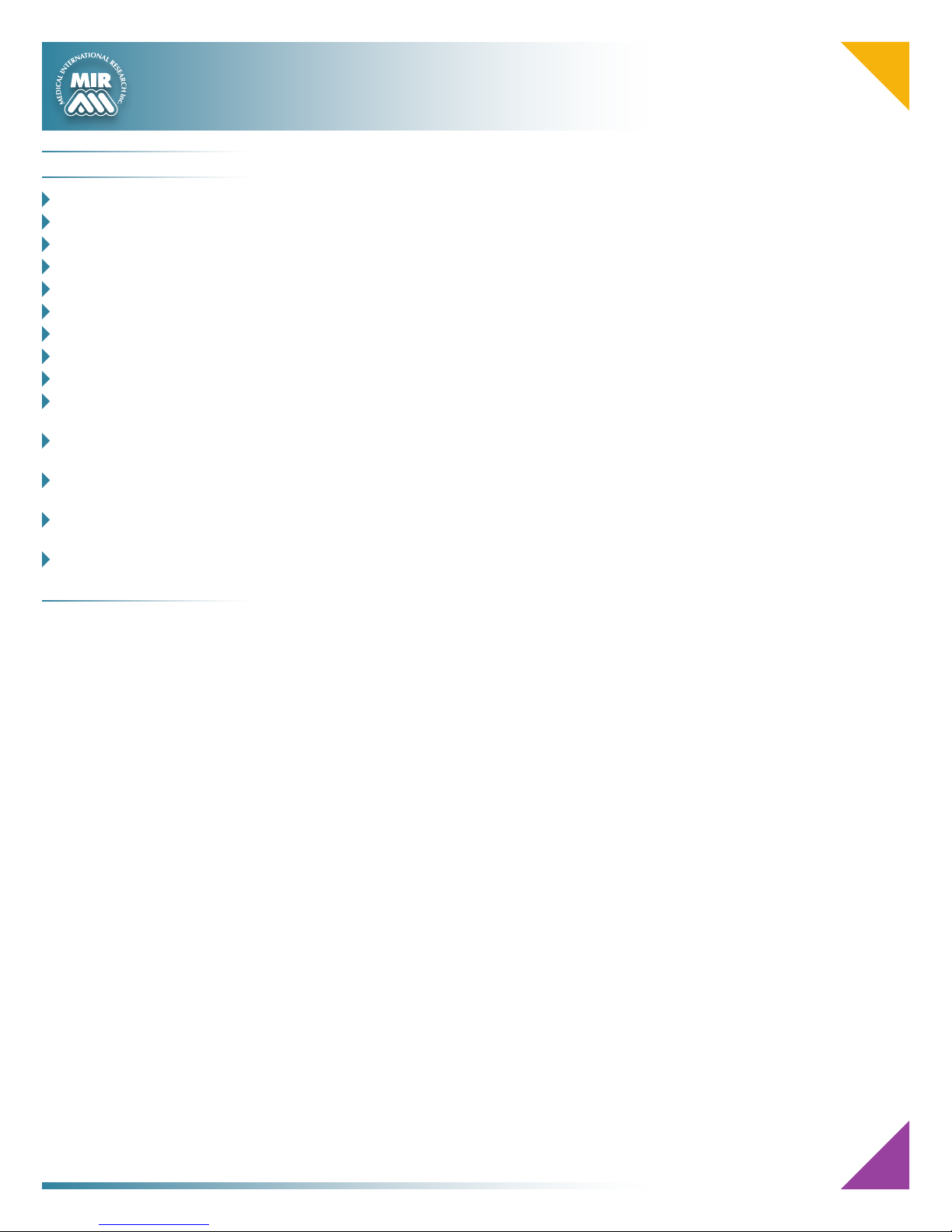5
Spirometry: FVC, SVC/VC, MVV
Allsubjectdatamustbeenteredbeforecarryingoutaspirometrytest.
Thetestcanbemadefromthemainscreenorfromanydisplaythatshowsaprevious
testresult(lasttest,besttestortestinmemory).
Selectthespirometrytest:
TomaketheFVCtest
TomaketheVC/IVCandventilatoryproletests
TomaketheMVVtest.
WhenatestisbeingperformedthedisplaywillshowtherealtimeFlow/Volumecurve
ortheVolume/timecurve.
Thetestmustbeginwithin30secondsofpressingthestartkey,otherwisethetestis
interruptedandthedevicereturnstothemainscreen.
FVC
Ifrequired(thispartisoptional),beforethetestmakeseveralbreathsatrest.When
ready,inspireslowlyasmuchairaspossible(openingthearmshelps)andthenexpire
alloftheairasfastaspossible.Then,withoutremovingthemouthpiecefromthe
mouth,nishthetestbyinspiringagainasfastandascompletelyaspossible.
Thisnalinspirationisnotnecessaryinthecasethattheinspiratoryparameters(FIVC,
FIV1,FIV1%,PIF)arenotrequired.
Thecyclecanberepeatedseveraltimes,withoutremovingthemouthpiece,inwhich
casespirolabIII™willautomaticallyselectandshowthebesttestandmeasured
parameters.
Toendtestpress orjustwaitfor3secondsafterthelastvolumecycle,thetest
terminatesautomatically.
VC
Itispossible(optional)tobeginthetestbymakingseveralcompletebreathsatrest.
Afterthreeorfoursimilarbreaths,amessage(VC/IVC)onthedisplaywillindicatethat
theventilatoryprolehasbeenmeasuredandyoucannowproceedtocarryouttheVC
orIVCtest.
VCtest:WhenthemessageVC/IVCappears,inspireslowlyasmuchairaspossibleinto
thelungsandthenexpireslowlyasmuchairaspossible.
Toendthetestpress orwait3secondsafterthelastvolumecycle.
Ifyoumakethetestwithouttheventilatoryprole(respiratoryfunctionatrest)thenthe
measuredparameterwillbeonlyVCorIVC.Instead,bycarryingoutseveralcomplete
breathsatrest,theninadditionallmeasuredparametersoftheventilatoryprolewill
begiven.
MVV
Startthetestbycarryingoutaseriesofforcedinspirationsandexpirationswiththe
maximumpossibleamplitude.Thesuggestedfrequencyis30breaths/min.Thetestwill
terminateautomaticallyafter12seconds.
Toendtestpress orwait3secondsafterthelastvolumecycle.
Attheendofanytest,therelatedcurvesandthemainmeasuredparametersareshown.
Afterviewingthecurves,press toviewtheremainingtestparameters,plus
thepredictedvaluesandthepercentageratiobetweenthemeasuredvalueandthe
predictedvalue.
Contents
oVerVIew _________________ 1
Keyboard _________________ 2
SymbolS and IconS ________ 2
chargIng the battery _____ 3
loadIng thermal PaPer ___ 3
new Subject data entry __ 4
SPirOmetry Fvc teSt ___ 5
SPirOmetry vc teSt _____ 5
SPirOmetry mvv teSt ___ 5
data tranSmISSIon VIa
bluetooth _______________ 6
data tranSmISSIon VIa
bluetooth For PrIntIng __ 6
connectIon to a Pc
VIa a uSb Port __________ 7
connectIon to a Pc
VIa a rS 232 Port _______ 7
downloadIng data From
deVIce to Pc __________8-9