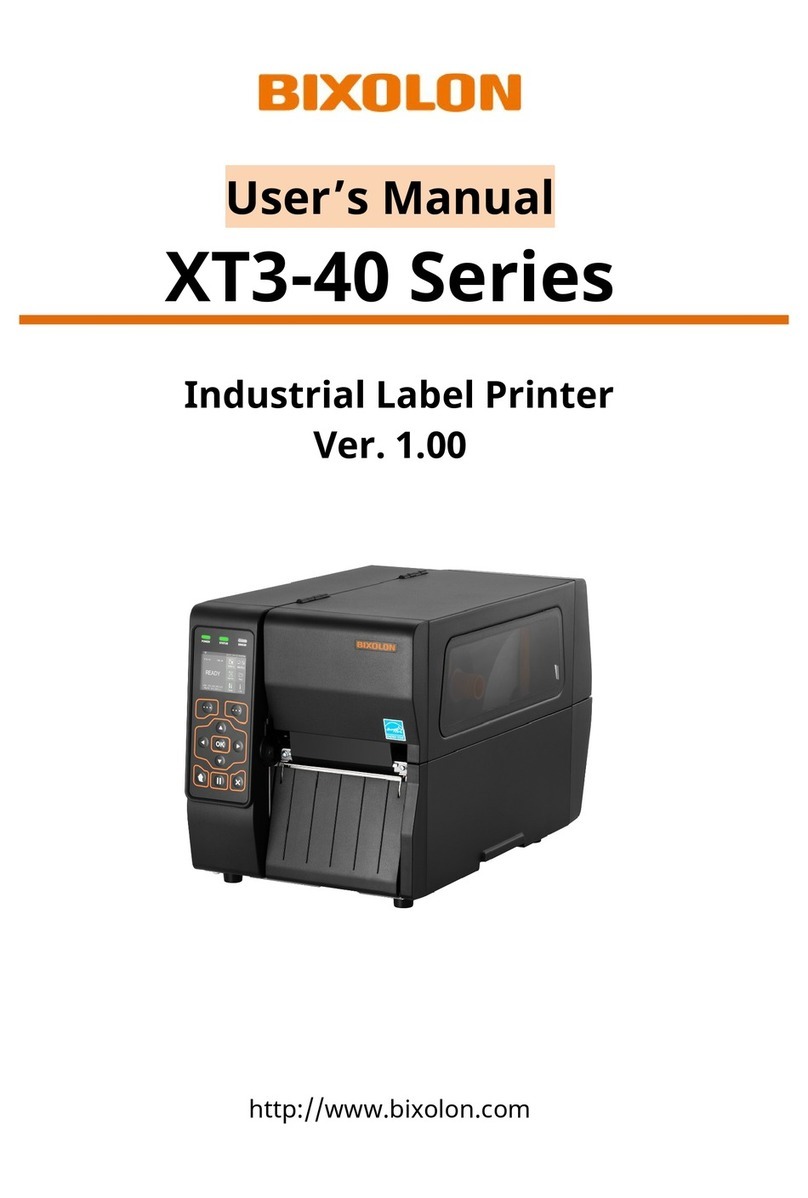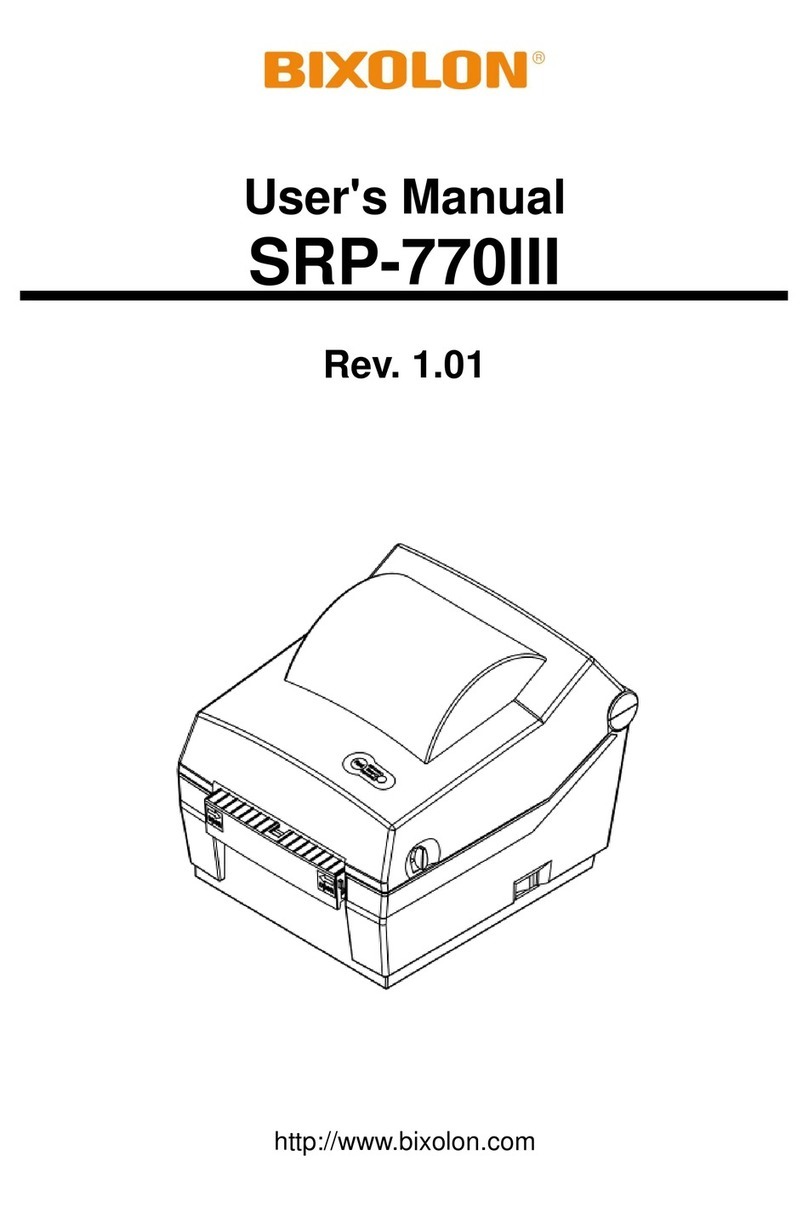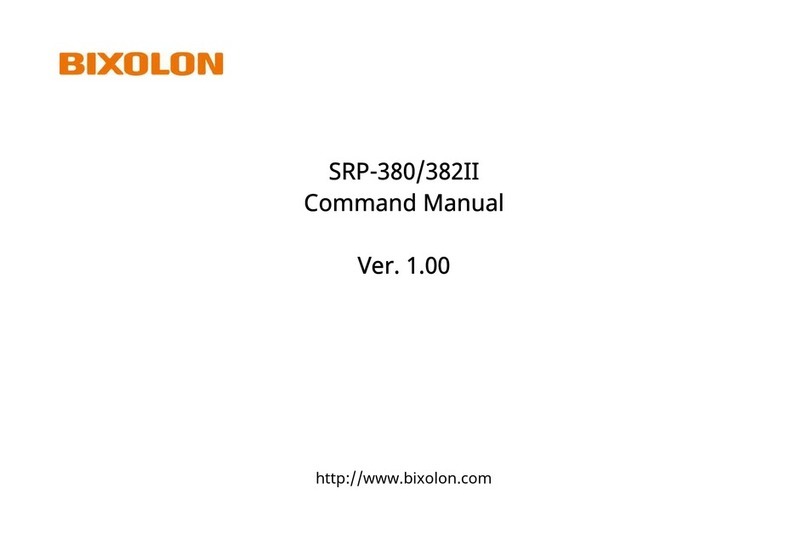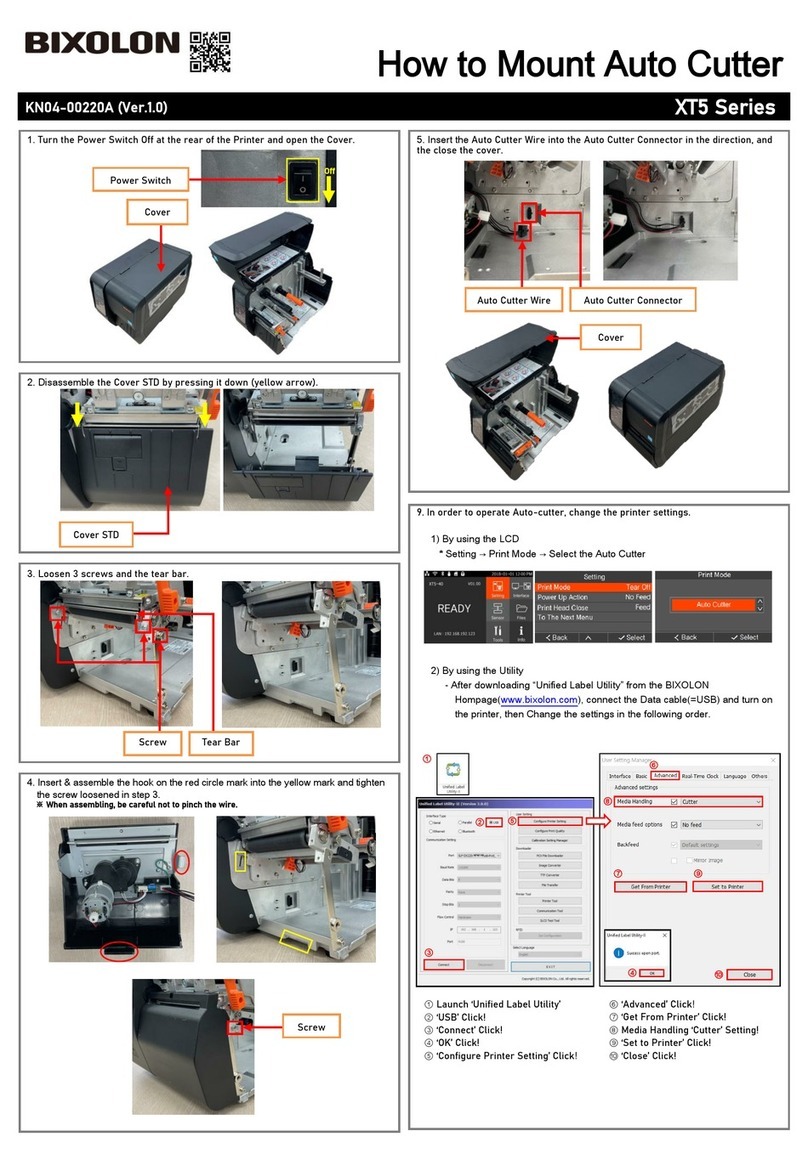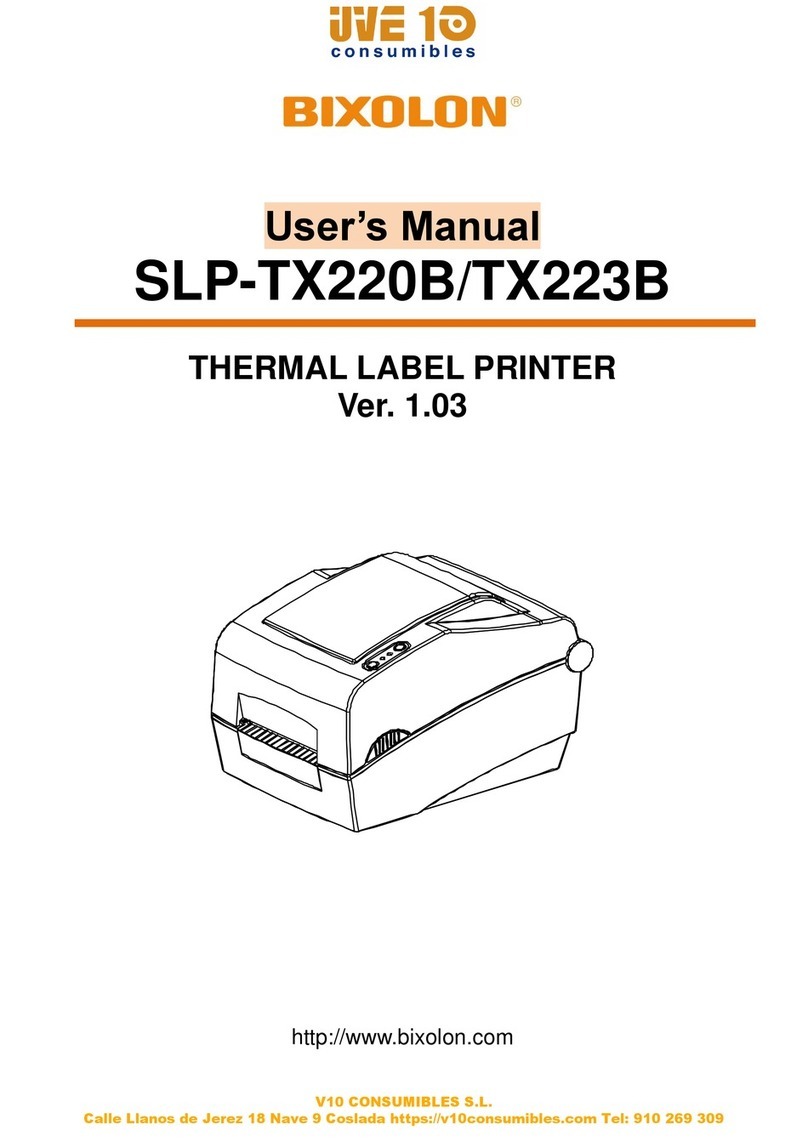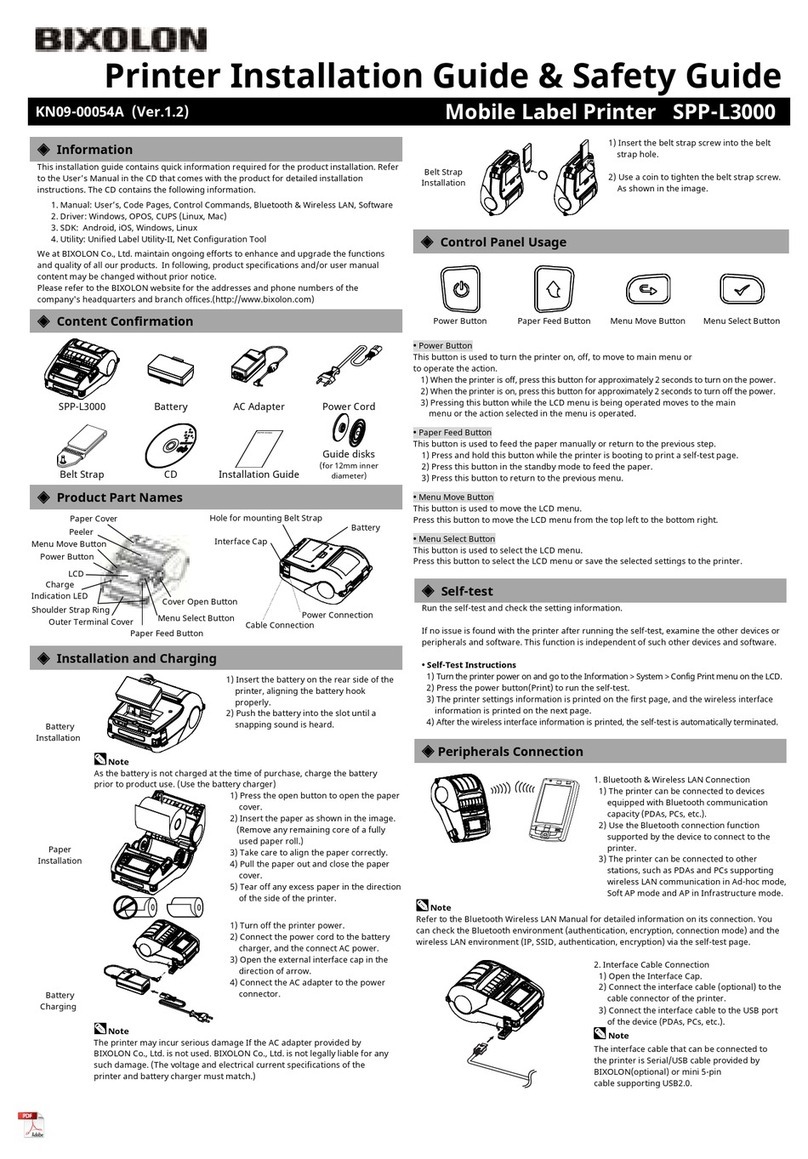Table of Contents
1. Precaution Statements..............................................................................................................................5
1-1 Safety Precautions.................................................................................................................................5
1-2 Servicing Precaution..............................................................................................................................6
1-3 Precaution for Electrostatically Sensitive Devices (ESDs)....................................................................7
1-4 Operational Precautions ........................................................................................................................7
2. Operating Instruction and Installation.....................................................................................................8
2-1 Installation..............................................................................................................................................8
2-1-1 SMPS Installation............................................................................................................................8
2-1-2 Interface Cable Installation (STD Model)........................................................................................8
2-1-3 Interface Cable Installation (Ethernet Model) .................................................................................8
2-1-4 Paper Roll Installation.....................................................................................................................9
2-1-5 Ribbon Installation ........................................................................................................................10
2-2 Operations ...........................................................................................................................................13
2-2-1 Using the operation panel.............................................................................................................13
2-2-2 Button Operations.........................................................................................................................13
2-2-3 LED indicator for various printer statuses.....................................................................................14
2-2-4 Test Printing..................................................................................................................................14
2-2-5 Self-Test........................................................................................................................................15
2-2-6 Printer setting using utility program...............................................................................................16
2-2-7 Stand-alone Configuration Mode..................................................................................................17
2-2-8 Pause/Cancel................................................................................................................................18
2-2-9 Media Calibration..........................................................................................................................19
2-2-10 Smart Media Detection ...............................................................................................................20
2-2-11 Gap Sensor Auto Calibration Mode............................................................................................20
2-2-12 Black Mark Sensor Auto Calibration Mode.................................................................................20
2-2-13 Manual Calibration Mode............................................................................................................21
2-2-14 Cover Closing Mode ...................................................................................................................22
2-2-15 Data Dump Mode........................................................................................................................22
2-2-16 Factory Reset..............................................................................................................................22
2-2-17 Peel-Off (Option).........................................................................................................................23
2-2-18 Using Fan-Fold Paper.................................................................................................................24
2-2-19 Auto Cutter (Option)....................................................................................................................25
2-2-20 Real-Time Clock (Option) ...........................................................................................................25
3. Specification ............................................................................................................................................26
3-1 SET Identification number application method After Mar 2008...........................................................26
3-2 Printer Classification............................................................................................................................26
3-3 Appearance..........................................................................................................................................28
3-3-1 Printer Dimensions (mm)..............................................................................................................28
3-3-2 AC/DC Adapter Dimension (mm)..................................................................................................28
3-3-3 Feature Locations .........................................................................................................................29
3-4 General Specifications.........................................................................................................................31
3-4-1 Hardware Spec .............................................................................................................................31
3-4-2 Function Spec...............................................................................................................................32
3-5 Thermal Printer Specification...............................................................................................................33
3-5-1 Printer Specification......................................................................................................................33
3-5-2 Character Specification.................................................................................................................33
3-5-3 Barcode Specification ...................................................................................................................33
3-5-4 Paper Specification.......................................................................................................................34
3-5-5 Ribbon Specification .....................................................................................................................35
3-5-6 Warranty and Environment Specification......................................................................................35
3-5-7 TPH(Thermal Printer Head) Specification ....................................................................................35
3-5-8 TPH Maximum Condition..............................................................................................................35
3-5-9 Auto Cutter Specification ..............................................................................................................36
3-5-10 Media Sensor..............................................................................................................................36
3-5-11 Other Component Specification..................................................................................................36
Ver. 1.01 - 2 -