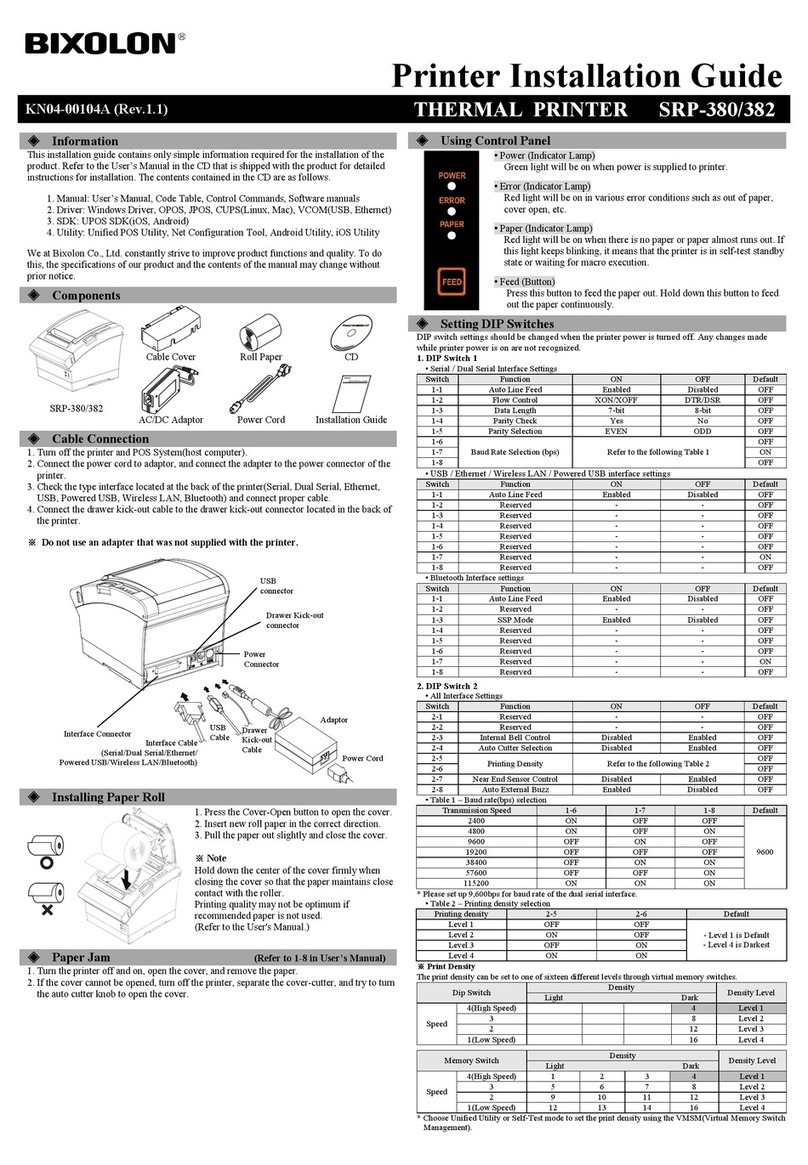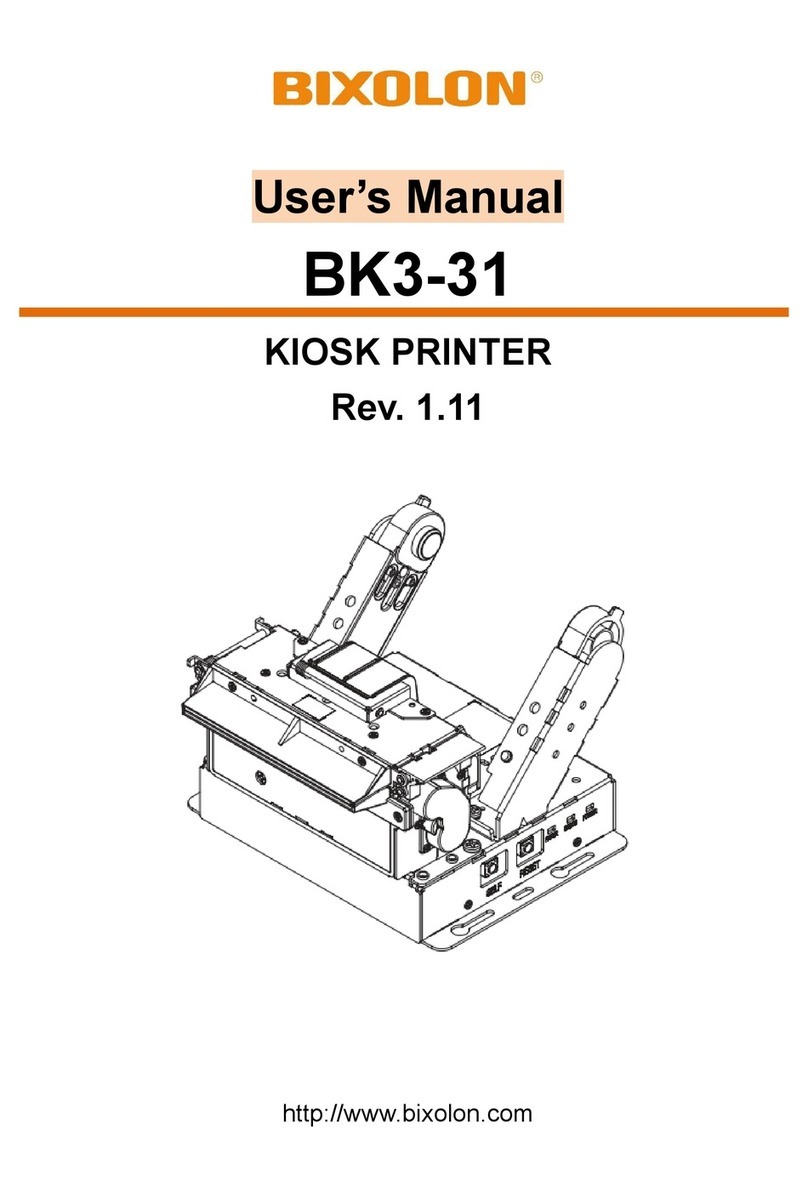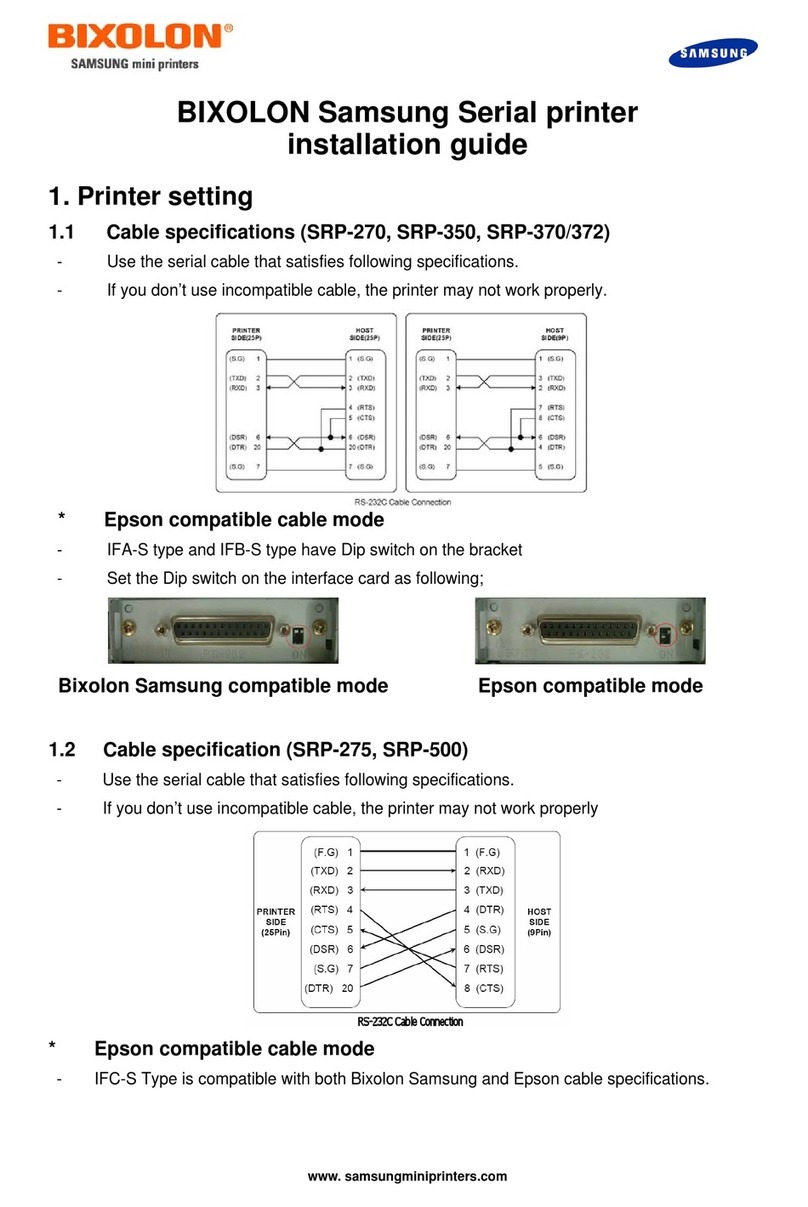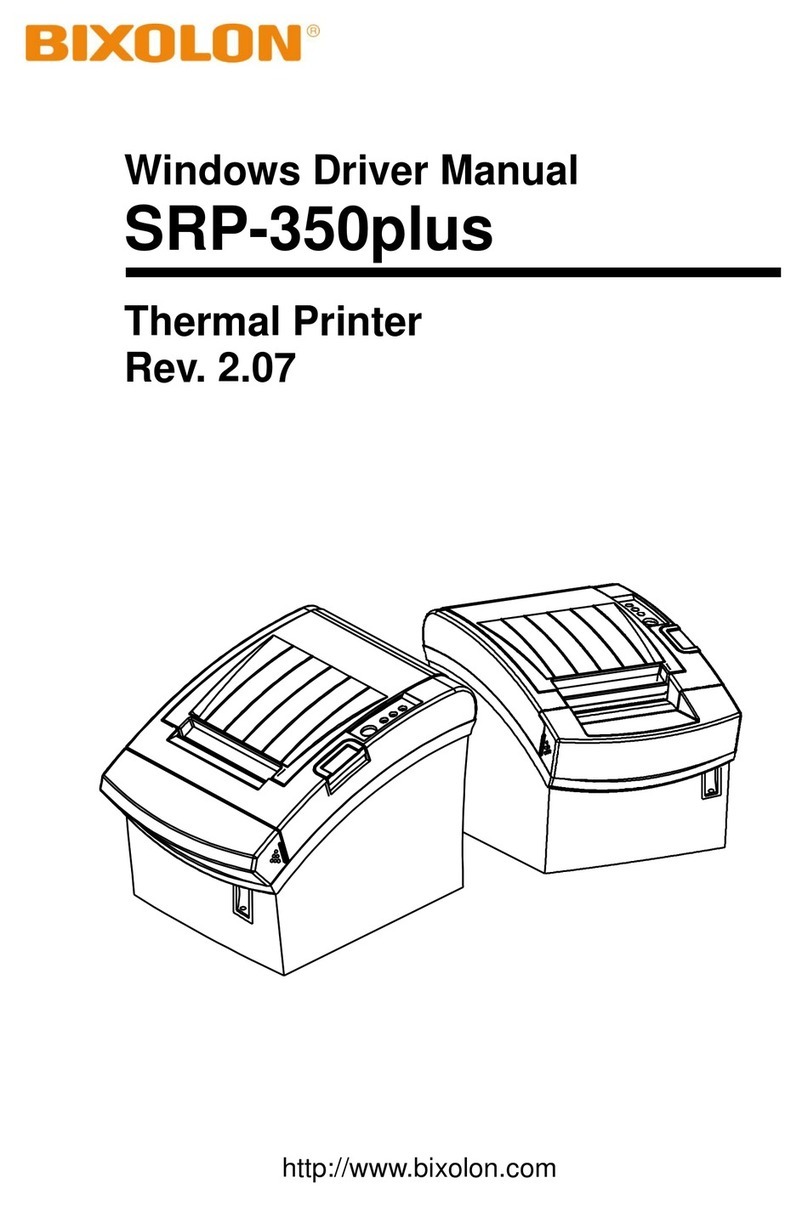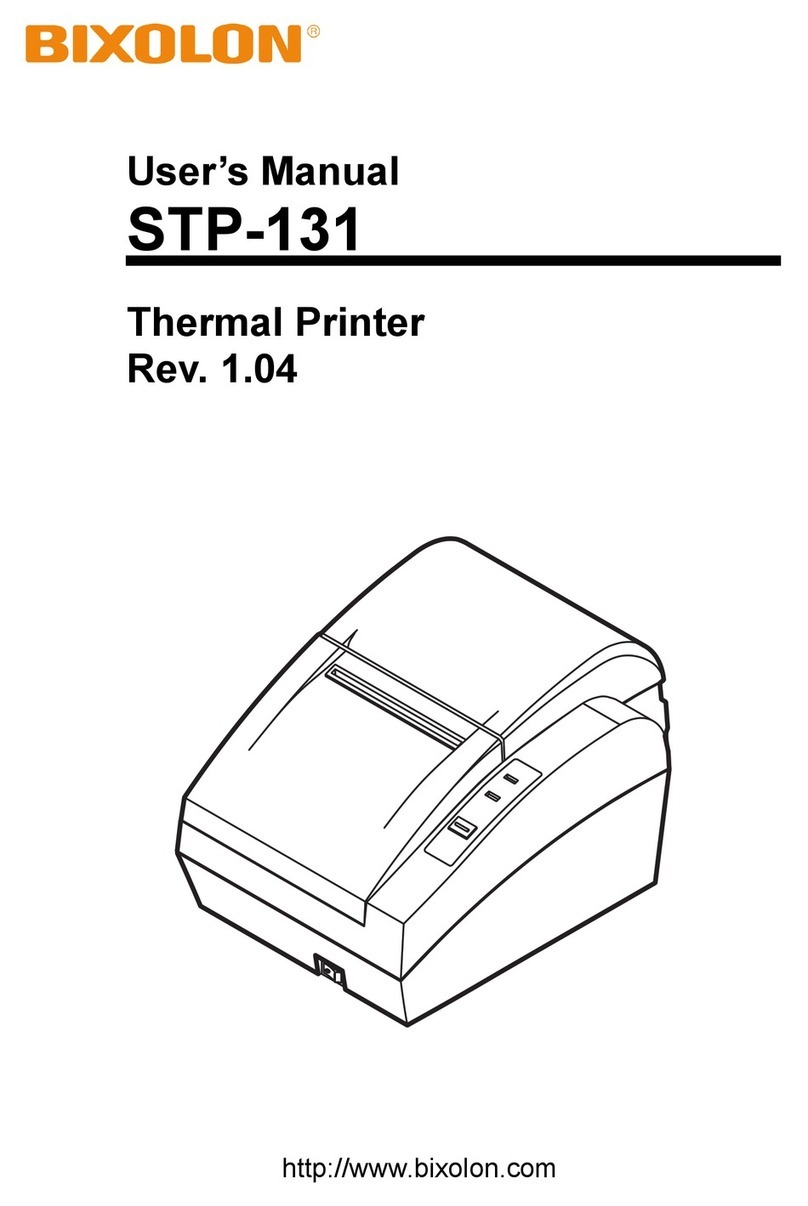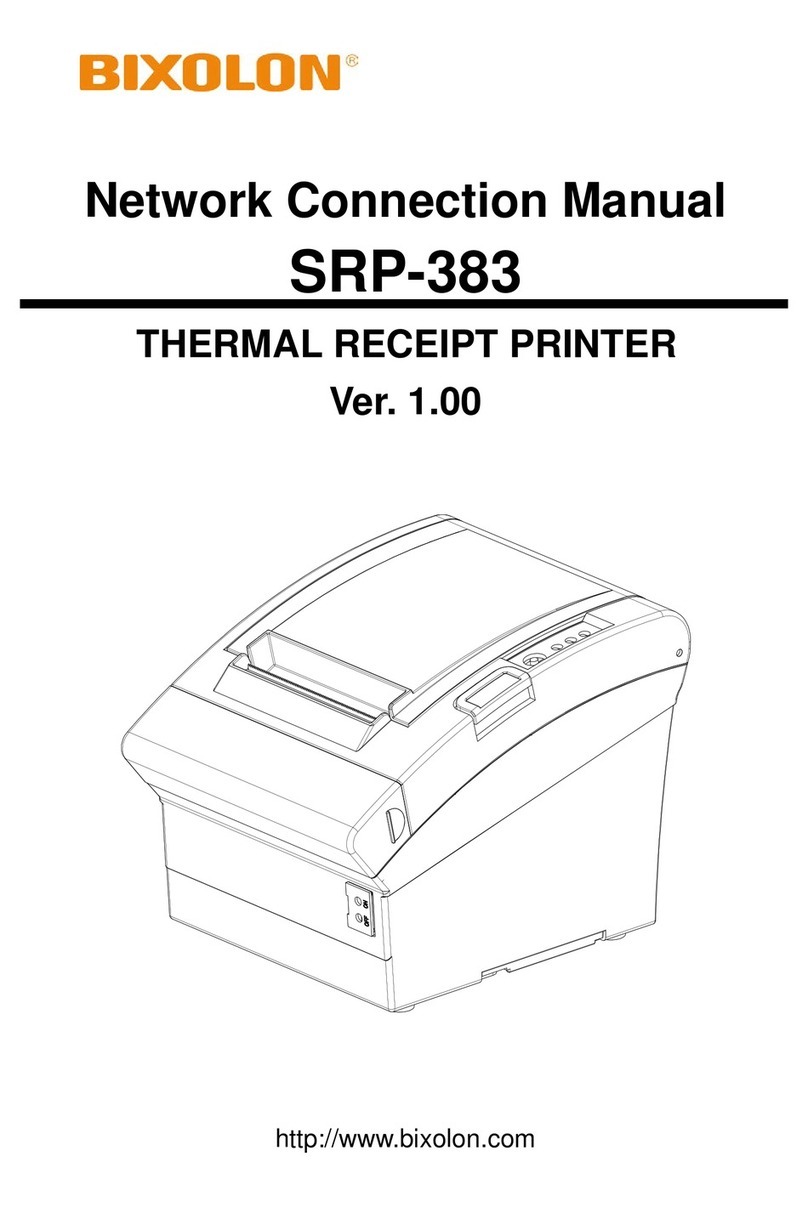Ver. 1.00
Table of Contents
1. Installing Printer and Getting Started............................................................................... 5
1-1 Unpacking.......................................................................................................................5
1-2 Interface and Power port.................................................................................................6
1-2-1 Serial Interface Signal Description(DSUB 9P) ..........................................................7
1-2-2 Serial Interface Signal Description(Connector 5P)....................................................7
1-2-3 USB Interface Signal Description(Connector 4P)......................................................7
1-2-4 Power Signal Description(Connector 2P)..................................................................7
1-3 Power Supply Port and Connecting Power Supply .........................................................8
1-4 Reconfiguration of Printer..............................................................................................10
1-4-1 DIP Switch 1 ...........................................................................................................10
1-4-2 MSW (Memory Switch) ........................................................................................... 11
1-5 Product Part Names......................................................................................................17
1-6 Installing & Replacing Paper.........................................................................................18
1-7 Adjusting Near End Sensor...........................................................................................21
1-8 Removing Paper Jam....................................................................................................22
1-9 Using Printer Functions.................................................................................................23
2. Self-Test ............................................................................................................................ 24
3. Automatic calibration of Black-mark sensor ................................................................. 27
4. Cleaning Printer................................................................................................................ 28
5. Specifications................................................................................................................... 29