BIXOLON SLP-DL410 User manual
Other BIXOLON Printer manuals
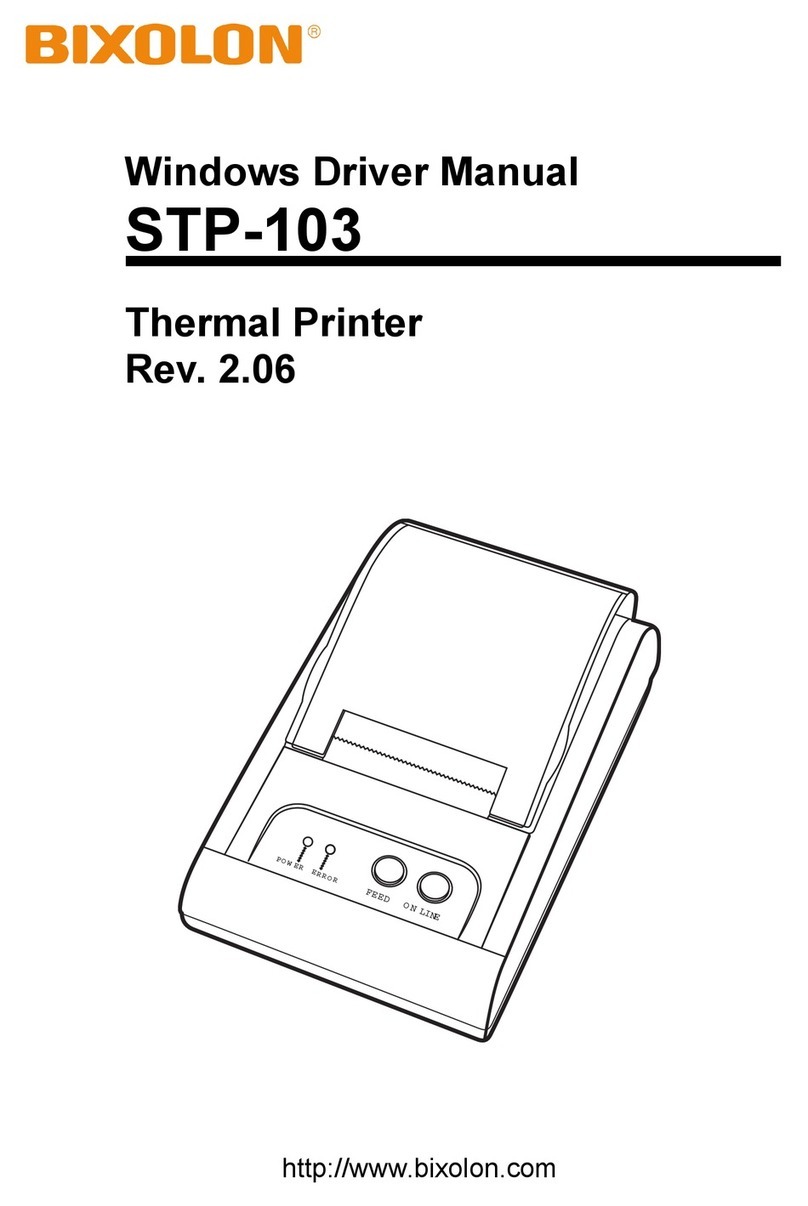
BIXOLON
BIXOLON STP-103 Installation and operation manual

BIXOLON
BIXOLON SRP-150 User manual

BIXOLON
BIXOLON SPP-R200 Instruction manual
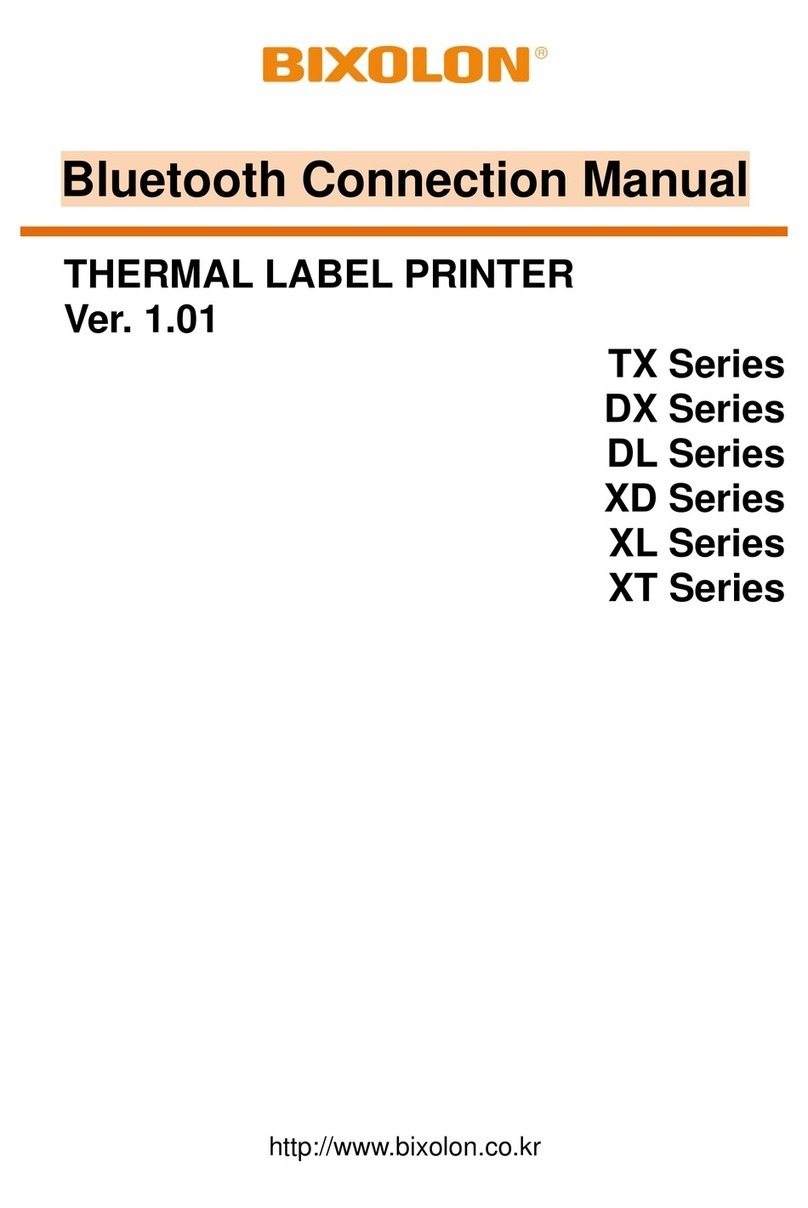
BIXOLON
BIXOLON TX Series Instruction manual

BIXOLON
BIXOLON SRP-330II Installation and operating manual

BIXOLON
BIXOLON SRP-350plusA&C User manual

BIXOLON
BIXOLON XM7-30 User manual

BIXOLON
BIXOLON STP-103III User manual
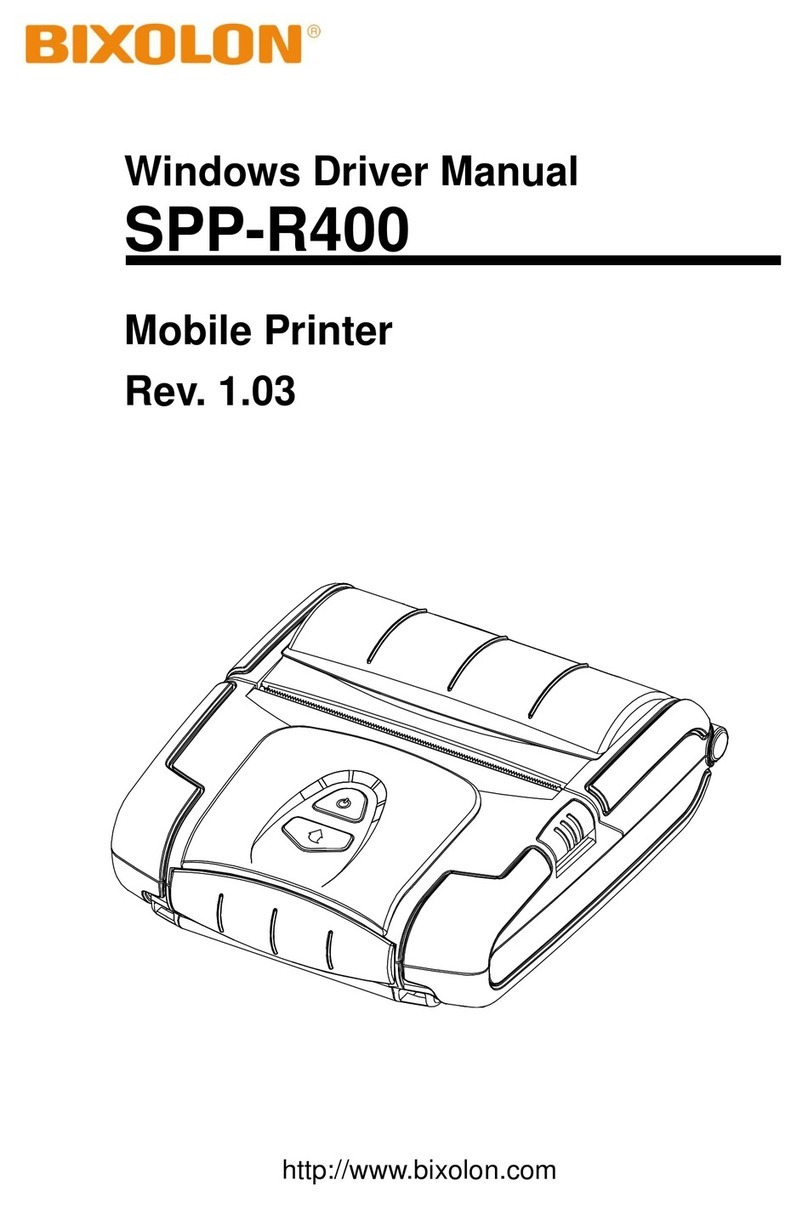
BIXOLON
BIXOLON SPP-R400 Installation and operation manual
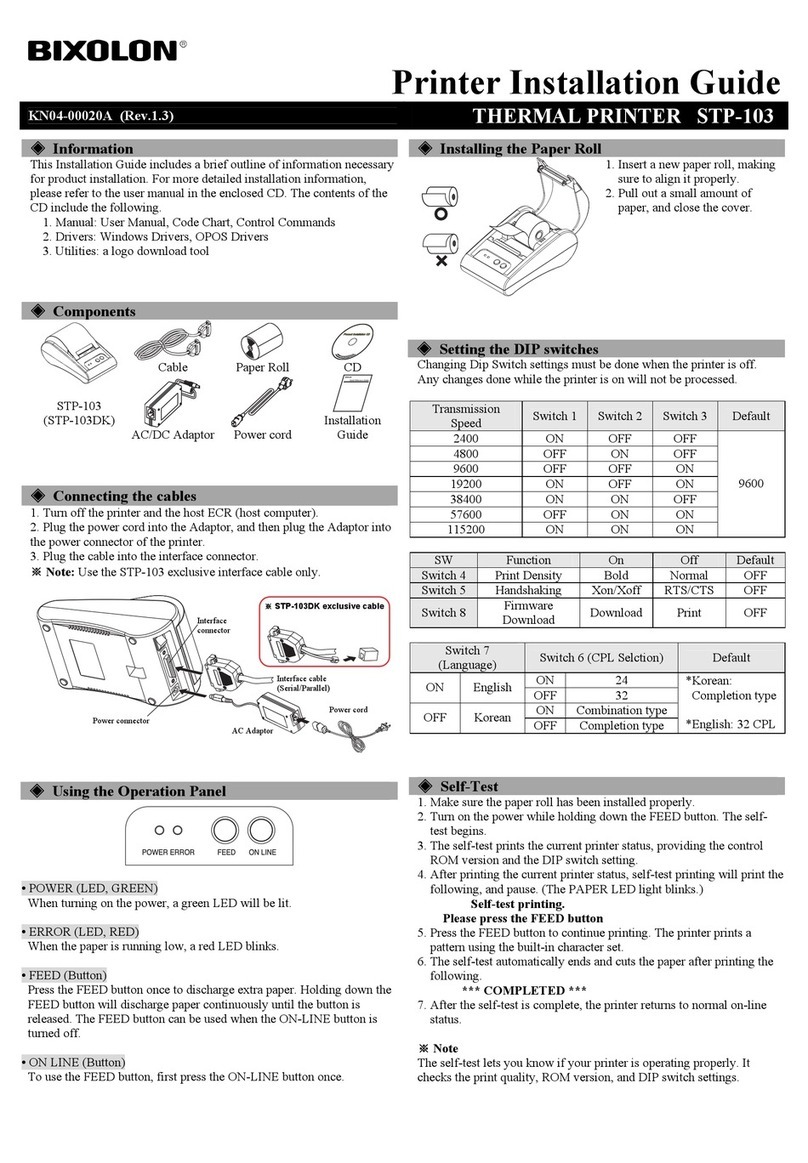
BIXOLON
BIXOLON STP-103 User manual
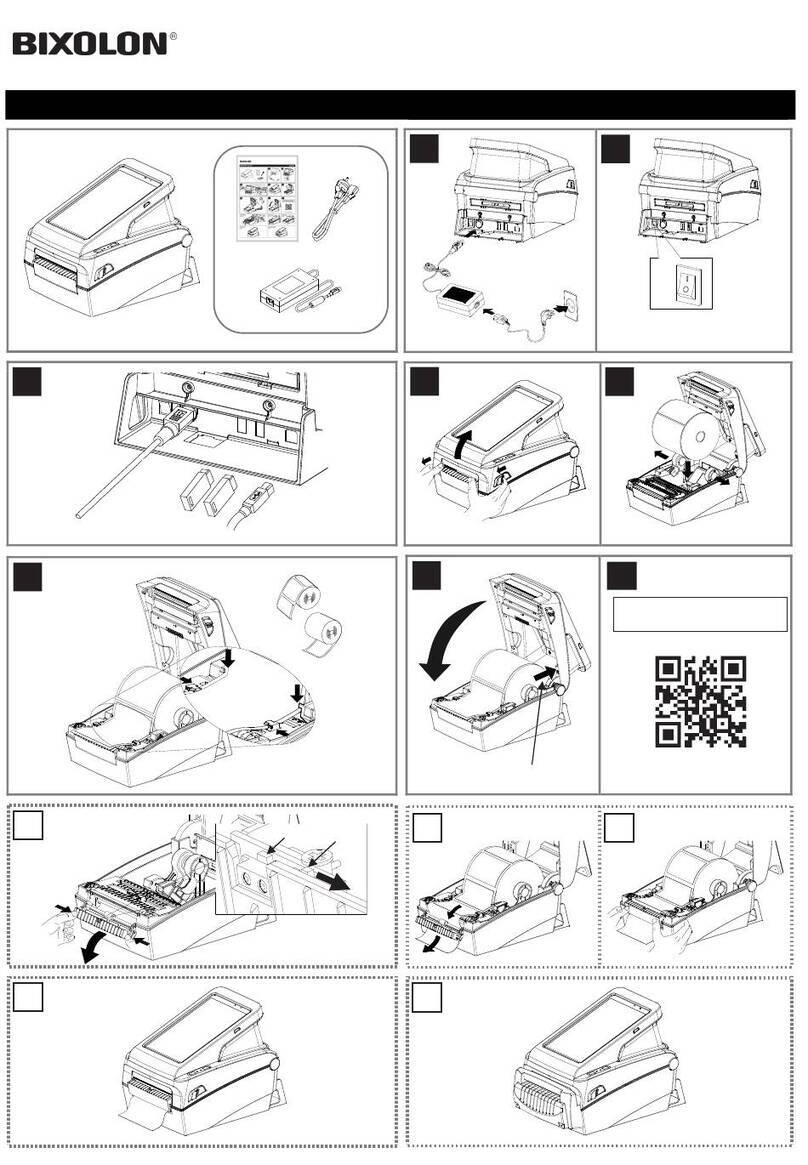
BIXOLON
BIXOLON XQ-840II Series User manual

BIXOLON
BIXOLON 275C - SRP Two-color Dot-matrix Printer User manual
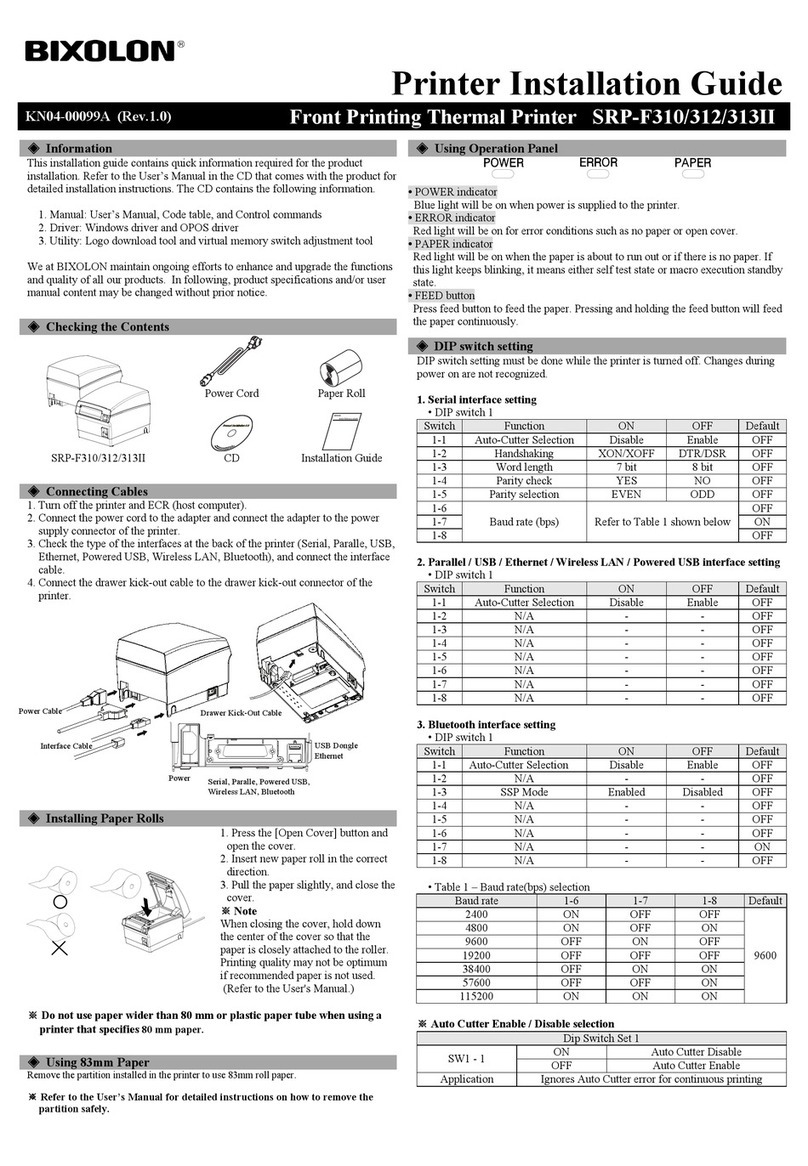
BIXOLON
BIXOLON RP-F310 User manual
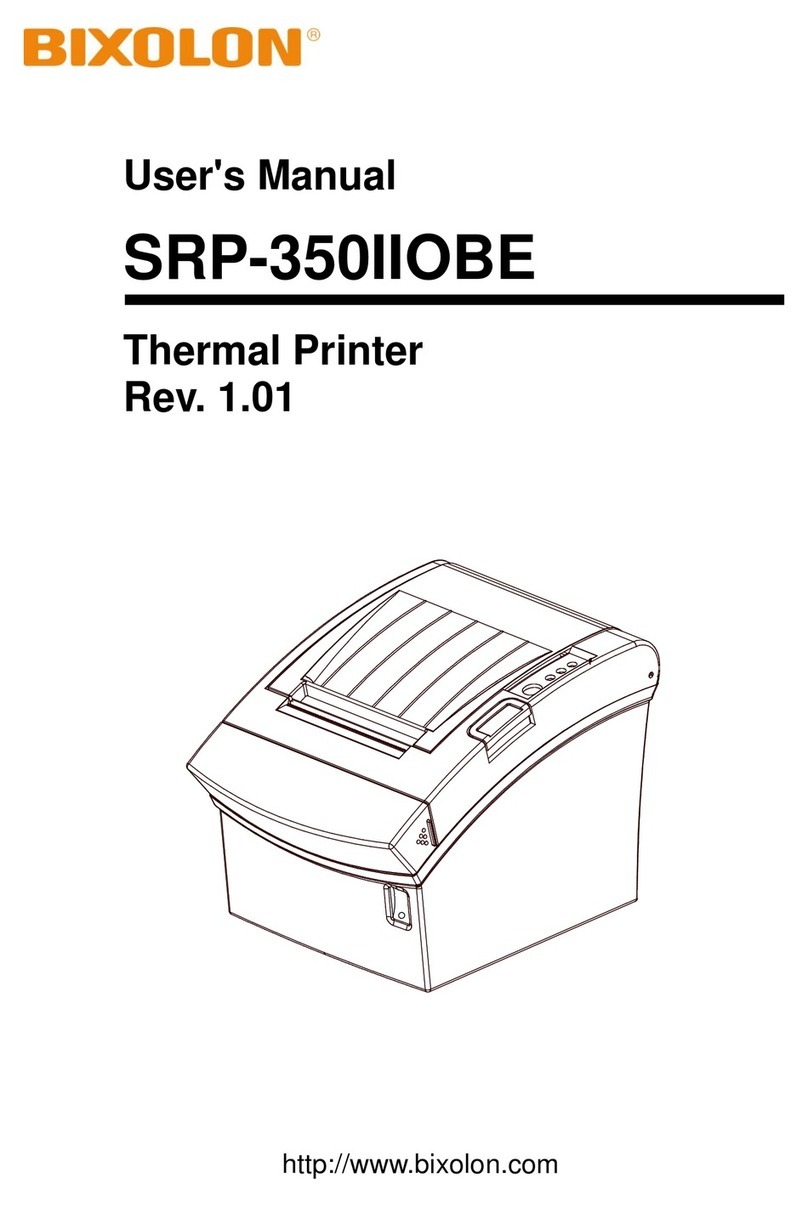
BIXOLON
BIXOLON SRP-350IIOBE User manual

BIXOLON
BIXOLON SRP-350II User manual
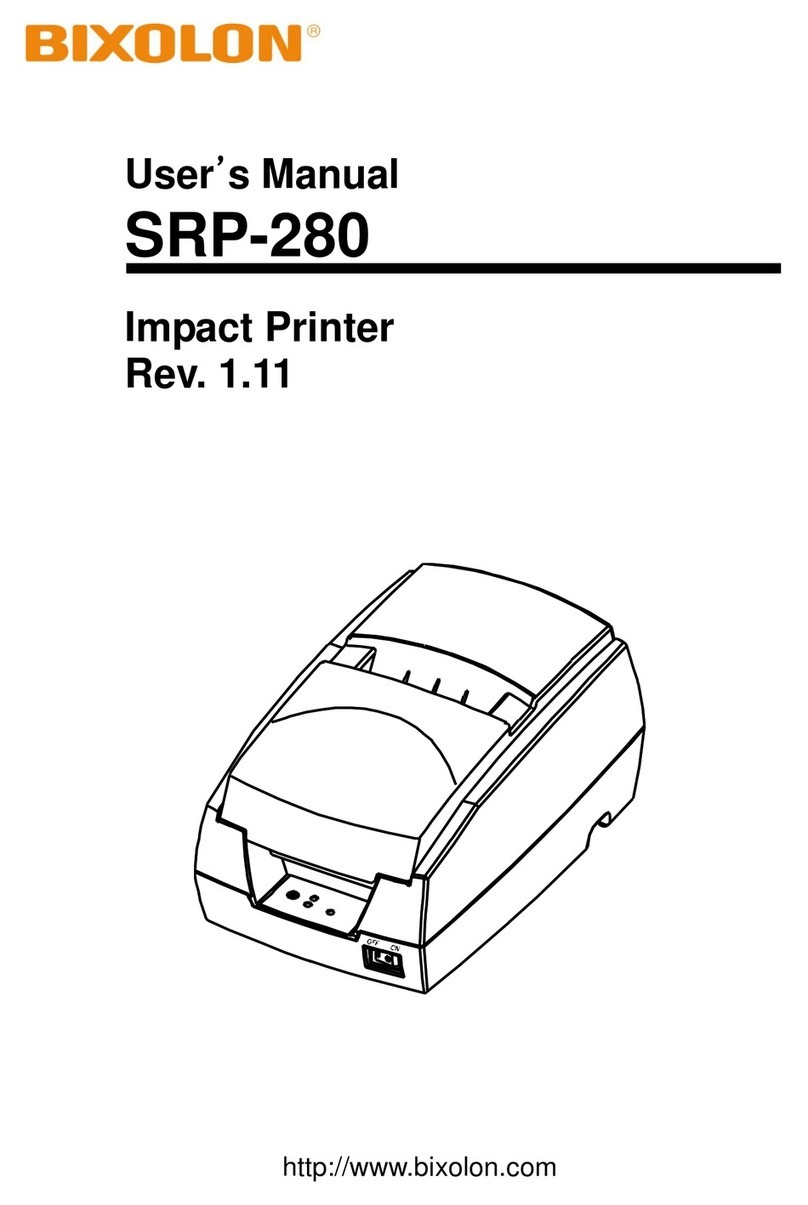
BIXOLON
BIXOLON SRP-280C User manual

BIXOLON
BIXOLON SPP-R200 Operating instructions

BIXOLON
BIXOLON SRP-350II Installation and operation manual

BIXOLON
BIXOLON BK3-21 User manual
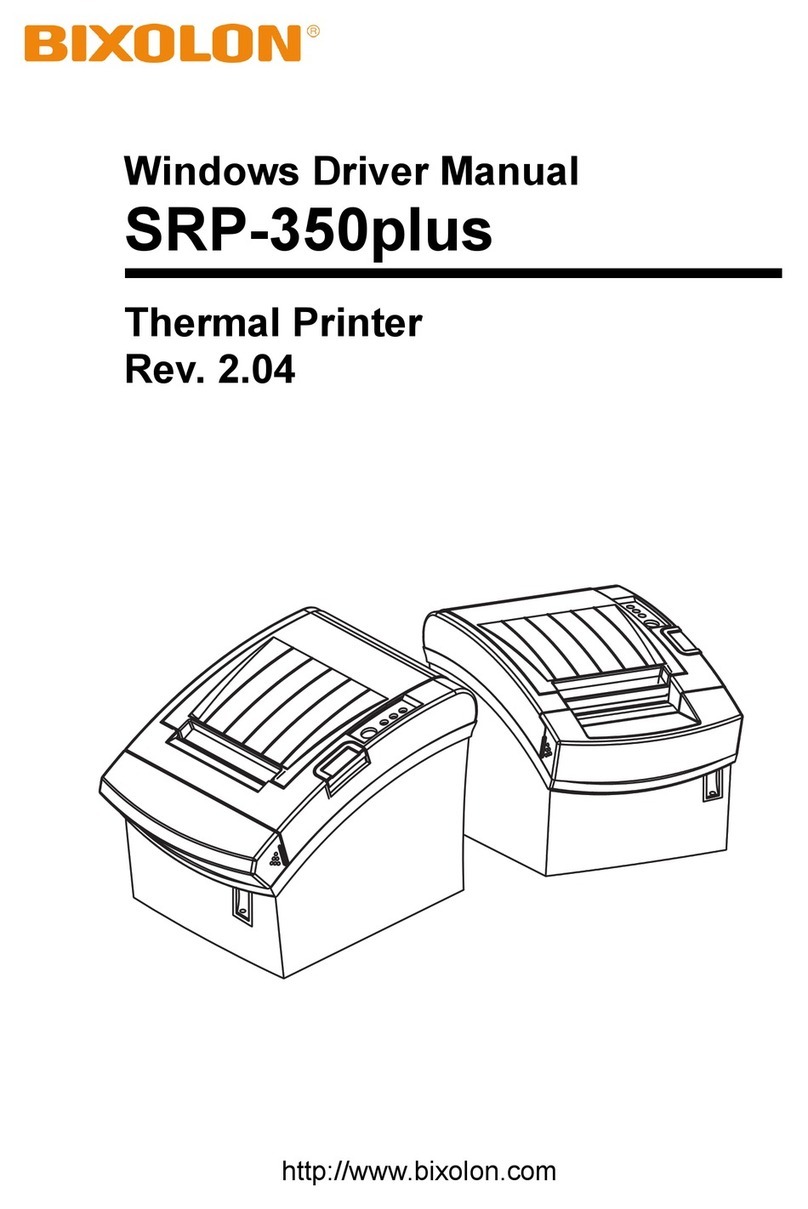
BIXOLON
BIXOLON SRP-350plus Installation and operation manual























