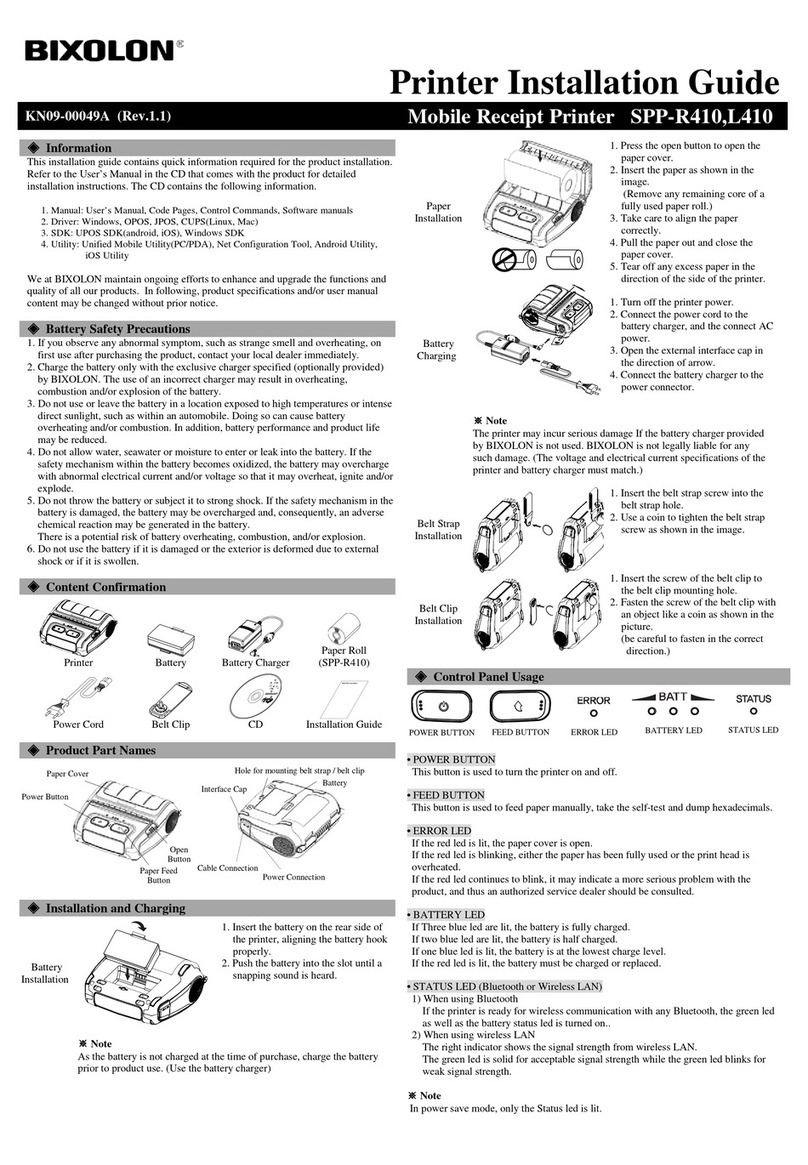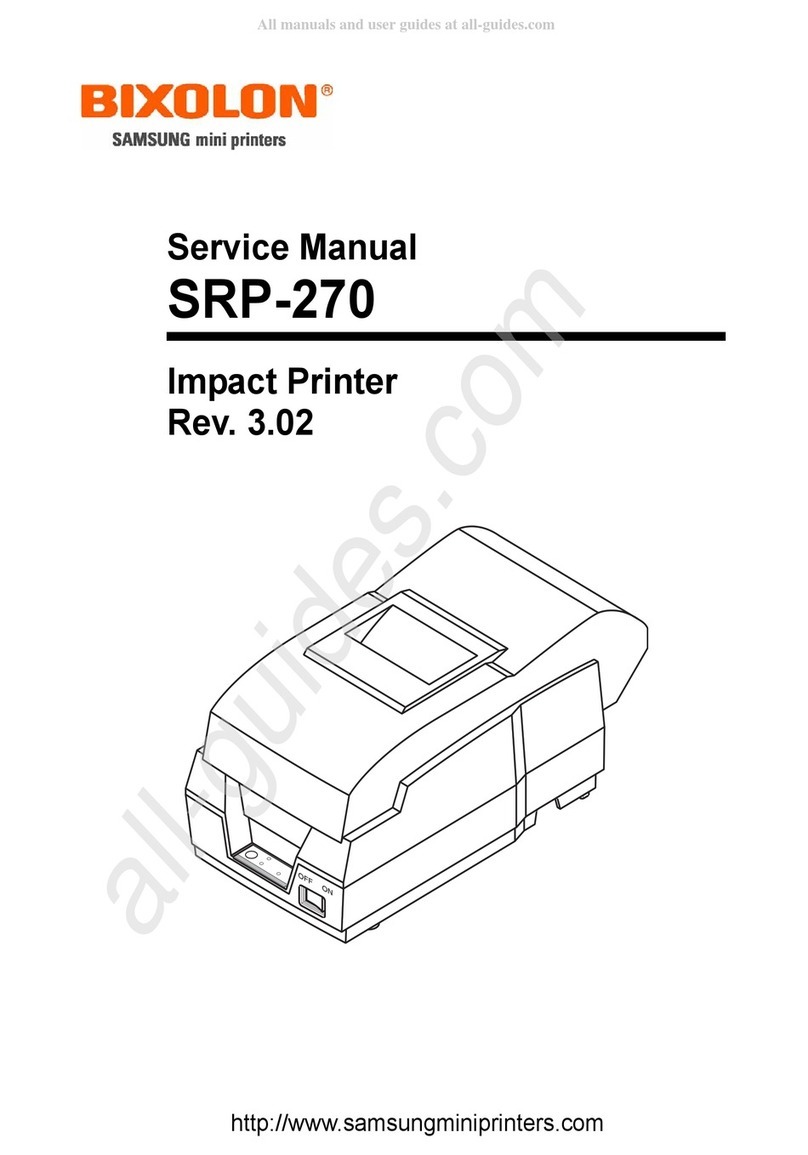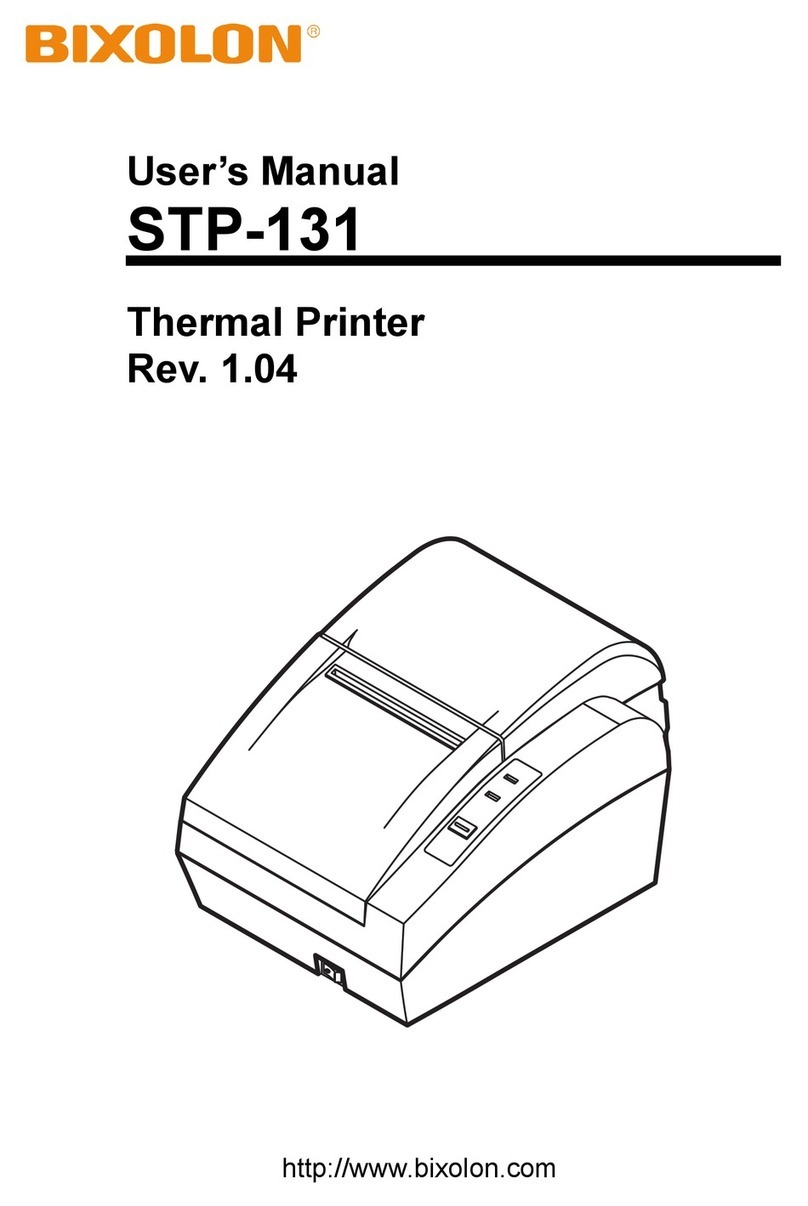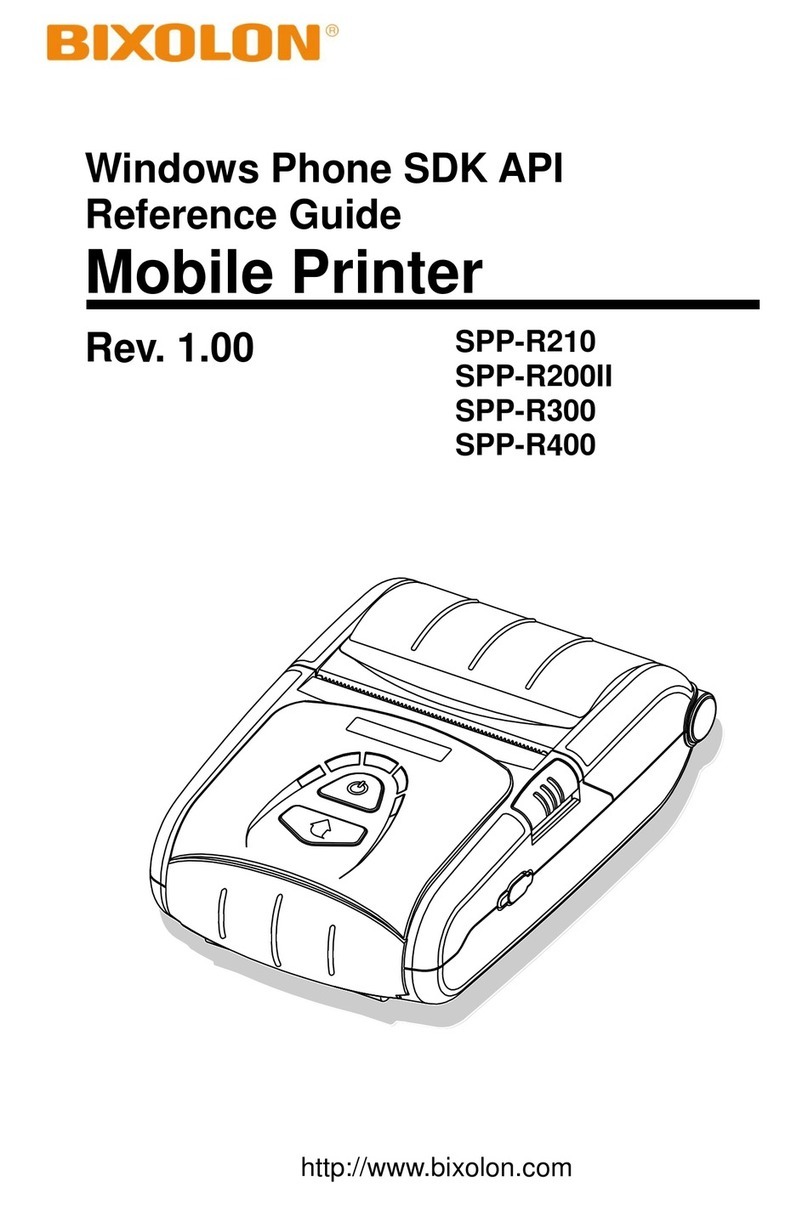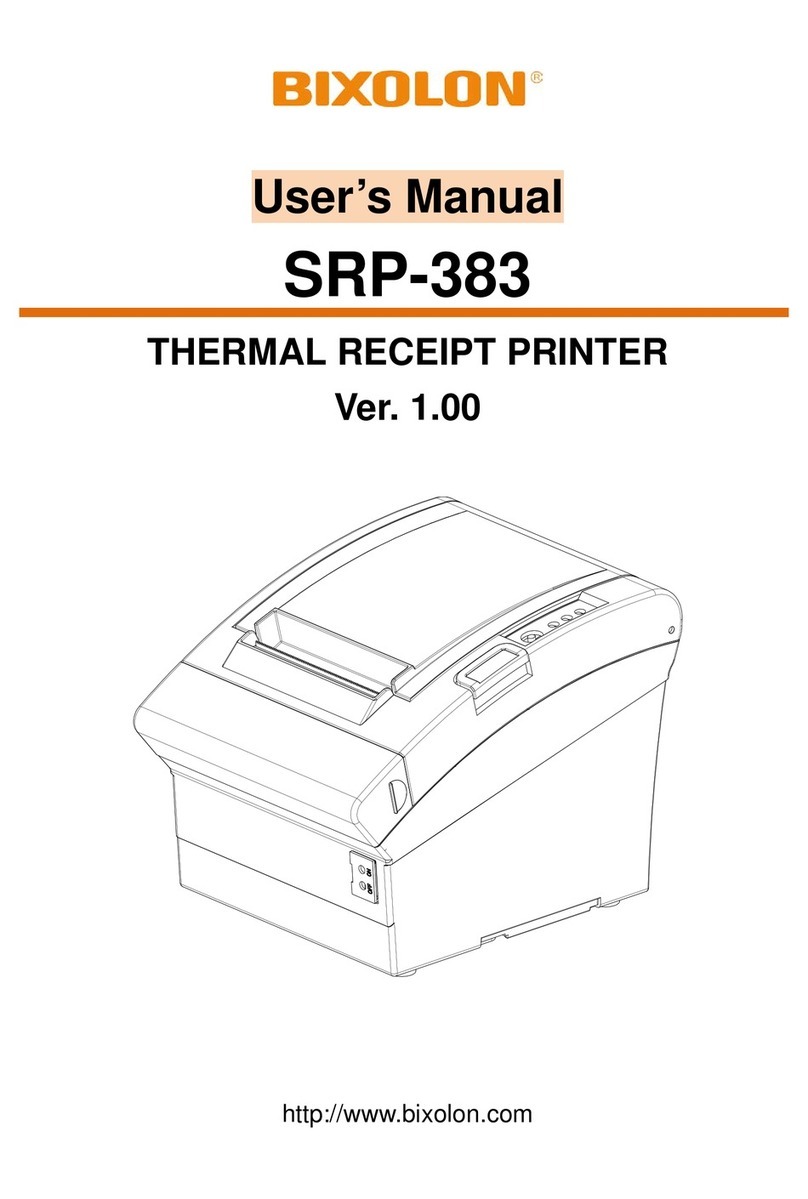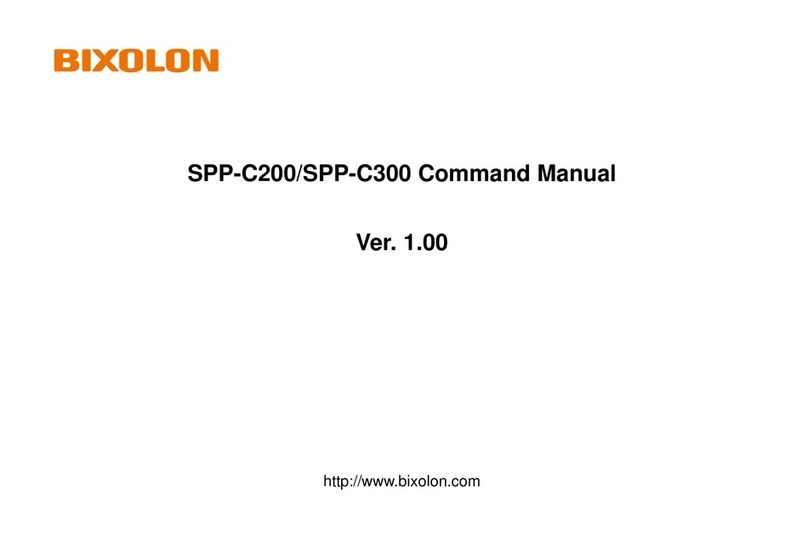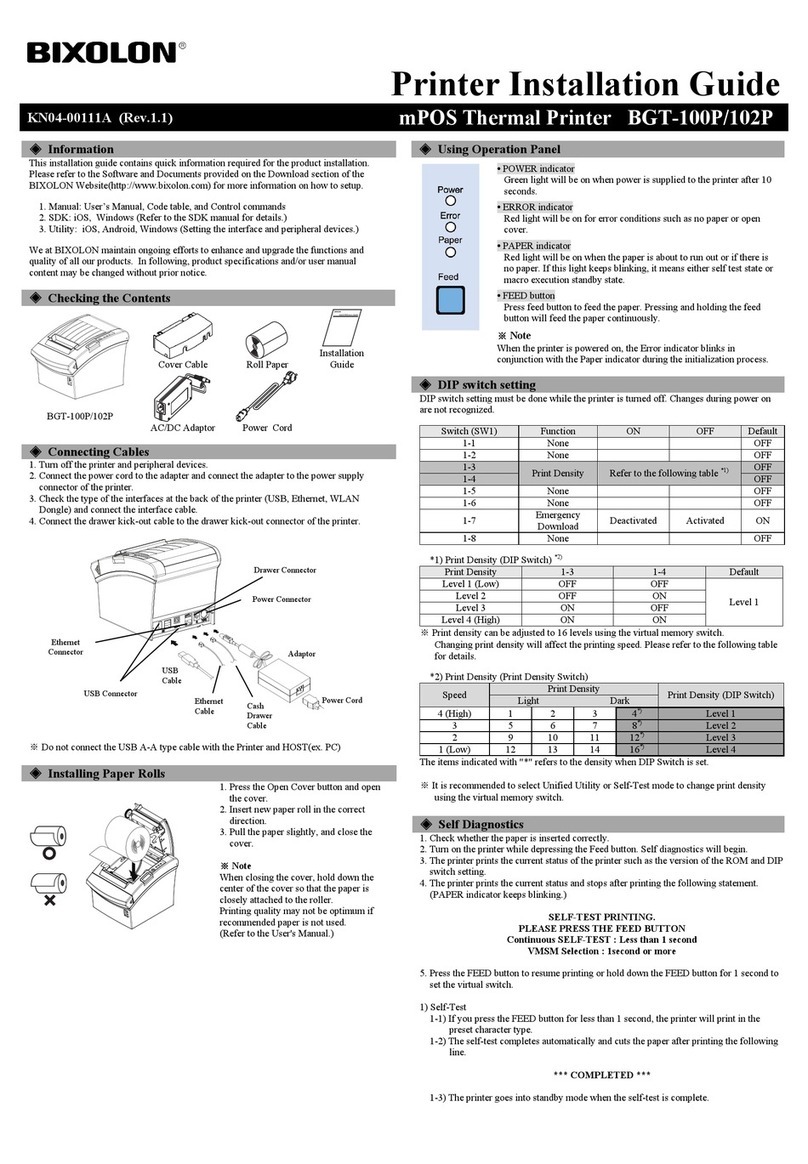Table of Contents
1. Installing Printer and Getting Started.................................................................................5
1-1 Unpacking.........................................................................................................................5
1-2 Interface............................................................................................................................6
1-2-1 USB Interface........................................................................................................7
1-2-2 Ethernet Interface..................................................................................................8
1-2-3 Serial Interface (RS-232C)....................................................................................9
1-2-4 Wireless LAN Interface (Option)..........................................................................10
1-2-5 Bluetooth Interface (Option)................................................................................10
1-3 Drawer Kick-out Port.......................................................................................................11
1-4 Connecting Power Supply...............................................................................................12
1-5 Reconfiguration of Printer................................................................................................14
1-6 Installing & Replacing Paper...........................................................................................15
1-7 Recommended Papers ...................................................................................................18
1-8 Removing Paper Jam......................................................................................................18
1-9 Using Printer Functions...................................................................................................19
2. Self-Test..............................................................................................................................20
3. Hexadecimal Dumping.......................................................................................................22
4. Cleaning Printer..................................................................................................................23
5. Specifications.....................................................................................................................24
Ver. 1.00 - 4 -