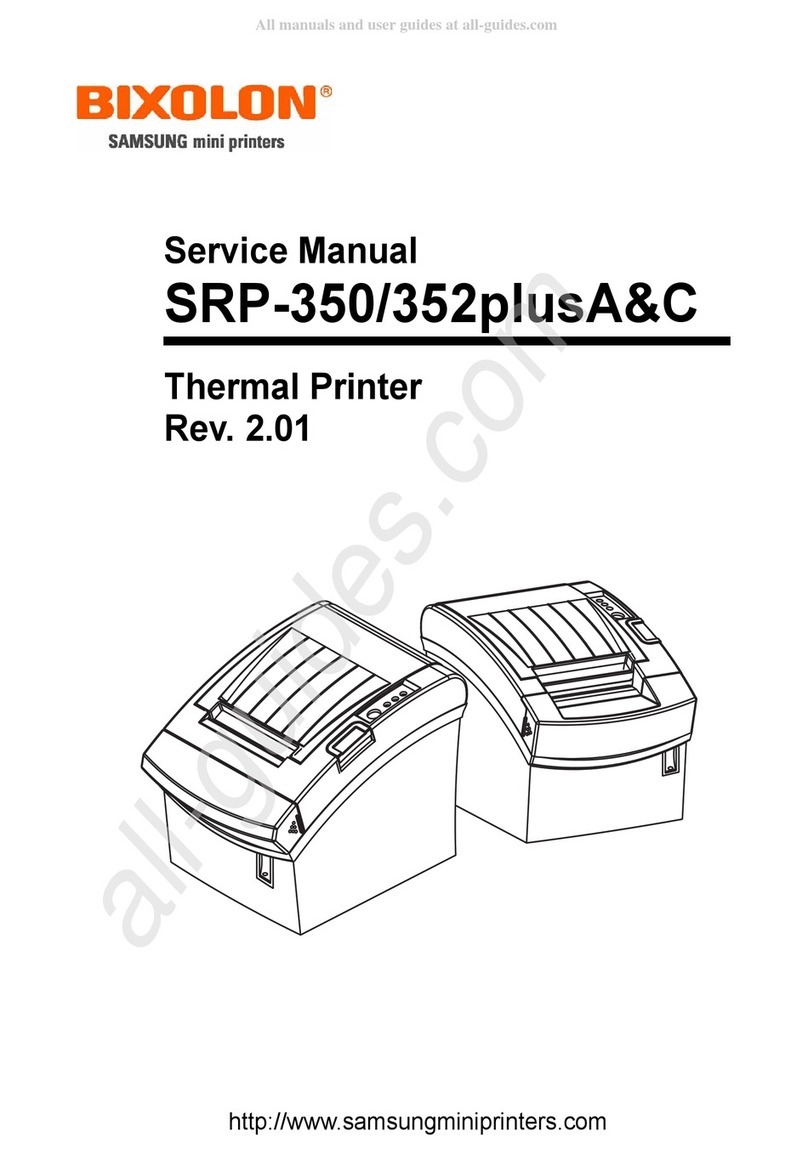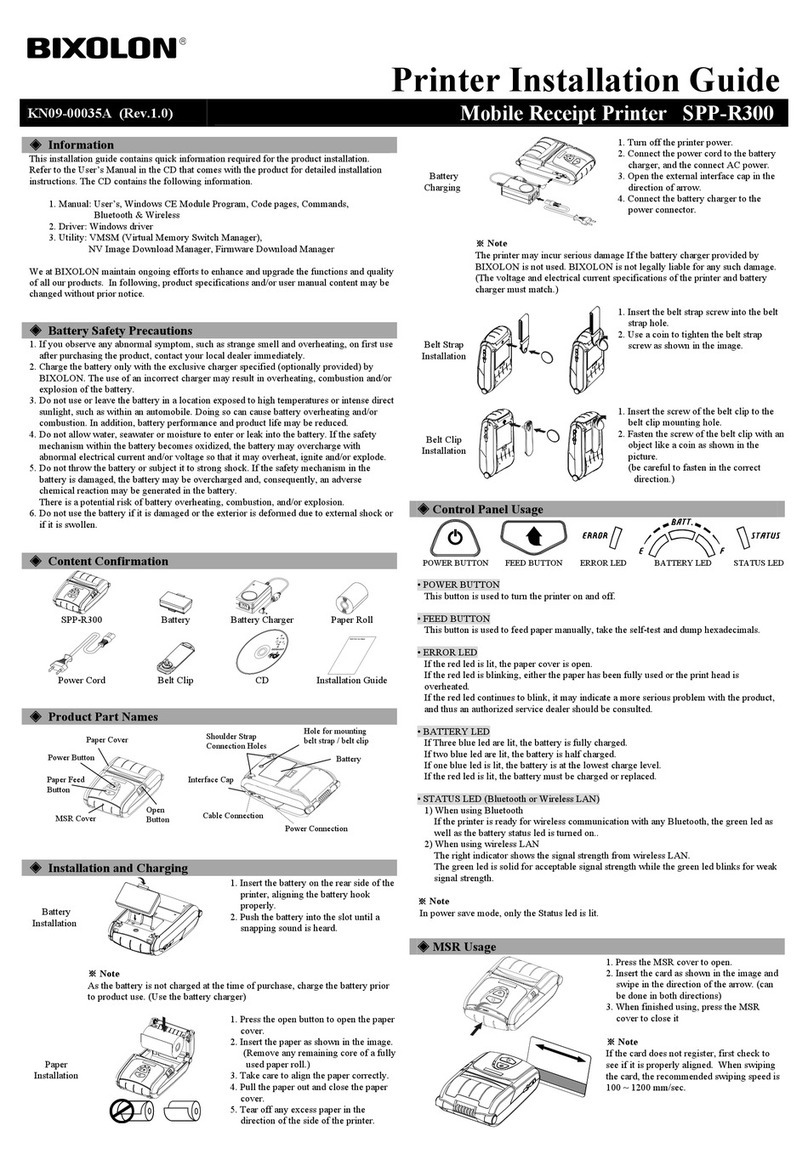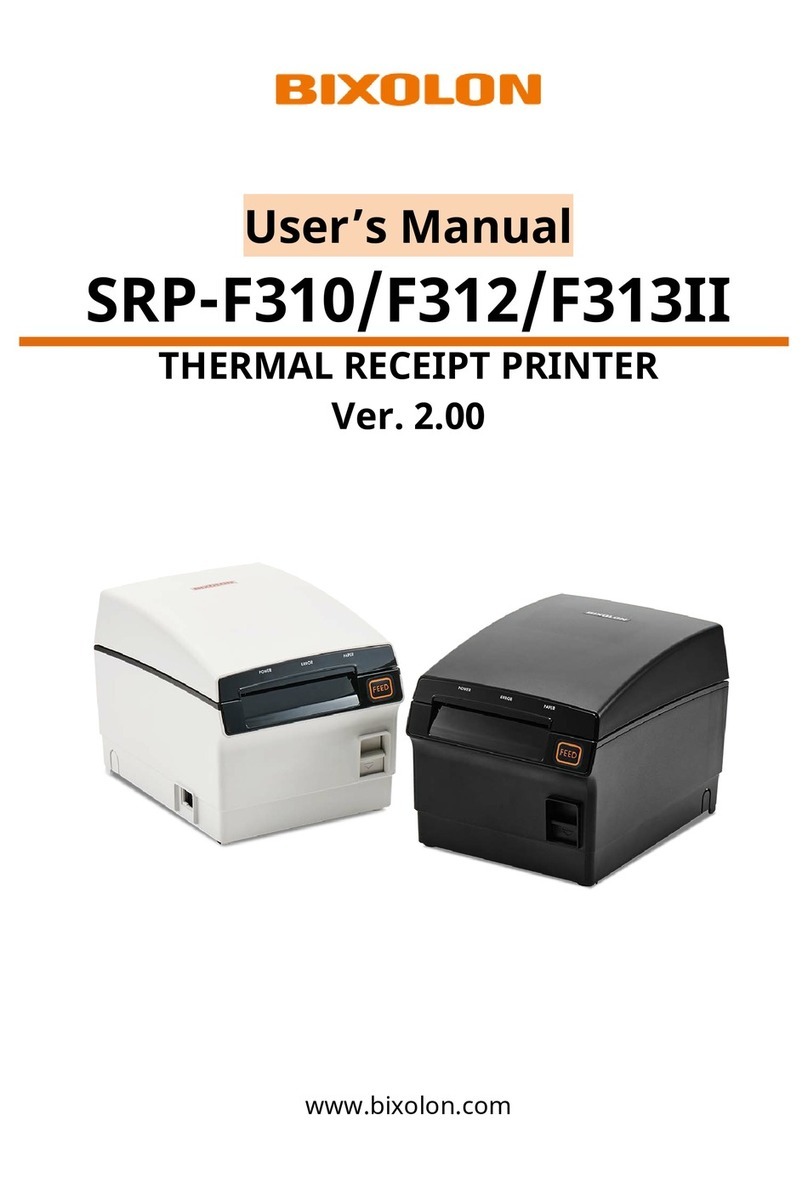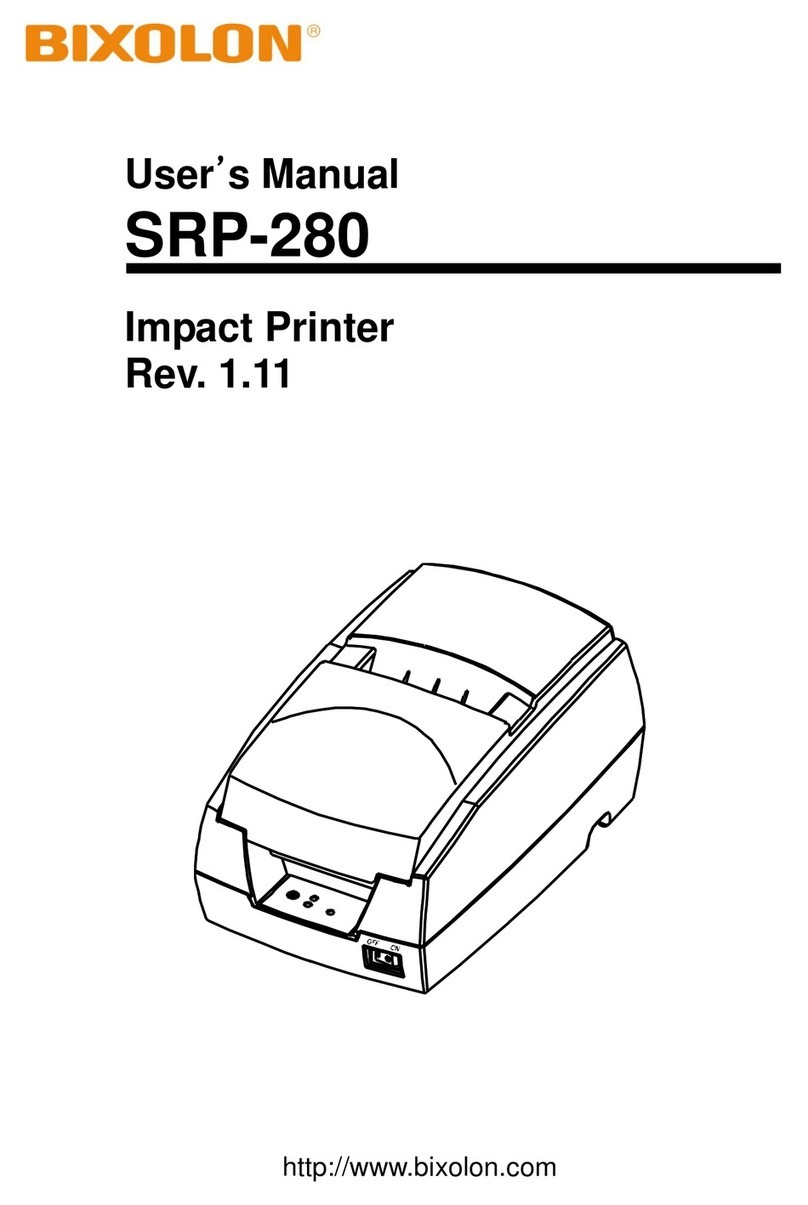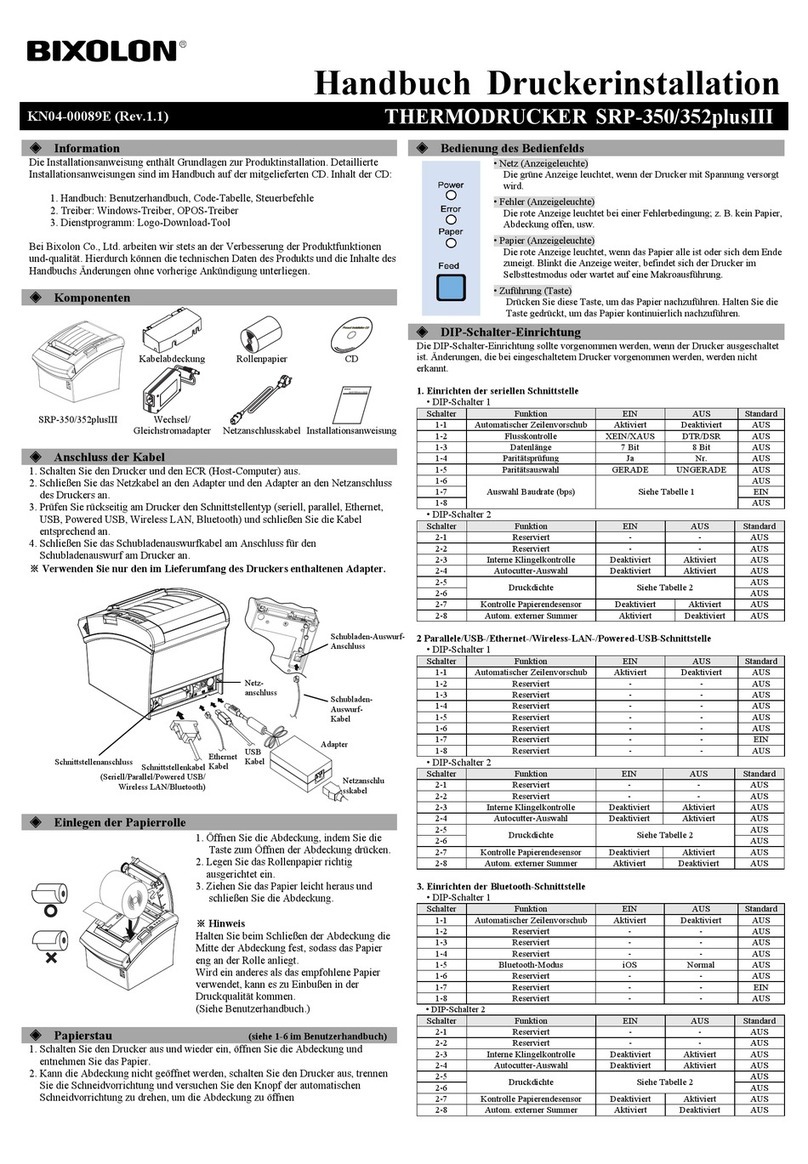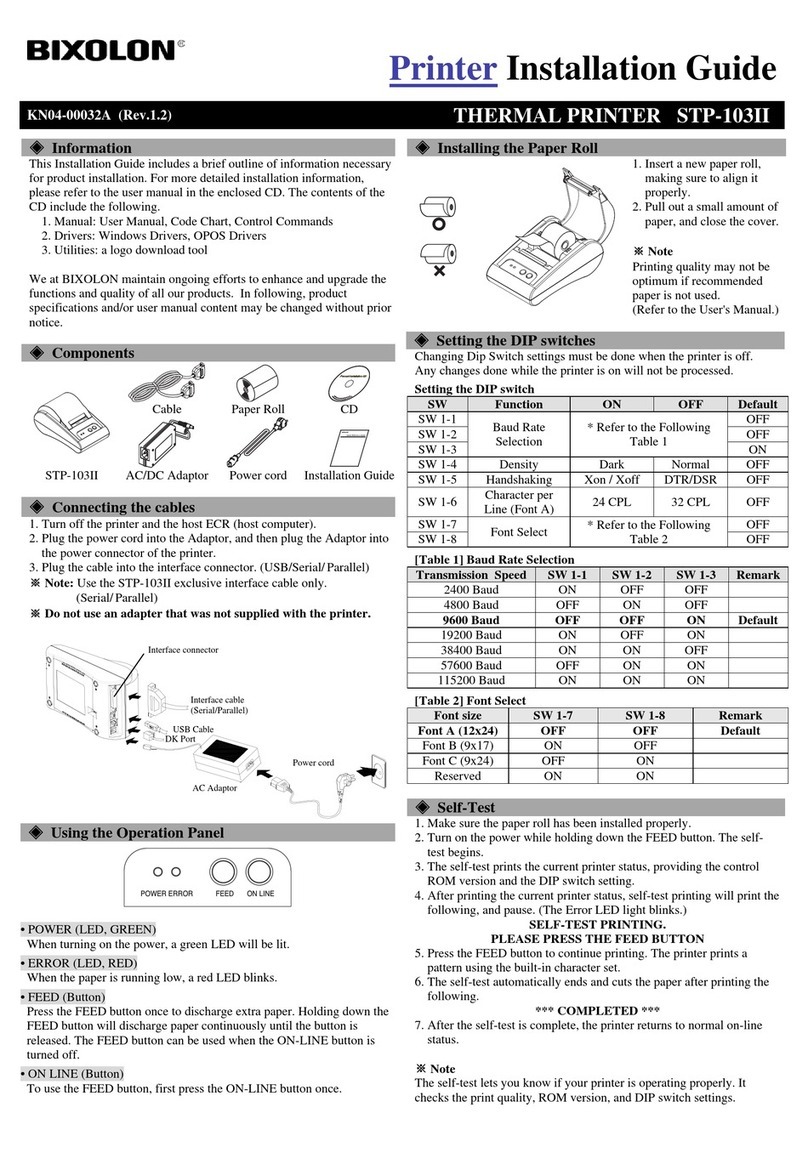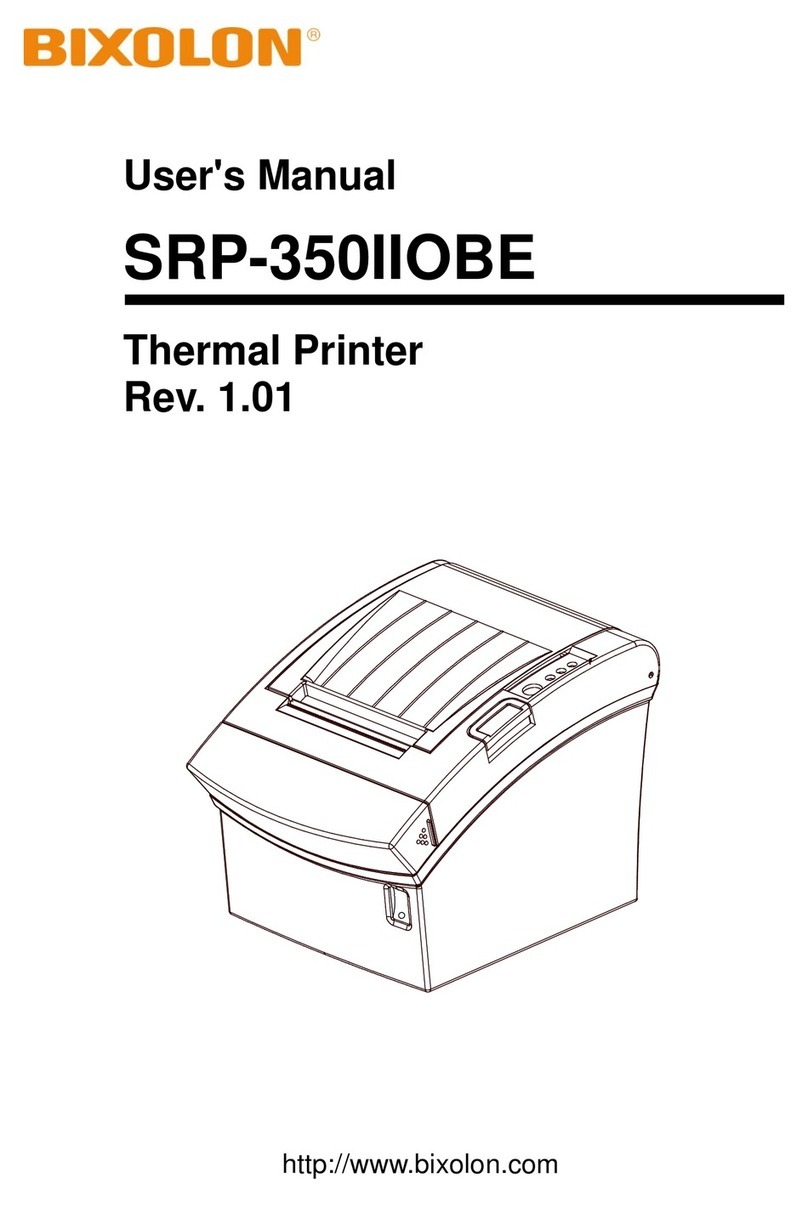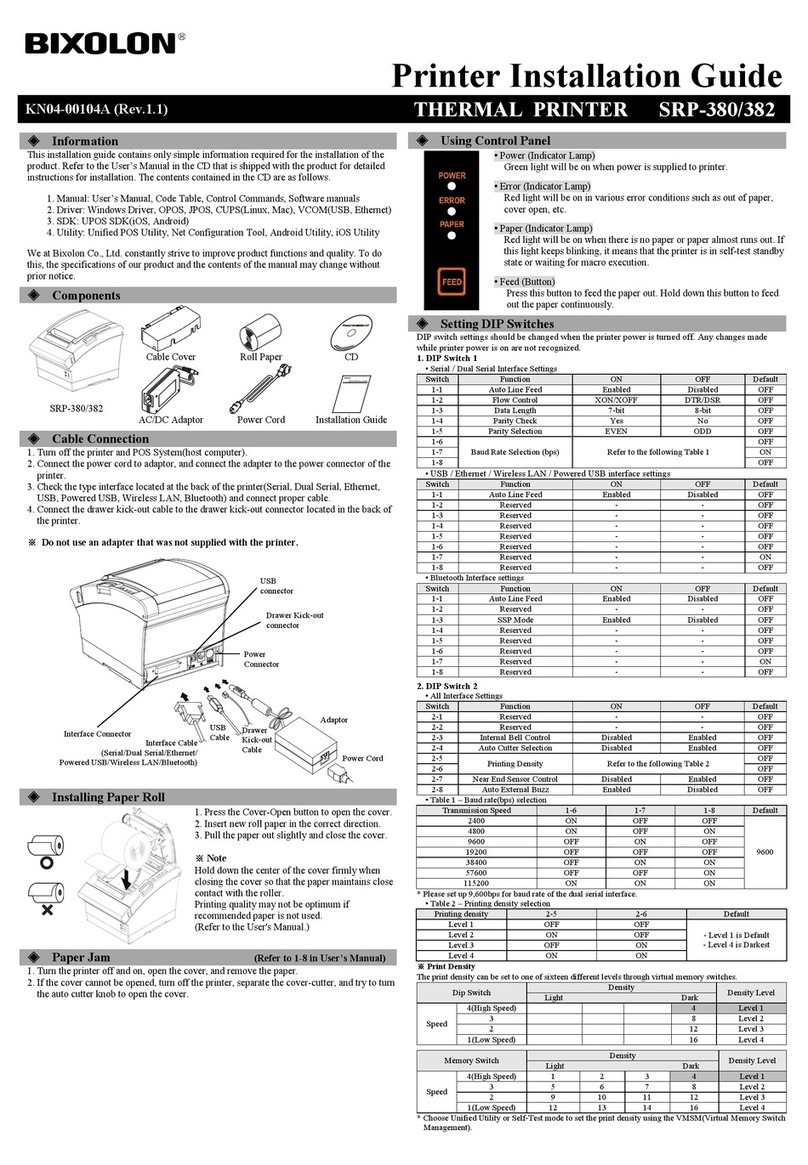SRP-S300
Ver. 2.00
Table of Contents
Copyright............................................................................................................................................2
WARNING & CAUTION ......................................................................................................................6
Manual Introduction ........................................................................................................................8
Printer Introduction .........................................................................................................................9
1. Preparation ..................................................................................................................................11
2. Product Part Names....................................................................................................................12
2-1 Printer Part Names.......................................................................................................................12
2-2 Interface Part Names ...................................................................................................................13
2-2-1 USB Interface (Built-in) ......................................................................................................13
2-2-2 Ethernet Interface...............................................................................................................14
2-2-3 Serial Interface (RS232) ......................................................................................................15
2-2-4 Parallel Interface (IEEE1284)..............................................................................................16
2-2-5 Wireless LAN Interface Card..............................................................................................17
2-2-6 Bluetooth Interface Card ...................................................................................................18
2-2-7 Powered USB Interface Card .............................................................................................19
2-2-8 Drawer Kick-out Port..........................................................................................................20
3. Installation & Usage ...................................................................................................................21
3-1 Printer Installation Placings.........................................................................................................21
3-2 Power Connection ........................................................................................................................22
3-3 Inserting and changing the paper roll .......................................................................................23
3-4 Using Controller............................................................................................................................26
3-5 Mounting Partition .......................................................................................................................27
3-6 Using of 83mm Paper Roll ...........................................................................................................28
3-7 Setting Volume..............................................................................................................................29
3-8 Using of Taken Sensor Function..................................................................................................30
4. Printer Setting Change...............................................................................................................31
4-1 DIP Switch 1...................................................................................................................................31
4-2 DIP Switch 2...................................................................................................................................33
5. Self-Test ........................................................................................................................................35
6. Hexadecimal Dumping ...............................................................................................................38
7. Maintenance ................................................................................................................................39
7-1 Paper Jam ......................................................................................................................................39
7-2 Cleaning Printer............................................................................................................................40
8. Specifications...............................................................................................................................41
8-1 Printer Specifications ...................................................................................................................41
8-2 Recommended Papers.................................................................................................................42