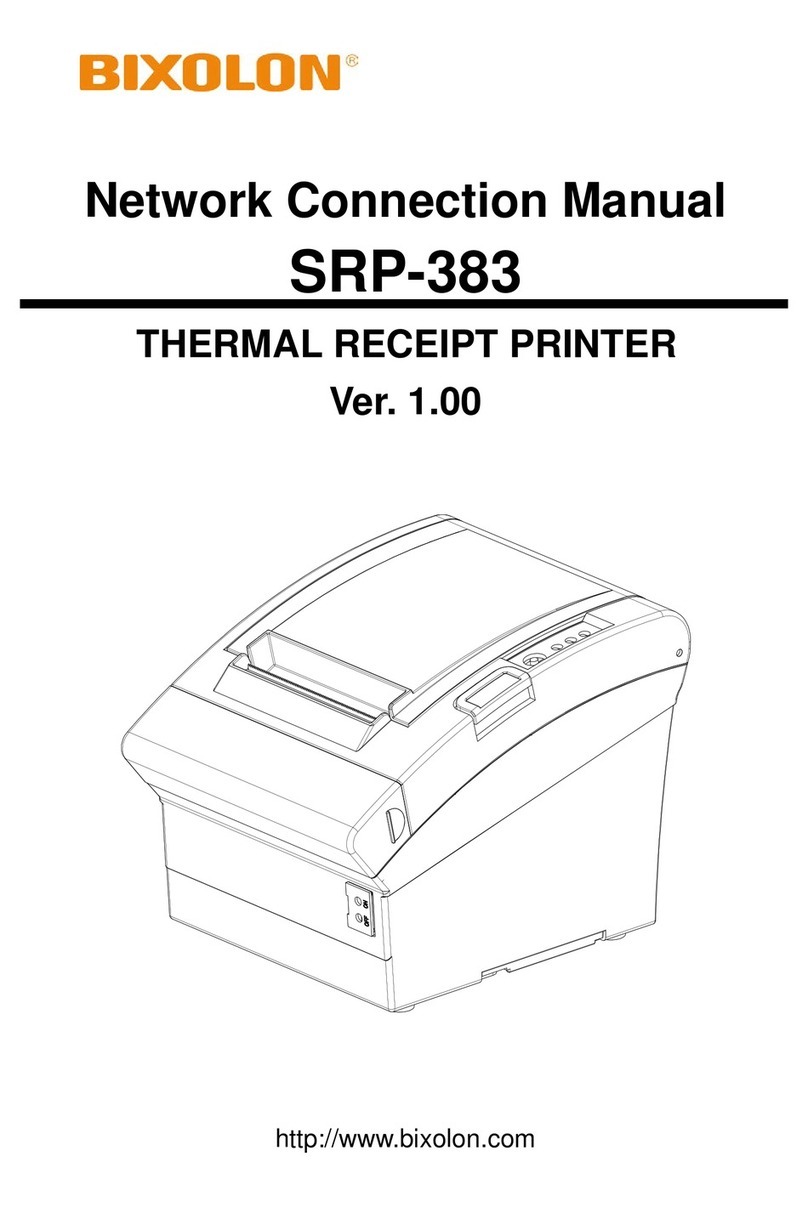BIXOLON SRP-Q300 User manual
Other BIXOLON Printer manuals

BIXOLON
BIXOLON SRP-QE302 Instruction manual

BIXOLON
BIXOLON SRP-350III Installation instructions

BIXOLON
BIXOLON SRP-F310 User manual

BIXOLON
BIXOLON SRP-380 User manual

BIXOLON
BIXOLON SRP-350plusIII SRP-352plusIII User manual

BIXOLON
BIXOLON SRP-350II User manual

BIXOLON
BIXOLON SRP-350 PlusA User manual

BIXOLON
BIXOLON SRP-350III User manual

BIXOLON
BIXOLON SRP-500 Installation instructions

BIXOLON
BIXOLON SPP-R200II User manual
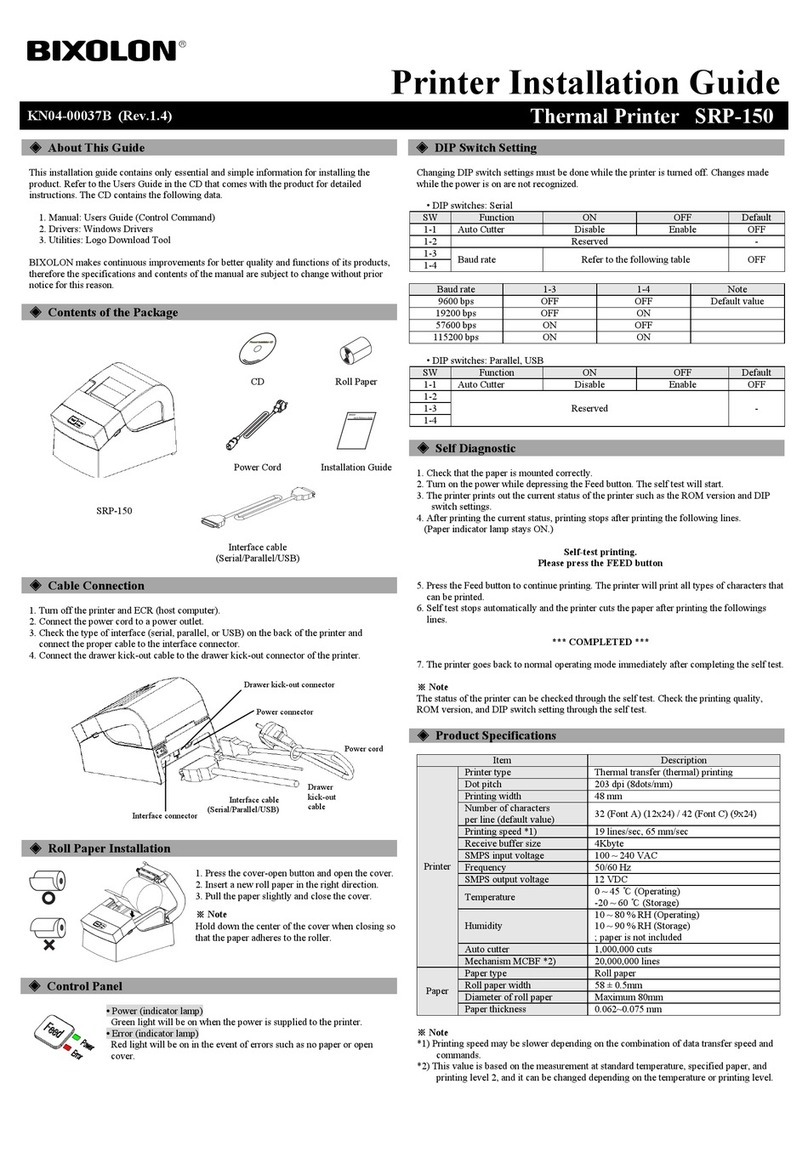
BIXOLON
BIXOLON SRP-150 User manual
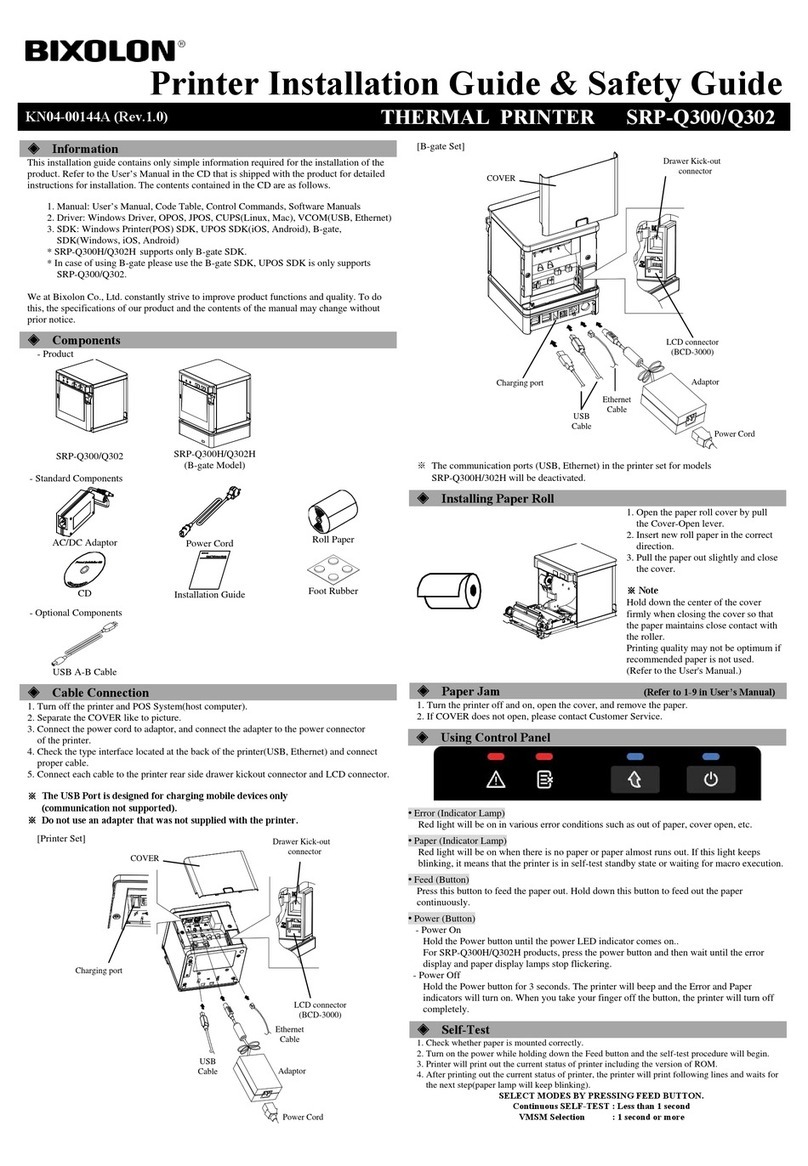
BIXOLON
BIXOLON SRP-Q302 Installation and operating manual
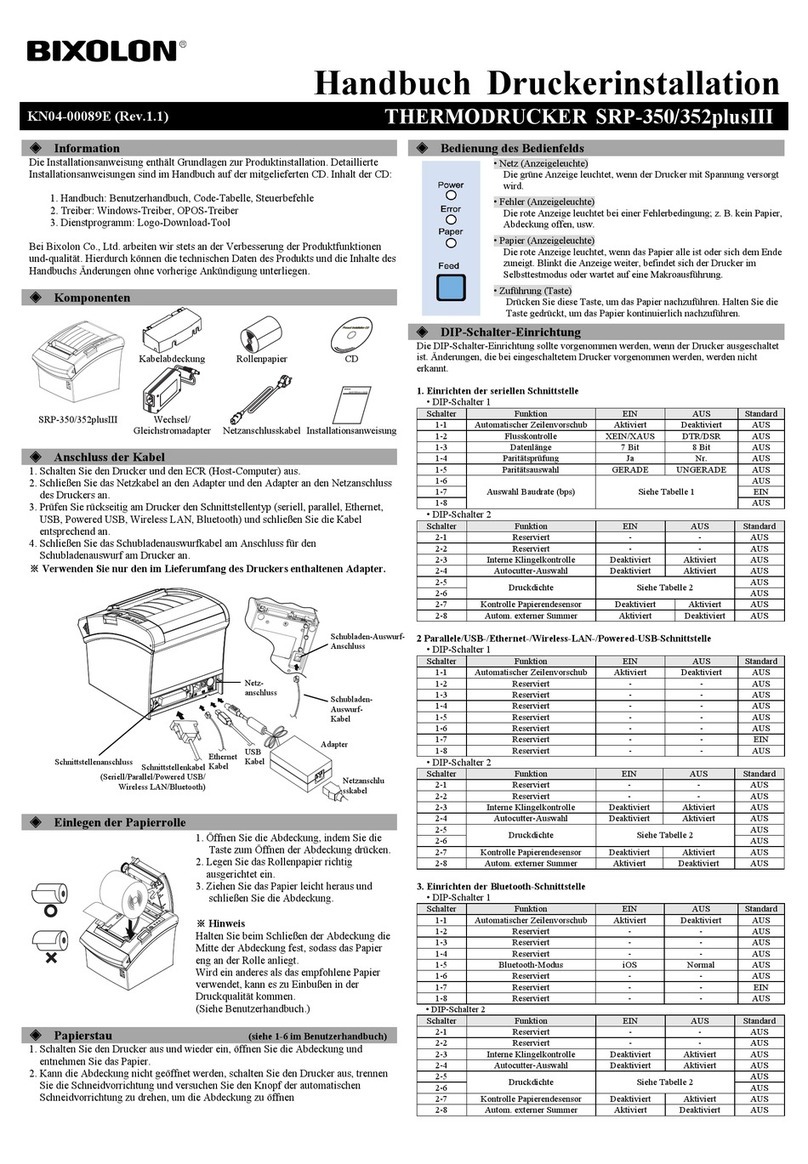
BIXOLON
BIXOLON SRP-350 PlusA User manual

BIXOLON
BIXOLON SRP-E300 User manual
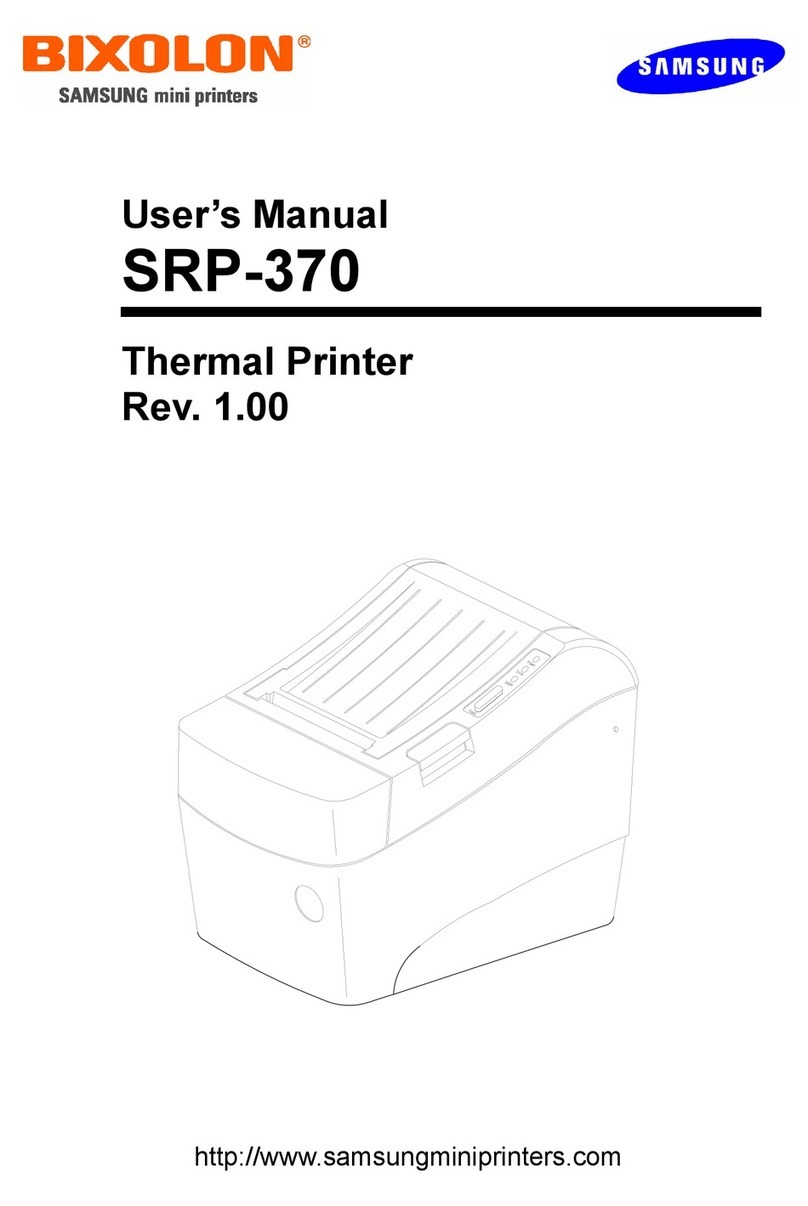
BIXOLON
BIXOLON SRP-370 - Two-color Direct Thermal Printer User manual

BIXOLON
BIXOLON SRP-350 PlusA User manual

BIXOLON
BIXOLON SRP-E302 Installation instructions

BIXOLON
BIXOLON SRP-350IIOBEi User manual
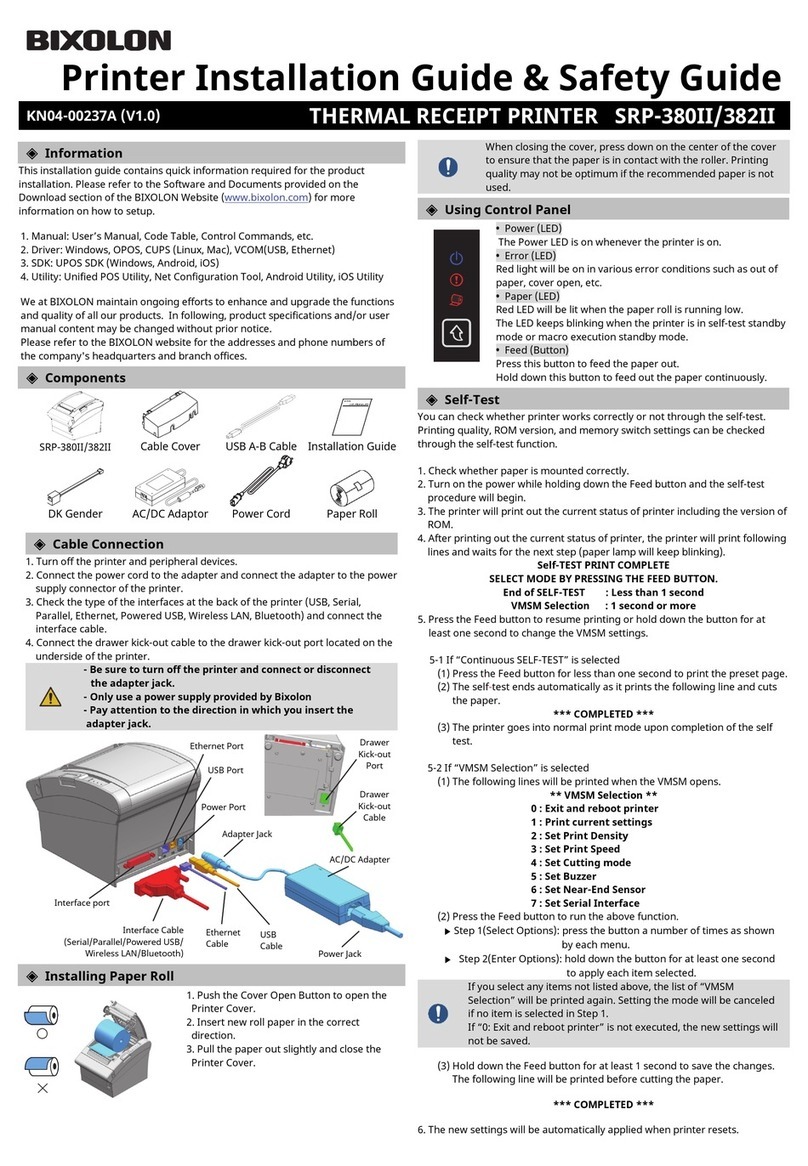
BIXOLON
BIXOLON SRP-382II Installation and operating manual

BIXOLON
BIXOLON SRP-B300 Instruction manual