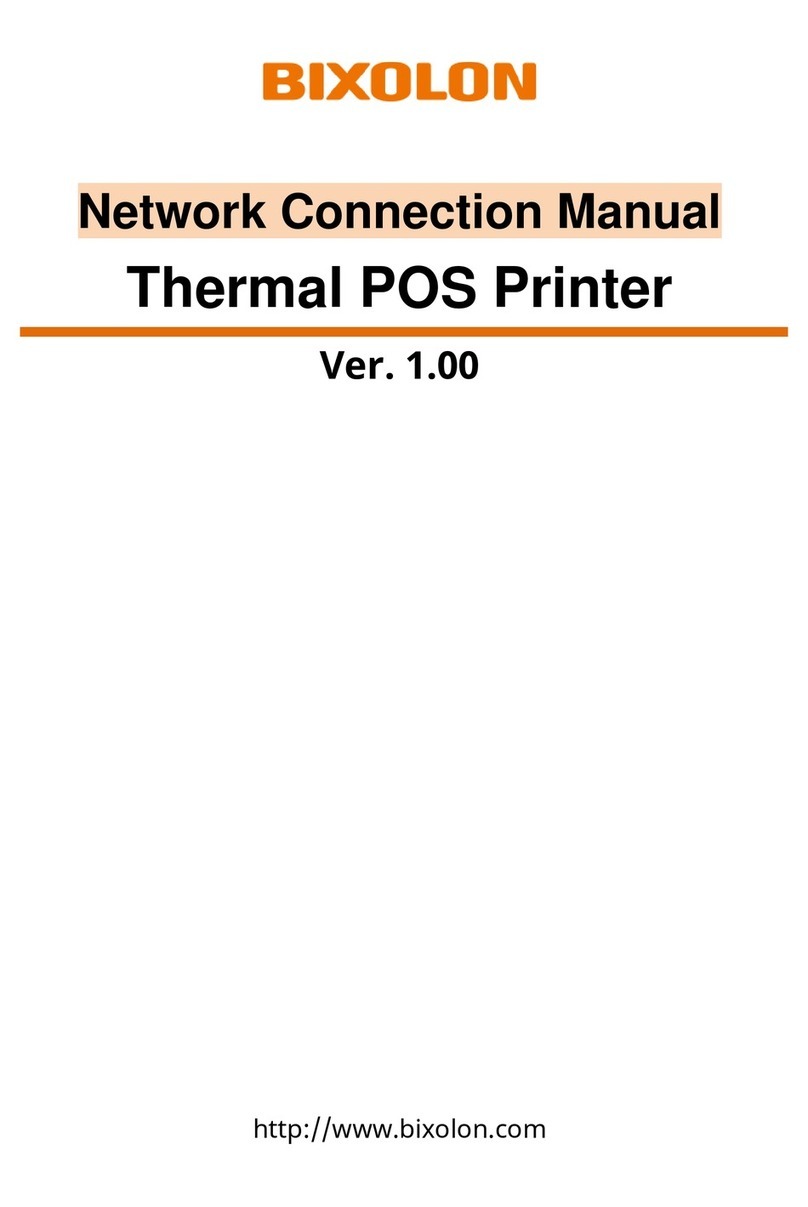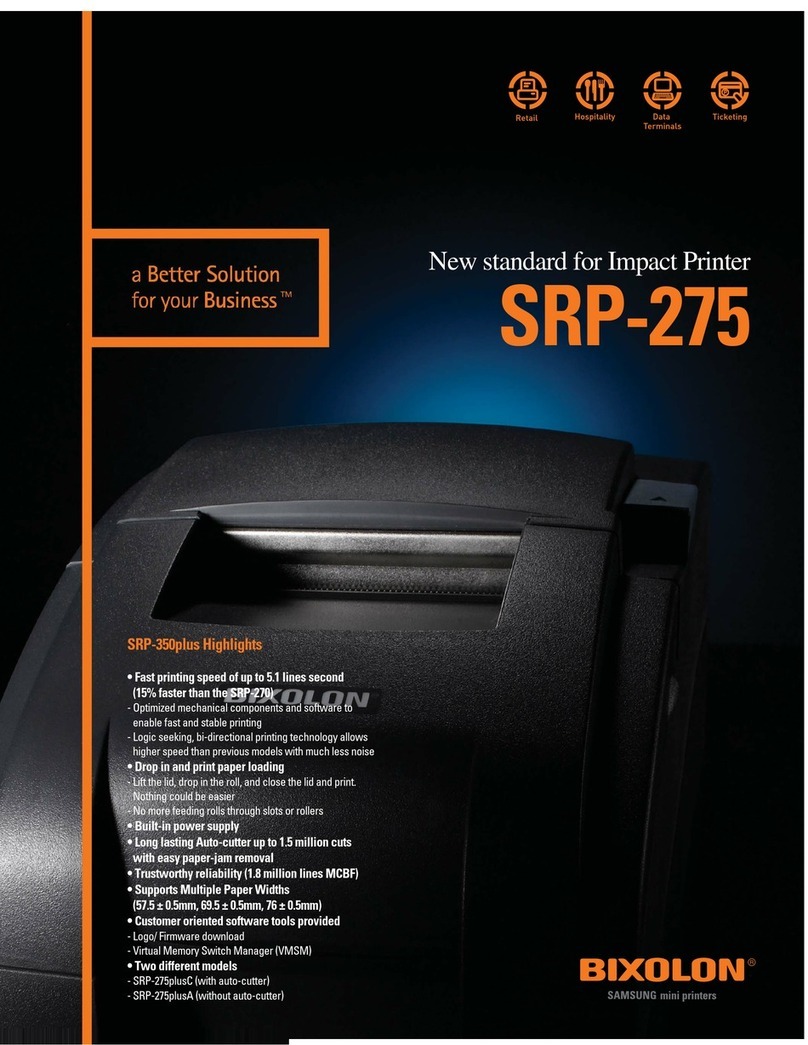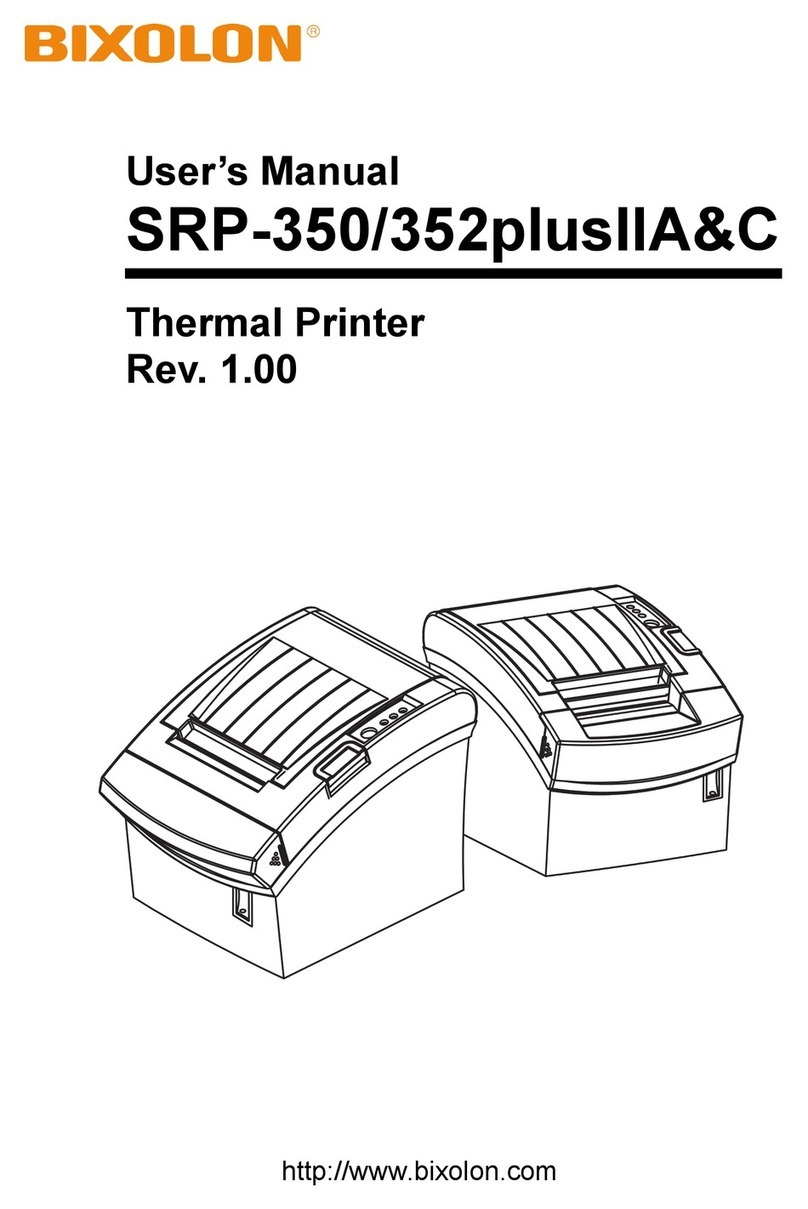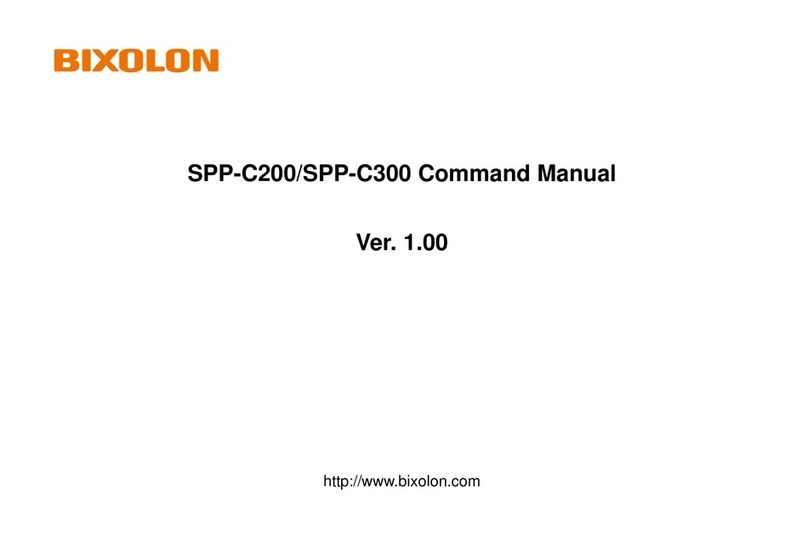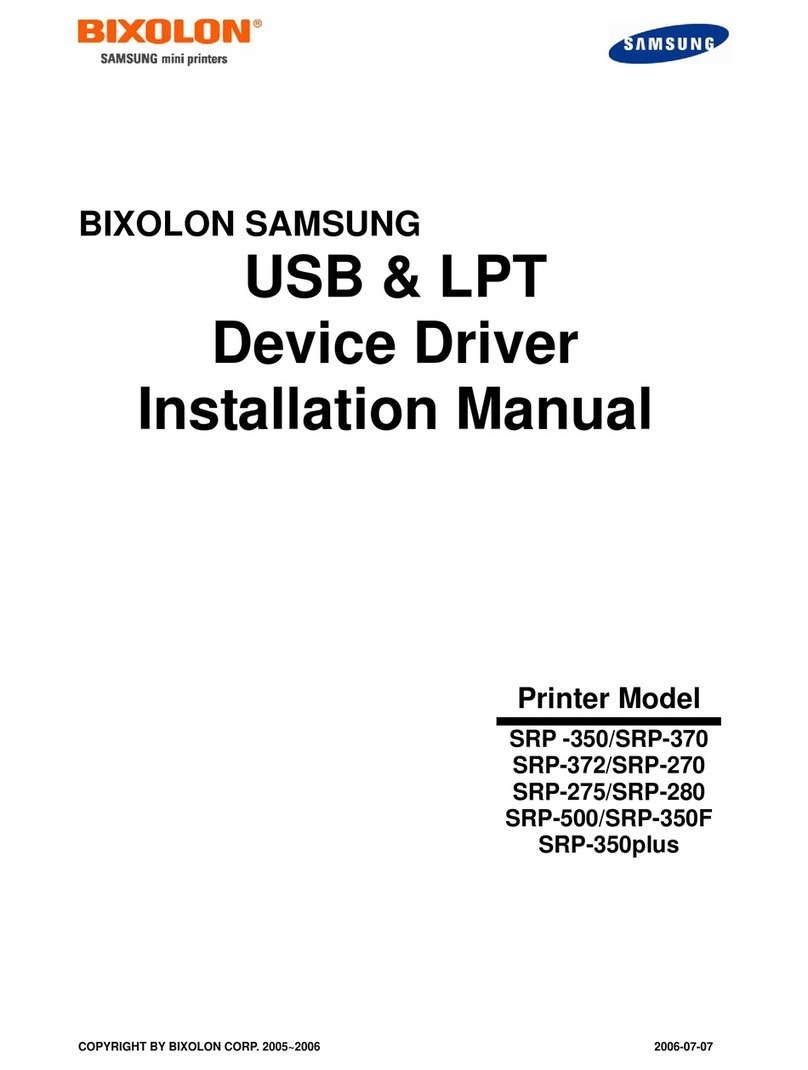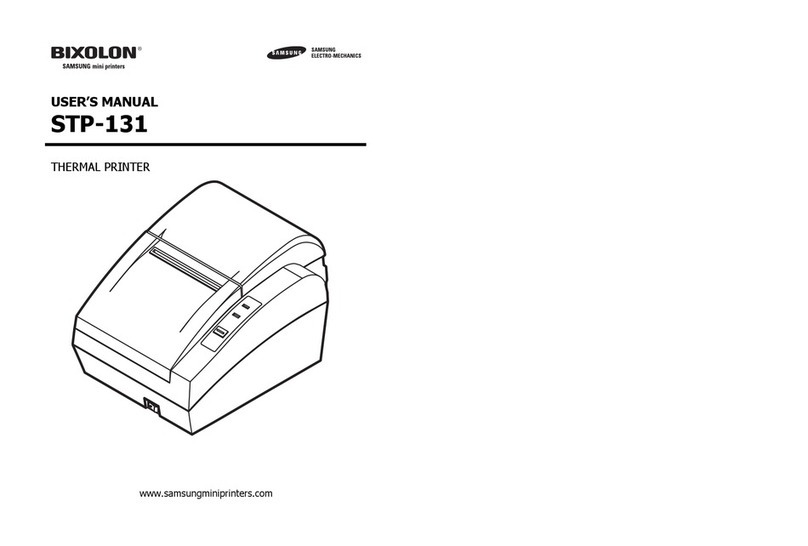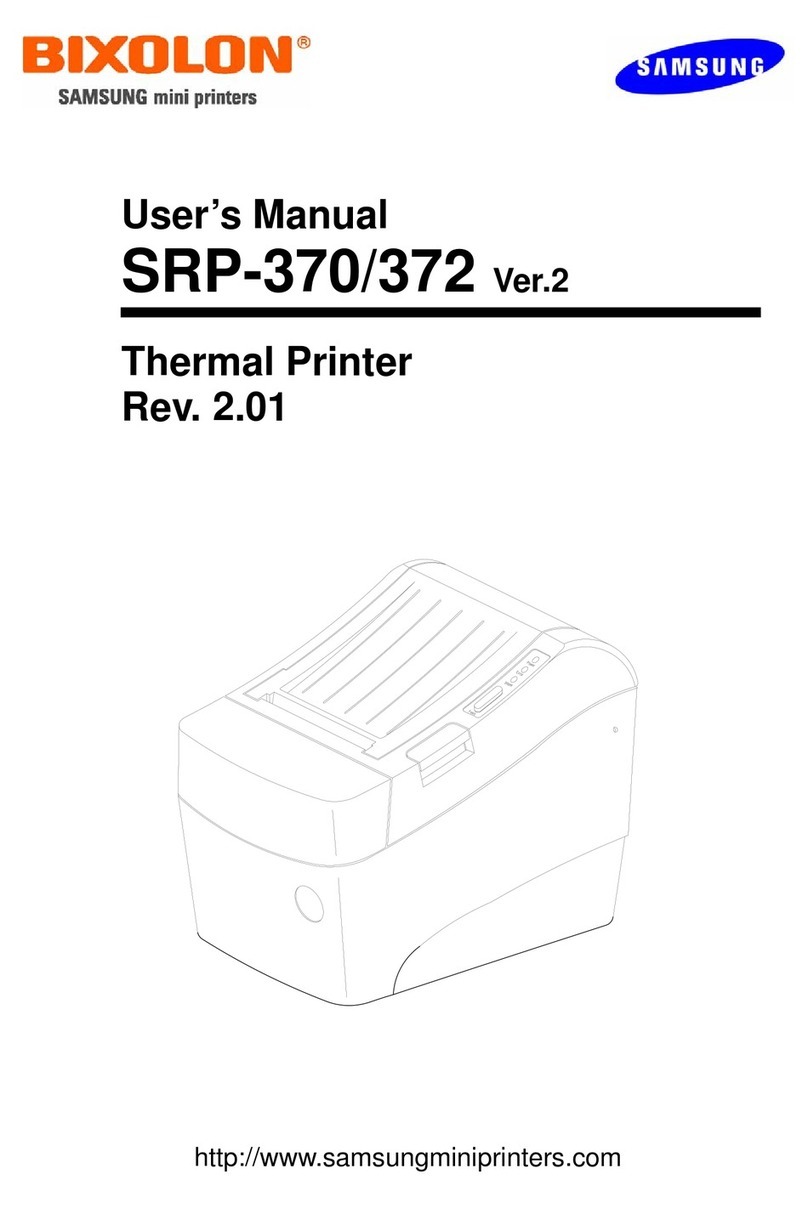Ver. 1.00
Table of Contents
1. Manual Information .............................................................................................. 3
2. Precautions............................................................................................................. 3
3. Specifications.......................................................................................................... 4
4. How to Connect ...................................................................................................... 5
4-1 Connecting Printer......................................................................................................5
4-1-1 USB cable.........................................................................................................5
4-1-2 WLAN................................................................................................................5
4-2 Checking Network Setting..........................................................................................6
4-2-1 LAN and Wireless(WLAN or BLUETOOTH) ...................................................6
4-2-2 LAN Setting Values .........................................................................................7
4-2-3 WLAN Setting Values......................................................................................8
4-3 Android Soft AP mode ................................................................................................9
4-4 iOS Soft AP mode ..................................................................................................... 10
4-5 How to change Infrastructure mode ..................................................................... 11
5. Ethernet Test by using Windows Test Page....................................................... 13
6. Factory Reset ........................................................................................................ 20
6-1 Initializing WLAN Setting......................................................................................... 20
6-2 Factory Reset Values ................................................................................................ 21
7. Troubleshooting................................................................................................... 22