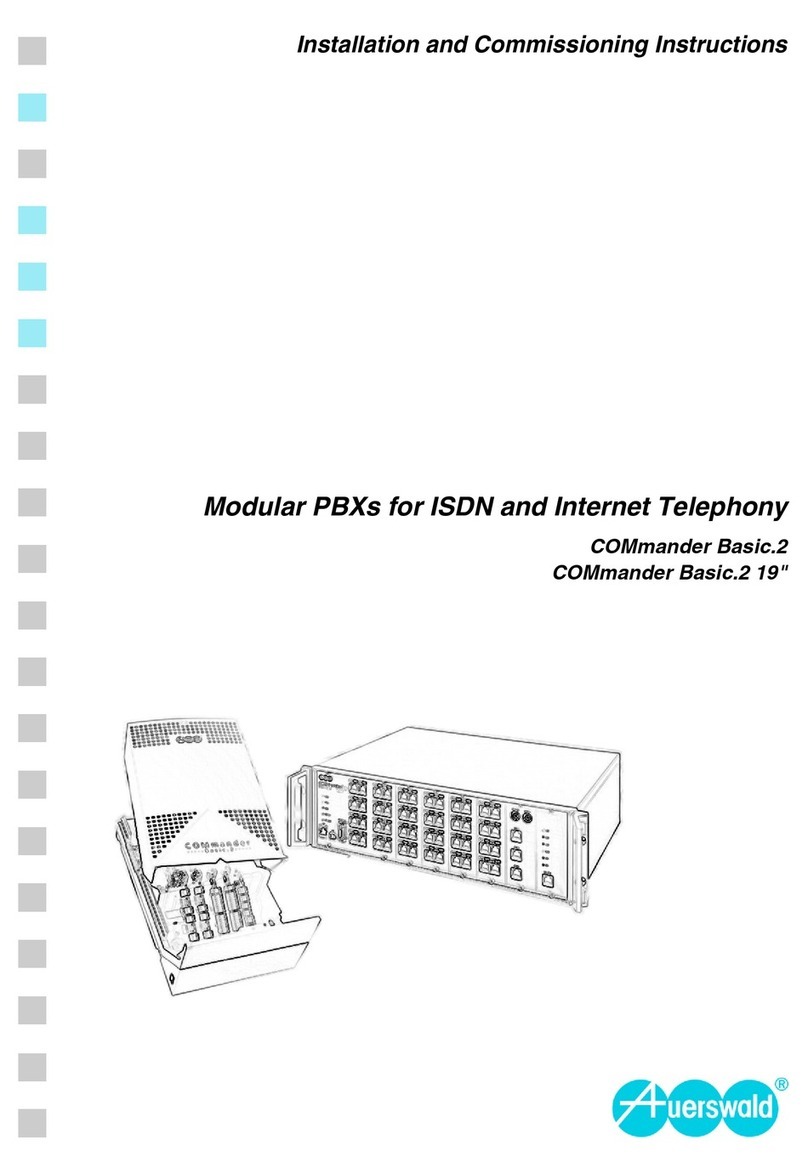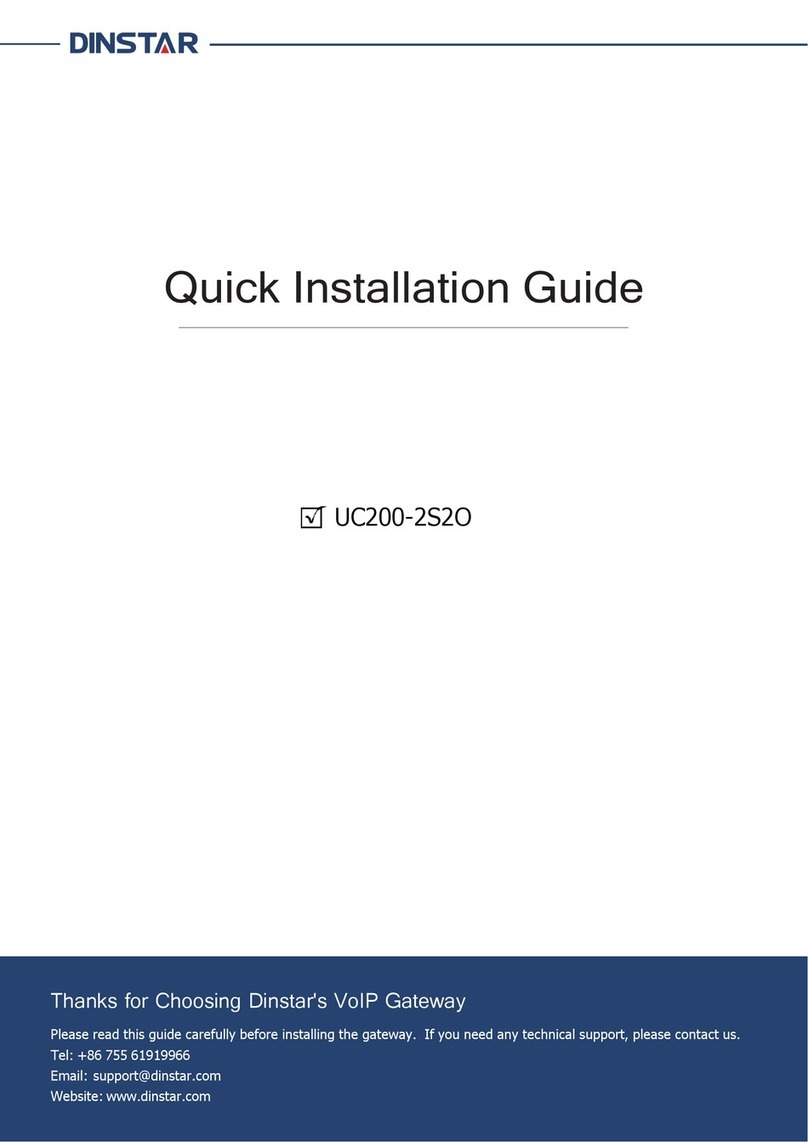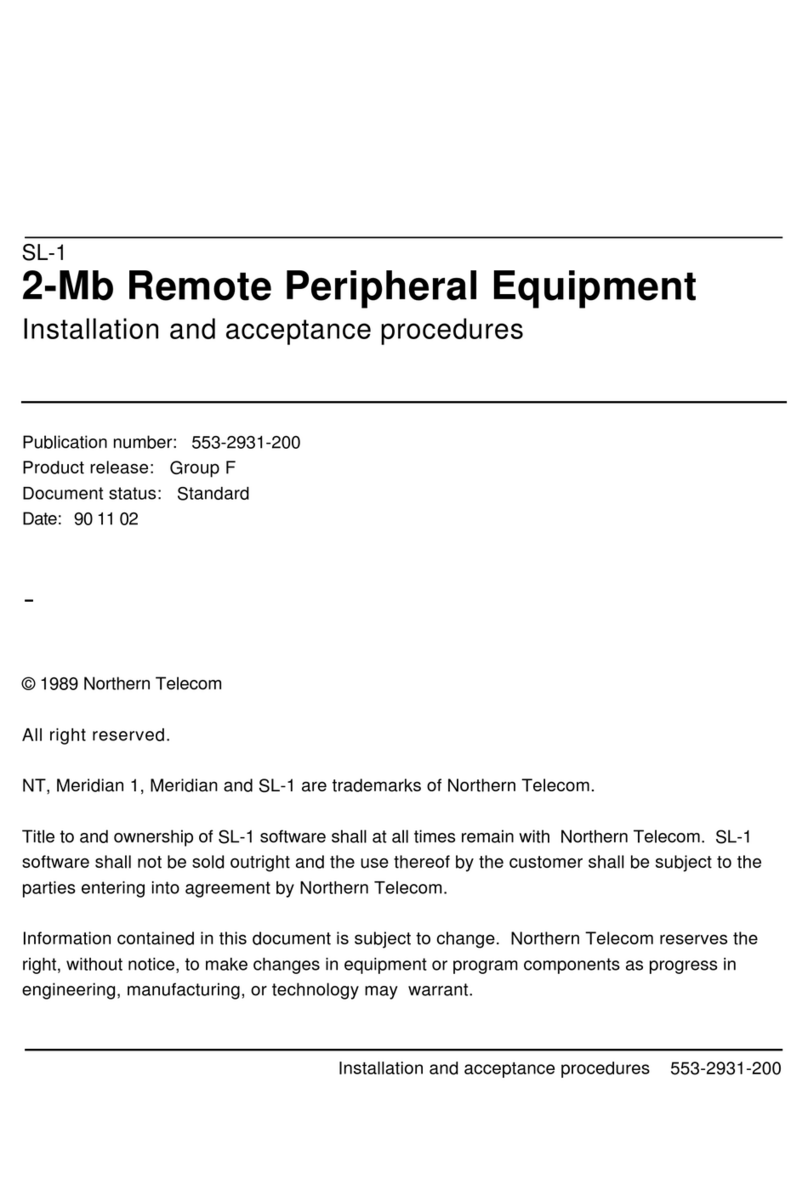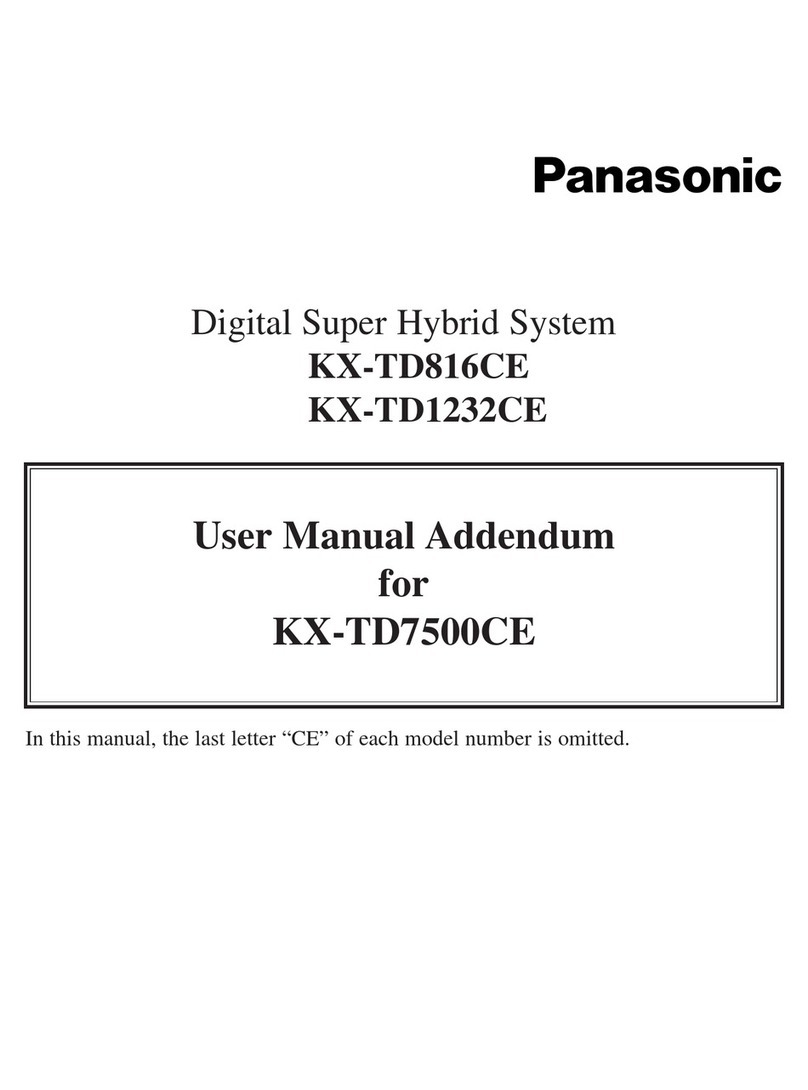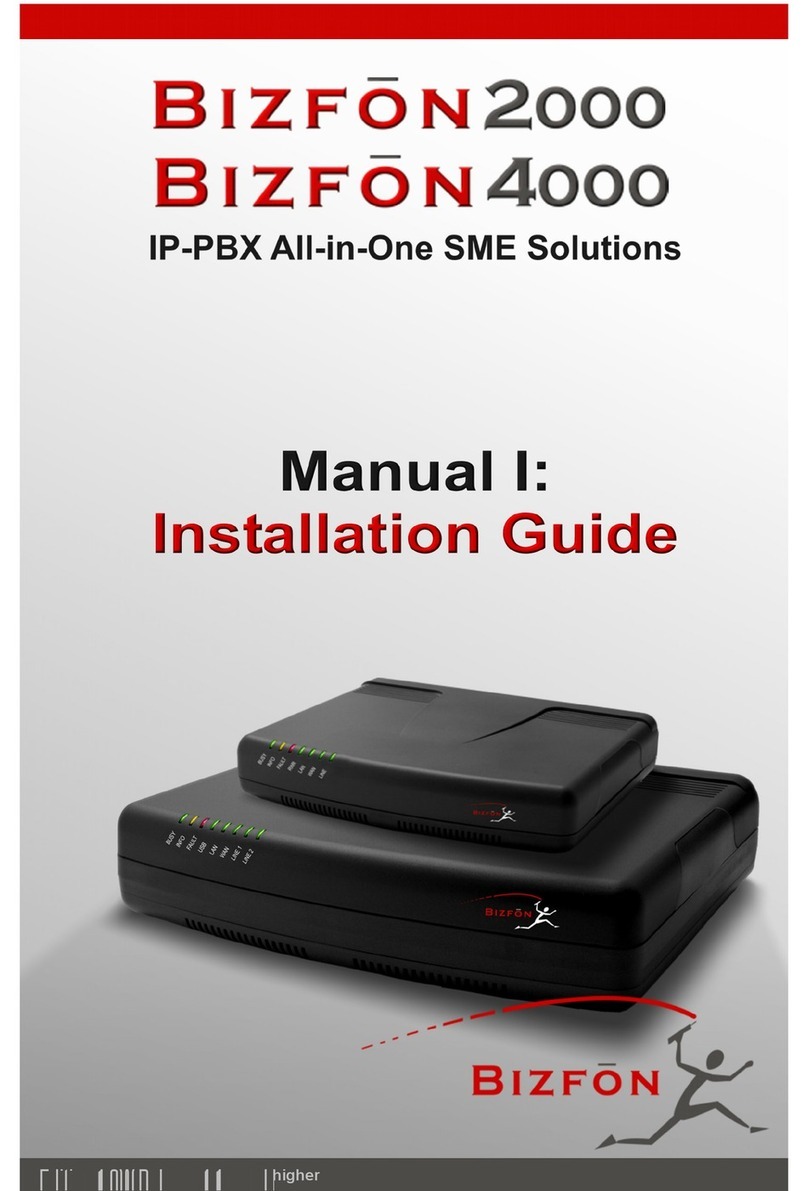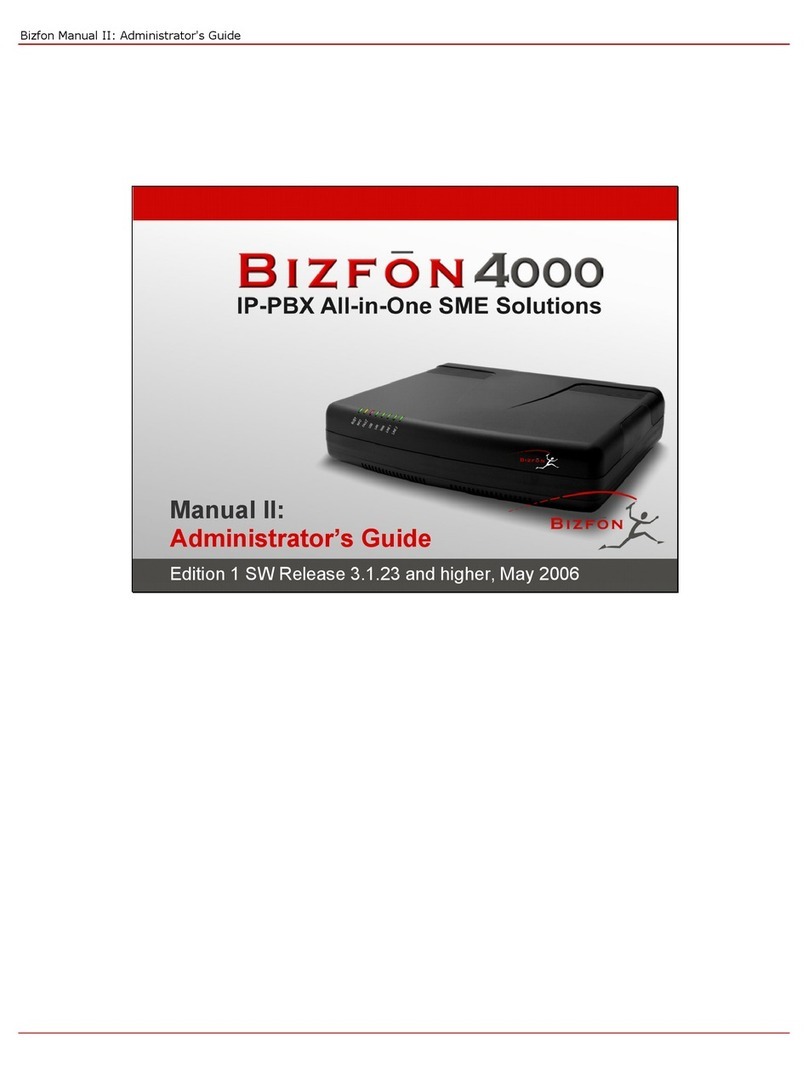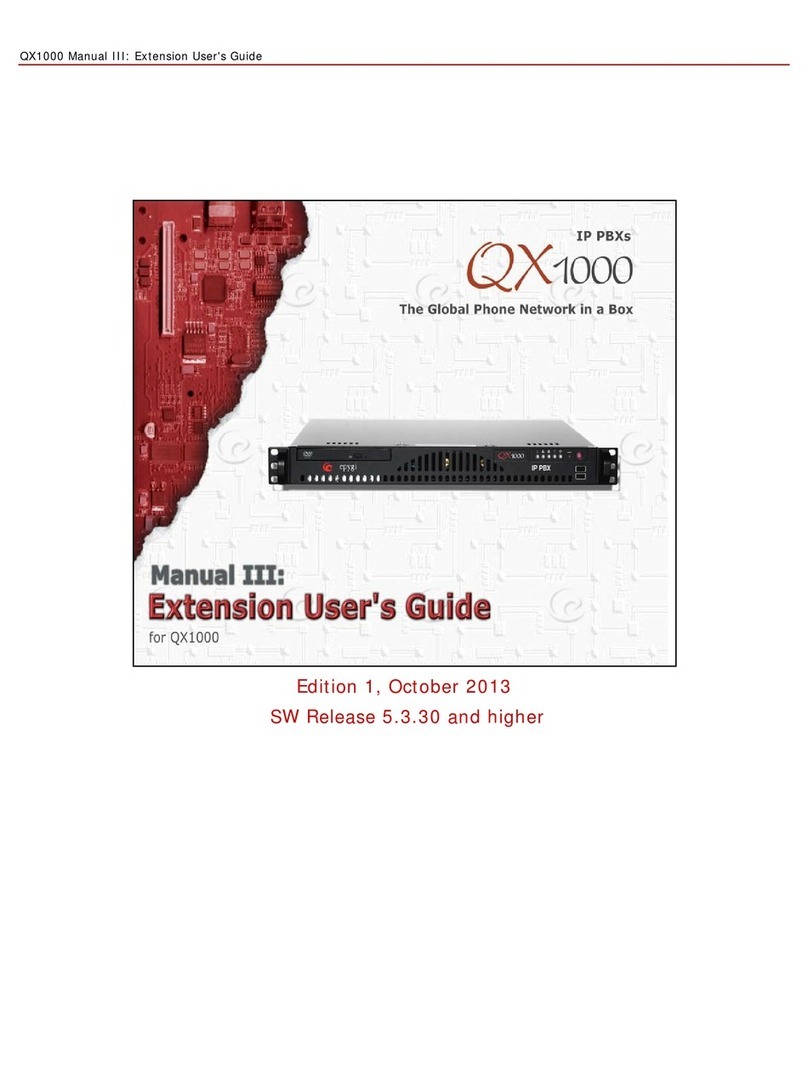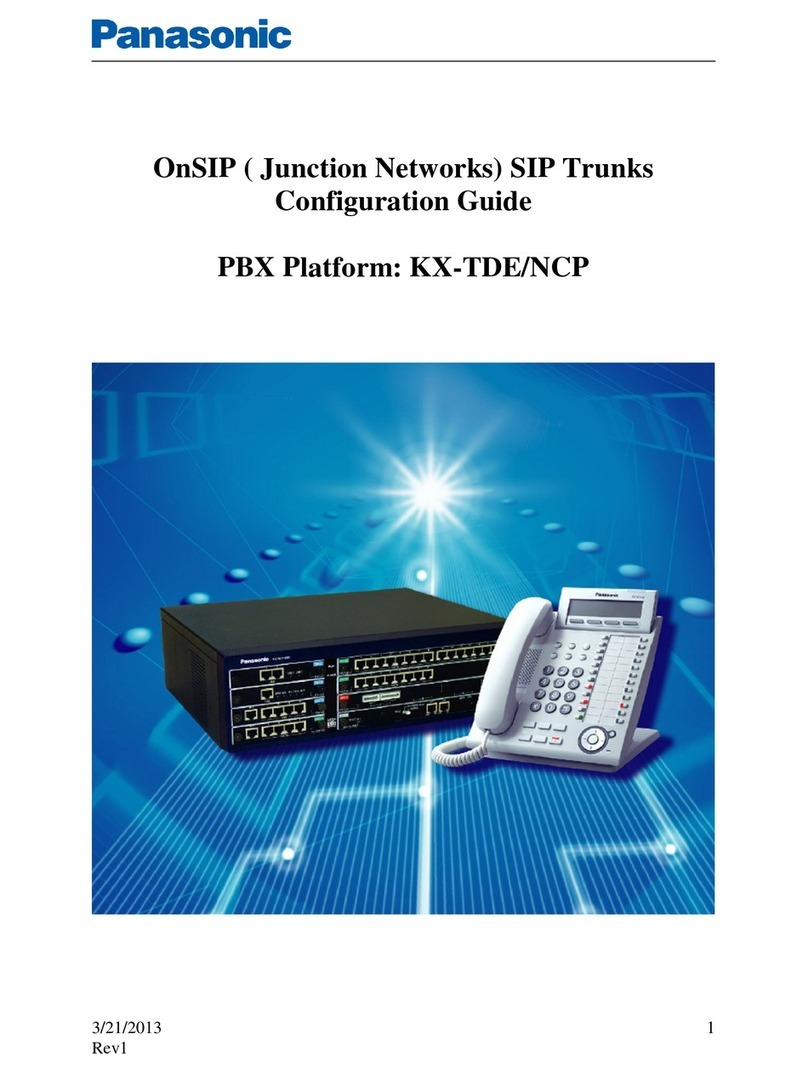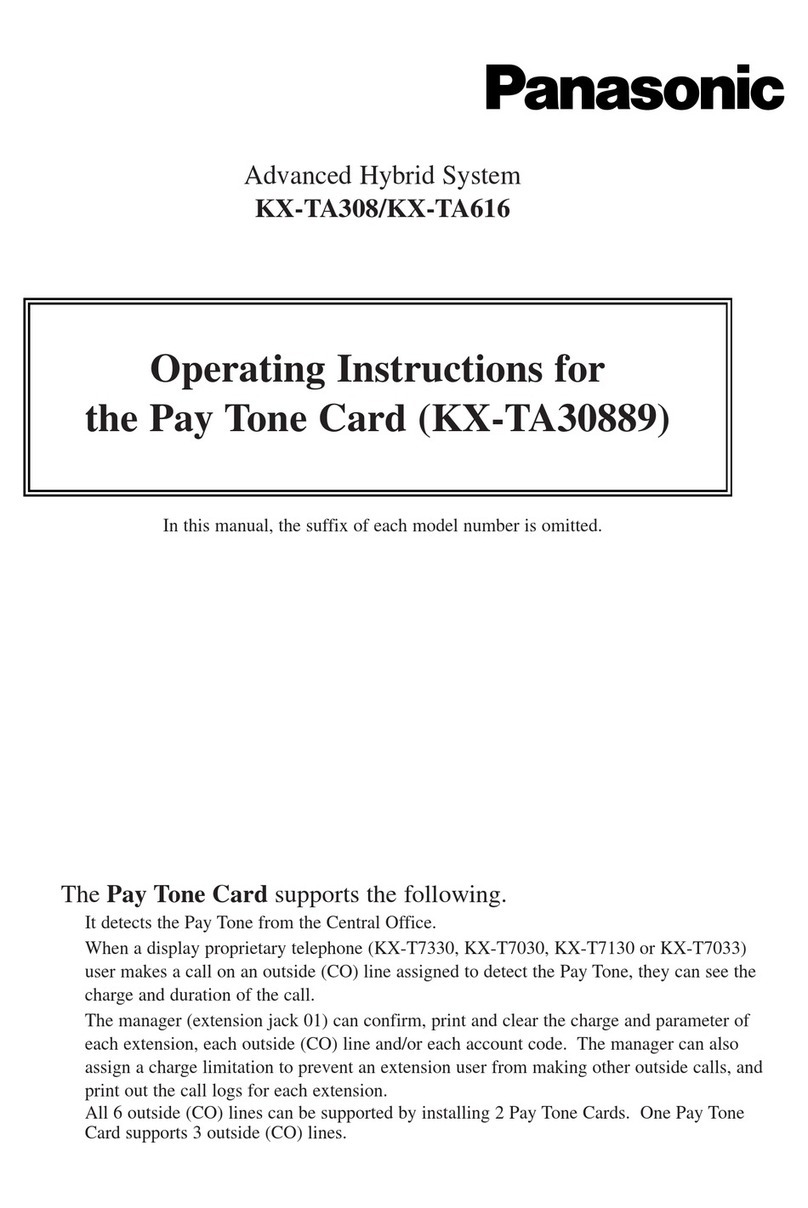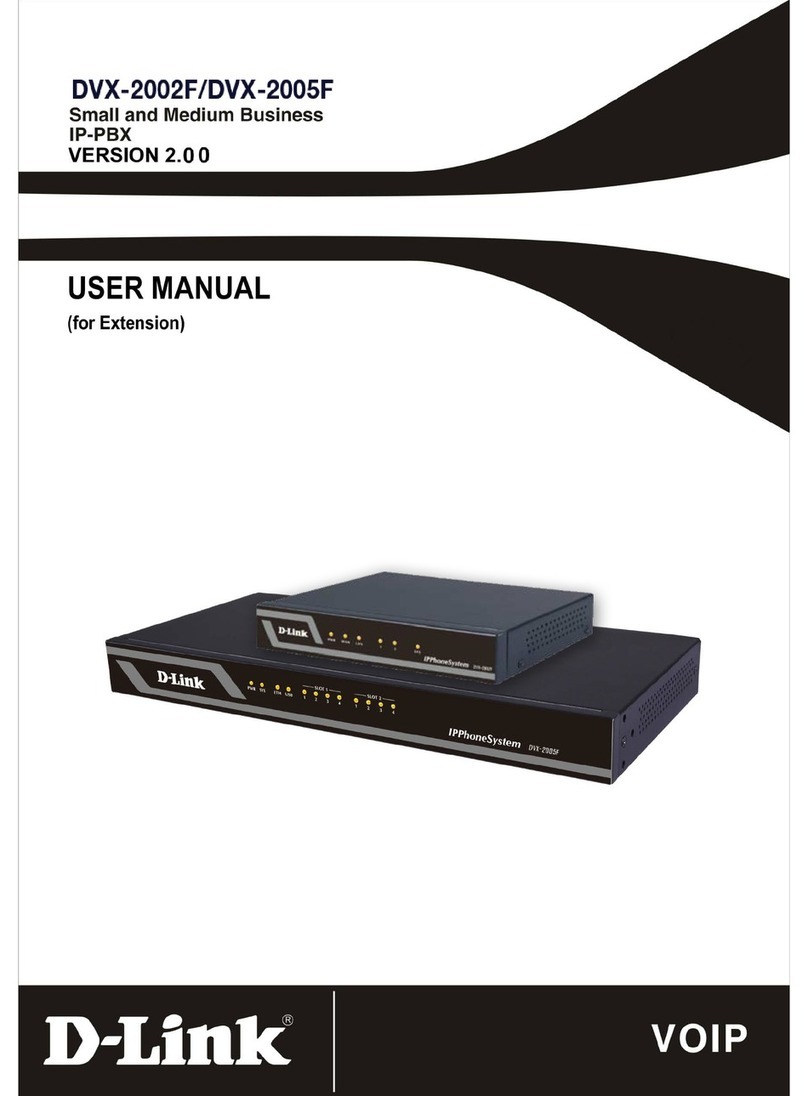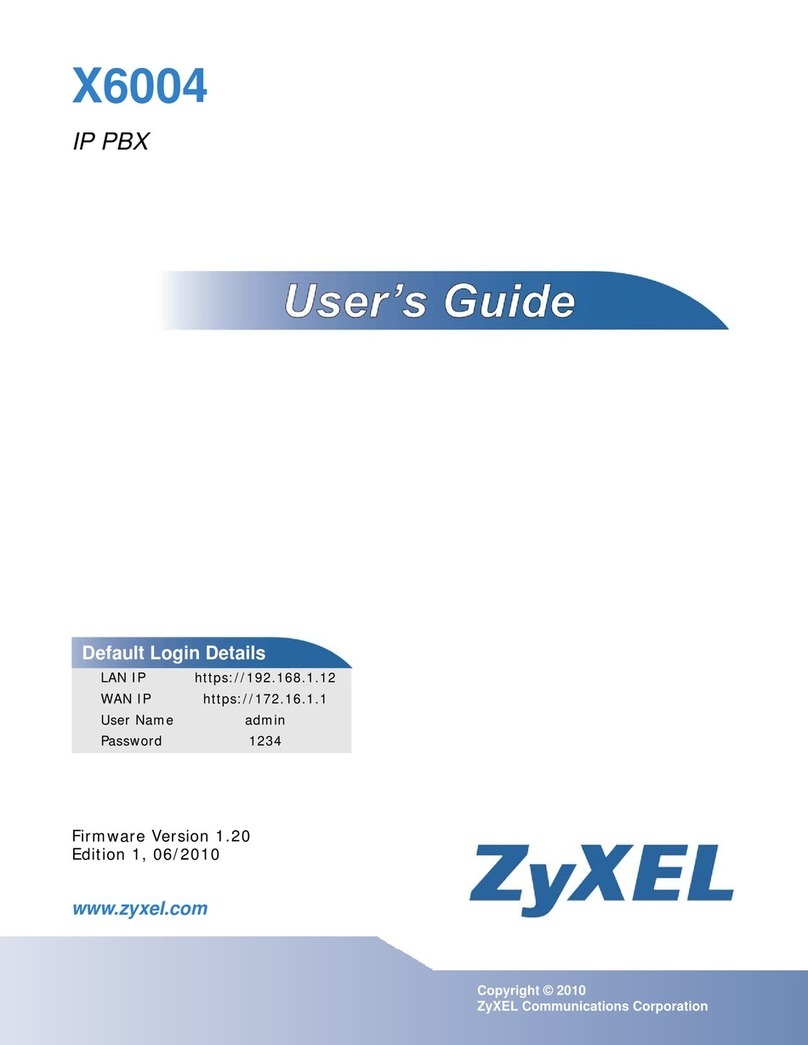Please contact:
Bizf
ō
n 2000
IP-PBX Small Business Communications Solutions
TD2000-Let-00-01
Bizfon • 50 Stiles Road • Salem, NH 03079 • Ph: (877)-603-4110 or (603) 870-9400 • www.bizfon.com
Telephony
Voice Features
Voice Coding G.711, G.729
NAT traversal (both manually and STUN)
VAD, CNG, G.168 echo cancellation
Lifeline anlaog CO (single line)
Bandwidth Requirements
Per call WAN bandwidth requirements for
the following codecs (non-encrypted/VPN
encrypted):
G.711a/G.711u 20 msec 84 kbps/105 kbps
G.729a 20 msec 29 kbps/49 kbps
PBX Features
Call block, forward, hold, ID, park, relay,
transfer, wait
Voice mail
Multilevel auto attendant with Interactive Voice
Response (IVR)
Distinctive ring, hold music, speed dialing
Many extensions ring
Call statistics
Do not disturb service
Unied messaging
3-way conferencing
Hotline service
T.38 fax, fax relay and clear channel fax
Unied Fax Messaging
Busy auto redial
Multiple user extensions
(up to 32 physical/virtual/remote extensions)
Call Signaling
SIP on the WAN and LAN side (RFCs: 3261,
3263, 3265, 3311, 3428, 3515, 3842, 3856,
3891, 3892, 3581, draft-ietf-sip-session-tim-
er-15, draft-ietf-sipping-dialog-package-05;
Presence: RFCs: 3842, 3856, 3863, draft-
ietf-sipping-dialog-package-05)
SDP (RFC 2327)
RTP (RFCs: 1889, 1890, 2833, 3389, 3550,
3551, 3555,
draft-ietf-avt-rfc2833bis-05, draft-ietf-
avt-rtp-ilbc-o5), in band and out of band
signaling support
RTP Proxy
Fax over IP (ITU_T: T4, T30, T38, V17, V21,
V27 ter, V29)
Analog CO Lines Signaling
Loop start
FSK and DTMF Caller ID support
Mail client to send voice messages as e-mail
attachments (.wav) and system notications
DNS (DYNDNS) support with third party
Port forwarding
Port translation
System
Management
WEB interface accessible from LAN and WAN
(HTTP/HTTPS)
WAN management access optional
Password control
Remote diagnostics and software upgrade
VoIP Service Providers wizard
Downoad/restore conguration
Legible and editable conguration les
Auto-conguration via TFTP
Reset button with factory reset option
Diagnostics/Testing
LEDs: Busy, Info, Fault, USB, LAN, WAN, Line
1, Line 2
IP Call Quality Rating
Remote testing and VoIP diagnostics
Power-up diagnostics
Loop-back testing
Environmental
Physical Dimensions
Desktop devices, wall-mountable:
Measurements: 7.41” x 6.24” x 1.77”
(19 x 16 x 4.5 cm)
Weight: 13 ounces (360 g)
Conditions
41°F - 104°F (5°C - 40°C) operating temperature
41°F - 140°F (5°C - 60°C) storage temperature
5% - 90% non-condensing humidity
Power Supply
Input 100 - 240 VAC; 50/60 Hz; 0.5 A
Output 12.0 VDC; 1.5 A
Regulatory Compliance
Safety: UL; CSA 22;
EMC: FCC Part 15 Class B;
EN55022 Class B, EN55024;
Telecom: CTR21/TBR21
Connectivity
Extensions
Total of 70 extensions including FXS phones
(2), LAN IP phones (6), and Virtual Extensions
The virtual extensions allow registration on
several SIP servers and ITSPs
1 remote extension for each FXS extension
and LAN IP phone
LAN IP Phones
6 Biztouch IP Phones
Remote IP extensions may be enabled for all
Biztouch IP Phones
System Capacity
8 simultaneous VoIP calls with external parties
Unlimited station to station calling for IP
phones
Unlimited station to station calling for analog
phones
1 PSTN call with external parties
2 simultaneous calls through a VPN
Premise Connections
2 short-loop FXS ports (RJ11)
1 Ethernet 10/100BASE T port (RJ45)
Uplink Connection
1 FXO ports to the Central Ofce (RJ11)
1 Ethernet 10BASE T (RJ45)
Billing
Radius Client (RFCS: 2865, 2866)
Internet
NAT address translation
STUN/NAT traversal (RFC 3489)
IPSec VPN with DES, 3DES and AES encryp-
tion in tunnel mode (RFCs: 2402, 2406, 2409)
PPTP VPN
L2TP VPN
Manual and automatic IKE key support
Firewall security via:
NAT (Network Address Translation)
Policy and service-based ltering
DHCP server on the LAN side
DHCP client on the WAN side
DNS server with forwarding functionality
SNTP (Simple Network Time Protocol) server/
client for computer clock synchronization
PPPoE connection to the ISP with PAP/
(MS)CHAP authentication
IP DIFFSERV for QoS
Bizf
ō
n 2000: