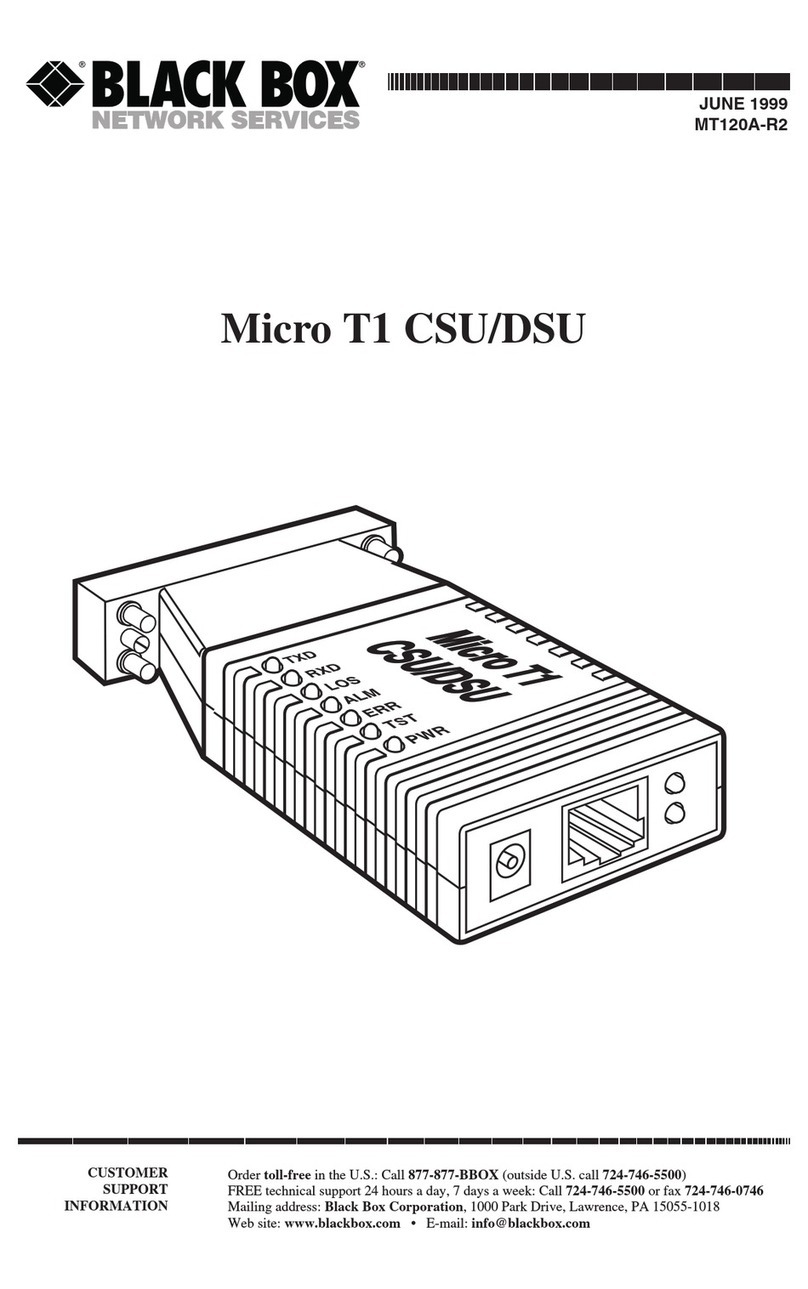Black Box TS220A-R2 User manual
Other Black Box Cables And Connectors manuals

Black Box
Black Box AC074A-R3 User manual

Black Box
Black Box TL576A User manual
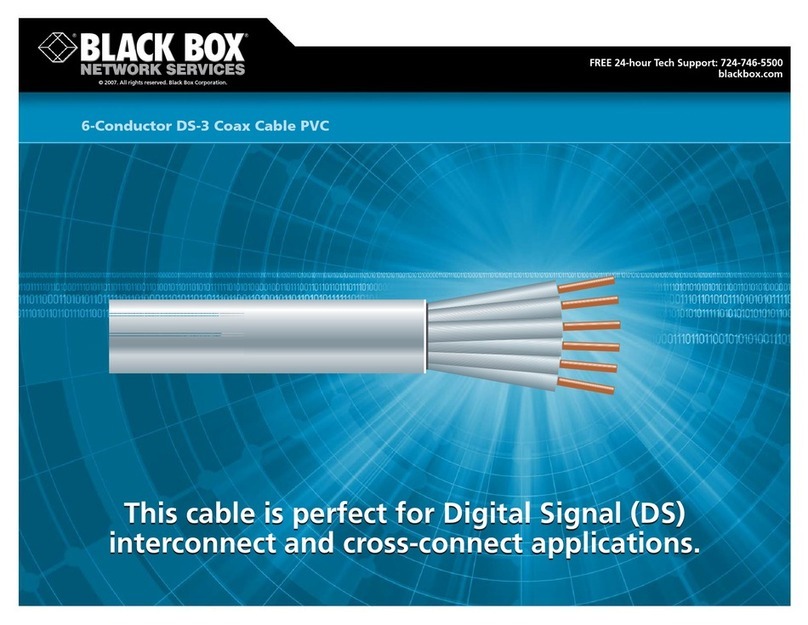
Black Box
Black Box 25522 User manual

Black Box
Black Box VSP-DLDVI1X2 User manual

Black Box
Black Box Multi Quick Check RJ-11 User manual

Black Box
Black Box TL421A User manual
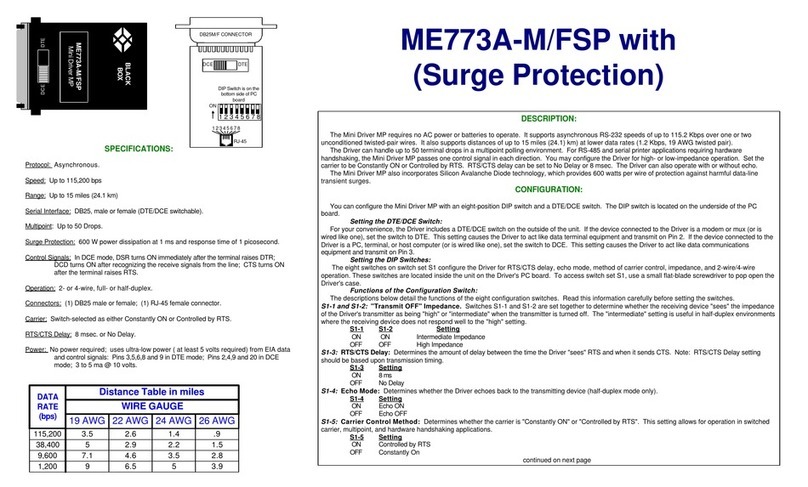
Black Box
Black Box Mini Driver MP User manual
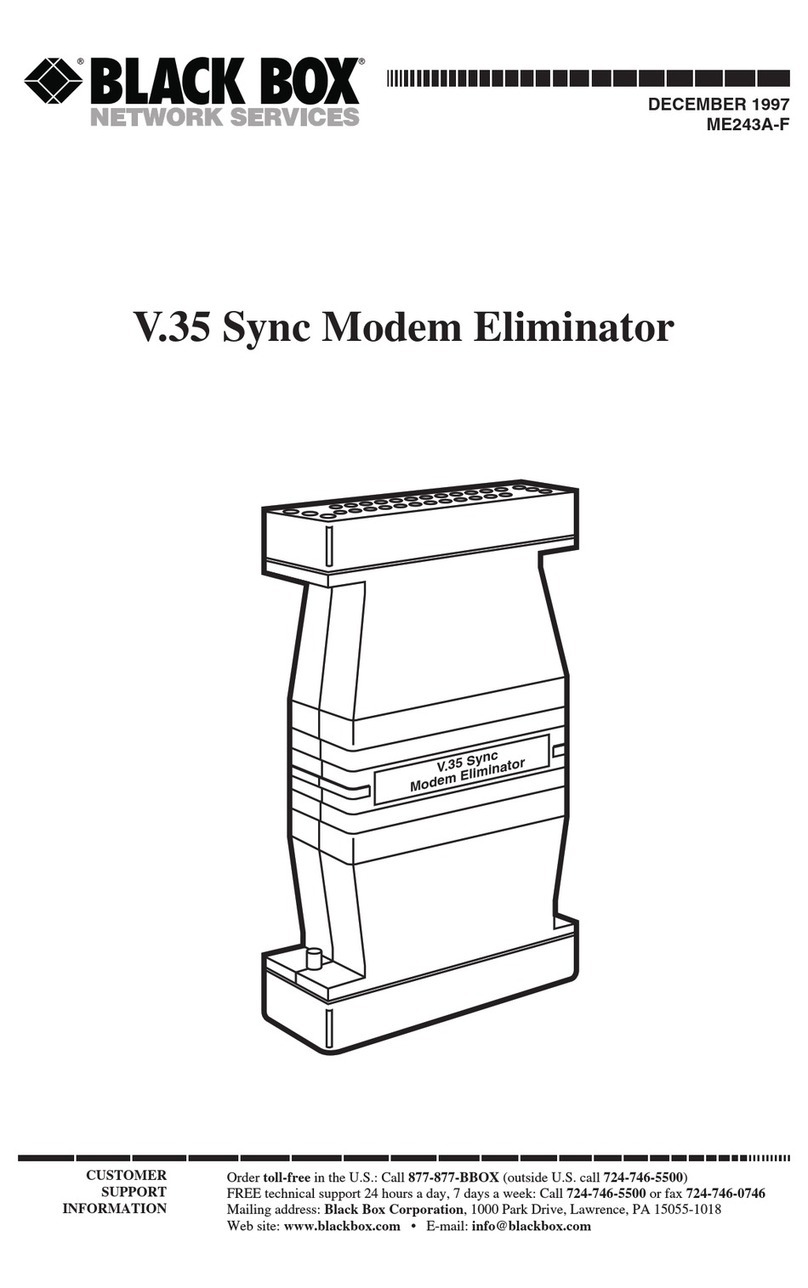
Black Box
Black Box ME243A-F User manual

Black Box
Black Box VSP-HDMI1X2-4K User manual

Black Box
Black Box VSP-HDMI2-1X4 User manual
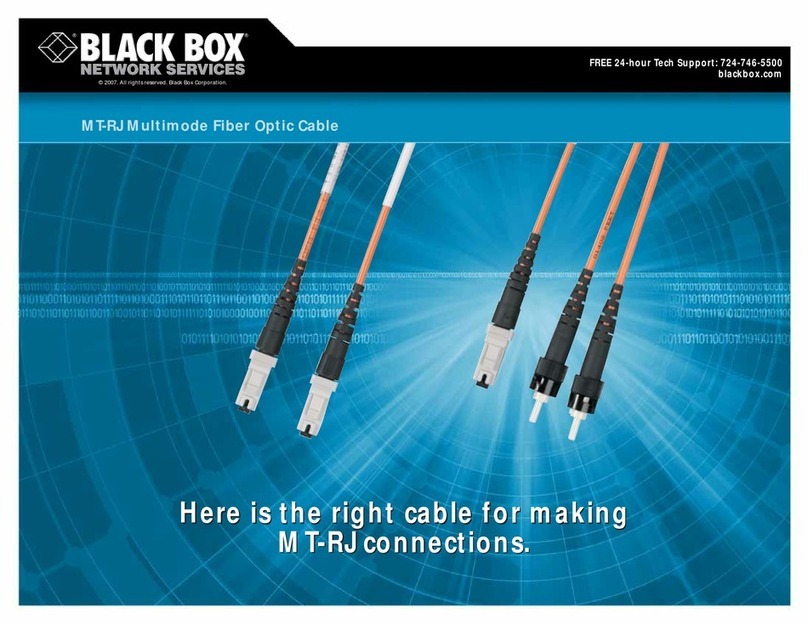
Black Box
Black Box MT-RJ Multimode Fiber Optic Cable User manual

Black Box
Black Box CAT6a User manual
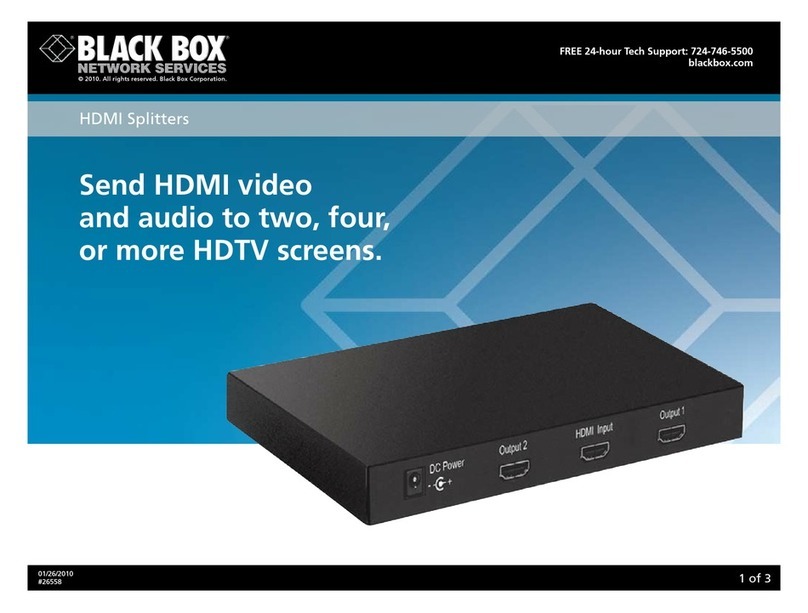
Black Box
Black Box 26558 User manual
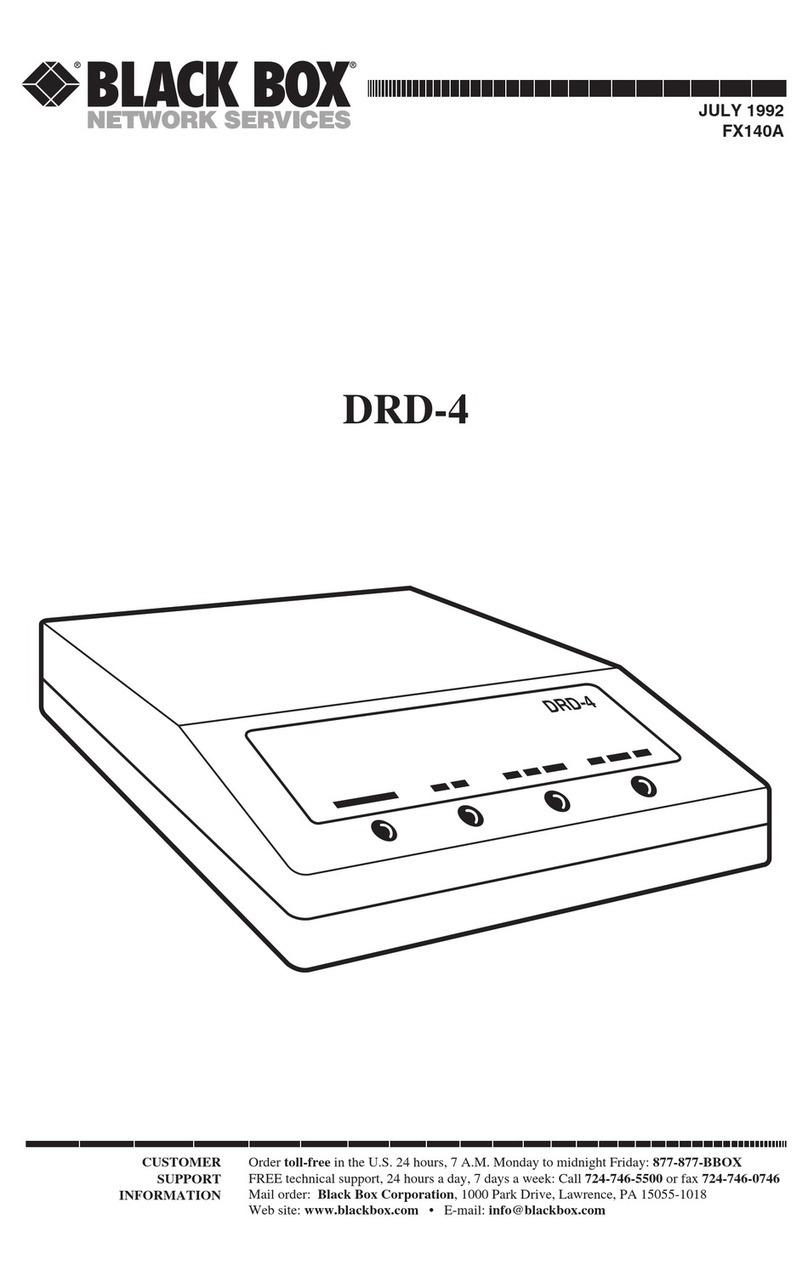
Black Box
Black Box DRD-4 User manual

Black Box
Black Box AVSP-DVI1X2 User manual

Black Box
Black Box FA012 User manual
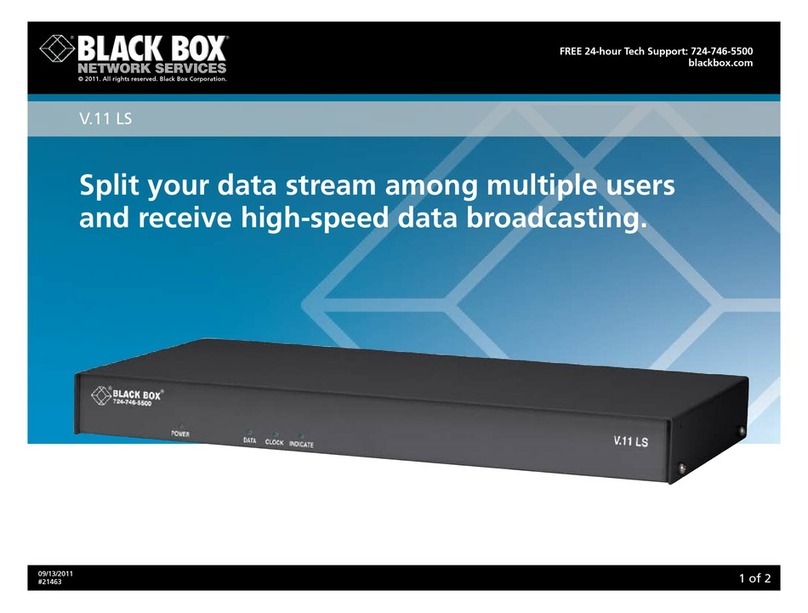
Black Box
Black Box V.11 LS User manual

Black Box
Black Box PC to Printer Cables User manual

Black Box
Black Box EFN06-24 User manual

Black Box
Black Box CAT5 Shielded Twisted Pair (STP) Patch Cable User manual