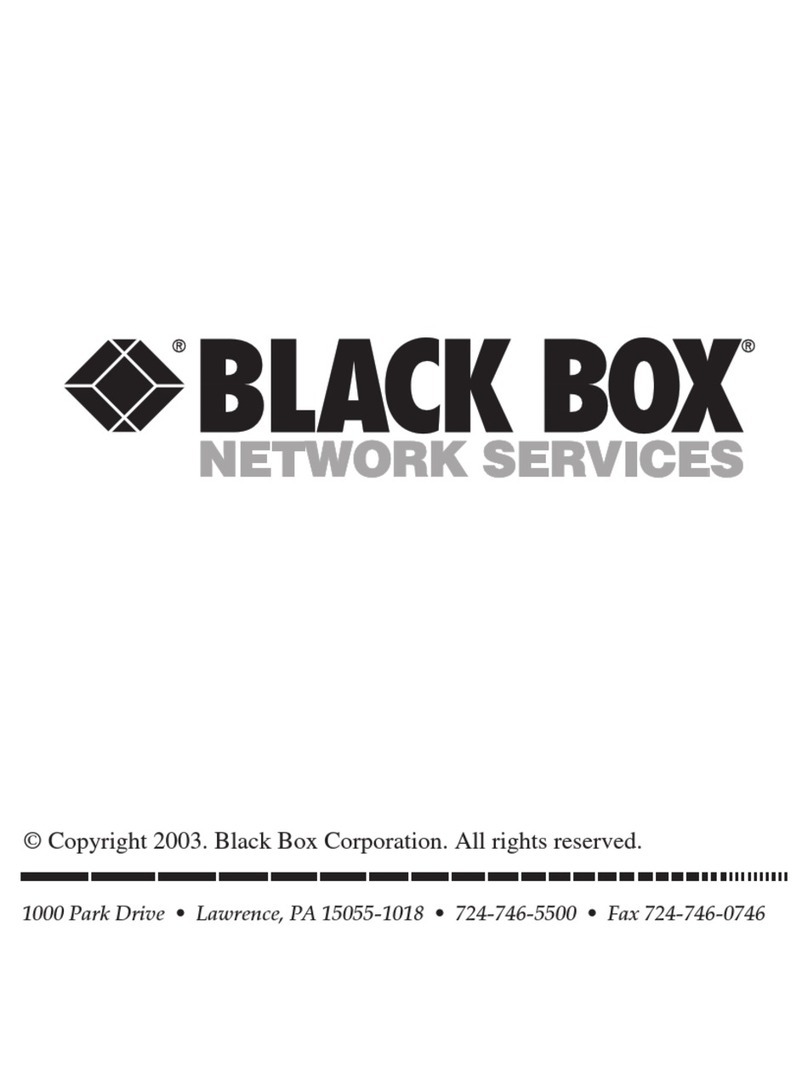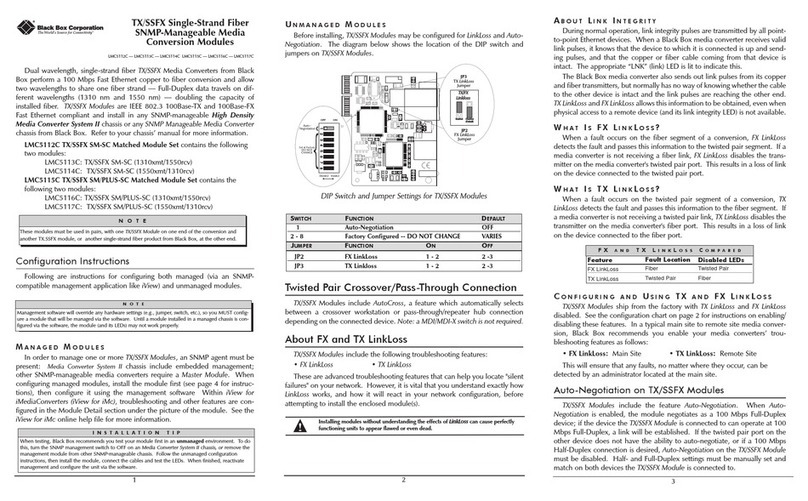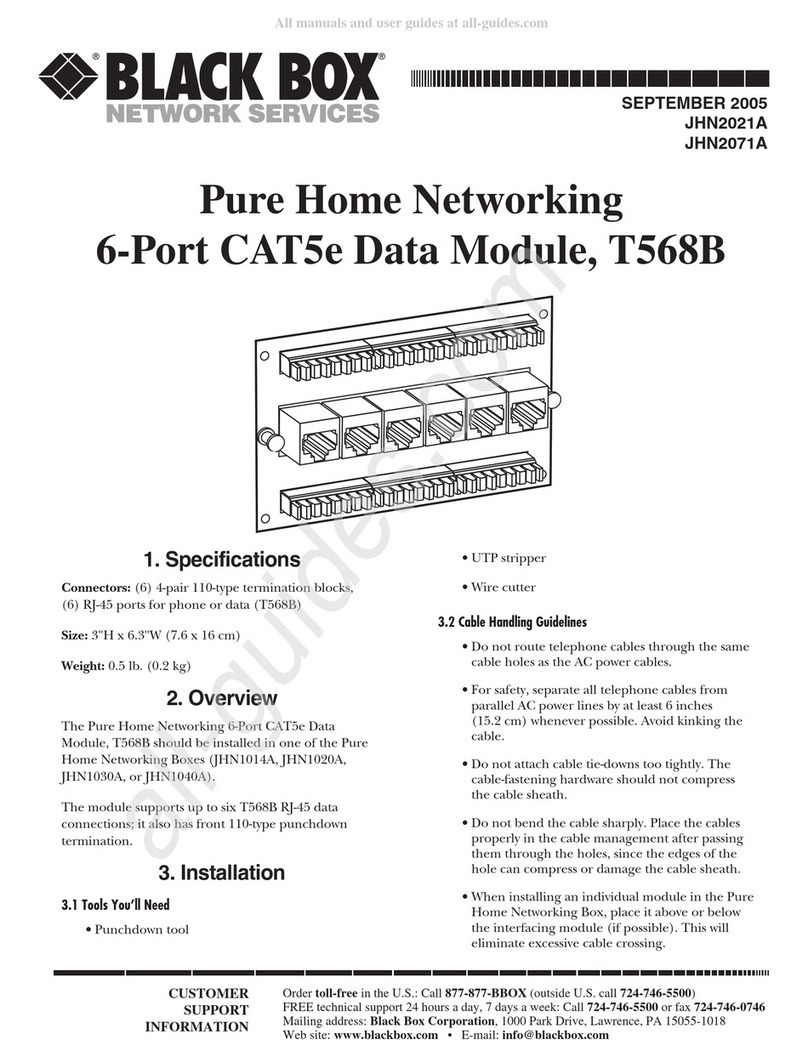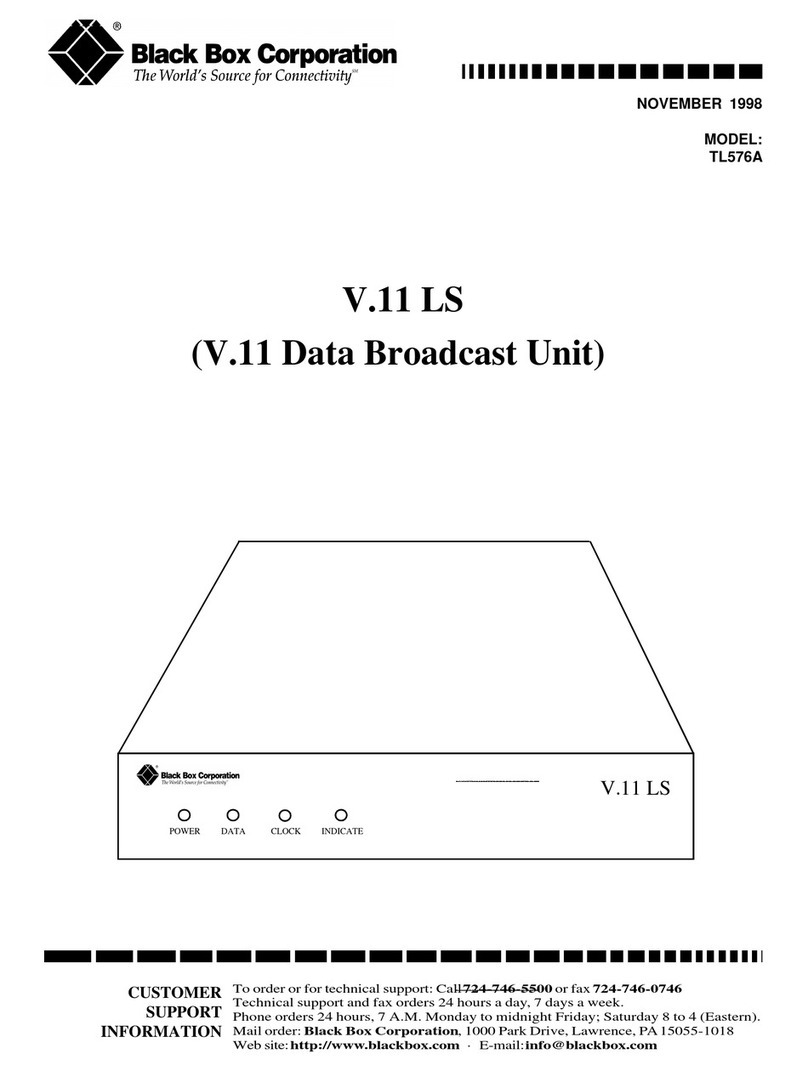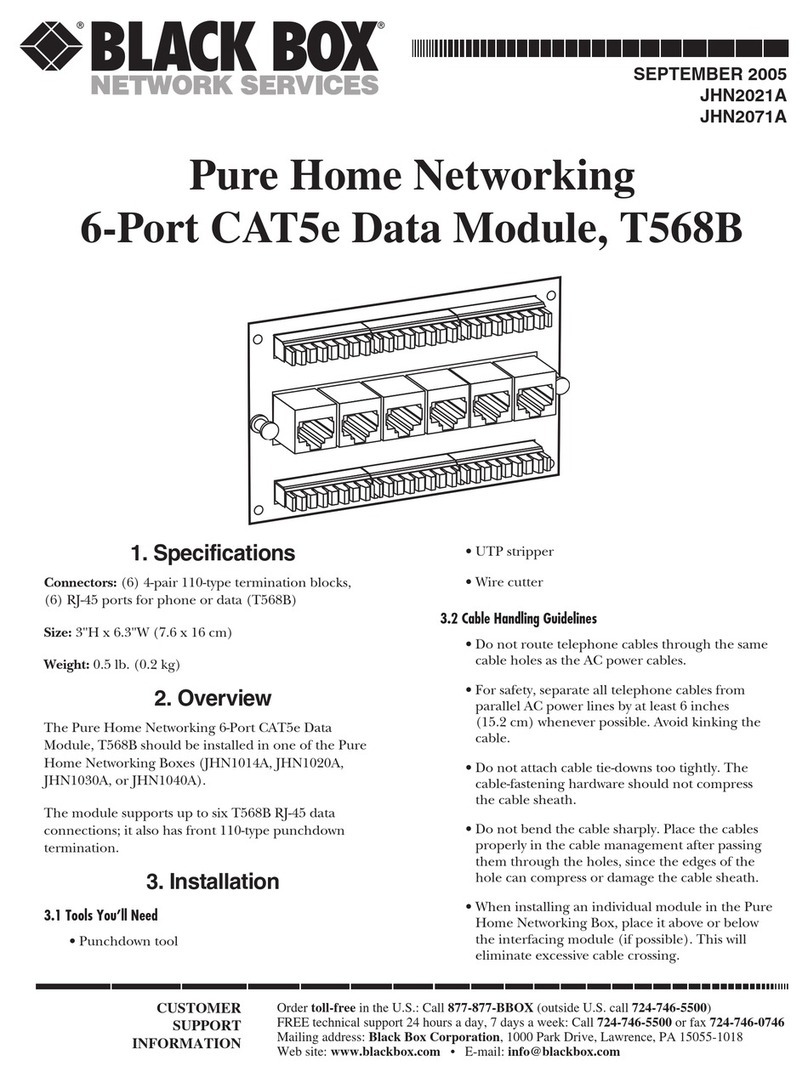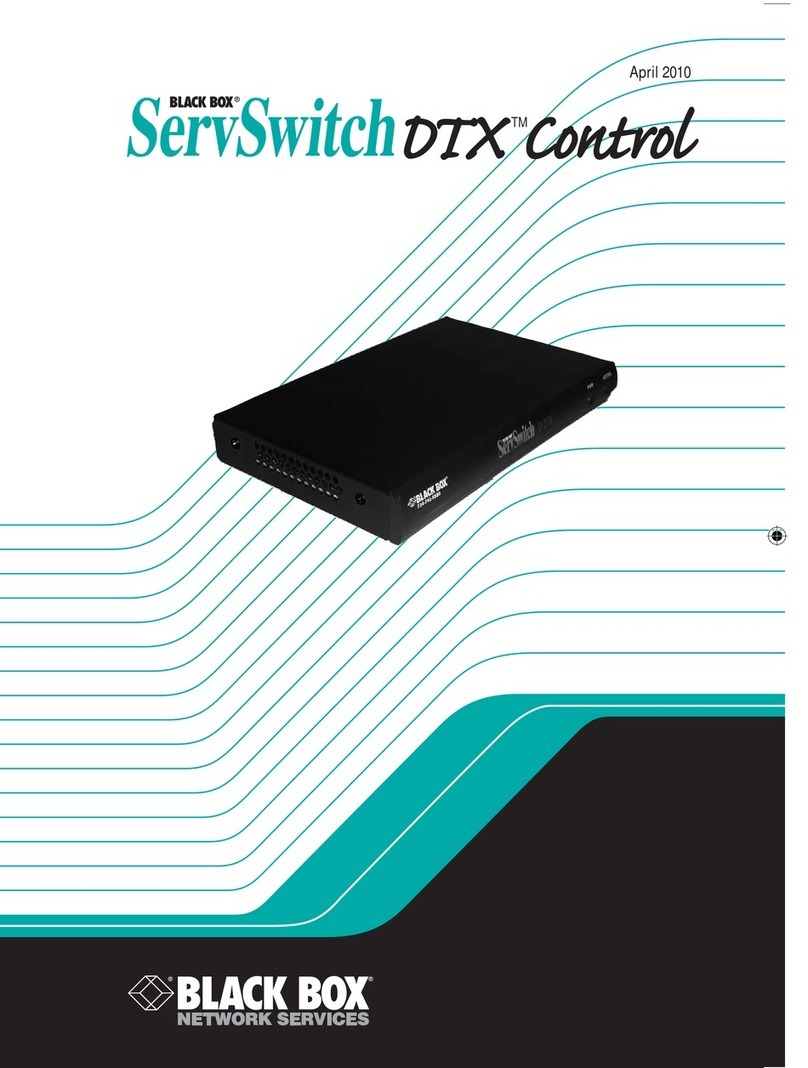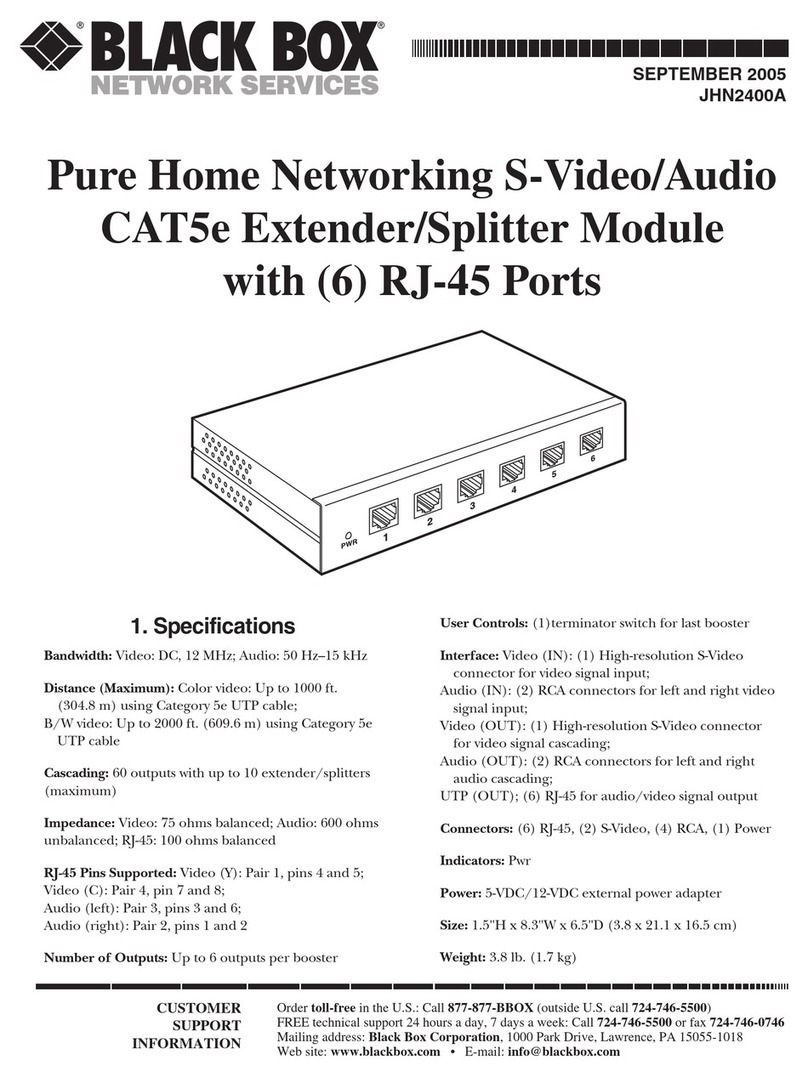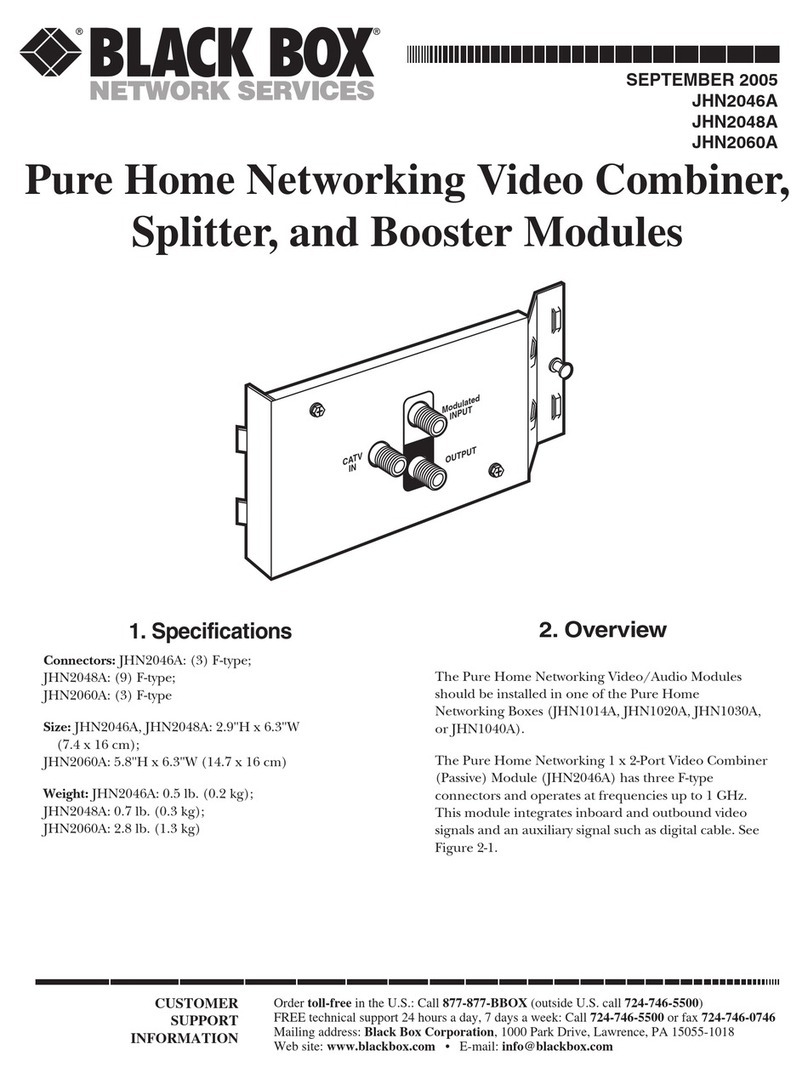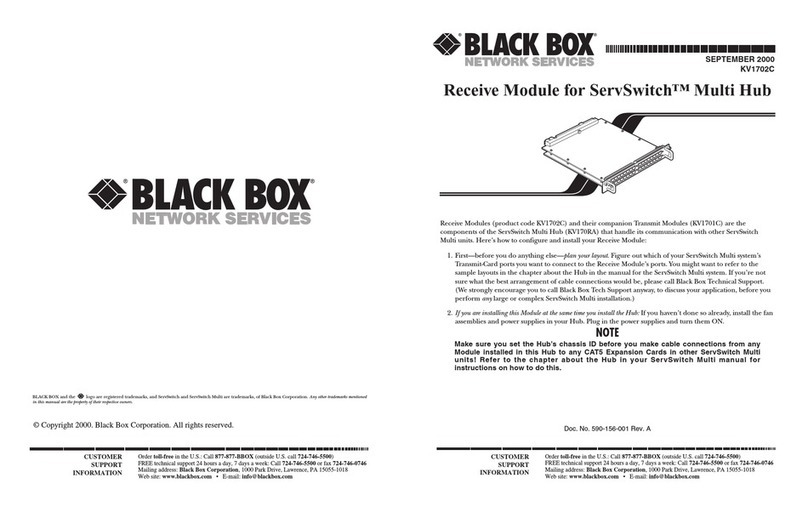TECHNICAL: 0118 931 2233
Contents
Contents...................................................................................................................... 5
Introduction................................................................................................................. 9
G-Converter Nx64 ........................................................................................... 9
G-Converter Nx64 (M)...................................................................................... 9
Functional Overview......................................................................................... 9
ypical applications........................................................................................ 10
Installation................................................................................................................. 11
Environmental Considerations........................................................................ 11
Installation in to the G-Converter Chassis...................................................... 11
G.703 Interface Presentation 120Ohm................................................ 11
G.703 Interface Presentation 75Ohm.................................................. 11
X.21/V.11 DCE interface...................................................................... 11
V.35 DCE Interface.............................................................................. 12
Configuration and Use - G-Converter Nx64 ............................................................. 13
Supervisor Port (terminal management)................................................................... 14
Supervisor erminal Requirements................................................................ 14
Supervisor erminal Emulation...................................................................... 14
General set-up Display Layout....................................................................... 15
General Keyboard Conventions..................................................................... 16
Cursor Movement........................................................................................... 16
Parameter Changing...................................................................................... 16
Accepting all changes and Updating the Configuration.................................. 16
Abandoning Changes..................................................................................... 17
Changing the Configuration Page.................................................................. 17
Restoring the Factory Default Configuration .................................................. 17
10 Base- Port ( elnet Management)....................................................................... 18
System Name................................................................................................. 18
Location.......................................................................................................... 18
IP Address...................................................................................................... 18
Subnet Mask................................................................................................... 18
Gateway......................................................................................................... 18
Supervisor erminal Requirements................................................................ 19
Supervisor erminal Emulation...................................................................... 19
General set-up Display Layout....................................................................... 20
General Keyboard Conventions..................................................................... 21
Cursor Movement........................................................................................... 21
Parameter Changing...................................................................................... 21
Accepting all changes and Updating the Configuration.................................. 21
Abandoning Changes..................................................................................... 22
Changing the Configuration Page.................................................................. 22
Restoring the Factory Default Configuration................................................... 22
elnet Screen................................................................................................. 22
Ethernet Screen.............................................................................................. 23
he X statistics are on the left, RX statistics on the right. he statistics
shown are from the most recent “power on”; the statistics are not
stored in a no-volatile memory............................................................. 23
IP Screen........................................................................................................ 24
Alarms Screen................................................................................................ 25
5