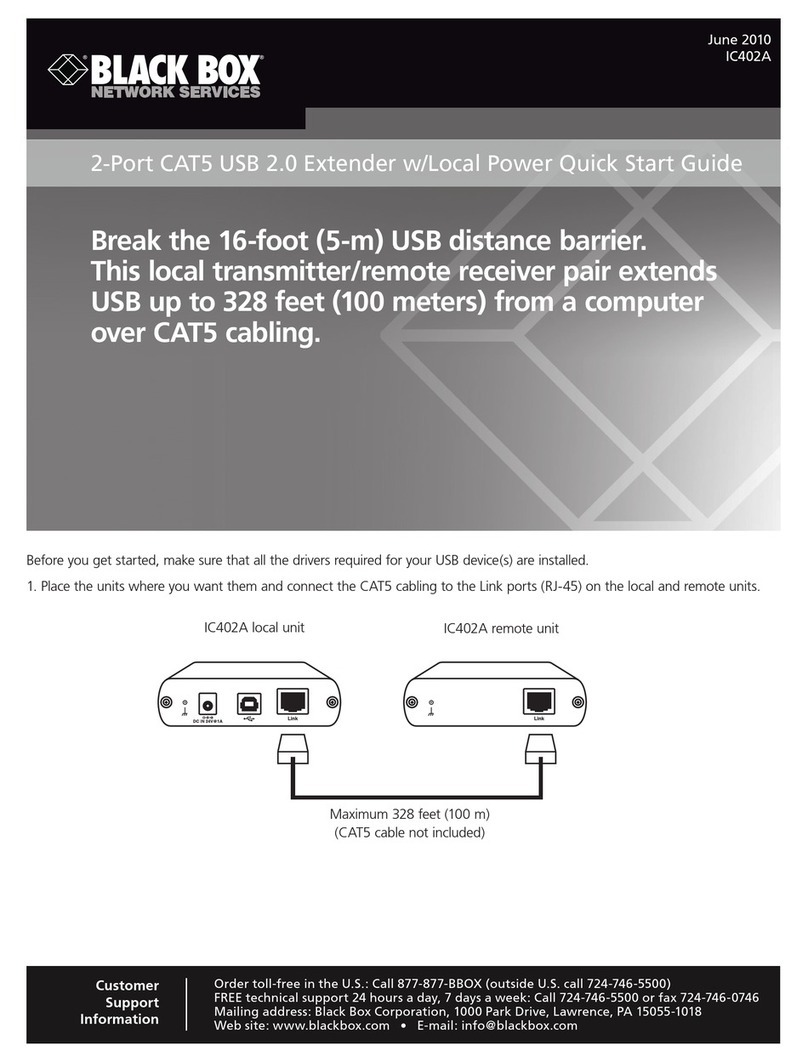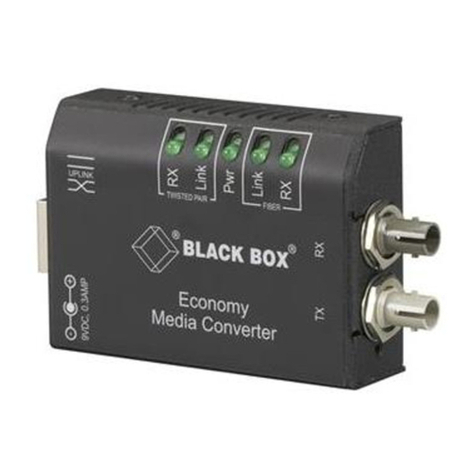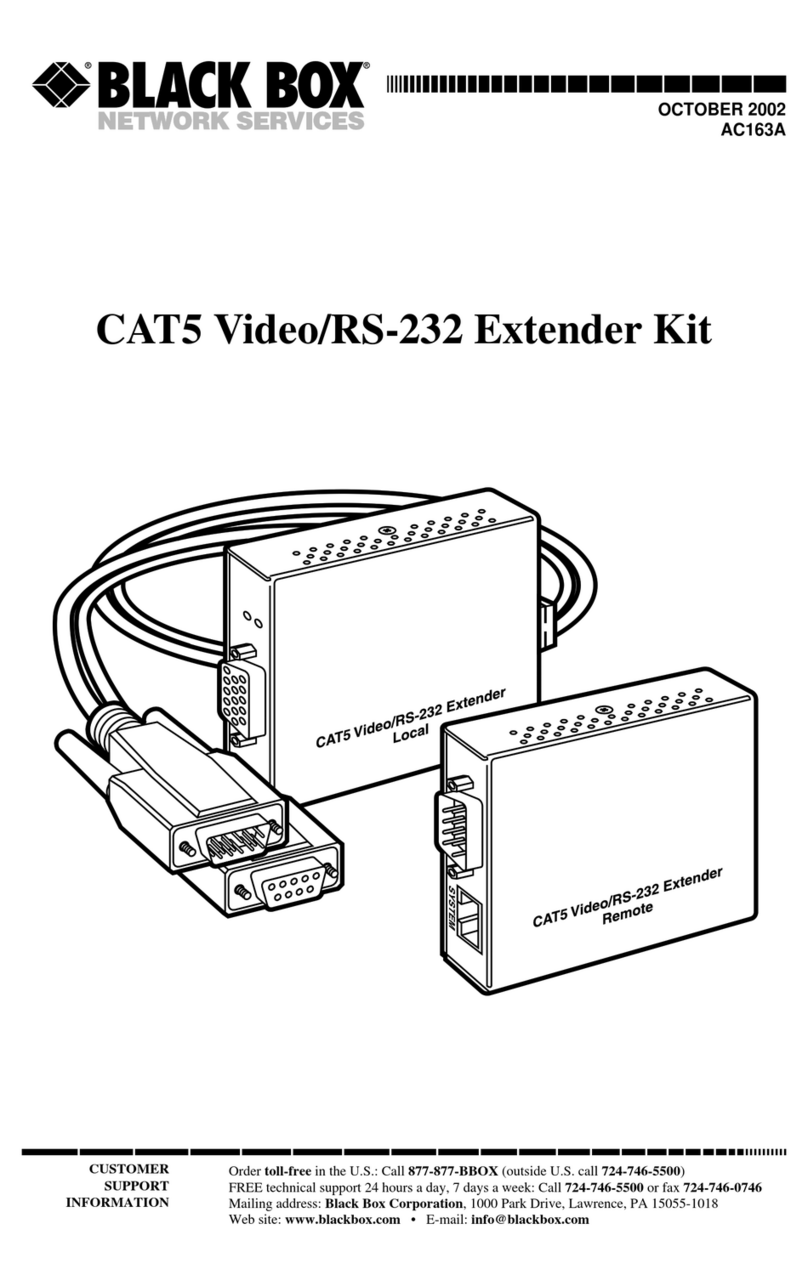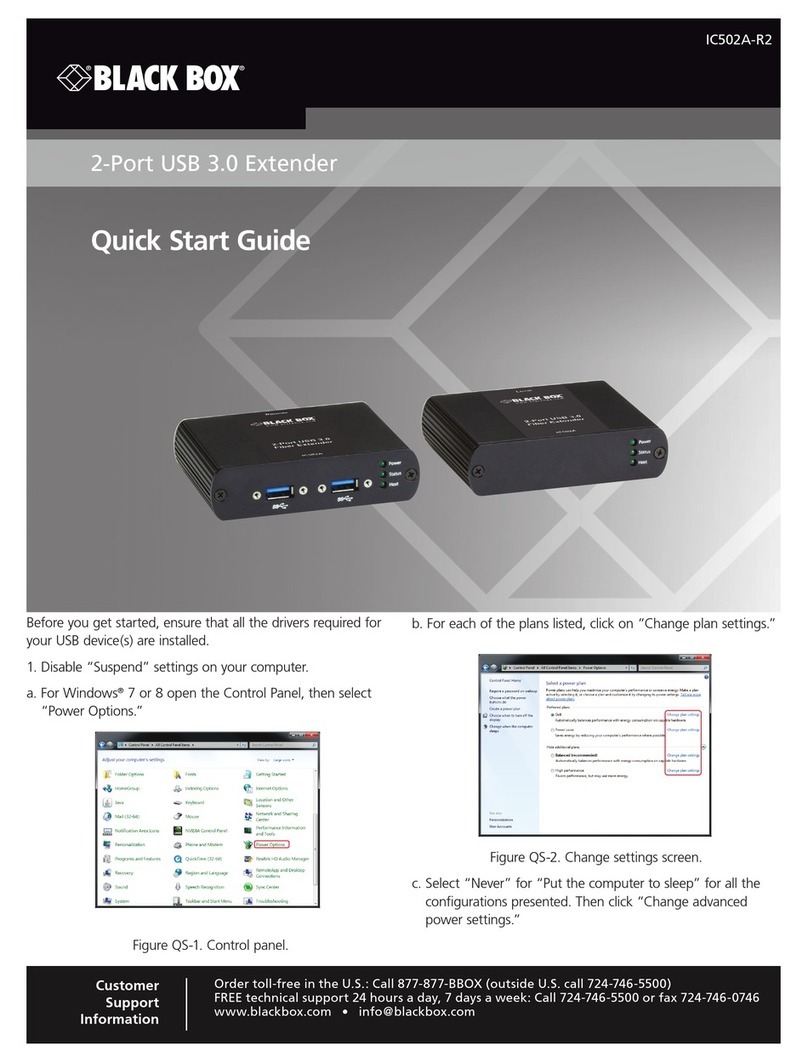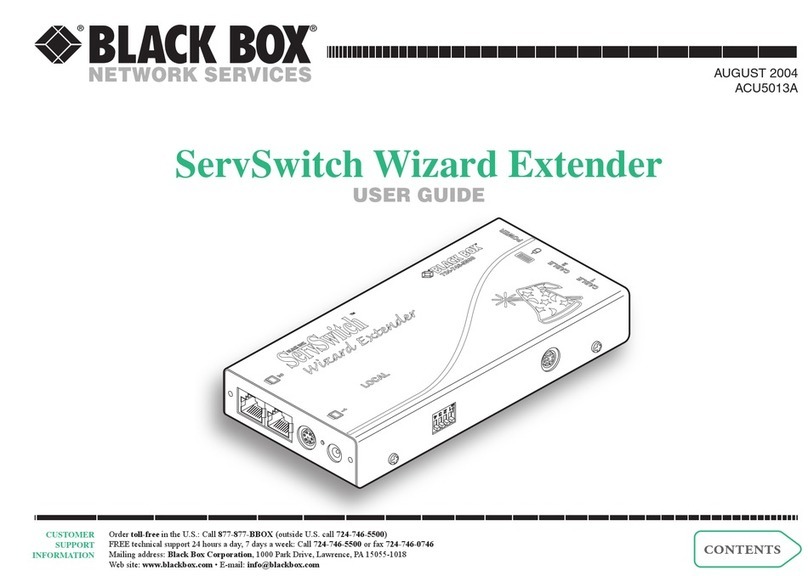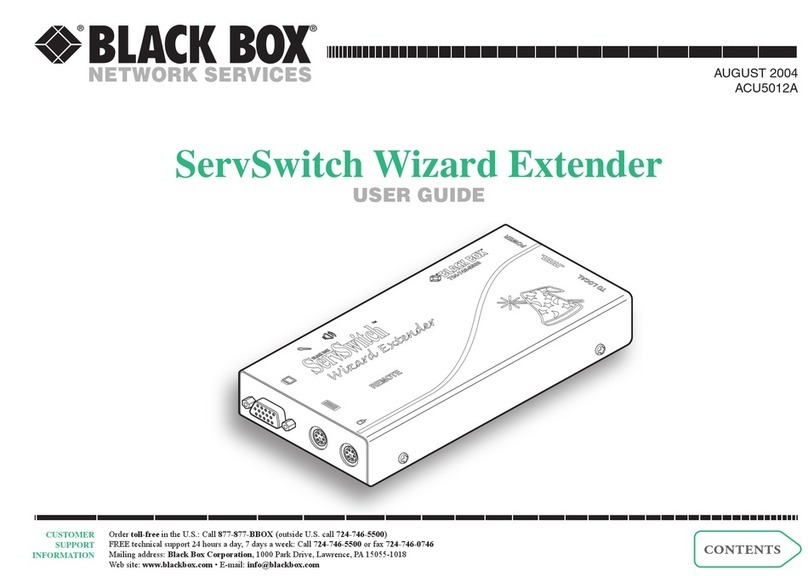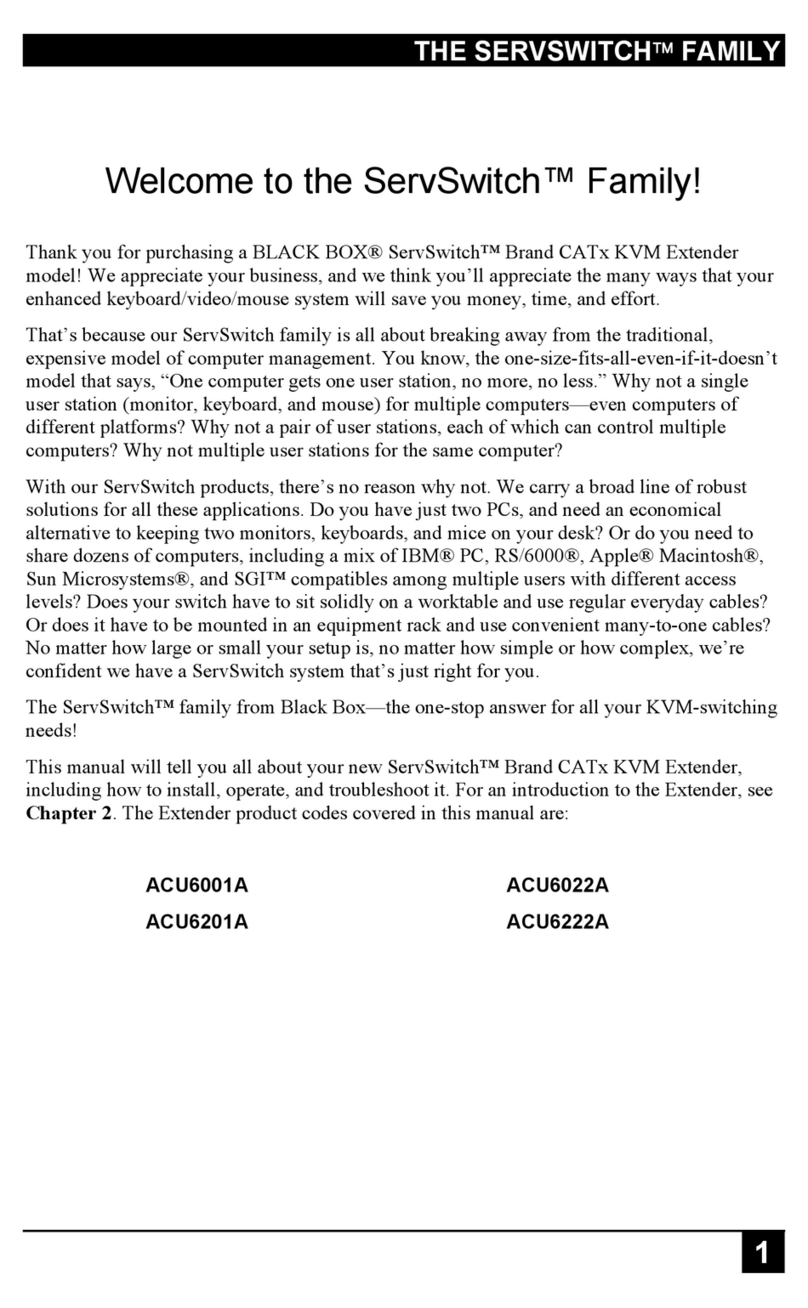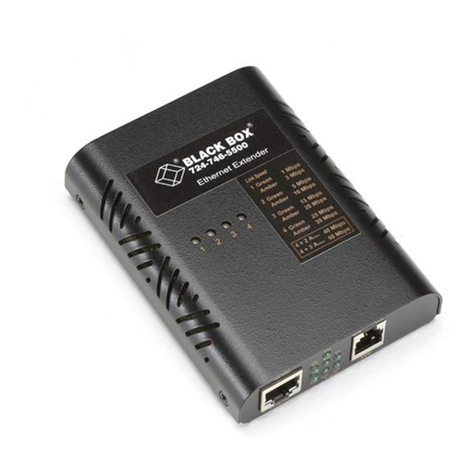1
Black Box Corporation
• 1000 Park Drive • Lawrence, PA 15055-1018 • Tech Support: 72 -7 6-5500 • www.blackbox.com • e-mail:
[email protected]© 2003. All rights reserved.
Black Box Corporation.
12/26/2003 #25278
Extends the distance
that can be run
between one or two
computer USB ports
and USB peripherals.
Uses inexpensive
CAT5 twisted-pair
extension cable.
Can transmit across
15 ft. (45.7 m) to full-
speed devices or
1 ft. (3 4.8 m) to
low-speed devices.
Speed/distance
is independently
selectable for each of
the two channels.
Comes with two USB
cables.
Often compatible with
existing site wiring.
U
niversal Serial Bus (USB) is
a fast, versatile interface
for which a large number of
peripheral devices are available.
There’s just one problem: USB’s
distance limit of 15 ft. ( .6 m).
What if you want to keep your
USB printer in a public area but
secure your host computer in a
locked data center? Or what if
you want to put your PC in the
back office but put your USB
security camera up in the ceiling?
You could “solve” this problem
by daisychaining through a series
of USB hubs, but that would be
wasteful and expensive. There
is a better way.
Our USB X-Tender can take
two USB channels and transmit
their data across economical
Category 5 cable, making it
possible for widely separated
USB host computers and
peripherals to communicate with
each other. Peripherals that are
full-speed (12-Mbps) USB
devices, such as cameras and
scanners, can be as far as 150 ft.
( 5.7 m) away. Low-speed
Put your computers and USB
peripherals where they need to be,
and use inexpensive Category 5
cable to connect them to each other.
KeyFeatures
USBX-TENDER
(1.2-Mbps) USB devices such
as keyboards, mice, and joysticks
can be as much as 1000 ft.
(30 .8 m) away. (If the host
computer has all USB control
ports, you can use the USB
X-Tender with a video extender to
create a long-distance keyboard/
video/mouse extension system.)
The X-Tender consists of a
Host-Interface Module to which
you’ll attach the computer and
a Device-Interface Module to
which you’ll attach your
peripherals. Each of these
modules has two USB ports,
designated “channel 1” and
“channel 2.” If you’re only
extending a single USB bus,
you’ll use channel 1 only; if you’re
extending two buses, use both
channels. You can independently
configure each channel’s speed
(for attaching low-speed devices
versus full-speed devices) and
therefore its maximum distance.
Keep in mind that the
X-Tender isn’t limited to extending
distance from a computer to just
two peripherals. One or both of
the peripherals attached to the
X-Tender can be USB hubs, to
which several additional devices
can be connected. (USB hubs are
always full-speed devices.)
The X-Tender comes with a
pair of USB cables. These can be
used to attach a host computer’s
USB ports to the Host Interface
Module or to attach USB devices
that don’t have their own cables
to the Device-Interface Module.
If you need more than two USB
cables for your equipment, we
carry them in several lengths.
Strictly speaking, the
X-Tender’s CAT5 cable should
be shielded to comply with
FCC Class B regulations. But
unshielded cable will work in
commercial environments where
interference is less of a problem,
so the X-Tender can often be
attached to your existing premise
wiring. Normally you’ll want to
use straight-pinned -pair solid-
core cable, either TIA-568A or
(preferably) -568B. If you’ll only
be needing channel 1, however,
you can use 2-pair cable.