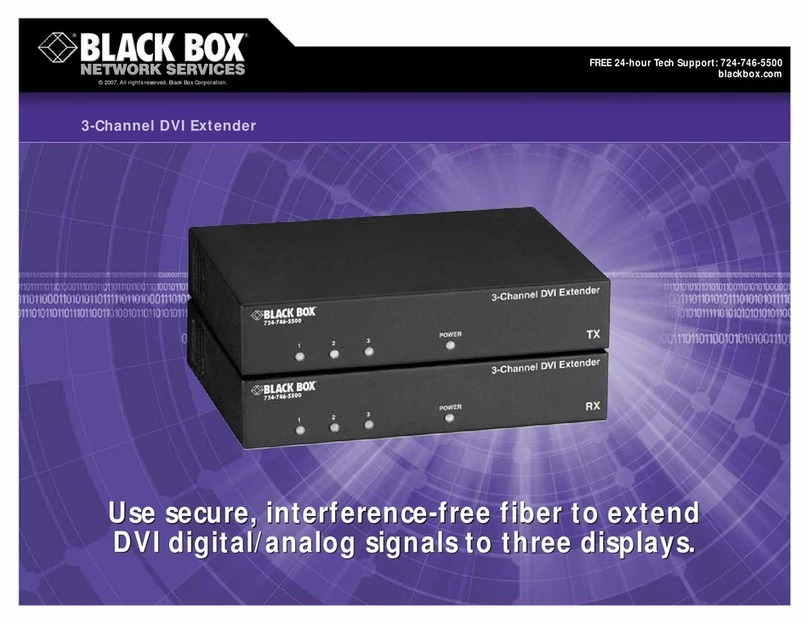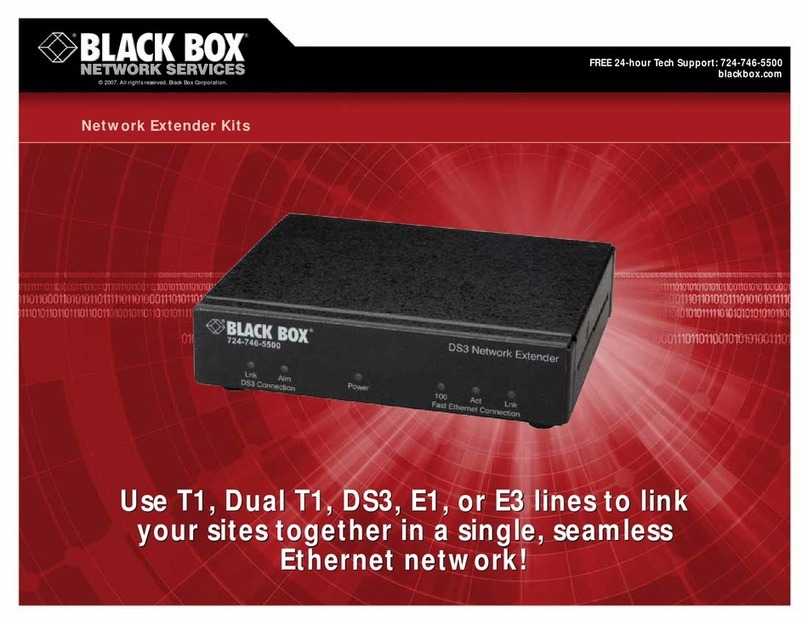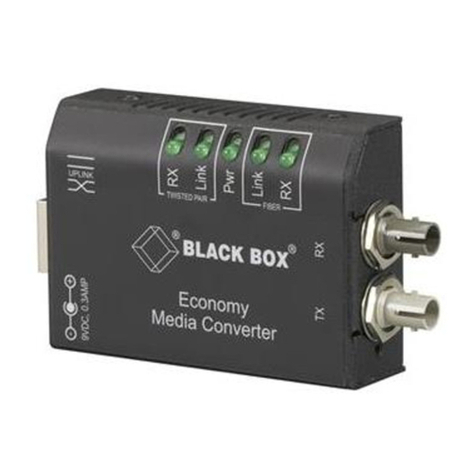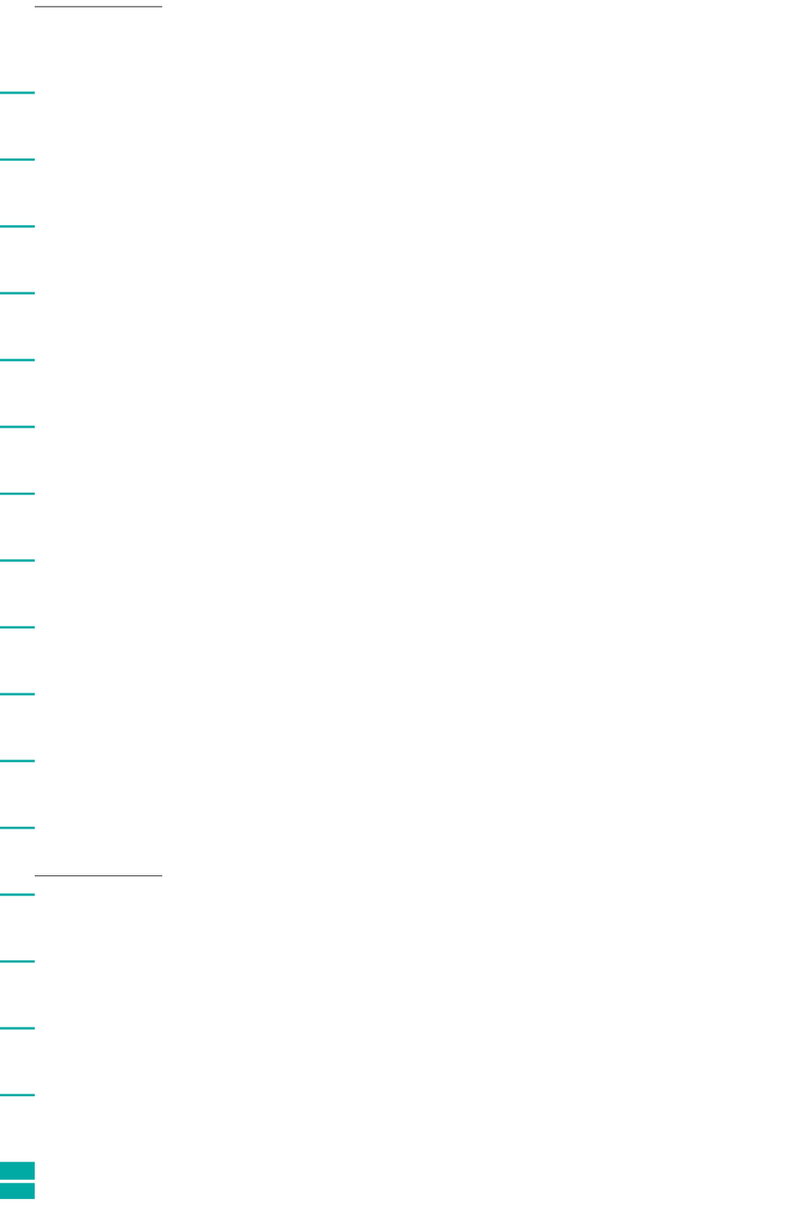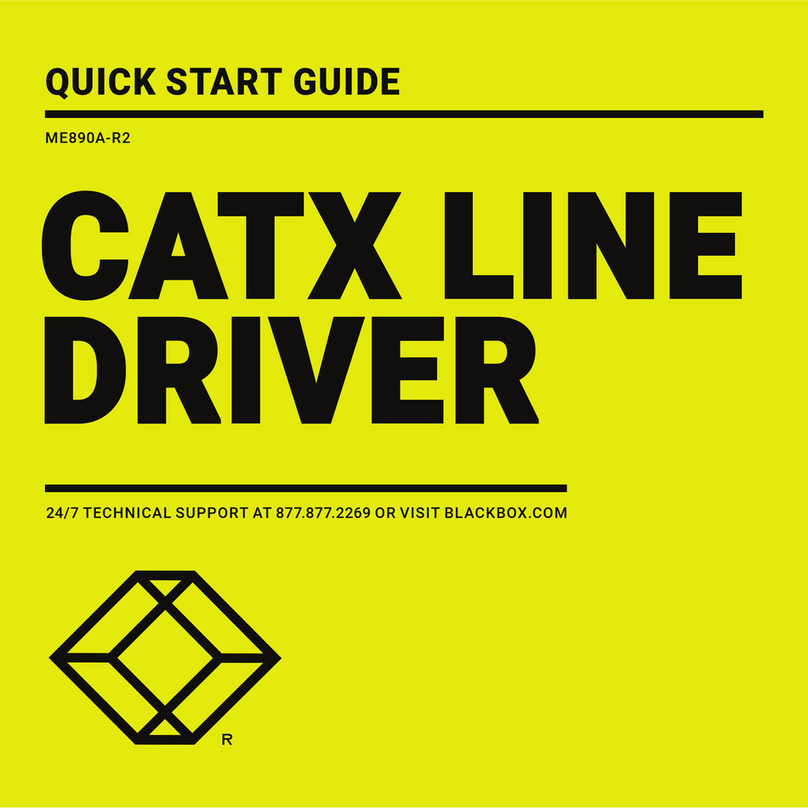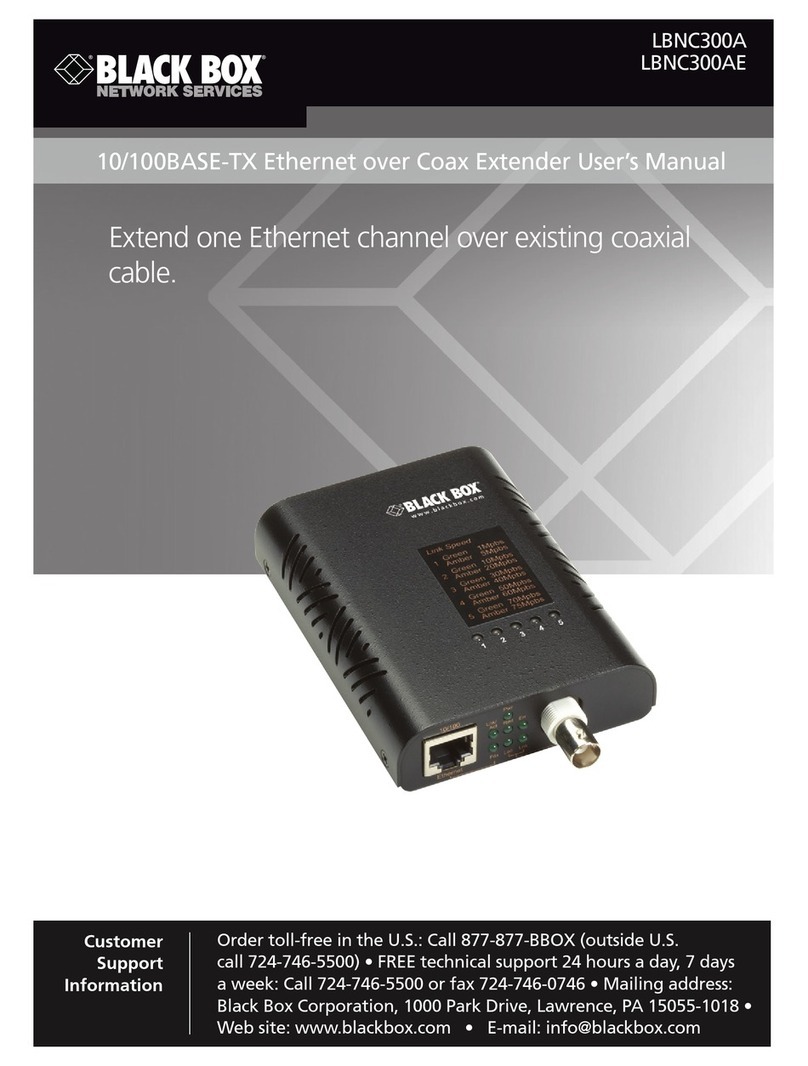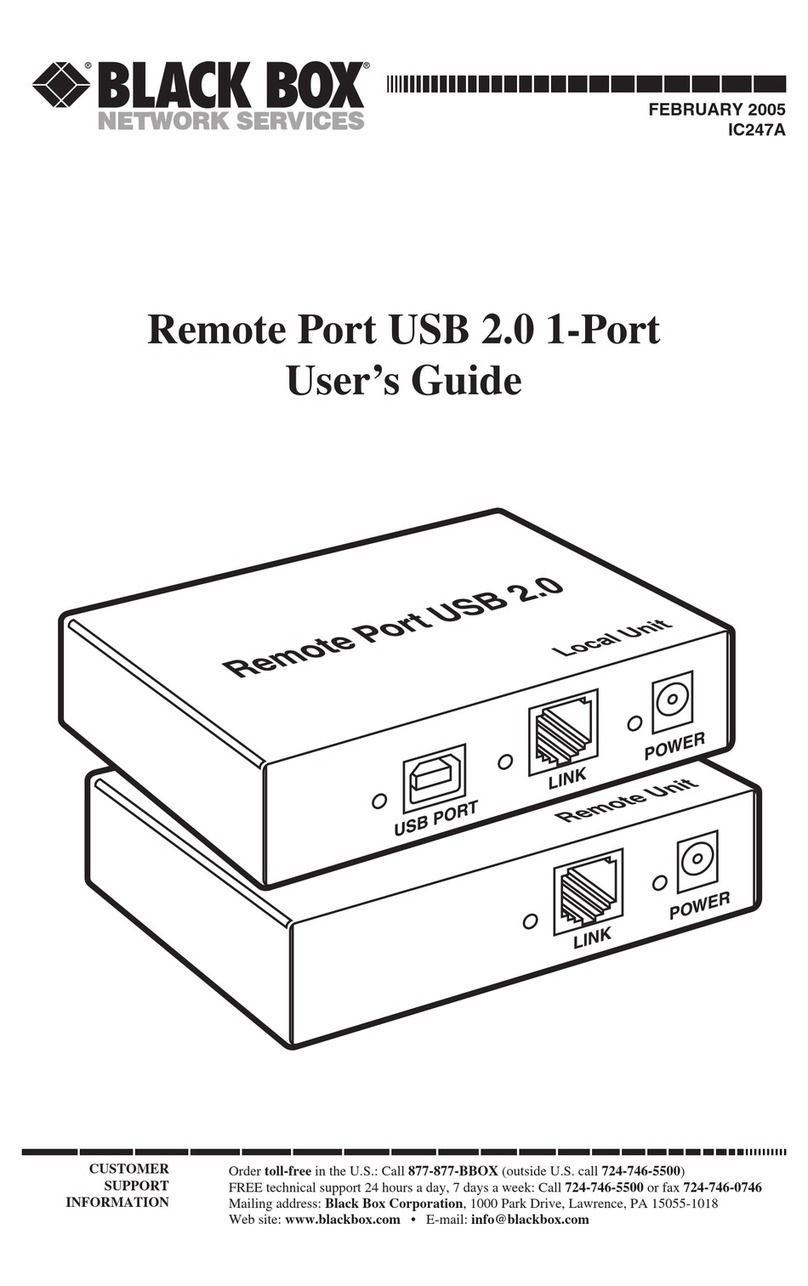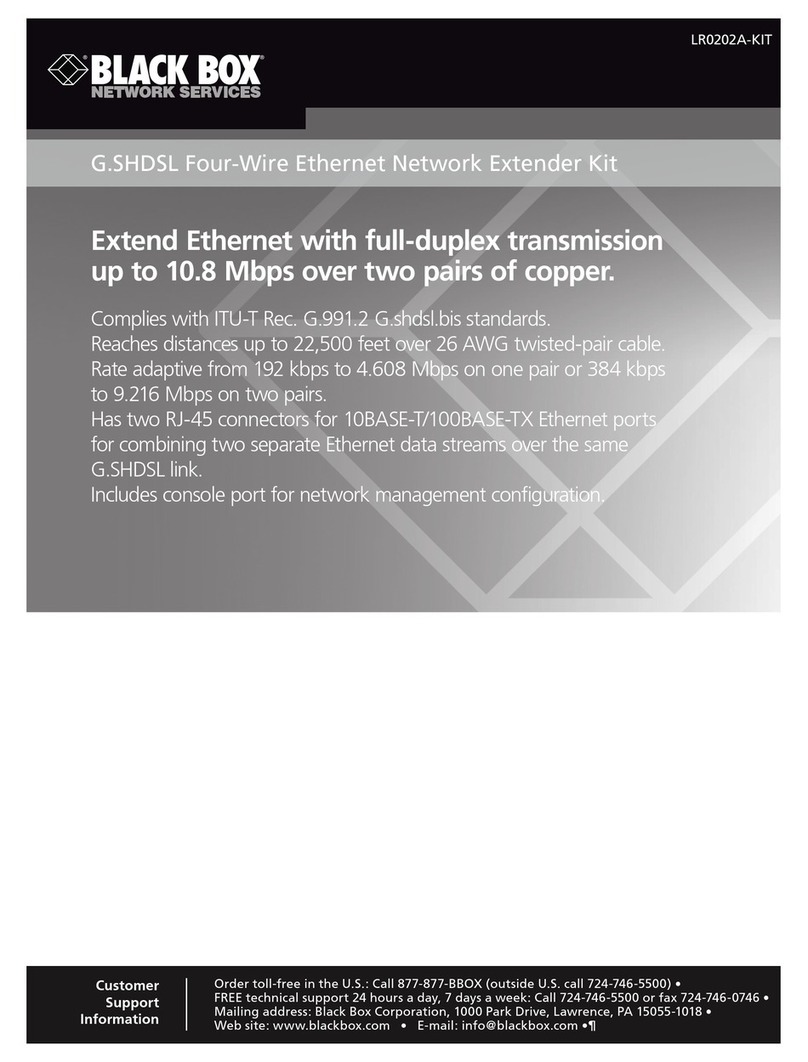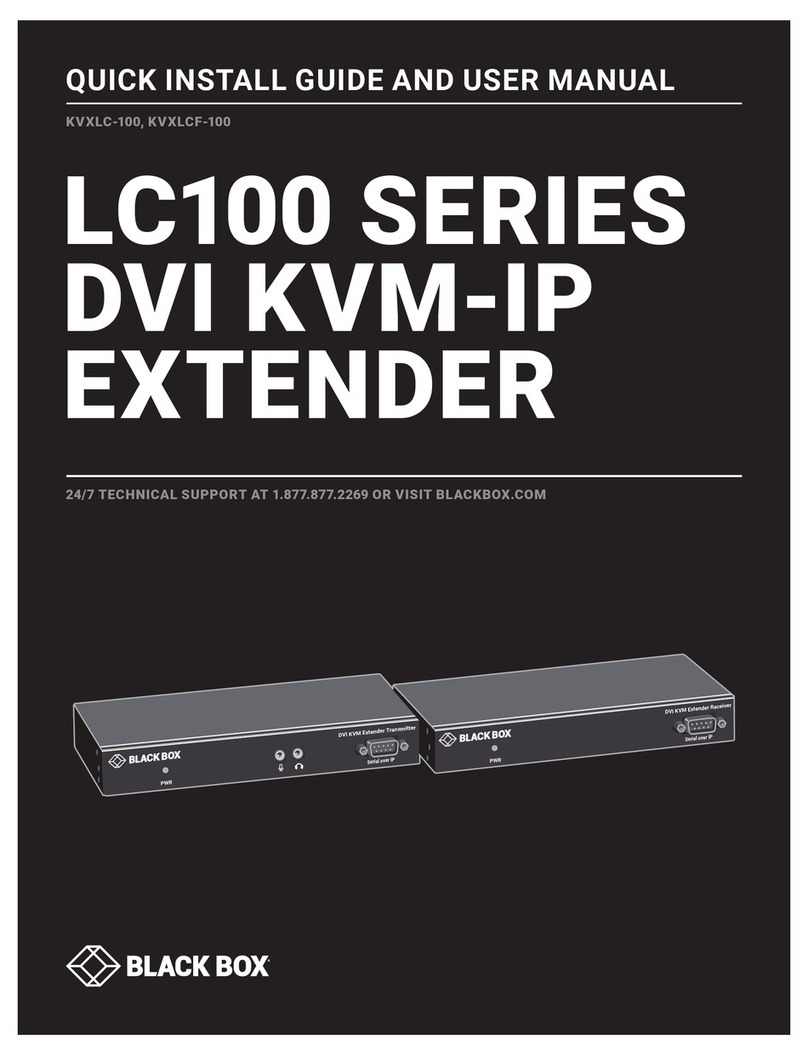724-746-5500 | blackbox.com
724-746-5500 | blackbox.com Page 5
KVIP1001A
Table of Contents
Table of Contents
Chapter Page
1. Specifications.....................................................................................................................................................................7
2. Overview ........................................................................................................................................................................8
2.1 Introduction ..............................................................................................................................................................8
2.2 Features ...................................................................................................................................................................8
2.3 Terminology ..............................................................................................................................................................8
2.4 What’s Included ........................................................................................................................................................8
2.5 Hardware Description ...............................................................................................................................................9
2.5.1 Side 1 Panel ....................................................................................................................................................9
2.5.2 Side 2 Panel ...................................................................................................................................................9
2.6 Client Computer Operating System.........................................................................................................................10
3. Installation ...................................................................................................................................................................... 11
3.1 Connecting the KVM Cube to a Rack..................................................................................................................... 11
3.2 Connecting the KVM Cube to the Network ...........................................................................................................13
3.3 KVM Cube LEDs......................................................................................................................................................13
4. Configuration ..................................................................................................................................................................14
4.1 Initial Settings—Default IP Address .........................................................................................................................14
4.2 Static IP Addresses for a Number of Units...............................................................................................................14
5. Logging into the Web Interface.......................................................................................................................................15
6. System Configuration ......................................................................................................................................................16
6.1 Network > Configuration........................................................................................................................................16
6.1.1 L AN ...............................................................................................................................................................16
6.1.2 ServReach KVManager..................................................................................................................................16
6.2 Network > SNMP Settings ...................................................................................................................................... 17
6.3 Administration > User Settings................................................................................................................................ 17
6.3.1 Adding a User ...............................................................................................................................................18
6.3.2 Editing a User................................................................................................................................................18
6.3.3 Deleting a User..............................................................................................................................................18
6.3.4 Blocking a User .............................................................................................................................................19
6.4 Security > Settings ..................................................................................................................................................19
6.5 Security > SSL Certificate ........................................................................................................................................20
6.6 Maintenance > Firmware Upgrade..........................................................................................................................20
6.7 Restore Factory Settings..........................................................................................................................................21
6.8 Saving Changes and Logging Out...........................................................................................................................21
7. Starting a Remote Session...............................................................................................................................................22
7.1 Taking Over a Busy Remote Session........................................................................................................................23
7.2 The Toolbar.............................................................................................................................................................23
7.3 Server Name ...........................................................................................................................................................23
7.4 Changing the Performance Settings........................................................................................................................23
7.5 Adjusting the Video Settings...................................................................................................................................24
7.5.1 Refresh ..........................................................................................................................................................24
7.5.2 Manual Video Adjust ....................................................................................................................................24
7.5.3 Performance..................................................................................................................................................25