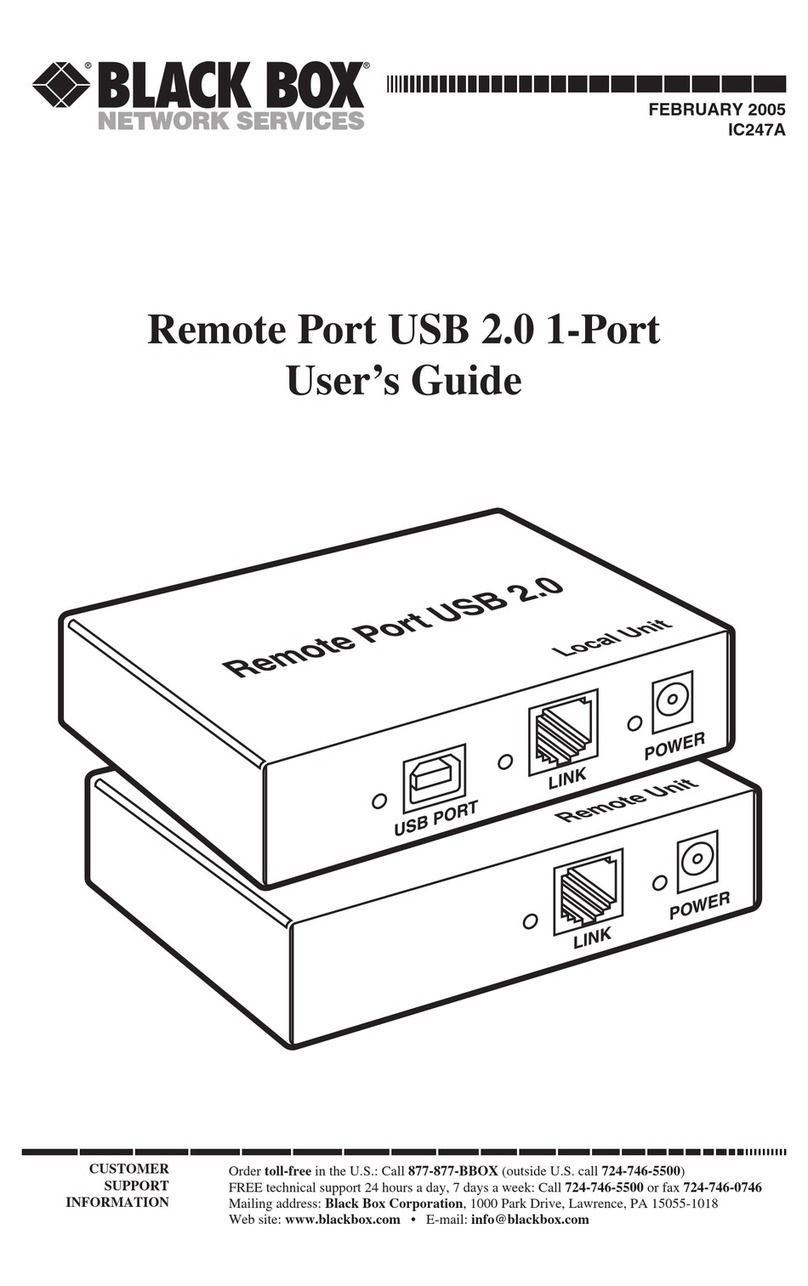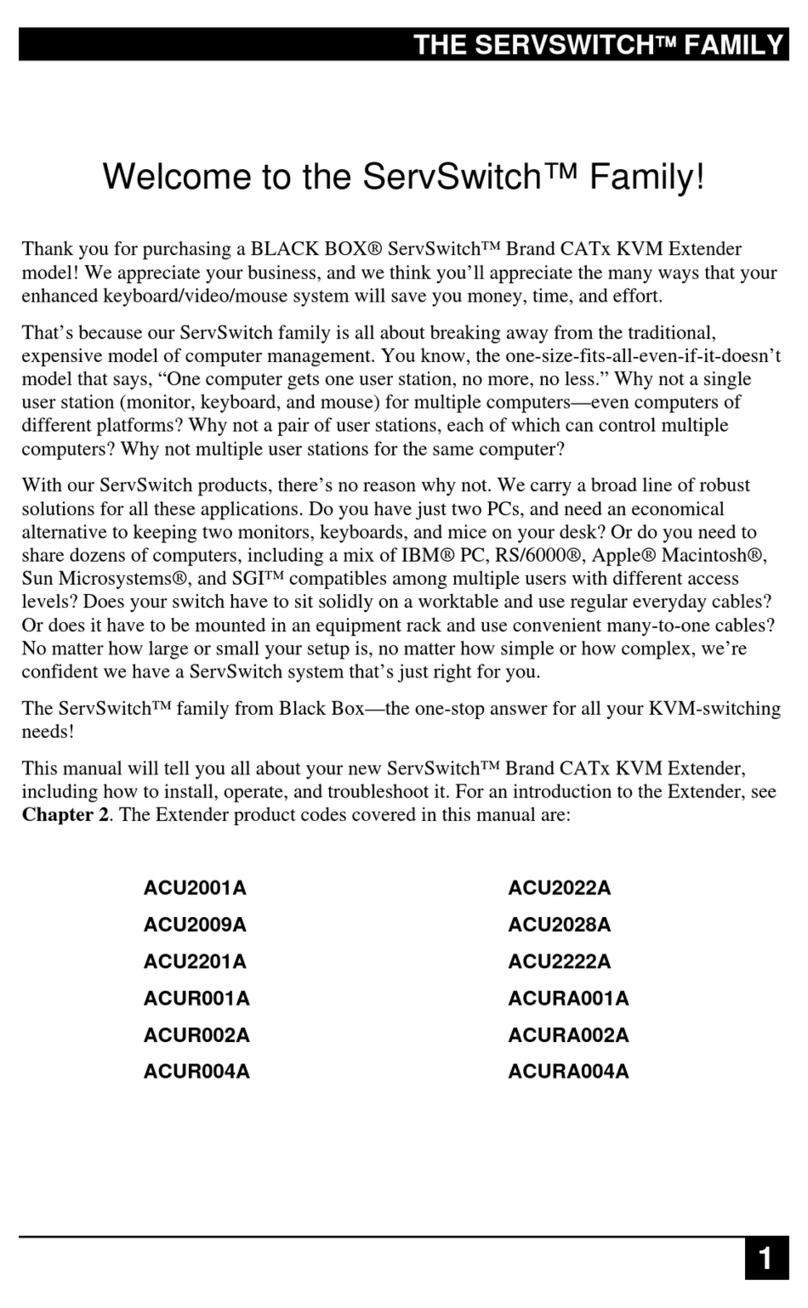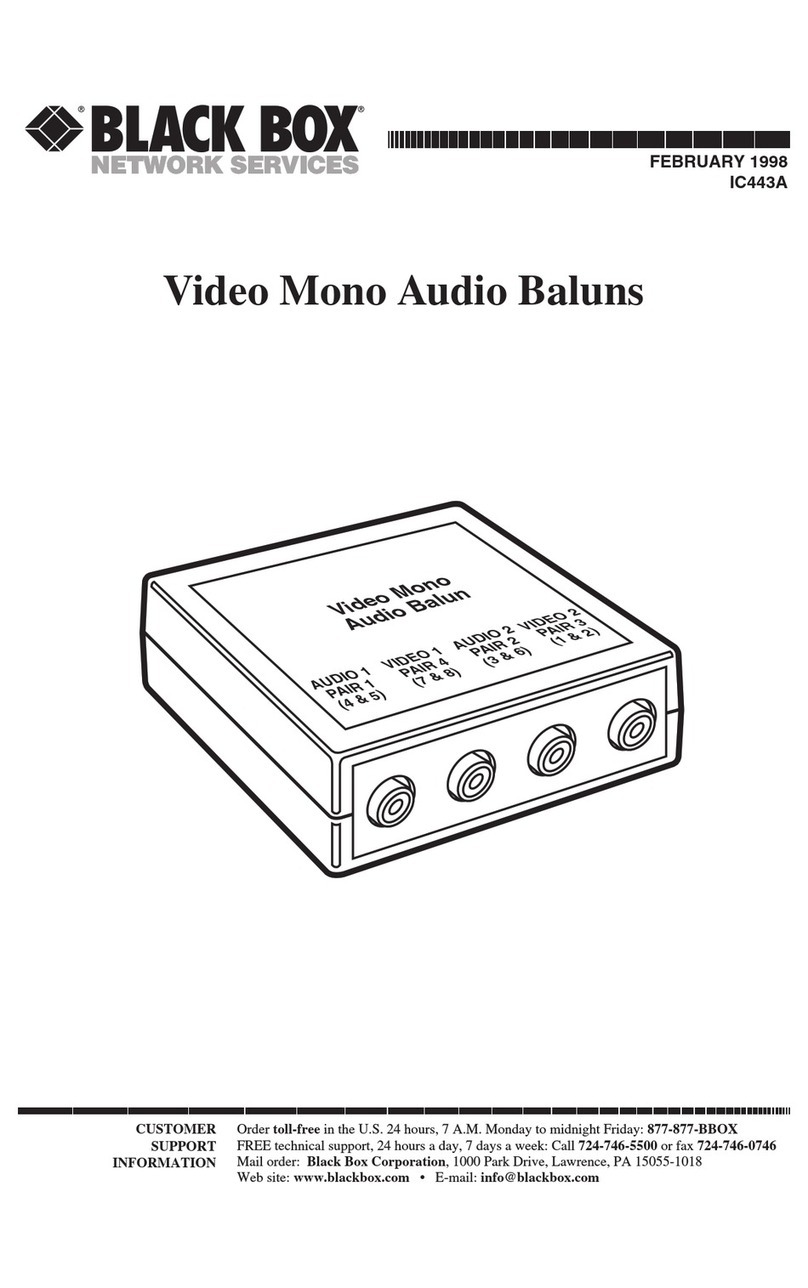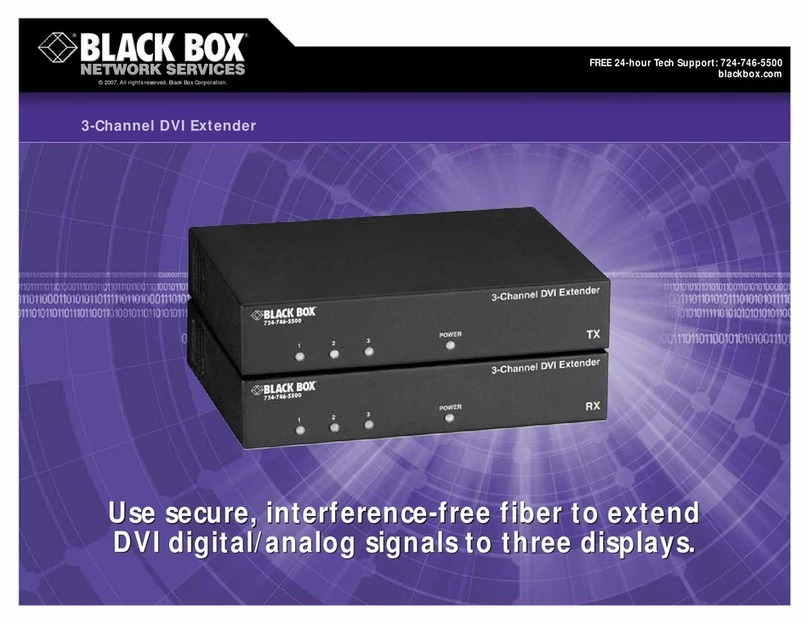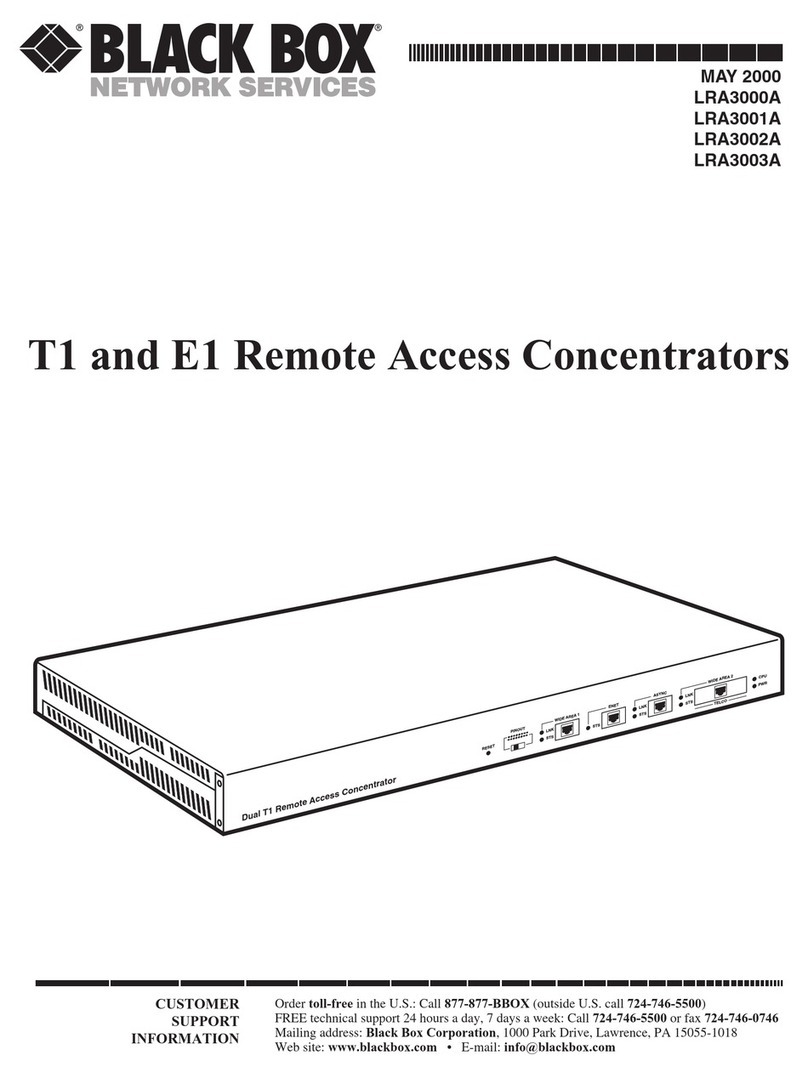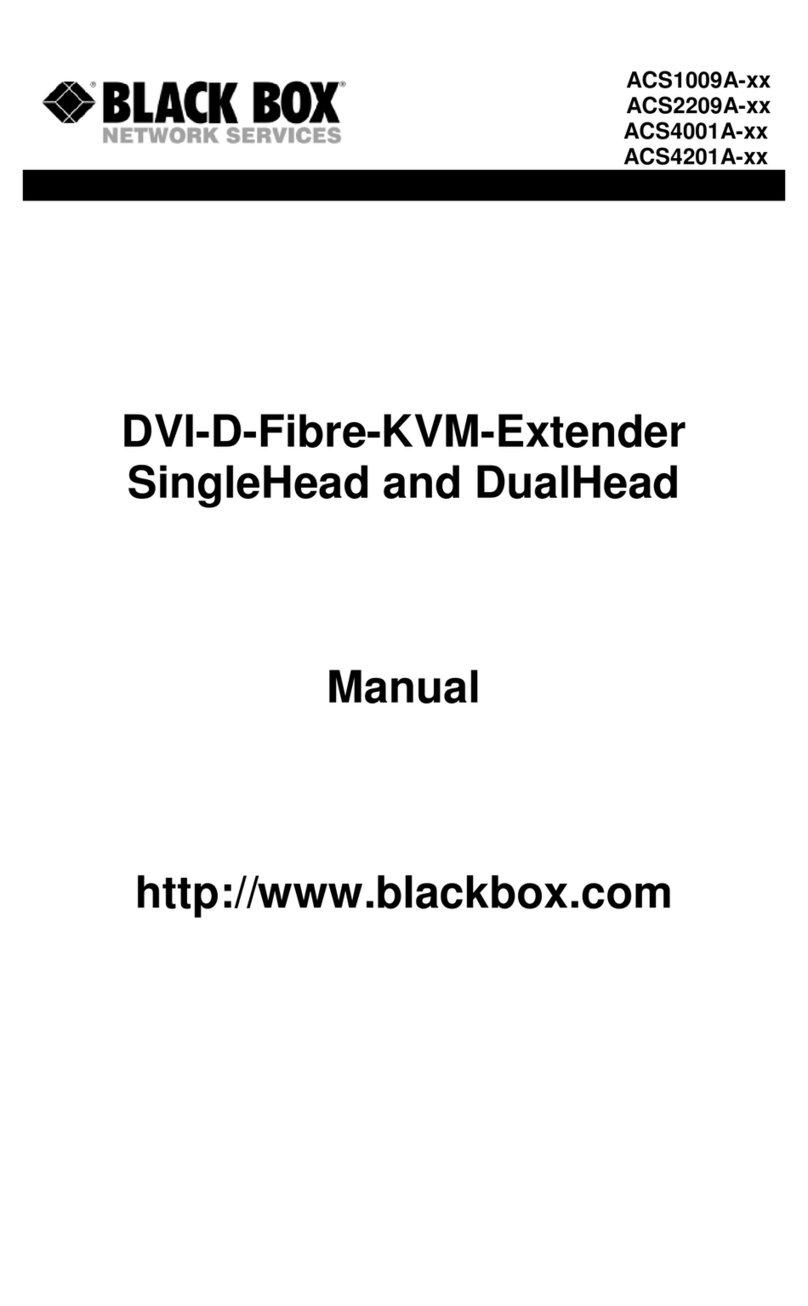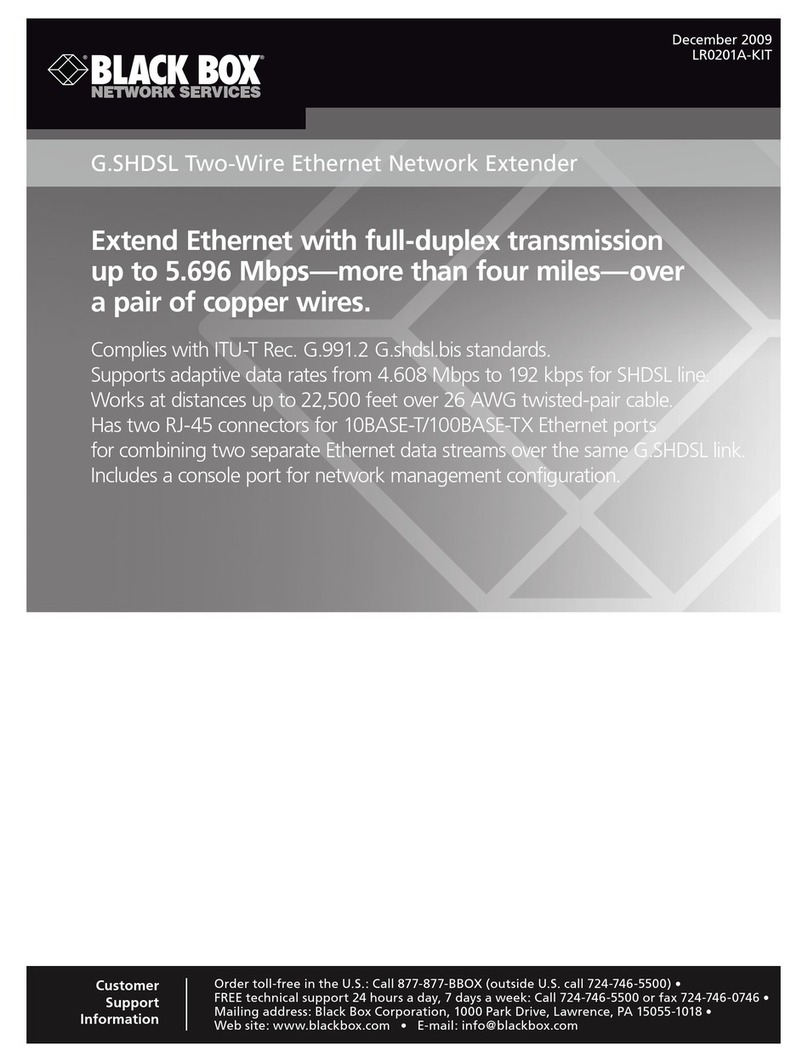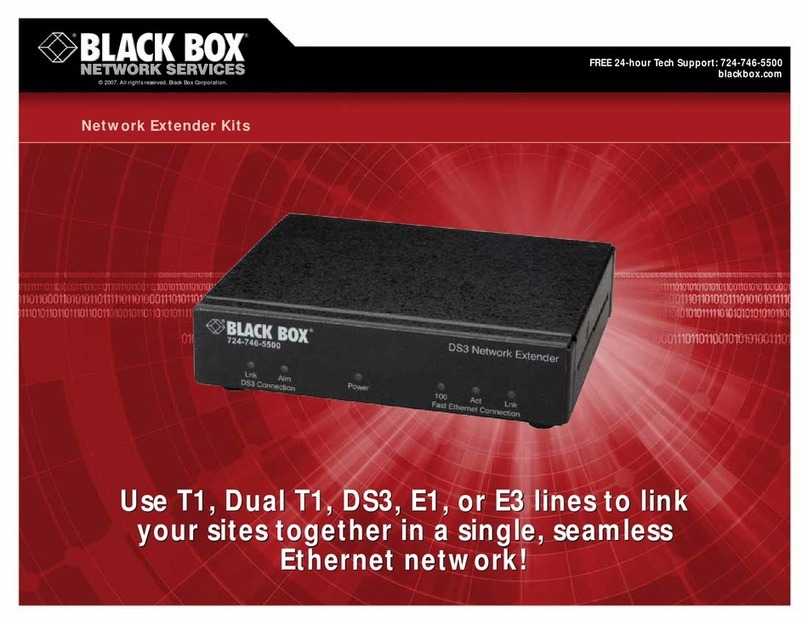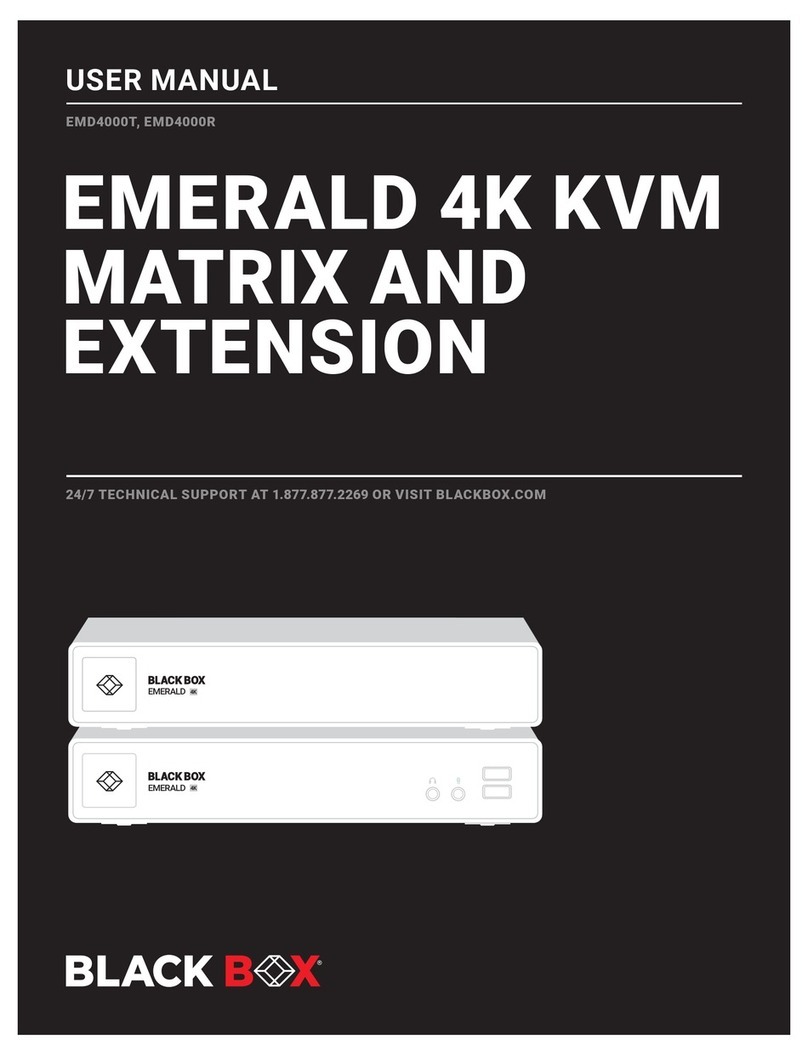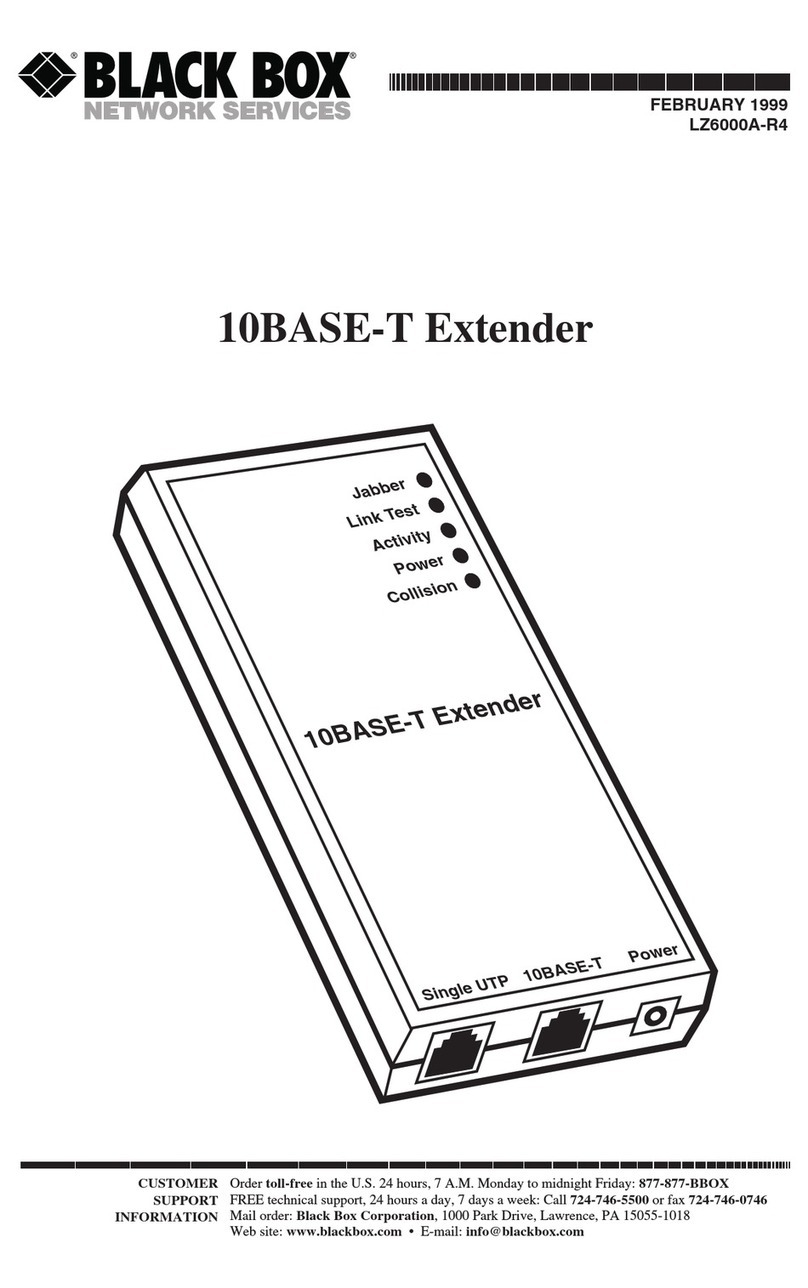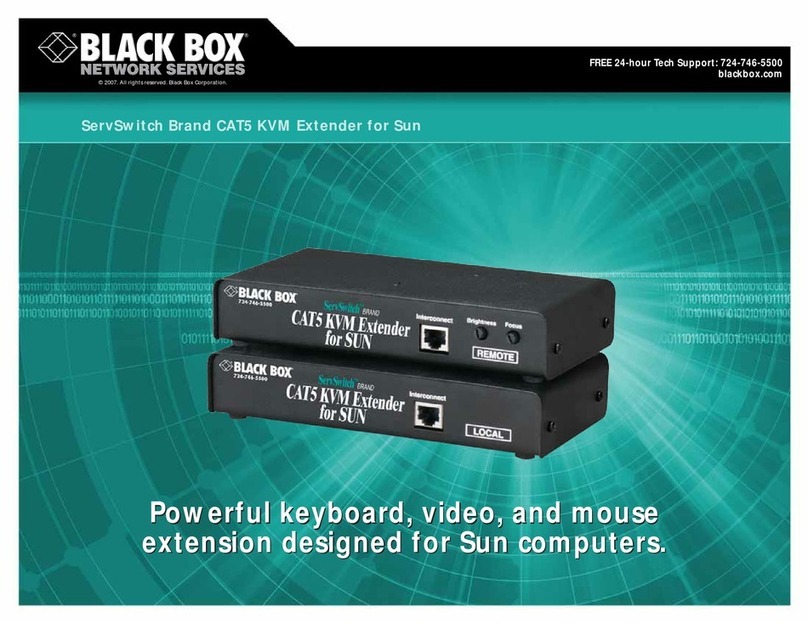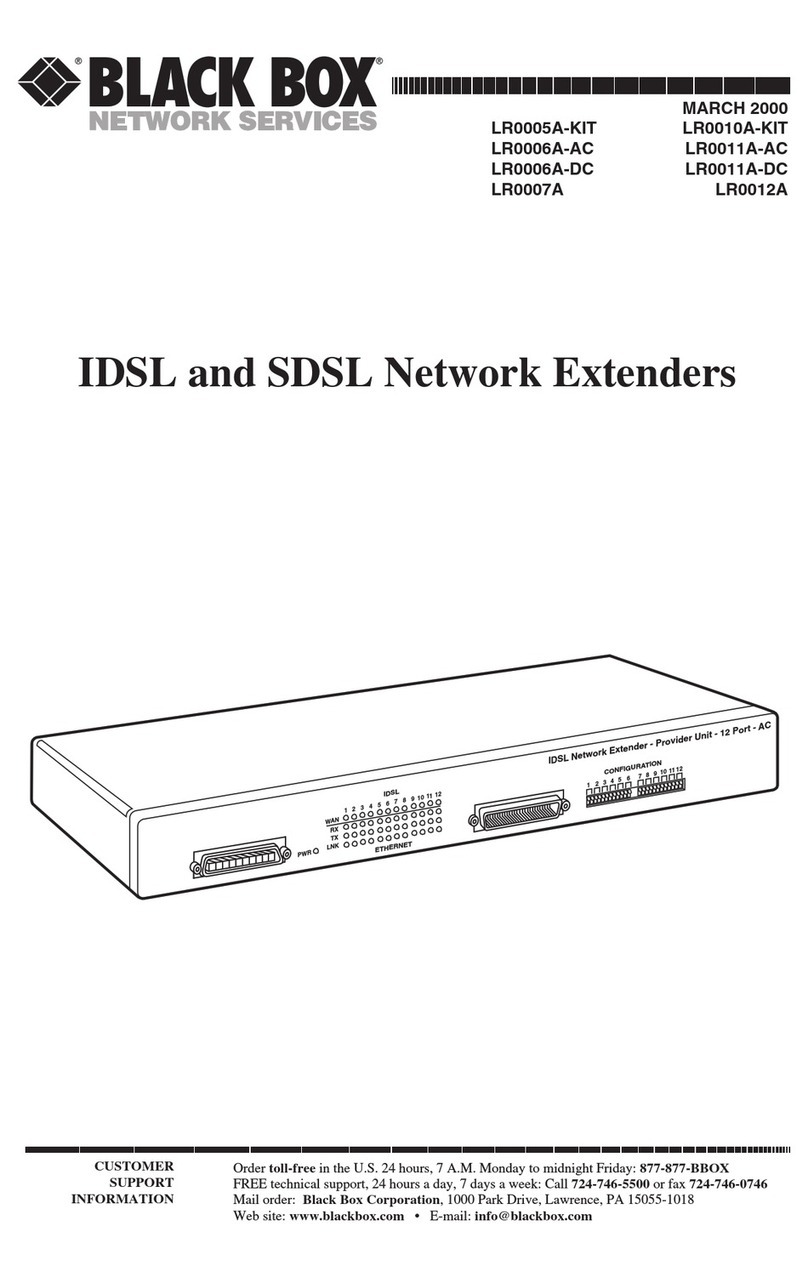Extend the distance and provide 48-VDC
power to Ethernet devices.
Both models have (1) PD in, and (1) PSE out port.
With LPR1131, you can also add a local 3-port switch.
Gigabit PoE Extender
LPR1101
LPR1131
Order toll-free in the U.S.: Call 877-877-BBOX (outside U.S.
call 724-746-5500) FREE technical support 24 hours a day, 7 days a
week: Call 724-746-5500 or fax 724-746-0746 Mailing address:
Black Box Corporation, 1000 Park Drive, Lawrence, PA 15055-1018
Customer
Support
Information
Chapter 4: Power and Extend Distance
724-746-5500 | blackbox.com
LPR 110 1
4. Power and Extend Distance
Power is supplied through CAT5/5e/6 cable from the PSE and extends the distance up to 328 feet
(100 m) to the PD port of another extender.
Gigabit PoE
Extender
( L PR 113 1)
Gigabit PoE
Extender
( L PR 113 1)
PoE switch/
PoE injector
100 M
100 M
Gigabit PoE
Extender
( L PR 113 1)
Gigabit PoE
Extender
( L PR 113 1)
PoE
splitter
Non-PoE
IP camera
PoE IP
camera
100 M
100 M
100 M
100 M
100 M
Figure 4-1. Typical application.
Chapter 3: Rear Panel Connections on the LPR1131
724-746-5500 | blackbox.com
LPR 110 1
3. Rear Panel Connections on the LPR1131
The PoE extender provides automatic crossover detection, making it simple to connect to another
device without crossover cable.
Figure 3-1. Rear panel connections.
© Copyright 2013. Black Box Corporation. All rights reserved. Black Box®and the Double Diamond logo are regis-
tered trademarks of BB Technologies, Inc. Mac is a registered trademark of Apple Computer, Inc. Any third-party
trademarks appearing in this manual are acknowledged to be the property of their respective owners.
FREE! Live, 24/7 Tech Support is just 30 seconds away.
724-746-5500 | blackbox.com
LPR1101, version 1
FCC and IC RFI Statements
Chapter 2: Overview
724-746-5500 | blackbox.com Page 2
LPR 110 1
• IEEE 802.3af Power Sourcing Equipment (PSE) provides power to a Powered Device (PD).
• Unit is palm-sized with a metal case.
• Auto-learns networking configurations.
• Autodetects full-/half-duplex modes for any port.
• Provides dedicated full-duplex 2000 Mbps bandwidth.
• Complies with IEEE 802.3x flow control for full-duplex operation and backpressure flow control
for half-duplex operation.
• Supports Auto-MDI/MDI-X for any port.
• Unit is smart plug-and-play.
2.3 What’s Included
• Gigbit PoE Extender (LPR1101 or LPR1131)
• This user’s manual
2.4 Hardware Description
Figures 2-1 through 2-4 show the front and back panels of the extenders. Tables 2-1 and 2-2
describe their components.
2.4.1 LPR1101
Figure 2-1. LPR1101 front panel.
Figure 2-2. LPR1101 back panel.
Chapter 2: Overview
724-746-5500 | blackbox.com Page 3
LPR 110 1
Chapter 2: Overview
724-746-5500 | blackbox.com Page 4
LPR 110 1
Chapter 1: Specifications; Chapter 2: Overview
724-746-5500 | blackbox.com Page 1
LPR 110 1
1. Specifications
Certification — FCC Class A, CE, RoHS
Media Type — CAT5, 5e, 6 UTP or STP cable
Connectors — LPR1101: (2) RJ-45, including (1) PD and (1) PSE;
LPR1131: (5) RJ-45, including (1) PD and (1) PSE; (3) RJ-45 ports for switching
Indicators — LPR1101: (6) LEDs: (1) PoE in, (1) PoE out, (2) 1000M, (2) Link/Act;
LPR1131: (12) LEDs: Power: (1) PoE out, (1) PoE in, (5) 1000M, (5) Link/Act
Tem perature — Operating: 32 to 104º F (0 to 40º C);
Storage: -4 to 194º F (-20 to 90º C)
Power — Input: 48 VDC; Output: 48 VDC;
Consumption (maximum): LPR1101: 2 watts,
LPR1131: 6 watts
Size — 0.9"H x 5.1"W x 3"D (2.4 x 13 x 7.7 cm)
Weight — 0.4 lb. (0.2 kg)
2. Overview
2.1 Introduction
The Gigabit PoE Extender (LPR1101) provides (1) 10-/100-/1000-Mbps PD input port and (1)
10-/100-/1000-Mbps PSE output port. The LPR1131 has the same ports as the LPR1101, plus it
also has a 3-port 10- /100- /1000-Mbps switch. Both extenders comply with the IEEE 802.3af
standard.
You can connect the PSE port of one extender to the PD port of another extender over up to
328 feet (100 m) of CAT5/5e/6 cable. Each hop uses 2.5 W and reduces the power available on
the PSE port by that amount.
Depending on the power required by the PD device connected to the PSE port, the extender will
determine how many hops you can go before you do not have enough power available to power
the PD device.
2.2 Features
• LPR1131 only: combines a 3-port 10-/100-/1000-Mbps switch with a 1-port PoE extender.
• LPR1101: functions as a 1-port PoE extender.
• Both LPR1101 and LPR1131 have (1) PD (data + power in) port and (1) PSE (data + power out)
port.
• IEEE 802.3af Powered Device (PD) (data + power in) gets power from a Power Sourcing
Equipment (PSE).
Table 2-1. LPR1101 components.
Number in
Figures 2-1
and 2-2 Component Description
1(1) PoE Out LED
Lights to indicate PoE out on Port 1.
2(1) PoE In LED
Lights to indicate PoE in on Port 2.
3(2) 1000M LEDs
Lights when data rate is 1000 Mbps.
Blinking when data rate is 100 Mbps.
Off when data rate is 10 Mbps.
4(2) Link/Act LEDs
On when port is connected.
Off when there is no connection.
Flashing when data is transmitted or received.
5(2) RJ-45 connectors Port 1: (1) output (PSE), Port 2: (1) input (PD)
2.4.2 LPR1131
1 2 3 3 3 3 3
4 4 4 4 4
Figure 2-3. LPR1131 front panel.
Figure 2-4. LPR1131 back panel.
Table 2-2. LPR1131 components.
Number
in Figures
2-3 and 2-4 Component Description
1(1) PoE Out LED
Lights to indicate PoE out on Port 1.
2(1) PoE In LED
Lights to indicate PoE in on Port 5.
3(5) 1000M LEDs
Lights when data rate is 1000 Mbps.
Blinking when data rate is 100 Mbps.
Off when data rate is 10 Mbps.
4(5) Link /Act LED
On when port is connected.
Off when there is no connection.
Flashing when data is transmitted or received.
5(5) RJ-45 connectors Port 1: (1) output (PSE), Port 5: (1) input (PD),
(3) Ethernet switch ports
FEDERAL COMMUNICATIONS COMMISSION
and INDUSTRY CANADA
RADIO FREQUENCY INTERFERENCE STATEMENTS
Class B Digital Device. This equipment has been tested and found to comply with the limits for a
Class B computing device pursuant to Part 15 of the FCC Rules. These limits are designed to pro-
vide reasonable protection against harmful interference in a residential installation. However,
there is no guarantee that interference will not occur in a particular installation. This equipment
generates, uses, and can radiate radio frequency energy, and, if not installed and used in
accordance with the instructions, may cause harmful interference to radio communications. If this
equipment does cause harmful interference to radio or telephone reception, which can be deter-
mined by turning the equipment off and on, the user is encouraged to try to correct the interfer-
ence by one of the following measures:
• Reorient or relocate the receiving antenna.
• Increase the separation between the equipment and receiver.
• Connect the equipment into an outlet on a circuit different from that to which the receiver is
connected.
• Consult an experienced radio/TV technician for help.
Caution:
Changes or modifications not expressly approved by the party responsible for compliance could
void the user’s authority to operate the equipment.
To meet FCC requirements, shielded cables and power cords are required to connect this device
to a personal computer or other
Class B certified device. This digital apparatus does not exceed the Class B limits for radio noise
emission from digital apparatus set out in the Radio Interference Regulation of Industry Canada.
Le présent appareil numérique n’émet pas de bruits radioélectriques dépassant les limites
applicables aux appareils numériques de classe B prescrites dans le Règlement sur le brouillage
radioélectrique publié par Industrie Canada.
PC Mac®Server PSE
(PoE injector/switch)
Gigabit PoE Extender
( L PR 113 1)
Gigabit PoE Extender
( L PR 113 1)
1 2 3 4 3 4
5 5
5
Power
cable
Page 5 Page 6