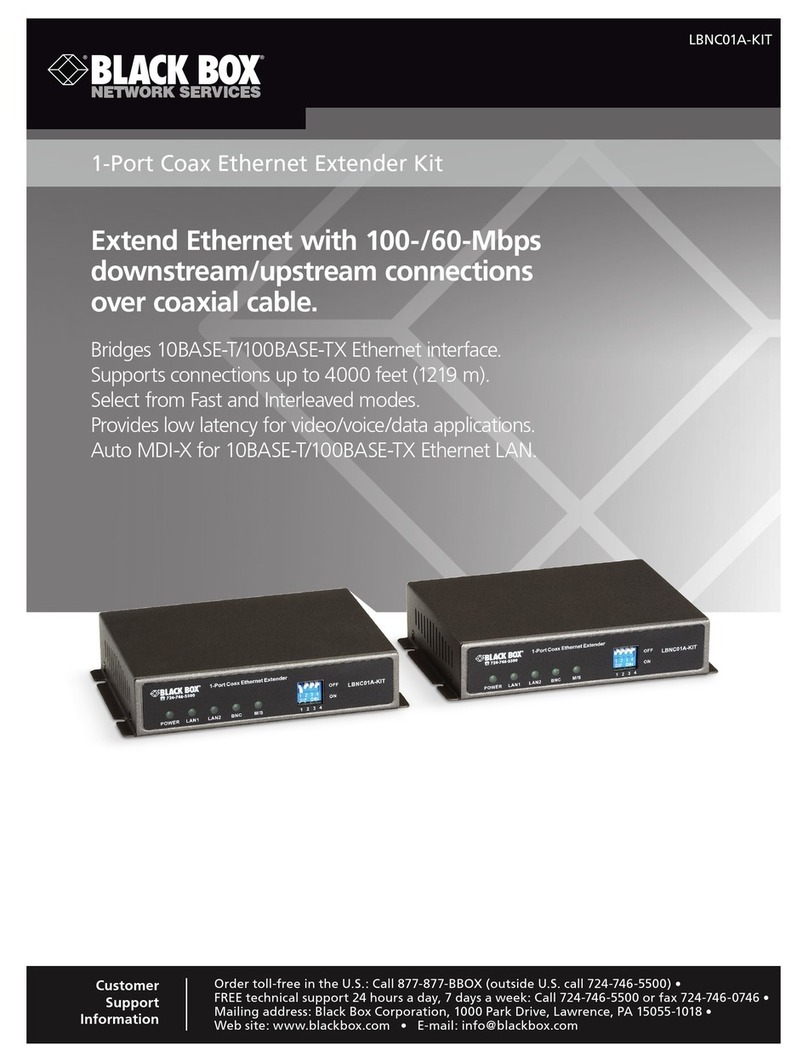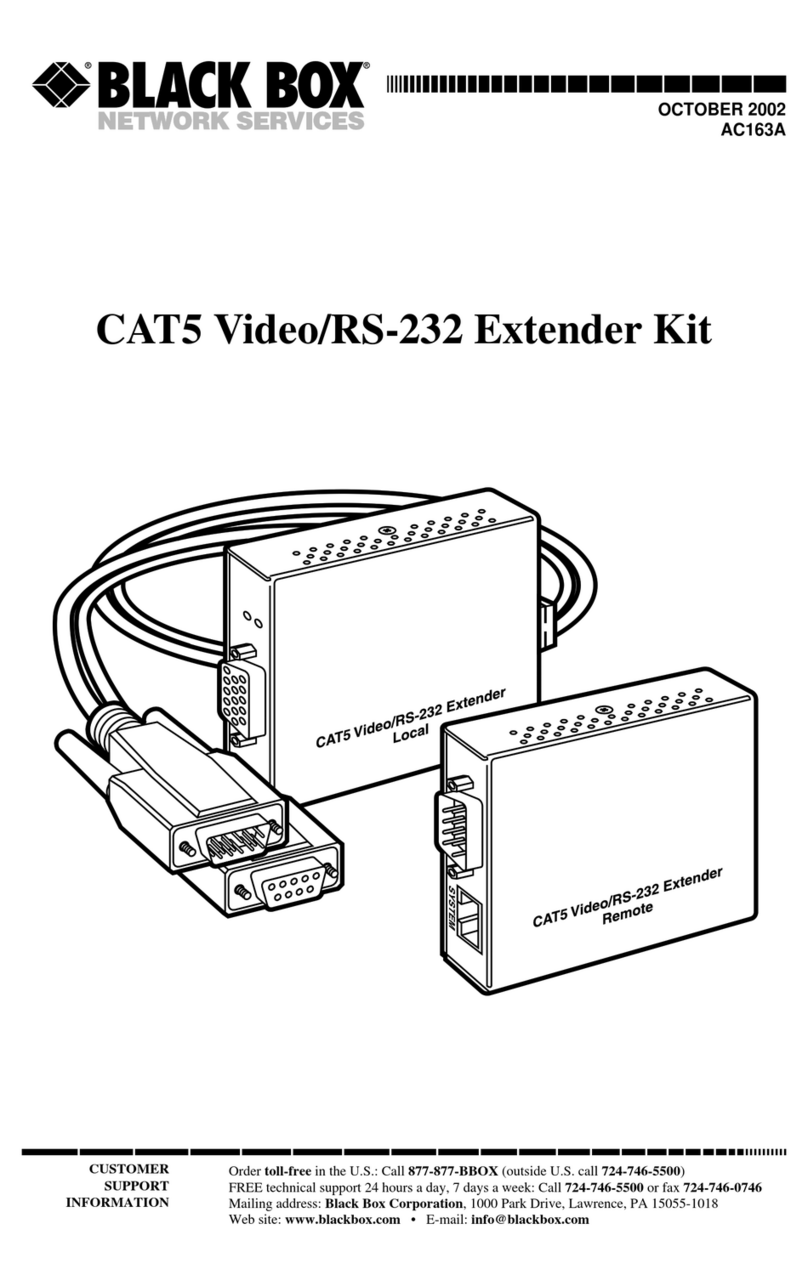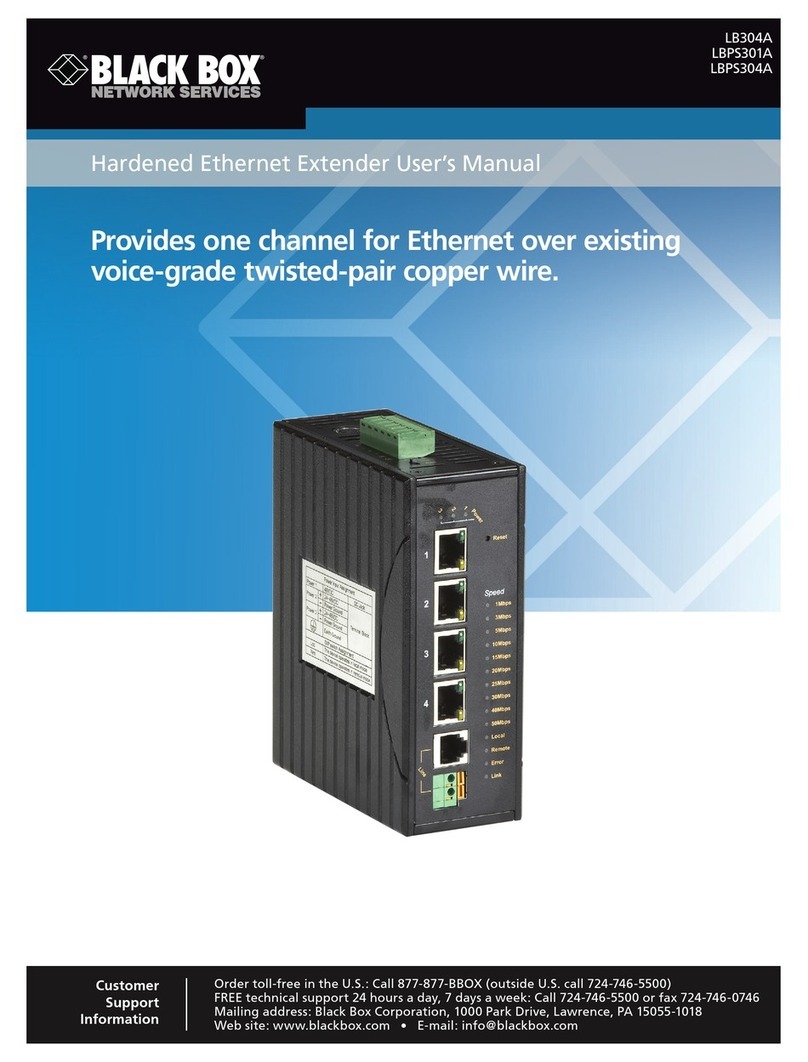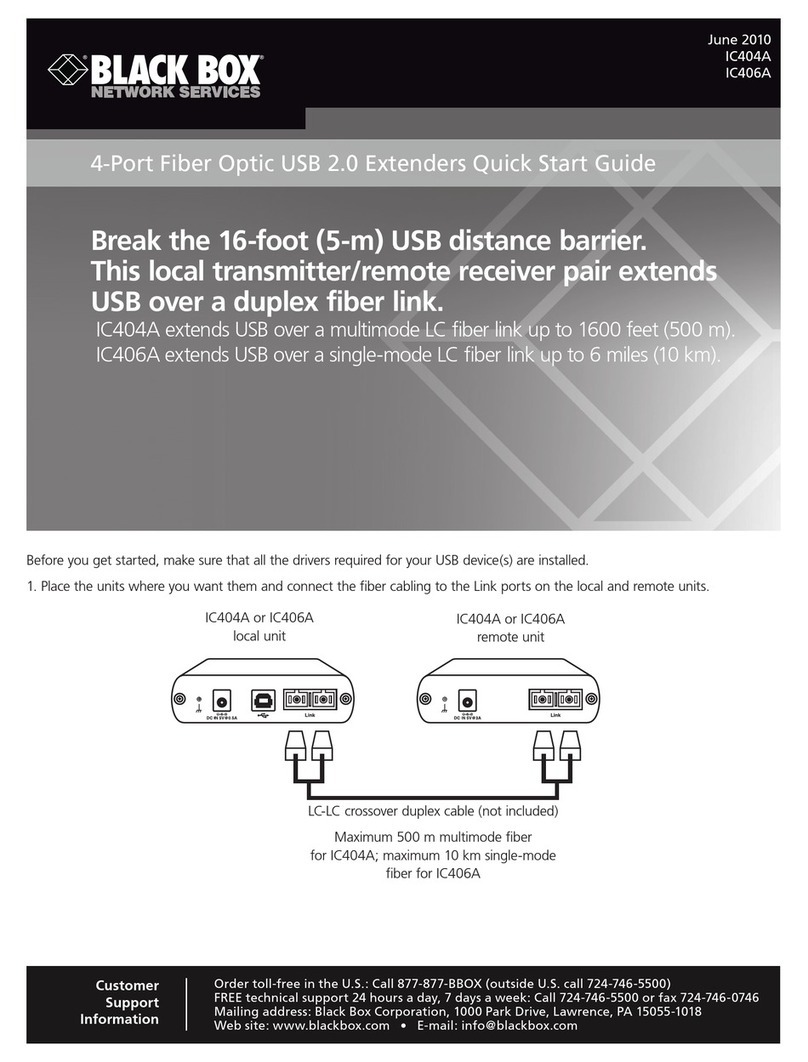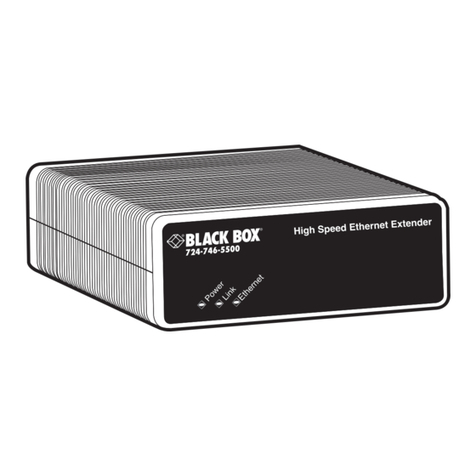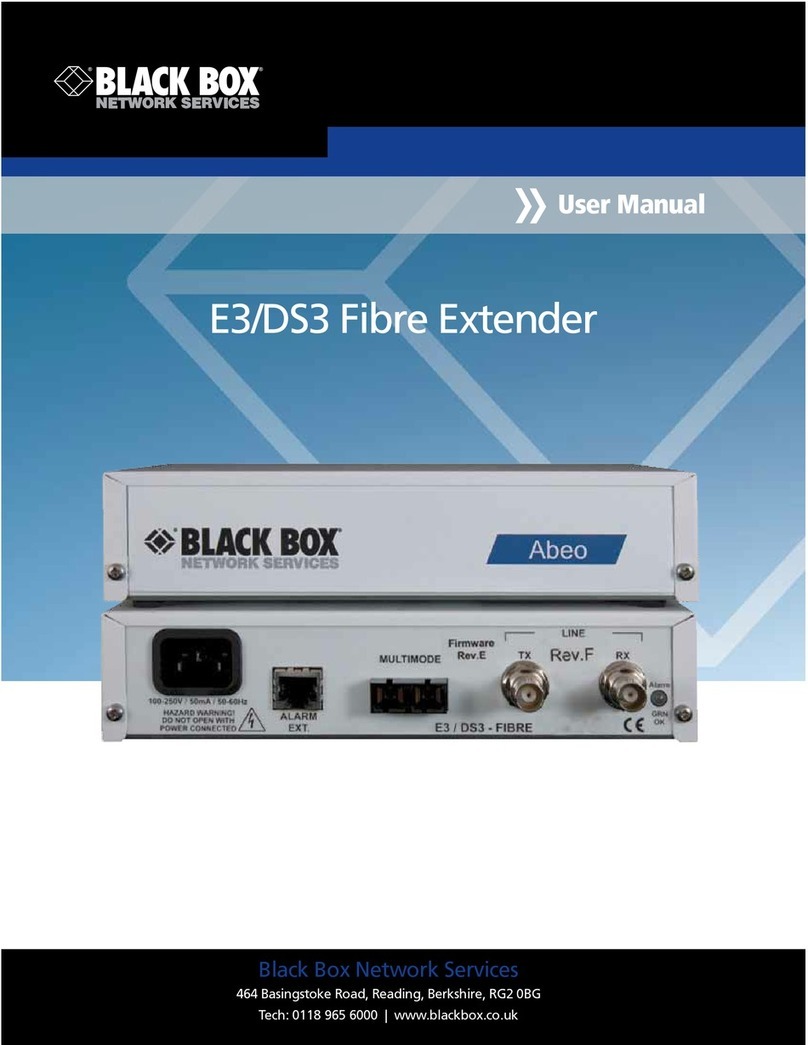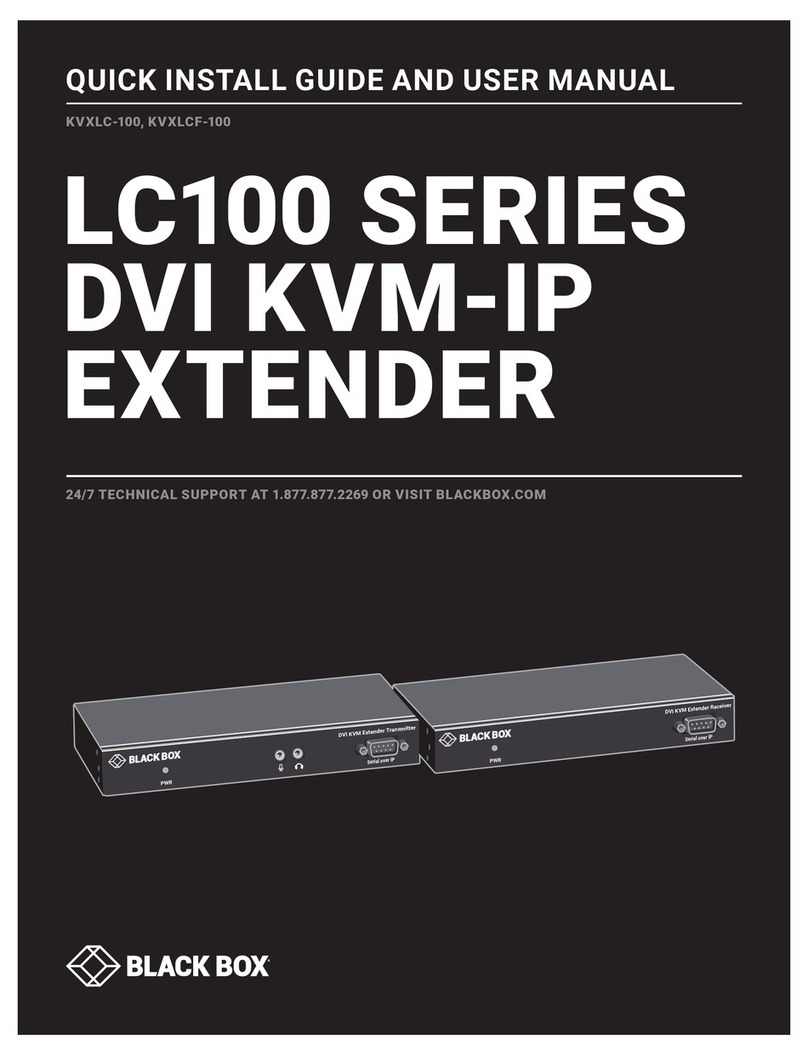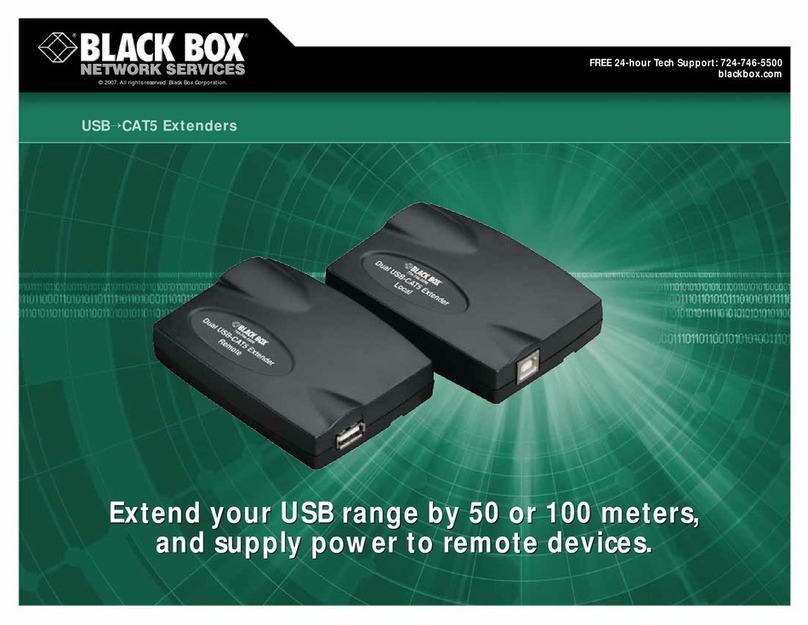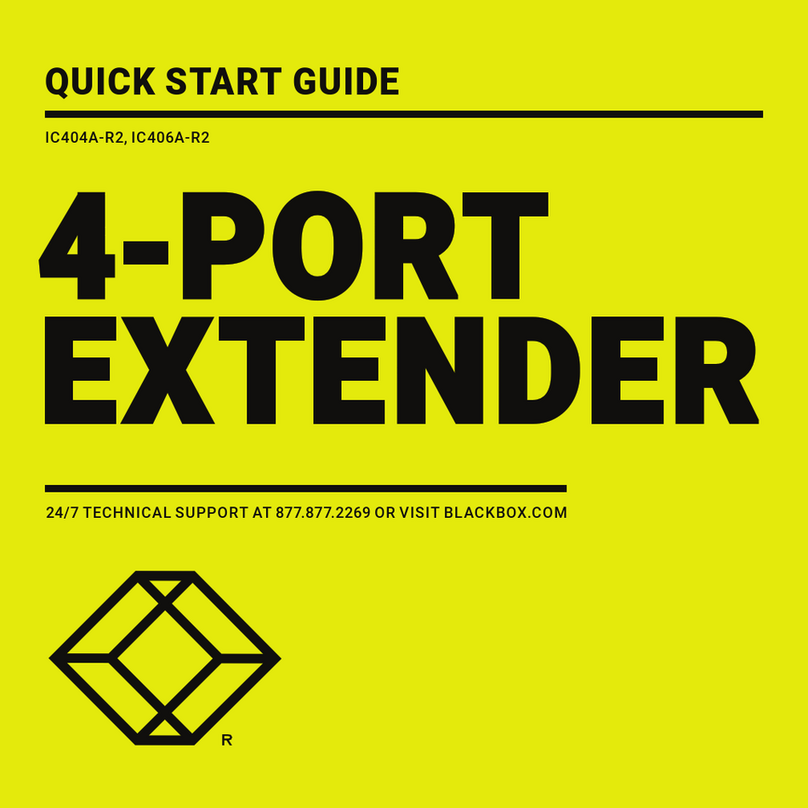FEATURES
• Maximum resolution of 1600 x 1280
at 200 feet (60.9 m).
• Maximum distance of 1000 feet
(304.8 m) at 1024 x 768 resolution.
• Ideal for moving your computer to safe,
clean environment.
• Small size saves valuable desktop space.
• Supports Windows®operating systems.
• After attaching the local and remote
units to their respective equipment
and connecting them via CATx cable,
the kit automatically configures itself
to send optimal video and transmit
keyboard and mouse signals.
• Emulates remote keyboard and mouse
signals. If the remote keyboard and
mouse aren’t connected, the local CPU
can still boot as long as it’s connected
to the local extender unit.
• VESA-enhanced DDC enables plug-and-
play capability.
• Flash-upgradable firmware prevents
obsolescence.
OVERVIEW
Just when you thought our extenders couldn’t get any
better, our ServSwitch™Brand Mini CATx KVM Extender with
Automatic Skew Compensation takes things to the next level.
Although small in size, this kit has more features than many
full-sized extenders.
Support extension applications up to 1000 feet
over CATx copper.
The Local CPU to Remote Station kit includes a local
(transmitter) unit and remote (receiver) unit. The kit links your
remote control station to a single local CPU. You can connect
both units up to 1000 feet (304.8 m) of CAT5, CAT5e, or
CAT6 cable.
Versatile for many extension needs.
Use the extender in a variety of ways:
• Move your CPU to a secure location, safe from
unauthorized users.
• Relocate your CPU to a clean environment to keep it
away from dirt, dust, and industrial hazards.
• Place your CPU a few feet from your control station to
increase desktop space.
• Connect to the user port of a ServSwitch and place a user
up to 1000 feet (304.8 m) from the switch.
• Connect to the CPU port of a ServSwitch to place a CPU
up to 1000 feet (304.8 m) from the switch.
NOTE: The ServSwitch Brand Mini CATx KVM Extender with
Automatic Skew Compensation is compatible with most KVM
ServSwitch products. For details, contact ServSwitch Central™
at 724-746-5500.
Extend PS/2 or USB computers with a PS/2 or USB
keyboard and mouse and a VGA monitor.
ServSwitch™Brand
Mini CATx KVM Extender
with Automatic Skew
Compensation, Remote Unit
(ACU7001A)
ServSwitch Brand
Mini CATx KVM Extender
with Automatic Skew
Compensation, Local Unit
(ACU7001A)
PS/2®
Keyboard PS/2
Keyboard
PS/2
Mouse PS/2
Mouse
PS/2
CPU
CATx Cable up to
1000 ft. (304.8 m)
VGA
Monitor
TECH SPECS
Compatibility — Keyboard: PC/AT®, PS/2®, USB;
Monitor: VGA, Super VGA, XGA;
Mouse: PS/2 two-button, Microsoft®IntelliMouse®,
Logitech®three-button, USB
Resolution (Maximum) — Up to 200 ft. (60.9 m): 1600 x 1280;
Up to 300 ft. (91.4 m): 1280 x 1024;
Up to 1000 ft. (304.8 m): 1024 x 768
Connectors —
ACU7001A:
Local unit:
Keyboard and mouse: (1) attached cable with (2) 6-pin mini DIN M;
Video: (1) HD15 M;
Interlink: (1) RJ-45;
Remote unit:
Keyboard and mouse: (1) attached cable with (2) 6-pin mini DIN M;
Video: (1) HD15 M;
Interlink: (1) RJ-45;
ACU7009A:
Local unit:
Keyboard and mouse: (1) attached cable with (1) USB Type A M;
Video: (1) HD15 M;
Interlink: (1) RJ-45;
Remote unit:
Keyboard and mouse: (1) attached cable with (1) USB Type A M;
Video: (1) HD15 M;
Interlink: (1) RJ-45
Power — Local unit: From the connected PC;
Remote unit: 100–240 VAC, 50–60 Hz, external, autosensing,
with IEC 320 connector
Size — Local unit: 0.6"H x 1.4"W x 2.4"D (1.5 x 3.6 x 6.1 cm);
Remote unit: 0.8"H x 2.2"W x 2.5"D (2 x 5.6 x 6.4 cm)
Item Code
ServSwitch Brand Mini CATx KVM Extender
with Automatic Skew Compensation
Local CPU to Remote Station
PS/2 ACU7001A
USB ACU7009A