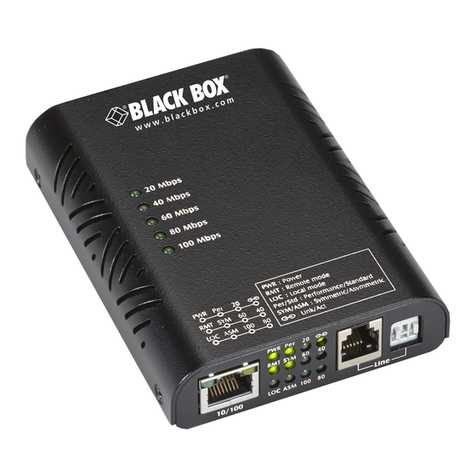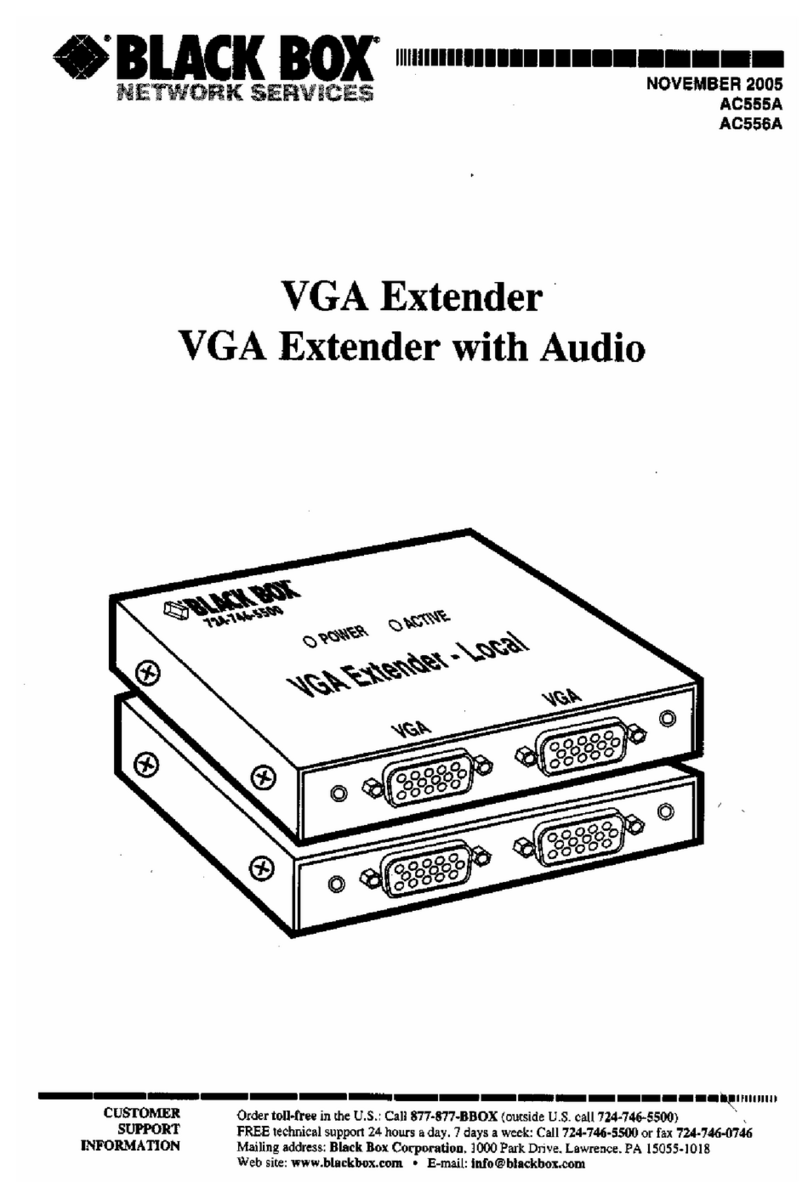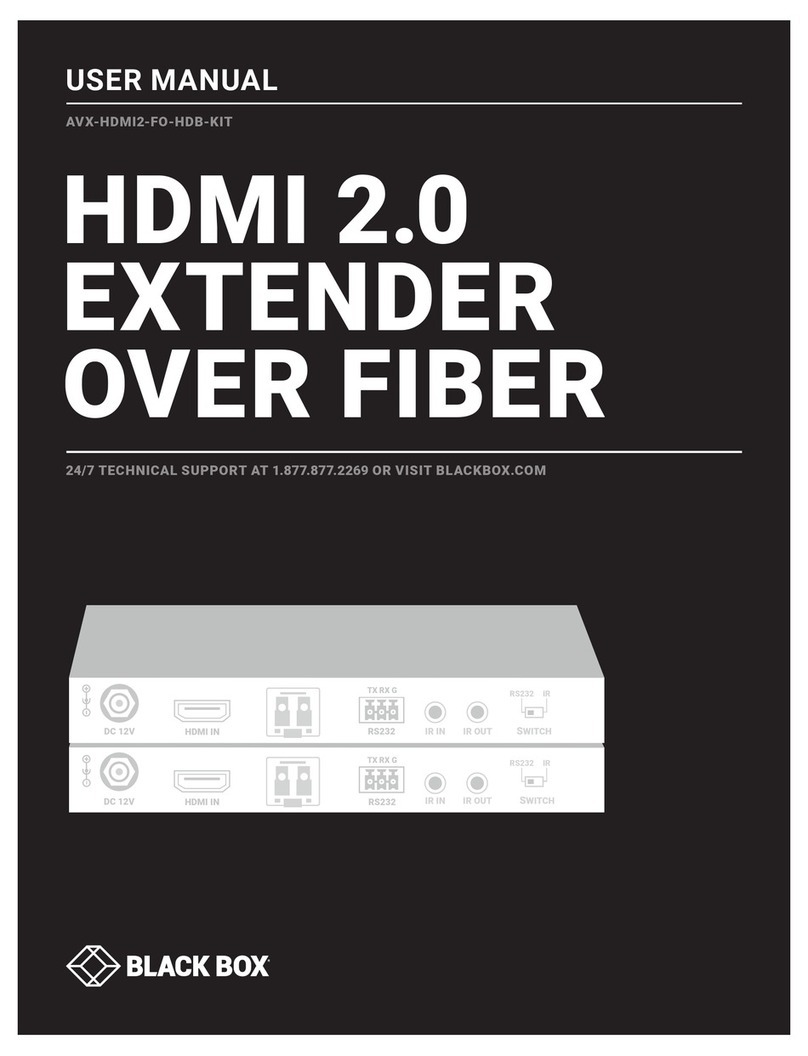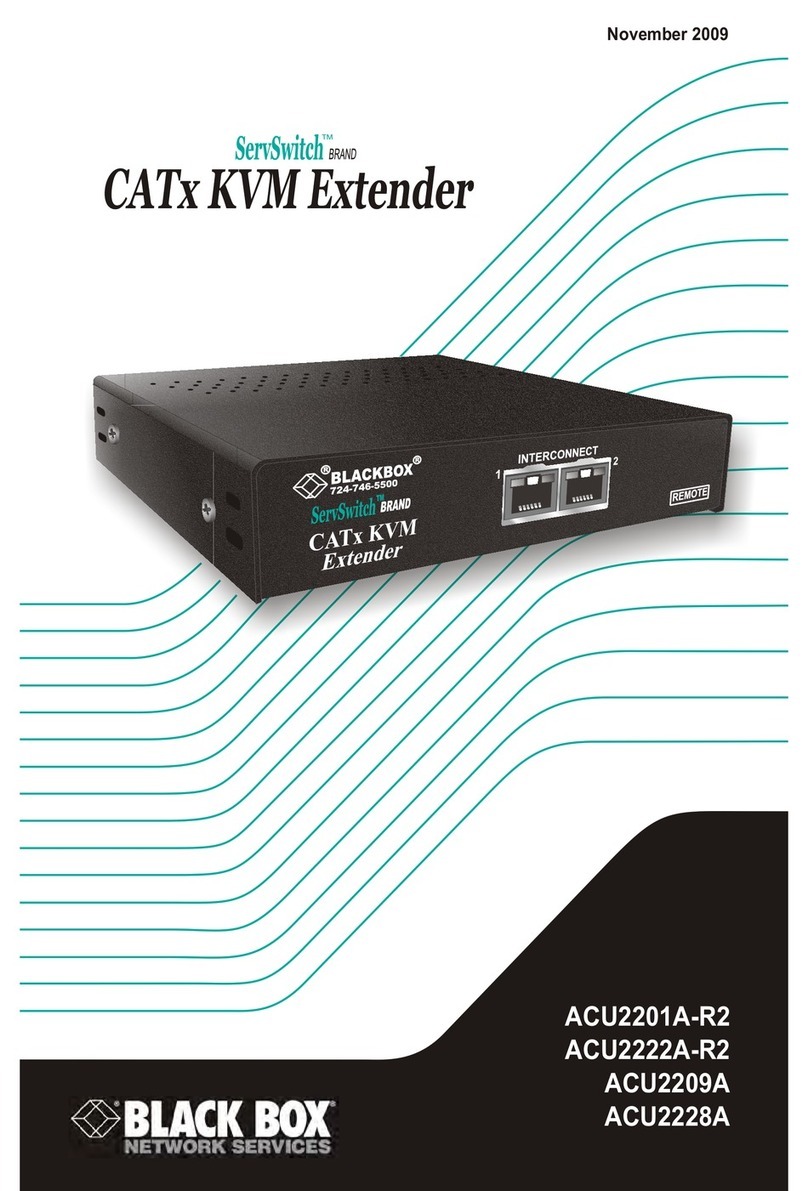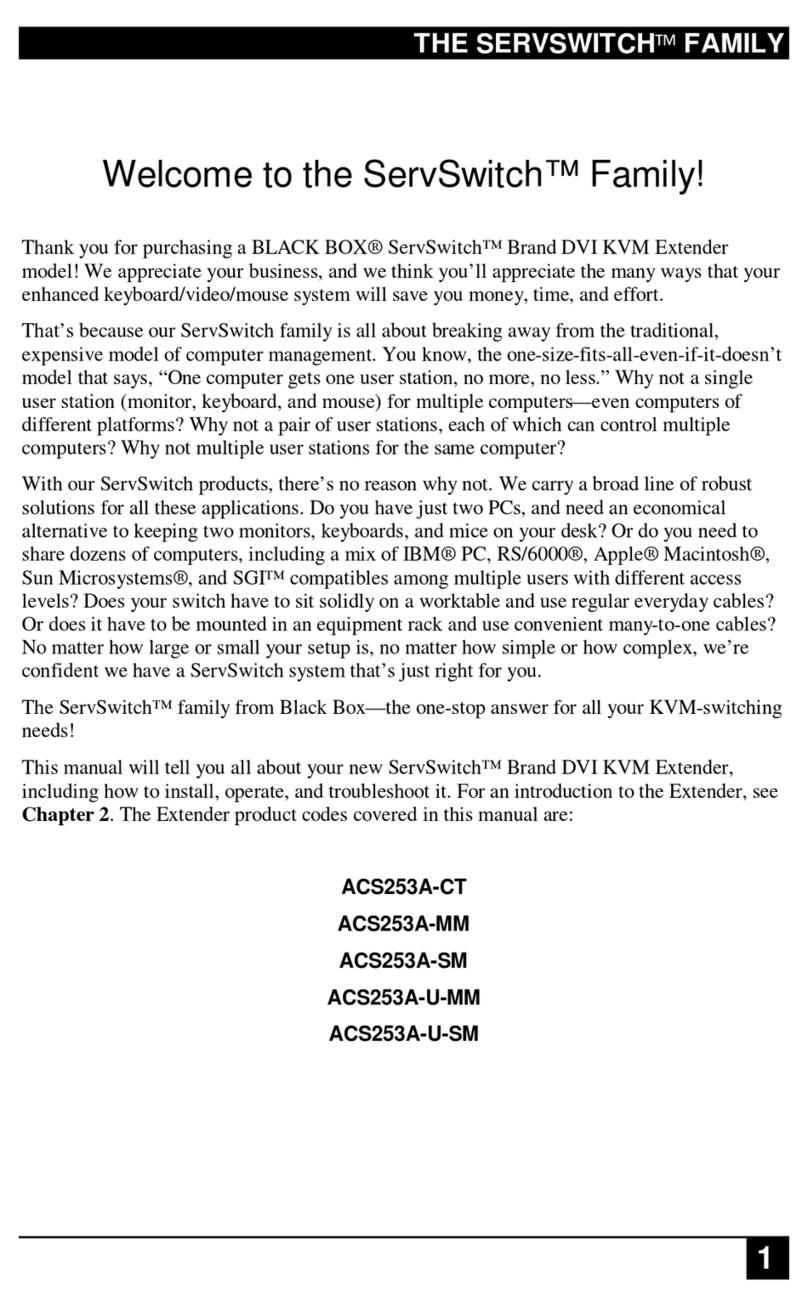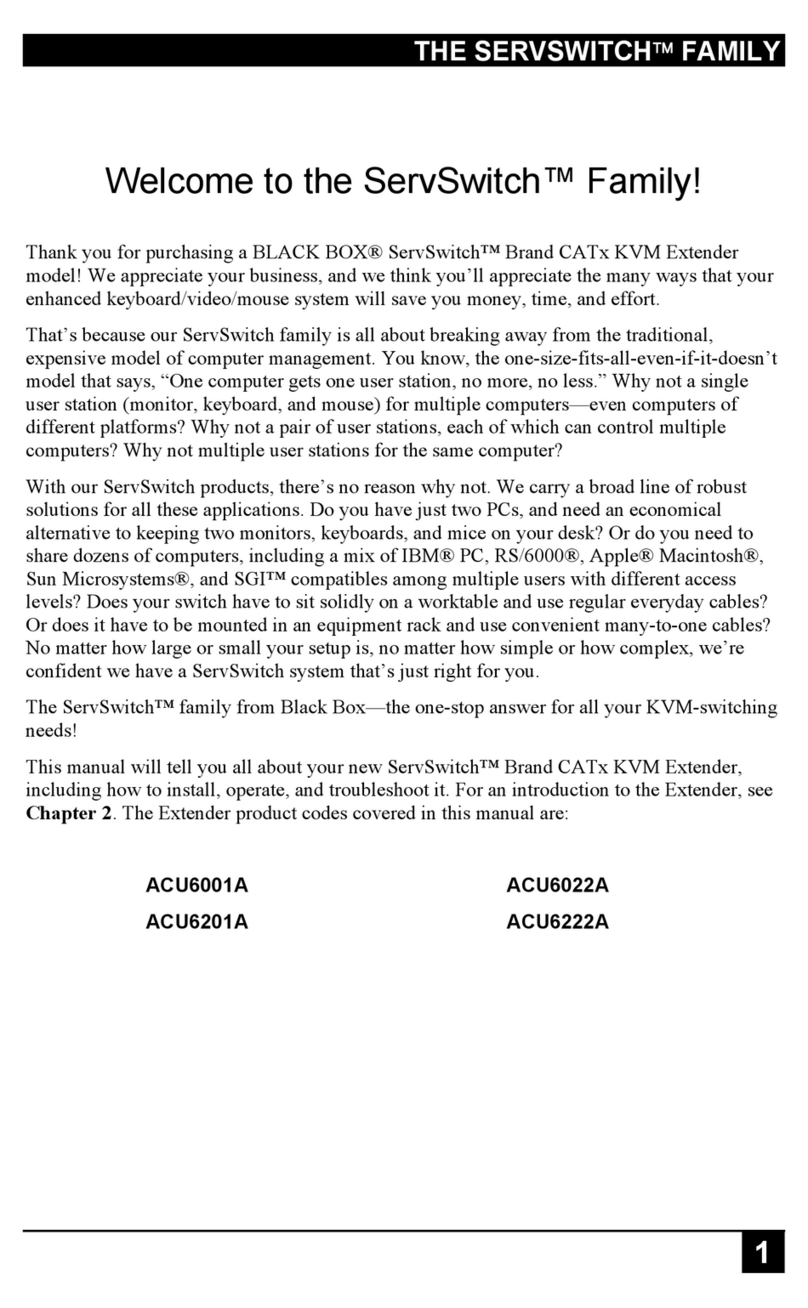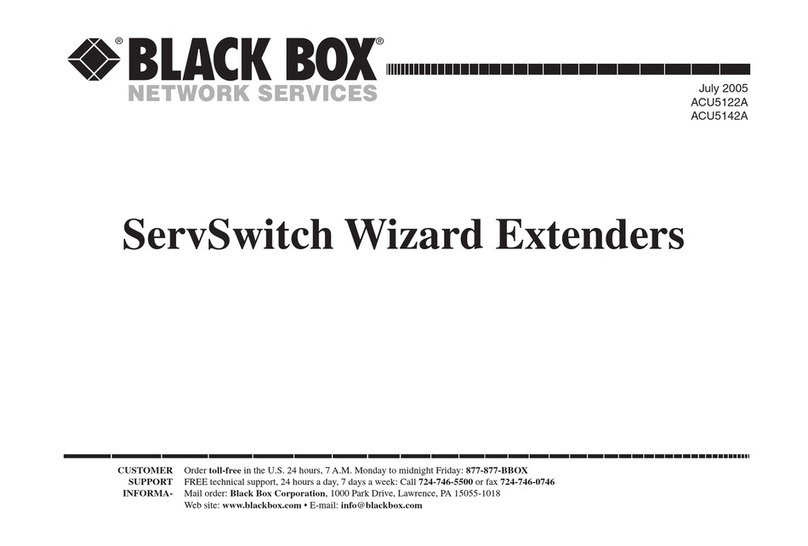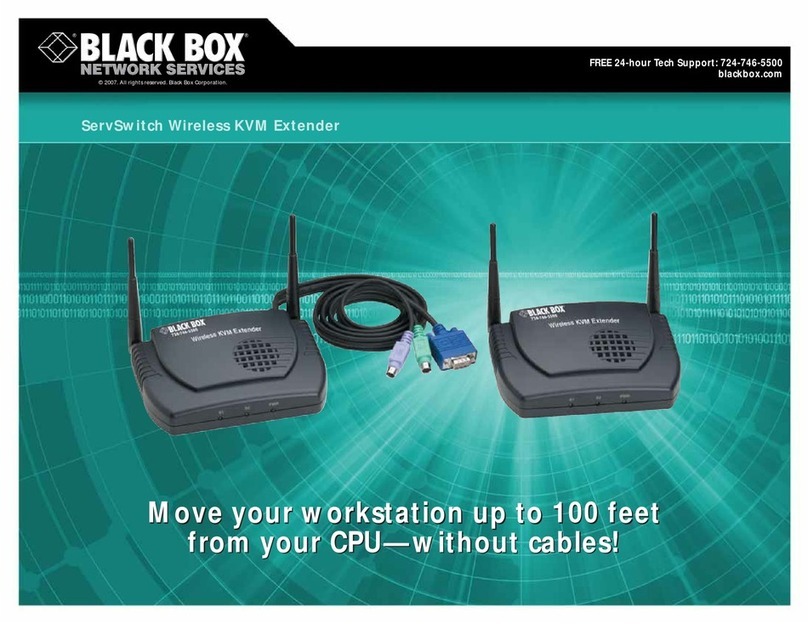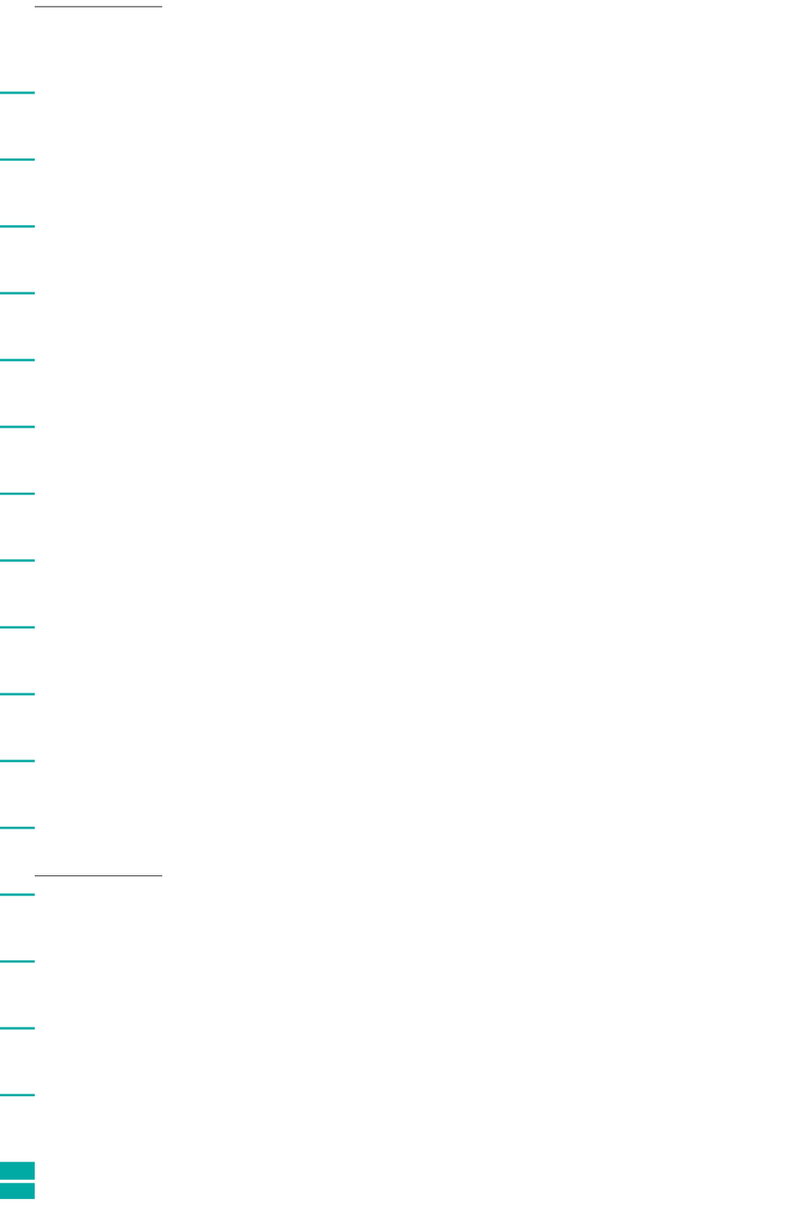TECH SPECS
Audio Transport — Optional line-level CD quality via Phoenix connector
Data Rate — 1.2 kbps to 115.2 kbps
Distance (Maximum) — AC1080A–AC1087A: 1–10,000 m using single-
mode fiber;
AC1100A–AC1102A: Single-link UTP: 1 to 600 ft. (183 m) using a
single CAT6 UTP or STP or 1 to 500 ft. (152.4 m) using a single
CAT5e UTP or STP
HD Modes — 480p, 720p, and 1080p
MTBF — 100,000 hours
Resolution — 1600 x 1200 @ 60 Hz
Serial Data Transport — Optional duplex EIA RS-232 via Phoenix
connector
Video Signal Support — All VESA or equivalent formats, from VGA
through UXGA, all HDTV including 1080p (single link)
Video Transport — DVI, single-link DVI-D
Connectors — Transmitters: AC1080A: (1) DVI-D in, (1) DVI-D out,
(1) RJ-45 UTP out, (1) SFP (simplex LC fiber module) out,
(1) external power connector;
AC1083A: (1) DVI-D in, (1) DVI-D out, (1) 4-position screw terminal
(audio) detachable, (1) 5-position screw terminal (detachable)
comm, (1) RJ-45 UTP out, (1) SFP (simplex LC fiber module) out,
(1) external power connector;
AC1100A: (1) DVI-D in, (1) DVI-D out, (1) RJ-45 UTP out,
(1) SFP (empty) fiber out, (1) external power connector;
Receivers: AC1081A: (1) DVI-D out, (1) RJ-45 UTP in, (1) SFP
(simplex LC fiber module) in, (1) external power connector;
AC0182A: (1) DVI-D out, (1) RJ-45 UTP in, (1) RJ-45 UTP out,
(1) SFP (simplex LC fiber module) in, (1) SFP (simplex LC fiber
module) out, (1) external power connector;
AC1084A, AC1086A: (1) DVI-D out, (1) 4-position screw terminal
(detachable) audio, (1) 5-position screw terminal (detachable)
comm, (1) RJ-45 UTP in, (1) SFP (simplex LC fiber module) in,
(1) external power connector;
AC1085A, AC1087A: (1) DVI-D out, (1) 4-position screw terminal
(detachable) audio, (1) 5-position screw terminal (detachable)
comm, (1) RJ-45 UTP in, (1) RJ-45 UTP out, (1) SFP (simplex
LC fiber module) in, (1) SFP (simplex LC fiber module out),
(1) external power connector;
AC1101A: (1) DVI-D in, (1) DVI-D out, (1) RJ-45 UTP out, (1) SFP
(empty) fiber out, (1) external power connector;
AC1102A: (1) DVI-D out, (1) RJ-45 UTP in, (1) RJ-45 UTP out, (1) SFP
(empty) fiber in, (1) SFP (empty) fiber out, (1) external power
connector
Indicators — (7) LEDs: (4) Link Status, (1) Option, (2) Power
Temperature Tolerance — Operating: 32 to 104°F (0 to 40°C);
Storage: -4 to 140°F (-20 to +60°C)
Humidity — 80%, noncondensing
Power — External power supply (included): 5 VDC @ 1 A maximum
Size — 1.2"H x 4.1"W x 5.5"D (3.1 x 10.4 x 14 cm)
Weight — 1 lb. (0.45 kg)
Item Code
Multi DVI Extenders
First, choose a transmitter to suit your application…
Fiber Transmitters
DVI Only AC1080A
DVI/Stereo Audio/Pollable RS-232 AC1083A
CATx Transmitter
DVI Only AC1100A
Next, choose one or more receivers…
Fiber Receivers
DVI Only AC1081A
DVI/Daisychainable AC1082A
DVI/Stereo Audio/RS-232 AC1084A
DVI/Stereo Audio/RS-232 Daisychainable AC1085A
DVI/Stereo Audio/Pollable RS-232 AC1086A
DVI/Stereo Audio/Pollable RS-232
Daisychainable AC1087A
CATx Receivers
DVI Only AC1101A
DVI/Daisychainable AC1102A
All:
✦
Transmitter or Receiver
✦
Power supply
✦User’s manual
AC1086A–AC1087A also include:
✦
(1) Programming kit to set receiver addresses
WHAT‘S INCLUDED
AC1085A
AC1080A