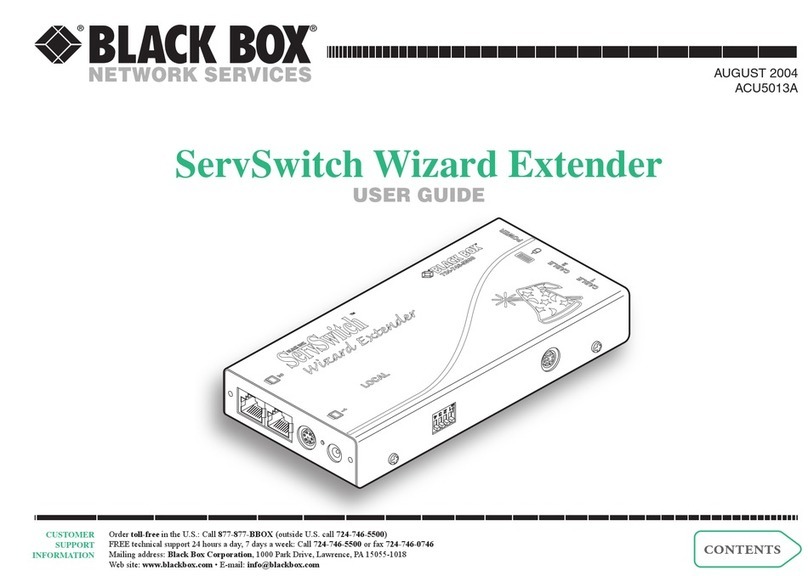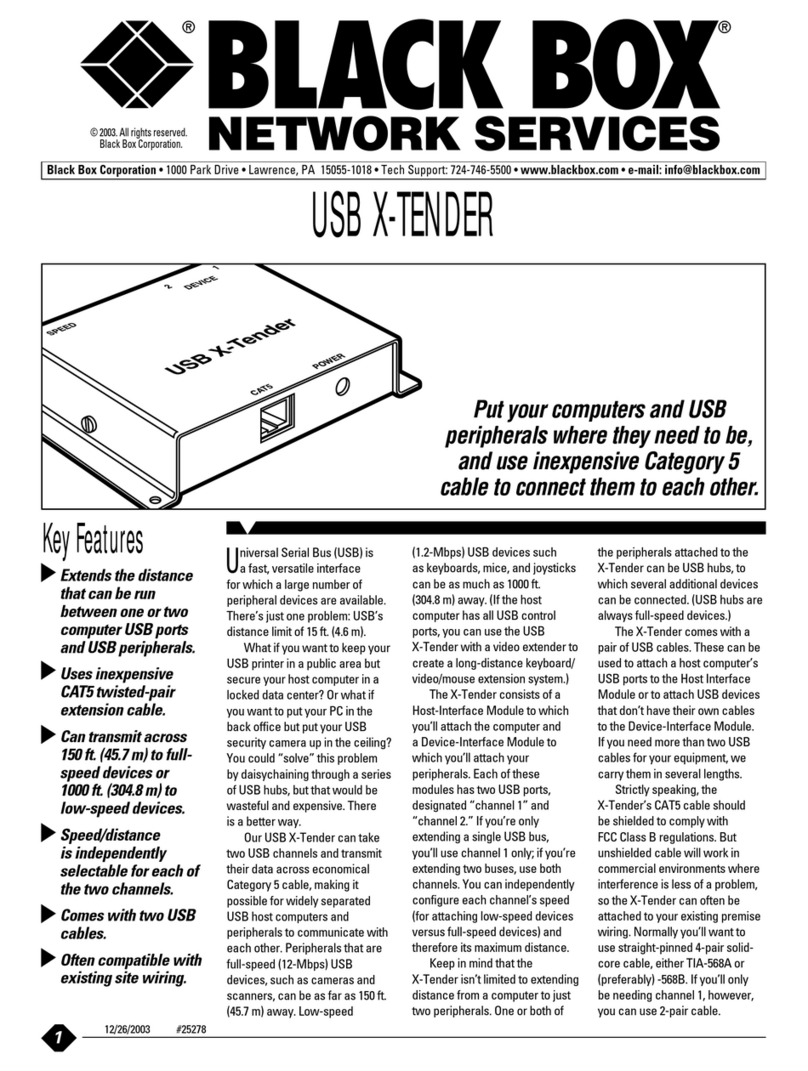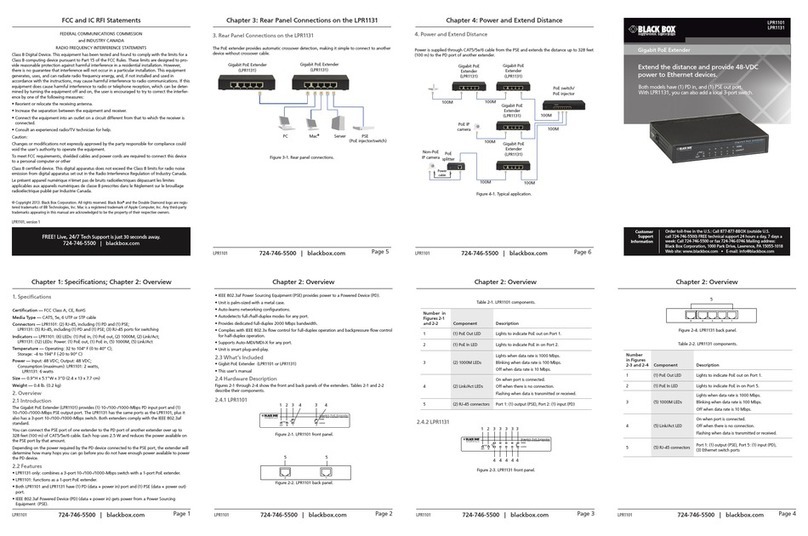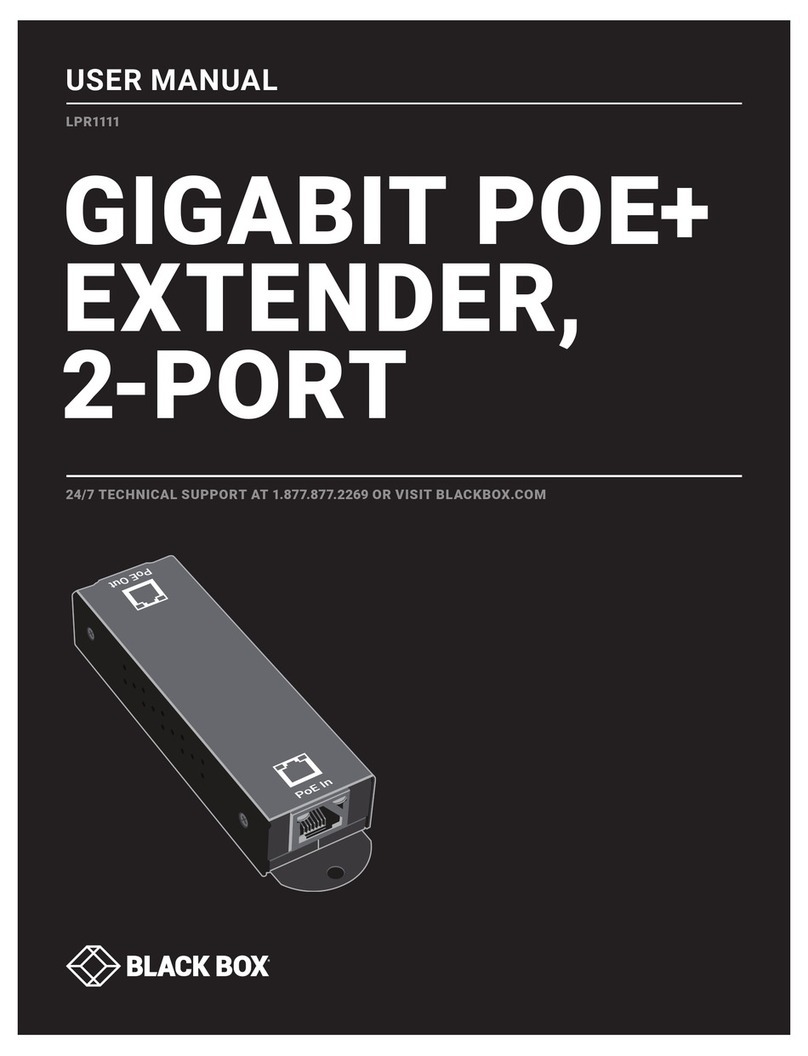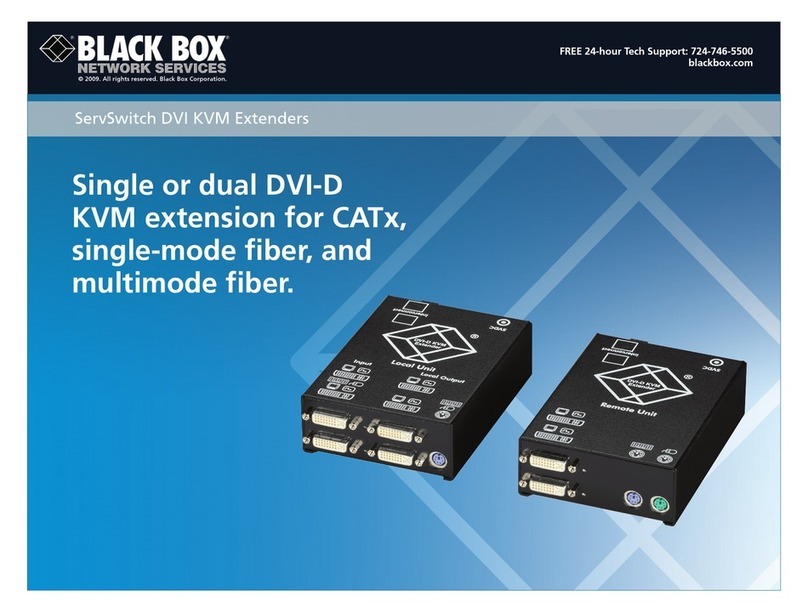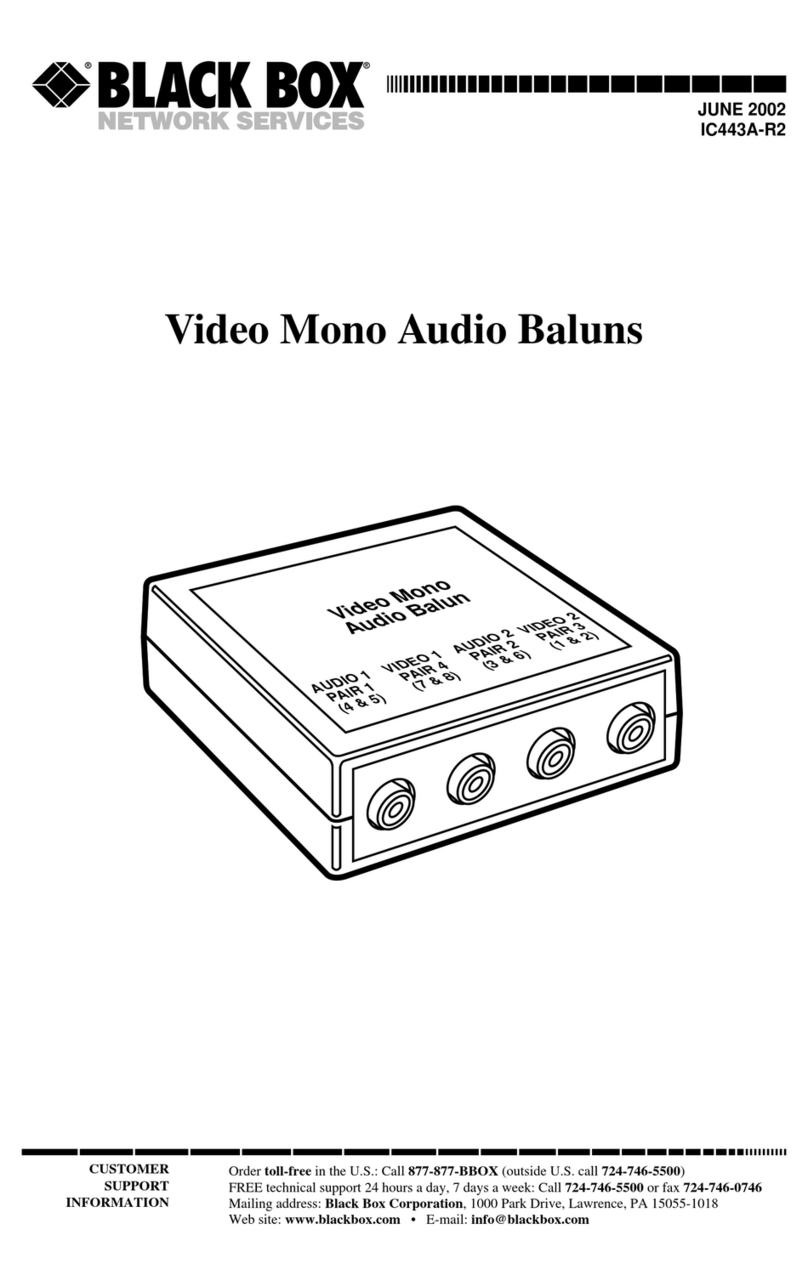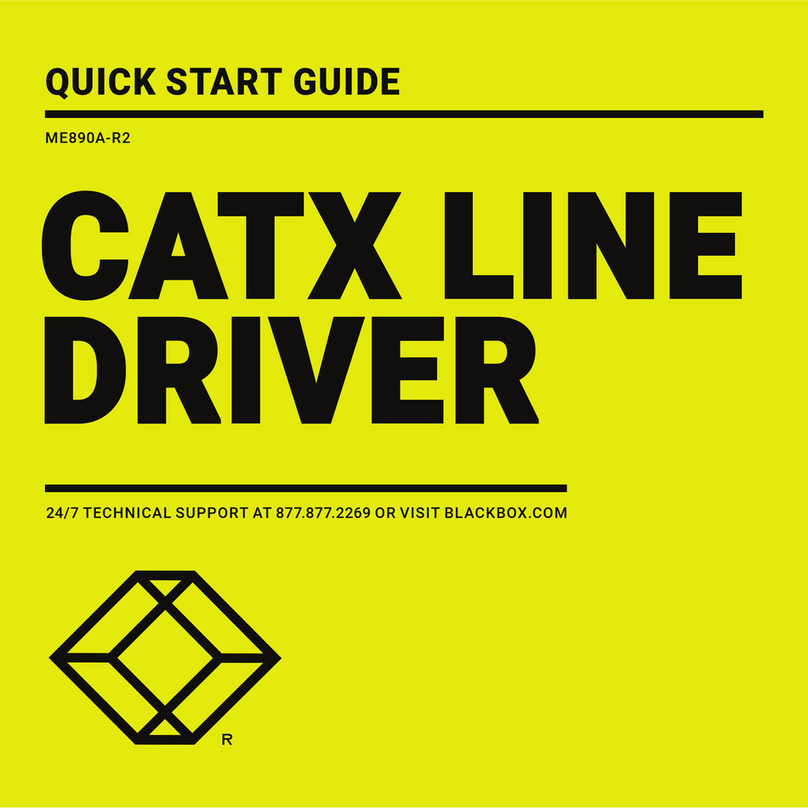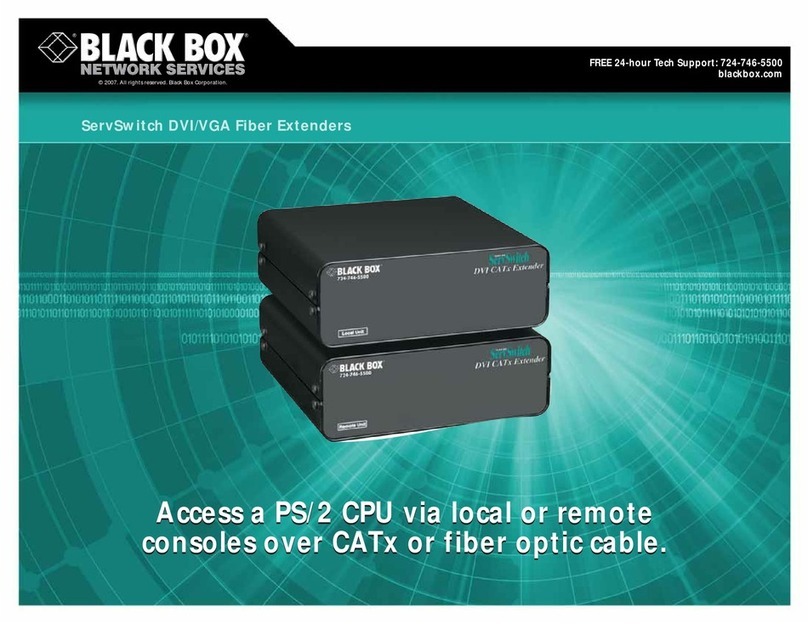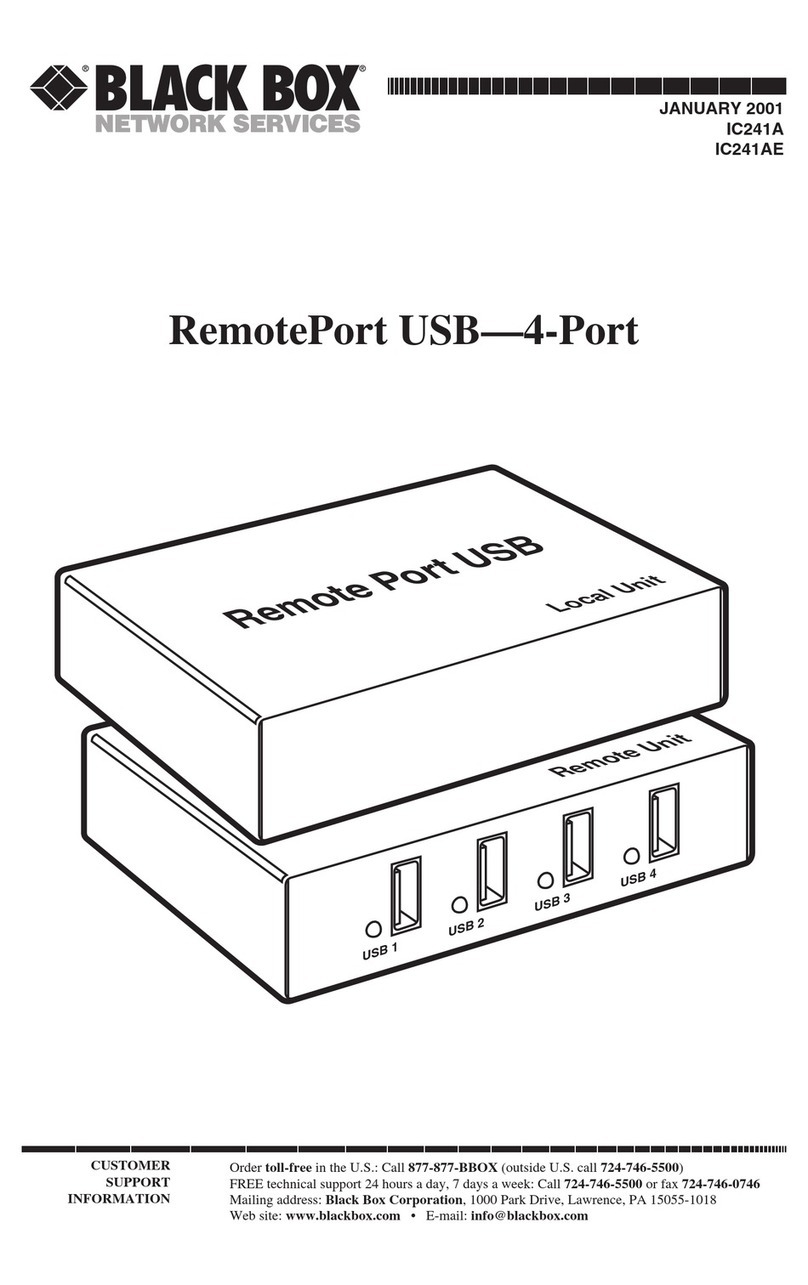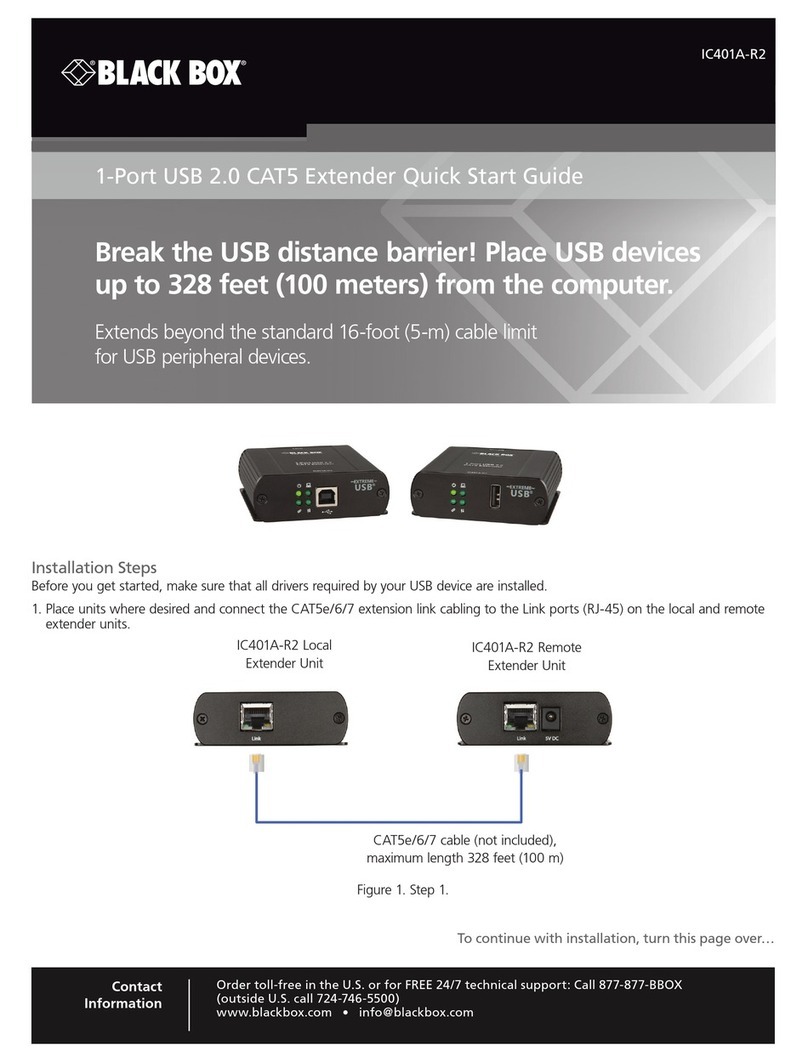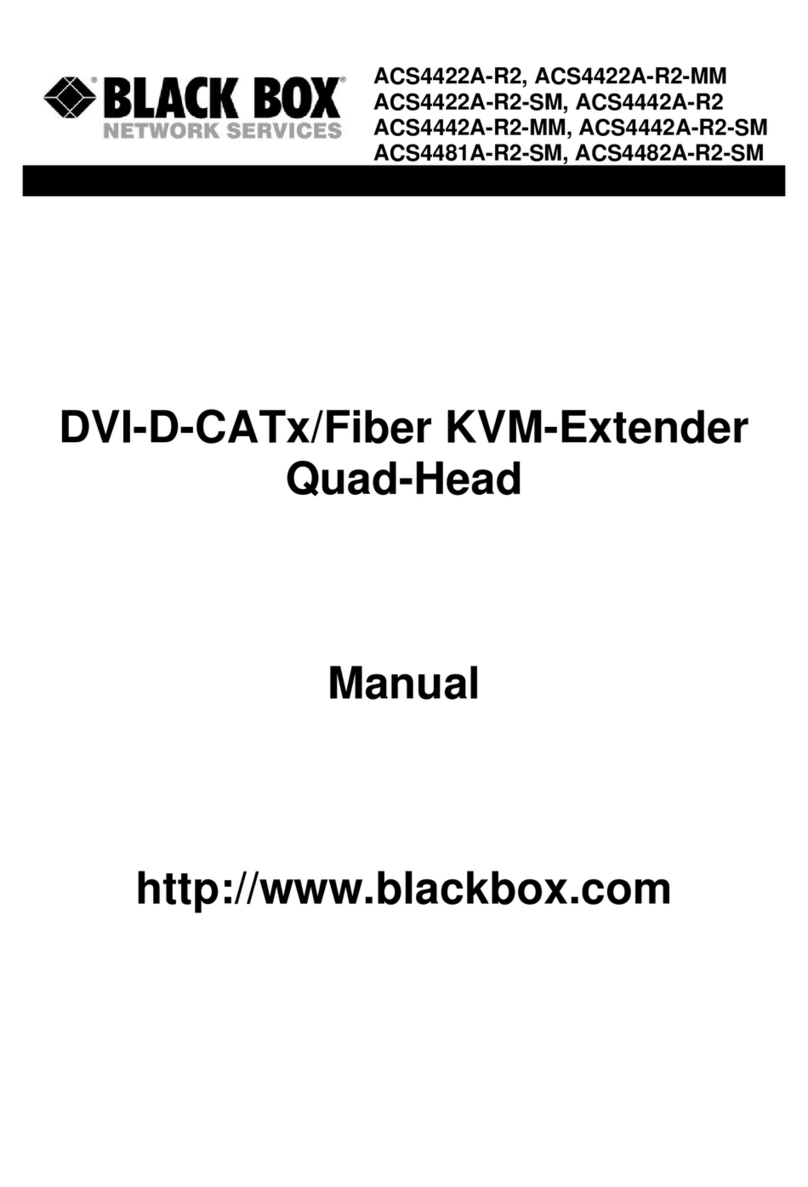2
TABLE OF CONTENTS
NEED HELP?
LEAVE THE TECH TO US
LIVE 24/7
TECHNICAL
SUPPORT
1.877.877.2269
1. 8 7 7. 8 7 7. 2 2 6 9 BLACKBOX.COM
1. SPECIFICATIONS........................................................................................................................................................................... 4
2. OVERVIEW...................................................................................................................................................................................... 6
2.1 Introduction...............................................................................................................................................................................................6
2.2 Features ....................................................................................................................................................................................................6
2.2.1 Basic Features ....................................................................................................................................................................................................6
2.2.2 Advanced Features............................................................................................................................................................................................7
2.3 What’s Included........................................................................................................................................................................................7
2.4 Hardware Description..............................................................................................................................................................................8
2.4.1 Transmitter ..........................................................................................................................................................................................................8
2.4.2 Receiver..............................................................................................................................................................................................................12
3. CONNECTIONS............................................................................................................................................................................ 15
3.1 One-to-One Mapping Extension............................................................................................................................................................15
3.2 Multicasting............................................................................................................................................................................................15
4. NETWORK SETUP AND HARDWARE SWITCHING ................................................................................................................... 17
5. HARDWARE OPERATION............................................................................................................................................................ 18
5.1 EDID Update by Buttons.........................................................................................................................................................................18
5.1.1 “EDID Update” for HDMI Sink Device on TX or RX Side ............................................................................................................................18
5.1.2 “EDID Update” to be Factory Default.............................................................................................................................................................18
5.2 Audio Over IP Extension ........................................................................................................................................................................18
5.3 Video Profile ........................................................................................................................................................................................... 19
5.4 Hotkey Video Channel Switch on RX Side ...........................................................................................................................................20
6. ACCESS TO WEB UI..................................................................................................................................................................... 21
7. OPERATION FOR WEB UI ............................................................................................................................................................ 23
7.1 Configuring IP Mode...............................................................................................................................................................................23
7.2 Device Mode of Extension Application.................................................................................................................................................24
7.2.1 How to Change to Extender Mode................................................................................................................................................................24
7.2.2 How to Change to Matrix Mode.....................................................................................................................................................................27
7.3 Jumbo Frame Requirement for the Link Between TX and RX............................................................................................................28
7.4 Automatically Copy EDID of RX Display ...............................................................................................................................................29
7.5 Output Video Scaling in RX....................................................................................................................................................................30
7.6 Last Image Output Time for Source Content Lost ..............................................................................................................................31
7.7 Output Video Rotation in RX..................................................................................................................................................................32
7.8 Serial (RS-232) Over IP Extension.........................................................................................................................................................33
7.9 USB Over IP Extension ...........................................................................................................................................................................35
7.10 Matrix Connection Management with Displaying TX’s Source Content..........................................................................................35
7.11 Video Wall..............................................................................................................................................................................................37