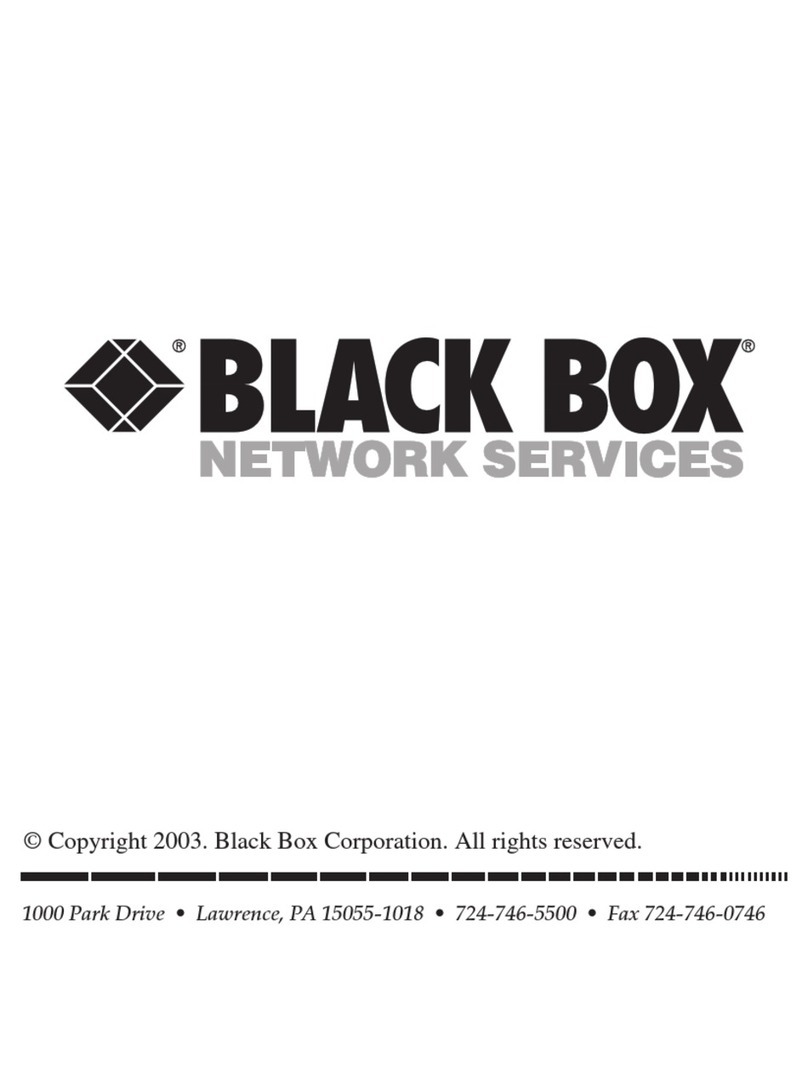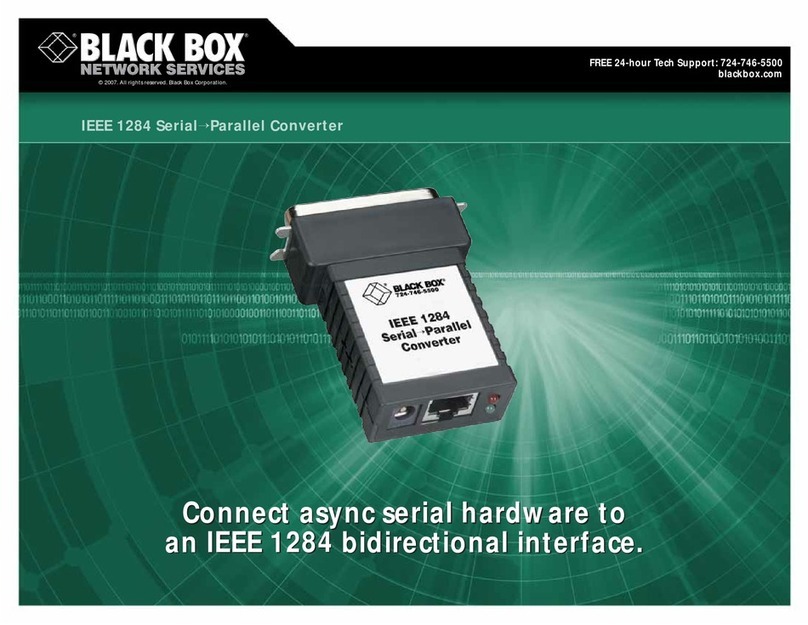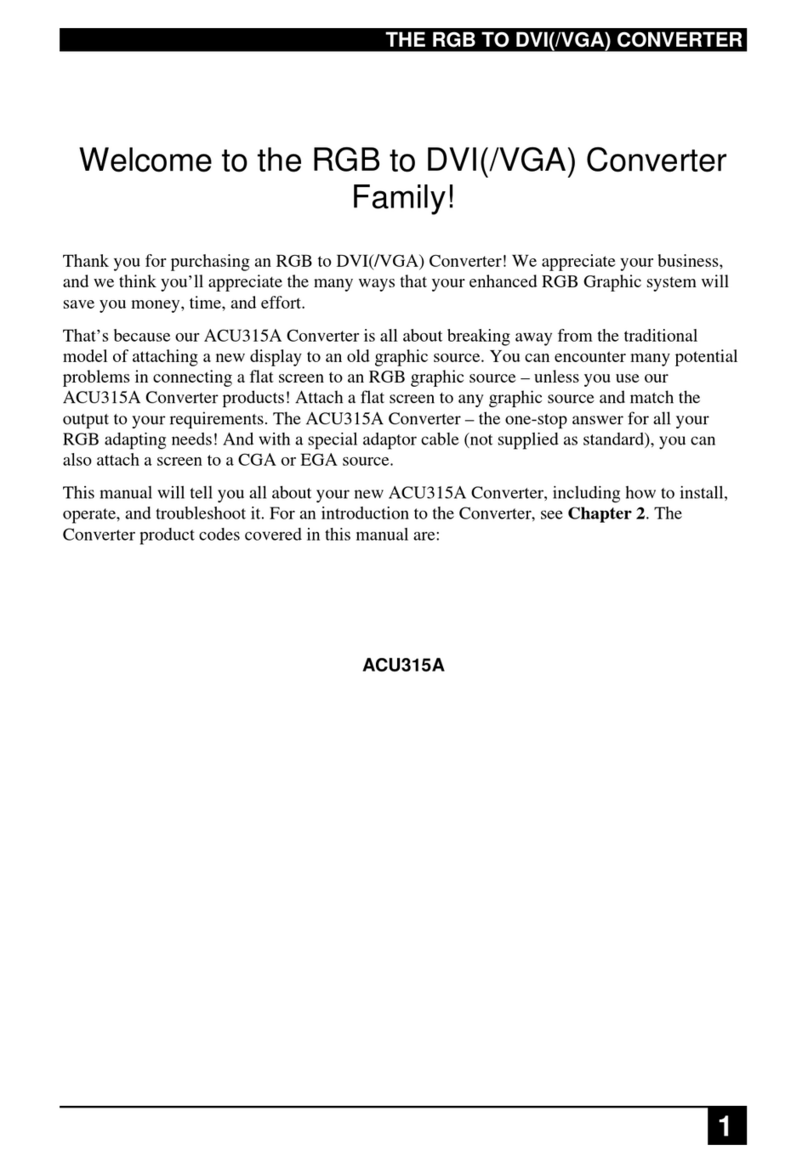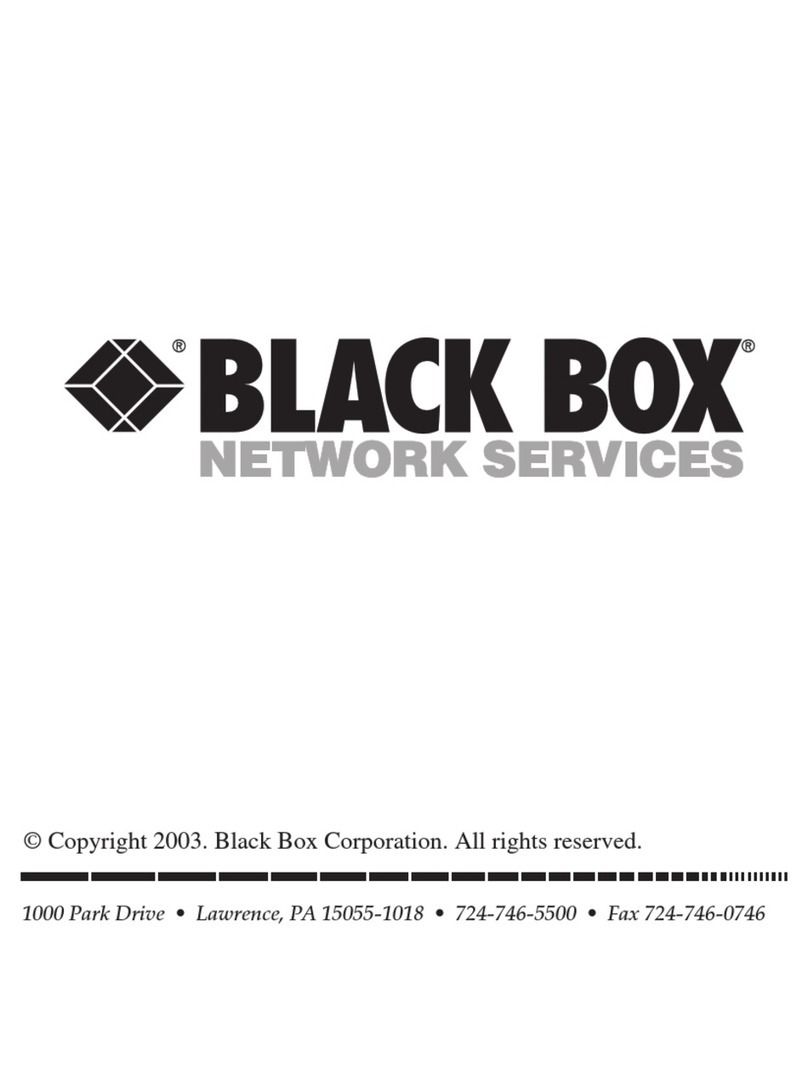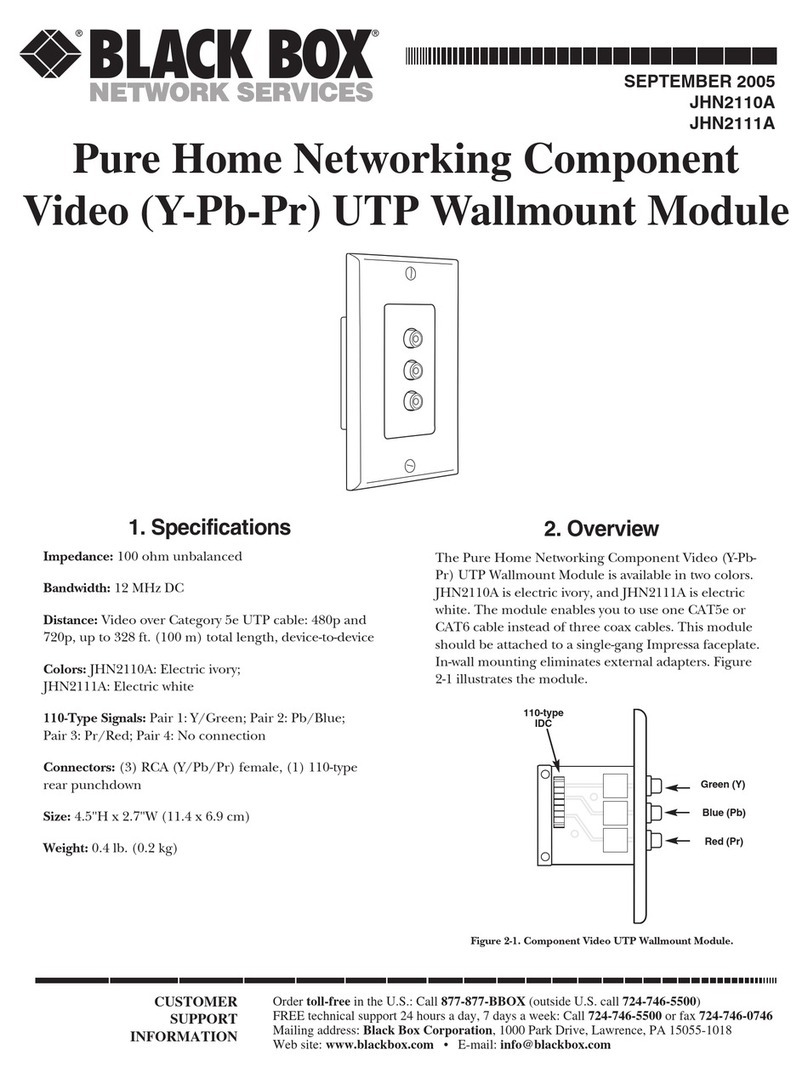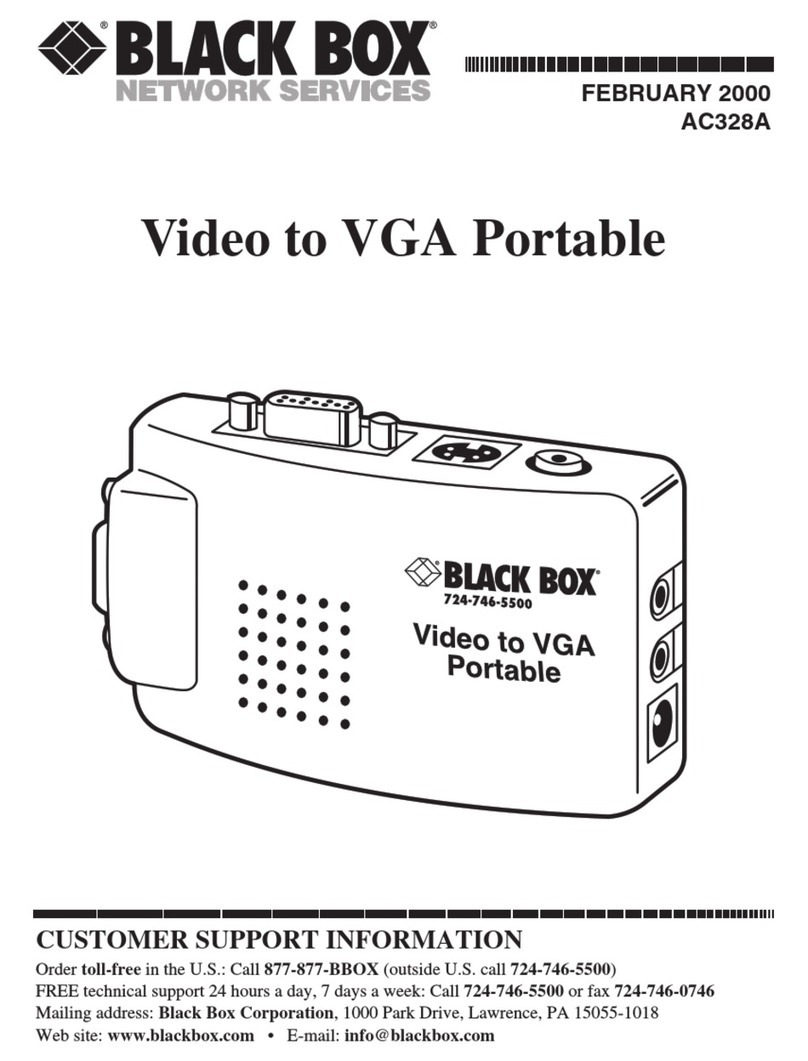FEATURES
• Converts S-Video, Composite, or
Component (Y-Cb-Cr) video input to
high-resolution PC or HDTV output.
• Also provides PC input.
• NTSC and PAL compatible.
• Supports VGA, SVGA, XGA, or SXGA PC
output resolution.
• Also supports 480p, 576p, 720p, and
1080p HDTV output resolution.
• Switch and configure using a serial
connection or from remote control-
accessible on-screen display (OSD)
menus.
• Supports 4/3 and 16/9 screen formats.
• VGA (computer) input directly displays
PC images on a flat-screen monitor or
video projector.
OVERVIEW
The TV to VGA/HDTV Video Scaler works with your high-
end monitor, plasma screen, or video projector to display
NTSC or PAL input from your TV device, such as a DVD or VCR.
It has four video inputs for connecting VCRs, camcorders,
DVD players, satellite TV receivers, or any device that uses
NTSC or PAL decoding. It then scales the input video for dis-
play on a high-resolution VGA monitor or on an HDTV flat-
panel monitor or projector.
Ideal for corporate training, retail PoS, education, trade
show, and home theater applications, this professional-quality
scaler displays clear, crisp images.
You can select S-Video, Composite video, Component (Y-
Cb-Cr) video, or VGA PC inputs. Choose from monitor outputs
of VGA, SVGA, XGA, and SXGA, or from HDTV device outputs
of 480p, 576p, 620p, and 1080p. For HDTV Y-Pb-Pr output, an
adapter cable is included.
For sharp video display from 24 film, such as that used in
DVD movies, the scaler’s reverse 3:2/2:2 pull-down correction
capability deinterlaces video. You can also adjust tint, color,
brightness, contrast, and sharpness, and set up digital noise
reduction and a 3D comb filter to ensure a jitter-free picture.
You can also choose your preferred input aspect ratio (either
standard 4:3 or wide 16.9 format).
Switch between display types using front-panel buttons on
the unit or the included infrared remote control, which also
enables you to configure many of the scaler‘s image display
parameters. Or, if you prefer, control the TV to VGA/HDTV
Video Scaler via an external RS-232 serial connection to a PC
(Windows®compatible software is included).
The scaler also has a lockout feature, which enables you
to disable the front-panel controls to prevent unauthorized
access to the controls or prevent accident setting changes.
TECH SPECS
Computer Input — (1) for PC or (3) for external source (DVD or VCR)
Resolution (Maximum) — Computer input: 1600 x 1200;
Selectable output:
4/3: SVGA: 800 x 600;
XGA: 1024 x 768;
SXGA: 1280 x 1024;
SXGA+: 1400 x 1050;
UXGA: 1600 x 1200;
16/9: WVGA: 852 x 480;
720p: 1280 x 720;
WXGA: 1366 x 768 (D-ILA)
User Controls — Infrared remote control (included) and (5) front-panel
buttons (Power, Up-arrow, Down-arrow, Source/Mode, and Picture)
CE Approval — Yes
Connectors — (1) 4-pin mini DIN for S-Video, (1) BNC for Composite,
(3) BNC for Component (Y-Cb-Cr), (1) HD15 VGA input, (1) DB9 F serial
port, (1) RGB/Pb-Pr output for VGA or HDTV output
Power — 100–240-VAC, 50–60-Hz to 5-volt/2-amp switching adapter
Size — 1.8"H x 6"W x 8"D (4.6 x 15.2 x 20.3 cm)
Weight — 3 lb. (1.4 kg)
Item Code
TV to VGA/HDTV Video Scaler AC136A
It‘s a switch and
scaler in one! TV to VGA/HDTV Video
Scaler (AC136A) PC with RS-232
Control Software
DVD orVCR
PC,Notebook,
or Mac®
100–240-VAC to 5-VDC/2-A
Desktop SwitchingAdapter
HDTV or
Video Projector
✦
TV to VGA/HDTV Video Scaler
✦
Infrared remote control unit with (2) AAA batteries
✦
RS-232 control software on CD-ROM
✦
HD15 male to HD15 male cable
✦
S-Video Y/C cable
✦
RCA to RCA Composite video cable
✦
BNC to RCA adapter
✦
Universal 100–240-VAC power supply
✦
North American power cord
✦
User’s manual
WHAT‘S INCLUDED