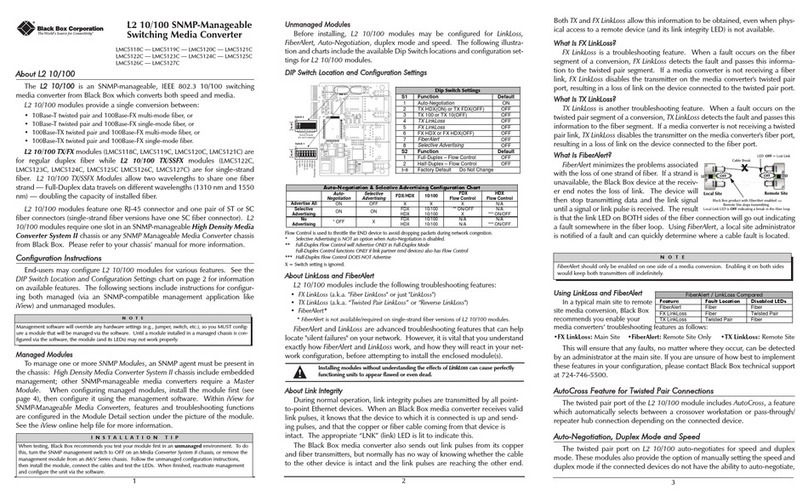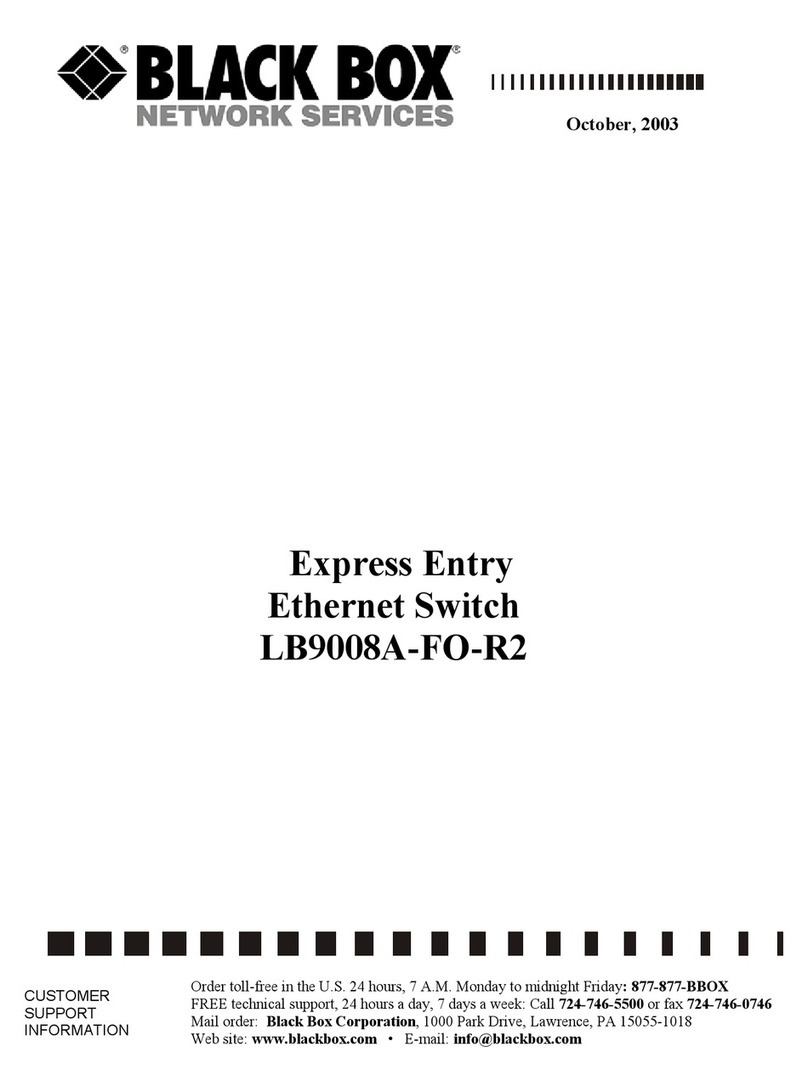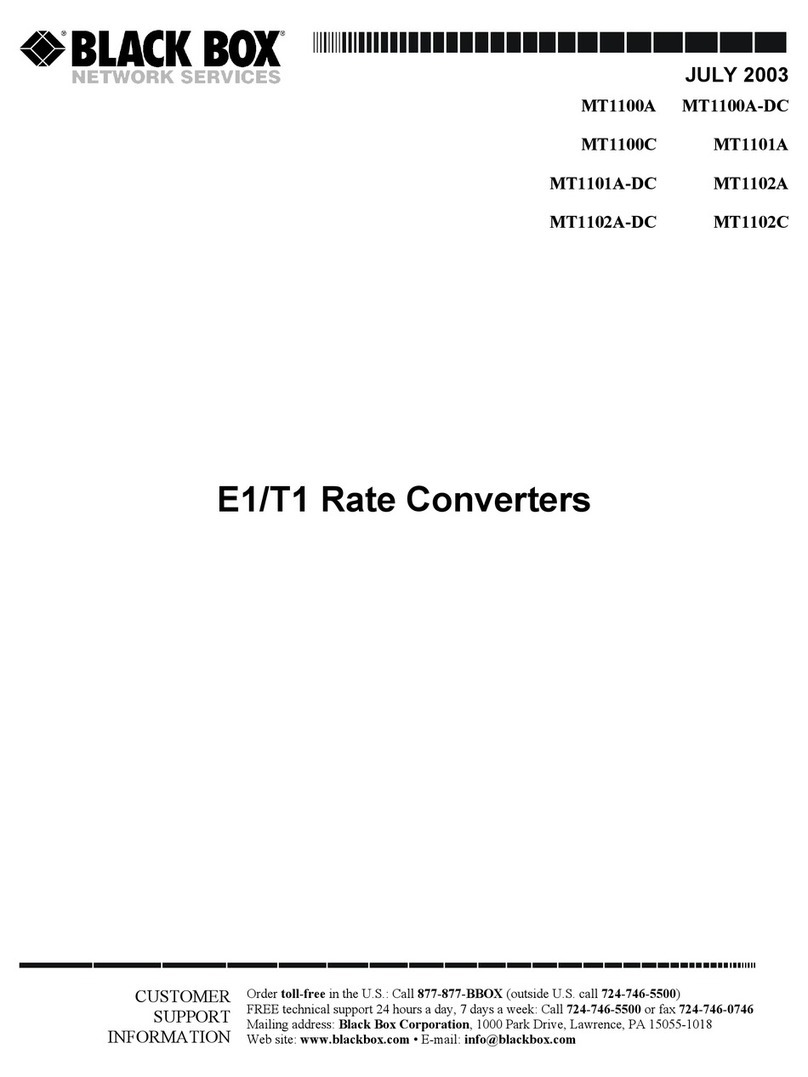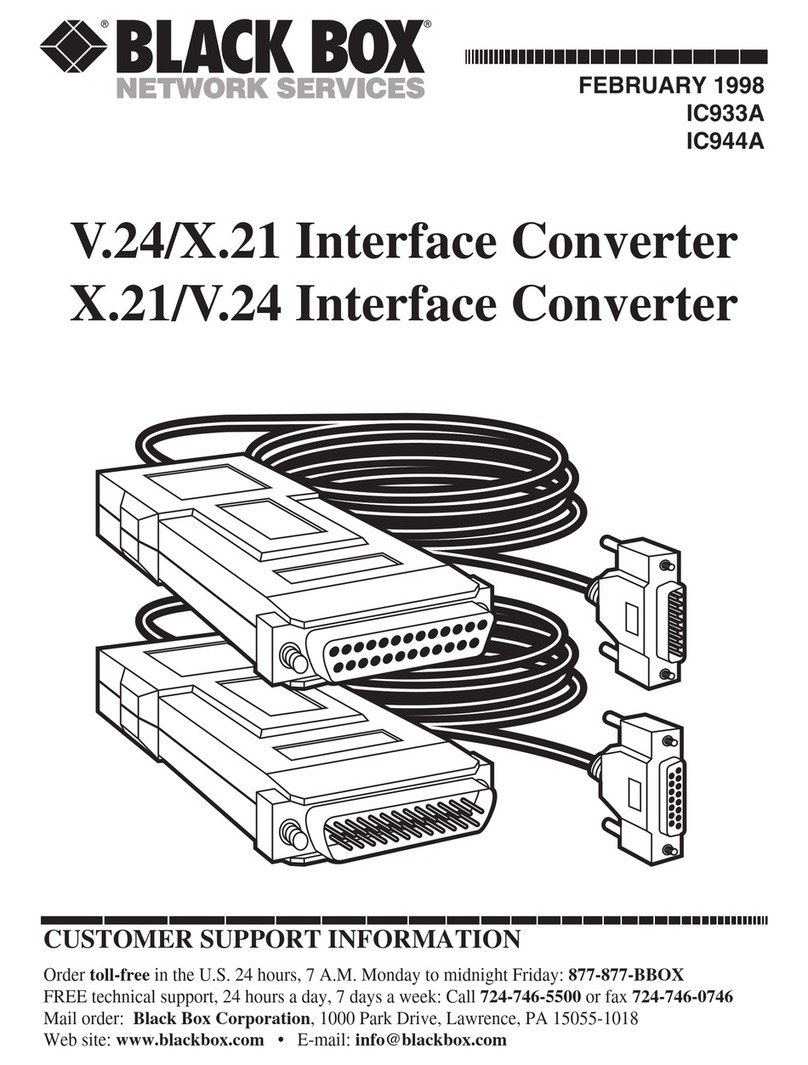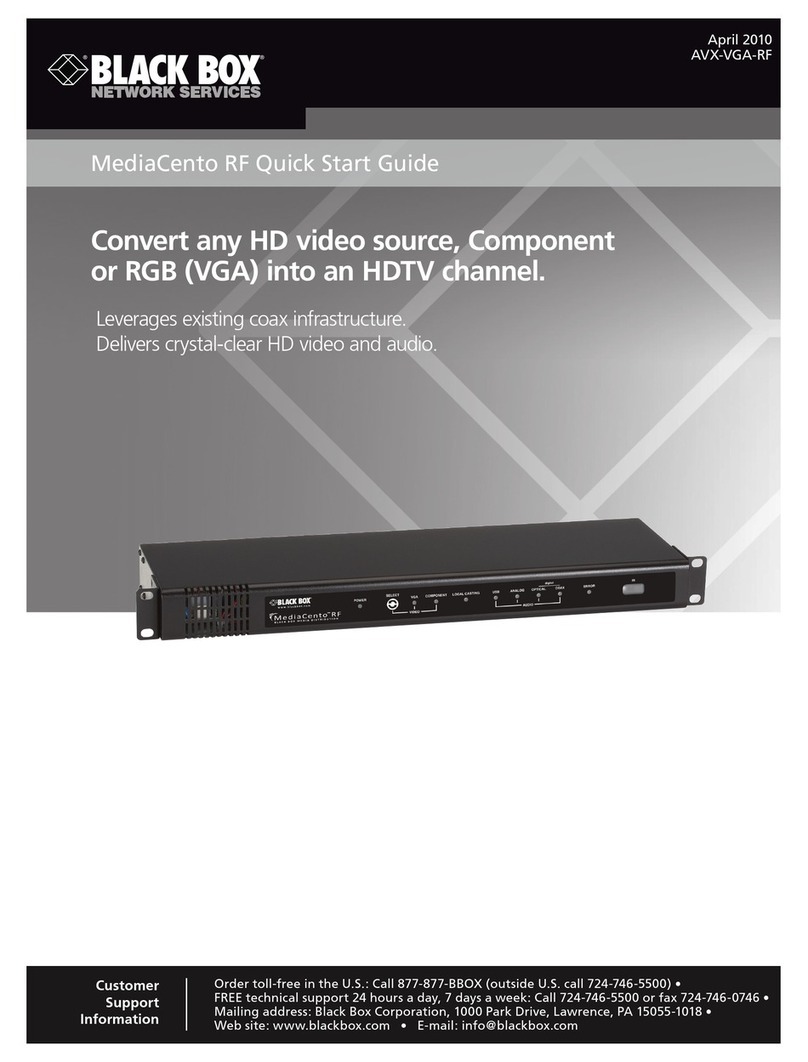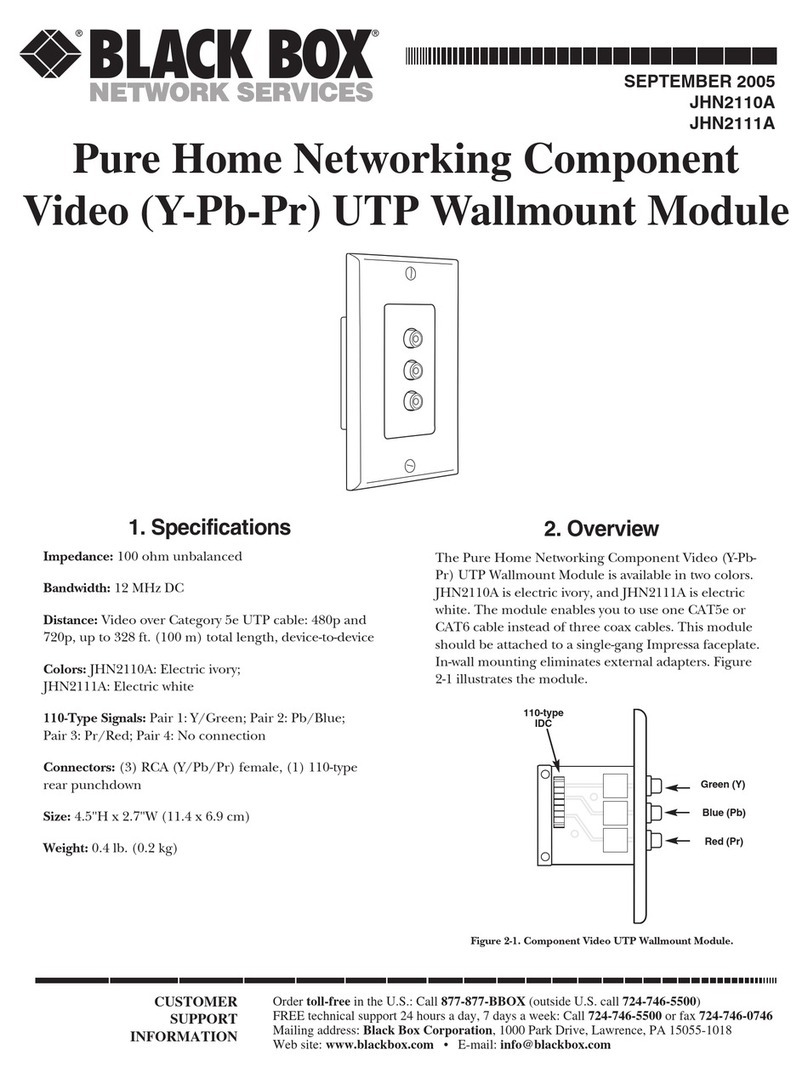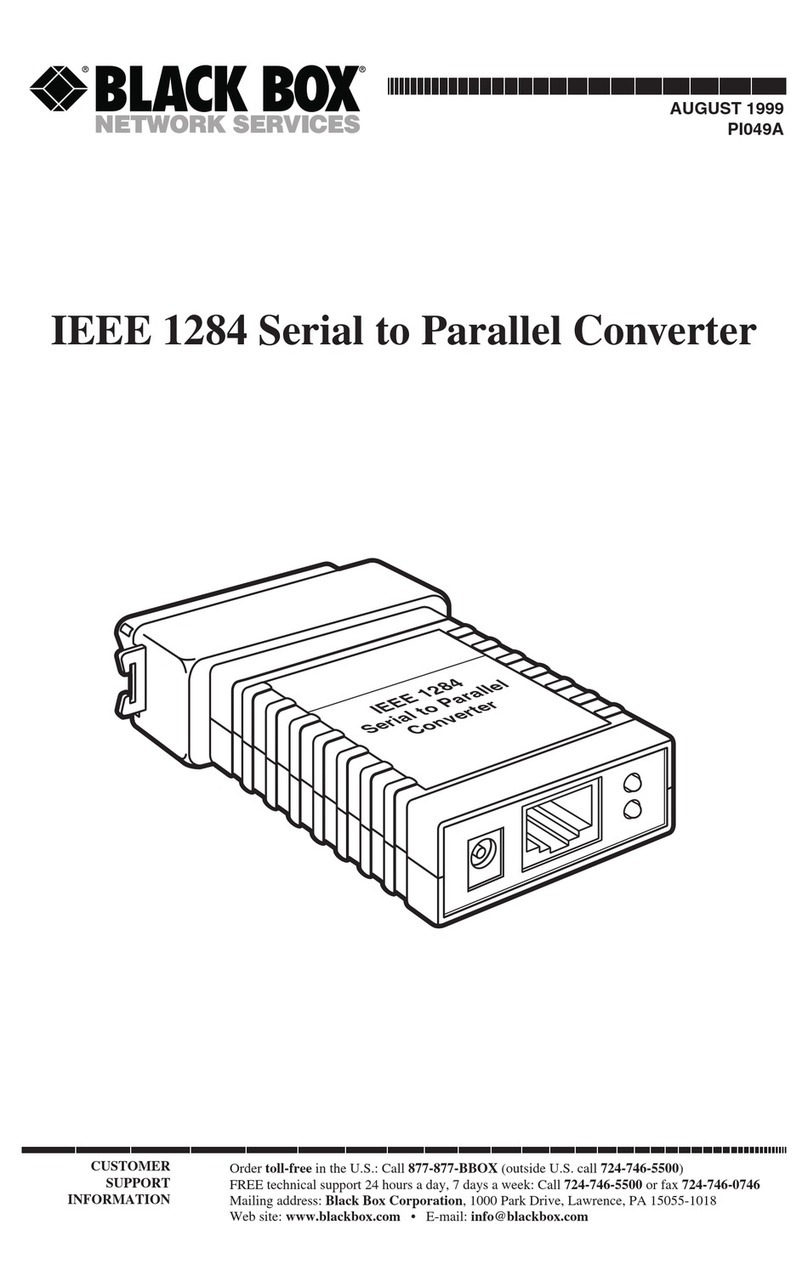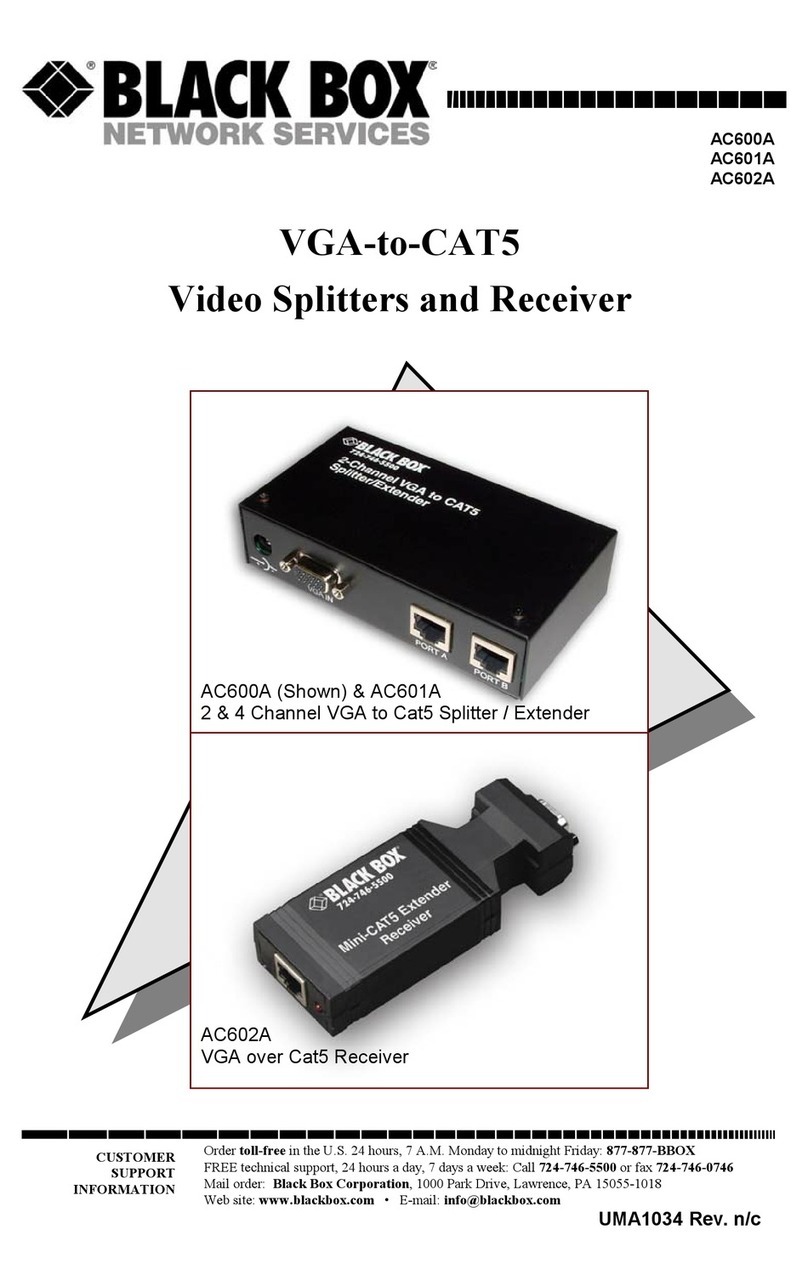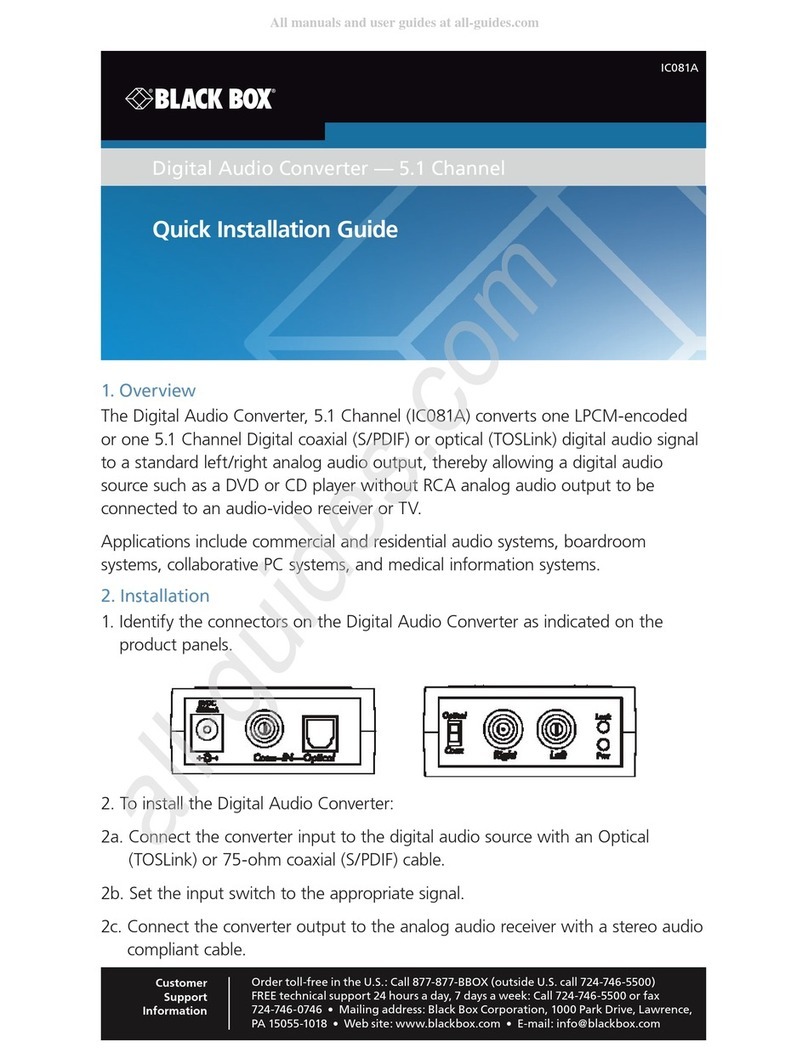FEATURES
• Bidirectional data conversion in three
formats:
– RS-232↔V.35
– RS-422↔V.35
– MicroConverter RS-232/V.24↔V.35.
• DCE or DTE jumper-selectable.
• Transparent to speed and protocol.
• Maximum speeds of 64 kbps
(RS-232↔V.35 models), 200 kbps
(MicroConverter RS-232/V.24↔V.35
models), and 2.5 Mbps (RS-422 ↔V.35
models).
The MicroConverter RS-232/V.24↔V.35 allows
two incompatible pieces of equipment to communicate.
OVERVIEW
RS-232, RS-422, and V.24 interfaces are incompatible with
V.35, aren’t they? Not when you use a Black Box V.35 Interface
Converter.
Choose from two standalone, two rackmount card, and
four micro models. These converters are bidirectional data
converters, DCE or DTE switch-selectable on each end, and
transparent to speed and protocol. Configure each side of the
converter as a DCE or DTE. The side that’s configured as a DCE
connects to a DTE. And the side that’s configured as a DTE
connects to a DCE. With the converters, you can only connect
a DCE to a DTE, and vice versa. You cannot connect two DCEs
or two DTEs together using the converter.
The micro models are also interface-powered, so no AC
power is required.
In a typical application, your V.35 modem connects to
your RS-232 or RS-422 terminal via one of our V.35 interface
converters. Connect one side of the converter to V.35 cable
and the other side to RS-232 cable. Your incompatible devices
can now talk to each other.
RS-232↔V.35 Interface Converter and RS-422↔V.35
Interface Converter
These converters are available as a standalone box or
a rackmountable card. Choose 115- or 230-VAC versions.
The converters provide bidirectional conversion of
all commonly used V.35 and RS-232 signals. One port is
configured as DTE (for RS-232/RS-422 or V.35 terminal
equipment) and the other is DCE (for RS-232/RS-422 or
V.35 modem equipment). This model, too, connects a DTE
to a DCE, or vice versa, but not a DTE to DTE nor DCE to DCE.
MicroConverter RS-232/V.24↔V.35
Used in synchronous applications, this converter operates
at speeds up to 64 kbps. It connects a V.24 interface to a
V.35 interface. It converts the physical as well as the electrical
interface.
This bidirectional data converter includes an integral 6.5-ft.
(2-m) cable with a 34-pin, V.35 male or female connector on
one end. So you save the cost of a cable.
And the converter operates without AC power, using
ultra-low power from the DTE and DCE equipment’s data
and control signals.
The pocket-sized converter weighs less than a pound—
including cable and connector. It’ll fit just about anywhere.
It’s plug-and-play, lightweight, and compact for easy
installation.
MicroConverter
RS-232/V.24↔V.35
AS/400®
(DTE)
RS-232/V.24
(configured as
DCE) V.35 (configured
as DTE)
CSU/DSU (DCE)