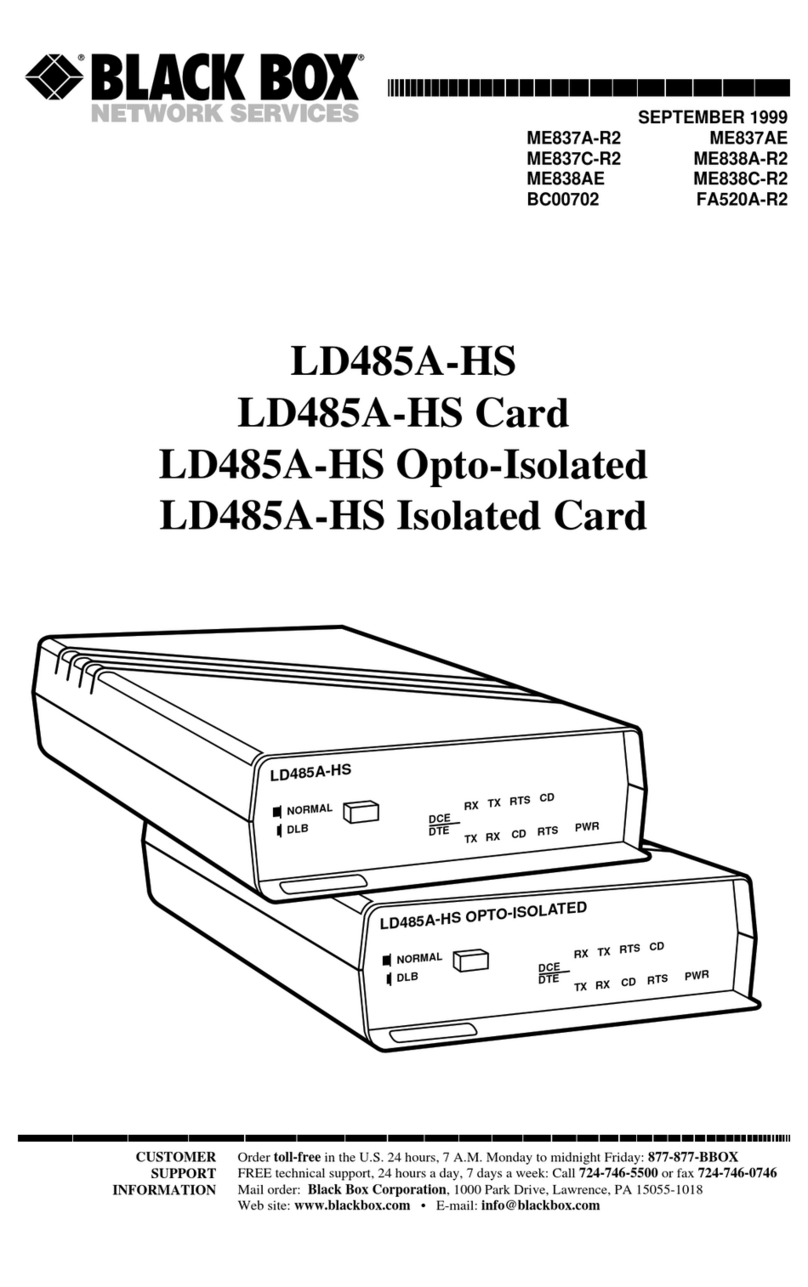Black Box MED101A User manual
Other Black Box Media Converter manuals
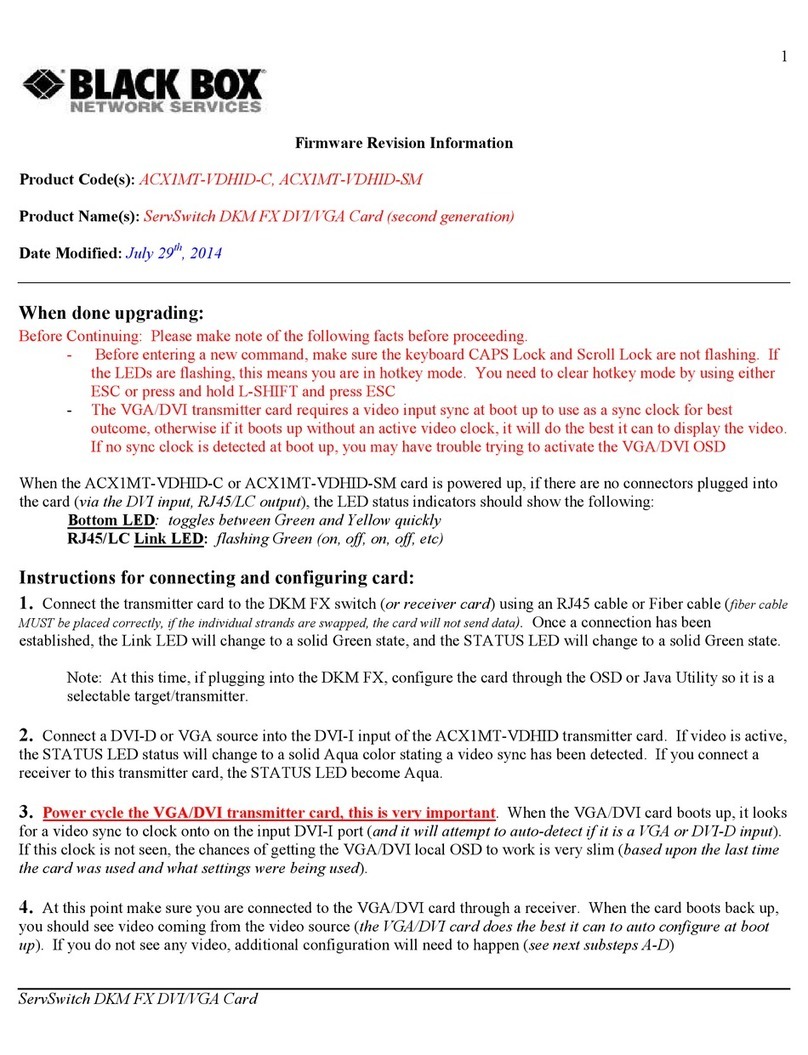
Black Box
Black Box ACX1MT-VDHID-C User manual

Black Box
Black Box IC821A User manual
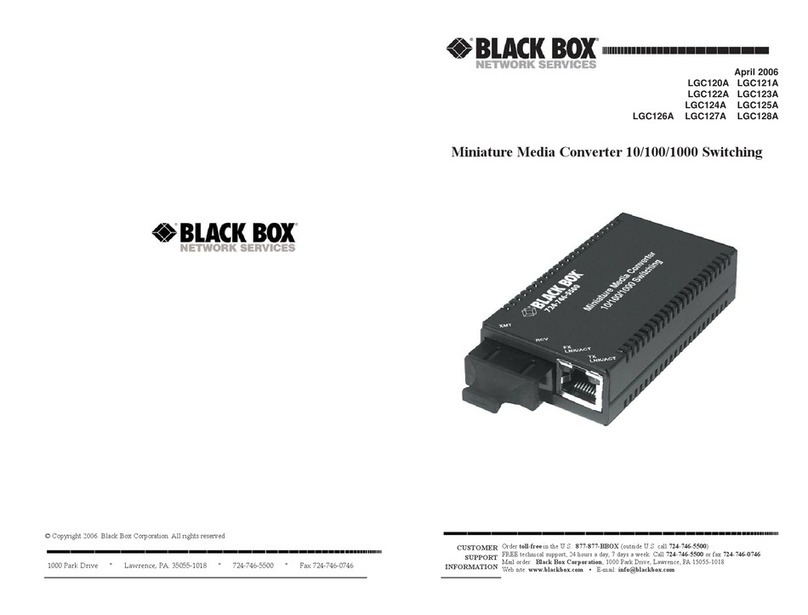
Black Box
Black Box LGC120A User manual
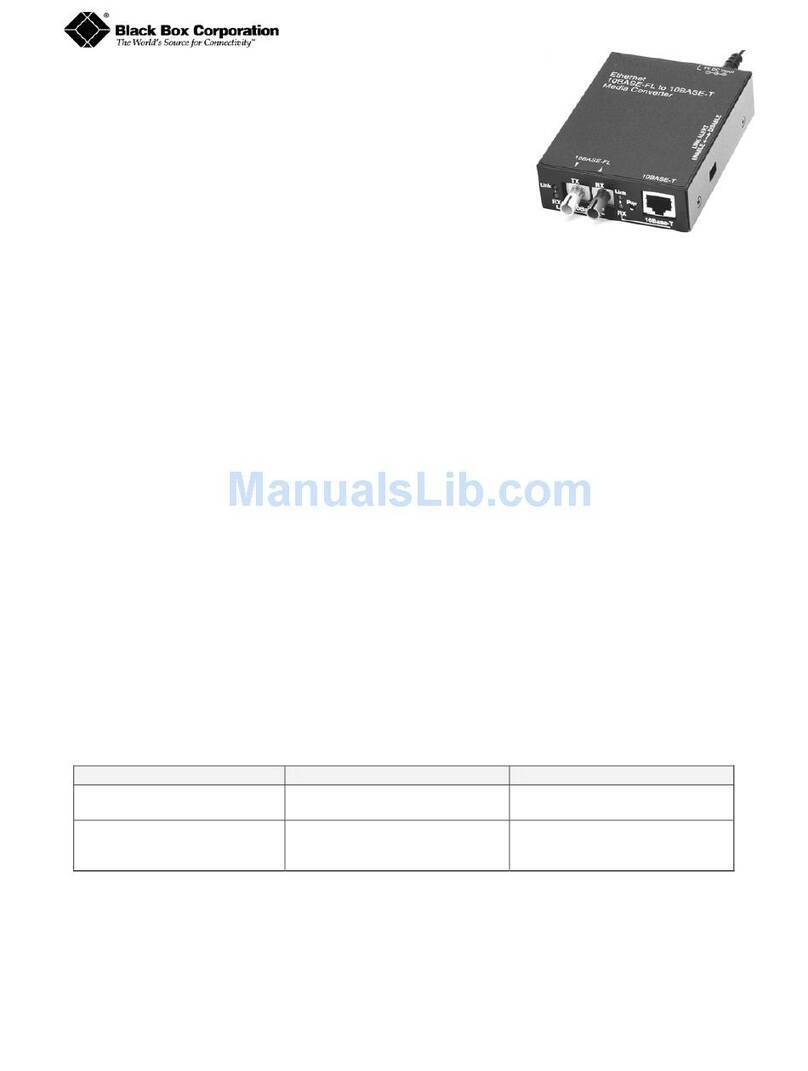
Black Box
Black Box LE2122A-R4 User manual

Black Box
Black Box ICD101A User manual

Black Box
Black Box IC456A-R5 User manual

Black Box
Black Box USB Director RS-232 User manual
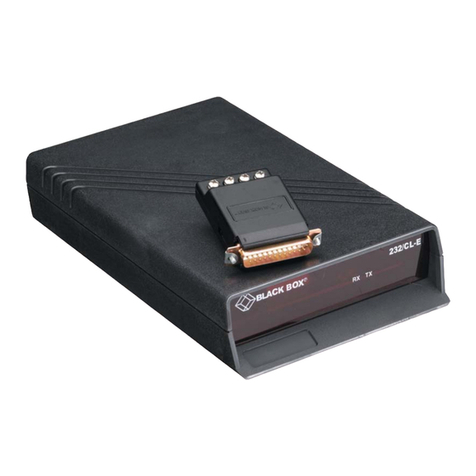
Black Box
Black Box CL050A-R3 User manual

Black Box
Black Box AC311A User manual

Black Box
Black Box AVS-5DA1-HDB User manual
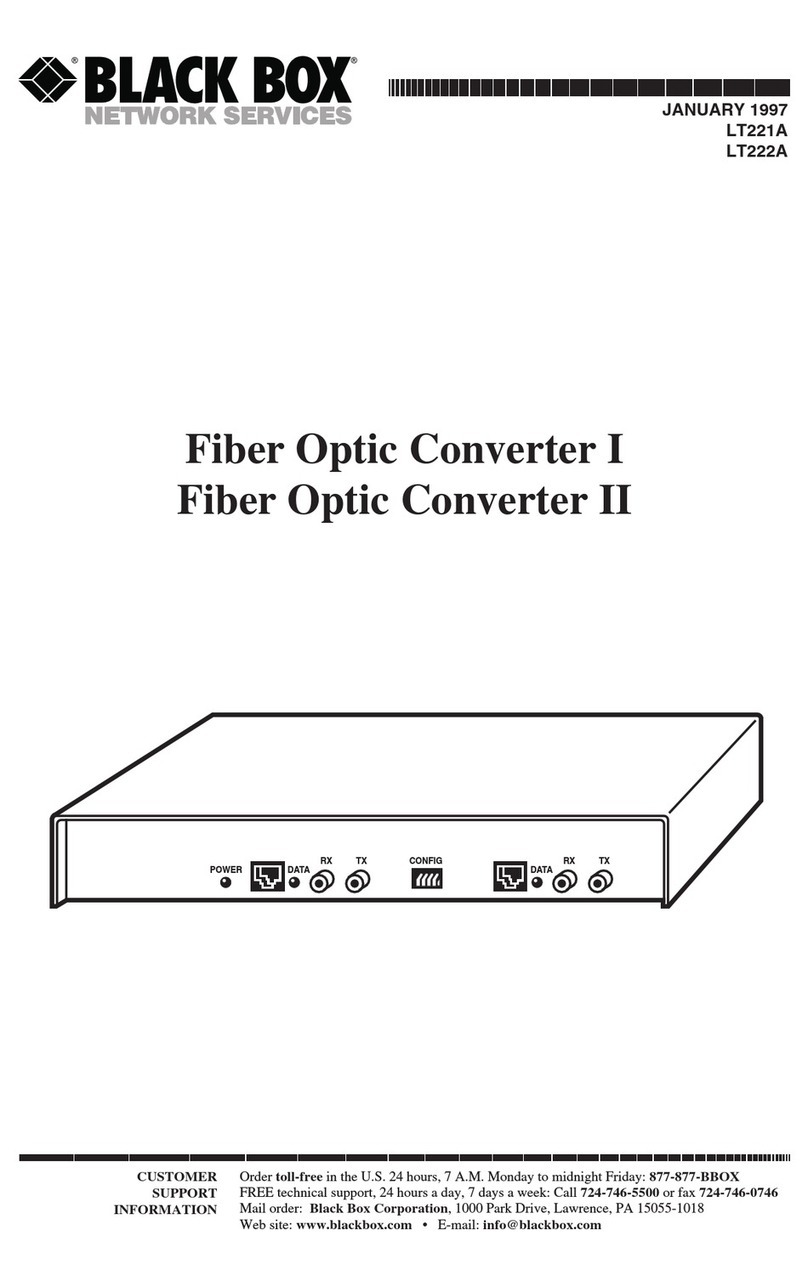
Black Box
Black Box LT221A User manual

Black Box
Black Box IC830A User manual
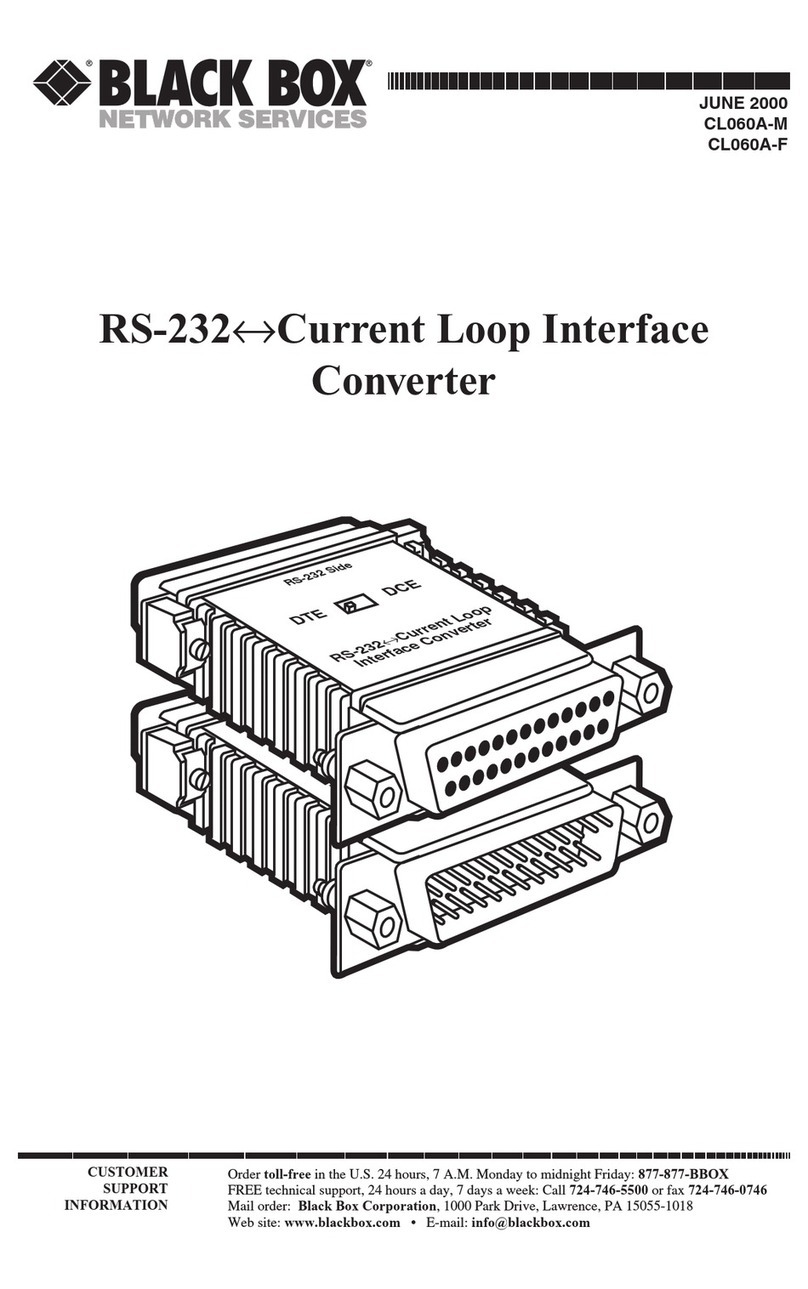
Black Box
Black Box CL060A-F User manual
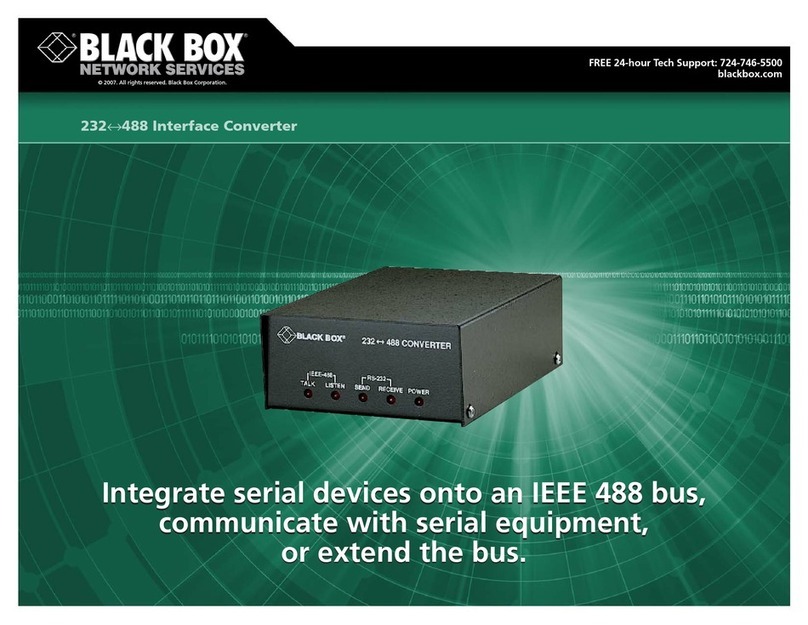
Black Box
Black Box 232<->488 Converter IC026A-R3 User manual
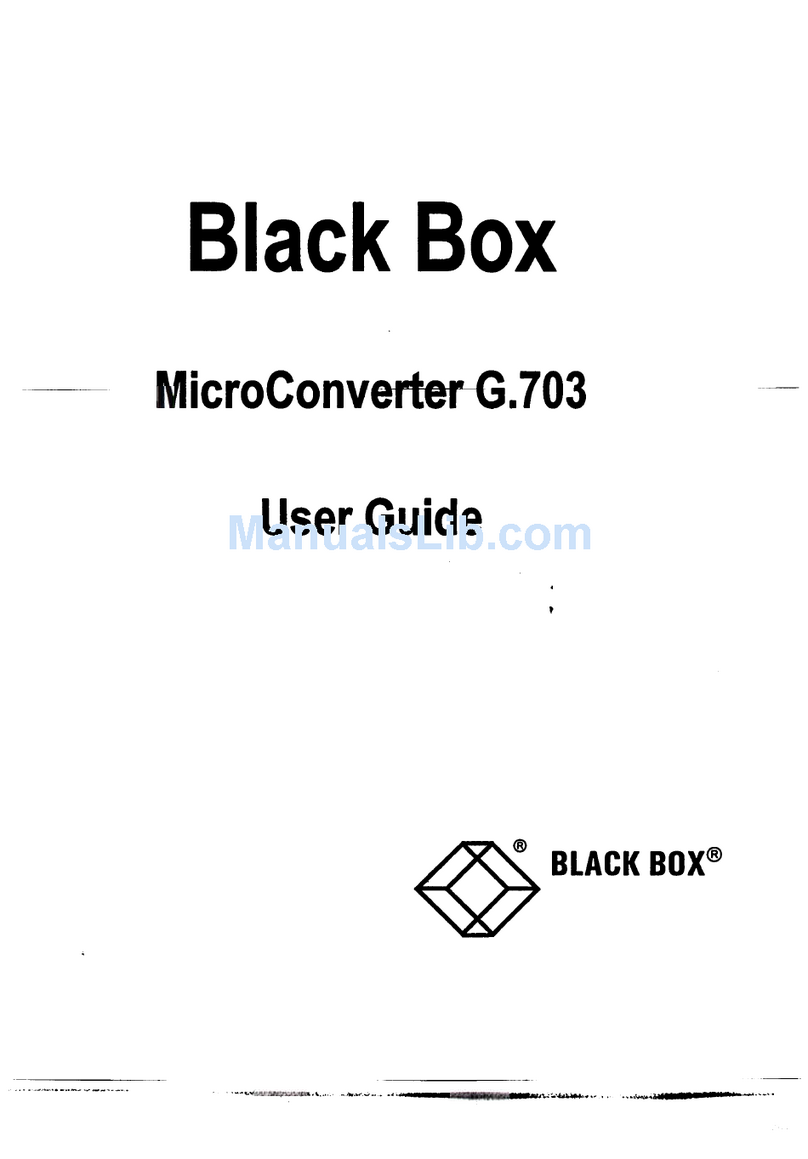
Black Box
Black Box MicroConverter G.703 User manual
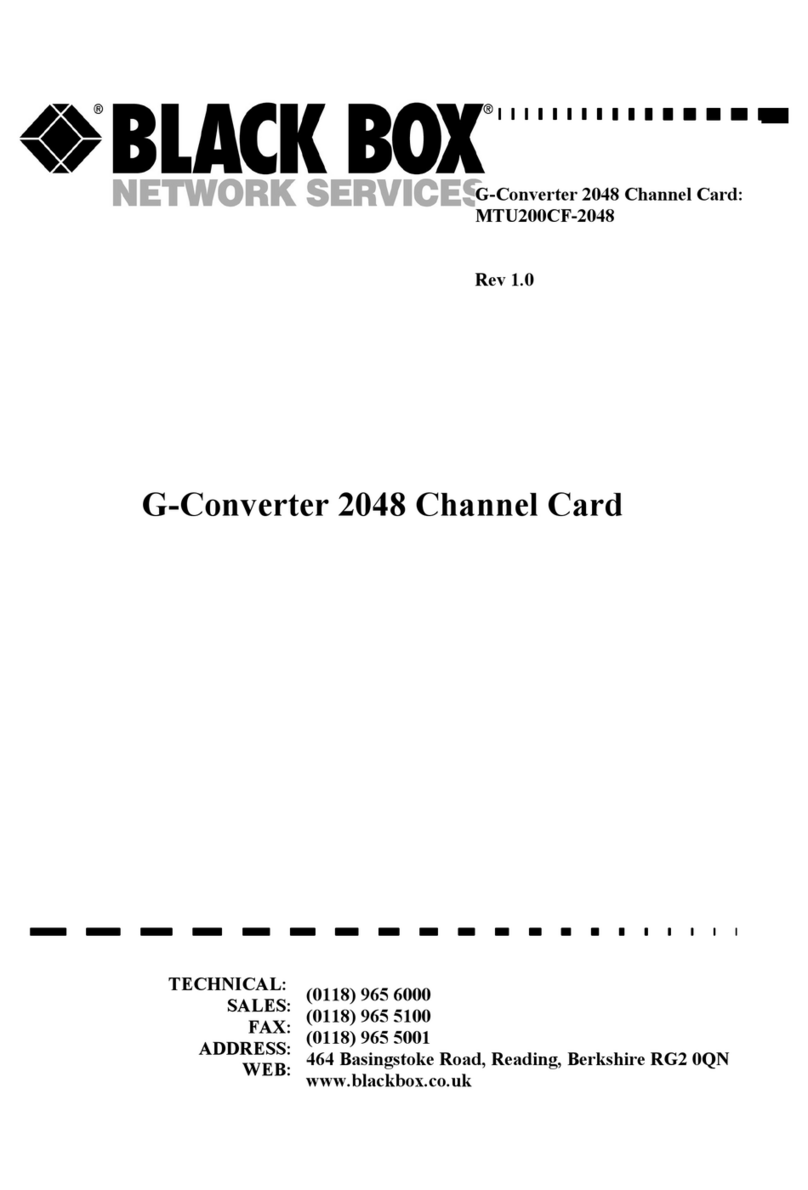
Black Box
Black Box G-Converter 2048 User manual

Black Box
Black Box AC336A User manual

Black Box
Black Box AC328A-R4 User manual
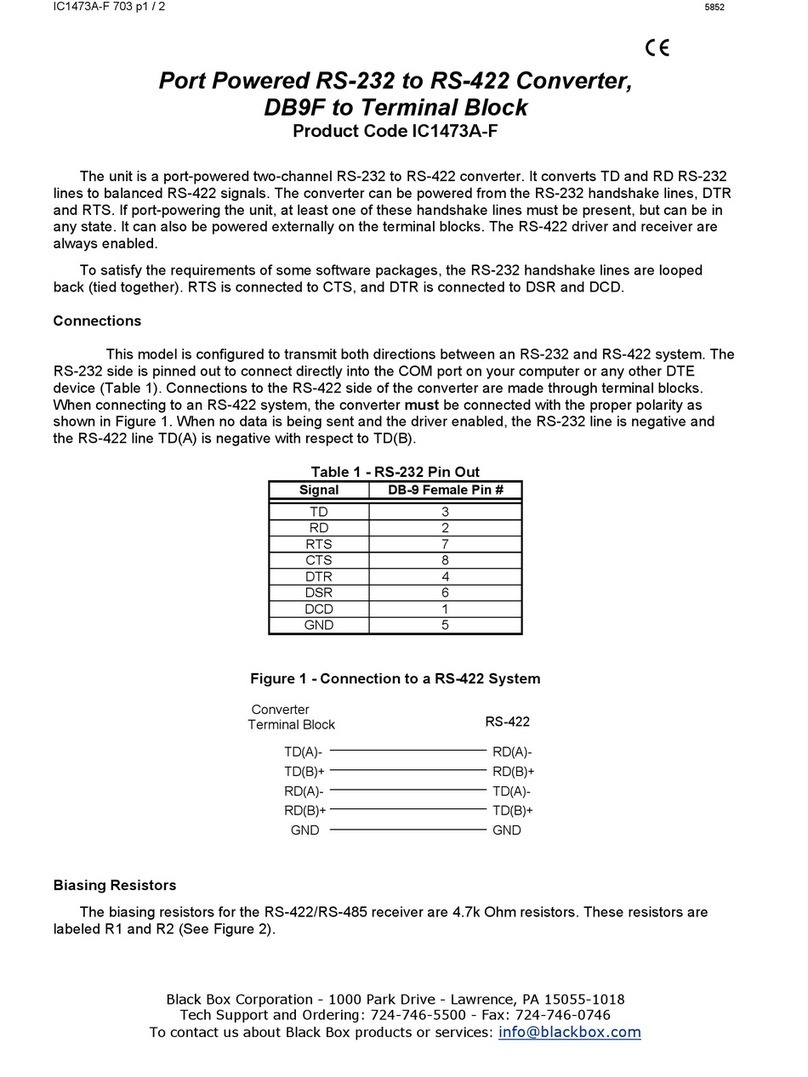
Black Box
Black Box IC1473A-F User manual

Black Box
Black Box LIC022A User manual