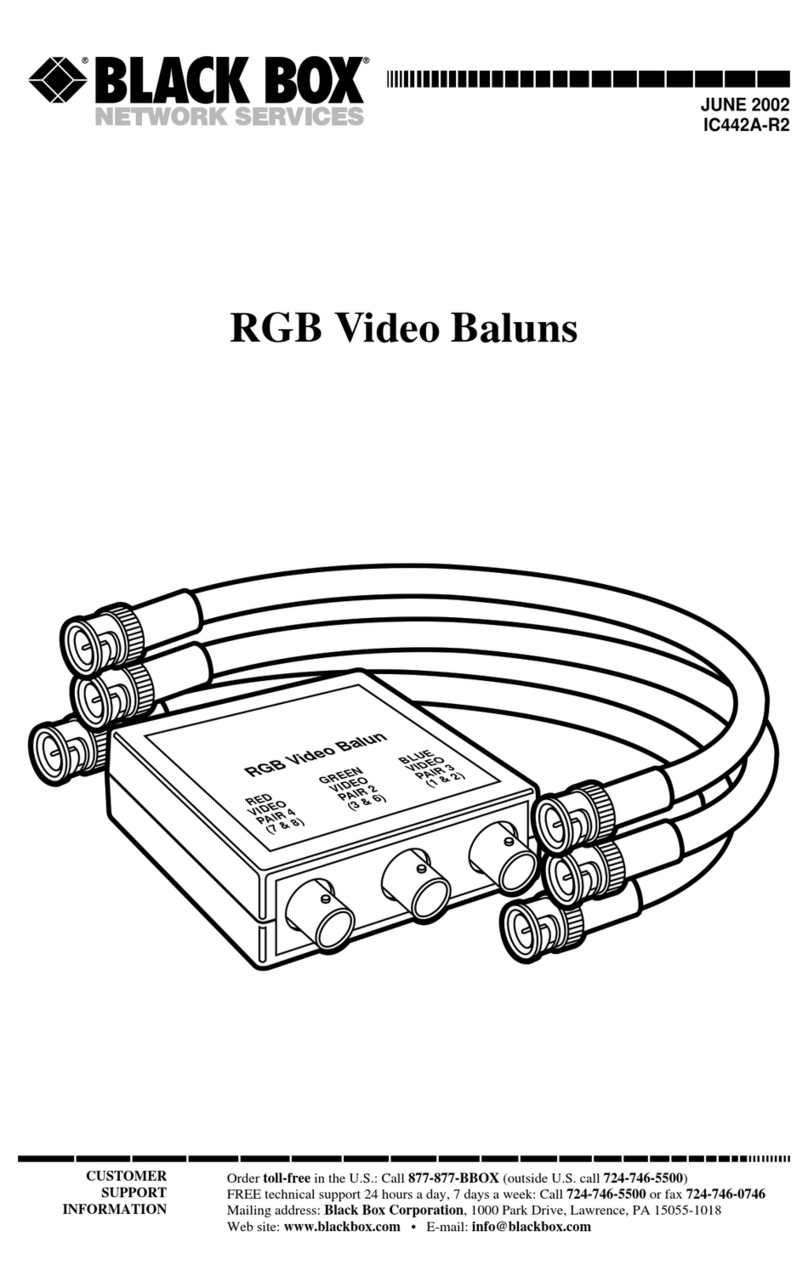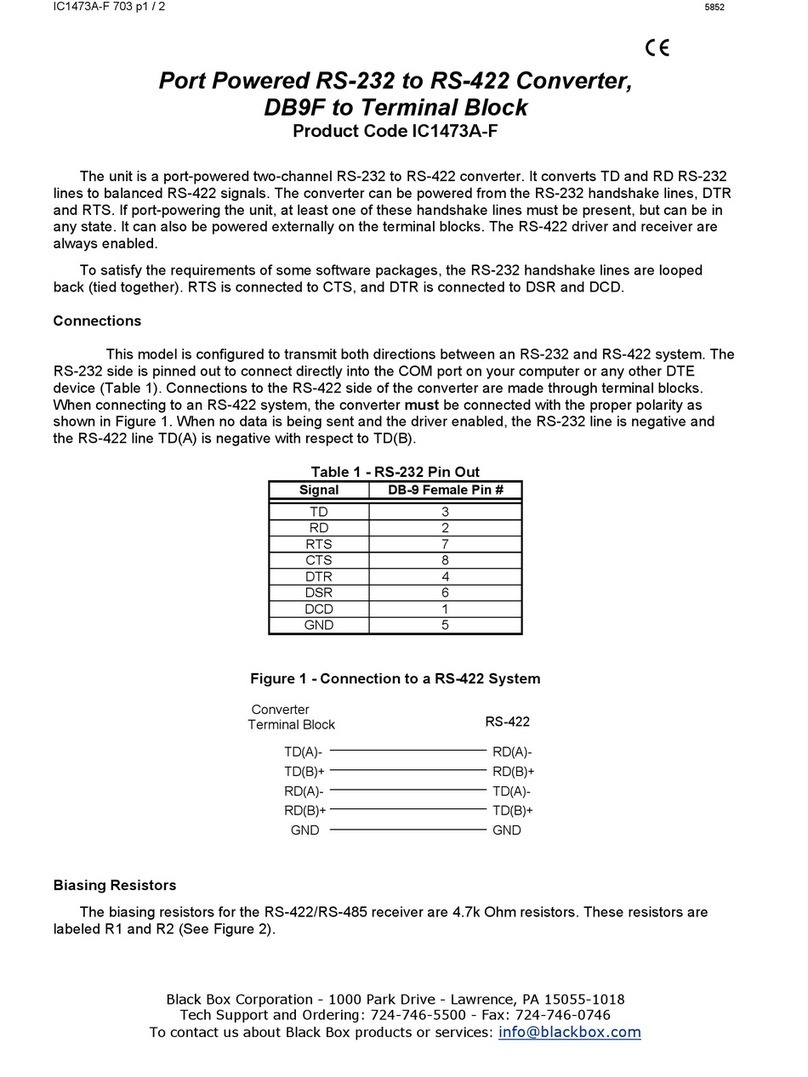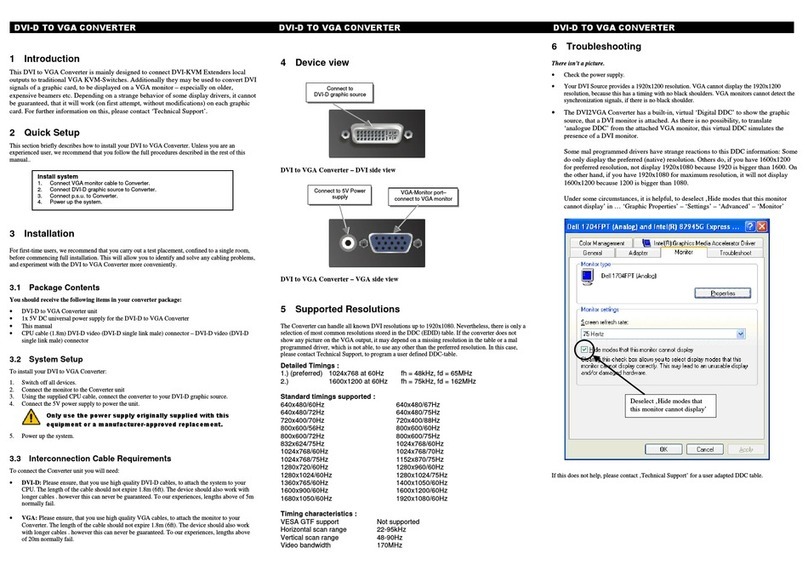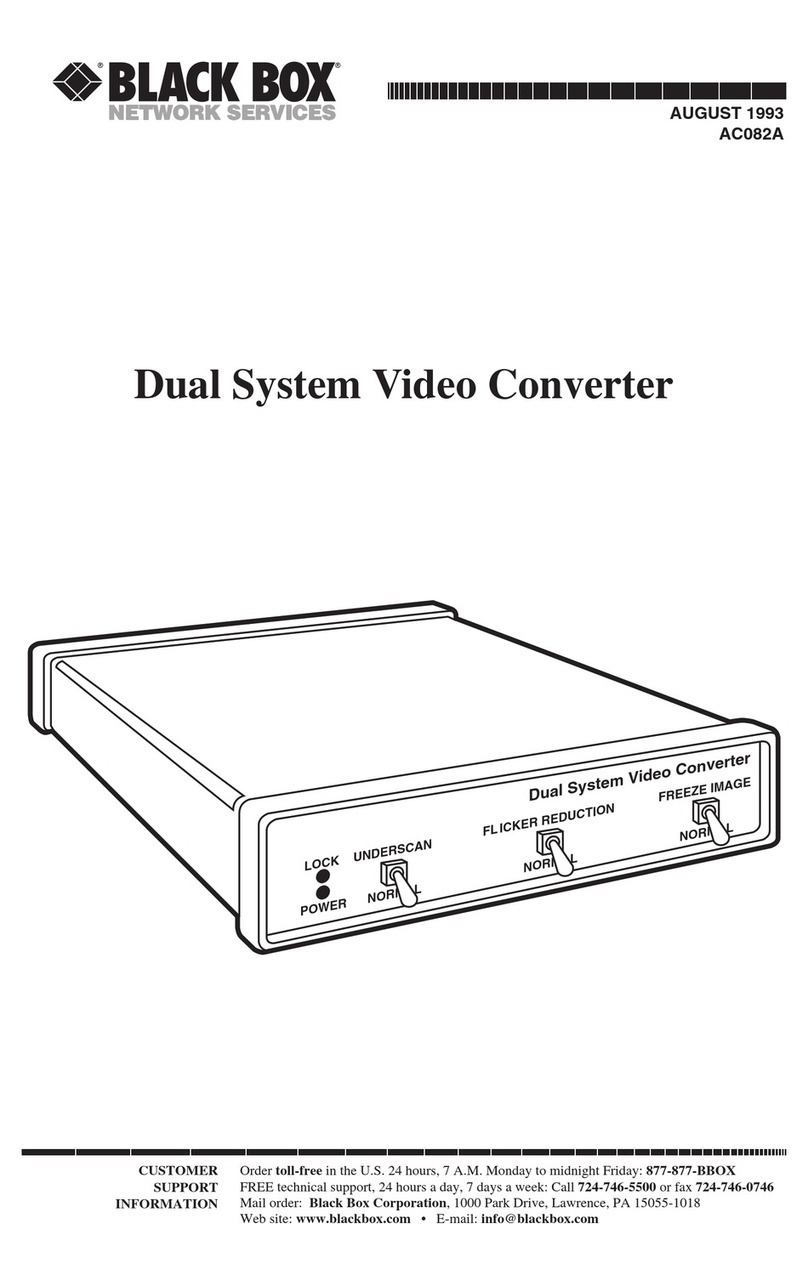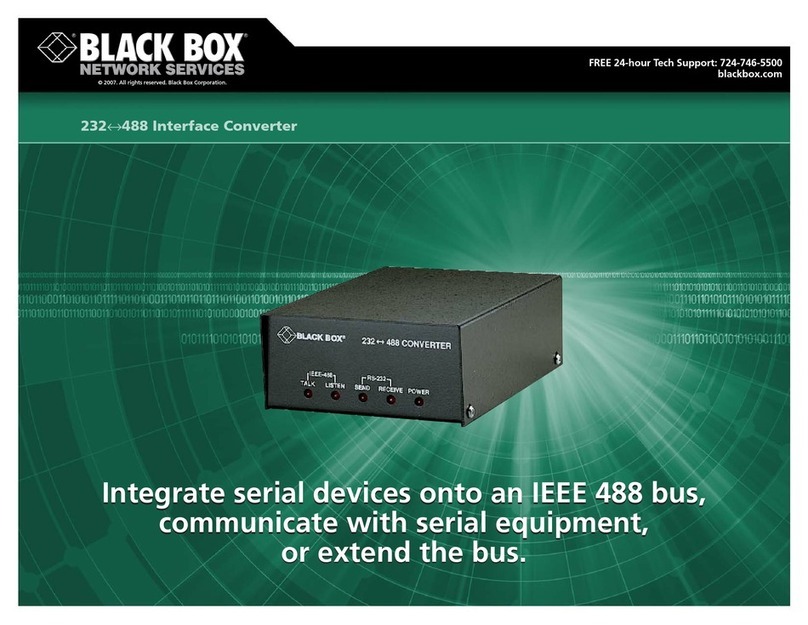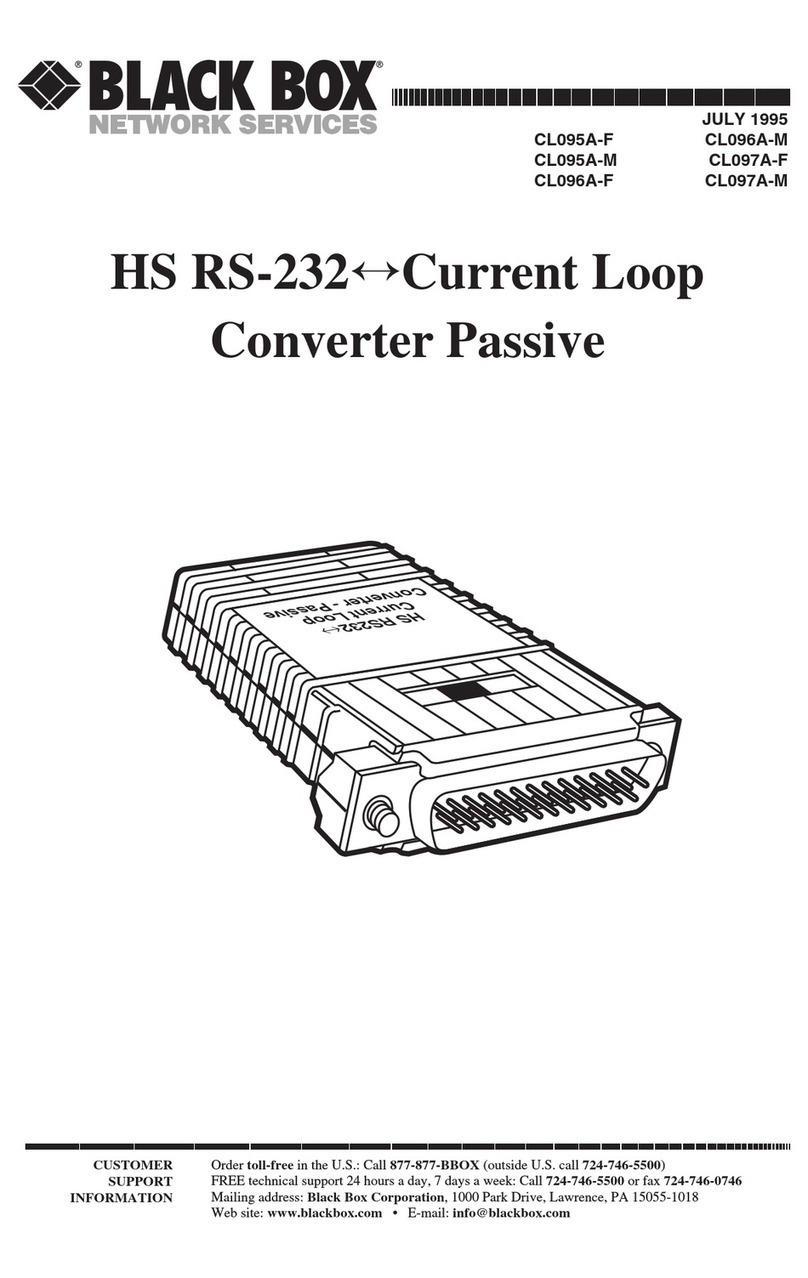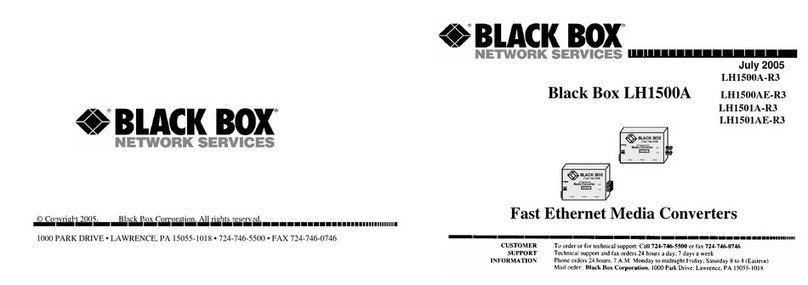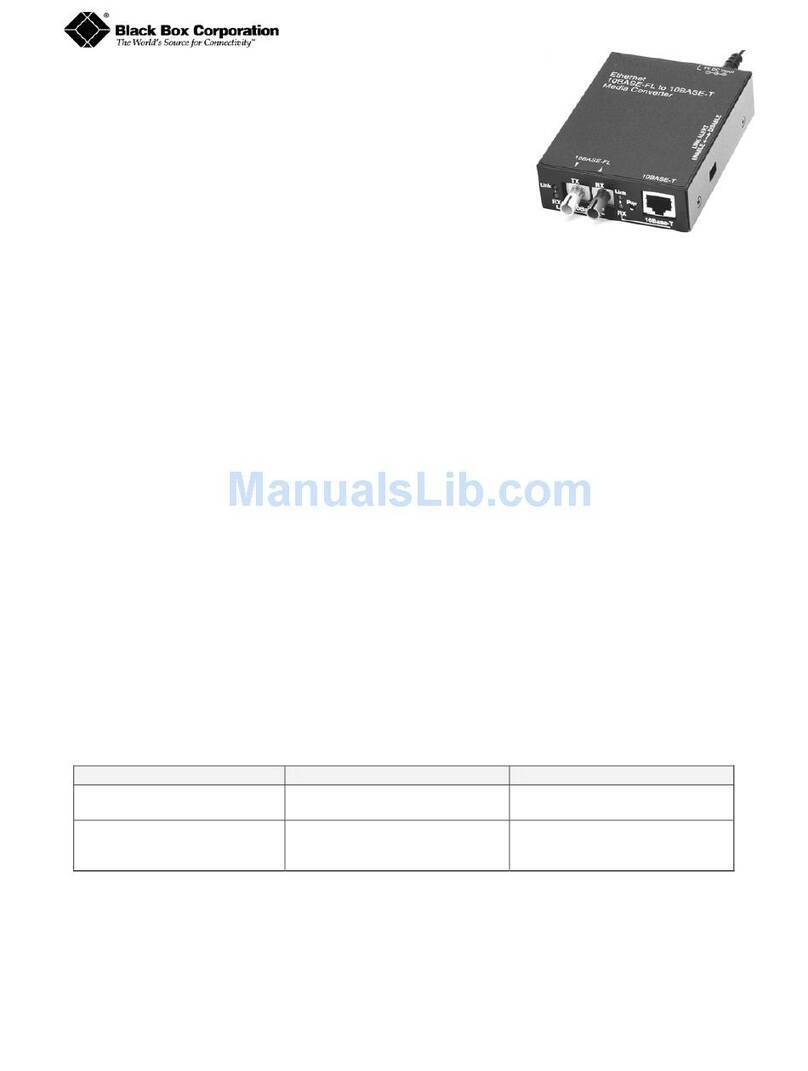FEATURES
• Powered through an AC adapter
or through a DC terminal block.
• Extended temperature range when
used with DC power.
• RoHS compliant.
• Can be used as a standalone device
or DIN rail mounted.
• The 10-/100-/1000-Mbps copper port
autonegotiates speed.
OVERVIEW
Multi-Power Miniature Media Converters seamlessly
and transparently convert 10-/100-/1000-Mbps copper to
1000-Mbps fiber. Because they’re Layer 2 media converters,
they automatically sense and adapt to speed on the copper
side for truly plug-and-play operation.
Use the converters to extend your network over fiber
at distances ranging from 300 meters (984.3 ft.) on multimode
cable to as much as 80 kilometers (49.7 mi.) on single-mode
cable. Single-strand models enable you to both send and
receive over one strand of fiber by using different
wavelengths in each direction.
Multi-Power Miniature Media Converters are perfectly
adapted to industrial environments. The converters can be
powered conventionally with an AC adapter or powered
through a DC terminal block. The terminal block features a
pair of input and a pair of output terminals, so you can easily
cascade power in DIN Rail applications.
When used with DC power, the converters support an
extended temperature range of -31 to +158° F (-35 to +70° C),
making them suitable for a wide range of industrial
applications.
The compact metal chassis is so small, you can tuck it
nearly anywhere—it even includes VELCRO®strips for surface
mounting so you can mount it out of the way on a wall
or even under a shelf. For industrial applications, these
converters also come with DIN clips for standard DIN rail
mounting.
Item Code
Multi-Power Miniature Media Converters
10-/100-/1000-Mbps Copper to 1000-Mbps Duplex Fiber
Multimode, 850-nm, SC
300 m LGC320A
300 m, without AC Power Supply LGC320A-NPS
Single-Mode, 1310-nm, SC
10 km LGC321A
10 km, without AC Power Supply LGC321A-NPS
40 km LGC322A
40 km, without AC Power Supply LGC322A-NPS
Single-Mode, 1550-nm, SC
70 km LGC323A
10-/100-/1000-Mbps Copper to 1000-Mbps Single-Strand Fiber
Single-Mode, 10 km, SC (Order One of Each.)
1310-nm Transmit/1550-nm Receive LGC324A
1550-nm Transmit/1310-nm Receive LGC325A
Single-Mode, 40 km, SC (Order One of Each.)
1310-nm Transmit/1550-nm Receive LGC326A
1550-nm Transmit/1310-nm Receive LGC327A
Single-Mode, 60 km, SC (Order One of Each.)
1310-nm Transmit/1550-nm Receive LGC328A
1550-nm Transmit/1310-nm Receive LGC329A
Single-Mode, 80 km, SC (Order One of Each.)
1490-nm Transmit/1550-nm Receive LGC330A
1550-nm Transmit/1490-nm Receive LGC331A
TECH SPECS
Data Rate — Copper: 10/100/1000 Mbps;
Fiber: 1000 Mbps
Standards — IEEE 802.3, IEEE 802.3u, IEEE 802.3ab, IEEE 802.3z
CE Approval — Yes
Connectors — (1) RJ-45, (1) SC, (1) AC power, (1) 4-terminal DC power
Indicators — LEDs: (1) FX LNK/ACT, (1) TX LNK/ACT
Environmental — Operating temperature:
DC configuration: -31 to +158°F (-35 to +70°C),
AC configuration: 32 to 122°F (0 to 50°C);
Storage temperature: -49 to +185°F (-45 to +85°C);
Humidity: 5 to 95%, noncondensing
Power — Dual power: AC: 100–240 VAC external power supply;
DC: 7–50 VDC at 2.5 watts, chassis grounded to negative terminal
Size — 0.8"H x 1.8"W x 3.4"D (2 x 4.6 x 8.6 cm)
Wave-division multiplexing (WDM).
Single-strand fiber conversion compresses the transmit and
receive wavelengths into one single-mode fiber strand.
The conversion is done with Wave-Division Multiplexing
(WDM) technology. WDM technology increases the
information-carrying capacity of optical fiber by transmitting
two signals simultaneously at different wavelengths on the
same fiber. The way it usually works is that one unit transmits
at 1550 nm and receives at 1310 nm. The other unit transmits
at 1310 nm and receives at 1550 nm. The two wavelengths
operate independently and don’t interfere with each other.
This bidirectional traffic flow effectively converts a single fiber
into a pair of “virtual fibers,” each driven independently at
different wavelengths.
Although most implementations of WDM on single-strand
fiber offer two channels, four-channel versions are just being
introduced, and versions offering as many as 10 channels with
Gigabit capacity are on the horizon.
WDM on single-strand fiber is most often used for point-
to-point links on a long-distance network. It’s also used to
increase network capacity or relieve network congestion.
Technically Speaking