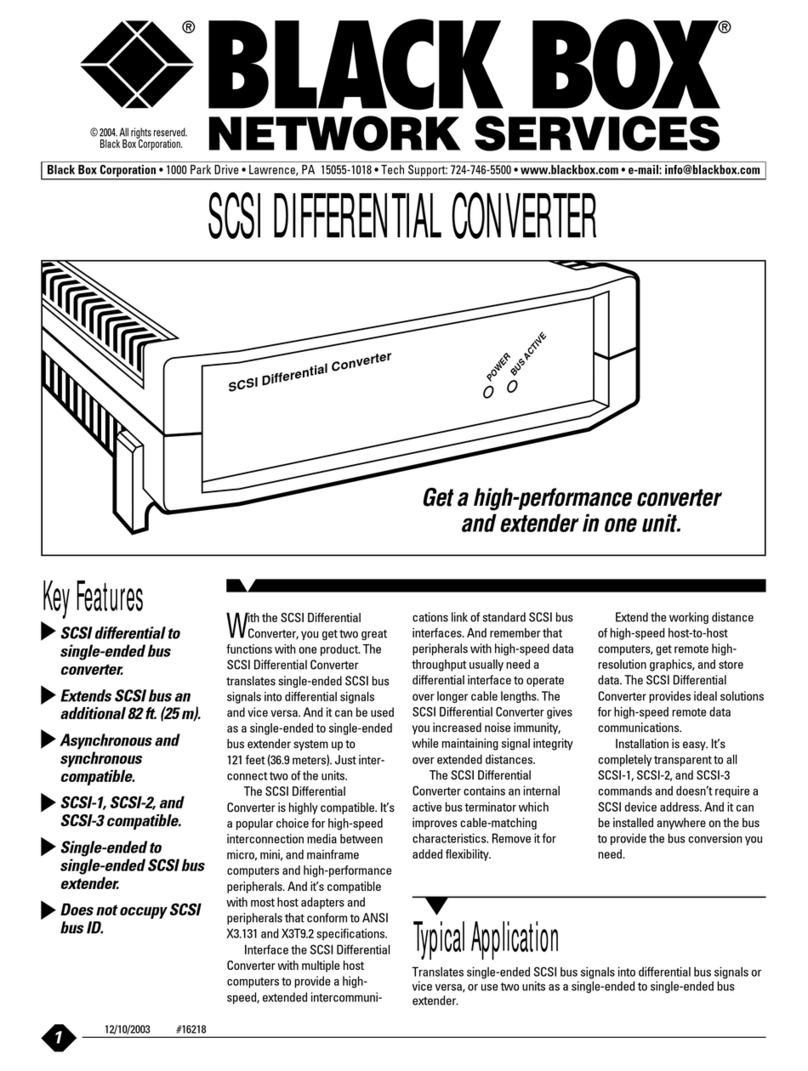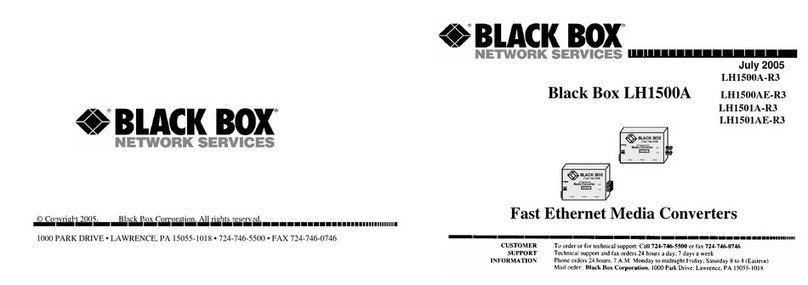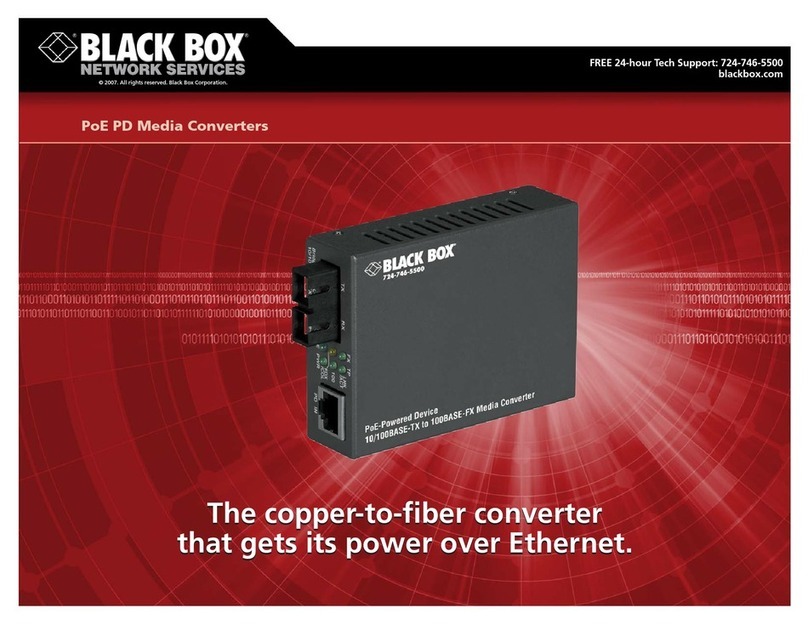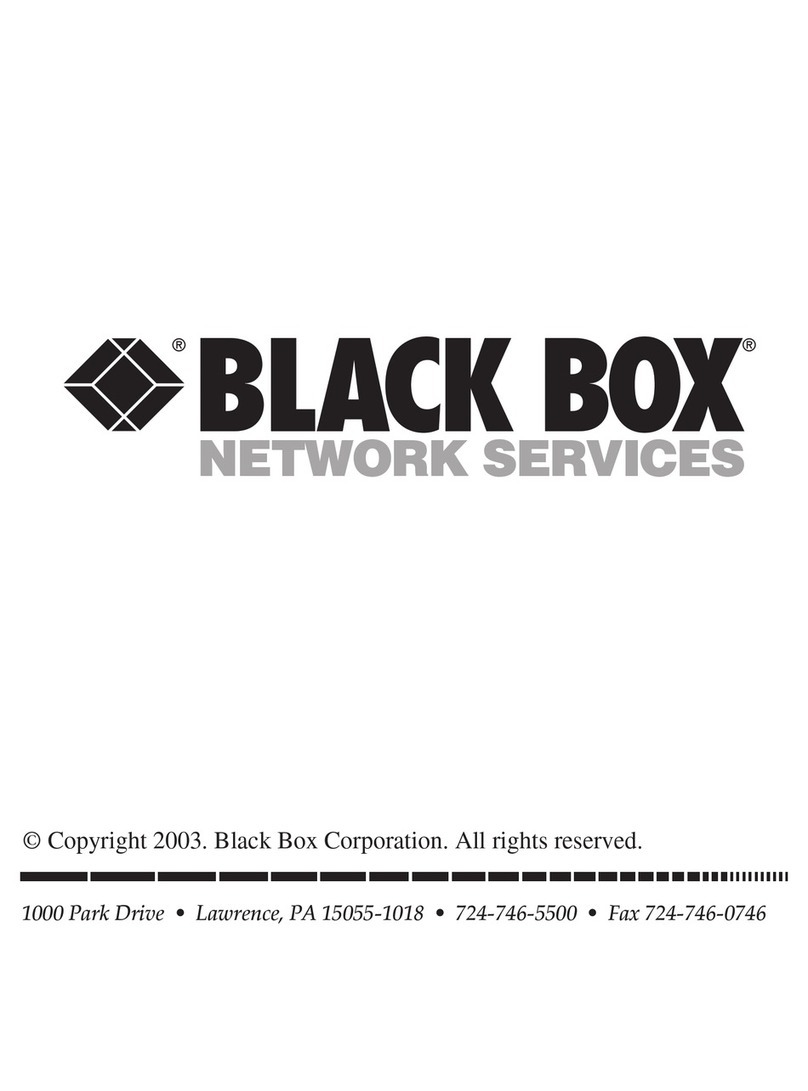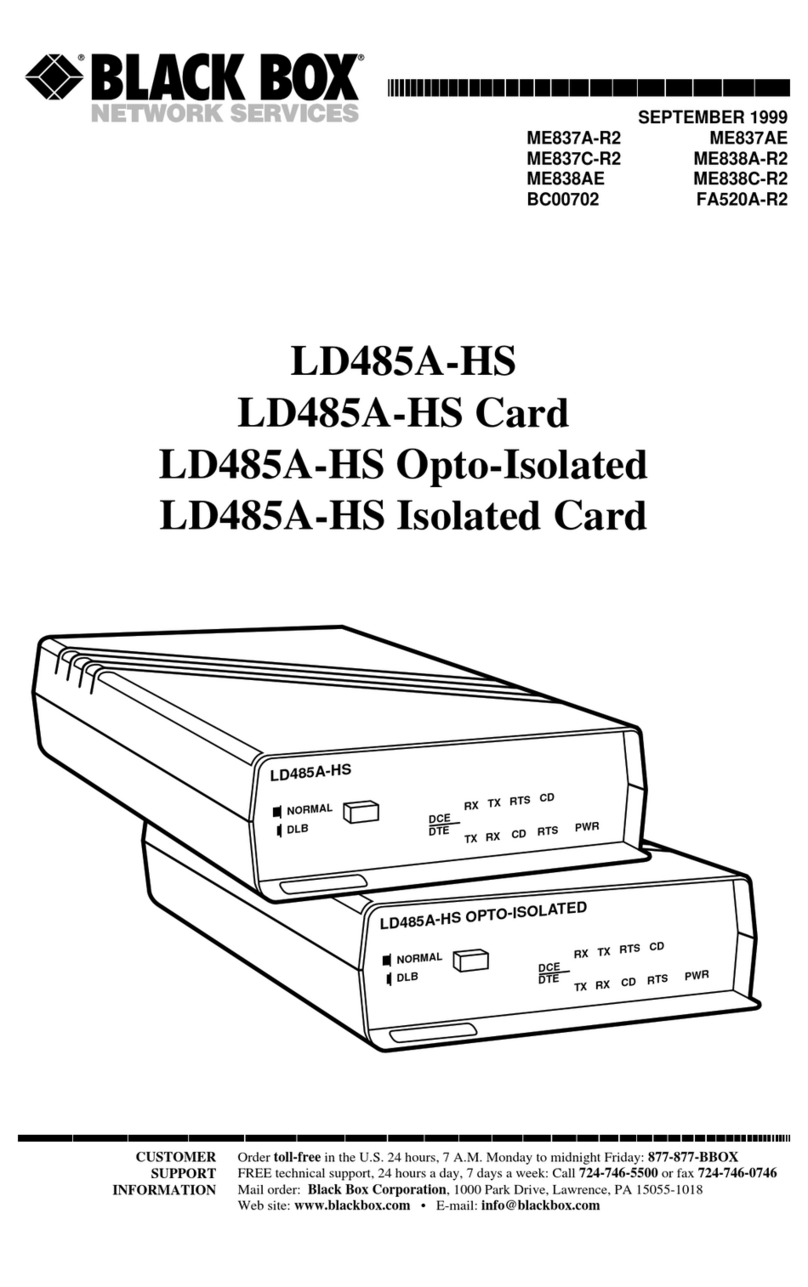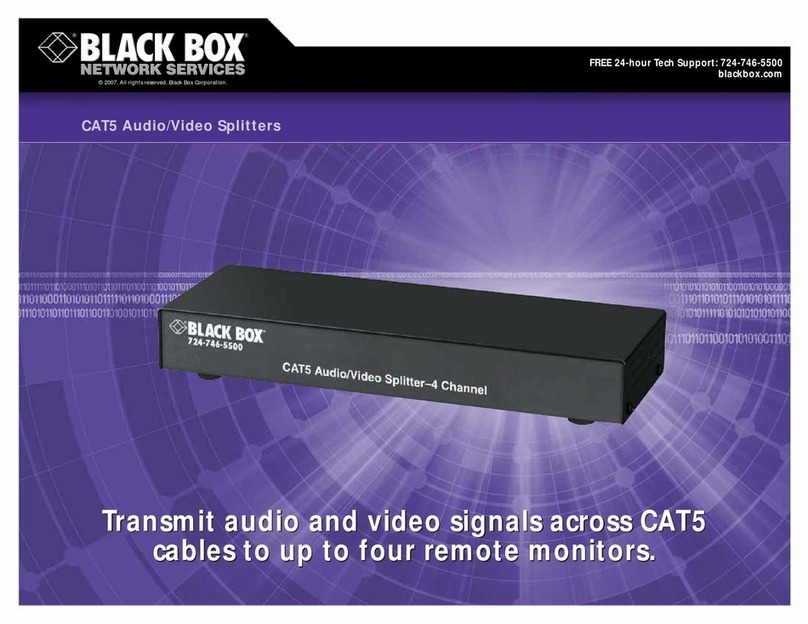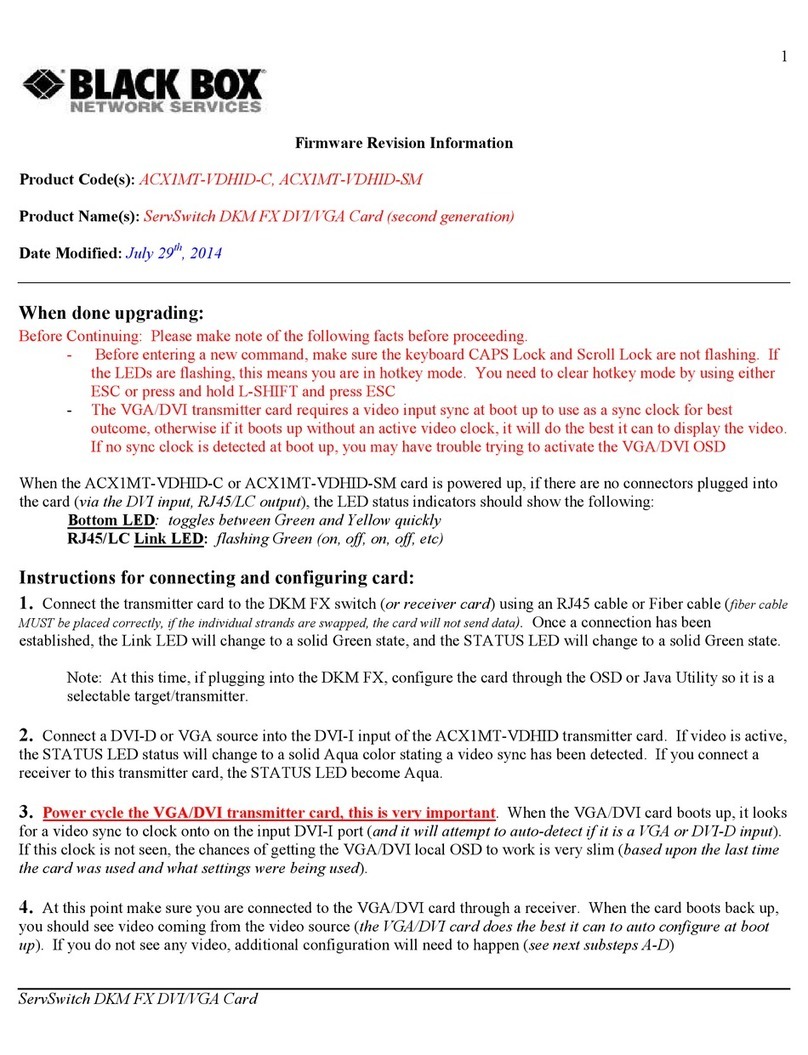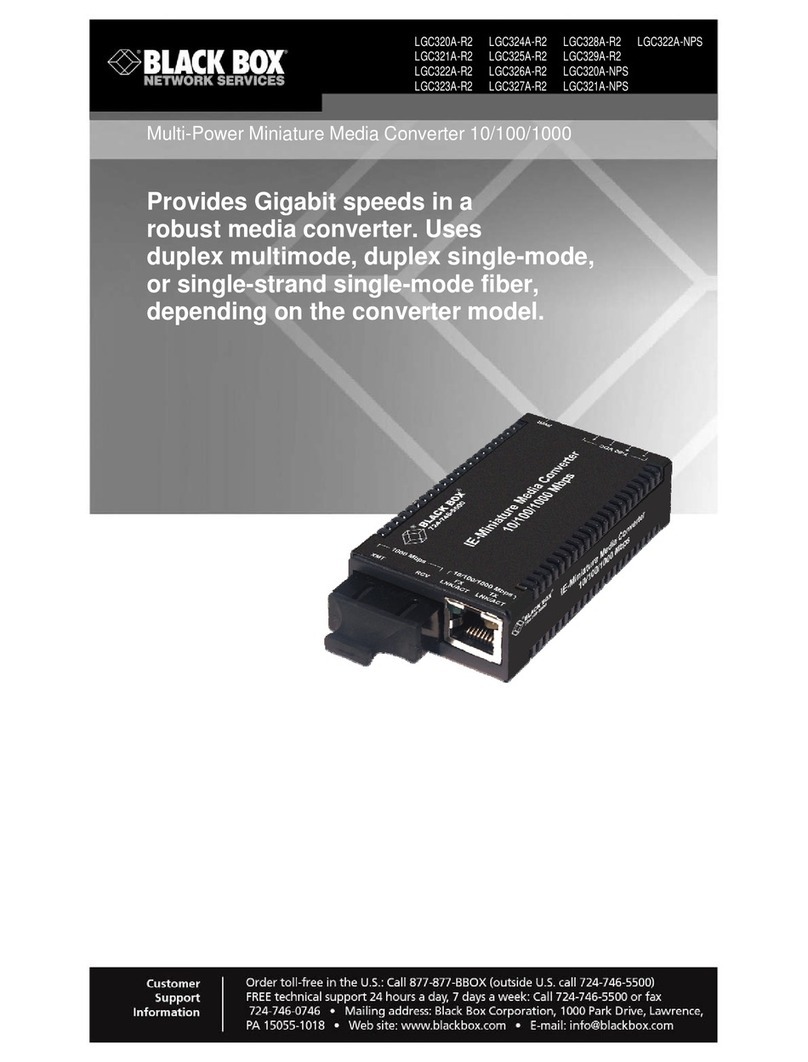2
NEED HELP?
LEAVE THE TECH TO US
LIVE 24/7
TECHNICAL
SUPPORT
1.877. 877.2269
1. 8 7 7. 8 7 7. 2 2 6 9 BLACKBOX.COM
TABLE OF CONTENTS
QUICK INSTALLATION GUIDE.......................................................................................................................................................... 4
Step 1: Check the Package Contents............................................................................................................................................................4
Step 2: DIN Rail Mounting..............................................................................................................................................................................4
Step 3: Wallmounting .....................................................................................................................................................................................4
Step 4: Network Connection..........................................................................................................................................................................5
Step 5: DIP Switch Settings...........................................................................................................................................................................5
Step 6: Terminal Block Wiring .......................................................................................................................................................................5
1. SPECIFICATIONS........................................................................................................................................................................... 6
1.1 LMC280A, LMC281A, LMC282A.............................................................................................................................................................6
1.2 LGC280A, LGC281A, LGC282A ...............................................................................................................................................................8
1.3 Compatible Fiber SFP Modules for Use with LMC280A, LGC280A...................................................................................................10
2. OVERVIEW.................................................................................................................................................................................... 11
2.1 Introduction............................................................................................................................................................................................. 11
2.2 Features ..................................................................................................................................................................................................11
2.3 Available Models .................................................................................................................................................................................... 11
2.4 What’s Included......................................................................................................................................................................................12
2.5 Hardware Description............................................................................................................................................................................12
2.5.1 LMC280A, LMC281A, LMC282A ..................................................................................................................................................................12
2.5.2 LGC280A, LGC281A, LGC282A.....................................................................................................................................................................14
3. CONFIGURATION ........................................................................................................................................................................ 17
3.1 Power Connection Guide (LMC280A, LMC281A, LMC282A).............................................................................................................17
3.2 Power Connection Guide (LGC280A, LGC281A, LGC282A) ...............................................................................................................17
3.3 10/100BASE-TX or 1000BASE-T Ethernet Port Connections.............................................................................................................18
3.3.1 10/100BASE-TX Ethernet Port Connections ..............................................................................................................................................18
3.3.2 1000BASE-T Ethernet Port Connections ....................................................................................................................................................18
3.3.3 RJ-45 (8-pin) to RJ-45 (8-pin) Straight-through Cable Wiring................................................................................................................19
3.3.4 RJ-45 (8-pin) to RJ-45 (8-pin) Crossover Cable Wiring ..........................................................................................................................19
3.4 100BASE-FX or 1000BASE-SX/LX Ethernet Port Connections .........................................................................................................20
3.4.1 SC Port to SC Port Cable Wiring ...................................................................................................................................................................20
3.4.2 ST Port to ST Port Cable Wiring ...................................................................................................................................................................20
3.4.3 LC Port to LC Port Cable Wiring....................................................................................................................................................................20
3.5 Setting the DIP Switches .......................................................................................................................................................................21
3.5.1 Link Fault Protection (LFP) DIP Switch on LMC280A, LMC281A, and LMC282A..............................................................................21
3.5.2 Relay Function DIP Switch on LGC280A, LGC281A, LGC282A..............................................................................................................21
4. INSTALLATION ............................................................................................................................................................................ 22
4.1 DIN Rail Mounting..................................................................................................................................................................................22
4.2 Wallmounting..........................................................................................................................................................................................22
4.3 Network Connection..............................................................................................................................................................................22
4.4 Terminal Block Wiring............................................................................................................................................................................22