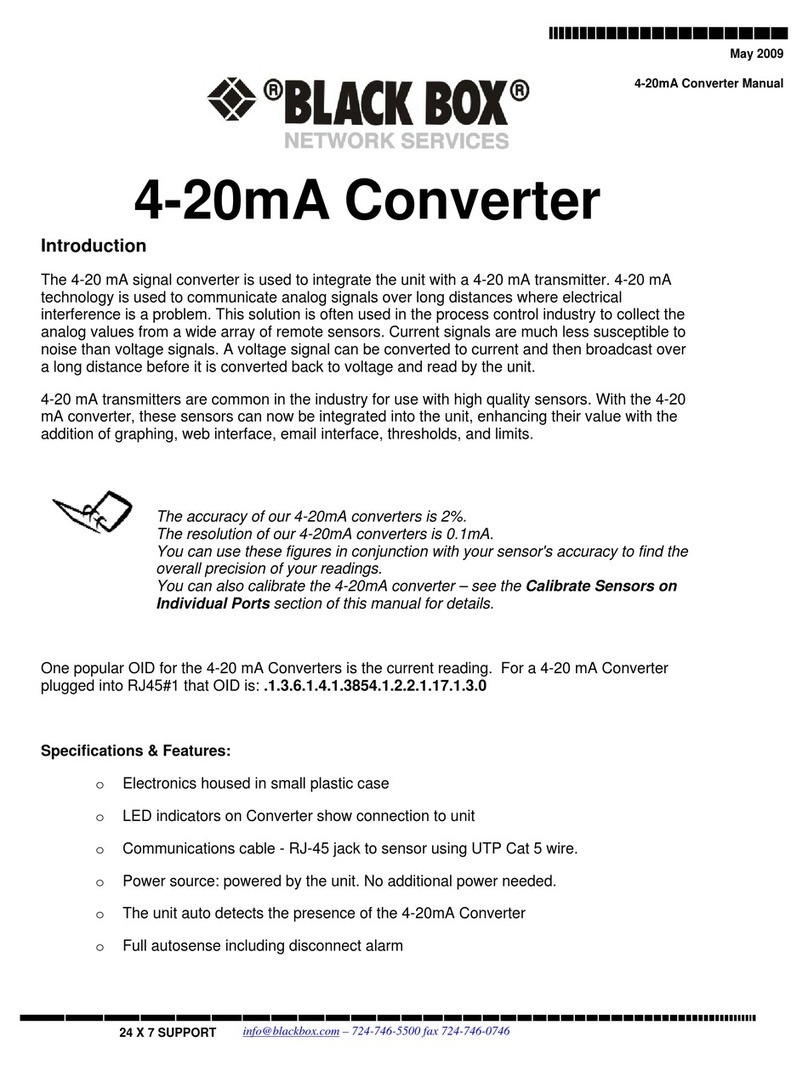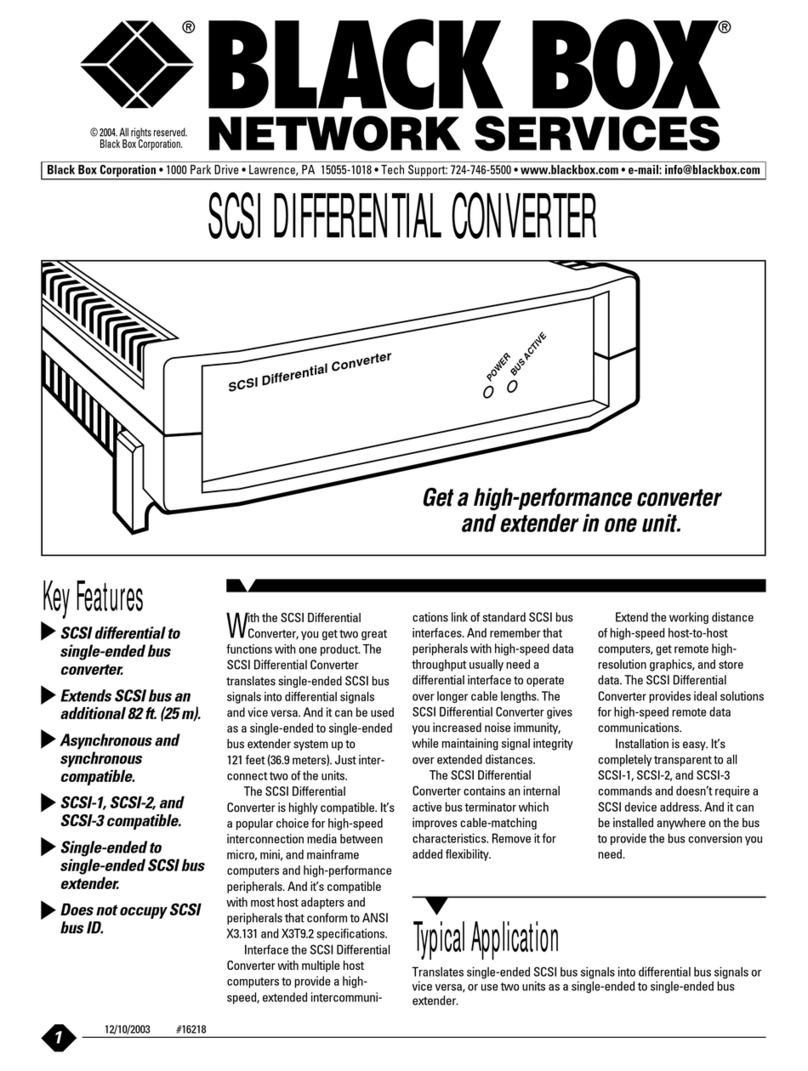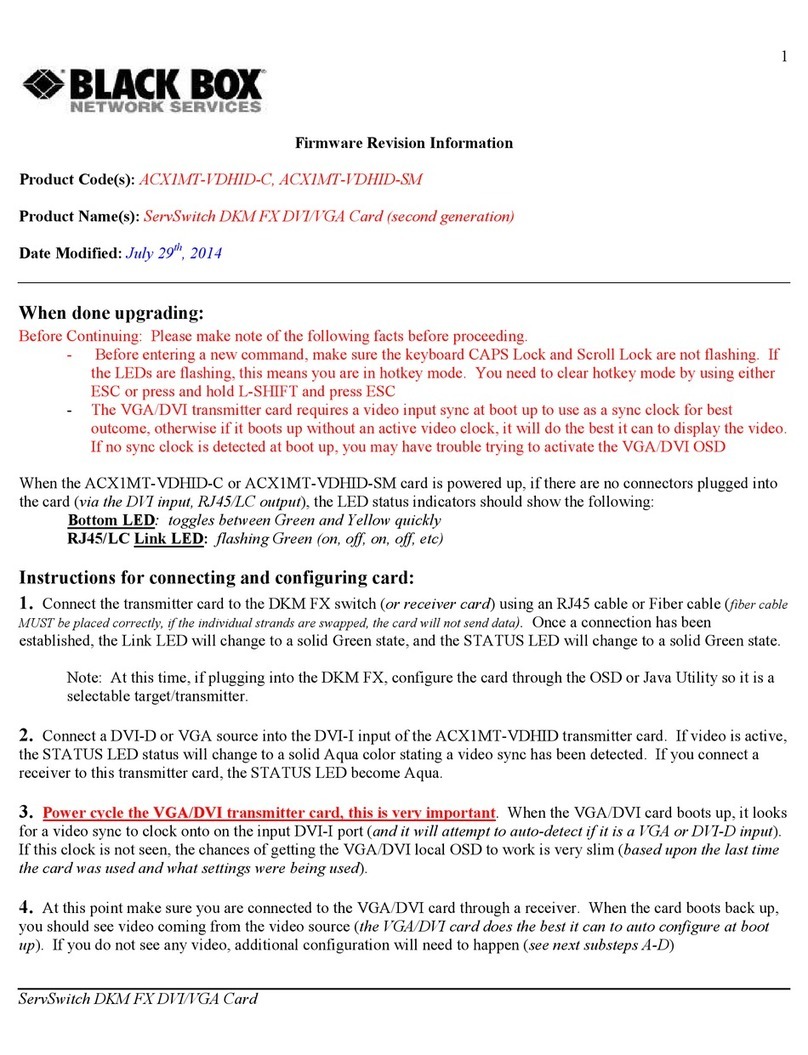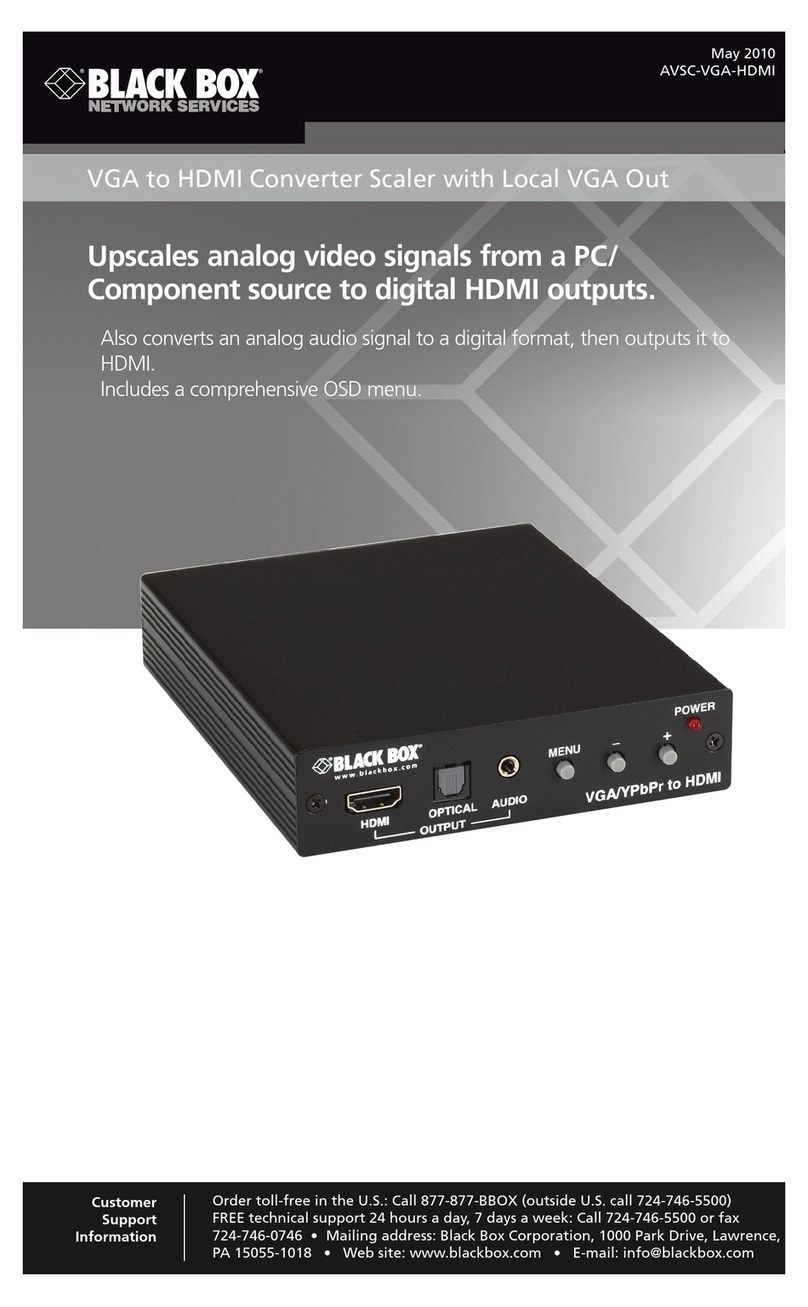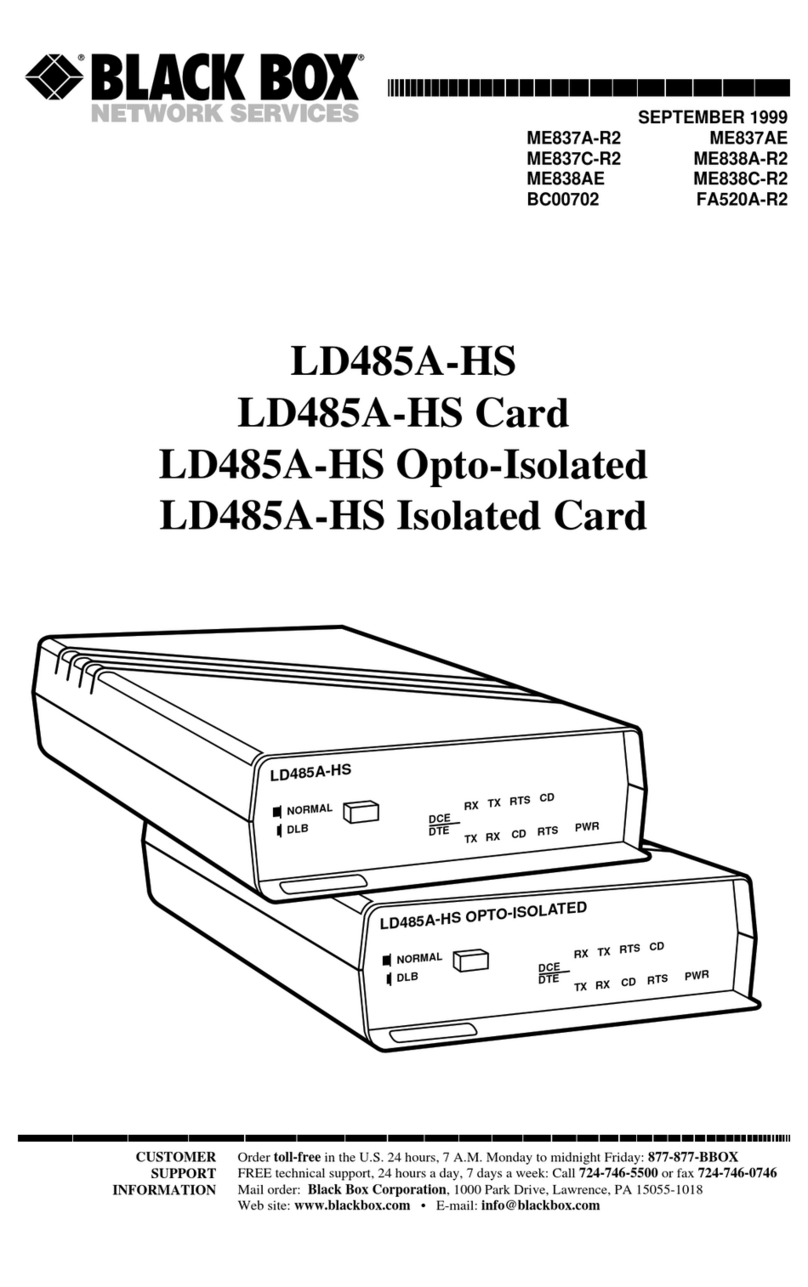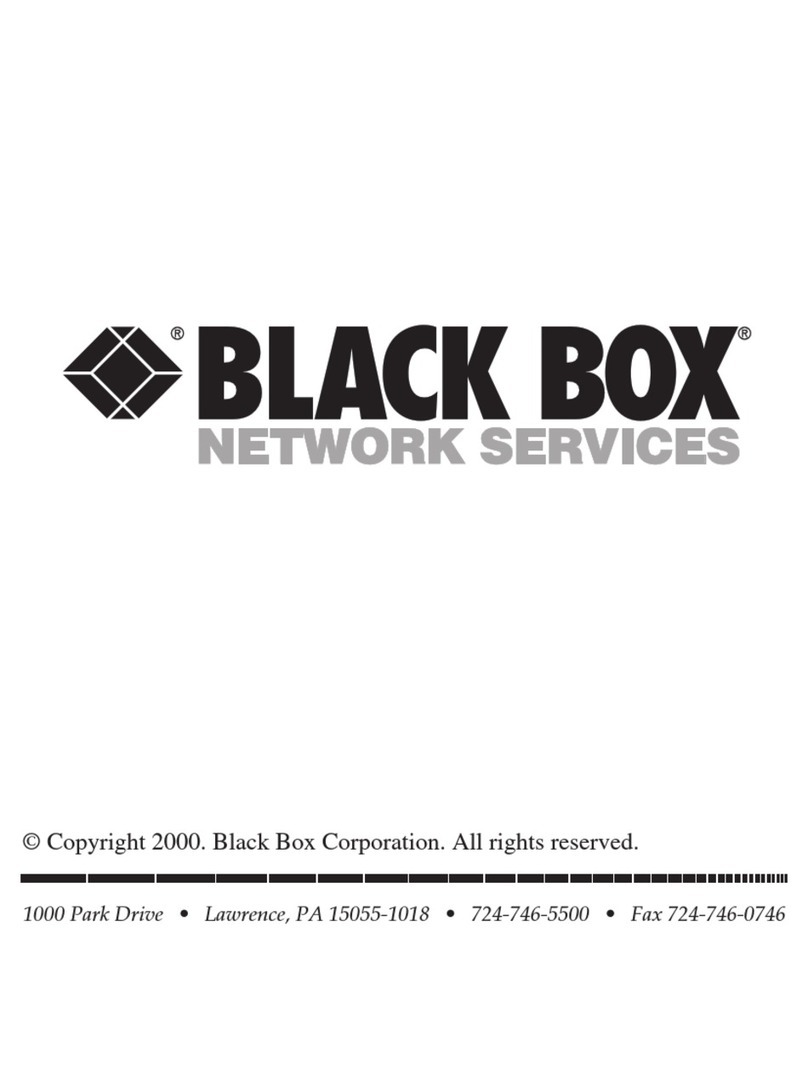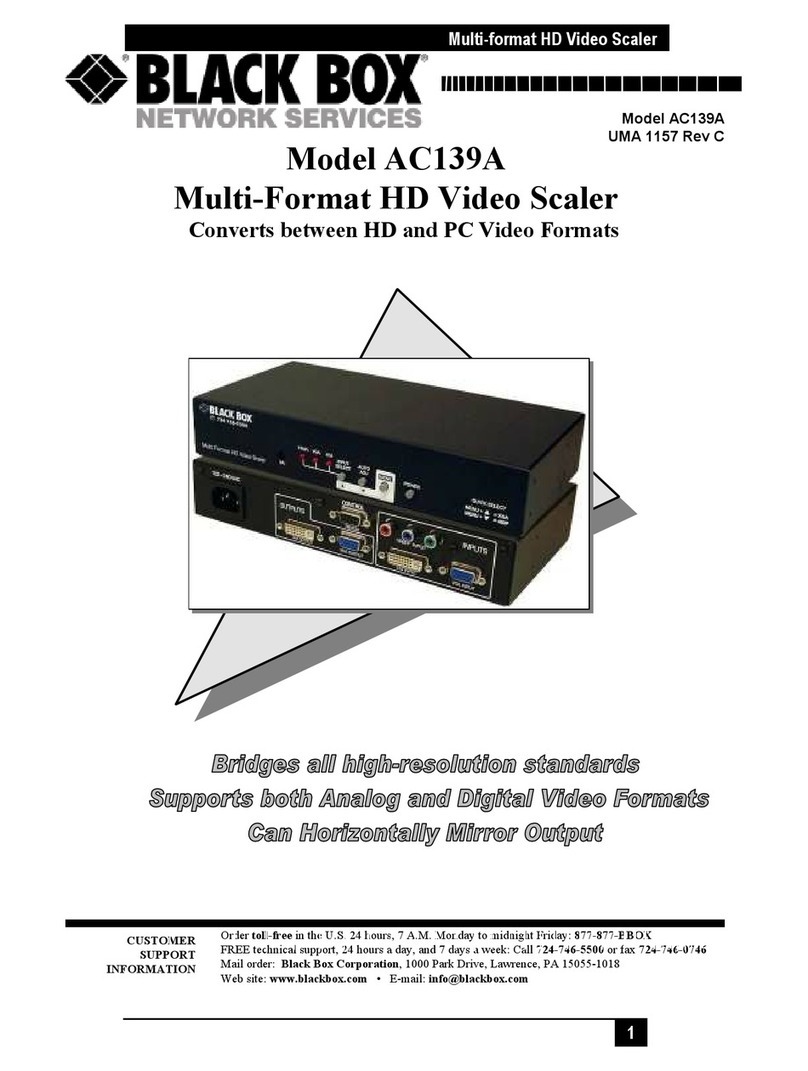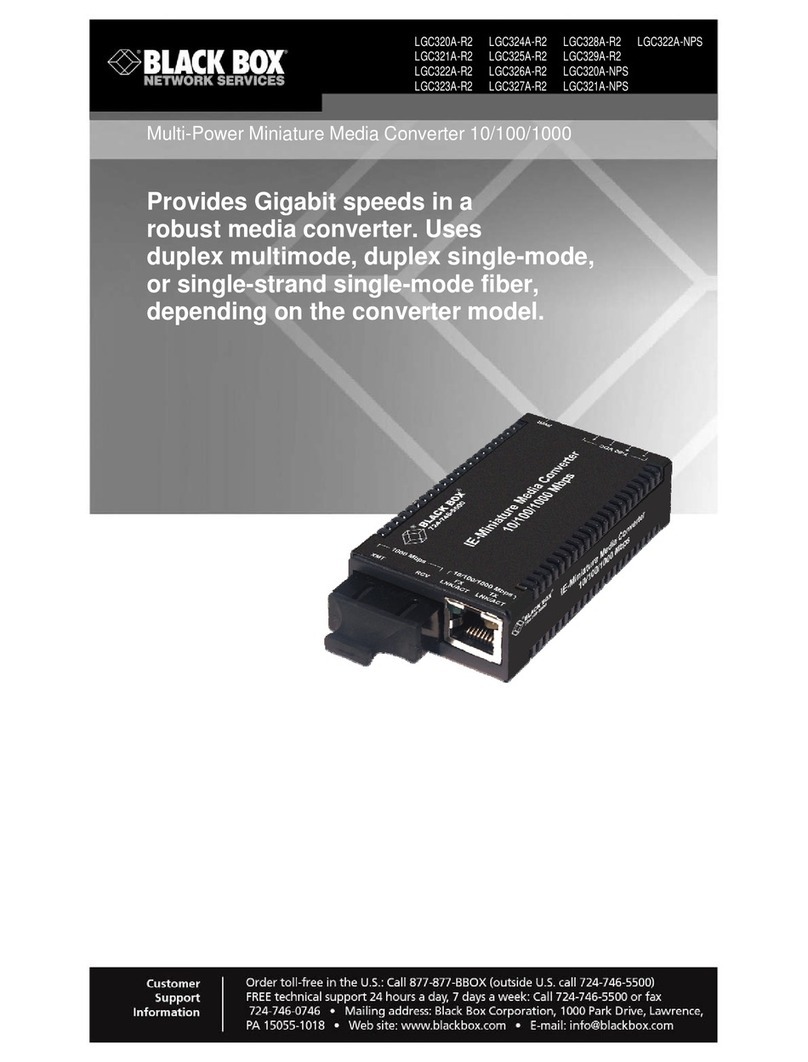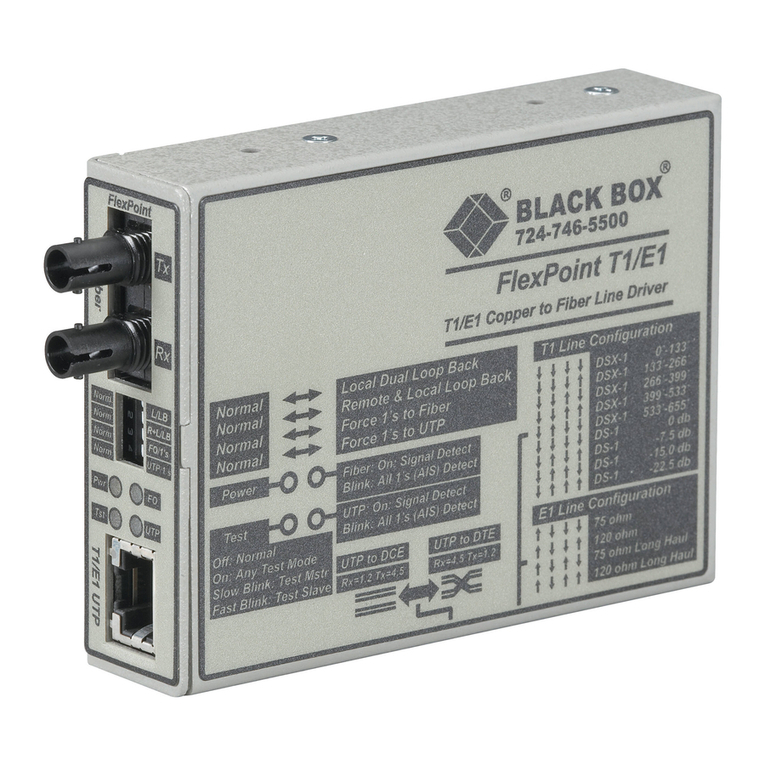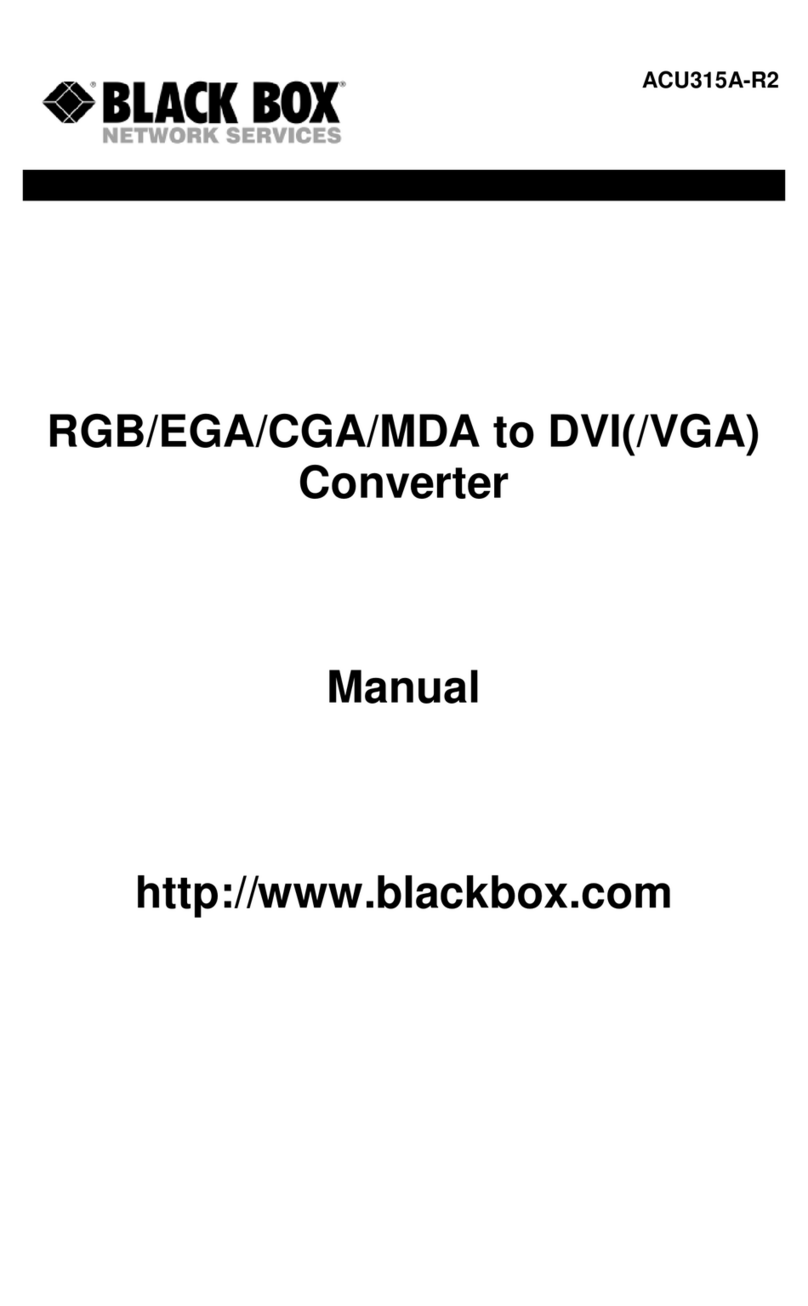2 of 3
FEATURES
• Translate 10-/100-Mbps copper to
100-Mbps fiber optic connections.
• Operate as powered devices, receiving
power from the copper cable.
• Connect to PoE switches, mid-span hubs,
or other 802.3af power source
equipment.
• Great for integrating fiber into your
expanded PoE network.
• Link fault passthrough enhances the
integrity of the copper and fiber links.
• Far-end fault detection keeps data from
being sent over an invalid link.
• DIP-switch configurable. Quick and easy
to set up.
• Multimode and single-mode models
available.
• Compact design makes them ideal for
areas with limited space.
• RoHS and CE compliant for use in your
European offices.
Power the media converter from a PSE switch!
OVERVIEW
Bridge long-distance Fast Ethernet fiber optic segments with
Ethernet or Fast Ethernet copper cabling—all without the need
for a local power supply—by using a BLACK BOX®PoE PD Media
Converter.
Compatible with the 802.3af PoE standard, the converter
features an advanced autosensing algorithm that enables it
to function as a powered device (PD) and draw its power from
PoE power source equipment (PSE) or a PoE injector.
With PoE, both data and power are delivered over the spare
pairs of an Ethernet data cable to compatible PoE devices—a
method of power delivery that’s beneficial in areas where you’re
short on AC power outlets. It also eliminates having to run
separate AC power wiring to devices at the edge of your
far-flung LAN. (For an overview of PoE technology, see page 3.)
In a typical PoE application, you would use the POE PD Media
Converter to convert copper and fiber in order to extend your
data runs a greater distance over interference-free, signal-
enhancing optical cable. Then, using a distant management
PC or security station at the end of the 100BASE-FX run, you
can communicate via the media converter and a PSE switch
with the PoE devices themselves. These devices can include
wireless access points, network-enabled security cameras,
and VoIP phones.
On the fiber optic side, the converter connects to 1310-nm
100BASE-FX media. Depending on the model you order, this can
be multimode fiber optic cable with ST®or SC type connectors
or single-mode cable terminated with SC type connectors.
The multimode PoE PD Media Converters support full duplex
fiber runs up to 2 kilometers (1.2 mi.) long, and the single-mode
model supports full duplex fiber segments as far as 20 kilometers
(12.4 mi.).
On the twisted-pair side, the converter supports 10BASE-T
or 100BASE-TX media. You can even set up the converter to
autonegotiate the link to match the speed of the Ethernet or
Fast Ethernet connection.
To keep your expensive equipment safe, the PoE PD Media
Converter features short-circuit protection. What’s more, it
has power-in autodetection for automatically adapting to the
type of power source used. For applications where you don’t
have a 802.3af PSE to plug into, the converters can be
powered by an optional AC/DC power adapter (which you
can also use as a backup power solution to the PSE itself).
Rear-panel DIP switches enable you to configure the
converter quickly so you’re up and running in a matter of
minutes. No further intervention is required by you. Just
make sure that all connected nodes are set to operate in
flow control modes identical to that of the media converter.
Link-fault passthrough and far-end fault detection keep
you from sending valuable data across invalid links. Link
status on one port is propagated to the other port. If either
the twisted-pair or the fiber optic port is in link-fail state—
if it’s unplugged, for instance — the converter disables the
other port.
For at-a-glance status monitoring and troubleshooting,
the converter features front-panel LEDs that inform you of
its operating status. These LEDs signal when the connected
fiber or twisted-pair links are good and transmitting data,
or when there’s a link failure; when the converter is operating
in half- or full duplex mode, or detects a collision; and when
the converter’s transmitting either 10-Mbps or 100-Mbps data
traffic.
PoE PD
Media Converter
(LPD500A)
Multimode fiber optic
cable, 2 km (1.2 mi.)
Remote
control station
CAT5e
cable
CAT5e cable
CAT5e cable
CAT5e cable
PoE access point
PoE VoIP phone
PoE camera
PoE PSE
switch
2/1/2007
#26556