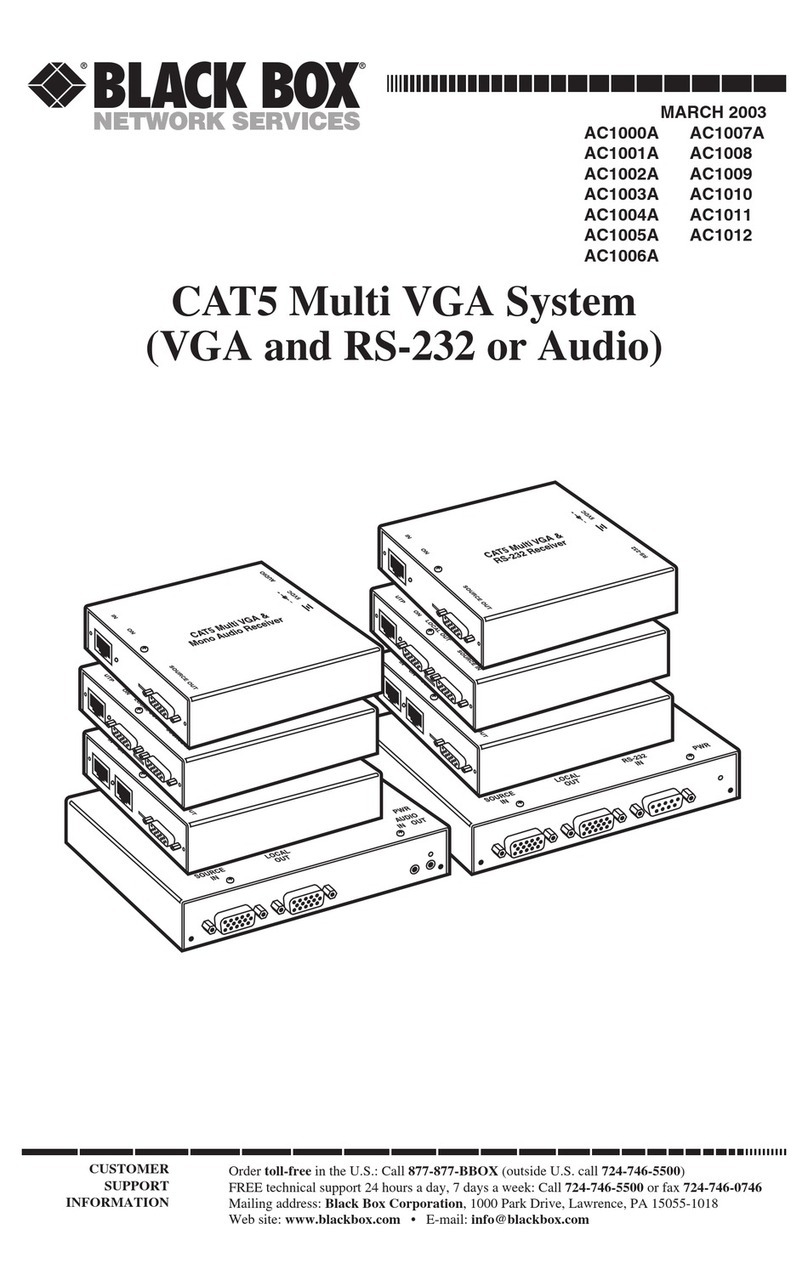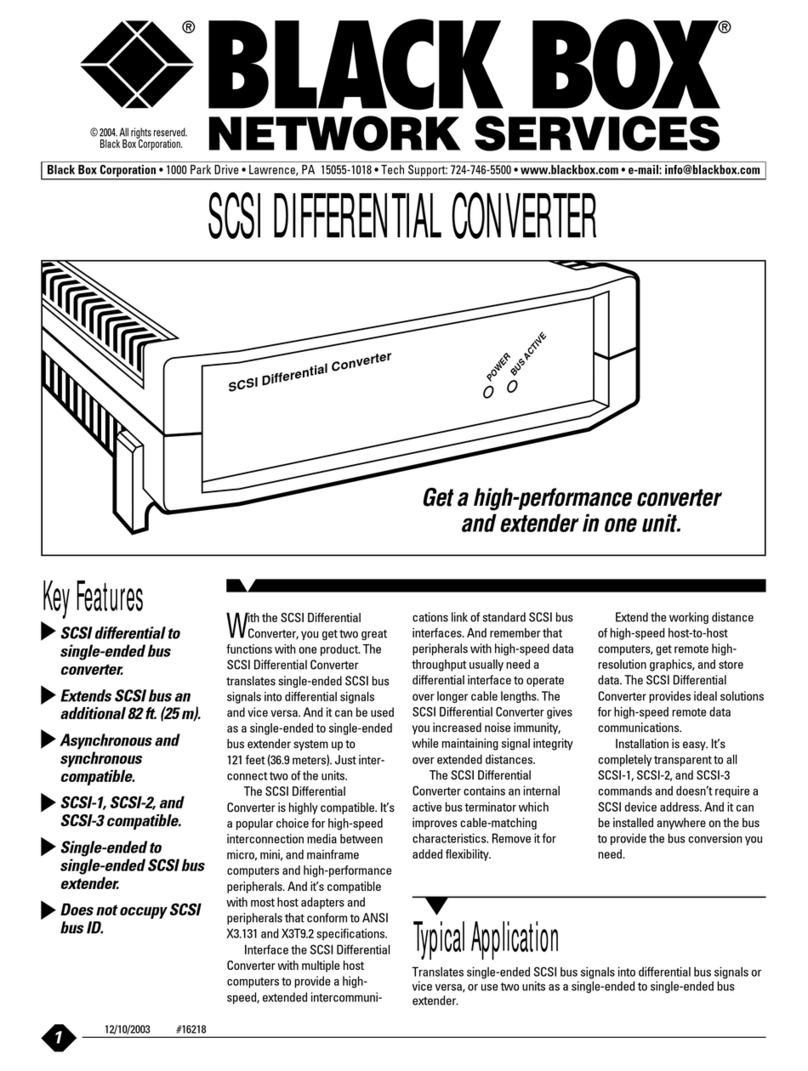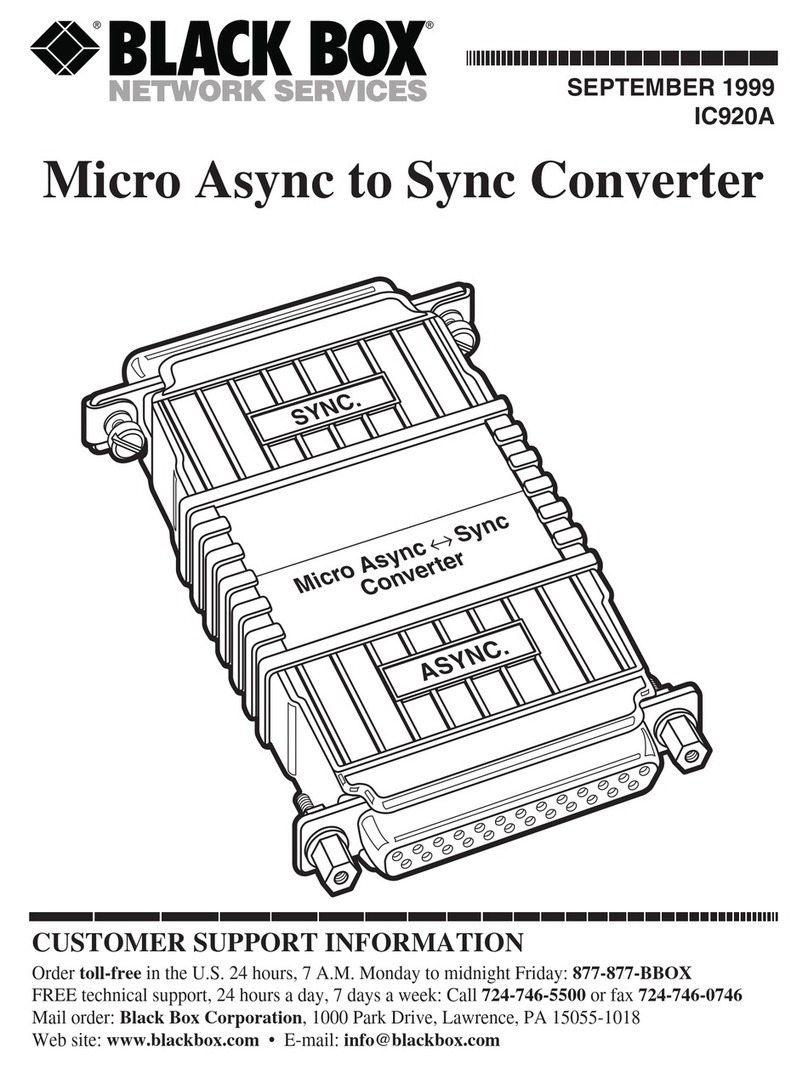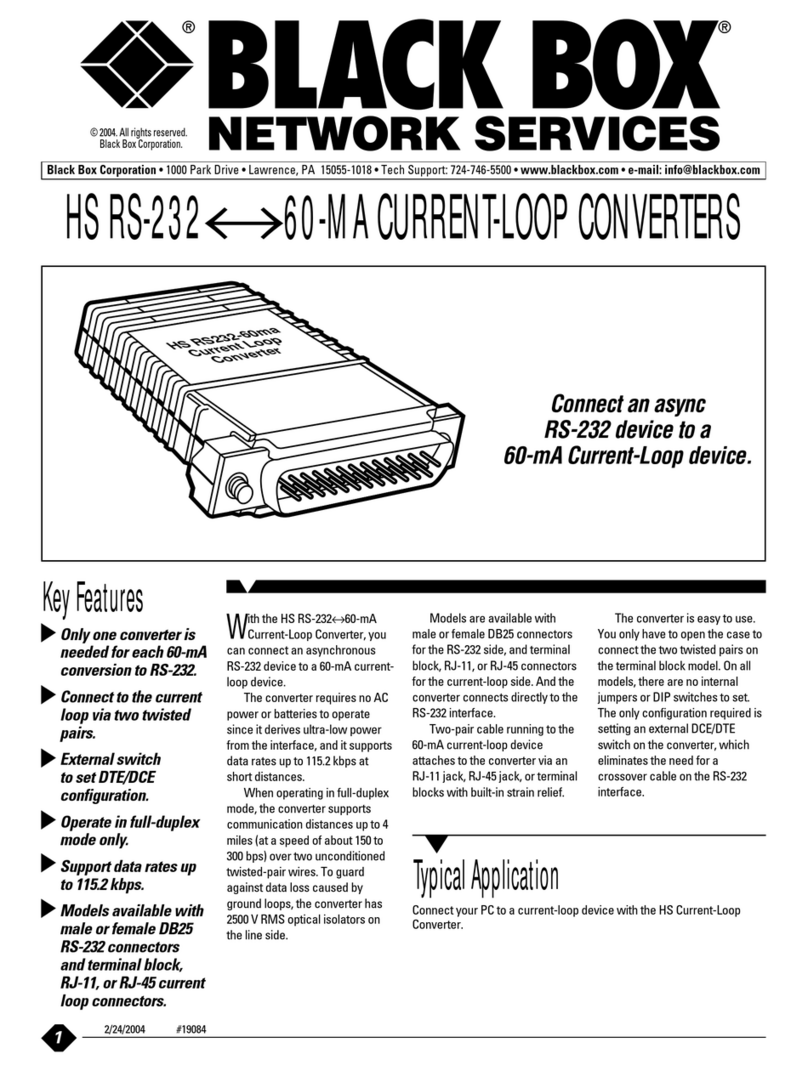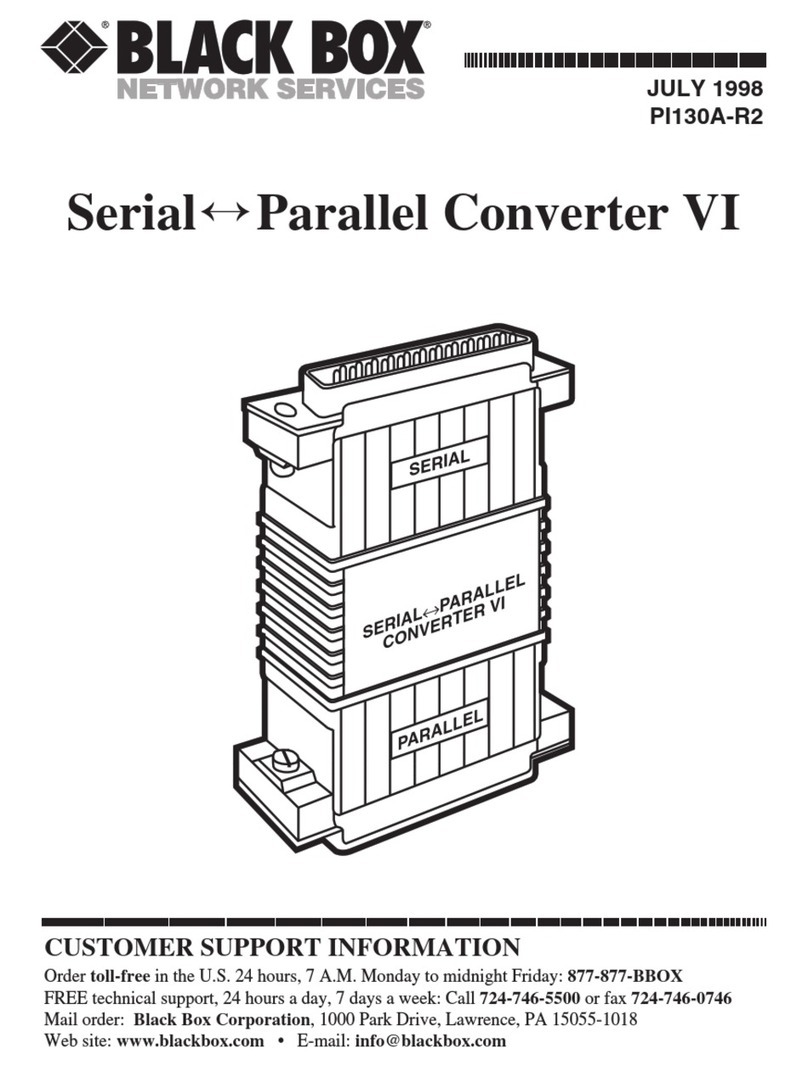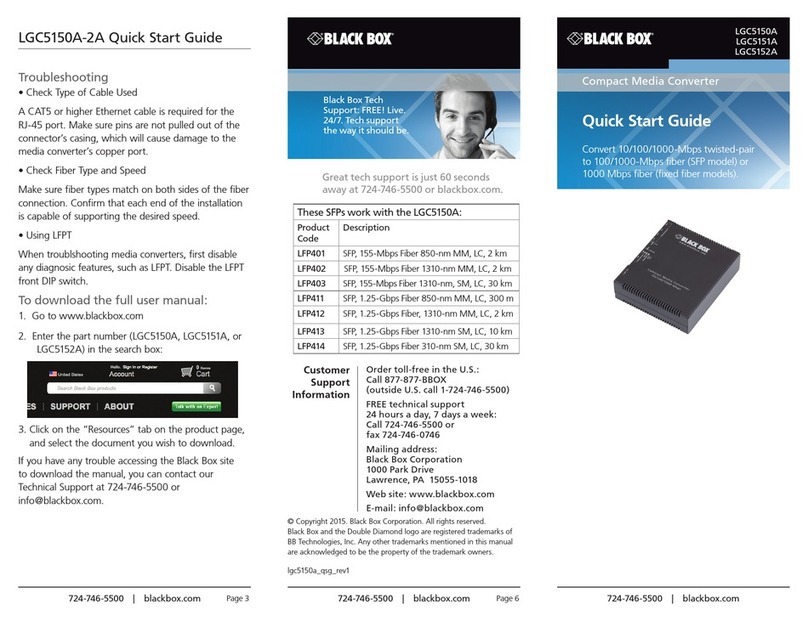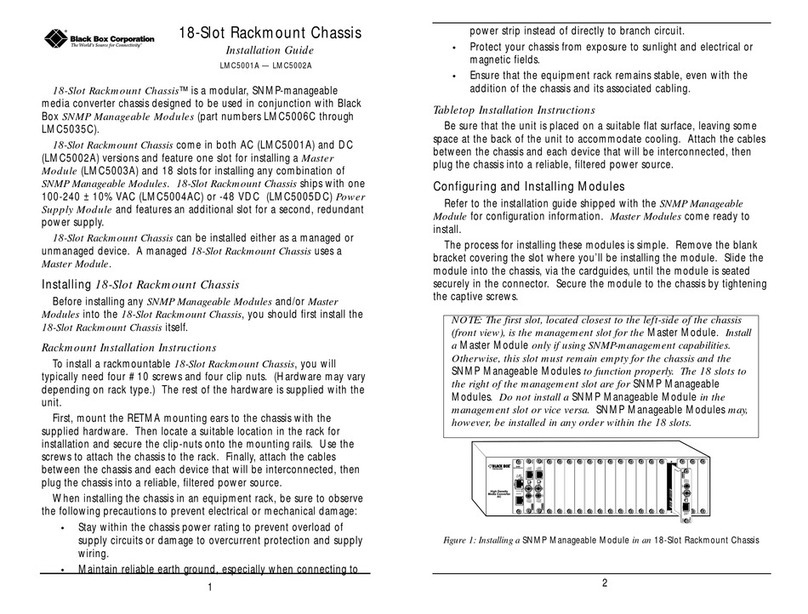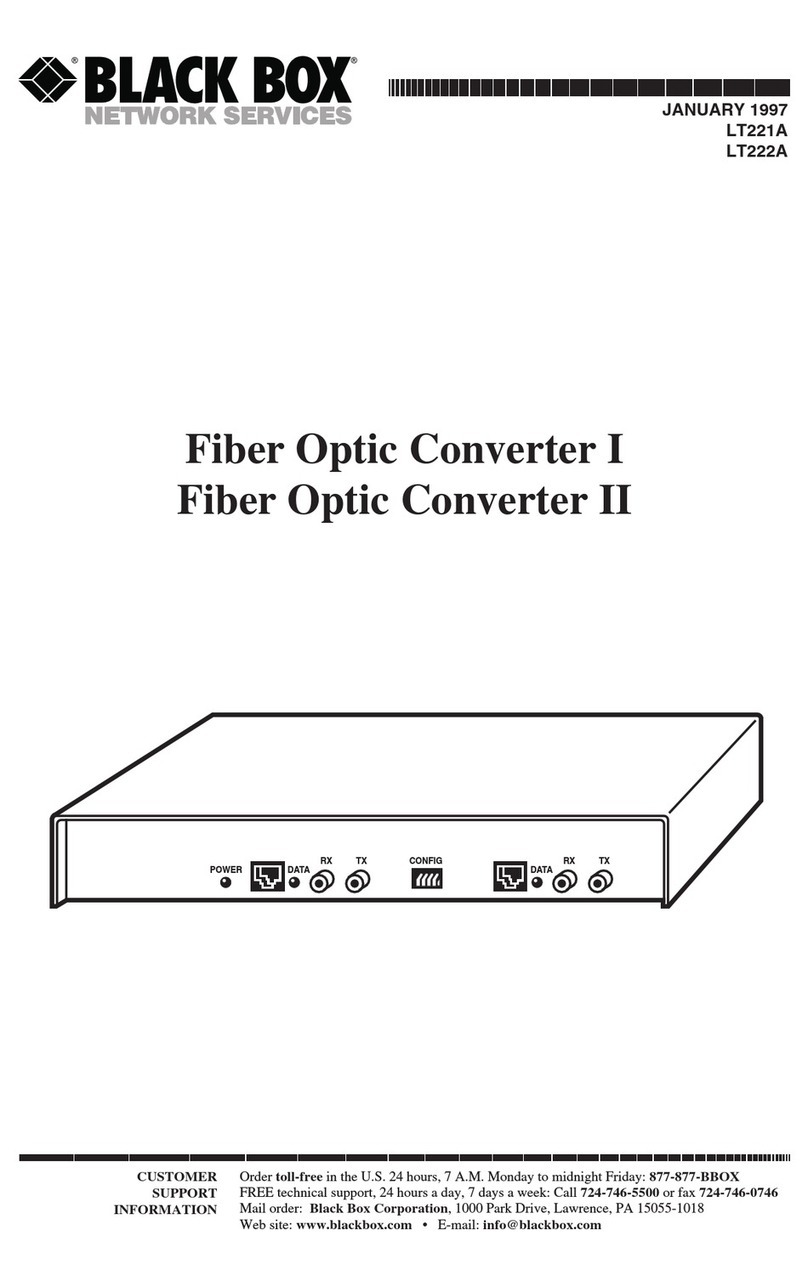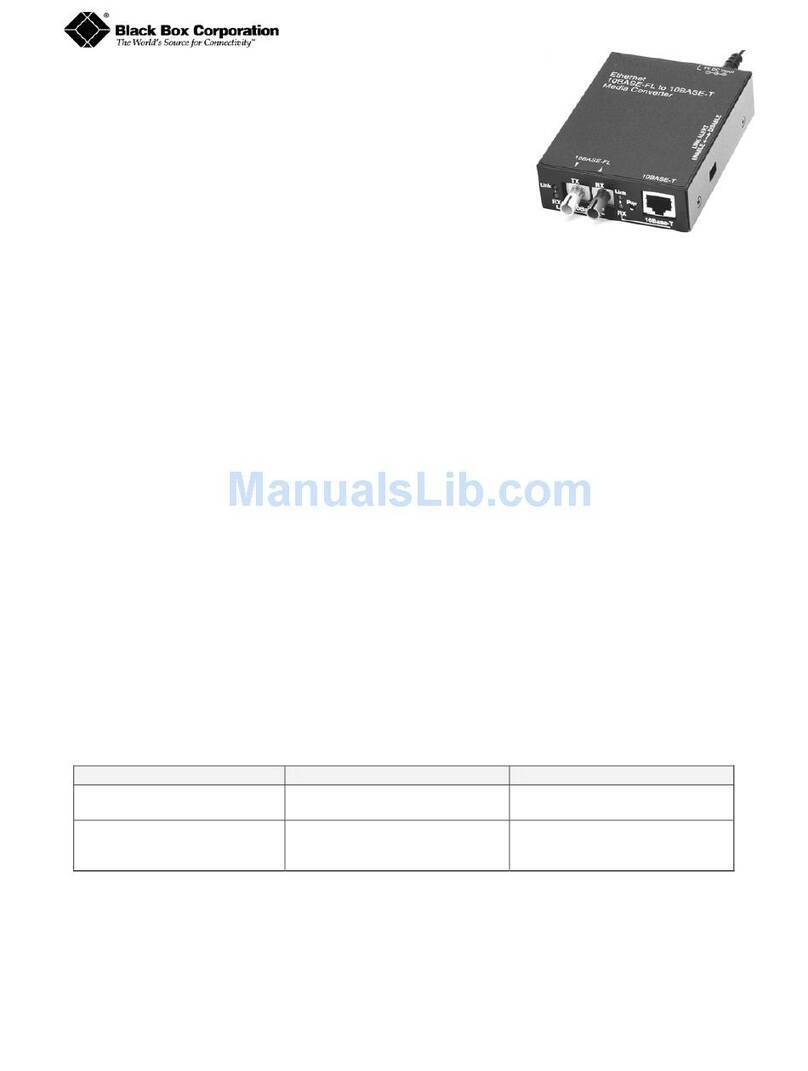10 3
4) After removal, always place the boards on a grounded, static-free
surface, ESD pad or in a proper ESD bag. Do not slide the board
over any surface.
SAFETY CERTIFICATIONS
UL/CUL: Listed to Safety of Information Technology Equipment, Including
Electrical Business Equipment.
CE: The products described herein comply with the Council Directive on
Electromagnetic Compatibility (89/336/EEC) and the Council Directive
on Electrical Equipment Designed for use within Certain Voltage
Limits (73/23/EEC). Certified to Safety of Information Technology
Equipment, Including Electrical Business Equipment. For further
details, contact Black Box.
FEDERAL COMMUNICATIONS COMMISSION RADIO
FREQUENCY INTERFERENCE STATEMENT
This equipment has been tested and found to comply with the limits for a
Class B computing device, pursuant to Part 15 of the FCC Rules. These limits
are designed to provide reasonable protection against harmful interference
when the equipment is operated in a commercial environment. This equip-
ment generates, uses and can radiate radio frequency energy and, if not
installed and used in accordance with the instruction manual, may cause harm-
ful interference to radio communications. Operation of this equipment in a
residential area is likely to cause harmful interference in which the user will be
required to correct the interference at his own expense.
Any changes or modifications not expressly approved by the manufacturer
could void the user's authority to operate the equipment.
The use of non-shielded I/O cables may not guarantee compliance with FCC
RFI limits.
This digital apparatus does not exceed the Class B limits for radio noise
emission from digital apparatus set out in the Radio Interference Regulation of
the Canadian Department of Communications.
Le présent appareil numérique n’émet pas de bruits radioélectriques dépas-
sant les limites applicables aux appareils numériques de classe B prescrites dans
le Règlement sur le brouillage radioélectrique publié par le ministère des
Communications du Canada.
Class 1 Laser product, Luokan 1 Laserlaite,
Laser Klasse 1, Appareil A’Laser de Classe 1
About Power Over Ethernet and PSE
The Power Over Ethernet technology allows the PoE Compact Media
Converter to be the Power Source Equipment (PSE) by distributing an electri-
cal current across existing copper data cabling. If the connected unit requires
power and is 802.3af compliant, the PSE detects it and supplies power. LEDs
on the PoE Compact Media Converter indicate the amount of power being
supplied to the Powered Device (PD) as well as if the PoE Compact Media
Converter is over temperature or over current or has an open circuit (see page
6). PSE functionality is enabled as default; the PSE switch is set to ON.
NOTE: Although the PoE Compact Media Converter auto-detects PDs, and only supplies
power when connected to an 802.3af compliant PD, Black Box recommends setting the PSE
switch to OFF when connecting to a non-802.3af compliant device.
About FiberAlert and LinkLoss
The PoE Compact Media Converter comes with the following troubleshoot-
ing features:
•FX LinkLoss
•TX LinkLoss
•FiberAlert (including Pulsing FiberAlert)
LinkLoss and FiberAlert are advanced troubleshooting features that can help
you locate "silent failures" on your network. However, it is vital that you under-
stand exactly how FiberAlert and LinkLoss work, and how they will react in
your network configuration, before attempting to install the enclosed
module(s).
Installing modules without understanding the effects of LinkLoss
and FiberAlert can cause perfectly functioning units to appear
flawed or even dead.
If you are unfamiliar with LinkLoss and FiberAlert, Black Box strongly
encourages you to read the following information. Contact Black Box techni-
cal support at 877-877-BBOX (outside U.S. call 724-746-5500) for more informa-
tion/assistance.
ABOUT LINK INTEGRITY
During normal operation, link integrity pulses are transmitted by all point-
to-point Ethernet devices. When an Black Box media converter receives valid
link pulses, it knows that the device to which it is connected is up and send-
ing pulses, and that the copper or fiber cable coming from that device is intact.
The appropriate “LINK” LED is lit to indicate this. The Black Box media con-
verter also sends out link pulses from its copper and fiber transmitters, but nor-