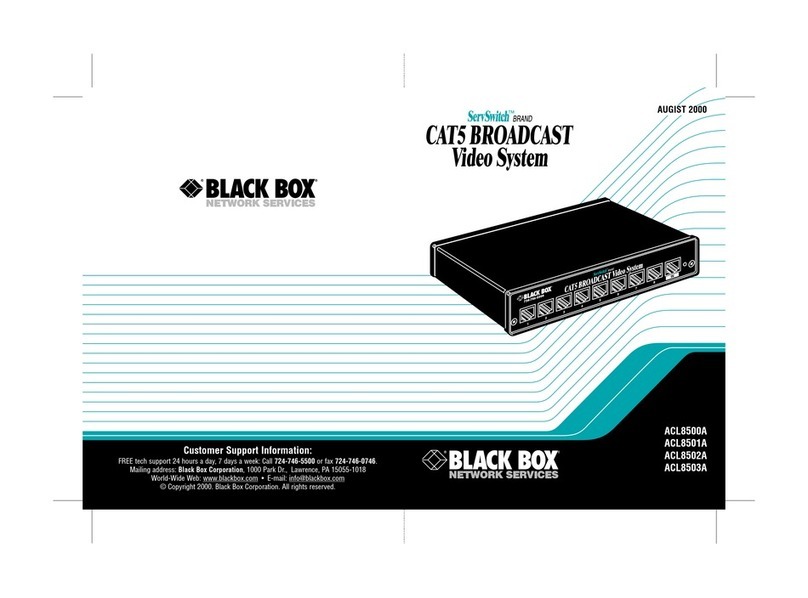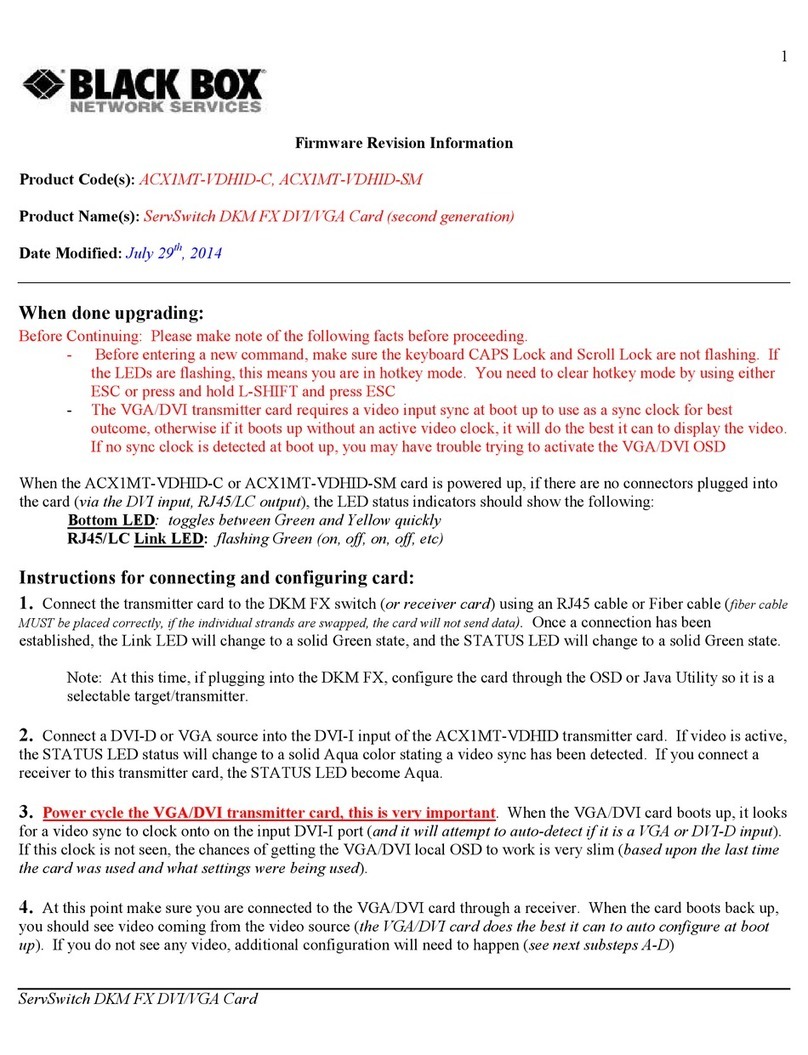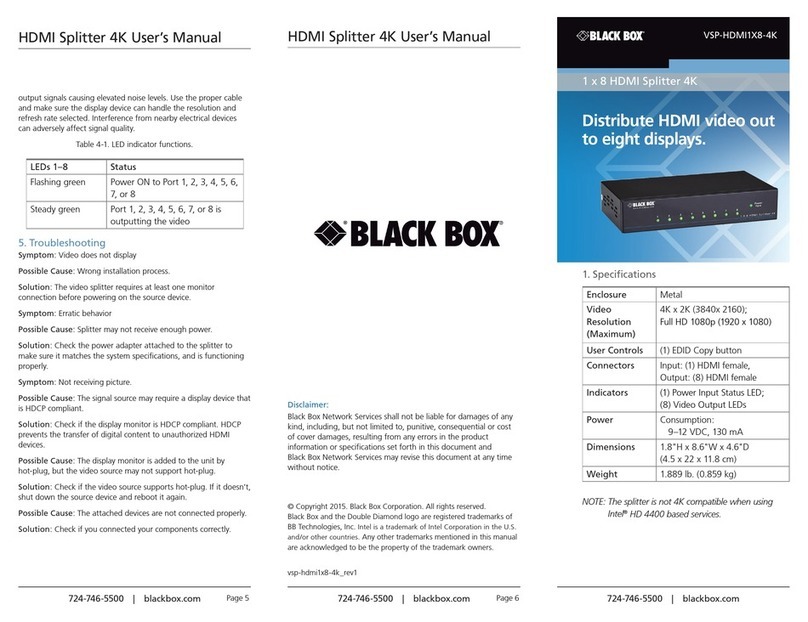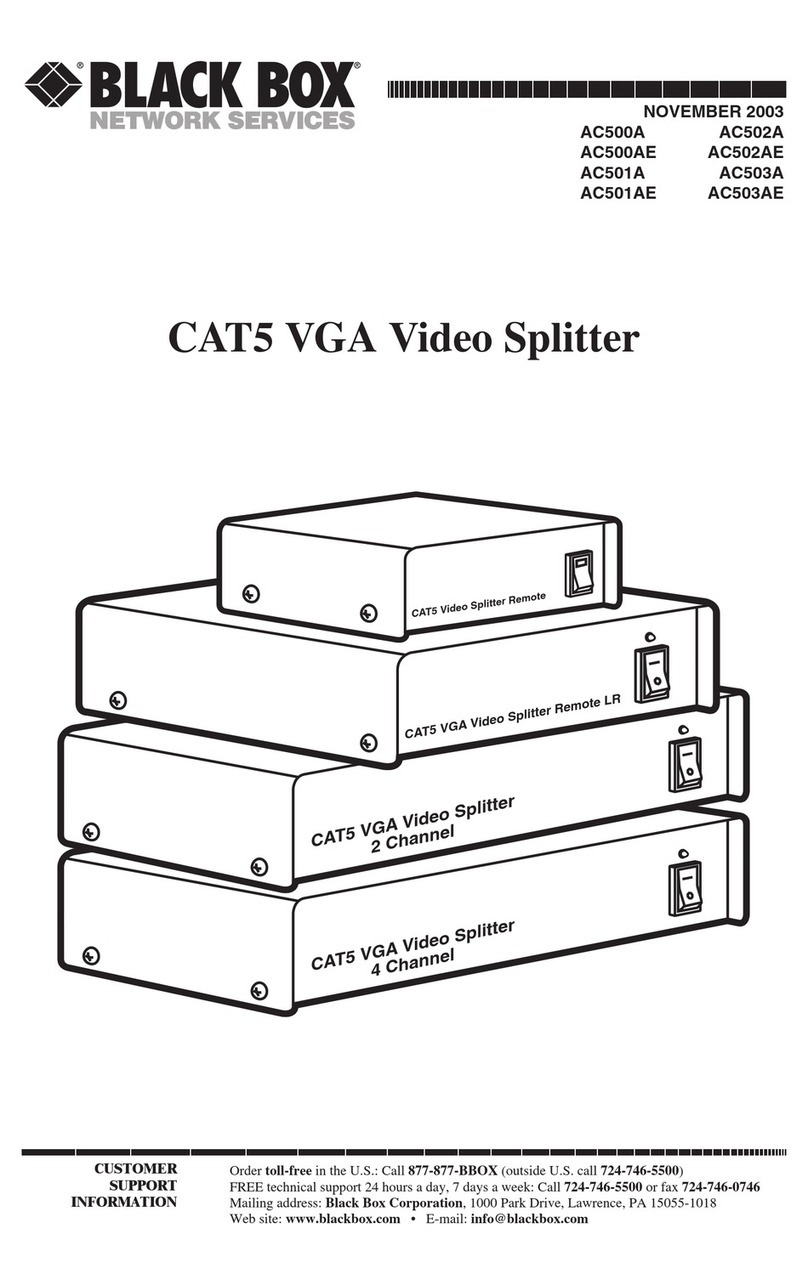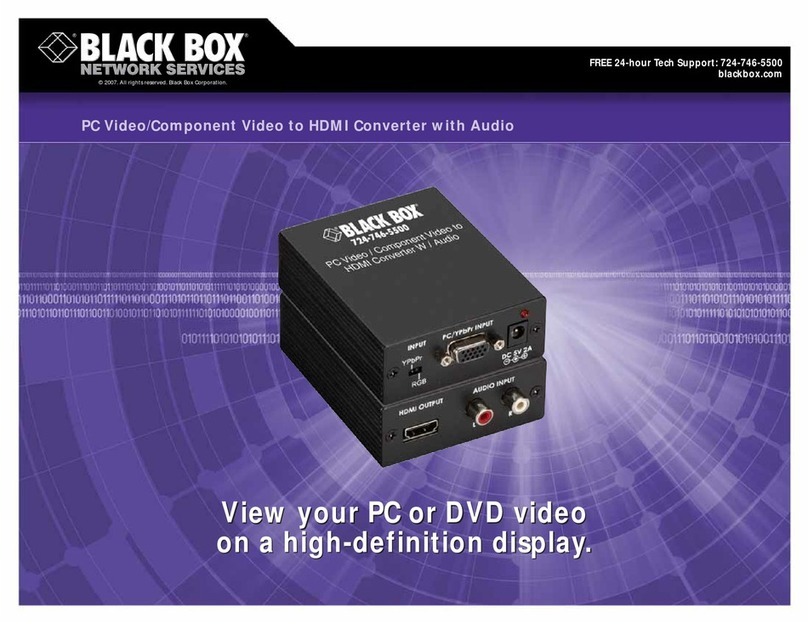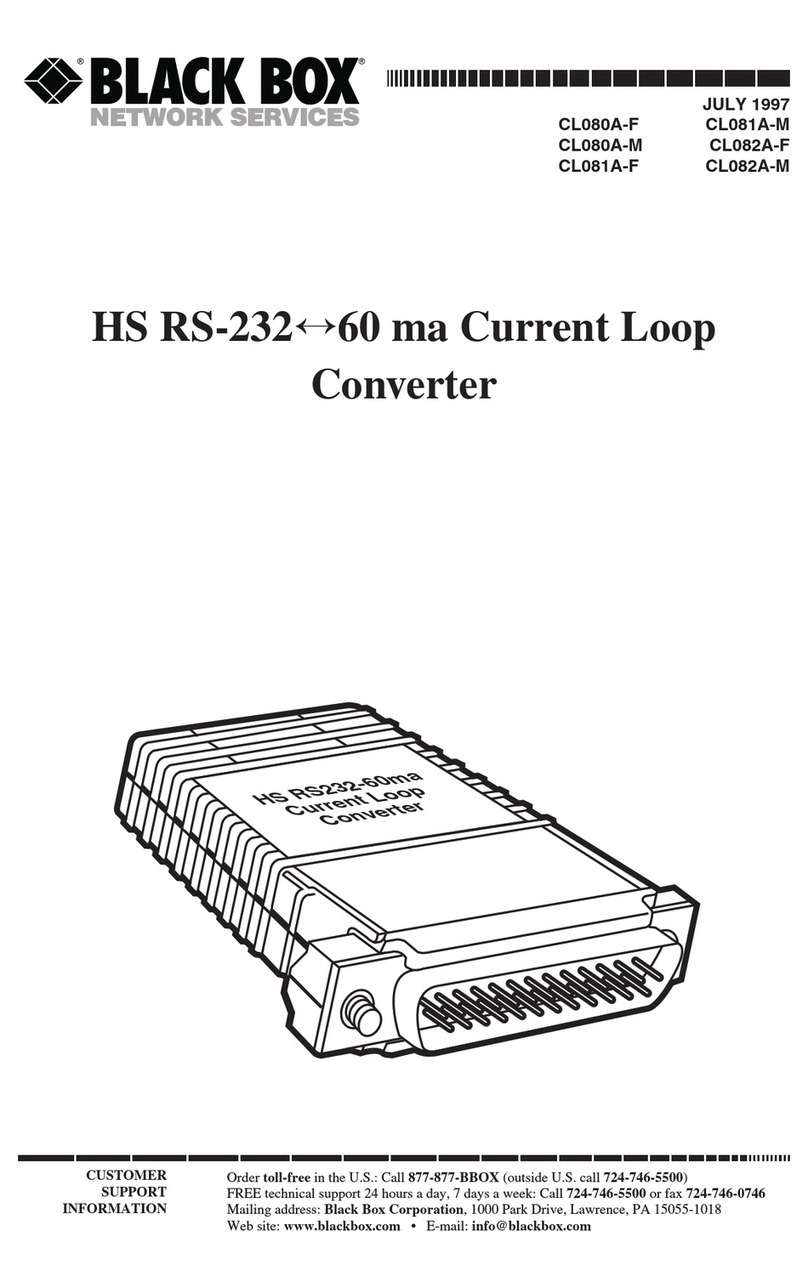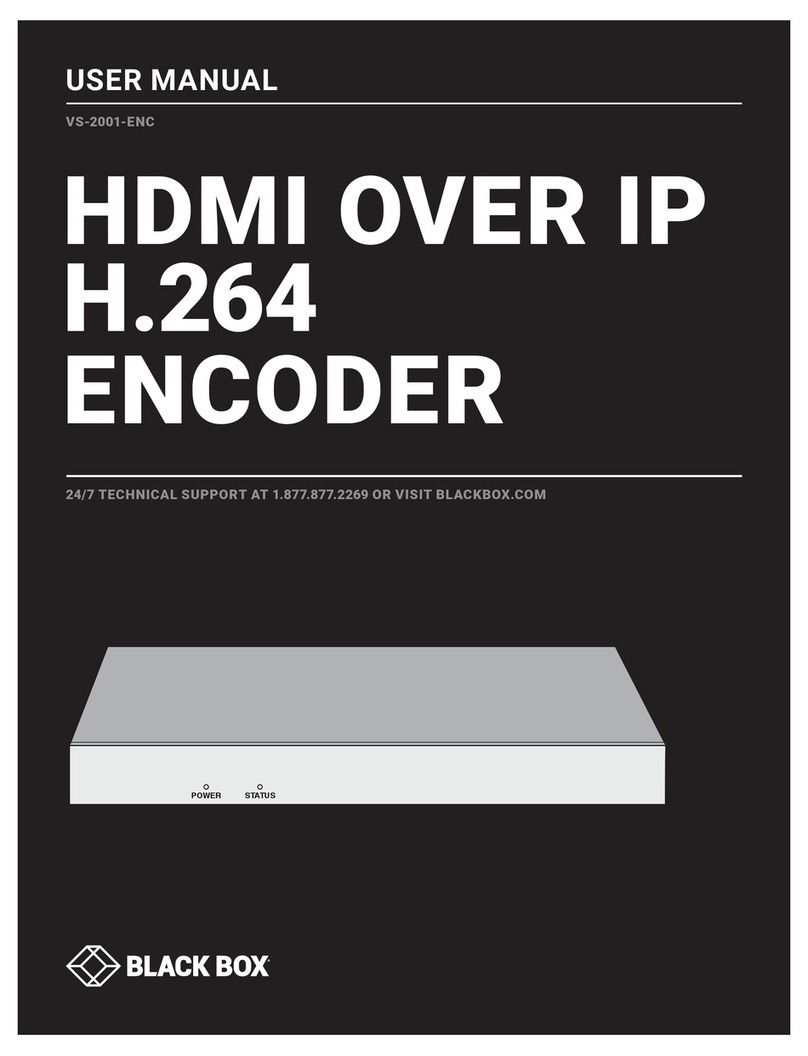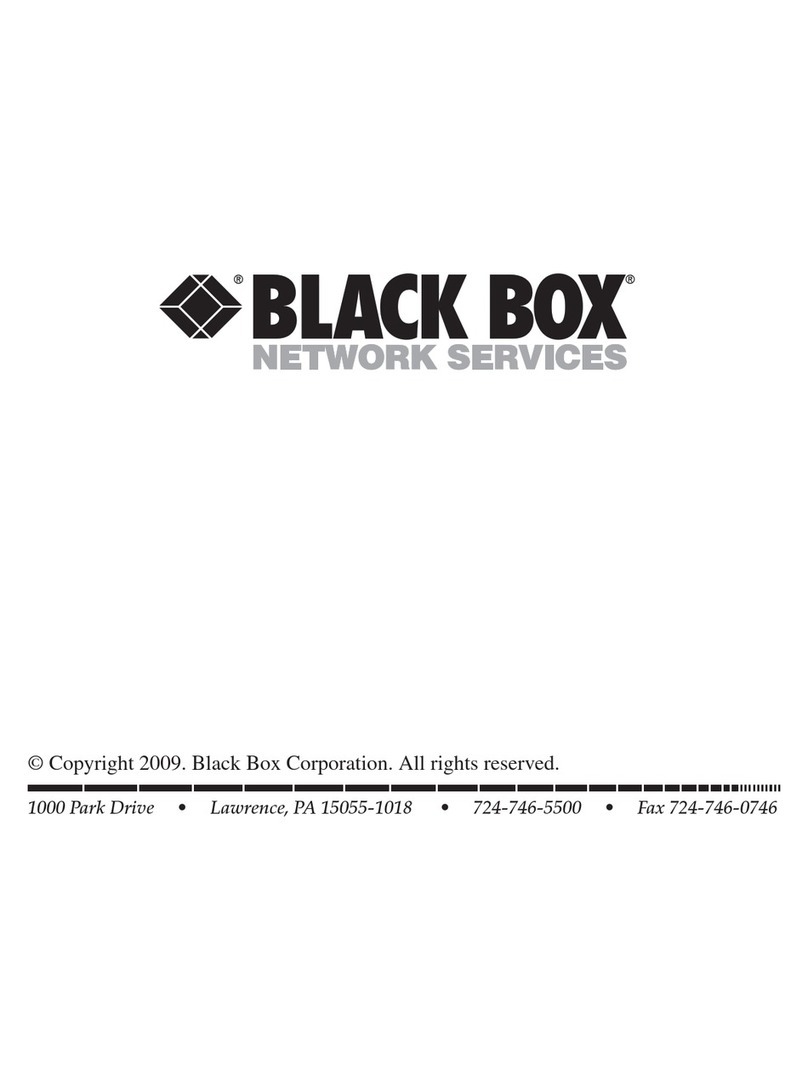FEATURES
• Output video from a PC, Mac®, DVD
player, VCR, or camcorder to a high-
resolution TFT, plasma screen, or video
projector.
• Great for displaying both video and
computer images on a high-resolution
large screen in a conference room.
• Supports multiple output resolutions
up to UXGA (1600 x 1200).
• Automatic or manual standby modes,
controllable via its intuitive front-panel
menus or an RS-232 connection.
• Also provides audio stereo switching.
• Includes remote control software CD.
• Video inputs on four BNC ports.
• Compact design for use in A/V cabinets
or video control stations.
OVERVIEW
This compact box converts and scales Component or other
video signals so you can show them with clarity on a high-
definition screen. It accepts video sources with various video
signaling—RGBS, RGsB, S-Video, Composite, YUV (Component),
PAL, SECAM, or NTSC formats—and displays them on a high-
resolution LCD, plasma screen, video projector, or similar
display device.
The Video to VGA Converter with Component Input is
particularly useful in conference room or digital signage
installations where you need to switch between video and
computer images for viewing on a large screen.
Even better, the converter actually improves the quality of
the video signal, enhancing the brightness and sharpness of
the displayed image. It does this using powerful motion
scaling algorithms, which on a pixel-by-pixel basis, provide a
perfect, high-resolution image that’s bright and colorful.
When converting the image for viewing on the high-
resolution screen, the Video to VGA Converter with
Component Input preserves aspect ratios, and its 3:2 and 2:2
pull-down film detection removes flickering and movement
artifacts automatically. In this scaling process, the original
NTSC or PAL image is recreated with clarity, particularly if
it’s from a film source.
The converter outputs RGBHV, RGBS, or RGsB information
on a female HD15 connector and features a stereo MCO type
connector block for audio connections. Setup is easy. Once
video, computer, and audio connections are made, you just
program the converter with its user-friendly, front-panel
menus and LCD screen. Select your types of video and
computer inputs and the display device output format,
then choose your output rate, output sync type, and aspect
ratio of your input source.
If needed, you can also fine-tune the displayed image for
color, brightness, sharpness, and other image parameters.
Other user controls enable you to freeze the image and set
the converter to switch automatically to either video or
computer input if it loses the primary input signal. Full frame
memory can be displayed automatically in case input sync is
lost, too.
The Video to VGA Converter with Component Input also
offers easy management. The Windows®compatible Remote
Control Software (included) enables you to control and make
adjustments with a simple click of a mouse. The control PC
itself communicates with the converter via an RS-232 port.
Or, if you like, run your own ASCII-based control software
program.
Recognize any of these situations?
• You wait more than 30 minutes to get through
to a vendor’s tech support.
• The so-called “tech” can’t help you or gives you
the wrong answer.
• You don’t have a purchase order number and the
tech refuses to help you.
• It’s 9 p.m. and you need help, but your vendor’s
tech support line is closed.
According to a survey by Data Communications
magazine, 90% of network managers surveyed say
that getting the technical support they need is extremely
important when choosing a vendor. But even though
network managers pay anywhere from 10 to 20% of their
overall purchase price for a basic service and support
contract, the technical support and service they receive falls
far short of their expectations—and certainly isn’t worth
what they paid.
At Black Box, we guarantee the best value and the
best support. You can even consult our Technical Support
Experts before you buy if you need help selecting just
the right component for your application.
Don’t waste time and money—call Black Box today.
Why Buy From Black Box? Exceptional Value.
Exceptional Tech Support. Period.