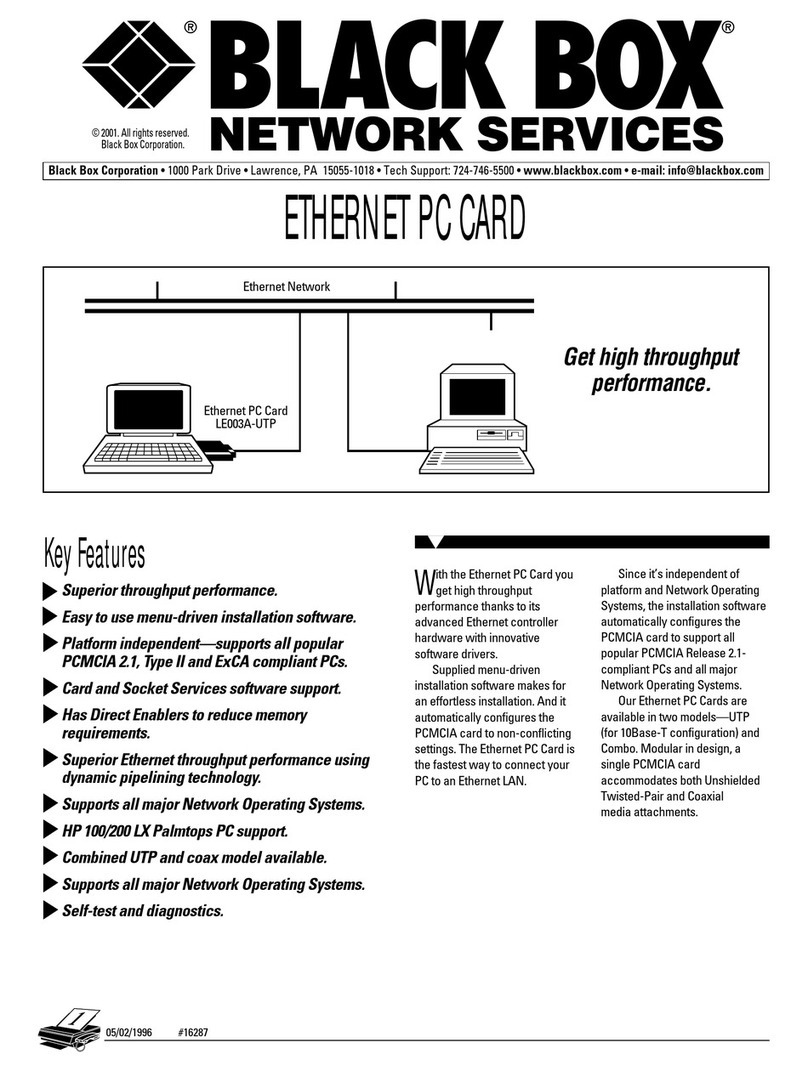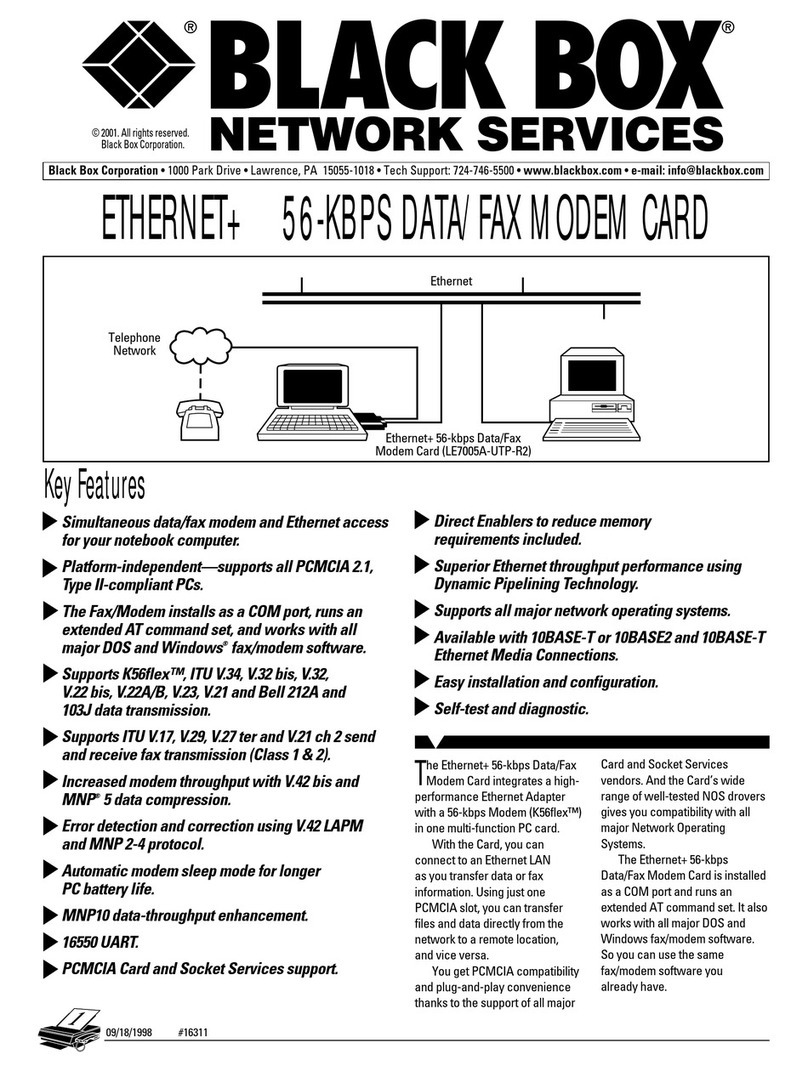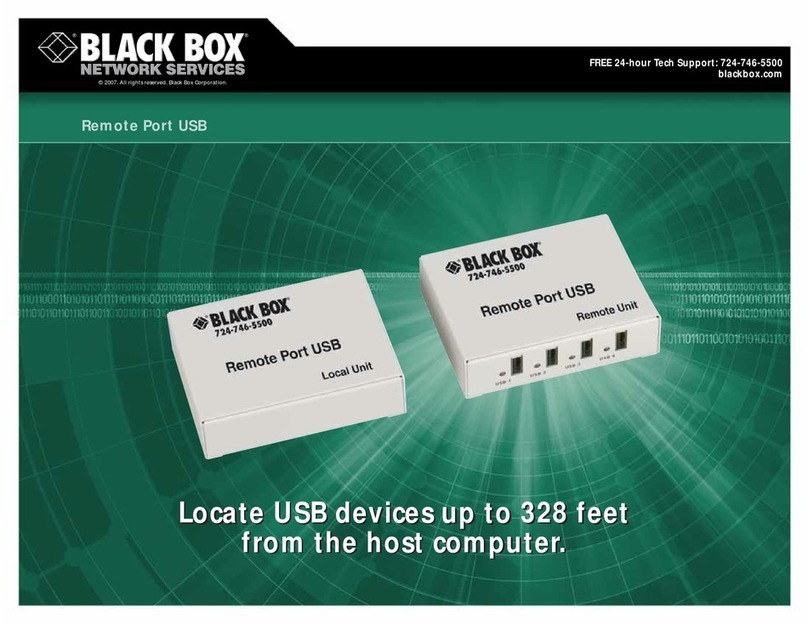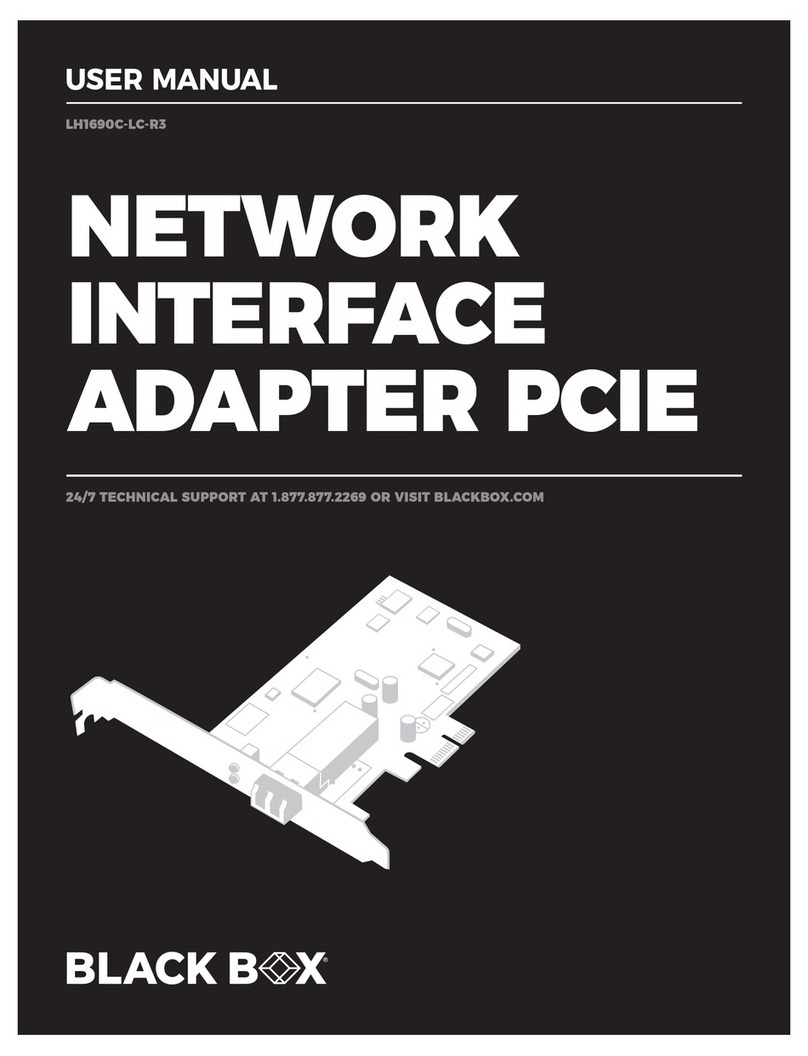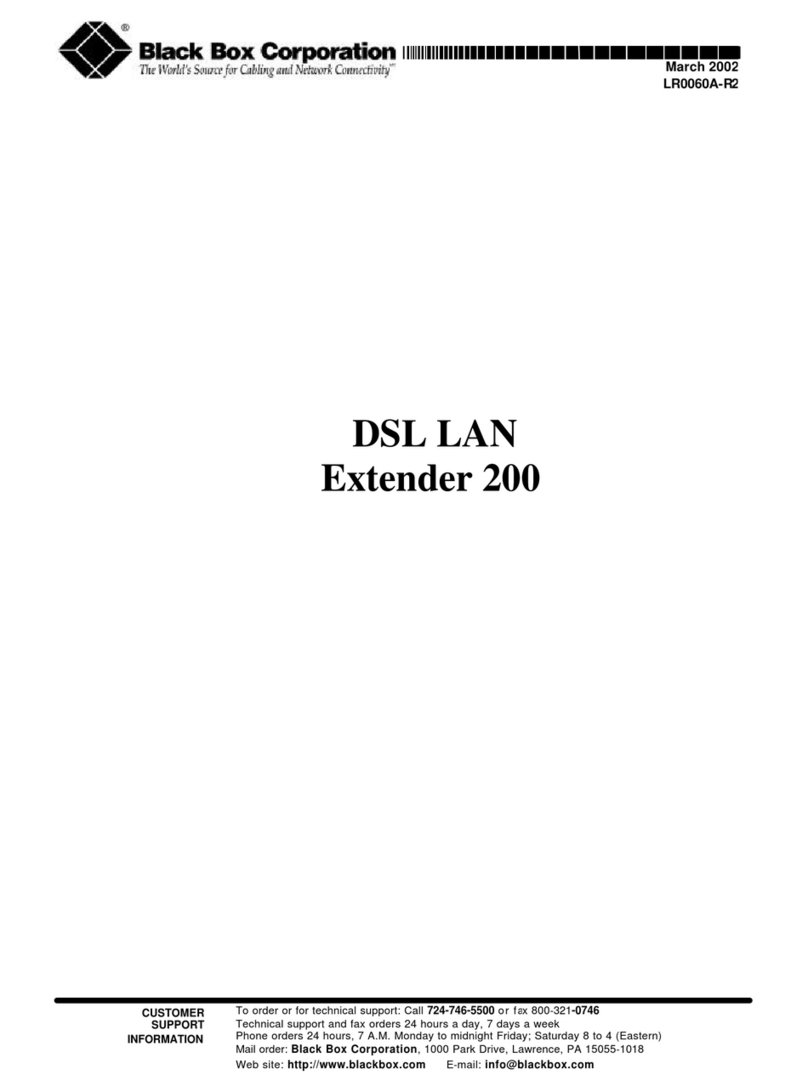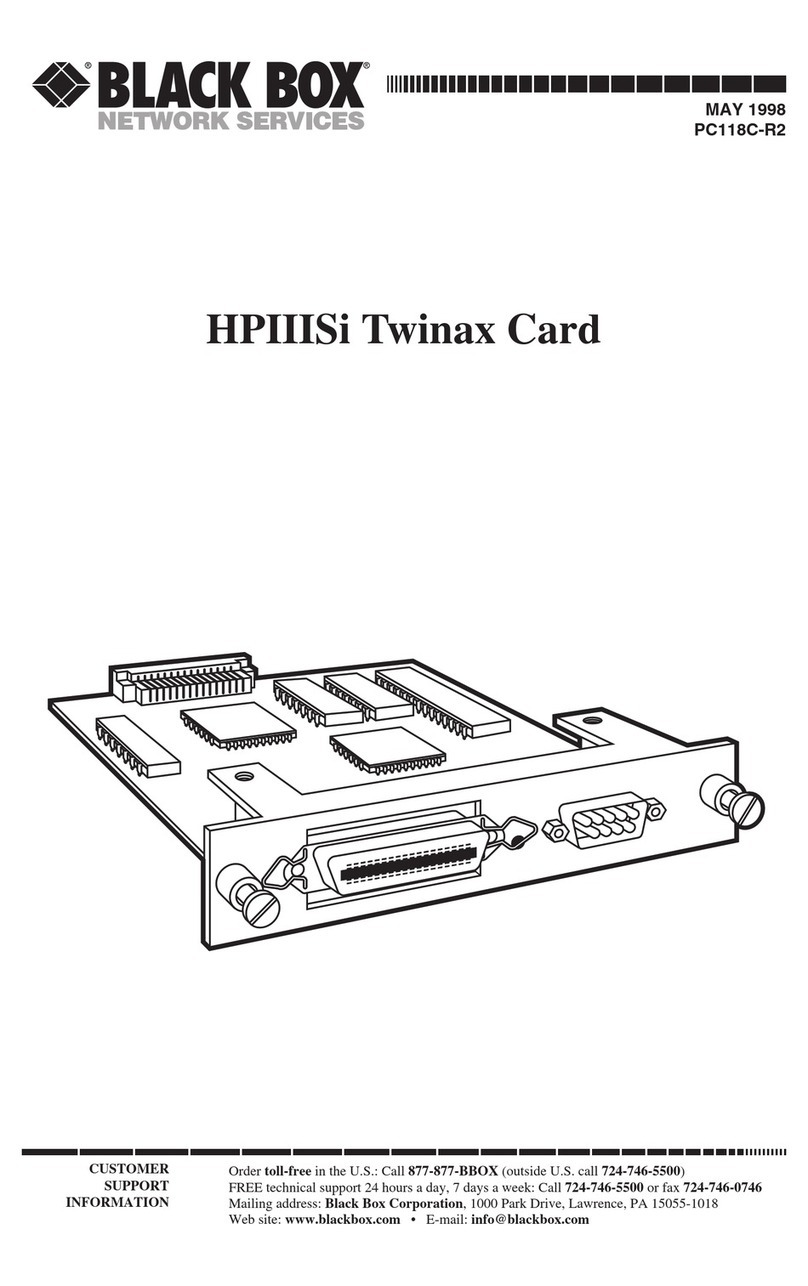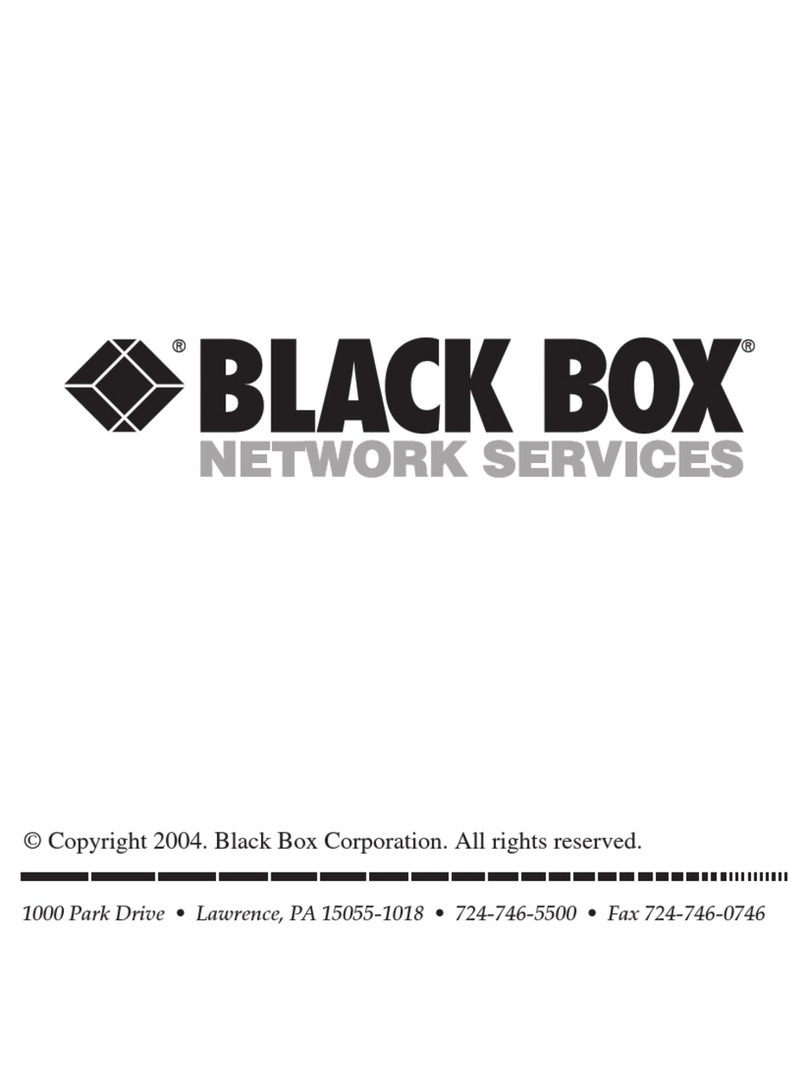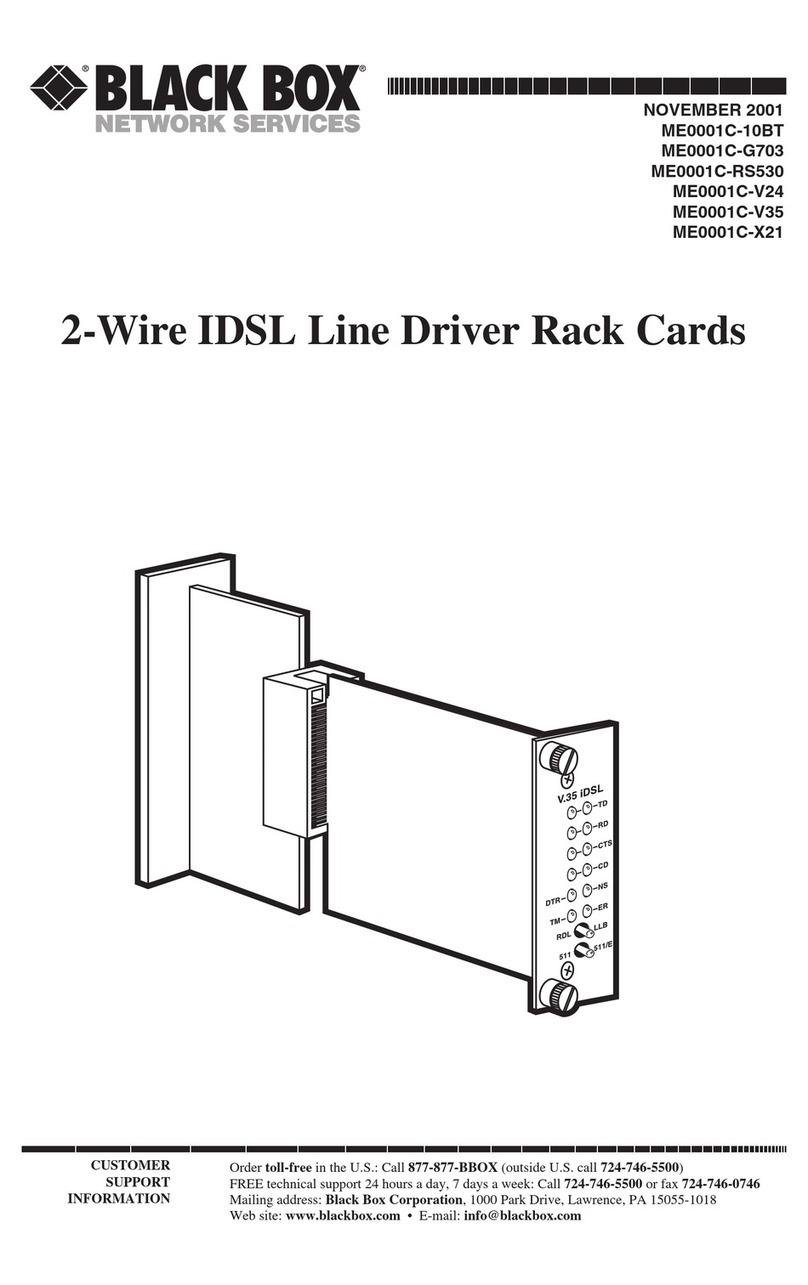724-746-5500 | blackbox.com Page 5
PCI-E Network Adapter Quick Installation Guide
LH3001 (fiber model):
• For the SFP+ slot, remove and save the fiber optic connector cover. Insert a
matching fiber optic connector module into the SFP+ slot on the adapter.
The table below lists the compatible SFP+ modules:
Compatible SFP+ modules
Product Code Description
LSP422 10GBASE-SR SFP+, 1310-nm Single-Mode, 10 km, LC
LSP421 10GBASE-SR SFP+, 850-nm Multimode, 300 m, LC
NOTE: For LC adapters, converter patch cables are available to allow plugging into
an SC type connector.
• Most connectors and ports are keyed for proper orientation. If the cable you are
using is not keyed, check to be sure the connector is oriented properly.
STEP 7.
Install the adapter drivers.
• Start the computer.
NOTE: You must have administrative rights to the operating system to install the
drivers.
• For Windows®2000, XP, Windows 7, Vista®, Server 2003, and Server 2008, the
adapter is detected and Windows either installs a resident driver or starts the
“Found New Hardware” wizard. If a resident driver installs (wizard does not
appear), update the driver by inserting the cover-mounted CD.
• For Windows NT 4.0, Linux, NetWare®, UnixWare, FreeBSD, and other operating
systems: Refer to the driver link on the “Resources” tab (described on the next
page)