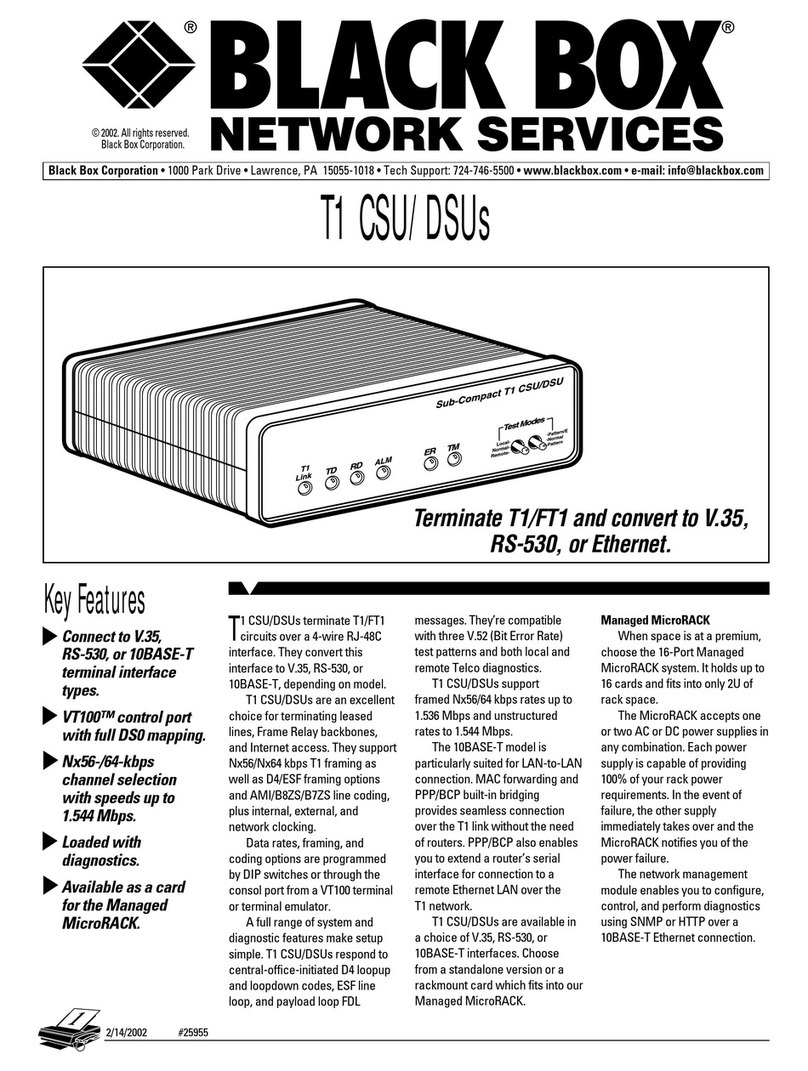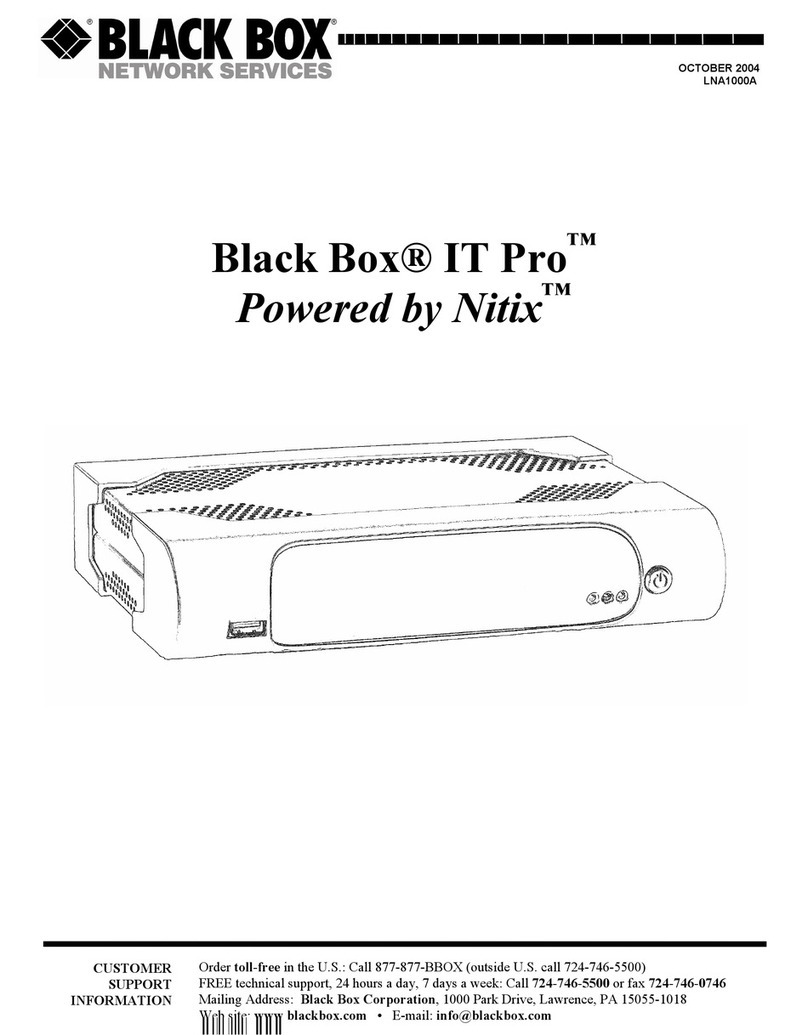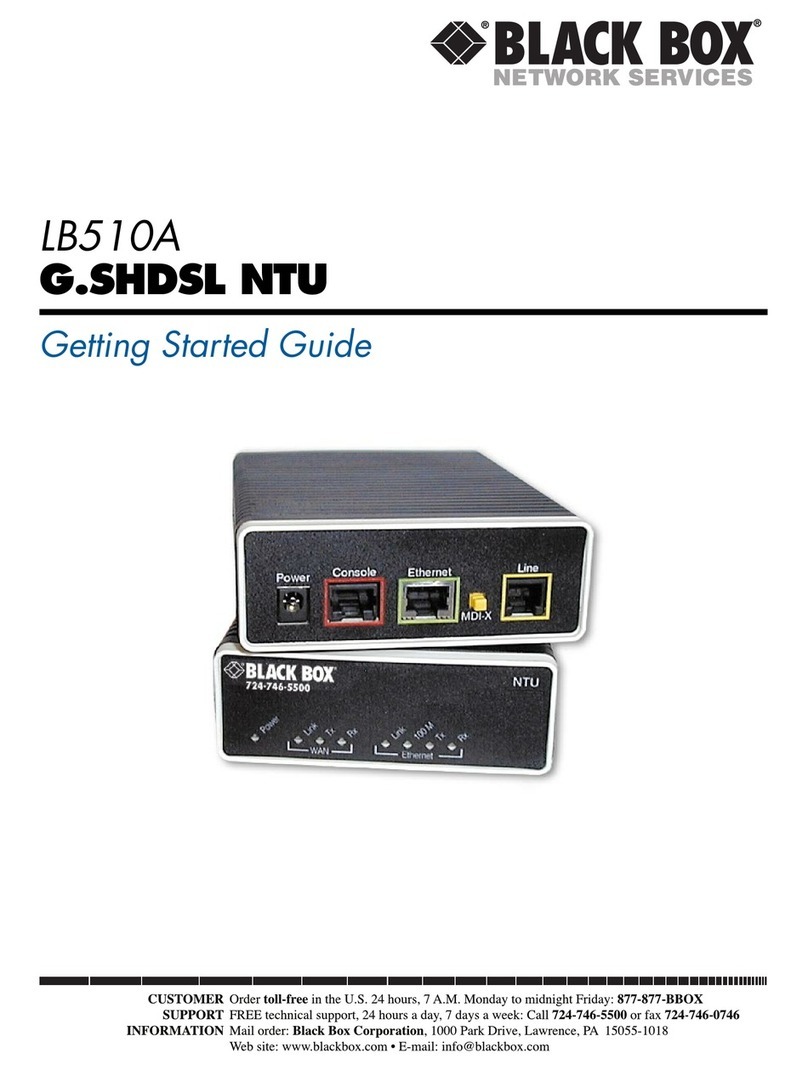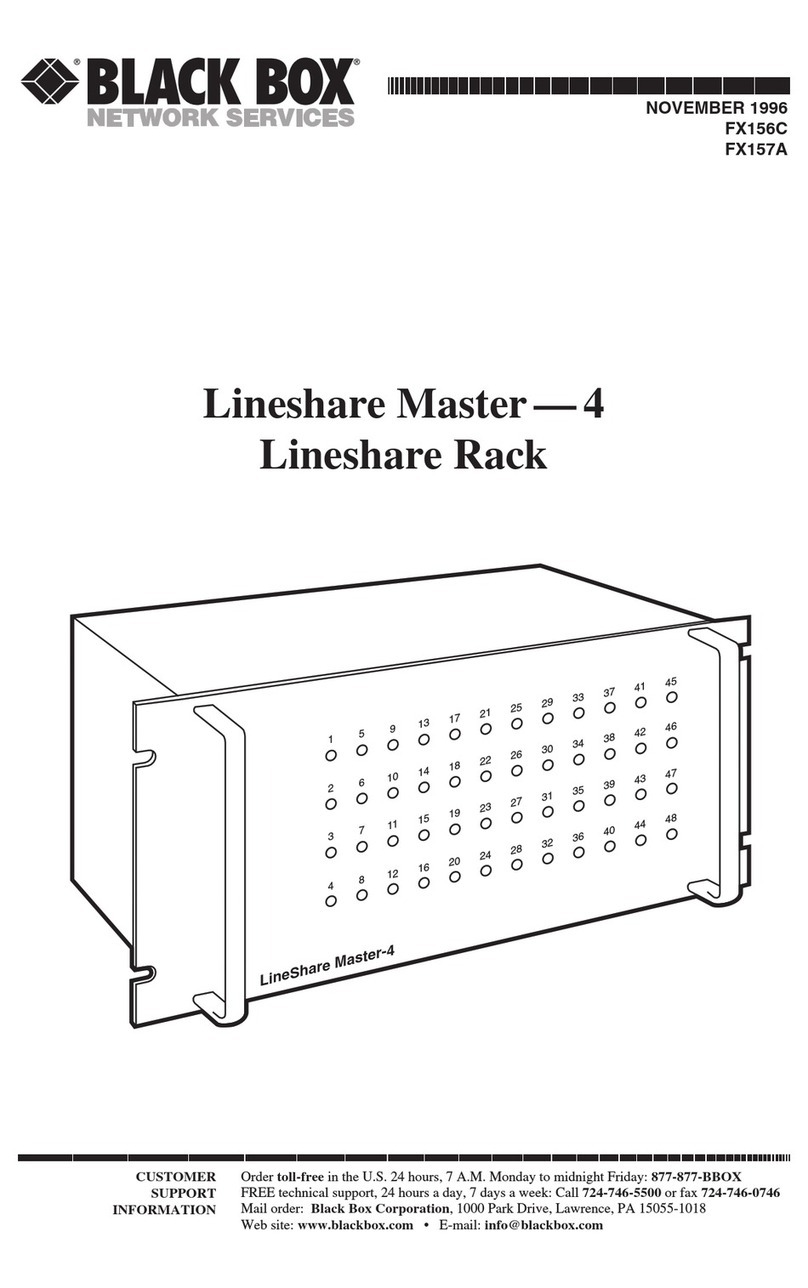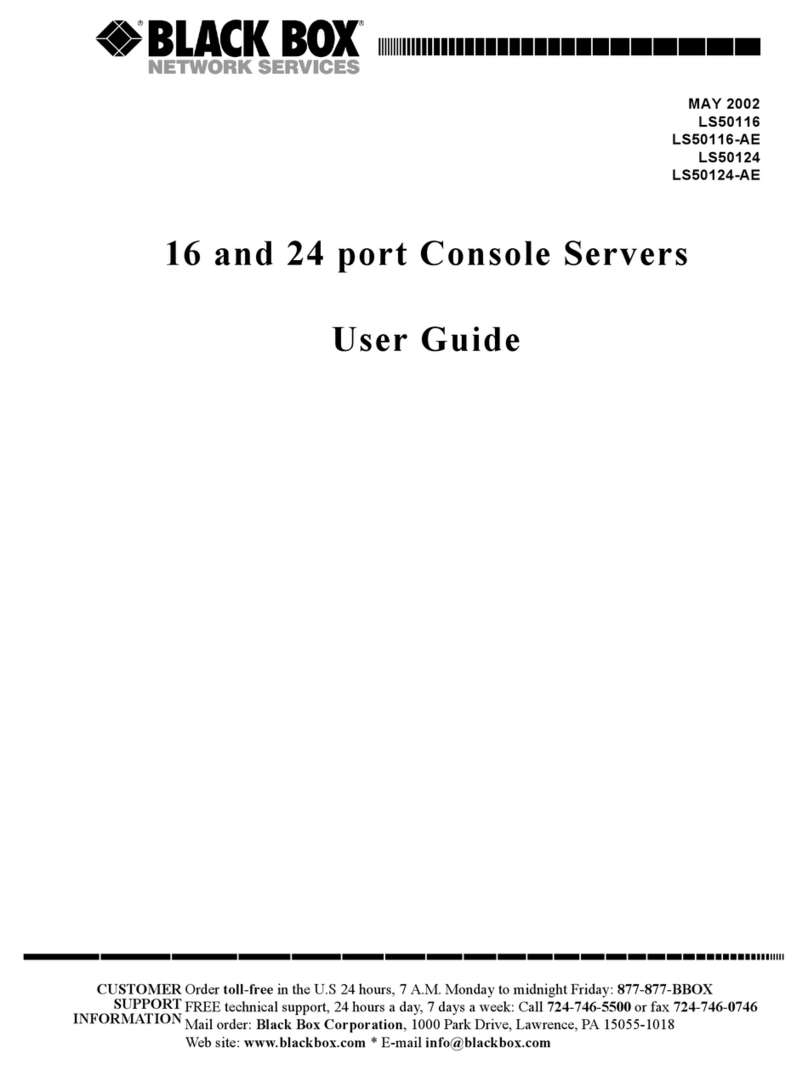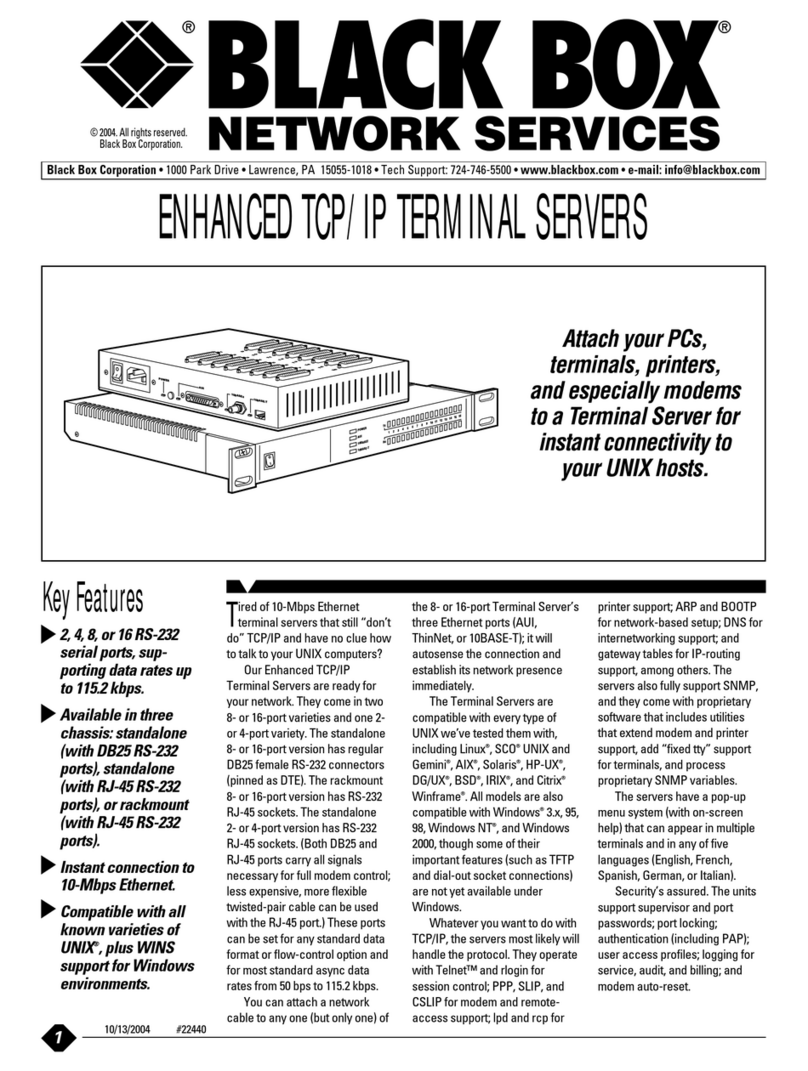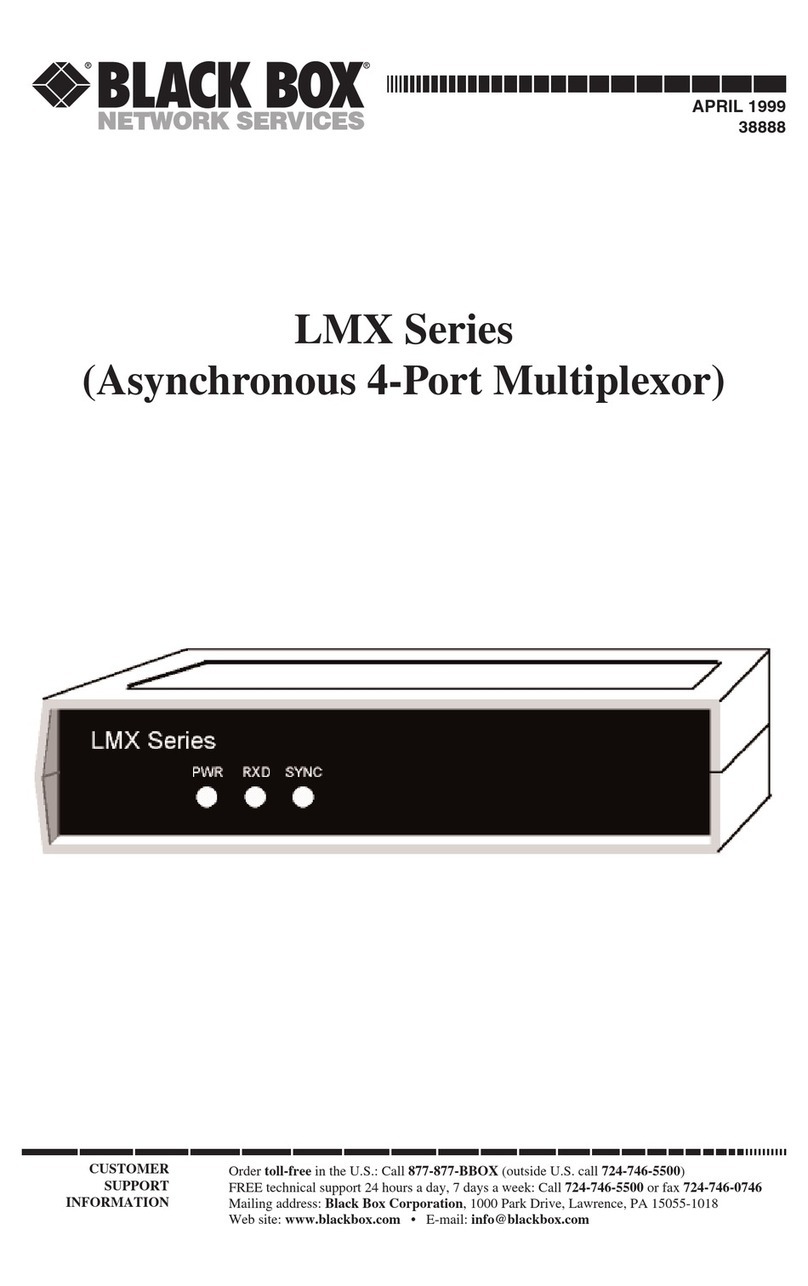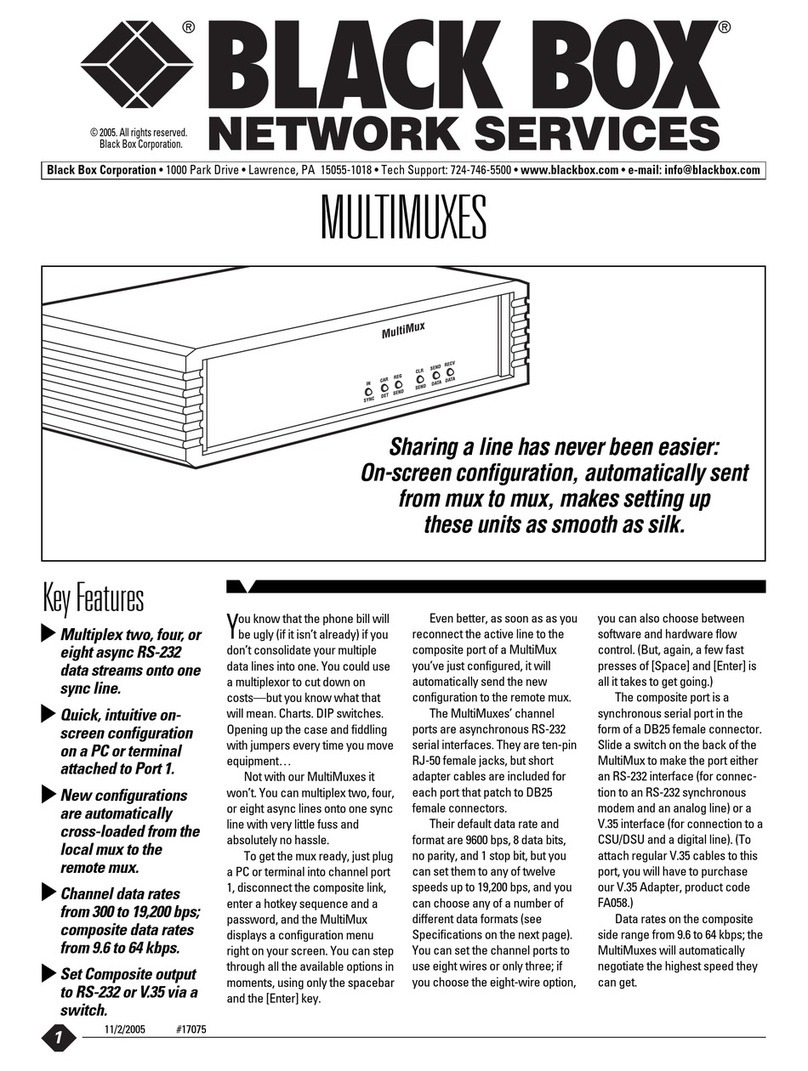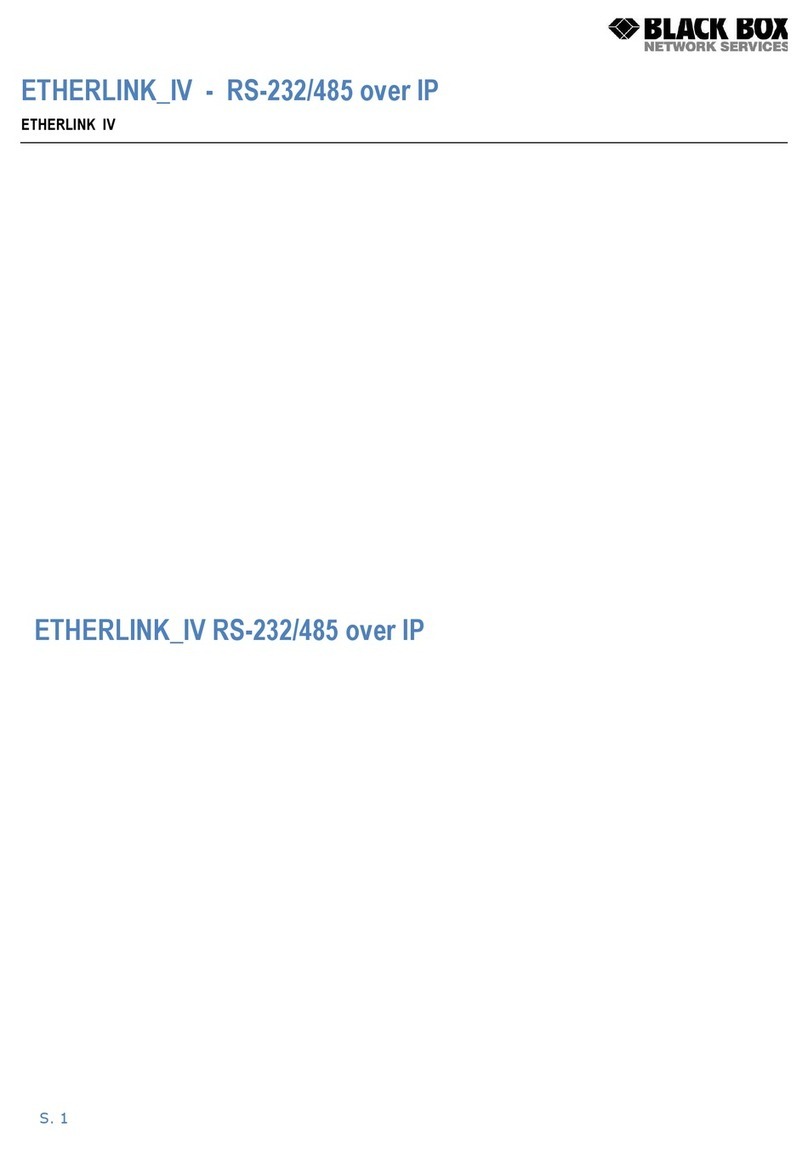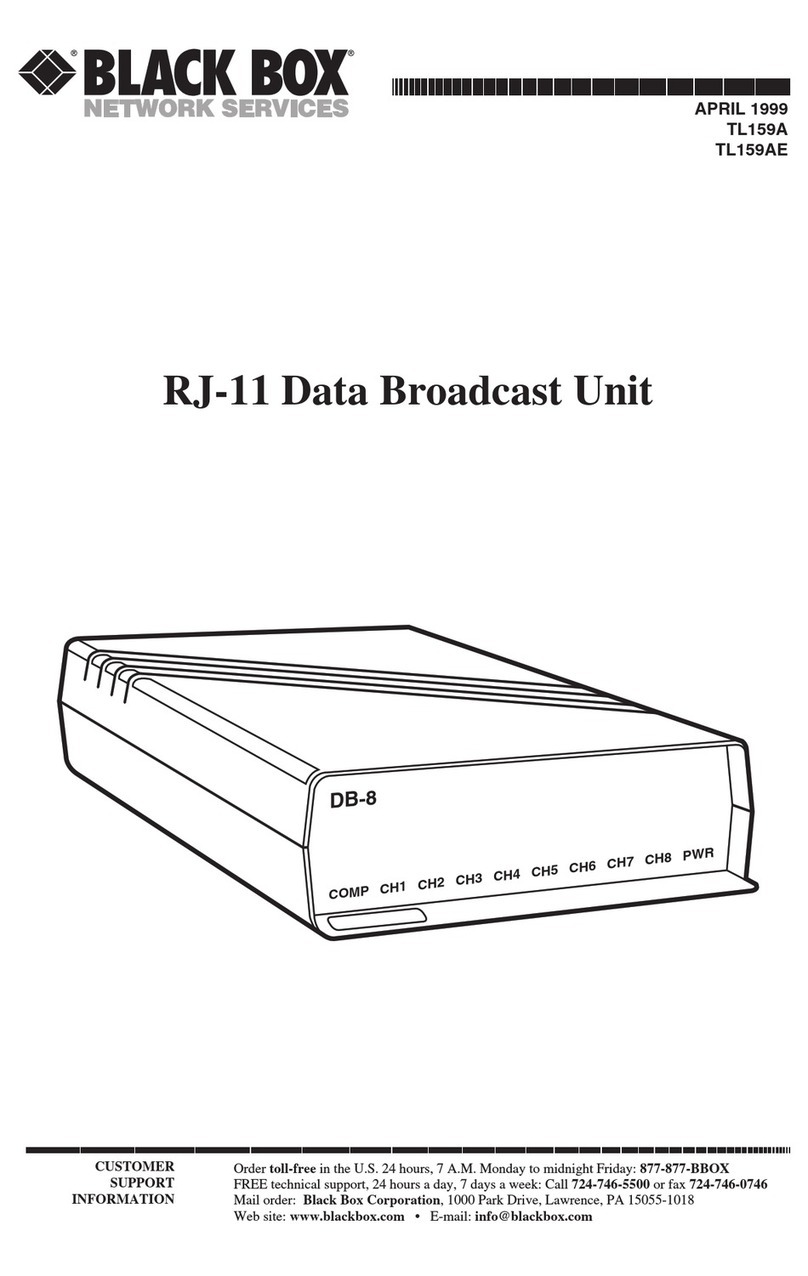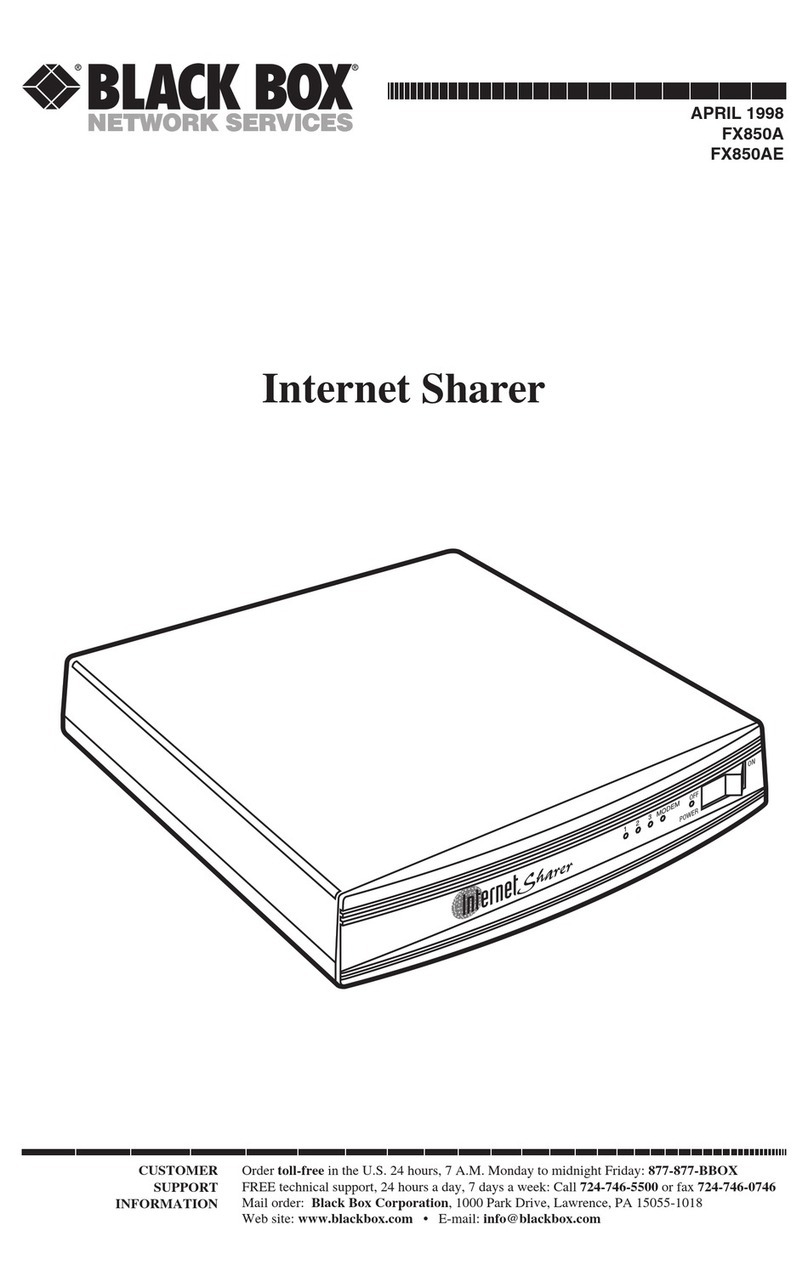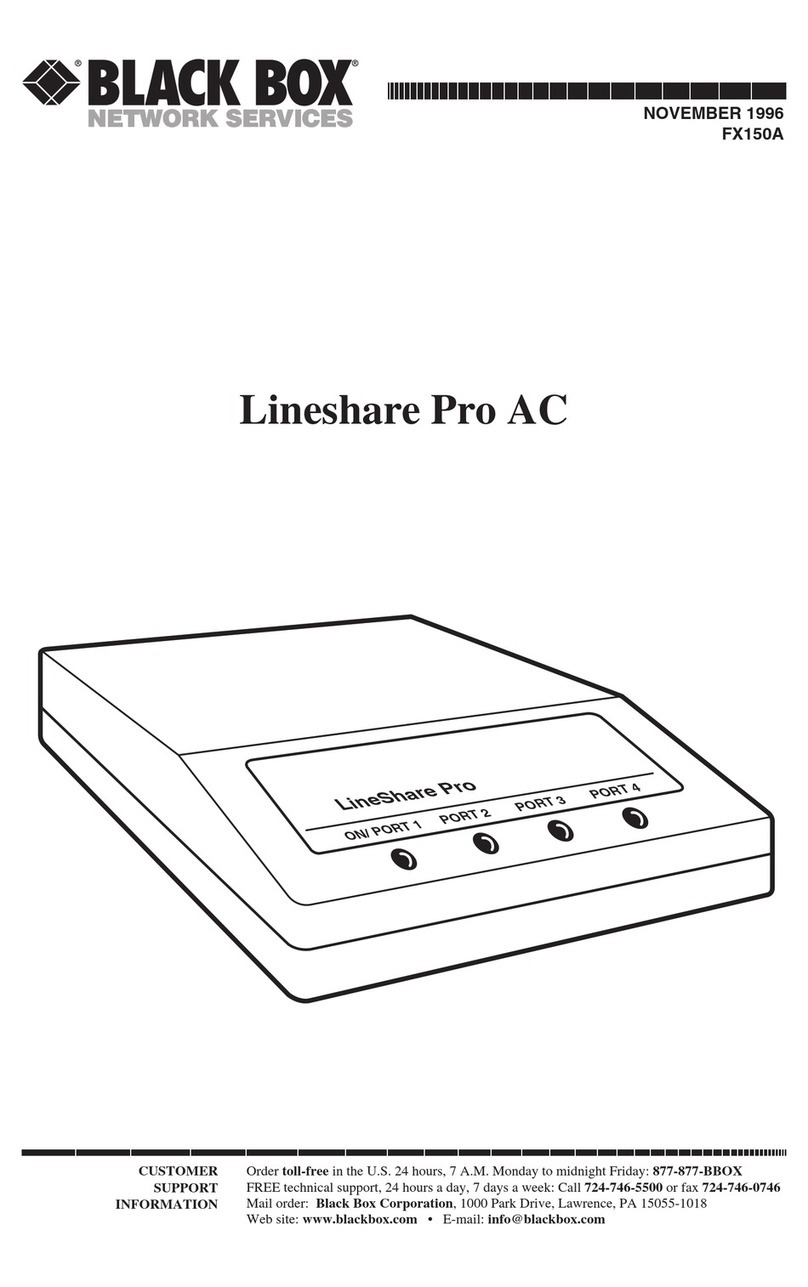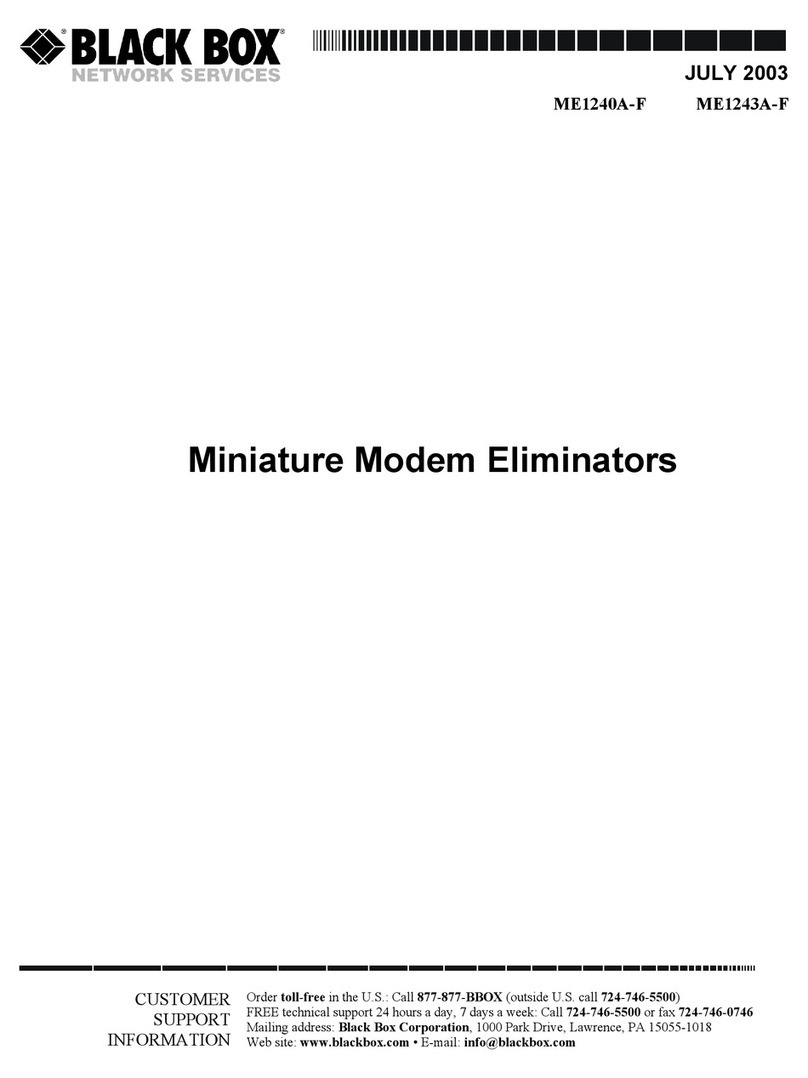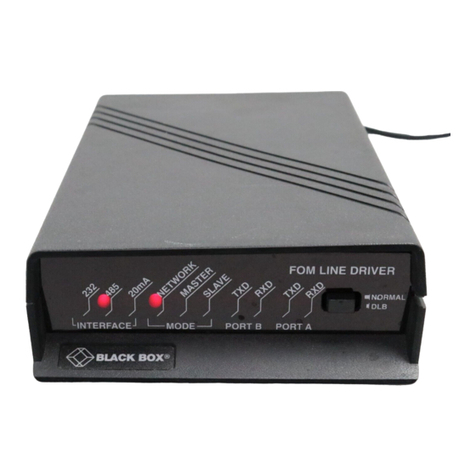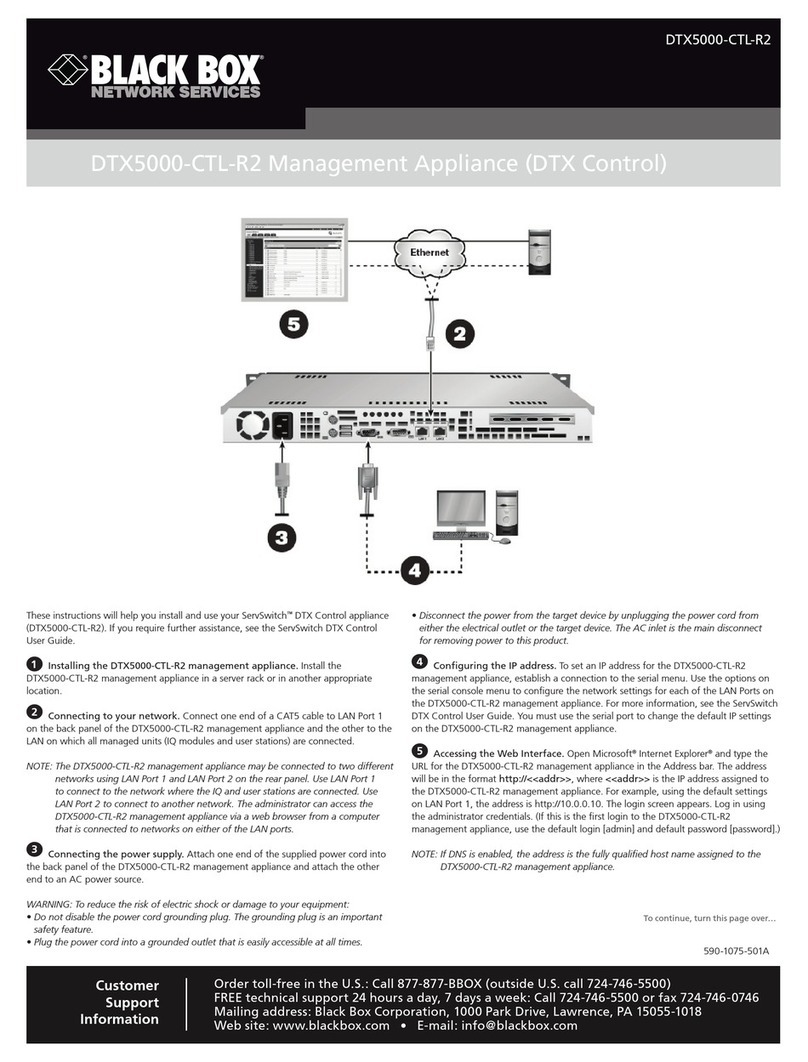FEATURES
• High reliability.
• Comply with full and fractional T1.
• Support Frame Relay services.
• DSX (drop and insert) model enables
you to connect to a PBX and share
voice/data bandwidth.
• Managed models include a DB9 SNMP
SLIP port.
• All models have a DB9 (DCE) console
port and V.35 female connector.
• All include a 6-foot (1.8-m) RJ-48C cable.
OVERVIEW
These T1/FT1 CSU/DSUs provide high-speed T1 format
processing at speeds from 56 kbps to 1.544 Mbps for V.35
or RS-530 segments in your network.
They not only give you the framing and formatting of
V.35 data for transmission across predefined T1 facilities, they
also work with both full and fractional T1 services.
All models feature a V.35 (M/34) data port for delivering
T1/FT1 services to the data terminal equipment (DTE) of your
end users. Whether you need to connect router traffic, plug
it directly into a mux’s V.35 interface, bridge networks, or
provide video over T1/FT1 lines, our T1/FT1 CSU/DSUs deliver.
You can also use one to terminate a public Frame Relay link
for voice, fax, and data.
Even though the CSU/DSUs support a maximum full-duplex
data rate of 1.544 Mbps across the T1/FT1 line, you can set
specific speed in 56K (or 64-kbps) increments below that.
The T1/FT1 CSU/DSUs go the distance, too! Use them
in pairs as line drivers for your point-to-point applications
to reliably and economically link two V.35 (or RS-530) devices
up to 6000 feet (1828.8 m) apart.
The CSU/DSUs support AMI/B8ZS line coding and D4/ESF
framing on the T1/FT1 line, as well as network interface or
internal oscillator clocking.
You can control functions with their front-panel dome
switches. Plus, you can manage the unit via its standard
RS-232 port for local or remote maintenance, monitoring
the unit’s ports and network connection. Critical alarm info
displays with date and time stamps.
What’s more, a simple menu structure enables you to
easily set up and perform diagnostic testing from any VT100™
compatible device through the unit’s serial console port
connection. For troubleshooting, you can also run local
and remote loopbacks on both the serial and V.35 network
segments and generate test patterns.
Four models of the T1/FT1 CSU/DSU are available. In
addition to our basic V.35 model (MT1500A), we offer three
SNMP-manageable models (MT1510A-35, MT1511A, and
MT1510A-530), which come with an SNMP agent for setting up
real-time alarms and advanced management functions. SNMP
MIB II compliance means they’re compatible with popular
network management systems like HP®OpenView®or SNMPc™.
The managed model with DSX (MT1511A) also has a DSX
“drop-and-insert” port that enables you to configure your
T1 line to share bandwidth capacity for multiplexing a mixture
of both voice and data traffic.
NOTE: For rackmount and DC versions, contact our FREE
Tech Support.
TECH SPECS
Clocking — Network interface (NI) or internal oscillator
Data Rates — T1/FT1: 1.544 Mbps;
T1/FT1 synchronous: N x 56 kbps or N x 64 kbps
Serial: MT1500: 9600 bps;
MT1510A-35, MT1511A, MT1510A-530: 1200, 2400, 4800, 9600,
14400, 19200 bps
SNMP: MT1510A-35, MT1511A, MT1510A-530 only: 1200, 2400, 4800,
9600, 19200 bps;
DSX: MT1511A only: 1.544 Mbps
Distance (Maximum) — In Line Driver mode: T1/FT1: 6000 ft. (1828.8 m)
DSX: MT1511A only: 655 ft. (199.6 m)
Flow Control — X-ON/X-OFF
Framing — T1/FT1: D4/ESF (selectable)
DSX: MT1511A only: D4/ESF/54016/T1.403 (selectable)
Line Coding — AMI/B8ZS (selectable)
Loopbacks — All: CSU, network interface (NI) line, local and remote
payload, remote line, serial remote, serial local
MT1511A also has DSX remote and DSX local loopbacks
MTBF — 72,053 hours
Operating Humidity — 0 to 95% noncondensing
Operating Temperature — 32 to 122ºF (0 to 50ºC)
Operation — Full-duplex
Parity — Serial port: None, Even, Odd;
SNMP: MT1510A-35, MT1511A, MT1510A-530 only: None
SNMP MIB Compatibility — MT1510A-35, MT1511A, MT1510A-530 only:
MIB II
SNMP Protocol — MT1510A-35, MT1511A, MT1510A-530 only: SLIP
Connectors — All: T1/FT1: (1) RJ-48C (DS-1);
DTE: (1) M/34 F (V.35 or RS-530);
Console: (1) DB9 F (RS-232);
MT1510A-35, MT1511A, MT1510A-530 only:
SNMP: (1) DB9 F (RS-232)
MT1511A also has: DSX: (1) RJ-48C
Power — External 117 VAC, 60 Hz (for DC power options, contact our
FREE Tech Support)
Size — 2"H x 8.5"W x 5.5"D (5 x 21.5 x 14 cm)
Weight — 3 lb. (1.36 kg)
Item Code
T1/FT1 CSU/DSU
V.35 MT1500A
Managed T1/FT1 CSU/DSUs
V.35 MT1510A-35
V.35 with DSX MT1511A
RS-530 MT1510A-530
MT1500A, MT1510A-35, MT1511A:
✦
CSU/DSU
✦
6-ft. RJ-48C cable
✦
6-ft. V35 female/male cable
MT1510A-530:
✦
CSU/DSU
✦
6-ft. RJ-48C cable
✦
6-ft. V.35 female to RS-530 male cable
WHAT‘S INCLUDED