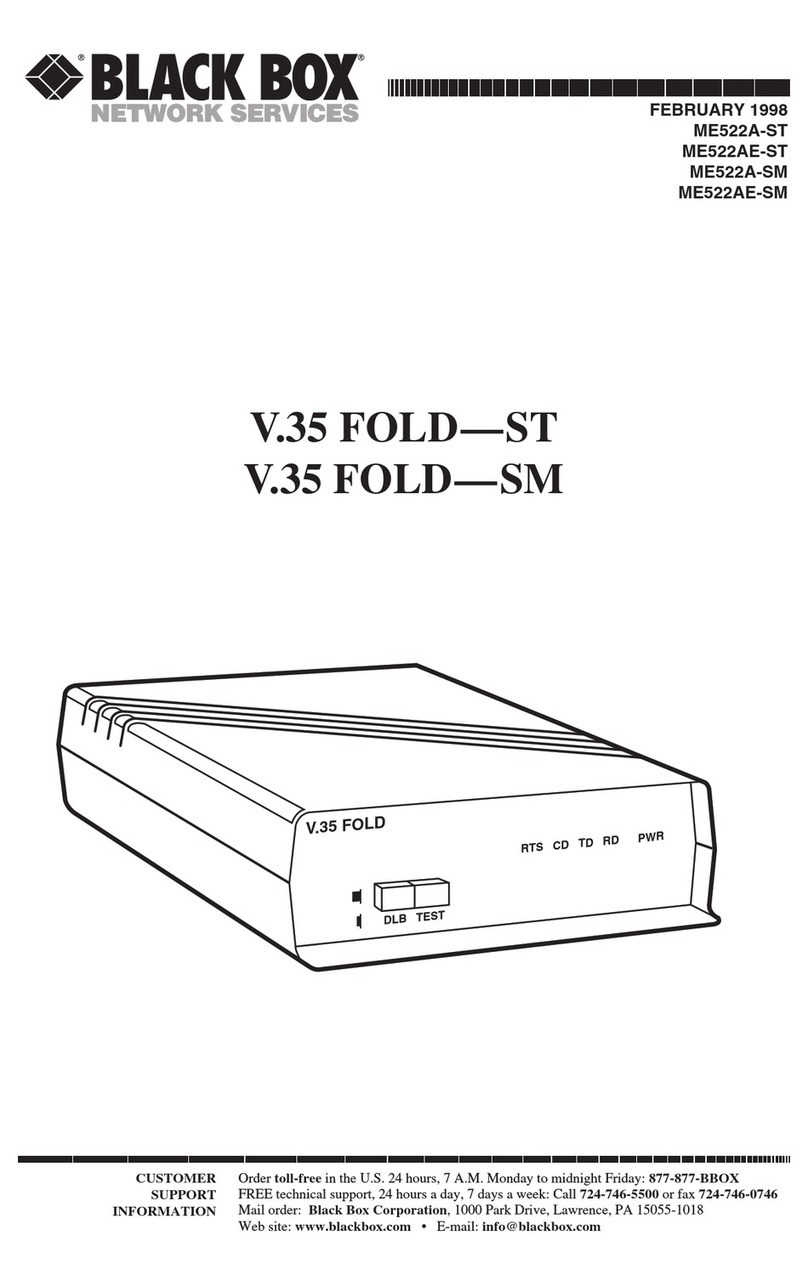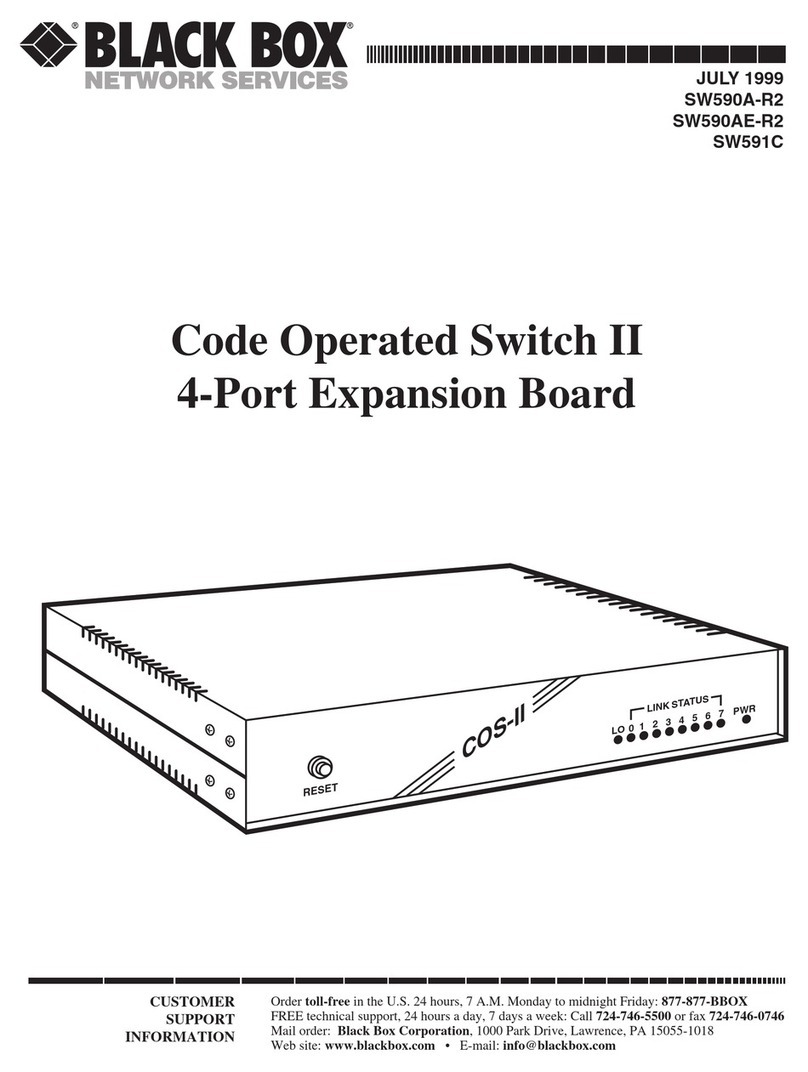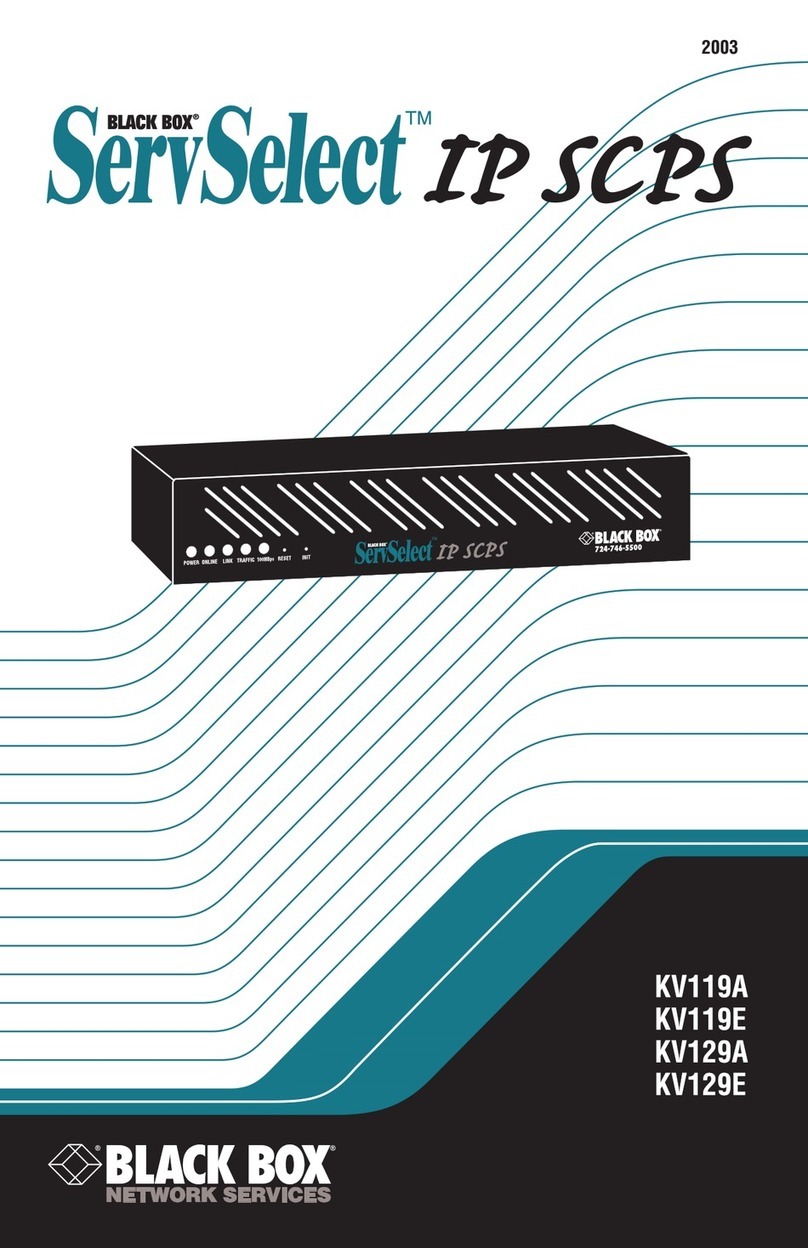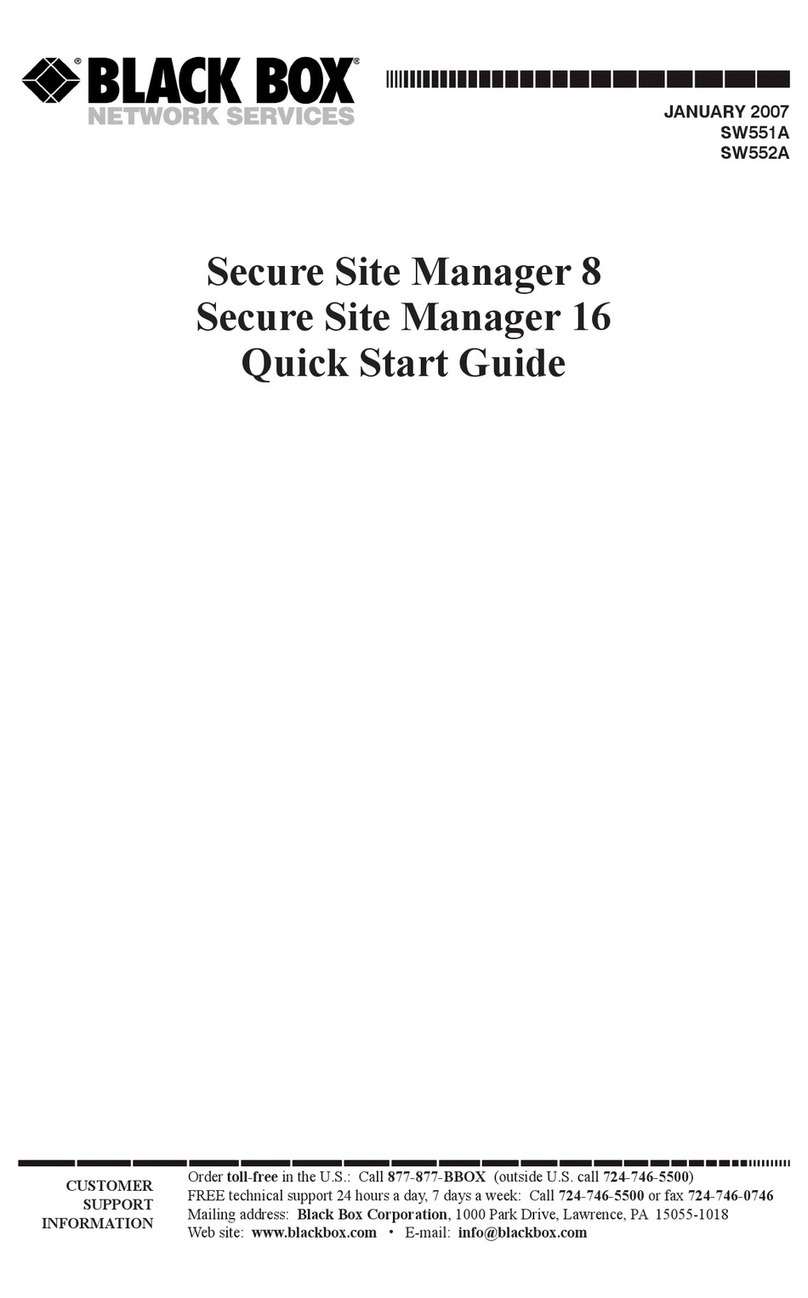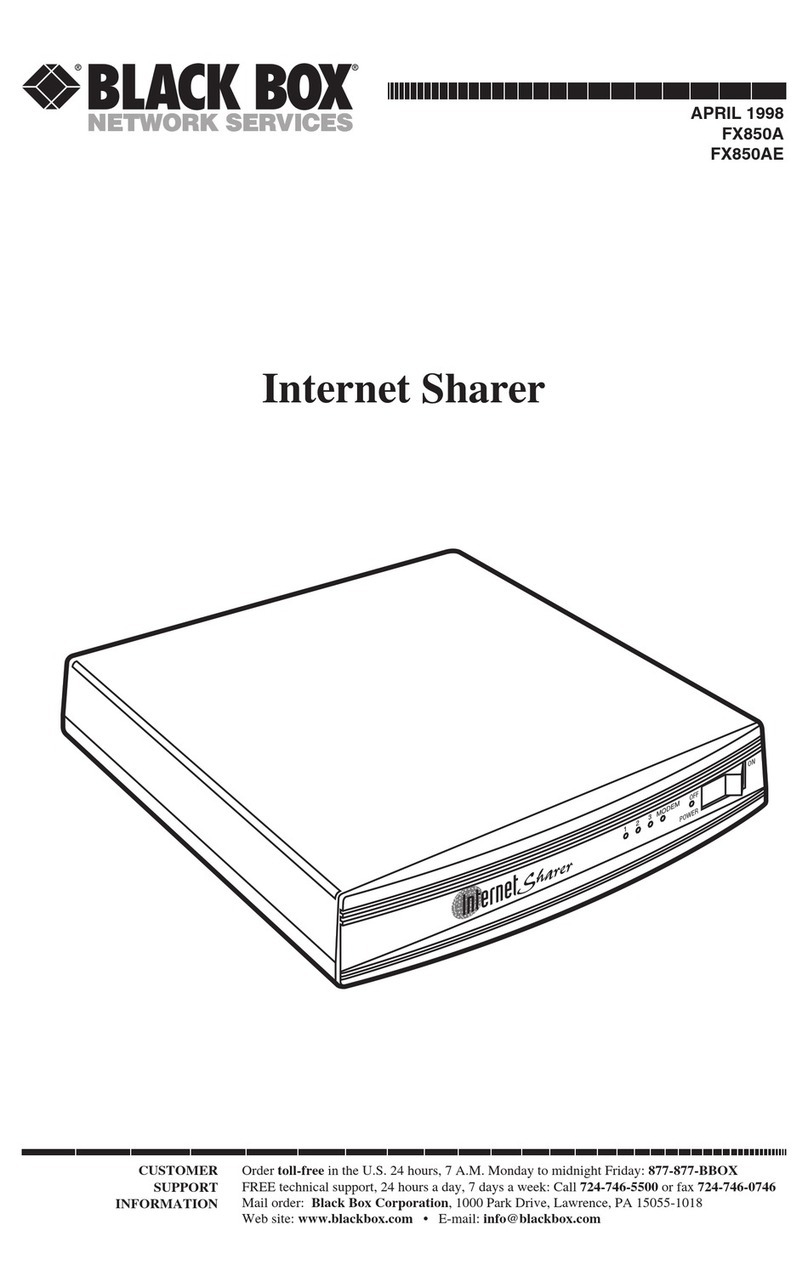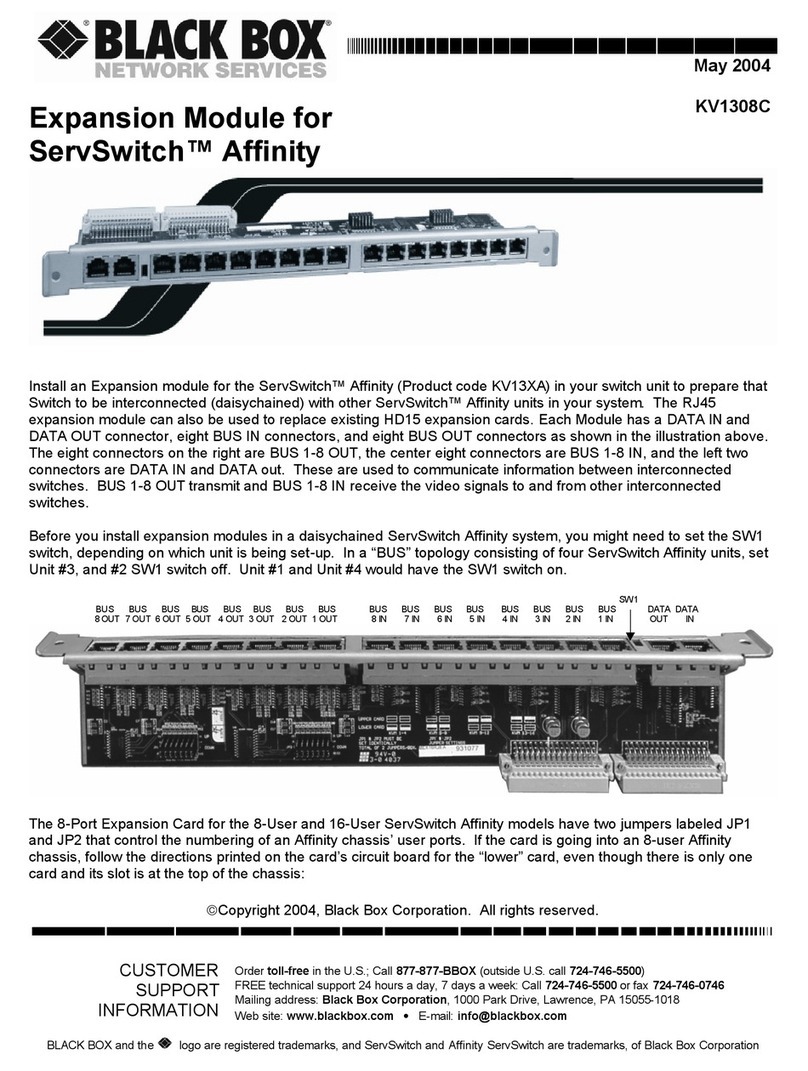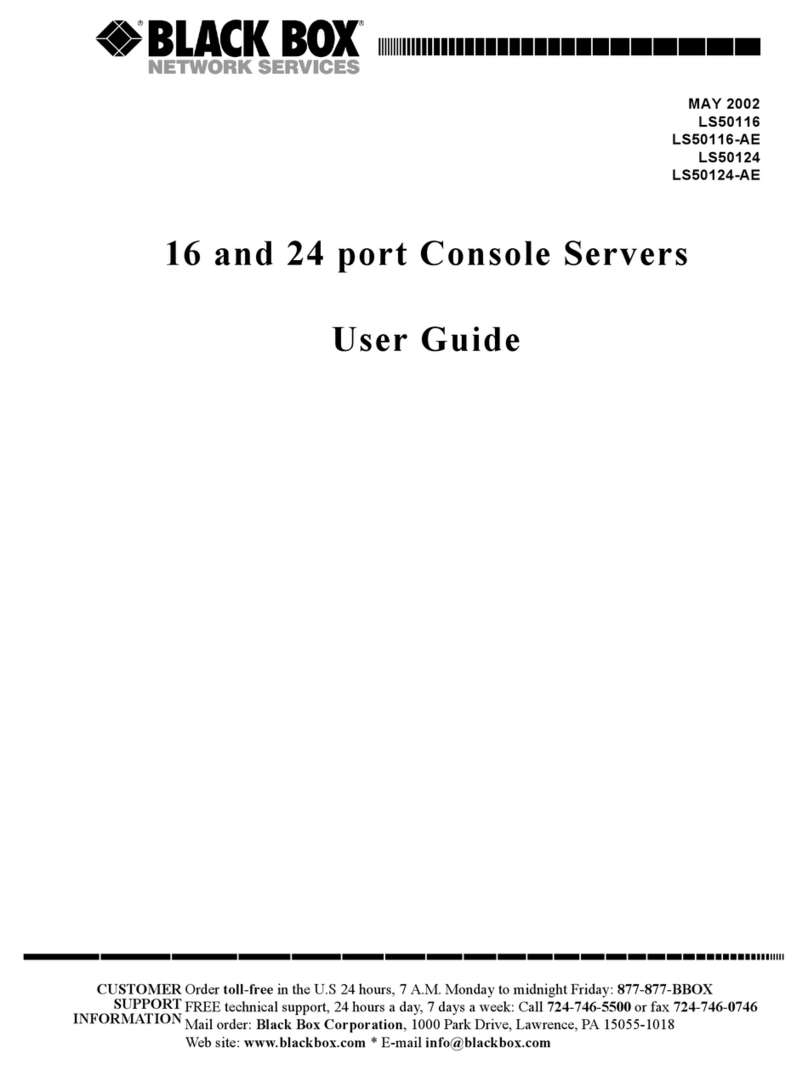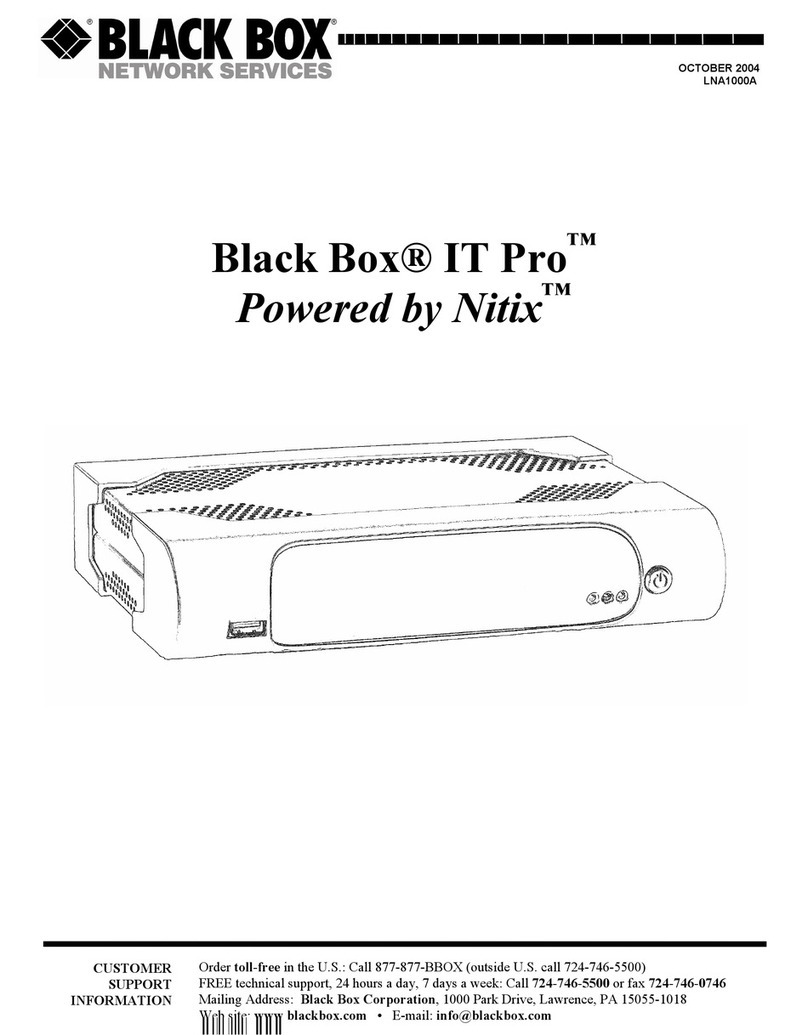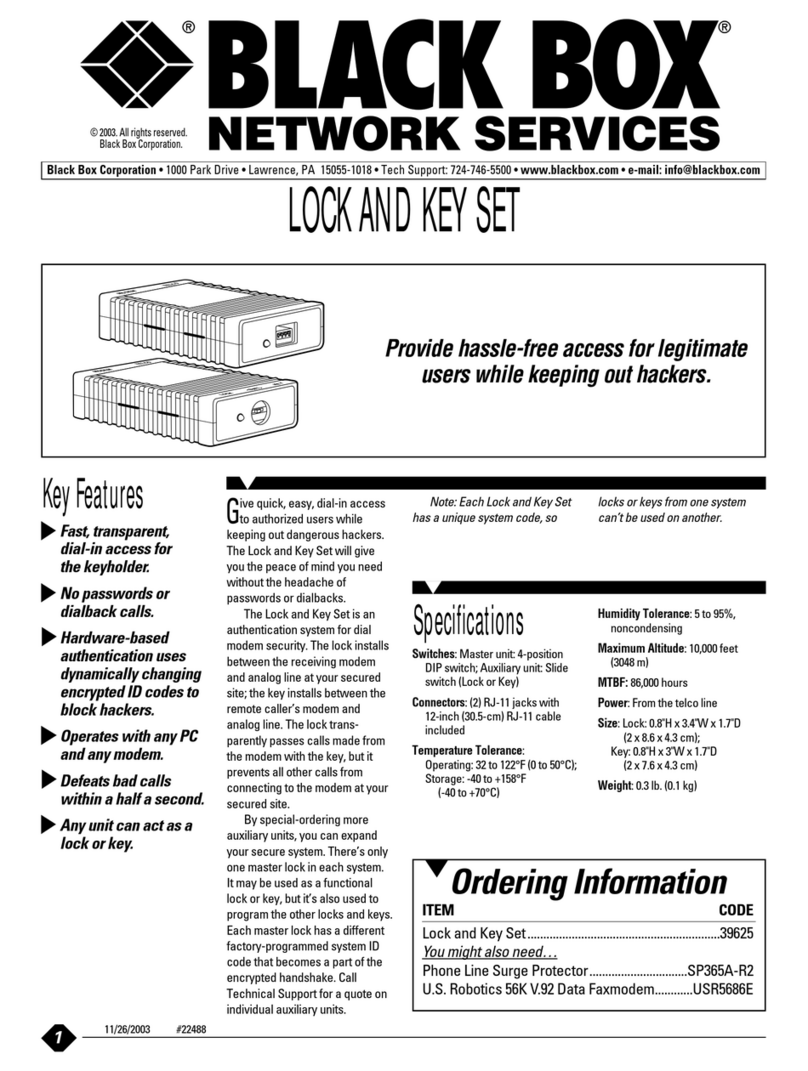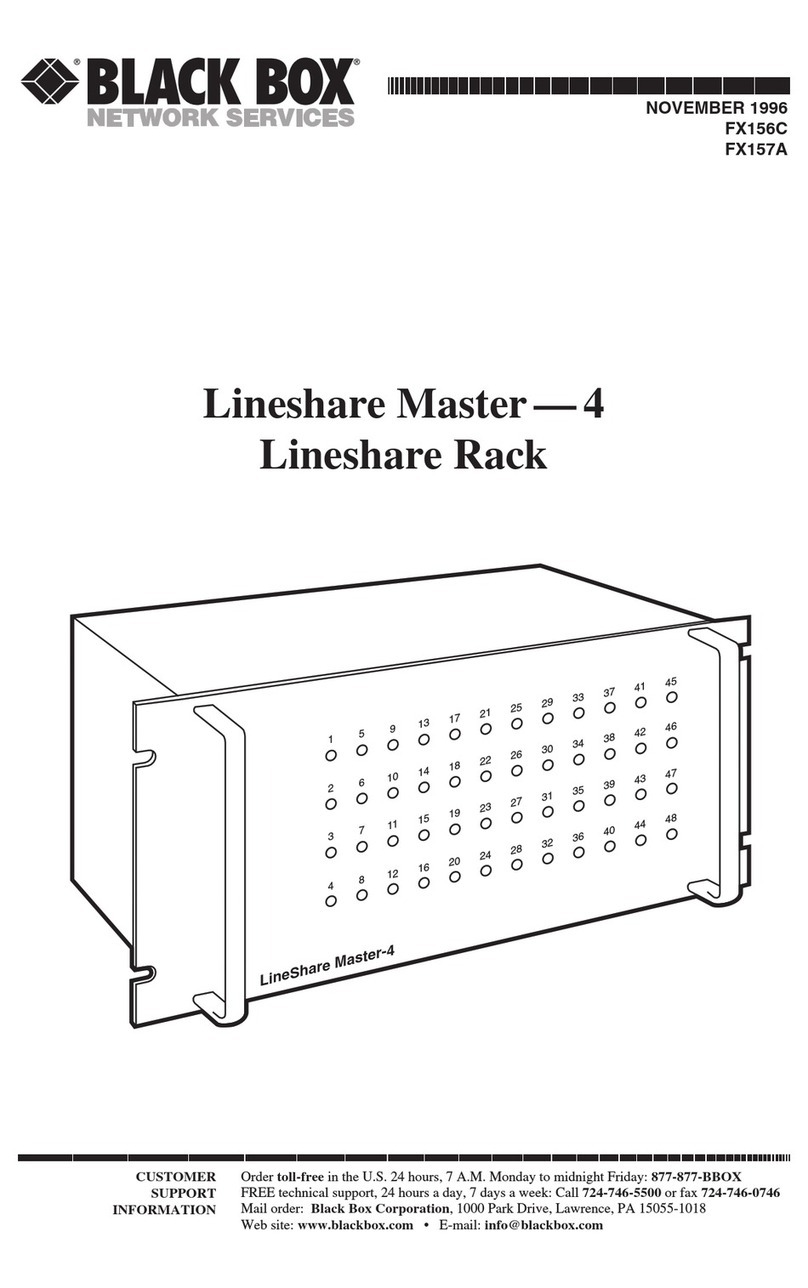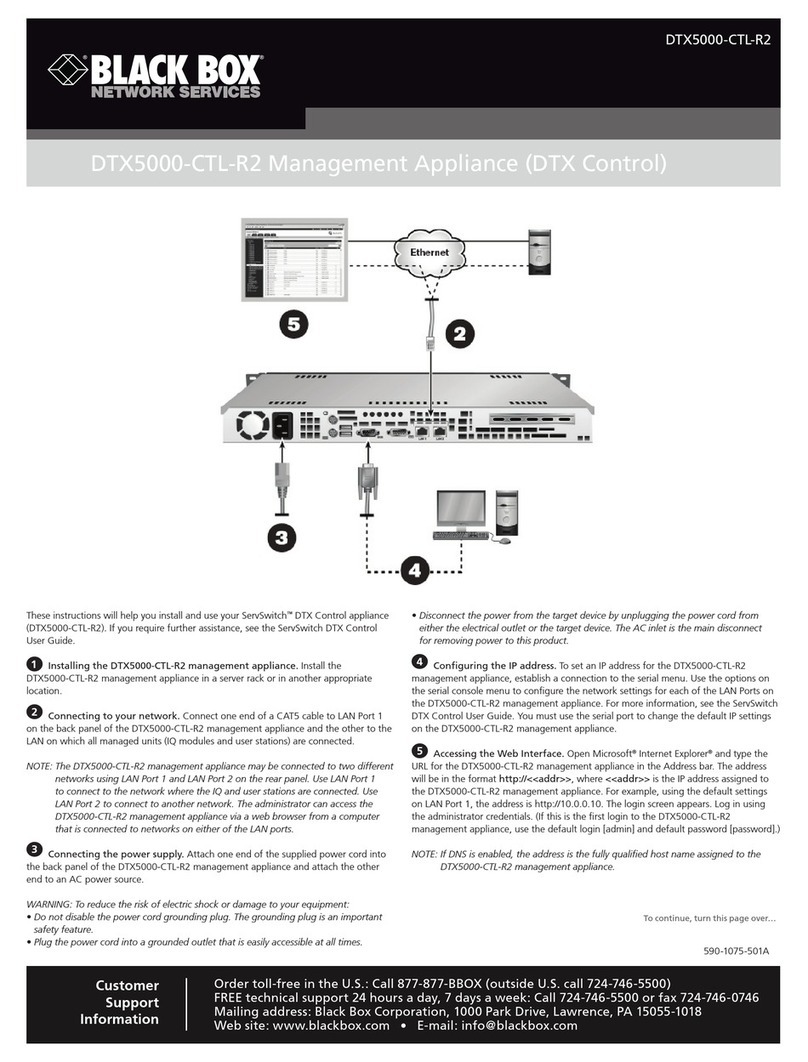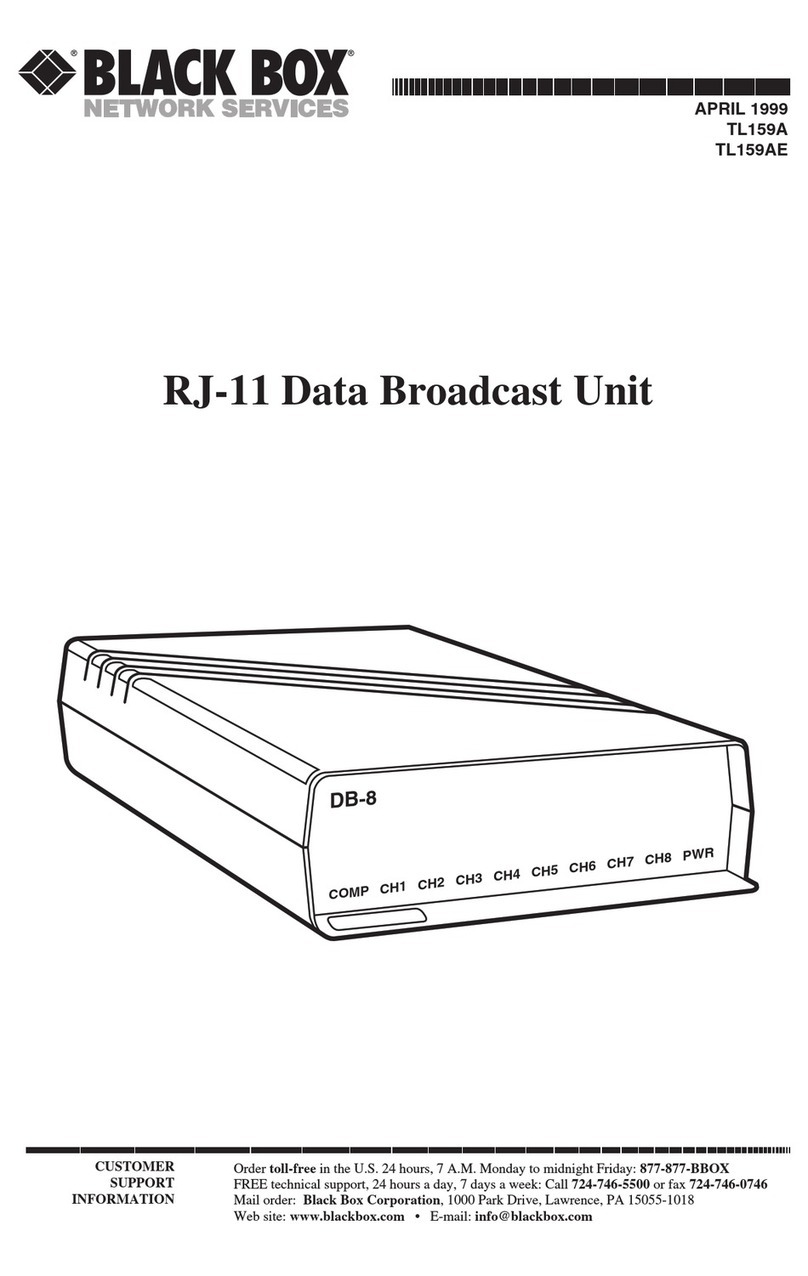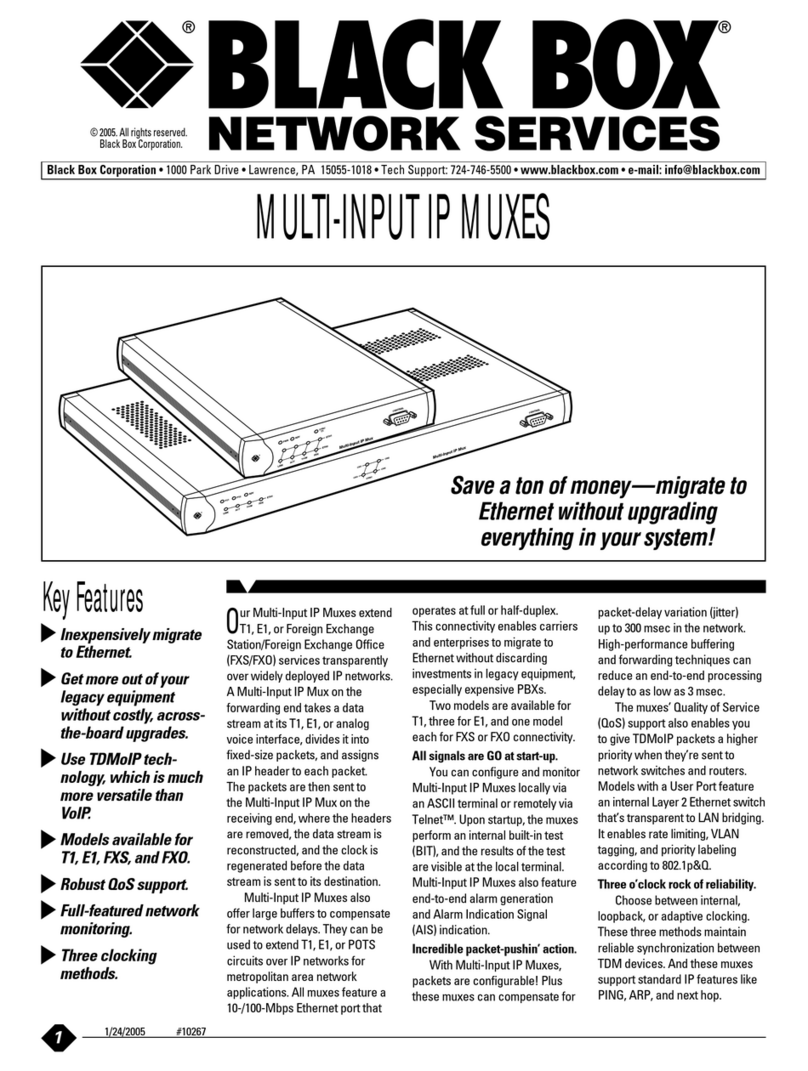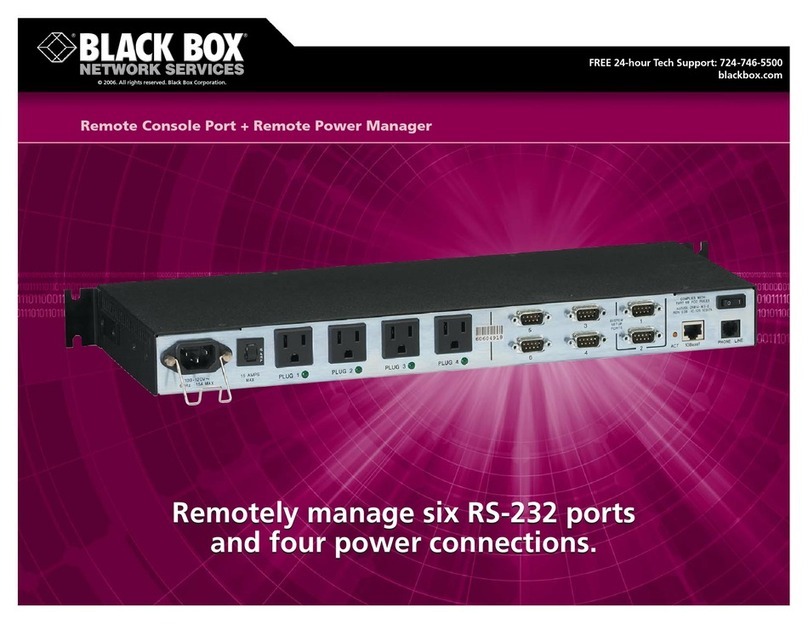FEATURES
• Provide conversion for connection to
LANs with a 10BASE-T or V.35 interface,
routers, FRADs, or CODECs in European
networks or branch locations.
• Distances up to 1 mile (1.6 km).
• Offer 75-ohm dual coax and 120-ohm
twisted-pair G.703 connections.
• DIP switches provide quick
configurations.
• Offer flexible clocking, switch-selectable
AMI/HDB3 coding, V.54/V.52 diagnostics,
and user-selectable data rates.
• Check status via front-panel LEDs.
OVERVIEW
Terminate an E1 service line and convert it to 10BASE-T
Ethernet or V.35 without the need for an adapter cable
with the G.703 ClearChannel NTU or G.703/G.704 NTU.
These NTUs feature 75-ohm dual coax and 120-ohm twisted-
pair connectors for linking high-speed G.703 or G.704 networks
to your LAN or V.35 equipment, including routers, multiplexors,
FRADs, or switches. They’re ideal for sharing an array of wide
area services in your European offices or facilities, and are
particularly useful for setting up speedy Internet access via
an E1 line from your ISP.
Small and compact, the G.703 ClearChannel NTU and
G.703/G.704 NTU units fit easily into your network without any
elaborate or extensive configuration. Deploy them in plug-and-
play fashion in most office or field applications.
The NTUs enable you to quickly isolate and troubleshoot
link problems. Plus, they’re factory configured for High-Density
Bipolar of Order 3 (HDB3) coding but can be reconfigured
with a flip of a DIP switch for applications requiring Alternate
Mark Inversion (AMI) coding. The NTUs offer network clocking
(internal, external, or receive recover), also settable via a
DIP switch.
Front-panel LEDs indicate when you’ve established end-to-
end E1 links and when the NTU has made valid 10BASE-T or
V.35 connections. Other LEDs indicate system status and when
an NTU is in actively conducting a line loopback test.
G.703 ClearChannel NTU
This model features a 10BASE-T (802.3) twisted-pair
interface and enables you to deliver all the bandwidth of a
2.048-Mbps Clear Channel signal (i.e., one not separated into
32 channels) to your network via an unframed G.703 line.
With it, you can connect a distant office LAN to your
corporate office LAN in an economical way, extending a
router’s serial interface in the process. Just place one G.703
ClearChannel NTU at each LAN location and using PPP/BCP
bridging offered by the NTUs, provide seamless LAN-to-LAN
connection over your larger, wide-area T1 network.
You can, for instance, connect your enterprise servers to
a pair of the NTUs and automatically forward data packets
meant for the remote network. The NTUs filter and pass local
packets only to the local LAN.
In addition to its transparent bridging capability for IP,
IPX™, DECnet™, NetBIOS, and other Layer 3 protocols, the G.703
ClearChannel NTU offers MAC learning and forwarding, plus
802.1q VLAN tagging, which enables you to pass VLAN-tagged
packets of up to 1522 bytes across the link.
It also conforms to ONP requirement CTR 12 for connecting
to international telecom networks.
TECH SPECS
Clocking — Smooth clocking: internal, external, or receive recover
Diagnostics — MT330A: Line loopback loops 10BASE-T and G.703 back
on themselves;
MT335A: Local/remote loop, 511, 511E BERTs
Distance (Maximum) — 1 mi. (1.6 km) over 24 AWG wiring
Frame Buffer — MT330A: 512 frames
Line Coding — AMI or HDB3
Line Framing — MT330A: G.703 (unframed);
MT335A: G.703 (unframed), G.704/G.732 (framed)
Line Isolation — 1500 VRMS
MAC Addresses — MT330A: 4096
Operating Humidity —5 to 90% noncondensing
Operating Temperature — 32 to 122 ºF (0 to 50 ºC)
Protocols — Point to Point Protocol (RFC 1661) with Bridge Control
Protocol (RFC 1638)
Speed — Both: 2.048 Mbps;
MT335A also: n x 64 kbps
CE Approval — Yes
Connectors — MT330A: (2) RJ-48 (120-ohm), (2) BNC (75-ohm);
MT335A: (1) RJ-48 (120-ohm), (1) M/34 F (V.35)
Indicators — E1 Link Status, TD, RD, Loss of Sync, Error, Test Mode
Power — 120–240 VAC, 50–60 Hz, autosensing
Size — 1.5"H x 4.2"W x 5.8"D (3.8 x 10.7 x 14.7 cm)
Weight — 1 lb. (0.5 kg)
Item Code
G.703 ClearChannel NTU, 10BASE-T MT330A
G.703/G.704 NTU, V.35 MT335A
G.703/G.704 NTU
This low-cost NTU has a M/34 DTE connector, enabling you
to bring higher speeds to your intranet by allowing an E1 or
a fractional E1 line to interface with your V.35 network.
The NTU terminates services for connecting a V.35 router
or other devices. It supports either G.703 (unframed) or G.704
(framed) line framing and line rates in 64-kbps (n x 64 kbps)
increments up to 2 Mbps. In framed (G.704) mode, it provides
the n x 64 kbps rate and interface conversion; in G.703 mode,
the NTU connects to terminals at 2.048 Mbps. With this flexible
rate selection and control of DS0 timeslots, you use—and
pay for—only the data bandwidth you need from the E1
service provider.
The G.703/G.704 NTU meets ONP requirements CTR 12 and
CTR 13 for connecting to international telecom networks.
Along with LEDs for troubleshooting E1 link status and
other functions, the NTU features built-in V.54/V.52-compliant
diagnostics, including a V.52 compliant 511 test pattern (511
and 511E BERTs). It offers local and remote loops, responding
to central office (CO) initiated loops. This means, you can
diagnose problems on the spot, ensuring network uptime
and higher availability in your application. Diagnostic tests
can be activated via the NTU’s front-panel switches, via a
serial interface, or through VT100™and SNMP/HTTP options.