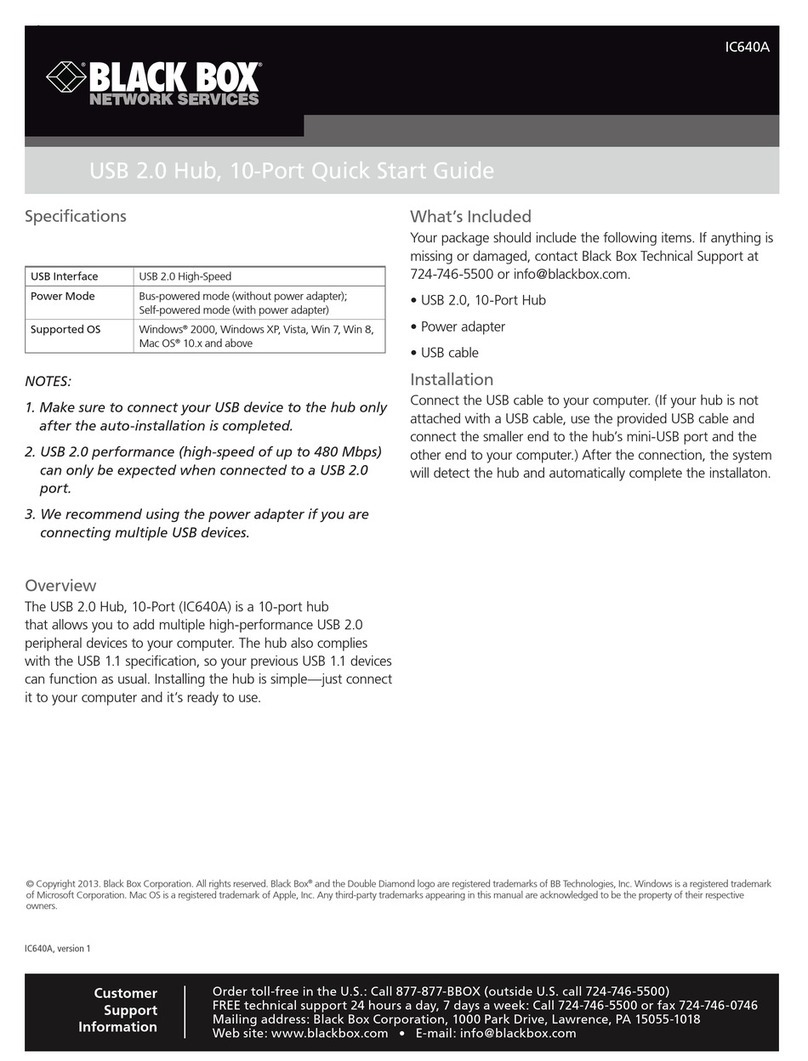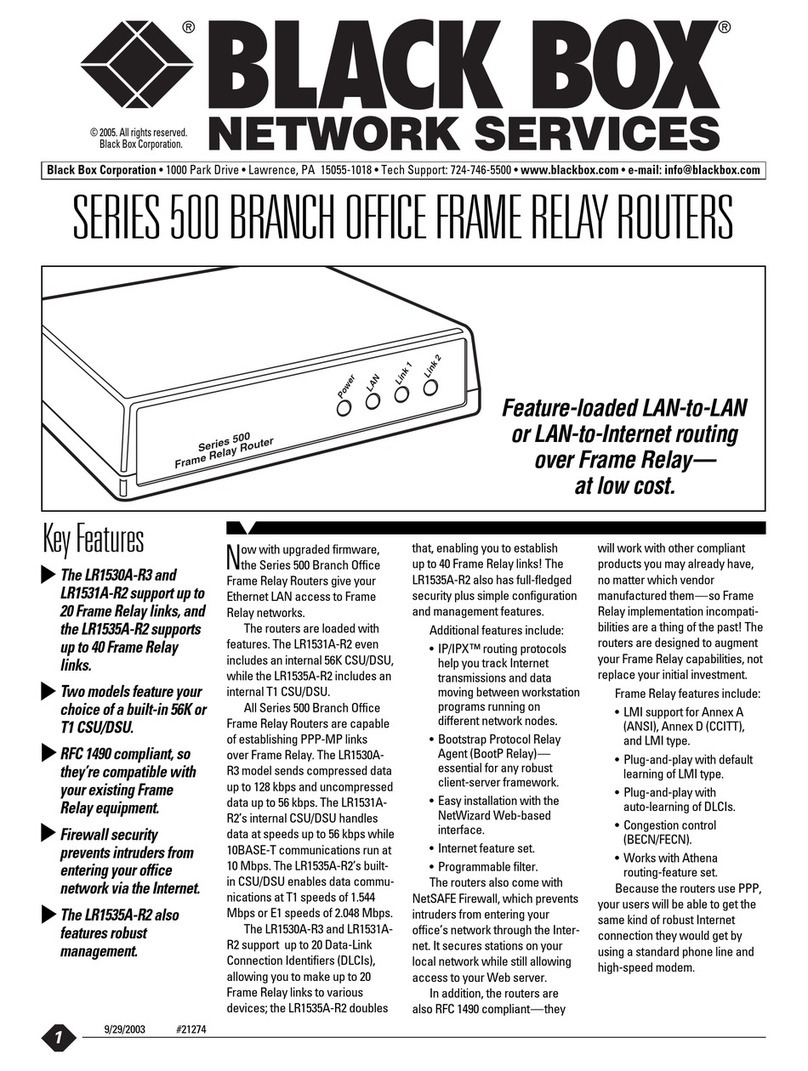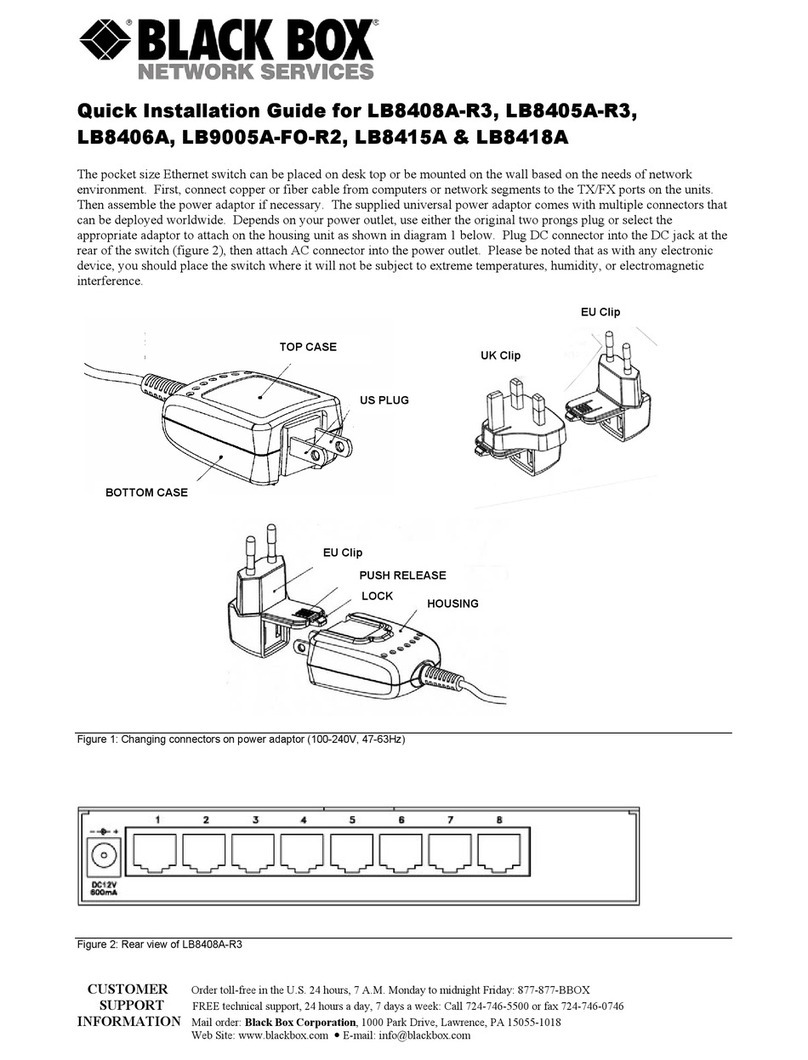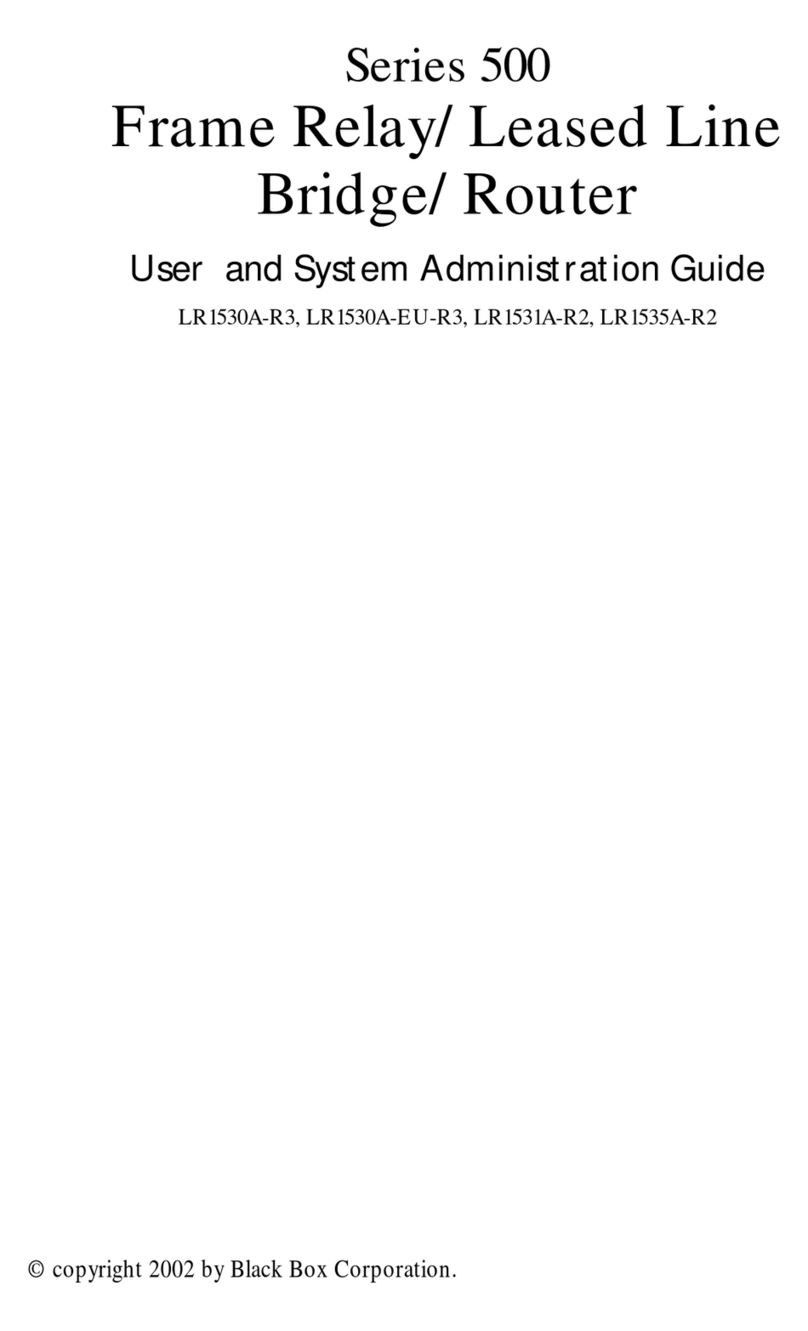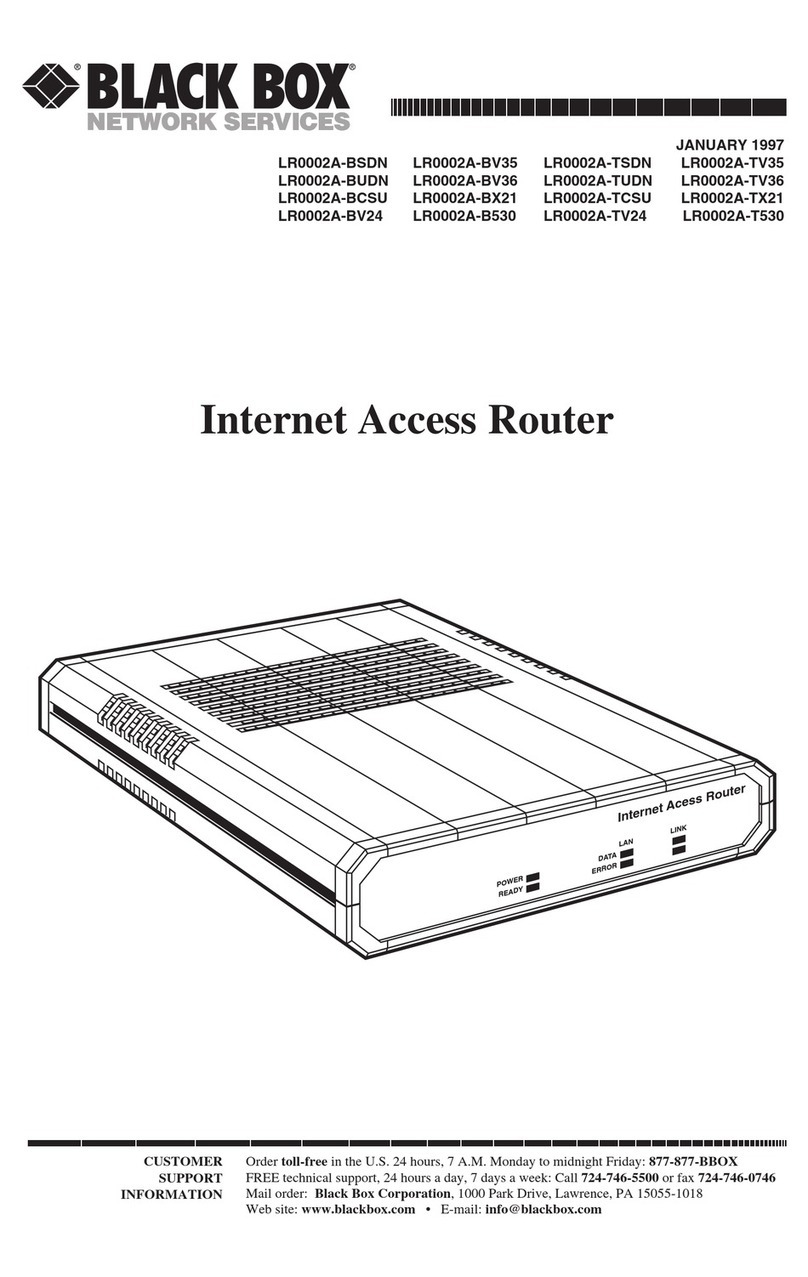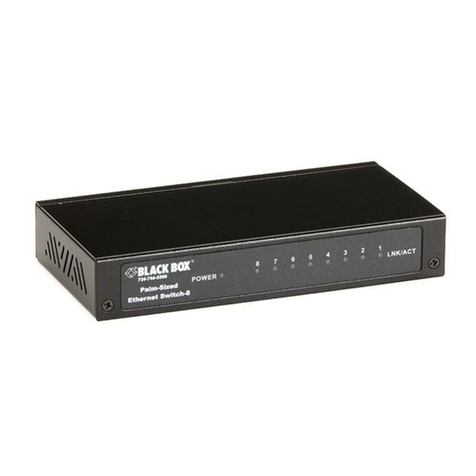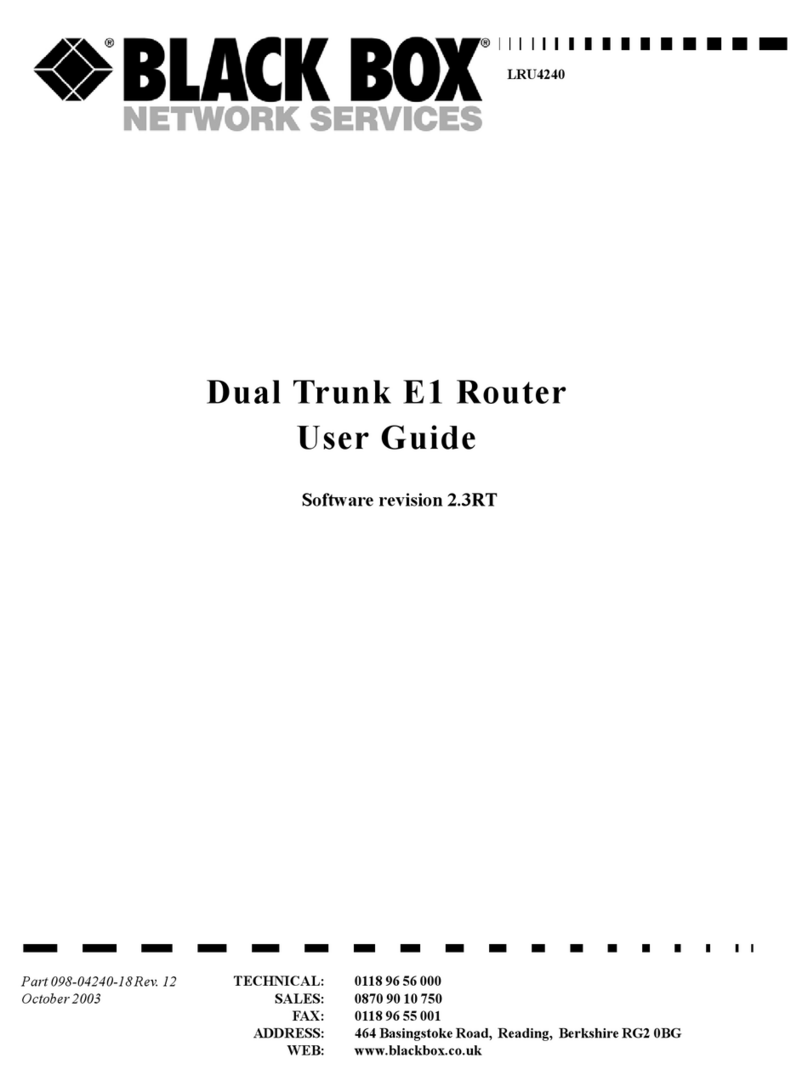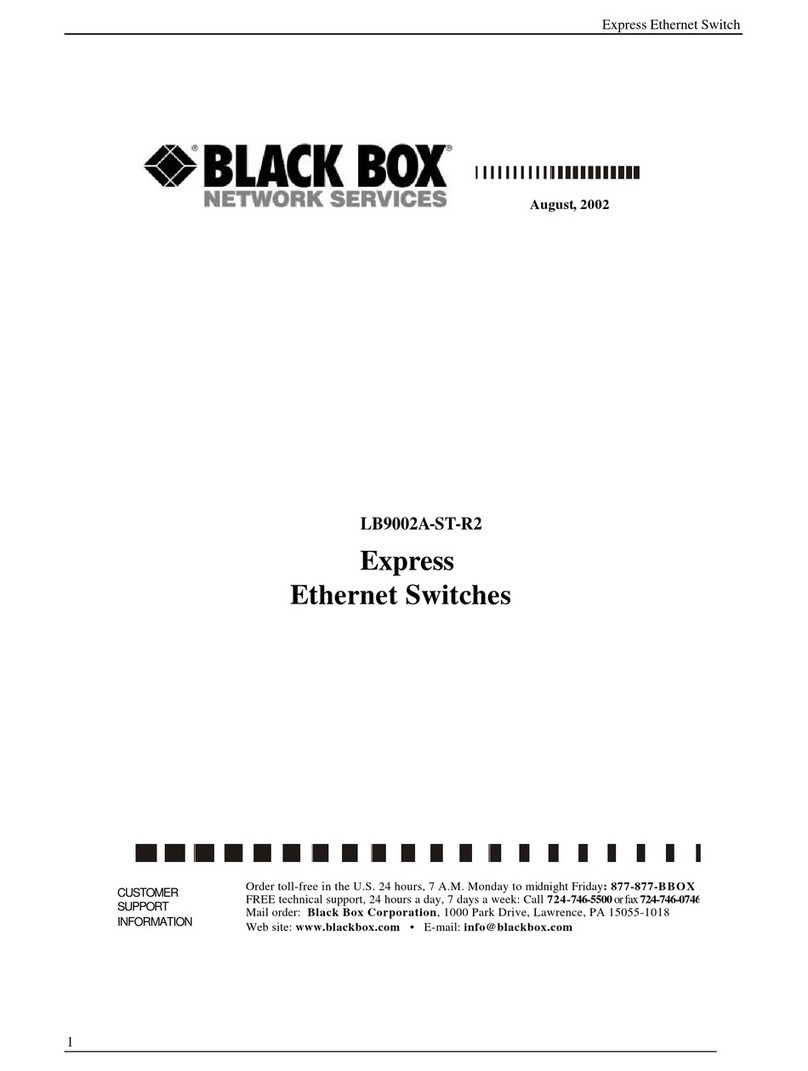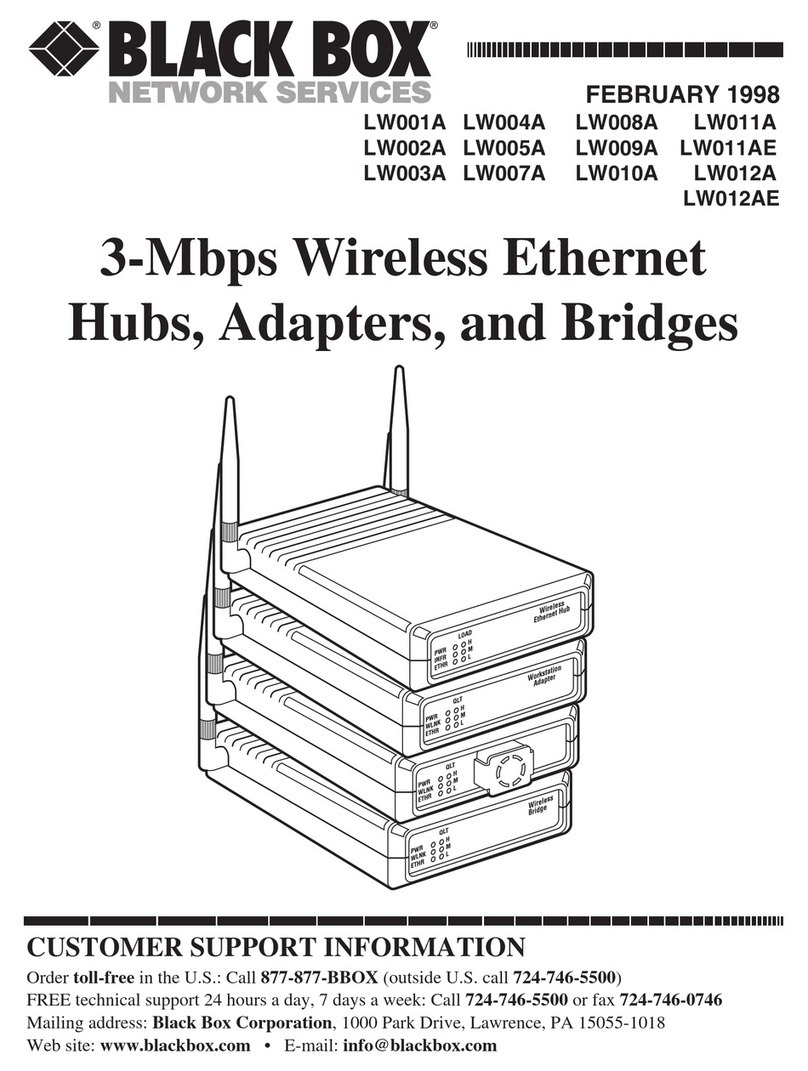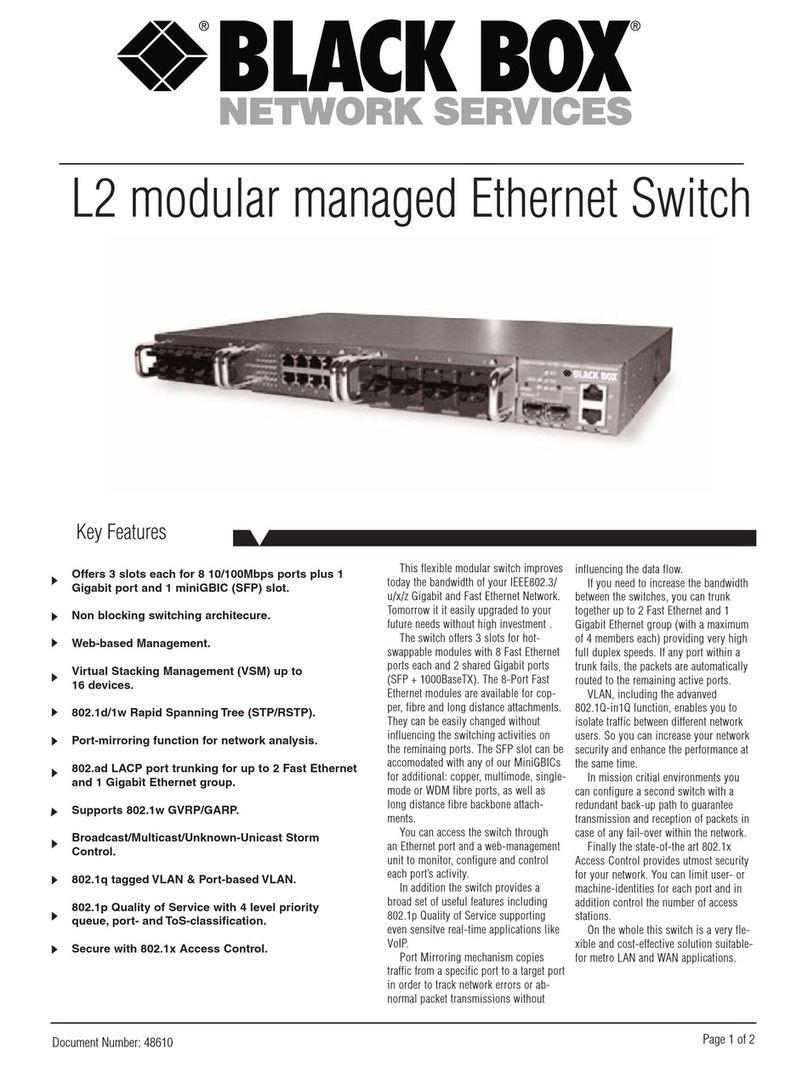724-746-5500 | blackbox.com Page 5
Table of Contents
Table of Contents
1. Specifications.........................................................................................................................................................................7
2. Overview ............................................................................................................................................................................. 10
2.1 Introduction................................................................................................................................................................. 10
2.2 Features....................................................................................................................................................................... 12
2.2.1 Features Common to LEH900, LEH1000, LEH1100, and LEH1200 Series Switches............................................ 12
2.2.2 LEH900 Series Also Has…................................................................................................................................. 13
2.2.3 LEH1000 Series Also Has................................................................................................................................... 13
2.2.4 LEH1100 Series Also Has ................................................................................................................................... 14
2.2.5 LEH1200 Series Also Has ................................................................................................................................... 14
2.3 What’s Included .......................................................................................................................................................... 14
2.4 Hardware Description.................................................................................................................................................. 15
2.4.1 LEH900 Series..................................................................................................................................................... 15
2.4.2 LEH1000 Series .................................................................................................................................................. 16
2.4.3 LEH1100 Series ................................................................................................................................................... 17
2.4.4 LEH1200 Series................................................................................................................................................... 18
2.4.5 Indicators on the LEH900, LEH1000, LEH1100, and LEH1200 Series Switches ................................................... 19
3. Installation ...........................................................................................................................................................................20
3.1 Selecting a Site for the Switch.....................................................................................................................................20
3.2 Connecting to Power ..................................................................................................................................................20
3.2.1 12-VDC Jack .......................................................................................................................................................20
3.2.2 Redundant DC Terminal Block Power Inputs ......................................................................................................20
3.2.3 Alarms for Power Failure .................................................................................................................................... 21
3.3 Connecting to Your Network ......................................................................................................................................22
3.3.1 Cable Type and Length.......................................................................................................................................22
3.3.2 Cabling...............................................................................................................................................................22
4. Switch Management ...........................................................................................................................................................23
4.1 Management Access Overview ...................................................................................................................................23
4.2 Administration Console (CLI) .......................................................................................................................................23
4.2.1 Direct Access ......................................................................................................................................................23
4.2.2 Modem Access...................................................................................................................................................24
4.3 Web Management ......................................................................................................................................................24
4.4 SNMP-Based Network Management........................................................................................................................... 24
4.5 Protocols...................................................................................................................................................................... 24
4.6 Management Architecture...........................................................................................................................................24
5. SNMP and RMON Management .........................................................................................................................................25
5.1 Over view .....................................................................................................................................................................25
5.2 SNMP Agent and MIB-2 (RFC 1213)............................................................................................................................25
5.3 RMON MIB (RFC 2819) and Bridge MIB (RFC 1493) ...................................................................................................25
5.4 RMON Groups Supported ...........................................................................................................................................25
5.5 Bridge Groups Supported............................................................................................................................................26
6. Web-Based Browser Management.....................................................................................................................................27
6.1 Logging on to the Switch...........................................................................................................................................27
6.2 Understanding the Browser Interface.........................................................................................................................28
6.3 System........................................................................................................................................................................29
6.4 Diagnostics.................................................................................................................................................................37
6.5 Port ............................................................................................................................................................................ 41